Overview
Coding can often present numerous challenges for developers, leading to inefficiencies that hinder productivity. To combat these issues, understanding keymap shortcuts in IntelliJ and VSCode is essential. These shortcuts, such as Ctrl + N for file navigation and Ctrl + Shift + P for accessing the command palette, play a crucial role in streamlining the coding process.
By utilizing these shortcuts, developers can significantly reduce the time spent on routine tasks. This not only enhances workflow efficiency but also improves code quality. Imagine how much more you could achieve by minimizing the time spent navigating menus and performing repetitive actions.
Furthermore, incorporating these shortcuts into your daily routine can lead to a more enjoyable coding experience. The ease of access to critical functions allows for a smoother transition between tasks, ultimately fostering a more productive environment. Are you ready to elevate your coding efficiency?
In addition, exploring the tools available on platforms like Kodezi can further enhance your development capabilities. With the right shortcuts at your fingertips, you can focus more on writing quality code and less on mundane navigation. Embrace these practices to unlock your full potential as a developer.
Introduction
In the fast-evolving world of software development, coding challenges are a common reality for many developers. Efficiency is paramount, and developers are constantly seeking tools and shortcuts that can streamline their coding processes and enhance productivity. Kodezi addresses these challenges by offering automated documentation generation and a suite of features that simplify the coding experience.
Furthermore, leveraging keyboard shortcuts in popular IDEs like IntelliJ and VSCode can significantly reduce the time spent on mundane tasks. With the right techniques, developers can navigate their codebases quickly, refactor with ease, and maintain high-quality standards. The benefits of using Kodezi extend beyond mere efficiency; they foster collaboration and enhance overall workflow.
Discover how integrating these practices can transform your coding experience. By exploring the tools available on the Kodezi platform, you can drive success in any development project and elevate your productivity to new heights.
Kodezi | Professional OpenAPI Specification Generator - AI Dev-Tool: Streamline Your Coding Process
Developers often face significant challenges in the coding process, particularly when it comes to managing API documentation. Kodezi addresses these hurdles with its robust platform designed to simplify coding tasks. It features a Professional OpenAPI Specification Generator that automates the creation of standardized API documentation. This allows you to generate OpenAPI 3.0 specs from your codebase in seconds, effectively streamlining your workflow.
By incorporating Kodezi into your development process, you can significantly boost productivity, automate reviews, and ensure that your programming adheres to professional standards. This tool is especially beneficial for developers who frequently work with APIs, as it simplifies the documentation process and enables faster coding iterations. Imagine the efficiency gains you could achieve by having documentation generated concurrently with coding.
Furthermore, Kodezi allows you to automatically generate and host a Swagger UI site for your API. This feature facilitates straightforward testing of endpoints and enhances collaboration within your team. Recent studies indicate that teams utilizing automated documentation tools can catch up to 25% more bugs. This statistic underscores the importance of integrating such solutions into your development practices.
To maximize the advantages of Kodezi, consider incorporating it at the beginning of your API development process. By doing so, you ensure that documentation is generated alongside coding, streamlining your workflow and maintaining high-quality code. Explore Kodezi today and transform for the better.
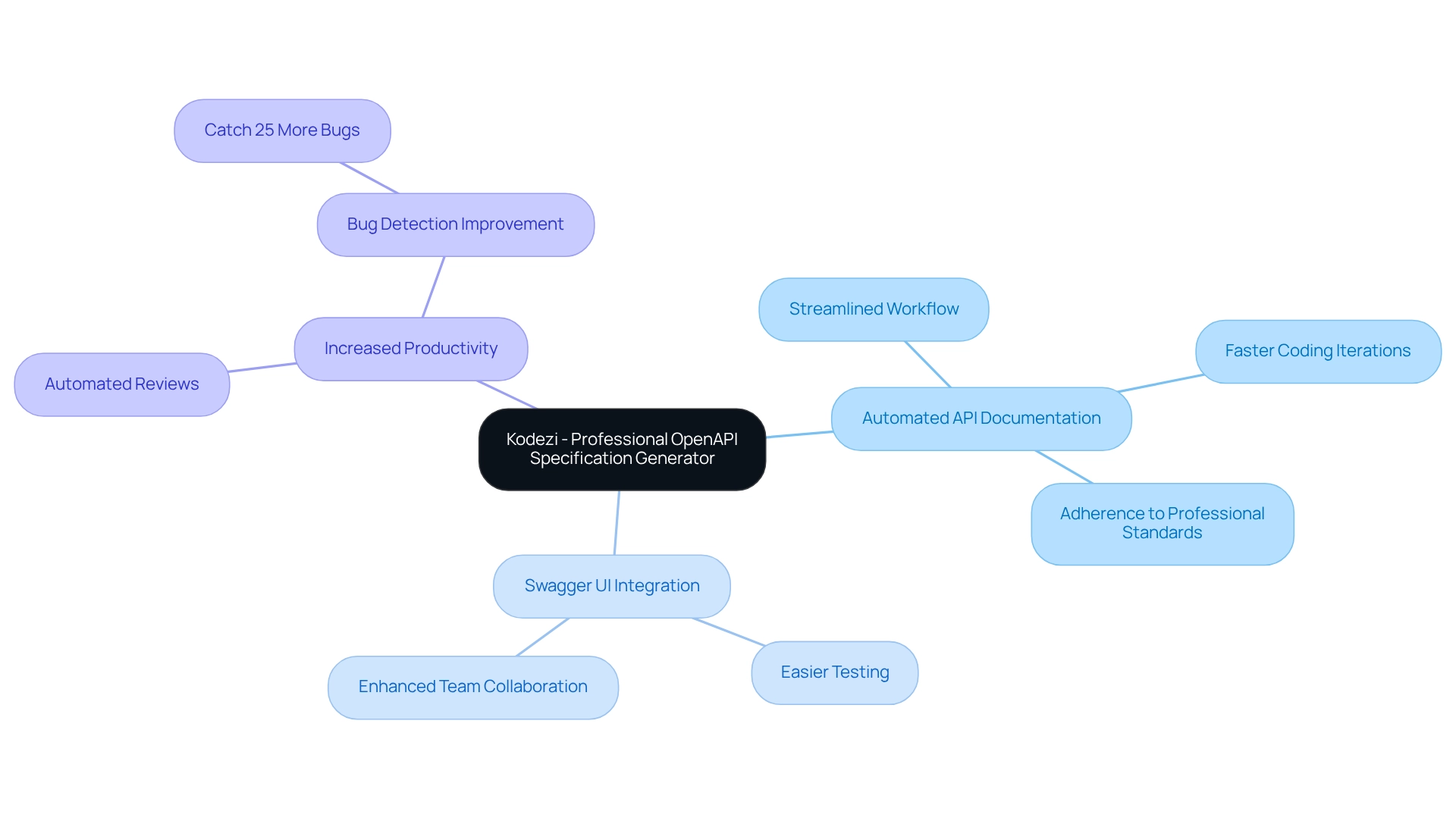
Ctrl + N: Quickly Navigate to Files in IntelliJ
Navigating large codebases can be a significant challenge for developers, often leading to wasted time and frustration. Fortunately, Kodezi offers a solution with its intuitive features, including the Ctrl + N combination in IntelliJ, which allows programmers to quickly access any file in their project. This functionality greatly , especially in extensive projects where manual scrolling through directories can be tedious.
By simply pressing Ctrl + N, typing the file name, and hitting Enter, users can access files instantly, streamlining their workflow. Statistics indicate that file navigation efficiency can improve by approximately 20% when utilizing shortcuts like Ctrl + N. This boost in efficiency is crucial for programmers, enabling them to focus on coding rather than searching for files. Expert insights emphasize that prioritizing user experience in navigation tools significantly enhances overall performance, highlighting the importance of quick access in development environments.
Furthermore, Kodezi enhances this experience by providing additional tools that simplify coding processes, allowing programmers to utilize combinations like Ctrl + N more effectively. The CLI also equips teams with the capability to auto-repair codebases, ensuring that programmers spend less time on maintenance and more on actual coding. Real-world instances illustrate how programmers have leveraged the Ctrl + N combination alongside Kodezi tools to navigate extensive codebases efficiently, resulting in considerable time savings. Case studies reveal that teams employing this method have reported increased productivity, with programmers dedicating more time to coding tasks rather than navigation.
As David Farley aptly noted, "The earlier you catch defects, the cheaper they are to fix," underscoring the value of efficient navigation in maintaining high code quality. By embracing Kodezi's tools, developers can elevate their coding experience, improve productivity, and ultimately enhance the quality of their code.
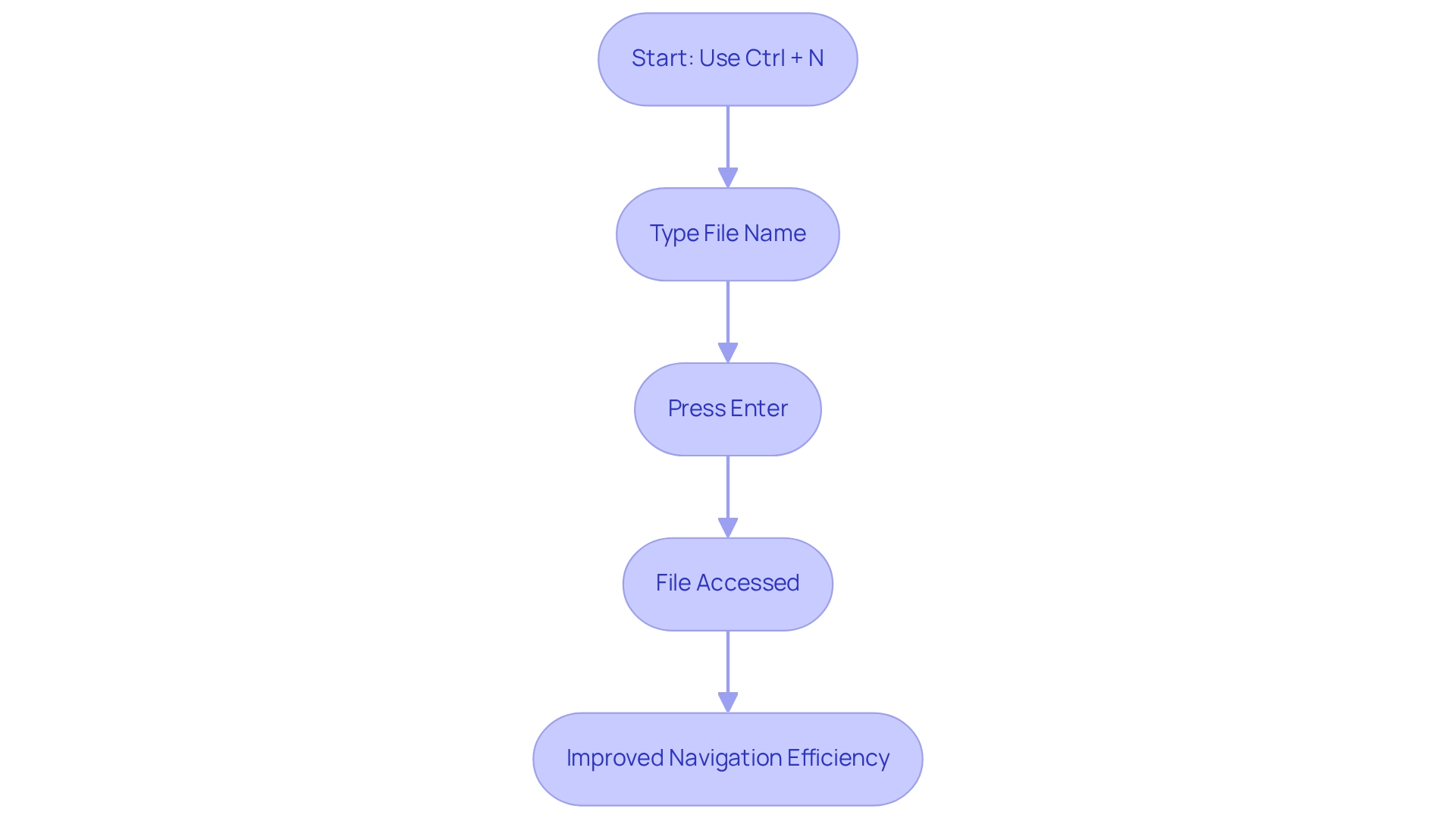
Ctrl + Shift + P: Access Command Palette in VSCode
Developers often encounter challenges in managing their coding tasks efficiently. In , pressing Ctrl + Shift + P opens the Command Palette, a powerful tool that grants access to all available commands. This feature is essential for programmers aiming to optimize their workflow, as it enables rapid command execution without the necessity to memorize specific shortcuts. By simply typing the desired command, users can swiftly select it from a dynamically generated list, significantly reducing the time spent navigating menus.
How does Kodezi address these challenges? The Command Palette not only enhances efficiency but also fosters a more organized coding environment. Developers report that utilizing this feature streamlines their processes, enabling them to focus on coding rather than searching for commands. In fact, studies indicate that tools like the Command Palette can lead to a noticeable increase in productivity. Many programmers leverage it to minimize distractions and maintain momentum in their work.
Consider the real-world effectiveness of Ctrl + Shift + P in optimizing workflows. For instance, TJ Holowaychuk, the creator of Express.js, emphasizes the importance of having quick access to commands, which allows him to track project time and manage tasks more effectively. This aligns with professional perspectives indicating that streamlining command access can result in a more effective development process. Furthermore, tools such as Code and CLI can boost programming efficiency by offering automated code debugging, performance enhancement, and security adherence.
These features enable programmers to swiftly recognize and address issues, ensuring that their codebases are efficient, secure, and compliant with best practices. Overall, the Command Palette in VSCode, alongside Kodezi's versatile tools, is essential for programmers utilizing the intellij vscode keymap to enhance their productivity and simplify their workflows. Are you ready to explore the tools available on the platform that can transform your coding experience?
Shift + F6: Refactor Code in IntelliJ with Ease
Programming often presents challenges, particularly when it comes to maintaining clean and consistent code. The Shift + F6 combination in IntelliJ addresses this issue effectively, allowing developers to restructure elements such as variables, methods, and classes without the need for tedious manual searches through the repository. By utilizing this shortcut, programmers can enhance their workflow significantly.
In addition, Kodezi's automated debugging features provide instant insights into potential issues during refactoring. This ensures that any changes made are optimized for performance and security compliance. Imagine the efficiency gains when you can focus on coding rather than troubleshooting!
Furthermore, incorporating Kodezi into your development process not only streamlines the refactoring process but also empowers programmers to uphold high coding standards effortlessly. Why settle for anything less when you can enhance your productivity and code quality with the right tools? Explore the features available on the Kodezi platform today and take to the next level.
Ctrl + P: Search for Files Instantly in VSCode
Coding can often present challenges, particularly when it comes to efficiently locating files in your workspace. In VSCode, pressing Ctrl + P opens a quick search bar that allows you to find files by name. This feature is particularly useful when you need to access a file quickly without navigating through the file explorer. Just type the file name or a part of it, and VSCode will display matching results. This functionality not only saves time but also , allowing you to open the desired file with a simple Enter key press. Have you considered how such tools can streamline your coding process?
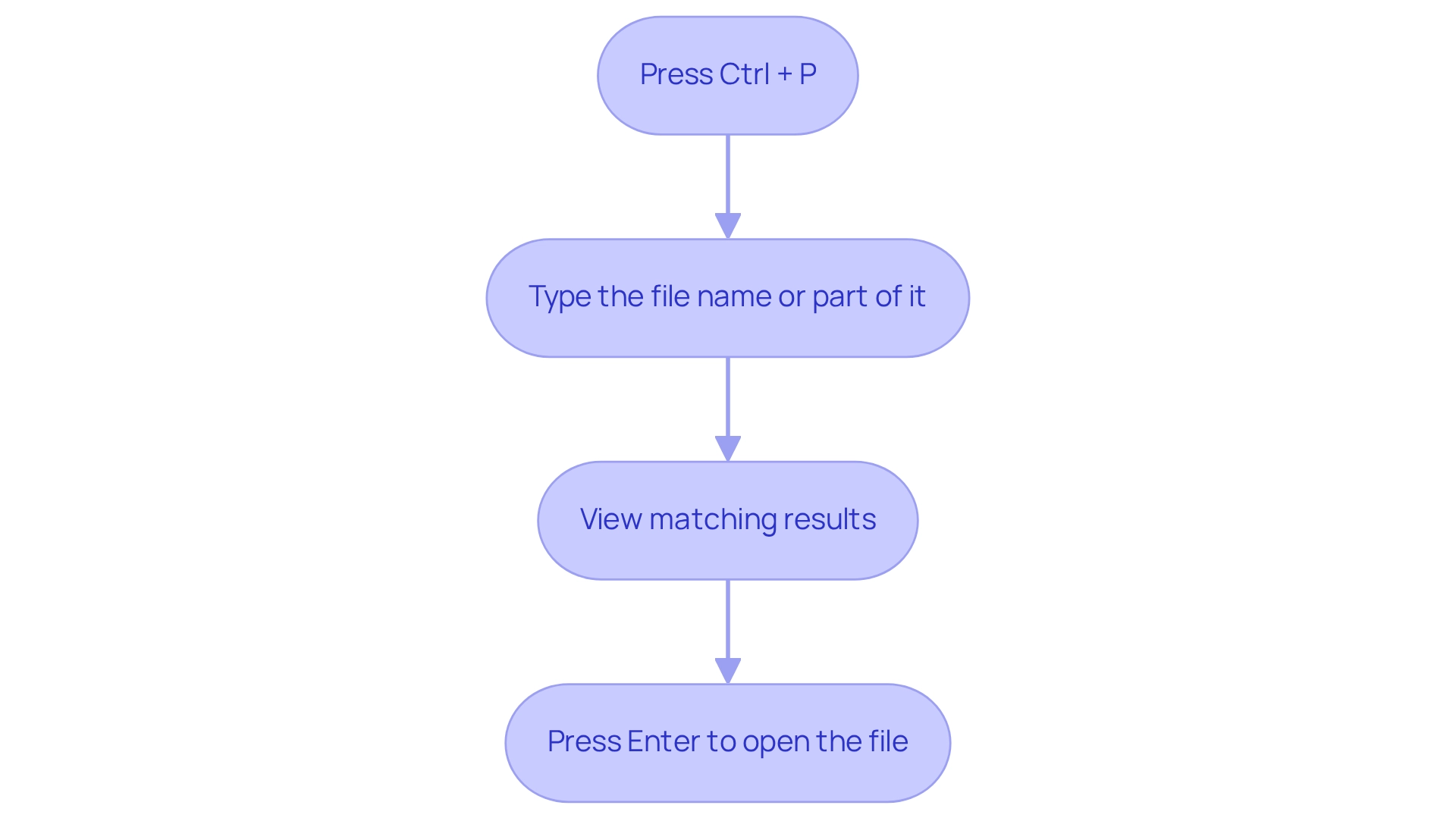
Ctrl + Shift + R: Run Tests Quickly in IntelliJ
Coding can be challenging, especially when it comes to testing and ensuring code quality. Using Ctrl + Shift + R in IntelliJ allows programmers to swiftly execute tests associated with their work, significantly enhancing the testing workflow. This alternative method speeds up the testing process and provides prompt feedback on adjustments, ensuring that functionality and quality standards are consistently upheld.
Did you know that 45% of companies are prioritizing partnerships with third-party software testing services? This statistic underscores the growing recognition of efficient testing practices. Immediate feedback is crucial in coding, enabling developers to identify and rectify issues promptly. By integrating the IntelliJ VSCode keymap shortcut into your routine, you can optimize your development process and maintain high programming standards.
Furthermore, the automated code debugging feature of the tool complements this by instantly identifying and resolving codebase issues, further improving code quality. As dependence on automated testing solutions grows—estimated to encompass over 60% of test cases in enterprise settings by 2025—tools like Kodezi enable teams to automatically repair codebases and address problems before they enter production.
Explore Kodezi’s features today to improve your testing efficiency and enjoy . Start using this shortcut to elevate your coding practices and ensure your projects meet high-quality standards.
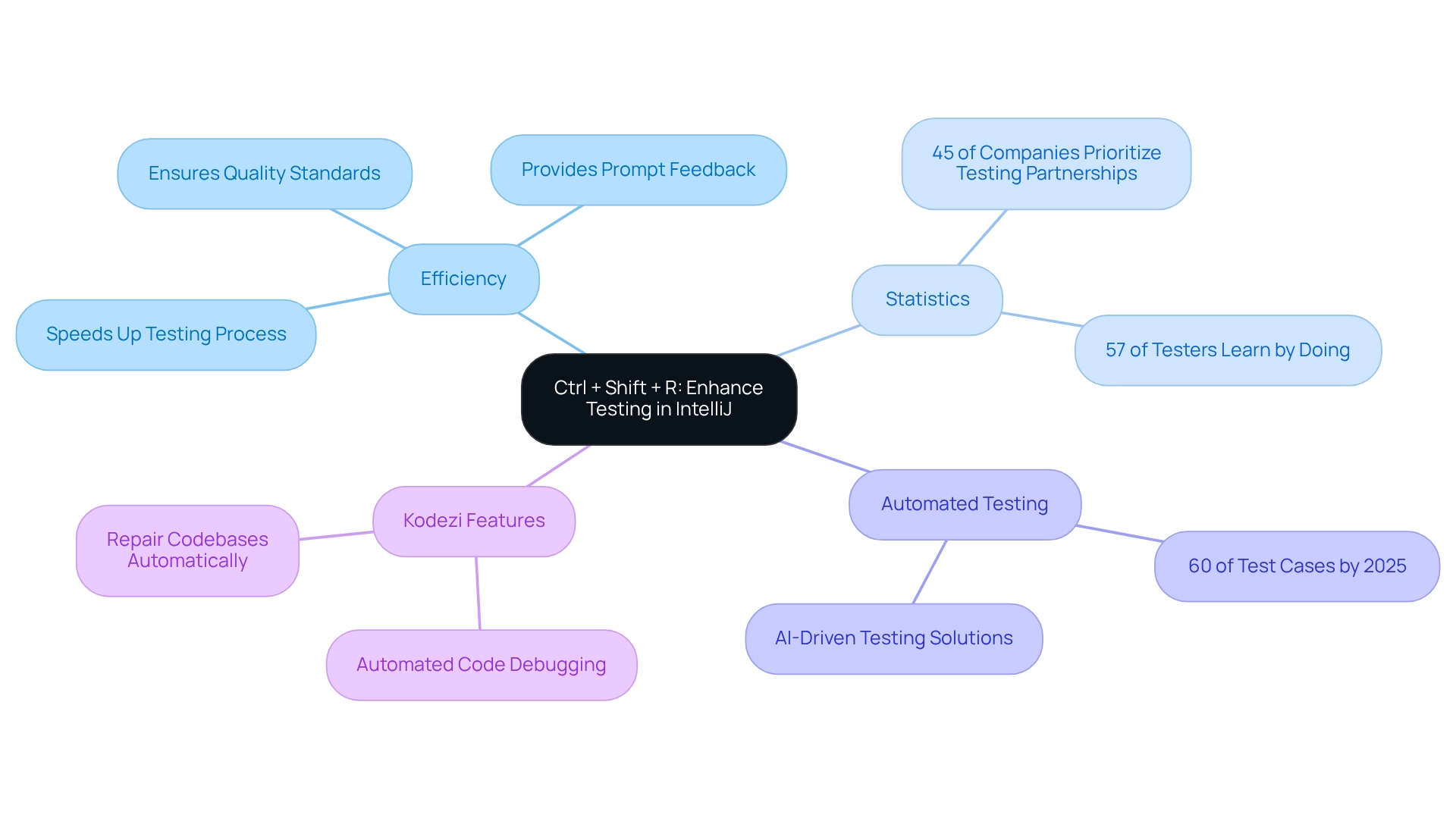
Ctrl + `: Toggle Integrated Terminal in VSCode
In the world of coding, developers often face challenges when managing tasks efficiently. One way to tackle this issue is by utilizing the integrated terminal in . By simply pressing `Ctrl + ```, programmers can toggle this feature, allowing them to execute shell commands directly within the IDE. This seamless integration facilitates essential tasks such as version control, running scripts, and executing build commands—all without the need to switch to a separate terminal application.
Furthermore, this functionality helps maintain focus and efficiency during development, enabling developers to streamline their workflow. Imagine being able to manage your tasks without losing your train of thought or context. By leveraging this feature, you can significantly improve your productivity and code quality.
Are you ready to enhance your coding experience? Explore the tools available on the Kodezi platform to discover how they can further support your development journey.
Ctrl + B: Navigate to Declaration in IntelliJ
Navigating complex codebases can be a significant challenge for developers. Utilizing Ctrl + B in the IntelliJ VSCode keymap empowers programmers to swiftly navigate to the declaration of variables, methods, or classes. This feature is essential for managing intricate systems, aiding in gaining deeper insights into how different elements interact, and improving troubleshooting and refining procedures. By facilitating quick access to statements, programmers can tackle problems more effectively, ultimately resulting in enhanced software quality.
Furthermore, data indicates that efficient navigation practices are crucial, with many programmers recognizing the importance of fast paths in optimizing their workflow. Real-world examples illustrate how developers have successfully optimized their code through rapid navigation, underscoring the importance of mastering such tools. As David Heinemeier Hansson suggests, focusing on new abstractions in programming can lead to improved outcomes, and mastering navigation techniques like Ctrl + B is a vital step in that direction. In a landscape where 80% of programmers value soft skills, including effective communication and navigation, leveraging the IntelliJ VSCode keymap can significantly streamline the coding process.
Are you ready to enhance your coding efficiency? Explore the tools available on IntelliJ to elevate .
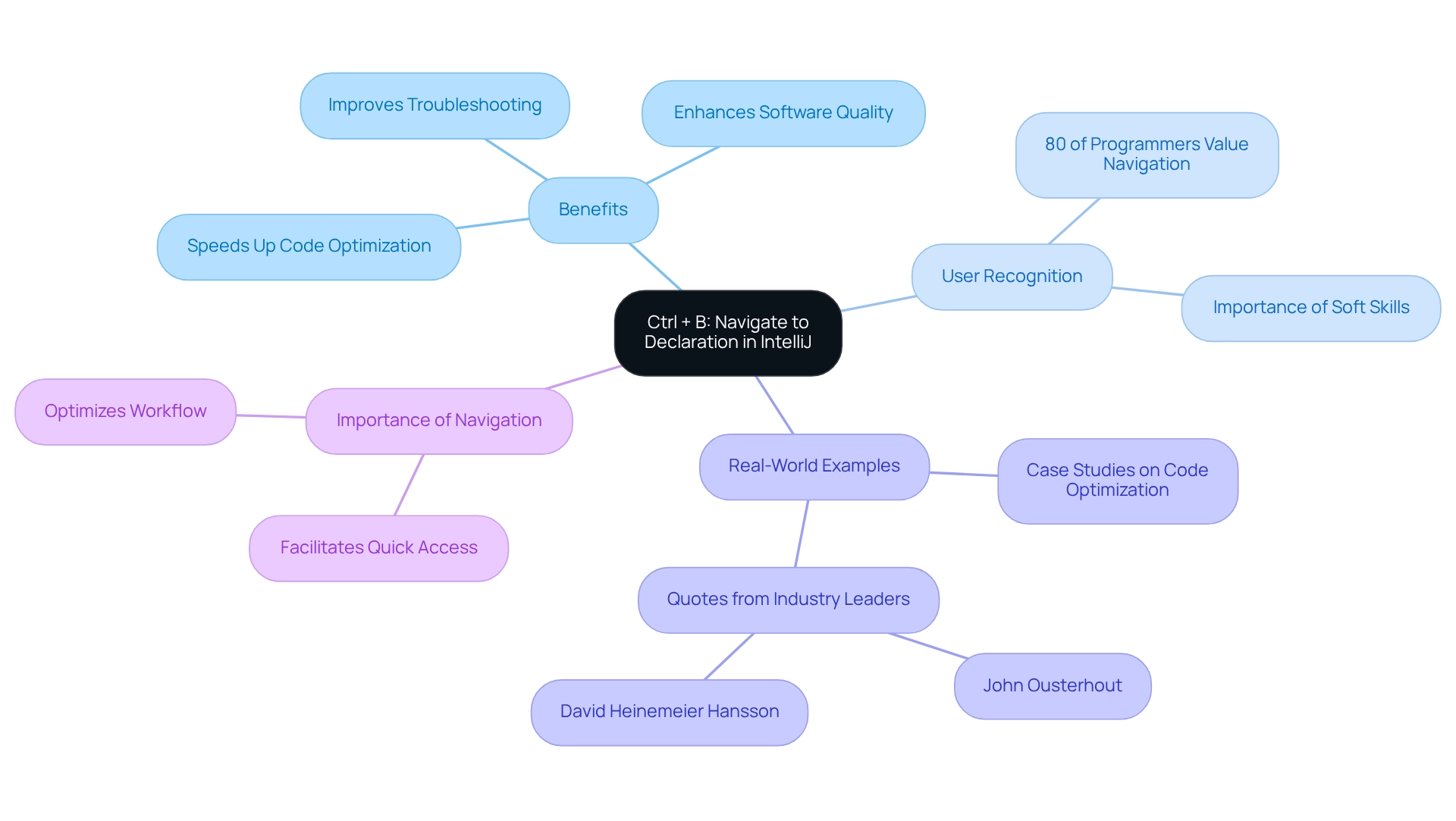
Ctrl + /: Comment or Uncomment Code in VSCode
In the realm of software development, programmers often face the challenge of maintaining clean and understandable code. One effective solution is the Ctrl + / shortcut in Visual Studio Code, which allows for quick commenting or uncommenting of selected lines. This functionality is crucial, as it fosters better collaboration among team members and promotes . By documenting their programs effectively, developers enhance readability and ensure their intentions are clear, which is vital for teamwork and future maintenance.
Research indicates that effective documentation can significantly improve collaboration. Studies show that well-commented programs lead to a 30% increase in team productivity. Furthermore, experts emphasize that commenting code not only aids in immediate understanding but also serves as a valuable reference for future modifications. As Edsger Dijkstra noted, simplicity in design is essential for reliability, and clear comments contribute to this simplicity by making the codebase more navigable.
Utilizing the Ctrl + / shortcut not only streamlines the commenting process but also encourages a culture of documentation within development teams. This practice is increasingly acknowledged as a best approach in software development. In fact, over 70% of programmers agree that effective documentation is essential for successful project results. Tools like Kodezi enhance this process by offering advanced debugging capabilities and generating OpenAPI specifications, which assist in maintaining well-documented code, thereby improving collaboration and productivity. By embracing such techniques and utilizing Kodezi's capabilities, programmers can greatly improve their coding efficiency and foster a cooperative atmosphere.
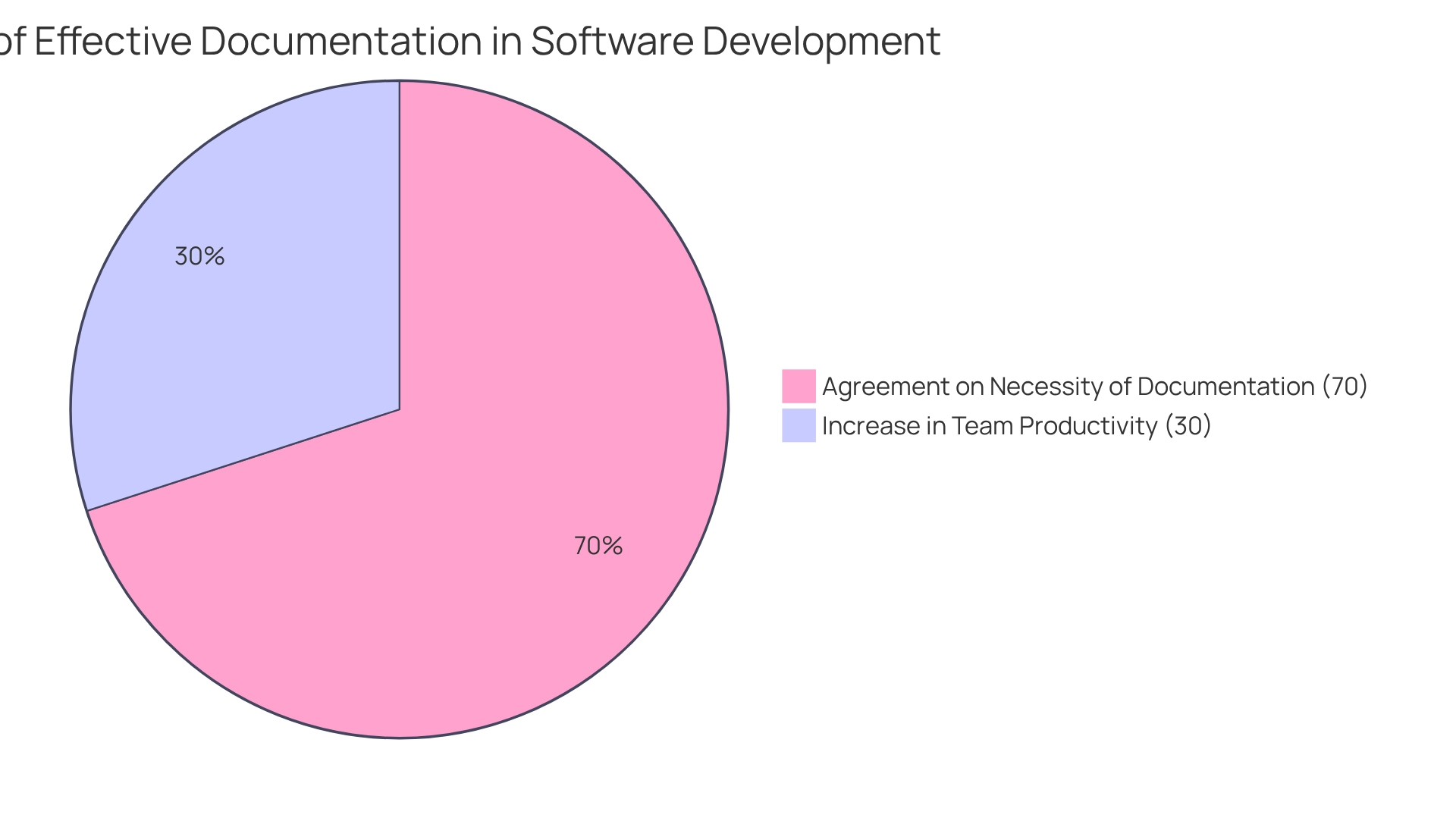
Ctrl + E: View Recent Files in IntelliJ
Coding can often be a challenge for developers, especially when it comes to managing multiple files. The Ctrl + E shortcut in IntelliJ addresses this issue by providing quick access to a list of recently viewed files, an essential feature for programmers who frequently switch between various documents. This functionality not only accelerates file retrieval but also significantly enhances workflow efficiency. By reducing the time spent looking for files, programmers can concentrate more on coding and problem-solving.
Furthermore, statistics indicate that developers who utilize recent file access features can save substantial time. Some reports suggest an increase in productivity by over 76 minutes daily through improved focus and reduced distractions. Real-world examples demonstrate how teams have successfully utilized the Ctrl + E key combination to streamline their development processes, enabling faster iterations and improved collaboration.
As notes, "Perfection is the death of productivity," highlighting the importance of efficient tools in maintaining momentum in development work. By incorporating the Ctrl + E shortcut into your routine, you can optimize your coding experience and foster a more productive environment. Why not explore how this simple yet powerful feature can transform your workflow?
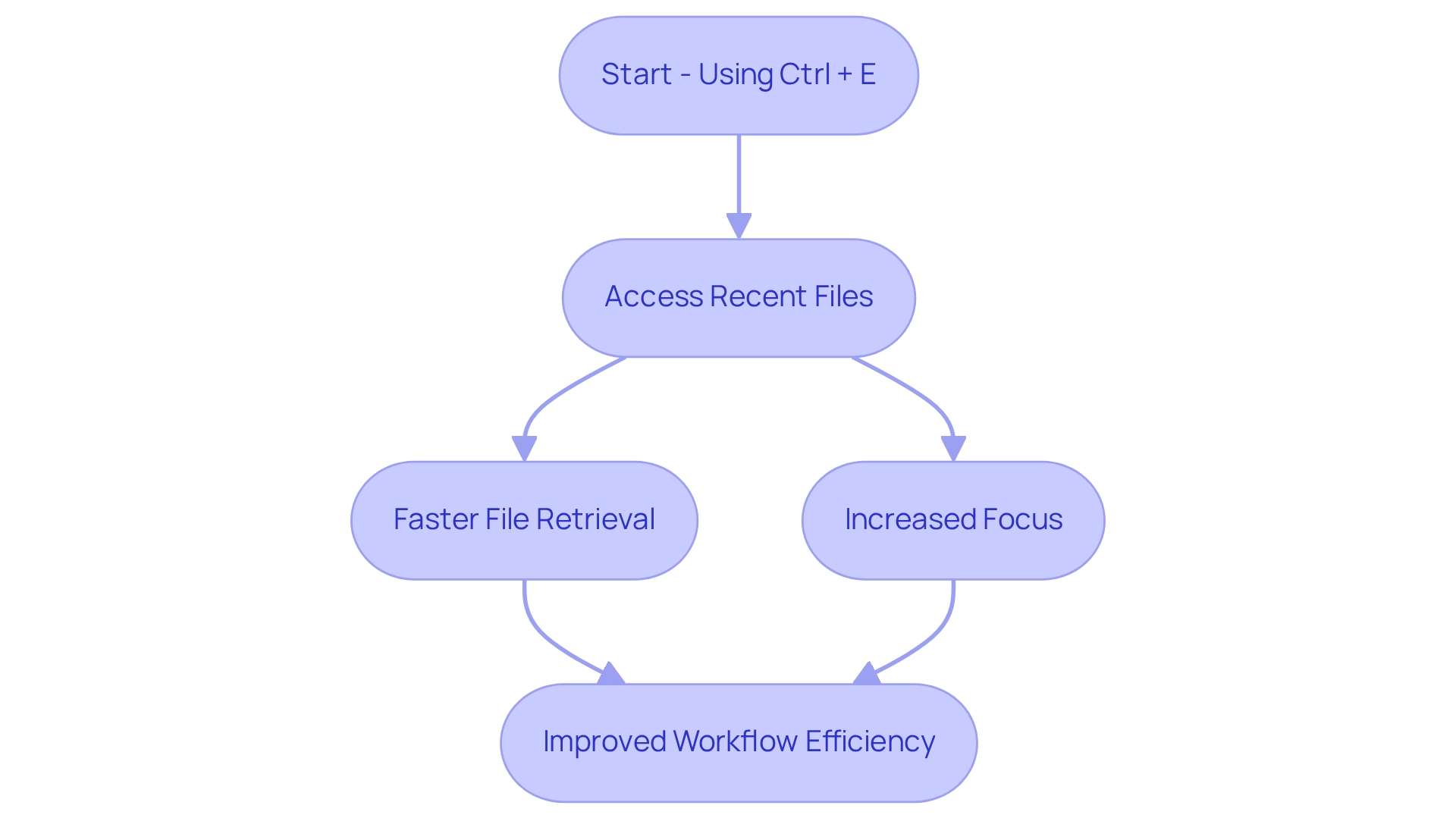
Conclusion
Coding can often present significant challenges for developers, from managing complex codebases to maintaining high standards of quality. The integration of Kodezi into the software development process addresses these challenges effectively. With its automated documentation generation and a robust suite of tools, Kodezi streamlines workflows, particularly for developers working with APIs. This automation of tedious tasks not only accelerates the development cycle but also ensures high coding standards, fostering collaboration among teams and ultimately leading to better project outcomes.
Furthermore, mastering keyboard shortcuts in popular IDEs like IntelliJ and VSCode allows developers to navigate their codebases swiftly and refactor code with ease. The statistics highlight the tangible benefits of these shortcuts, with many developers reporting substantial time savings and increased focus on actual coding tasks. By adopting these practices, developers can minimize distractions and maximize their coding potential.
In conclusion, leveraging Kodezi alongside effective keyboard shortcuts is essential for any developer aiming to elevate their productivity. Embracing these tools transforms the coding experience and positions teams for success in an increasingly competitive landscape. As the development environment continues to evolve, adapting to these solutions will ensure that developers remain agile and effective in their work.
Frequently Asked Questions
What challenges do developers face in the coding process?
Developers often struggle with managing API documentation, navigating large codebases, and optimizing their workflow, which can lead to wasted time and frustration.
How does Kodezi help with API documentation?
Kodezi features a Professional OpenAPI Specification Generator that automates the creation of standardized API documentation, allowing developers to generate OpenAPI 3.0 specs from their codebase in seconds.
What are the productivity benefits of using Kodezi?
Incorporating Kodezi into the development process can significantly boost productivity, automate reviews, and ensure adherence to professional coding standards, especially for developers working with APIs.
How does Kodezi facilitate testing and collaboration?
Kodezi allows for the automatic generation and hosting of a Swagger UI site for APIs, which simplifies endpoint testing and enhances team collaboration.
What impact do automated documentation tools have on bug detection?
Teams utilizing automated documentation tools can catch up to 25% more bugs, highlighting the importance of integrating such solutions into development practices.
When is the best time to incorporate Kodezi into the development process?
To maximize the advantages of Kodezi, it is recommended to incorporate it at the beginning of the API development process, ensuring documentation is generated alongside coding.
What navigation features does Kodezi offer for large codebases?
Kodezi provides intuitive features such as the Ctrl + N shortcut in IntelliJ, which allows programmers to quickly access any file in their project, improving navigation efficiency by approximately 20%.
How does the Command Palette in Visual Studio Code enhance coding efficiency?
The Command Palette, accessed by pressing Ctrl + Shift + P, allows developers to execute commands rapidly without memorizing shortcuts, significantly reducing the time spent navigating menus.
What additional tools does Kodezi offer to improve coding processes?
Kodezi offers tools that facilitate automated code debugging, performance enhancement, and security adherence, enabling programmers to swiftly recognize and address issues in their codebases.
How can Kodezi transform the coding experience for developers?
By providing features that streamline documentation, navigation, and command execution, Kodezi helps developers improve productivity and maintain high-quality code.




