Overview
Debugging JavaScript can be a daunting task for developers, often leading to frustration and lost productivity. With the right tools, however, these challenges can be significantly mitigated. Kodezi stands out as a powerful solution, offering features that automate error detection and provide real-time monitoring. Furthermore, it facilitates collaboration among team members, ensuring that everyone is on the same page.
The benefits of using Kodezi are clear. By streamlining the debugging process, developers can focus more on writing quality code rather than getting bogged down by errors. This not only enhances productivity but also improves overall code quality. Imagine being able to spot issues before they escalate, allowing for a smoother development cycle.
In addition to Kodezi, other tools like JS Bin and Sentry also contribute to a more efficient debugging experience. These tools complement Kodezi by offering unique functionalities that further enhance developer capabilities. Have you considered how integrating these tools could transform your coding practices?
To truly leverage these benefits, it's essential to explore the various tools available on the Kodezi platform. By doing so, you can elevate your coding efficiency and ensure your projects are delivered with the highest quality. Take the first step towards a more productive coding experience today.
Introduction
In the fast-paced world of software development, developers often face significant challenges. The quest for efficiency and reliability has led to the emergence of innovative debugging tools that transform how they approach their work.
For instance, Kodezi offers automated debugging capabilities that streamline code correction, while JS Bin provides a collaborative environment that enhances teamwork. These tools are specifically designed to tackle the complexities of modern programming.
As organizations increasingly adopt such technologies, the focus shifts towards not only swiftly identifying and resolving issues but also ensuring that applications meet high standards of performance and security.
This article explores a variety of powerful debugging solutions, highlighting their unique features. How can these tools impact developer productivity and code quality in today's digital age? By leveraging these advancements, developers can significantly enhance their coding practices and achieve better outcomes.
Kodezi | Professional OpenAPI Specification Generator - AI Dev-Tool: Automated Debugging for Enhanced Productivity
Coding challenges are an ever-present reality for developers. How can you effectively tackle these issues without losing precious time? Enter Kodezi, a vital resource that offers an automated error-checking feature designed to swiftly detect and resolve codebase problems. This tool not only uncovers errors but also provides comprehensive explanations of the underlying issues and their solutions. By integrating Kodezi into their development workflow, programmers can significantly reduce debugging time—research indicates that js debugging tools can yield a 40% boost in fault detection compared to conventional methods. This efficiency allows developers to concentrate on crafting innovative solutions rather than becoming bogged down with troubleshooting.
Furthermore, Kodezi’s functionality extends to generating OpenAPI specifications, enhancing its importance in modern development practices by ensuring that APIs are well-documented and standardized. The CLI autonomously improves code quality by addressing performance bottlenecks, identifying security issues, and refining code formatting across any section of the codebase in mere seconds. Are you eager to explore the full potential of this platform? A 5-minute quickstart guide is available, alongside a demo to showcase its capabilities. As the industry continues to evolve, the integration of js debugging tools like Kodezi becomes essential for enhancing programmer efficiency and sustaining code quality. Why not take the first step towards transforming your coding experience today?
JS Bin: Simplified Online JavaScript Debugging Environment
Coding challenges can be daunting for developers, often leading to frustration and inefficiency. JS Bin serves as a powerful online code editor that empowers developers to write, run, and use js debugging tools to debug JavaScript code in real-time. Its collaborative error-checking features enable several users to interact with the same code simultaneously, greatly enhancing teamwork and productivity. This capability is particularly advantageous for development teams, as it promotes immediate feedback and fosters a collaborative environment. Developers can observe the outcomes of their code modifications instantly, making JS Bin an essential resource for rapid prototyping and js debugging tools. In fact, teams utilizing collaborative development environments (CDEs) like JS Bin have reported productivity boosts of up to 30%. Furthermore, a financial software development group reported a 37% enhancement in application load times after incorporating online code editors, emphasizing the concrete advantages of such resources.
In addition to JS Bin, this tool emerges as a versatile option for enhancing programming productivity. With its AI-driven features, the tool automatically examines errors, rectifies code, and produces comments, functioning as an autocorrect for programming. More than 1,000,000 users have commended the platform for revolutionizing their troubleshooting experience, with testimonials emphasizing its effectiveness in identifying and resolving issues more quickly than traditional techniques. Users have referred to the software as a 'lifesaver' and a tool that feels like a 'superpower' for troubleshooting, significantly enhancing their productivity. Similarly, the CLI tool further boosts productivity by swiftly AutoHealing codebases, enabling teams to address problems without squandering time on pull requests.
As C.A.R. Hoare aptly stated, "There are two ways of constructing a software design: One way is to make it so simple that there are obviously no deficiencies, and the other way is to make it so complicated that there are no obvious deficiencies." This quote emphasizes the significance of simplicity in troubleshooting, which both JS Bin and another platform support. Unlike applications such as Copilot that emphasize autocomplete functions, this software prioritizes automatic error correction and code refinement, simplifying the process for programmers. As online code editors and AI resources become more essential to JavaScript troubleshooting, js debugging tools that operate in real-time and utilize AI support not only simplify the troubleshooting process but also improve overall code quality. To maximize the advantages of these tools, programmers should actively participate in collaborative sessions with JS Bin and utilize its features to share insights and address issues together.

Airbrake: Real-Time Error Monitoring and Debugging
Developers often face significant coding challenges that can hinder productivity and application performance. Kodezi addresses these issues with its automated code troubleshooting feature, which enables programmers to quickly detect and rectify codebase problems. This tool provides thorough explanations and insights into what occurred and how it was resolved. As a result, developers can swiftly tackle performance bottlenecks, identify security issues, implement exception handling, and enhance code formatting in any part of their codebase within seconds.
Furthermore, by adhering to the latest security best practices and coding standards, Kodezi simplifies the error correction process while simultaneously improving overall application dependability. As organizations navigate increasingly intricate technological environments, the integration of automated error correction solutions becomes essential for maintaining high standards of code quality and application performance. The focus on security and compliance features aligns with industry trends centered on data protection and regulatory adherence.
Statements from software developers highlight the positive impact of automated troubleshooting on user experience. Many report that tools like Kodezi significantly reduce downtime and enhance application reliability. For programmers aiming to boost their debugging efficiency, Kodezi offers actionable insights through js debugging tools that lead to faster resolutions, ultimately improving user experience. By adopting Kodezi, programmers can address immediate issues while also contributing to a more secure and compliant software environment. Why not explore the tools available on this platform and elevate your coding practices today?
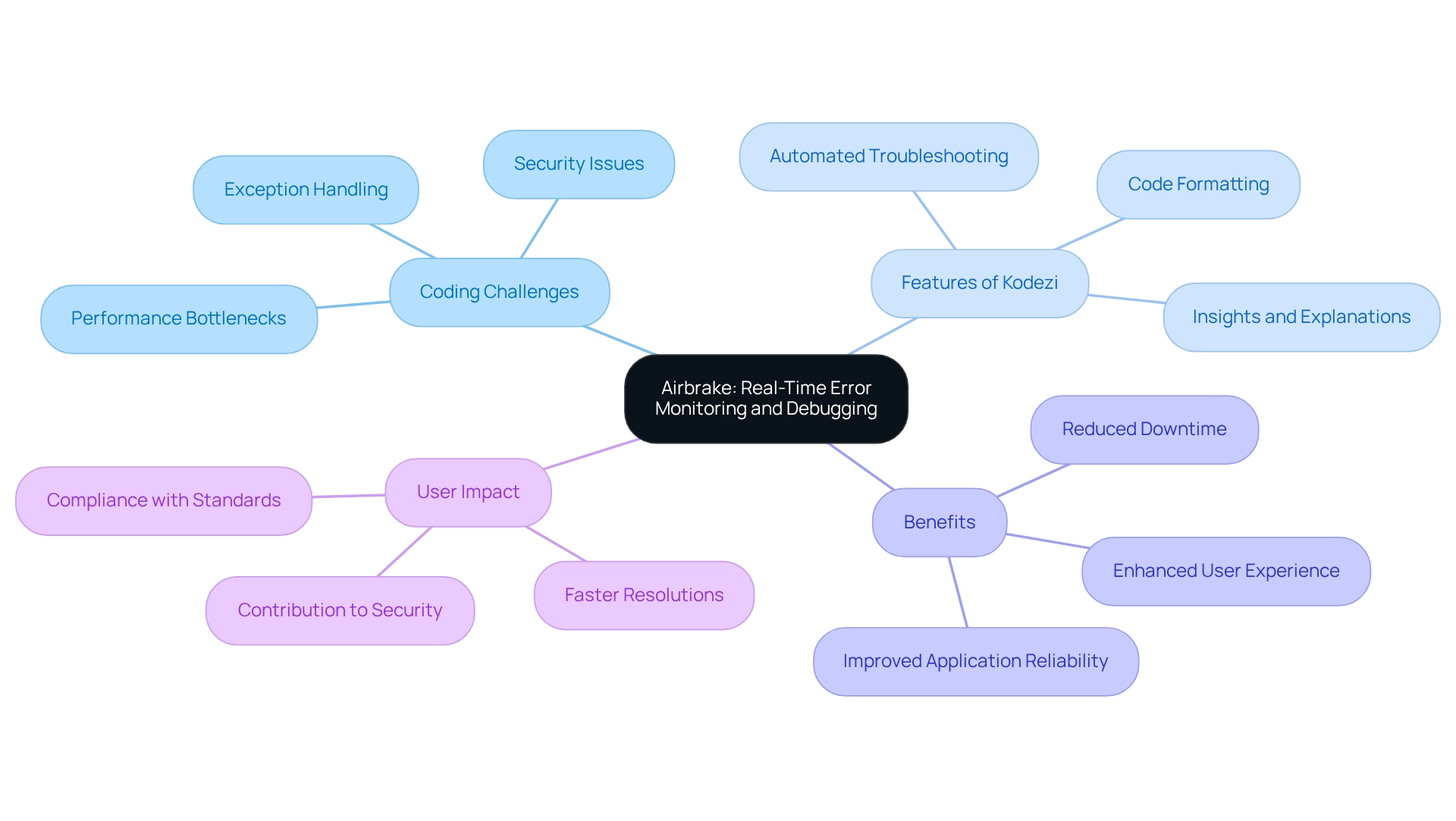
Sentry: Comprehensive Error Tracking and Performance Monitoring
Developers often face significant challenges in coding, particularly when it comes to using js debugging tools for error tracking and performance monitoring. Sentry emerges as a robust platform that addresses these challenges, providing comprehensive solutions for application development. It automatically captures unhandled exceptions, offering programmers detailed context for each error, including stack traces and user actions that led to the issue. This level of insight is essential for the effective use of js debugging tools, enabling rapid diagnosis and resolution of problems, ultimately enhancing application reliability.
Furthermore, Sentry's performance monitoring features, combined with js debugging tools, allow teams to track key metrics, identify bottlenecks, and optimize application performance effectively. In 2025, the integration of real-time alerts through email, chat, or in-app notifications has become standard, ensuring that programmers are promptly informed of issues as they arise. As highlighted in the case study 'CLI: Enhancing Developer Productivity,' js debugging tools such as Sentry can automate debugging and optimization, significantly improving developer productivity.
Have you ever wished for a tool that could help you locate and resolve bugs more quickly? Users have shared their experiences with Sentry, stating that it has assisted them in achieving this goal more effortlessly than traditional methods. One user remarked, "This tool is fantastic; it's one of those things you wish had been available when you were learning to code but now you can utilize it while you work." Another shared, "It has drastically improved our engineering team’s productivity and allowed us to focus on higher-level tasks."
By leveraging Sentry alongside Kodezi, development teams can significantly improve their workflow and maintain high standards of application performance. As Zig Ziglar noted, "Research indicates that workers have three prime needs: interesting work, recognition for doing a good job, and being let in on things that are going on in the company." This underscores the importance of effective error tracking and performance monitoring, particularly through the use of js debugging tools, in fostering a productive development environment.
In addition, modern bug tracking software offers highly customizable workflows to match different project and team requirements, further enhancing the relevance of Sentry's js debugging tools to the evolving needs of development teams. Explore the tools available on the platform and discover how they can transform your coding practices.
Raygun: Powerful Error and Performance Monitoring Tools
Developers often face significant challenges in ensuring optimal application performance and leveraging js debugging tools for effective error tracking. Raygun offers a comprehensive suite of monitoring tools designed to deliver in-depth insights that address these issues effectively. By capturing detailed diagnostics for every error occurrence, programmers can replicate issues and assess their impact on user experience. Furthermore, the real user monitoring feature allows teams to observe application performance in real-world scenarios, enabling them to prioritize fixes that significantly enhance user satisfaction.
In addition, js debugging tools automate code debugging, equipping programmers to swiftly detect and address codebase problems. This ensures that performance bottlenecks are remedied, security compliance is upheld, and code quality is improved. Such capabilities are particularly crucial in agile development, where rapid issue resolution is essential for seamless integration with release processes. With approximately 16% of the global population experiencing disabilities and 90% of websites lacking accessibility for individuals reliant on assistive technology, resources like Raygun are vital for ensuring applications adhere to high-quality standards.
As Jana Filusova, Marketing Executive at UXtweak, points out, "66% of mobile sites have tappable elements that are too close together, and 32% have elements that are too small, making it hard for users to navigate the mobile interface effectively." This user-focused strategy emphasizes the essential need for programmers to employ js debugging tools and performance monitoring solutions to sustain outstanding application performance. Similarly, organizations must consider the complexities involved in deploying Digital Experience Monitoring (DEM) capabilities. Successful implementation may require upskilling or hiring expertise, representing a long-term investment. Are you ready to explore how Raygun can enhance your coding practices?
Rollbar: Continuous Error Tracking for JavaScript Applications
Developers often encounter significant challenges when utilizing js debugging tools to track errors in their JavaScript applications. Rollbar addresses these issues by offering continuous error tracking that empowers developers to monitor their applications in real-time. By automatically collecting error data, including stack traces and user actions, Rollbar provides critical context that enables teams to swiftly identify and resolve issues. This proactive approach is essential; studies indicate that real-time error tracking can reduce debugging time by up to 50%, significantly enhancing overall productivity.
Furthermore, Kodezi complements Rollbar by acting as an autocorrect feature for programming. This AI-powered resource not only identifies bugs but also explains their details, optimizing code and generating comments automatically. By enhancing Rollbar's error monitoring capabilities, Kodezi provides programmers with a thorough set of resources, including js debugging tools, to uphold application quality and performance. In addition, the seamless integration of Rollbar with various development tools ensures that error monitoring is embedded within the development process. This integration enables a more streamlined approach to preserving application quality. Developers have noted that incorporating error tracking into their workflows not only streamlines issue resolution but also fosters a culture of continuous improvement.
Real-world examples illustrate Rollbar's effectiveness. Companies utilizing Rollbar have reported a marked decrease in the frequency of critical errors, leading to improved user satisfaction and retention. Moreover, Rollbar's updates for JavaScript applications include essential js debugging tools that constantly enhance its features, ensuring that developers have the most recent resources to tackle new challenges in software development. The significance of real-time error monitoring cannot be underestimated, as it directly impacts the maintenance of application quality. By leveraging Rollbar's robust features alongside Kodezi's automatic debugging capabilities, development teams can ensure their applications remain reliable and performant. This ultimately drives better outcomes for users and stakeholders alike. Notably, the investment in Rollbar's Enterprise Plan, priced between $60 and $100 per user each month, underscores the value of such resources in sustaining high-quality applications.
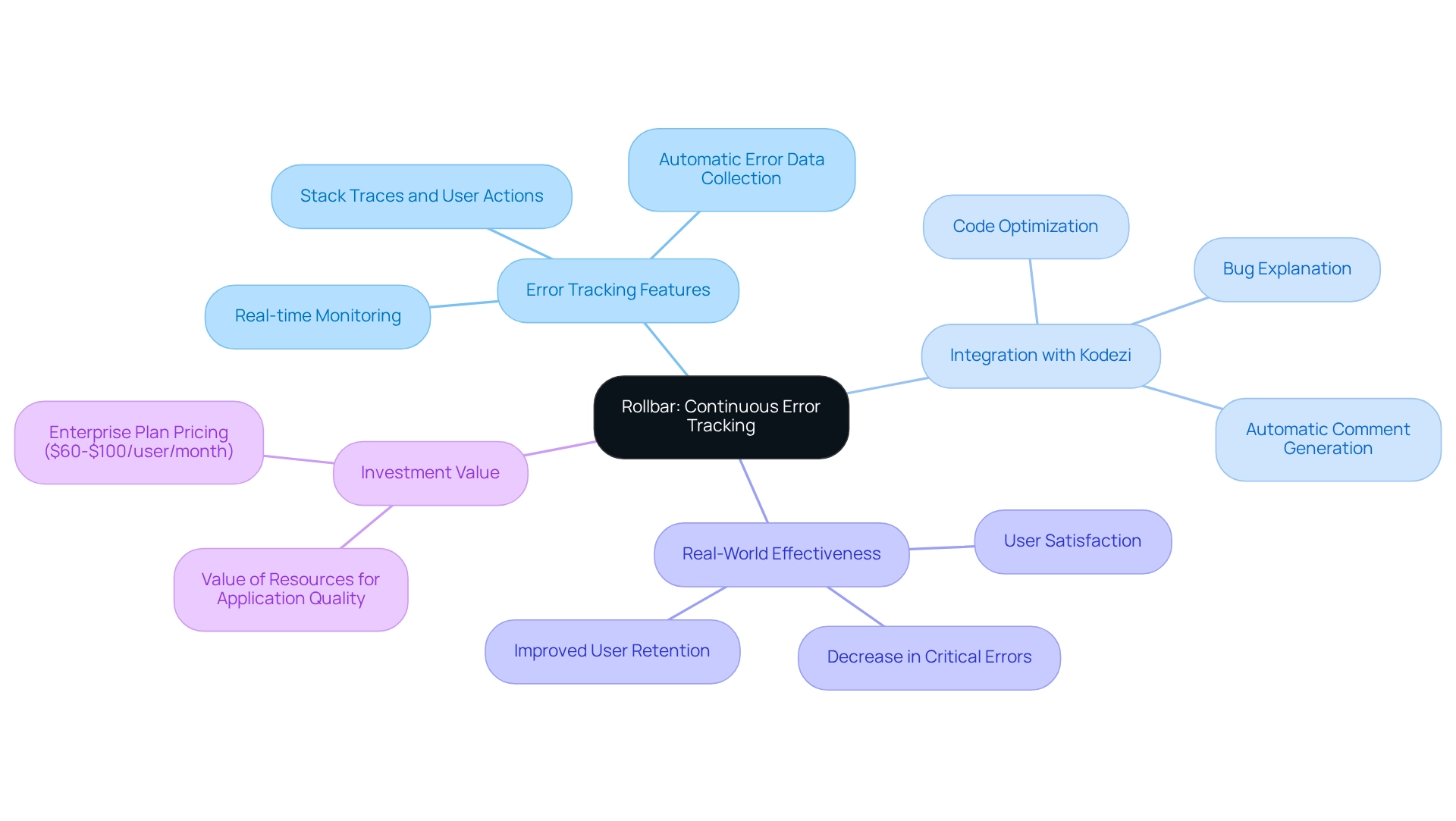
GlitchTip: Emerging Tool for Error Tracking and Debugging
In the realm of software development, coding challenges are a common hurdle that developers face. GlitchTip has emerged as a noteworthy contender in the error tracking domain, offering a streamlined solution for monitoring application performance. This resource allows programmers to effectively monitor errors, oversee uptime, and evaluate performance metrics from a single platform. Its open-source nature not only appeals to teams seeking cost-effective solutions but also ensures flexibility and customization without compromising on functionality.
Have you ever struggled with error resolution times? The user-friendly interface of GlitchTip, combined with its robust integration capabilities, positions it as a valuable asset in contemporary development workflows. As organizations increasingly adopt open-source error tracking solutions, GlitchTip stands out for its ability to enhance productivity and code quality. In fact, industry experts emphasize that open-source error tracking solutions, such as GlitchTip, not only foster collaboration but also empower developers to maintain high standards in their codebases.
Real-world applications of GlitchTip demonstrate its effectiveness in performance monitoring, with teams reporting significant improvements in error resolution times and overall application reliability. For example, user testimonials indicate that the AI-driven programming solution has revolutionized debugging for more than 1,000,000 users. Developers have noted that Kodezi helps them find and fix bugs faster and easier than manual methods, acting as a lifesaver for correcting issues. Users have praised its ability to automatically analyze and fix bugs, as well as its code commenting feature, which significantly enhances productivity.
The increasing adoption rates of emerging error monitoring systems like GlitchTip indicate a transition towards more accessible and efficient solutions in software development. Furthermore, as Jon Ribbens aptly noted, "PHP is a minor evil perpetrated and created by incompetent amateurs, whereas Perl is a great and insidious evil, perpetrated by skilled but perverted professionals." This highlights the importance of choosing the right tools for effective programming. The key point that good programming is akin to good writing emphasizes clarity and communication, which are essential in error tracking and the use of js debugging tools. By utilizing GlitchTip with Kodezi, programmers can ensure their applications operate seamlessly, ultimately resulting in a more effective and secure coding environment.

ESLint: Static Code Analysis for JavaScript Quality Improvement
Developers often face significant challenges when it comes to maintaining the quality of their JavaScript code. ESLint serves as a crucial static code analysis tool that empowers programmers to identify and rectify problematic patterns. By implementing coding standards and best practices, ESLint enhances code quality and readability, making maintenance and troubleshooting simpler. Its seamless integration with various development environments allows developers to catch errors early in the development cycle, which is vital for minimizing debugging time and boosting overall productivity.
As we look ahead to 2025, the importance of static code analysis tools like ESLint is undeniable, especially with the growing necessity for compliance with regulatory standards such as GDPR and HIPAA. These tools should provide essential audit logs and compliance reports to ensure adherence to these standards. Statistics suggest that employing static code analysis can lead to significant cost savings and a reduced time-to-market by detecting issues early, with some studies indicating up to a 30% decrease in development costs. Real-world examples highlight how js debugging tools like ESLint have improved JavaScript code quality, with programmers noting that adherence to coding standards is crucial for effective debugging. As one programmer aptly stated, 'Computers are fast; programmers keep them slow,' underscoring the need for high coding standards to optimize performance. Additionally, the humorous comparison between Java and JavaScript—like ham and hamster—serves as a reminder of the unique challenges each language presents, reinforcing the case for robust tools like ESLint.
Furthermore, recent updates to ESLint have enhanced its capabilities, allowing JavaScript programmers to maintain high-quality code while navigating the complexities of modern development. Incorporating js debugging tools as automated code debugging features enables swift problem-solving, performance enhancement, and improved security adherence. The proactive strategy of ESLint, in conjunction with Kodezi's features, not only elevates code quality but also fosters a culture of excellence among programmers. This makes these tools indispensable in today’s coding environment.
Are you ready to explore how Kodezi can transform your coding practices? Discover the tools available on the platform and experience the benefits firsthand.
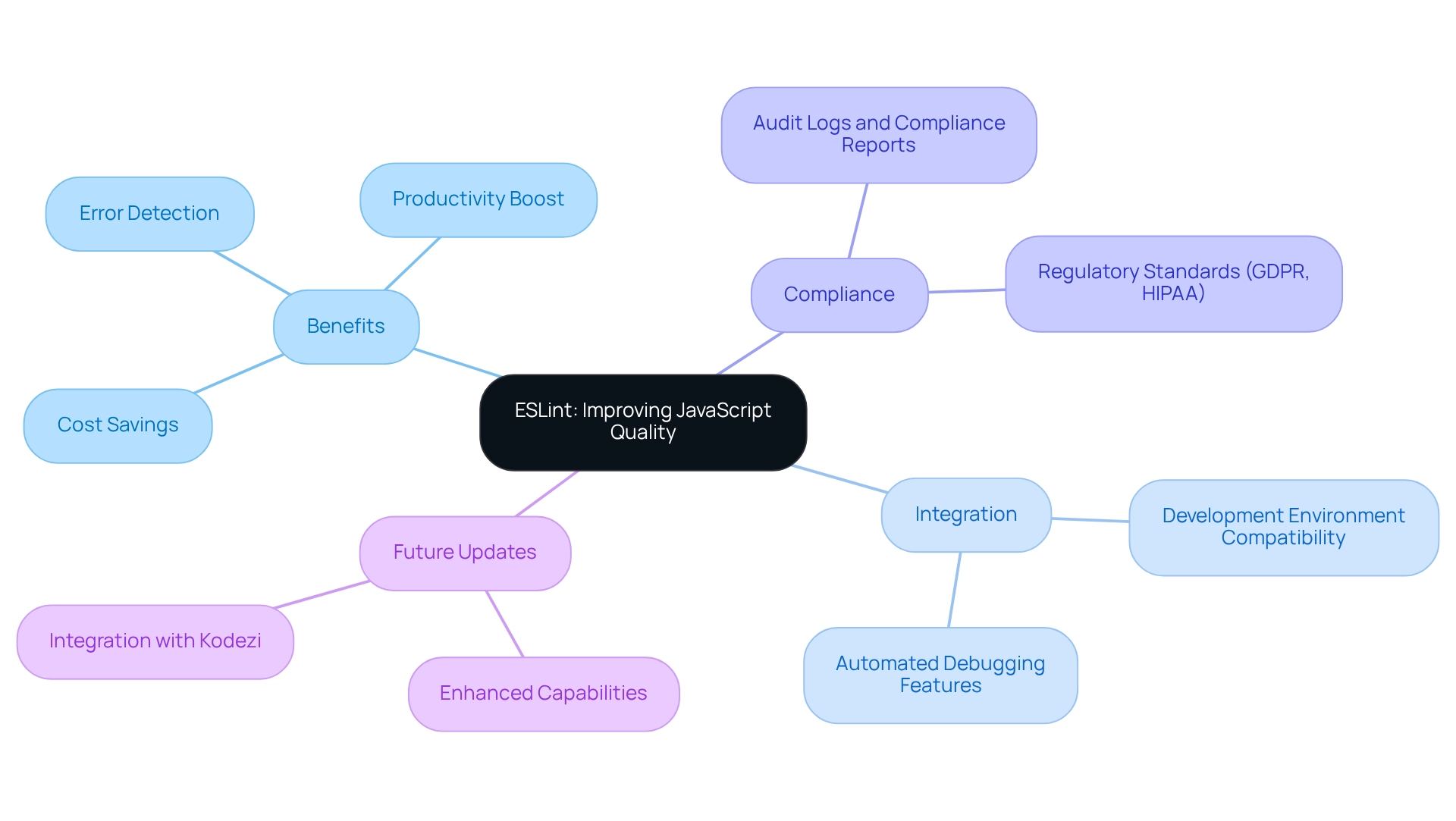
Node.js Debugger: Essential Tool for Server-Side JavaScript Debugging
Developers often face significant challenges in coding, particularly when using js debugging tools for server-side JavaScript applications. The Node.js debugger is one of the essential js debugging tools in this landscape, enabling programmers to set breakpoints, inspect variables, and step through code execution. This functionality simplifies the process of identifying and resolving issues, making it indispensable for modern development. Recent statistics reveal that 51% of professional development time is dedicated to Node.js, underscoring its critical role in the industry. Furthermore, with Node.js reaching 1 billion downloads in 2018, its widespread adoption is evident. The debugger can be accessed via the command line or integrated into popular IDEs like Visual Studio Code, offering flexibility tailored to developer preferences. These robust features not only facilitate effective troubleshooting with js debugging tools but also enhance the overall quality of server-side applications. As Gurpreet Kaur noted, "Node.js has established a significant presence in multiple sectors," highlighting the importance of its troubleshooting resources. As developers increasingly rely on js debugging tools, the impact on application performance and reliability becomes clear, making the Node.js debugger essential in 2025 and beyond.
In addition to conventional error-checking techniques, js debugging tools like Kodezi are transforming the troubleshooting experience for over 1,000,000 developers. The AI-driven features enable automatic code correction and bug analysis through js debugging tools, significantly boosting productivity. Users have praised the platform for its intuitive features, with testimonials emphasizing how it has revolutionized their debugging processes. For instance, one user remarked, "This tool has assisted me in identifying and resolving issues more quickly and conveniently than attempting to do it manually. It is a lifesaver when it comes to correcting issues and bugs." This sentiment is echoed by many who appreciate the efficiency this tool brings to their development workflow. Moreover, with firms such as Zealous System providing experienced Node.js specialists, the demand for skilled individuals who utilize resources like the Node.js debugger and Kodezi is evident. This trend is further supported by the favorable salary increases for programmers in Denmark, suggesting a promising outlook for those dedicated to mastering troubleshooting resources.
Firefox JavaScript Debugger: Robust Debugging Features for Web Development
Coding challenges can be daunting for developers, often hindering progress and efficiency. The Firefox JavaScript debugger stands out as a robust solution, offering a comprehensive suite of js debugging tools designed to enhance the debugging process for web applications. With capabilities such as setting breakpoints, inspecting variables, and stepping through code execution in real-time, it empowers programmers to swiftly pinpoint and resolve issues. Its intuitive interface seamlessly integrates into the broader Firefox Developer Tools ecosystem, making it a top choice for web creators seeking efficiency.
In 2025, the Firefox debugger continues to evolve, introducing updates that simplify the troubleshooting workflow even further. These enhancements not only elevate the overall user experience but also significantly improve web application performance. By utilizing the Firefox debugger alongside tools like Kodezi, which provides AI-driven automatic code correction, bug analysis, and optimization, programmers can ensure their applications run smoothly across various browsers, proactively addressing compatibility issues.
Consider the real-world impact of the Firefox debugger on debugging efficiency. A programmer remarked, "The Firefox debugger has drastically reduced the time I spend on bug fixes, allowing me to focus more on feature development." Another noted, "With the new updates in 2025, I can now debug more efficiently, which has led to faster deployment cycles." As the demand for effective js debugging tools grows—evidenced by the 39,042 participants currently utilizing AI applications in their development processes—the Firefox JavaScript debugger remains an indispensable resource in the modern programmer's toolkit. Its unique approach as an autocorrect resource for coding, rather than merely an autocomplete option like Copilot, further enhances its value. Additionally, Kodezi offers both free and paid plans, making it accessible for developers at all levels.
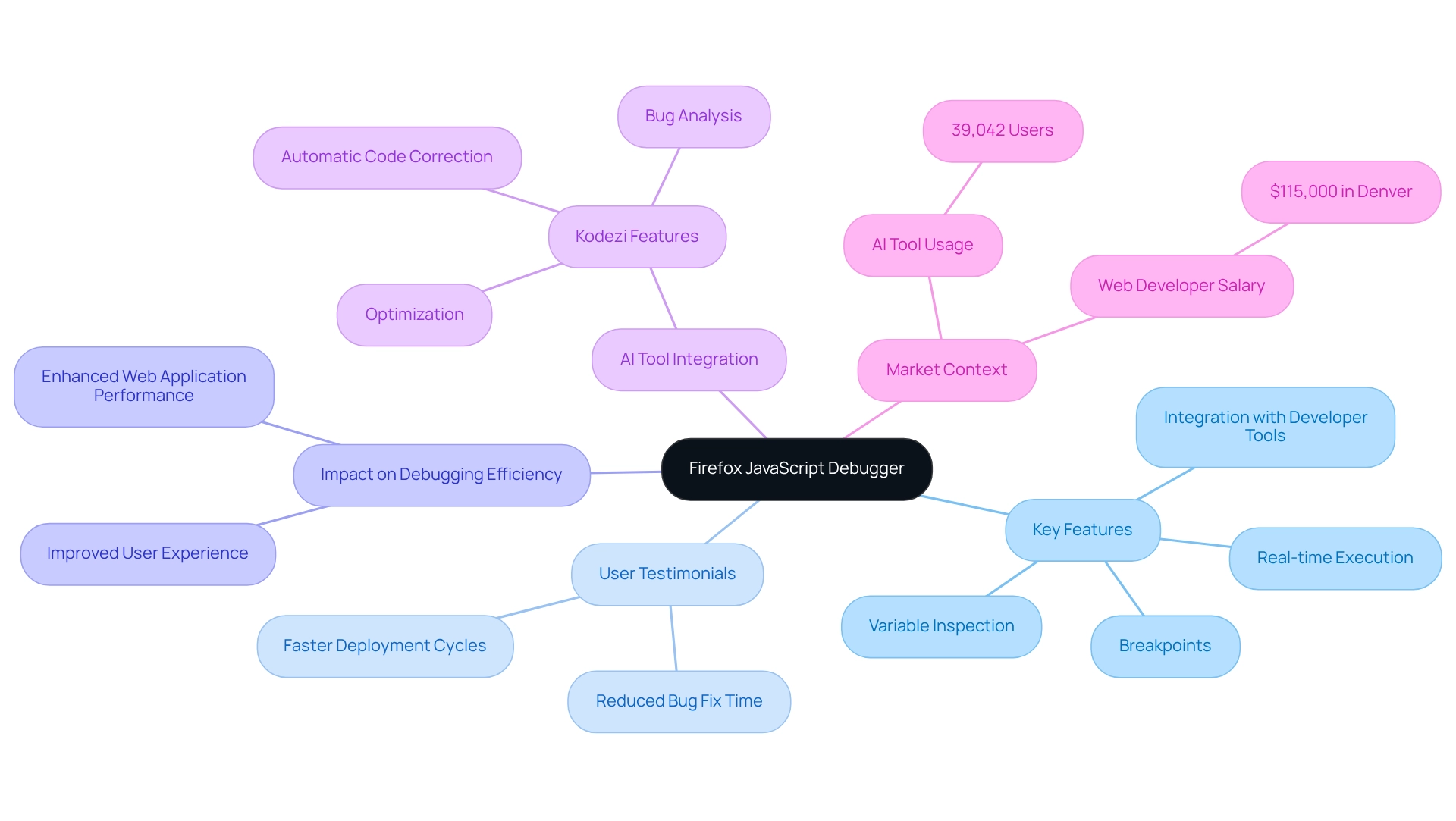
Conclusion
In the realm of software development, developers often grapple with numerous coding challenges that can impede their productivity. The exploration of advanced debugging tools highlights their essential role in overcoming these obstacles. Kodezi stands out with its automated debugging capabilities, drastically reducing debugging time and enhancing fault detection. By integrating features such as OpenAPI specification generation and code quality enhancements, Kodezi empowers developers to shift their focus from troubleshooting to innovation.
Furthermore, collaborative environments like JS Bin emphasize the significance of teamwork in modern development practices. With real-time code editing and debugging, they facilitate immediate feedback, which is crucial for efficient workflows. Tools like Sentry and Raygun complement these capabilities by providing comprehensive error tracking and performance monitoring, ensuring that applications operate smoothly and reliably.
As the complexity of software development continues to escalate, the adoption of sophisticated debugging solutions becomes increasingly critical. These tools not only streamline the debugging process but also align with industry standards for security and performance. By leveraging solutions such as Kodezi, Rollbar, and ESLint, developers can enhance their coding practices, uphold high standards of application reliability, and ultimately deliver superior outcomes for users.
In today's digital landscape, the integration of automated debugging tools is not merely a trend; it is a necessity for organizations striving to remain competitive. Embracing these innovations will foster a more efficient, secure, and collaborative coding environment, driving excellence in software development. Are you ready to explore the tools available on Kodezi's platform and elevate your coding practices?
Frequently Asked Questions
What is Kodezi and how does it help developers?
Kodezi is a tool designed to assist developers by providing automated error-checking features that quickly detect and resolve codebase problems. It offers comprehensive explanations of errors and their solutions, significantly reducing debugging time.
What are the benefits of using Kodezi for debugging?
Using Kodezi can lead to a 40% boost in fault detection compared to conventional methods, allowing developers to focus on creating solutions instead of troubleshooting. It also helps in generating OpenAPI specifications and improves code quality by addressing performance bottlenecks and security issues.
How does Kodezi enhance the coding process?
Kodezi enhances the coding process by autonomously improving code quality, identifying security vulnerabilities, and refining code formatting in seconds. This efficiency allows developers to maintain high standards of code quality and application performance.
What is JS Bin and how does it assist developers?
JS Bin is an online code editor that enables developers to write, run, and debug JavaScript code in real-time. Its collaborative features allow multiple users to interact with the same code simultaneously, which enhances teamwork and productivity.
What productivity benefits do teams experience when using JS Bin?
Teams using JS Bin have reported productivity boosts of up to 30%, and a financial software development group noted a 37% improvement in application load times after adopting online code editors.
How does the AI-driven feature of Kodezi work?
Kodezi's AI-driven features automatically examine errors, correct code, and produce comments, functioning like an autocorrect for programming. This has been praised by over 1,000,000 users for significantly improving their troubleshooting experience.
What is the importance of simplicity in troubleshooting according to the article?
The article emphasizes that simplicity is crucial in troubleshooting, as it can prevent deficiencies in software design. Tools like Kodezi and JS Bin support this principle by simplifying the error correction process.
How can developers maximize the advantages of tools like Kodezi and JS Bin?
Developers can maximize the advantages of these tools by actively participating in collaborative sessions with JS Bin and utilizing Kodezi’s features for automatic error correction and code refinement.




