Overview
In the fast-paced world of software development, coding challenges can often hinder productivity. However, Kodezi's Editor Z, an Integrated Development Environment (IDE), offers innovative solutions to these common pain points. With features like automated documentation, real-time collaboration, intelligent code completion, and integrated debugging tools, Editor Z is designed to streamline workflows.
Imagine spending less time on manual coding tasks and more time on what truly matters—creating quality software. By utilizing Editor Z, developers can significantly enhance their productivity and code quality. The automated documentation feature ensures that your code is well-documented without the extra effort, while real-time collaboration allows teams to work seamlessly, regardless of location.
Furthermore, intelligent code completion helps you write code faster and with fewer errors, while integrated debugging tools simplify the troubleshooting process. These features not only save time but also improve the overall development experience.
Why not explore the tools available on Kodezi's platform? By leveraging Editor Z, you can transform your coding practices and elevate your development efficiency. Discover how these features can work for you and take your coding to the next level.
Introduction
In the fast-paced world of software development, developers often encounter significant challenges that can hinder their productivity. How can they streamline their processes and enhance their coding experience? Enter Kodezi, an innovative solution designed to tackle these issues head-on. Kodezi functions as a powerful OpenAPI Specification generator, automating the documentation process and allowing developers to dedicate their time to what truly matters—writing code.
Furthermore, Kodezi not only simplifies documentation but also enhances overall productivity. By automating repetitive tasks, developers can focus on crafting high-quality code, ultimately leading to improved software outcomes. In addition, the tool’s user-friendly interface ensures that even those who may not be as technically inclined can leverage its capabilities effectively.
Similarly, Editor Z emerges as a next-generation Integrated Development Environment (IDE) that complements Kodezi. This tool combines advanced features such as real-time collaboration, intelligent code completion, and automated debugging, empowering developers to work more efficiently. Imagine a coding environment where teams can collaborate seamlessly, share insights, and resolve issues in real time—this is the promise of Editor Z.
As the demand for high-quality software continues to rise, understanding how to leverage these technologies can make all the difference in achieving success in modern development practices. The combination of Kodezi and Editor Z not only improves code quality and efficiency but also fosters a collaborative atmosphere where teams can thrive. Are you ready to explore the tools available on the platform and elevate your coding experience?
Kodezi | Professional OpenAPI Specification Generator - AI Dev-Tool: Streamline Your Coding Process
In the fast-paced world of software development, coding challenges can often hinder productivity. Enter Kodezi, a powerful OpenAPI Specification generator that serves as the Swiss-Army Knife for programmers. This tool empowers developers to produce standardized API documentation with remarkable ease, transforming a tedious task into an efficient part of their workflow. By automating the documentation process, Kodezi significantly reduces the time typically spent on manual tasks, allowing programmers to concentrate on what truly matters: coding and innovation.
Furthermore, Kodezi guarantees meticulous documentation of APIs that comply with professional standards, which is crucial for maintaining code quality and fostering effective collaboration within teams. Imagine being able to boost your programming efficiency, where documentation no longer feels like a monotonous chore. With Kodezi, the integration of automated API documentation not only streamlines the development workflow but also enhances overall productivity.
As highlighted in the case study 'Learning from Mistakes: The Cost of Bad Code,' neglecting quality documentation can lead to significant long-term costs. This underscores the importance of prioritizing documentation from the outset. Developers can now create OpenAPI specifications effortlessly, and with the CLI tool, teams can automatically repair codebases in seconds, ensuring that they never waste time on a pull request again.
The Code and CLI serve as vital resources for improving coding abilities and efficiency. They are crucial components of any programmer's toolkit. Why not try Kodezi today and experience these benefits firsthand? Explore the tools available on the platform to elevate your coding practices and enhance your productivity.
Editor Z: A Revolutionary IDE for Modern Development
Coding challenges can be daunting for developers, often leading to frustration and inefficiency. Enter Kodezi, an editor z that is a next-generation Integrated Development Environment (IDE) designed specifically to tackle these issues. With features like real-time collaboration, intelligent code completion, and integrated debugging tools, editor z in Kodezi provides a robust solution for modern software development. Furthermore, Kodezi's automated code debugging capabilities allow programmers to quickly pinpoint and resolve codebase problems. Users gain access to comprehensive explanations of issues, ensuring that performance bottlenecks are addressed while adhering to security regulations. These functionalities not only simplify the coding process but also enhance team collaboration, making it easier for developers to work together on complex projects. Additionally, user testimonials highlight how Kodezi, along with editor z, has transformed the debugging experience for over 1,000,000 individuals, enabling them to resolve issues faster and improve overall productivity. The user-friendly interface and robust performance of Software Z, combined with Kodezi's AI-enhanced resources, make it an invaluable asset for programmers looking to boost their efficiency.
Are you ready to enhance your coding experience? Explore the tools available on Kodezi's platform and discover how they can elevate your productivity and code quality.
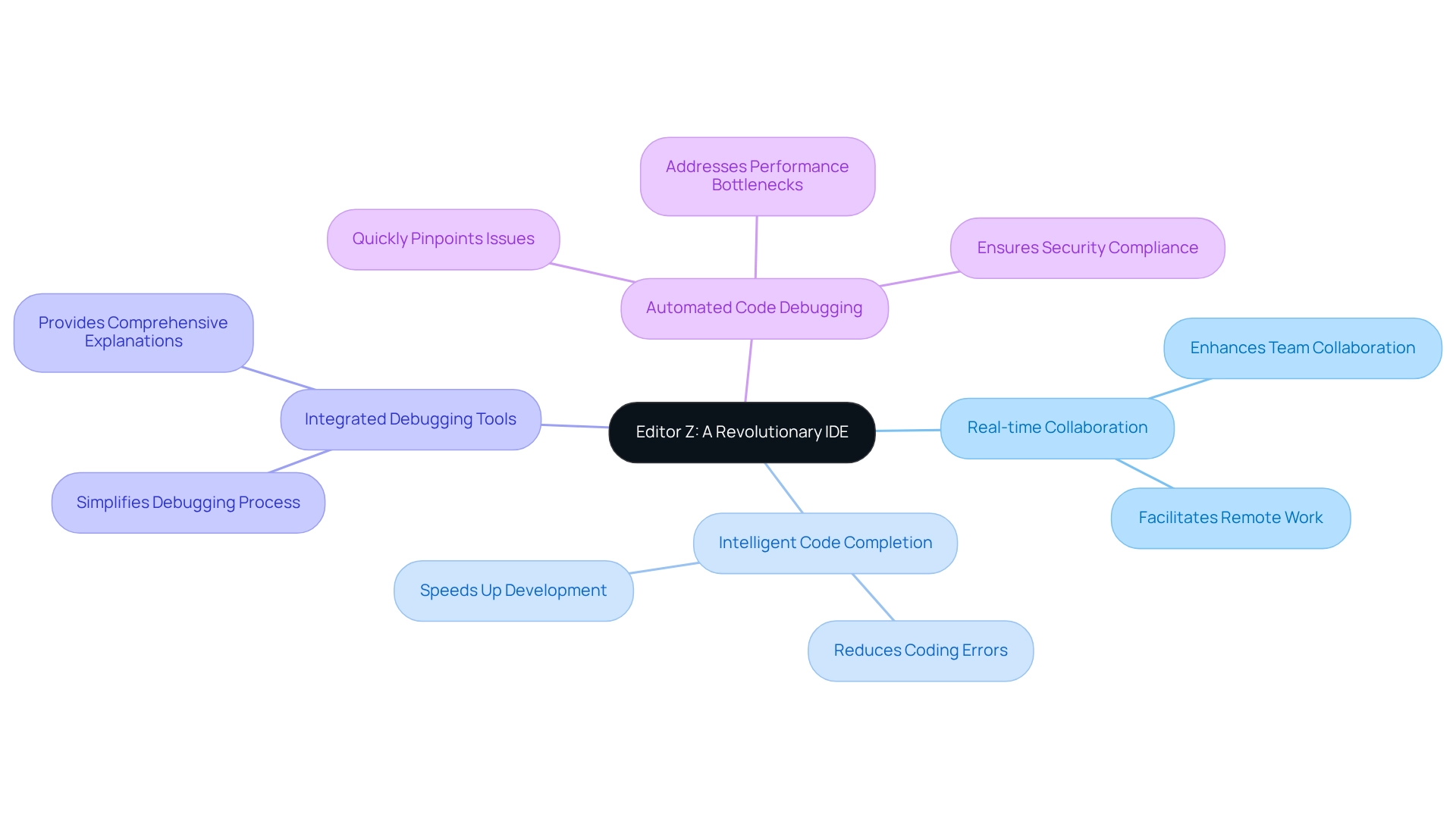
Editor Z Extensions: Expand Your Development Capabilities
Developers often encounter significant coding challenges that can hinder their productivity. Editor Z tackles these issues by providing a comprehensive range of extensions that are designed to customize programming environments to meet specific needs. These extensions enhance functionality by supporting additional programming languages, integrating seamlessly with version control systems, and providing advanced debugging tools.
Notably, the size of the language server packaging for IBM High-Level Assembler (HLASM) was reduced to less than half in version 1.0.2, showcasing ongoing improvements in performance and efficiency. By utilizing these extensions, creators can craft a personalized workspace that boosts efficiency and aligns perfectly with their workflow preferences. This flexibility is a vital benefit of editor Z, allowing it to adapt to the evolving requirements of programmers. In fact, recent statistics indicate that over 70% of programmers prioritize customization in their IDEs. This underscores the significance of such extensions in contemporary development practices. A case study on continuous code quality enhancement demonstrates how programmers using these tools can uphold high standards while focusing on creating innovative solutions, ensuring consistent delivery of quality code.
Furthermore, incorporating automated code debugging features enables developers to swiftly detect and resolve codebase issues, improving performance and ensuring adherence to security best practices. The Kodezi CLI also plays a vital role in automating code reviews and deployment processes, streamlining workflows for development teams. This highlights the importance of expertise and customization in enhancing development efficiency.
Are you ready to explore how these tools can transform your coding experience? With Kodezi, you can enhance your productivity and code quality significantly.
Editor Z Collaboration Tools: Enhance Team Productivity
Developers often face significant coding challenges that can hinder productivity. How can these obstacles be overcome? Kodezi offers robust collaboration resources designed to facilitate seamless communication among team members. With features such as real-time code sharing, integrated chat, and version control integration, developers can work together efficiently, regardless of their physical location. These tools not only enhance productivity but also create a collaborative environment where team members can easily share ideas and resolve issues in real-time.
By utilizing Kodezi's features, teams can significantly improve their workflow and project outcomes. Furthermore, incorporating this tool into the development process equips teams with automated code debugging functionalities. Developers can promptly recognize and resolve codebase issues, such as performance bottlenecks and security vulnerabilities, ensuring that their collaborative efforts yield high-quality results.
User testimonials reveal that over 1,000,000 programmers have experienced enhanced productivity and efficiency through Kodezi's features, which simplify debugging and allow teams to focus on higher-level tasks. This synergy between Kodezi's collaboration resources and its debugging capabilities fosters a strong atmosphere for modern development. Are you ready to explore the tools available on the Kodezi platform and elevate your coding practices?
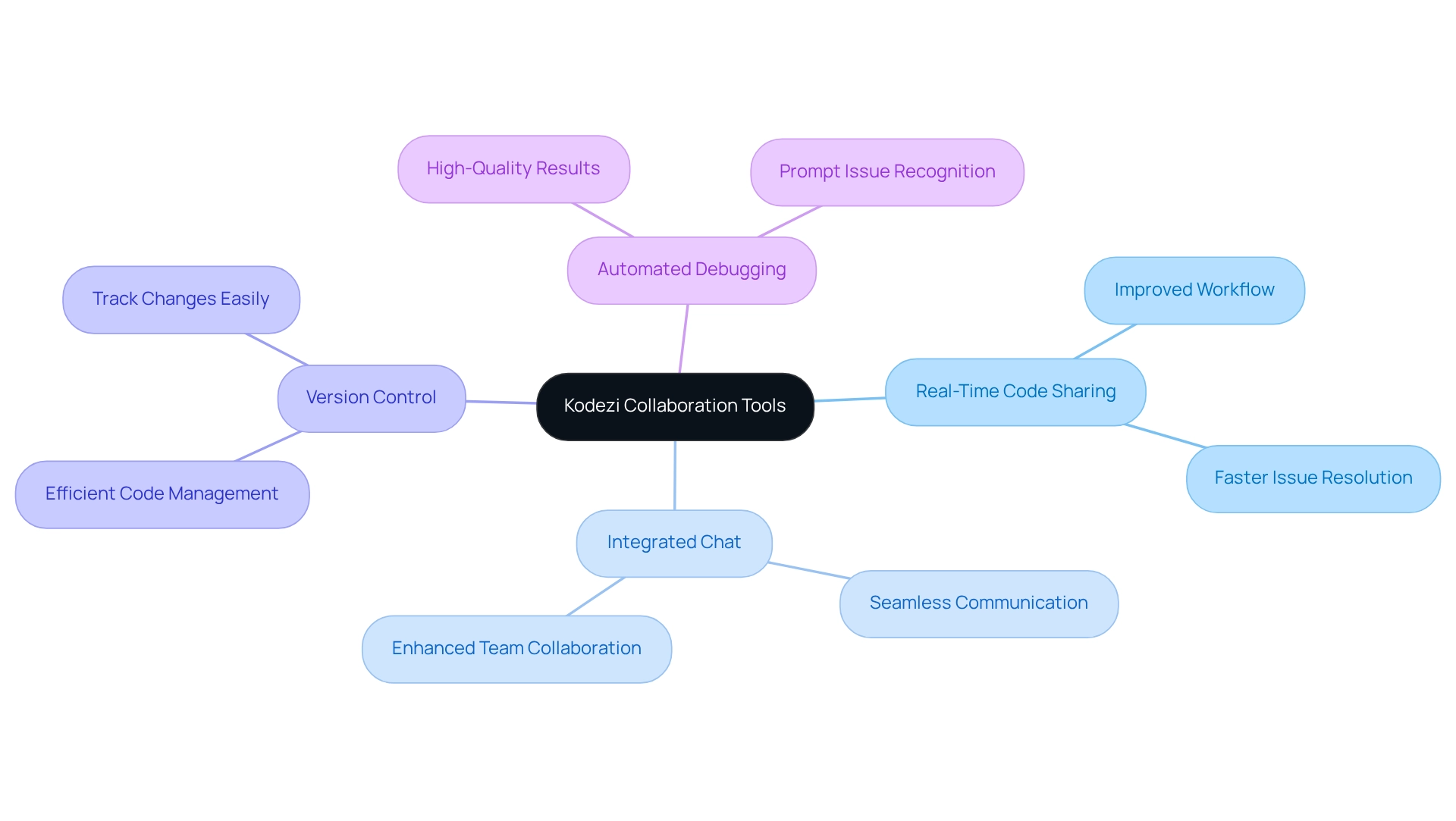
Editor Z Performance Optimization: Boost Your Code Efficiency
Coding challenges can often hinder developers' productivity. Editor Z provides state-of-the-art performance enhancement resources specifically designed to assist programmers in efficiently detecting and addressing code bottlenecks. These tools provide critical insights into execution times, memory consumption, and other essential performance metrics.
How can programmers leverage these capabilities? By refactoring their code, they can significantly enhance efficiency, minimize latency, and optimize overall application performance, ensuring that applications developed with Editor Z operate seamlessly and meet user expectations for speed and reliability. Furthermore, with the automated code debugging system, programmers can promptly recognize and address codebase problems, obtaining comprehensive explanations and insights into what occurred and how it was rectified.
Have you considered how performance metrics within IDEs like Tool Z, combined with Kodezi CLI's autonomous features, can transform your coding workflow? The result is significant enhancements in productivity and application performance.
In addition, profiling in cloud environments helps optimize resource usage and reduce costs by analyzing performance across different instance types. This further emphasizes the importance of efficient coding practices. Ultimately, these features not only enhance code quality but also boost programmer productivity.
Explore the tools available on Kodezi to elevate your coding experience and achieve remarkable results.
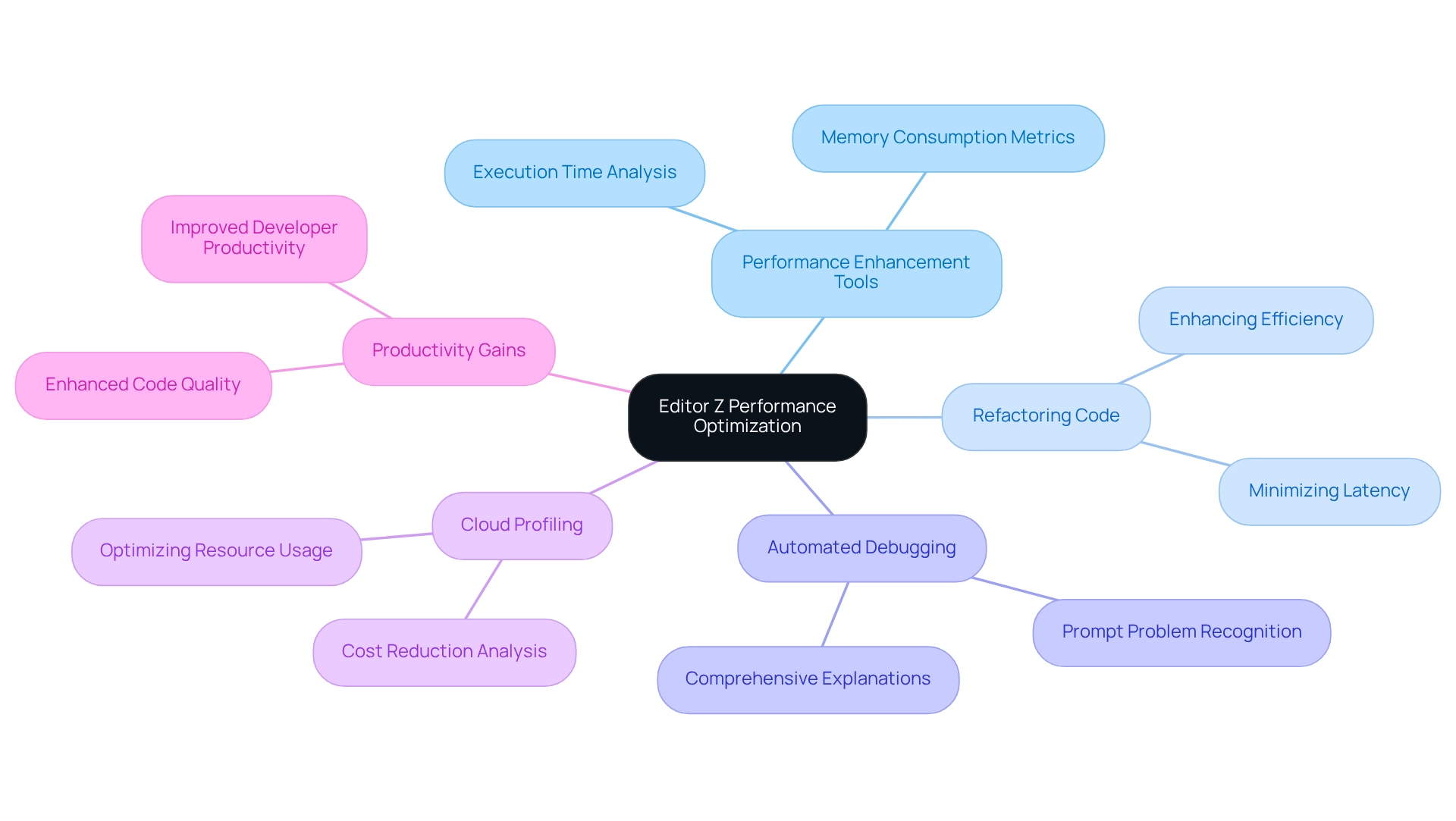
Editor Z Language Integration: Seamlessly Switch Between Frameworks
Developers often face significant challenges when navigating multiple programming languages and frameworks. Kodezi addresses these hurdles by facilitating smooth integration, allowing programmers to transition effortlessly between technologies. This capability is particularly beneficial for projects that require diverse tools, as it enables teams to maintain a consistent workflow without the need to switch platforms.
Furthermore, the IDE's support for language server protocols ensures that developers receive intelligent code suggestions and error checking, regardless of the programming language in use. This flexibility not only enhances productivity but also reduces the learning curve associated with adopting new languages. Have you considered how much time could be saved by streamlining your coding practices?
In addition, incorporating Kodezi into your development environment can significantly improve your coding experience. The CLI tool offers the ability to automatically repair codebases in seconds, drastically reducing the time spent on debugging and managing pull requests. User testimonials highlight how this tool has transformed the debugging process, making it simpler and faster to identify and resolve issues.
By utilizing Kodezi alongside your existing software, developers can enhance their efficiency and simplify their coding methods. To maximize your productivity, why not explore Kodezi's CLI tool today? Experience the substantial difference it can make in your development workflow.
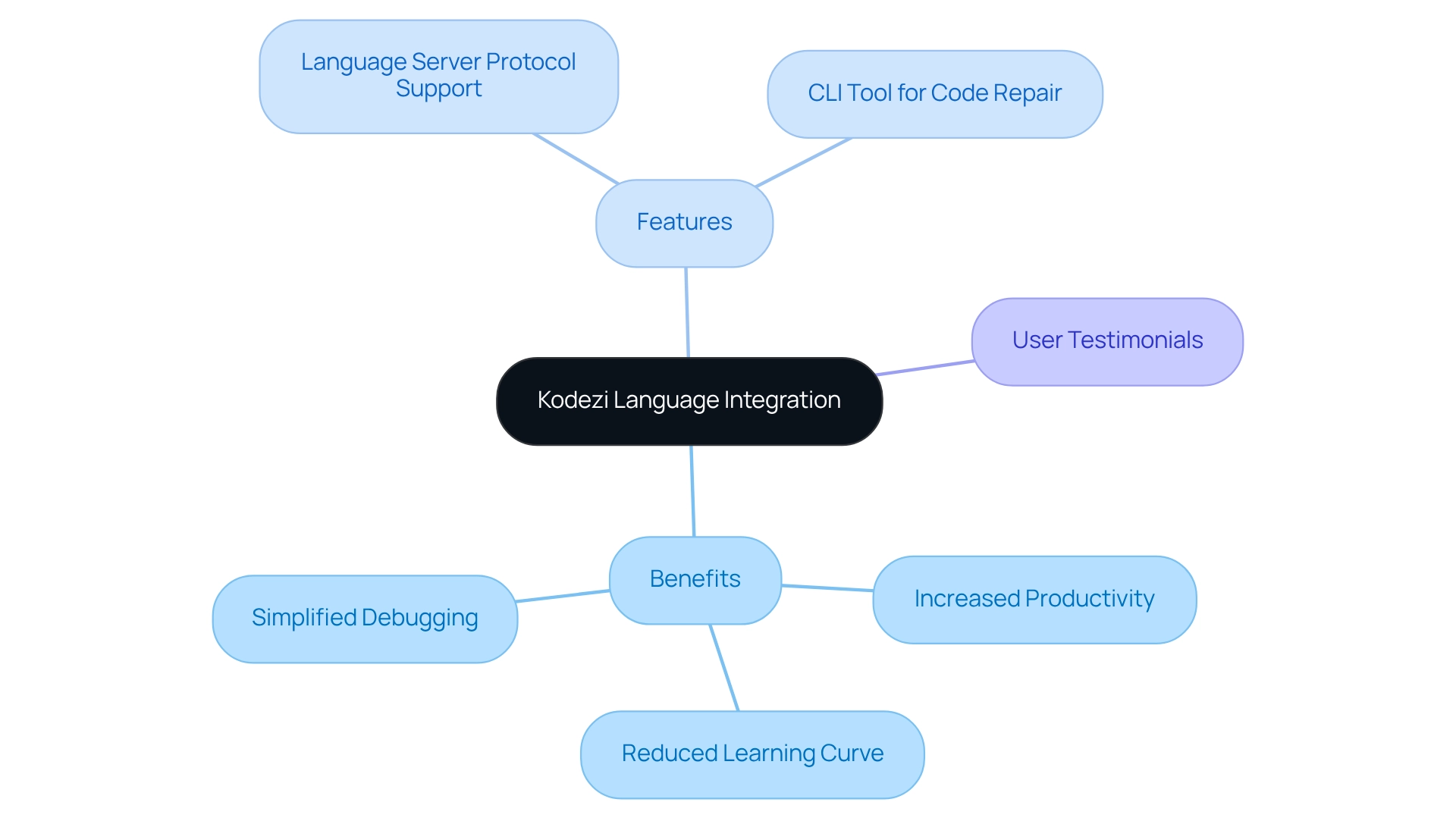
Editor Z User-Friendly Interface: Simplify Your Development Experience
Coding challenges can be daunting for developers, often leading to frustration and inefficiency. However, Kodezi offers a solution with its user-friendly interface, meticulously crafted to enhance the development experience. For instance, Editor Z features an intuitive layout with easily accessible menus and customizable toolbars, allowing users to tailor their workspace to their preferences. This thoughtful design reduces distractions, enabling programmers to focus on their coding tasks efficiently. Furthermore, the IDE integrates helpful tooltips and documentation directly within the interface, facilitating a smoother learning curve and empowering users to leverage its features to their fullest potential.
In addition, KODEZI CODE showcases a sleek and modern user interface, particularly with its 'Translating' feature highlighted in purple, exemplifying how thoughtful design can enhance user interaction. Research indicates that a well-designed interface can significantly boost productivity; for instance, 68% of users abandon a website if it lacks security, highlighting the importance of a seamless user experience in development tools such as Editor Z. Similarly, the Nielsen Norman Group states, "Research shows that 70% of users abandon a site if the experience is unsatisfactory," emphasizing the essential role of user experience in promoting brand loyalty among creators.
User testimonials from over 1,000,000 Kodezi users further illustrate this influence: programmers report that Kodezi has revolutionized their debugging workflows, making it quicker and simpler to identify and resolve problems. This not only enhances coding efficiency but also contributes to a more enjoyable experience overall. As the landscape of integrated development environments (IDEs) evolves, the focus on user-friendly interfaces remains crucial. Expert opinions consistently confirm that effective UI design is vital for maximizing programmer productivity in 2025 and beyond.
Are you ready to transform your coding experience? Explore the tools available on the Kodezi platform today and discover how they can elevate your productivity and code quality.
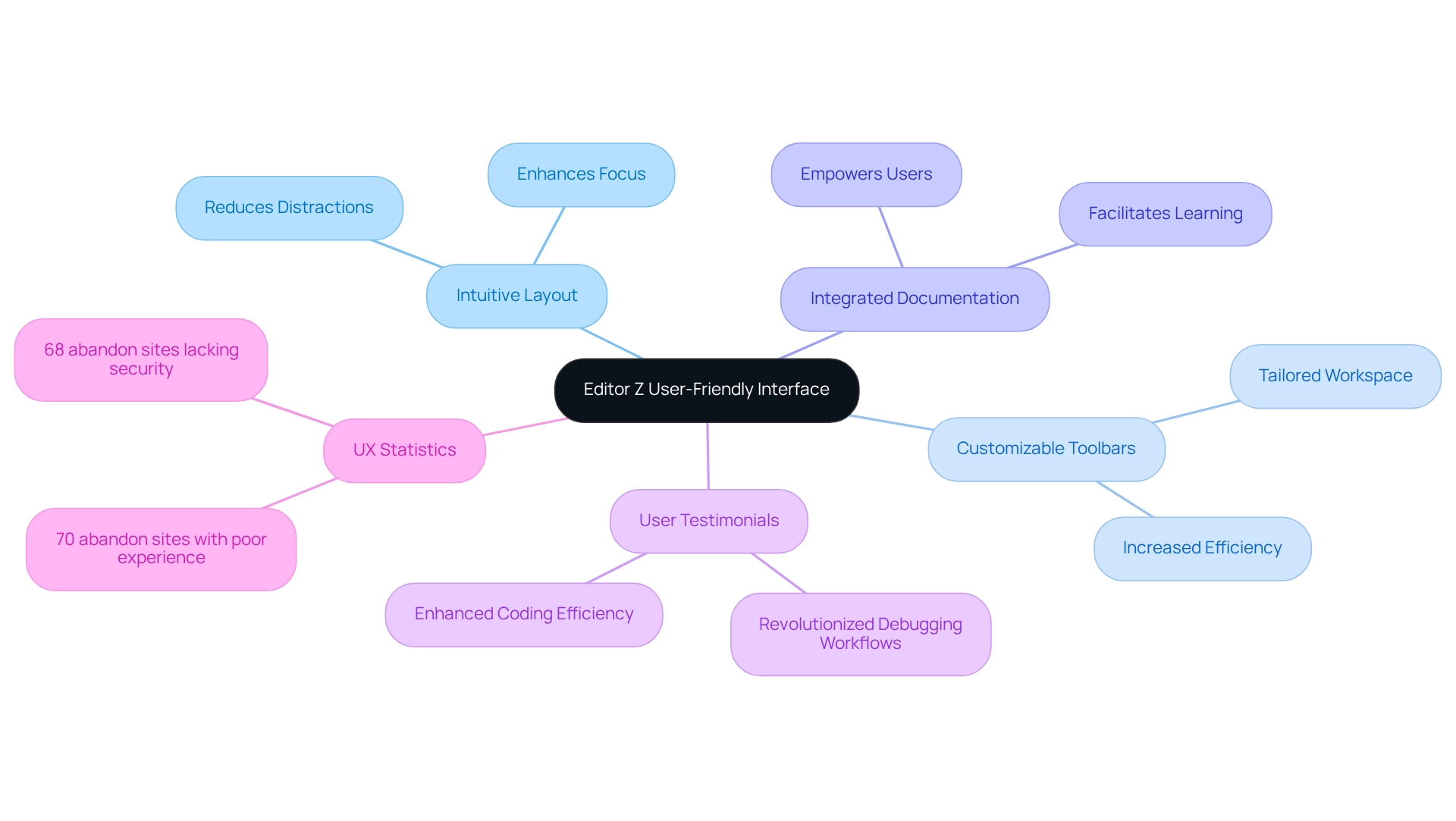
Editor Z Security Features: Protect Your Codebase
In today's fast-paced development environment, programmers face significant challenges in safeguarding their codebases against potential threats. Editor Z incorporates advanced security features specifically designed to address these concerns. Key components include:
- Built-in encryption for sensitive data
- Secure access controls
- Regular updates to counteract emerging vulnerabilities
These security measures are not just beneficial; they are essential for protecting intellectual property and sensitive information. Companies that adopt strong encryption practices report significant advantages. For instance:
- Microsoft has seen a reduction in security issues
- Dropbox experienced a remarkable 25% growth following the introduction of its 'Vault' feature
Furthermore, Cybersecurity Ventures estimates that over 300 billion passwords required protection in 2020, underscoring the urgent need for robust security protocols. As Ponemon noted, "These findings reflect a growing recognition of the importance of encryption in safeguarding sensitive data."
By utilizing these advanced security features, programmers can ensure their projects are protected from unauthorized access and data breaches. This not only enhances the security of their work but also improves overall efficiency and productivity. To maximize these benefits, programmers should actively incorporate these security measures into their workflows.
Are you ready to elevate your coding practices? Explore the tools available on Editor Z to protect your codebase and enhance your development experience.
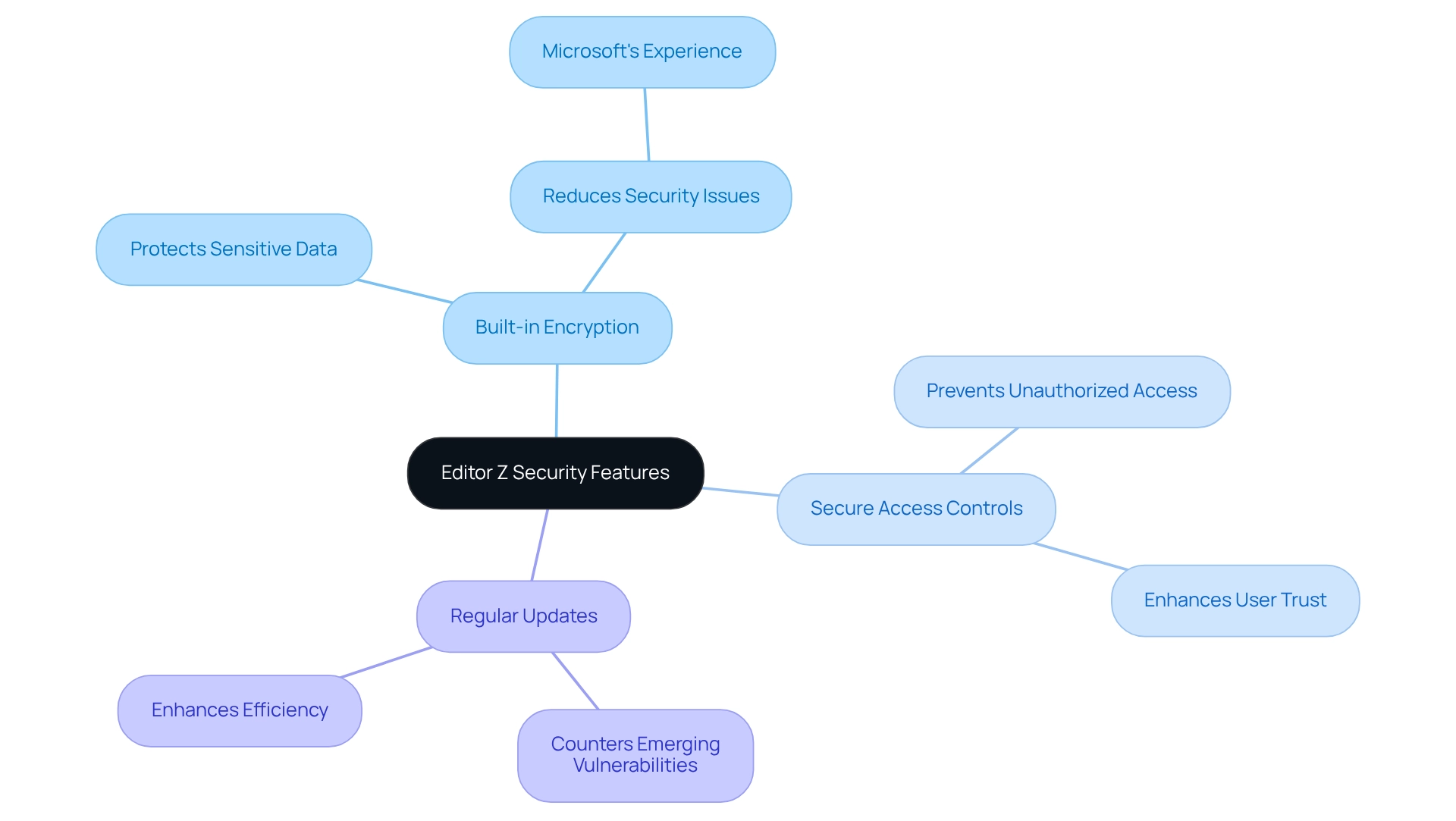
Editor Z Automated Testing: Ensure Code Quality in Agile Development
Developers often encounter significant challenges in maintaining code quality throughout the development lifecycle. Editor Z provides a solution that incorporates integrated automated testing resources to streamline this process. Kodezi enables the creation of unit tests, integration tests, and end-to-end tests, all of which can be executed automatically as part of the build process.
By incorporating automated testing into their workflow, developers can swiftly identify and address issues, ensuring that their code meets quality standards before deployment. This capability is particularly beneficial in agile environments, where rapid iterations and continuous integration are essential. Furthermore, the AI-driven automated code debugging capabilities allow teams to quickly identify and resolve codebase problems, such as performance bottlenecks and security compliance, enhancing overall efficiency.
With Kodezi CLI, B2B engineering teams can autonomously improve their codebases and resolve bugs before they reach production. This not only optimizes their development processes but also significantly boosts productivity and code quality. Are you ready to explore the powerful tools available on Kodezi? Discover how these resources can transform your coding practices and lead to better outcomes.
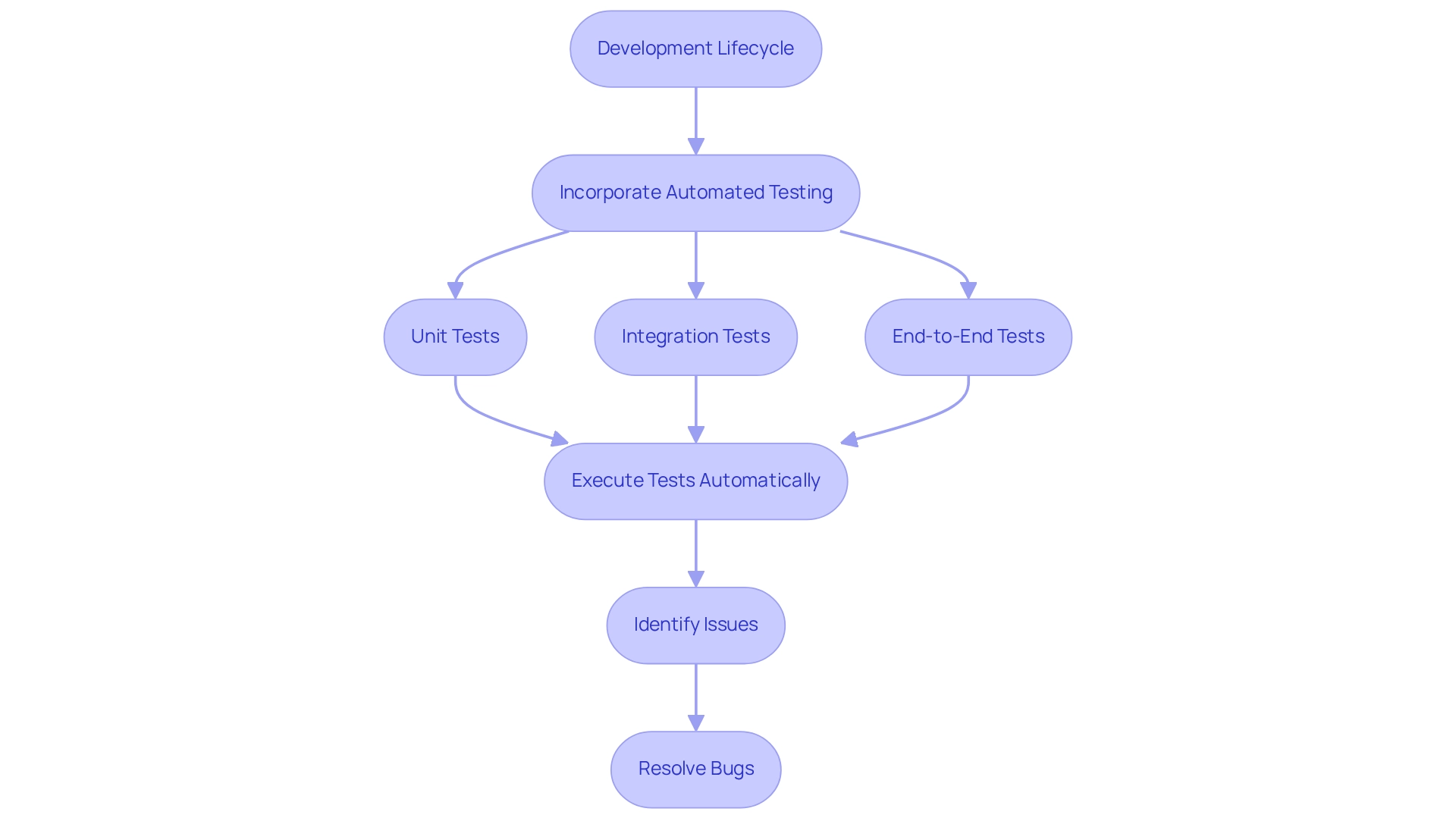
Editor Z Community Support: Access Resources and Assistance
Developers often face significant coding challenges that can hinder their progress. However, the support of a vibrant community of creators, such as that found with Z, offers a wealth of resources, including forums, tutorials, and comprehensive documentation. This community support is essential for users seeking solutions to specific challenges or aiming to enhance their skill sets. By actively participating in community discussions, programmers can exchange knowledge, adopt best practices, and stay informed about the latest features and updates. This collaborative atmosphere not only fosters continuous learning but also positions Editor Z as a platform that enhances professional growth, improving both individual capabilities and collective expertise.
Furthermore, the impact of community on the mental well-being of its members is significant; a supportive atmosphere promotes productivity and satisfaction among creators. As John Ruskin aptly stated, "The highest reward for a person’s toil is not what they get for it, but what they become by it," underscoring the personal growth that stems from community engagement.
To encourage further participation, the next live welcome session is scheduled for June 18 at 8:00 AM PDT. This presents an excellent opportunity for users to connect and learn. Additionally, users are invited to explore Kodezi's offerings by taking advantage of the "Get Started for Free" and "Get a Demo" options, which can significantly enhance their experience with the platform.
Incorporating generosity and community involvement can lead to positive outcomes for individual developers, as illustrated in recent case studies that emphasize the enriching effects of giving and collaboration. By leveraging these community resources, users of Editor Z can not only improve their skills but also contribute to a thriving ecosystem of support and innovation.
Conclusion
The integration of Kodezi and Editor Z signifies a transformative shift in the software development landscape, addressing the common challenges faced by developers. Have you ever struggled with documentation while trying to maintain high coding standards? Kodezi's automation capabilities streamline this process, allowing developers to concentrate on writing quality code. This not only enhances productivity but also cultivates a culture of collaboration among teams, ensuring that code quality is prioritized from the outset.
Furthermore, Editor Z elevates the development experience with its user-friendly interface, real-time collaboration tools, and advanced debugging features. By supporting multiple programming languages and offering robust performance optimization tools, it empowers developers to work efficiently and adapt to evolving project needs. The combination of Kodezi's automated debugging and Editor Z's seamless integration creates a powerful environment for modern development, where teams can communicate effectively and tackle complex challenges together.
Ultimately, embracing these innovative tools is crucial for developers aiming to elevate their coding experience and improve project outcomes. As the demand for high-quality software continues to grow, leveraging the capabilities of Kodezi and Editor Z can significantly enhance productivity, streamline workflows, and foster a collaborative atmosphere that drives success in today’s fast-paced development world. Explore the tools available on the platform and see how they can transform your development process.
Frequently Asked Questions
What is Kodezi and what does it do?
Kodezi is a powerful OpenAPI Specification generator designed to help programmers produce standardized API documentation easily, automating the documentation process and improving workflow efficiency.
How does Kodezi impact productivity for developers?
Kodezi significantly reduces the time spent on manual documentation tasks, allowing developers to focus more on coding and innovation, thereby enhancing overall productivity.
Why is documentation important in software development?
Quality documentation is crucial for maintaining code quality and fostering effective collaboration within teams. Neglecting it can lead to significant long-term costs, as highlighted in the case study 'Learning from Mistakes: The Cost of Bad Code.'
What features does Kodezi offer to improve coding practices?
Kodezi offers features like automated API documentation, a CLI tool for automatic codebase repairs, and resources for enhancing coding abilities and efficiency.
What is Editor Z in Kodezi?
Editor Z is a next-generation Integrated Development Environment (IDE) within Kodezi that addresses coding challenges with features like real-time collaboration, intelligent code completion, and integrated debugging tools.
How does Kodezi assist with debugging?
Kodezi's automated code debugging capabilities help programmers quickly identify and resolve codebase issues, providing comprehensive explanations to address performance bottlenecks while ensuring security compliance.
What customization options does Editor Z provide?
Editor Z offers a range of extensions that allow developers to customize their programming environments, support additional programming languages, and integrate with version control systems.
What benefits do the extensions in Editor Z provide?
The extensions enhance functionality, improve performance, and allow developers to create a personalized workspace that aligns with their workflow preferences, boosting efficiency.
How does Kodezi help in automating code reviews and deployment?
The Kodezi CLI automates code reviews and deployment processes, streamlining workflows for development teams and enhancing overall development efficiency.
How can developers get started with Kodezi?
Developers can explore the tools available on Kodezi's platform to enhance their coding practices and improve productivity by trying Kodezi today.




