Overview
In the realm of Go development, coding challenges can often hinder progress. Developers frequently encounter issues that compromise code quality and efficiency. Fortunately, tools like Kodezi offer innovative solutions to these problems. By automating the linting process, Kodezi allows developers to focus on building features rather than debugging.
The article outlines a four-step process to effectively implement linting in Go development, enhancing code quality by identifying potential errors and ensuring compliance with programming standards. Notably, tools such as GolangCI-Lint and Kodezi CLI play a crucial role in this process. They streamline linting, which not only improves productivity but also fosters maintainability in coding practices.
Imagine the difference it would make to your workflow if you could minimize debugging time. With Kodezi, the benefits are clear: improved productivity and higher code quality. By integrating these tools into your development process, you can significantly enhance your coding practices.
Are you ready to elevate your Go development experience? Explore the tools available on the Kodezi platform and discover how they can transform your approach to coding.
Introduction
In the realm of Go development, developers often face significant coding challenges, particularly in maintaining high code quality. This is where linting emerges as a crucial tool. By analyzing source code for potential errors and stylistic inconsistencies, linting not only helps developers catch bugs early but also fosters collaboration through standardized coding practices. Furthermore, as teams strive for efficiency, tools like GolangCI-Lint and Kodezi CLI provide automated solutions that enhance code readability and maintainability.
Have you ever wondered how much time you could save by streamlining your coding practices? Kodezi addresses these challenges effectively, offering features that simplify the linting process. By automating error detection and enforcing coding standards, Kodezi allows developers to focus on what truly matters—writing high-quality code.
The benefits of using Kodezi are clear:
- Improved productivity
- Enhanced code quality
- A more collaborative environment
In addition, the platform's user-friendly interface ensures that even mid-level developers can navigate its features with ease. This article delves into the importance of linting in Go development, offering insights on installation, configuration, and troubleshooting common errors to ensure a streamlined coding experience.
Ready to elevate your coding practices? Explore the tools available on Kodezi and discover how they can transform your development process.
Understand Linting and Its Importance in Go Development
Coding challenges can be daunting for developers, often leading to potential errors and inconsistencies that impact the quality of their work. The process to lint Go emerges as a crucial aspect in Go development, helping to analyze source material for these issues. By identifying potential errors early, linting ensures compliance with programming standards and fosters better teamwork through standardized formatting.
So, how does Kodezi tackle these challenges? With its automated programming debugging features, Kodezi CLI allows you to lint Go to the next level. It identifies issues in your code before every push, offering detailed explanations and insights into what went wrong and how to resolve it. This proactive approach not only enhances code quality but also enforces security best practices and coding standards, ensuring your Go projects remain robust and compliant as you lint Go to achieve improved productivity, enhanced clarity, and maintainability of your code. By automating the detection of common programming errors, developers can focus more on building features rather than debugging issues later in the development cycle. This shift not only streamlines the development process but also makes it easier for others to comprehend and contribute to the project.
Are you ready to elevate your coding practices? Explore the tools available on the Kodezi platform and experience the difference that effective linting can make in your development workflow.
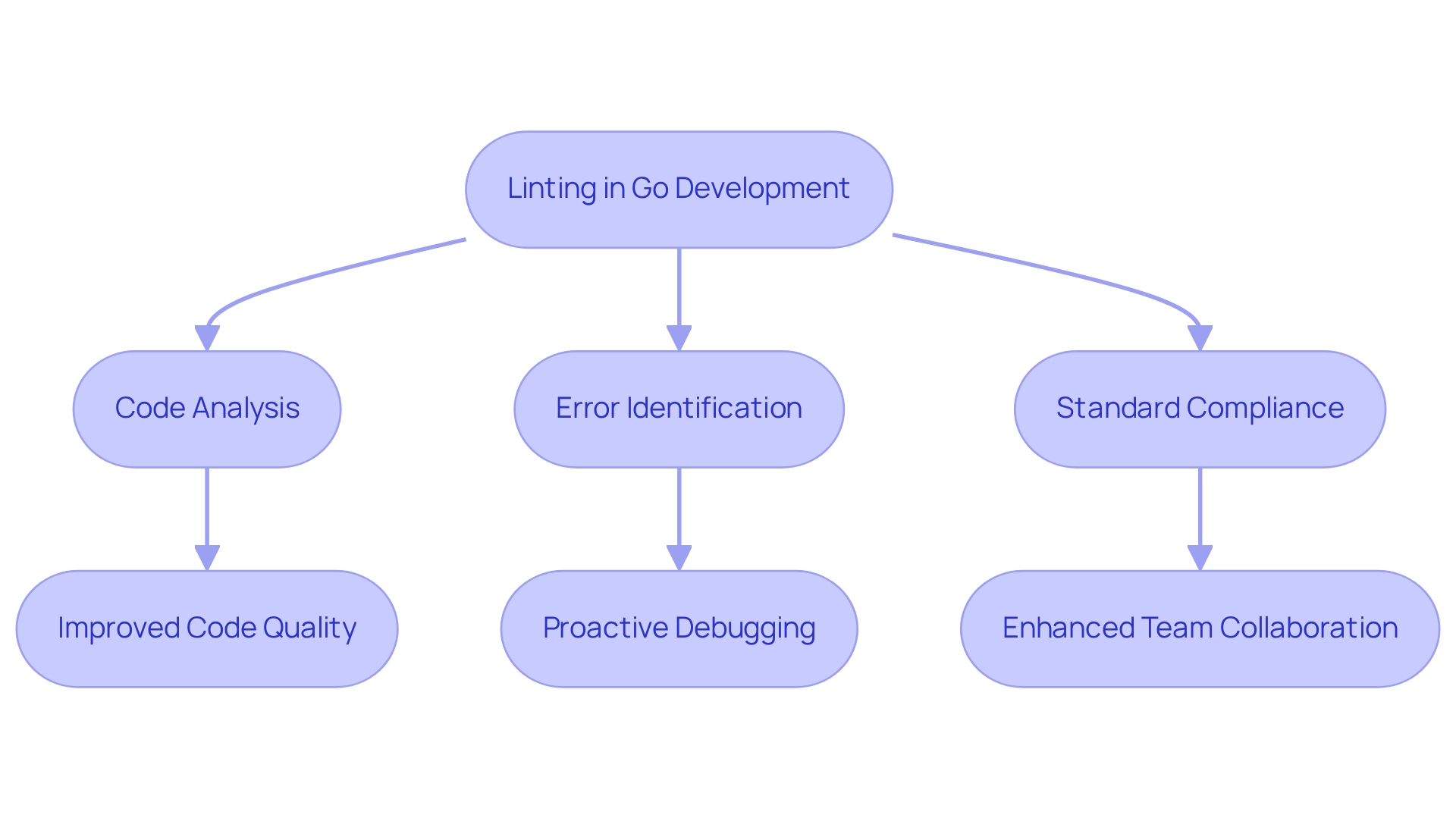
Install GolangCI-Lint for Effective Code Analysis
Installing GolangCI-Lint can significantly help you to lint Go and streamline your coding process. To ensure a smooth installation, follow these steps:
-
Ensure Go is Installed: First, confirm that Go is installed on your machine by running
go versionin your terminal. This step is crucial as GolangCI-Lint relies on Go to function properly. -
Install GolangCI-Lint: Next, use the following command to install GolangCI-Lint:
go install github.com/golangci/golangci-lint/v2/cmd/golangci-lint@latestAlternatively, you can download the binary directly from the GolangCI-Lint releases page. This flexibility allows you to choose the method that best suits your workflow.
-
Verify Installation: After installation, verify that GolangCI-Lint is correctly installed by executing:
golangci-lint --versionThis command should display the installed version, confirming a successful installation. Note that the CI version of golangci-lint is currently running version v1.52.2 Beta, which is important for compatibility.
-
Add to PATH: If you installed the linter using the binary, ensure the directory containing the binary is included in your system's PATH environment variable. This allows you to run it from any location in your terminal, enhancing your productivity.
By following these procedures, you will lint Go towards establishing a dependable setup of the tool, thereby reducing the likelihood of mistakes in your work. Optimal methods recommend steering clear of manual updates of golangci-lint dependencies to guarantee stability. Many developers have effectively utilized this tool for analysis, leading to improved code quality. As noted, "The action creates GitHub annotations for found issues (you don't need to dig into build log to see found by golangci-lint issues)." Are you ready to enhance your coding efficiency with GolangCI-Lint?
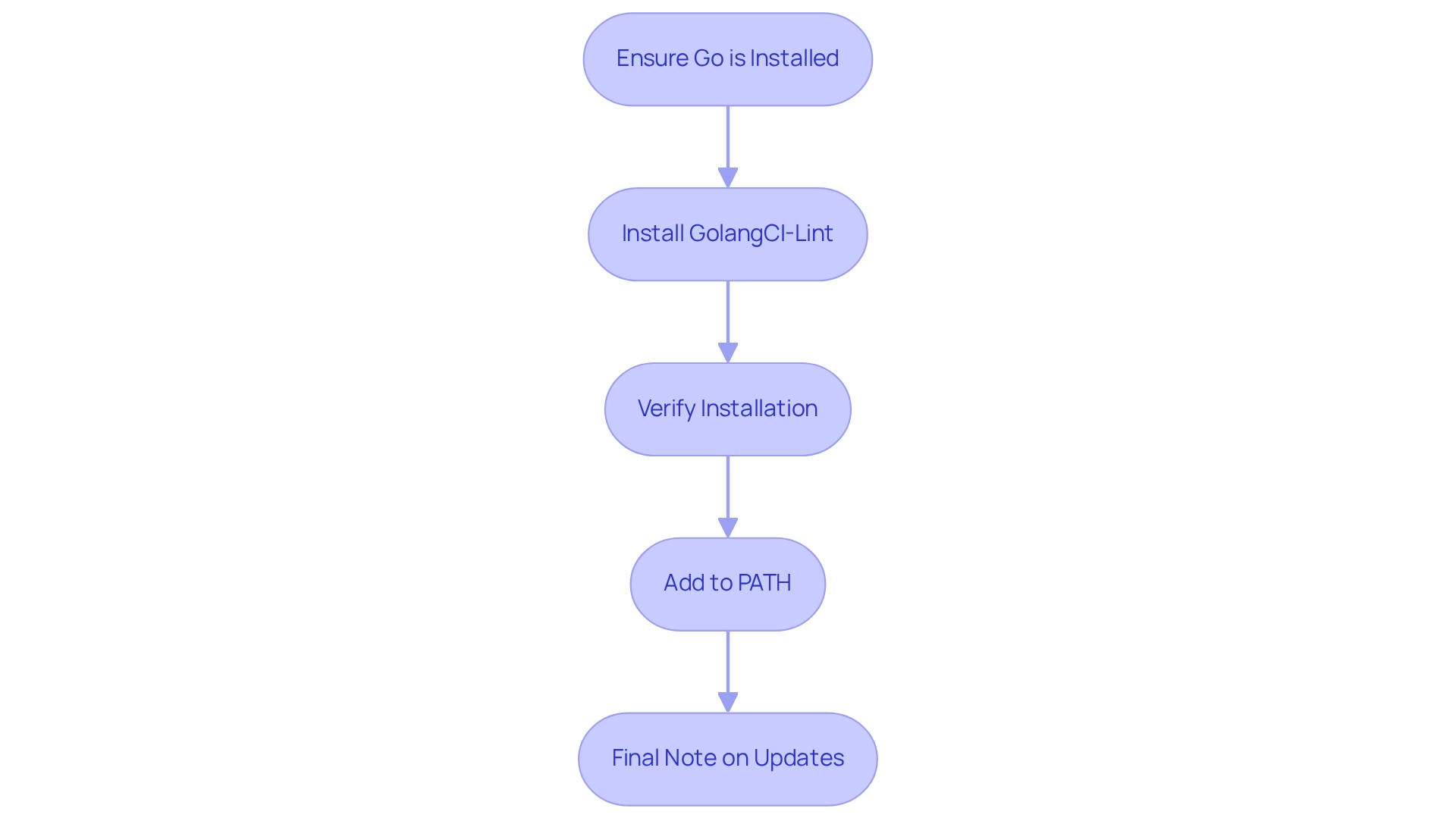
Configure GolangCI-Lint for Your Project Requirements
In the realm of software development, coding challenges can often hinder productivity and code quality. To combat these issues, integrating Kodezi CLI with GolangCI-Lint can significantly enhance your ability to lint Go and improve your workflow. By following these steps, you can ensure pre-push code quality assurance for your Go application.
-
Create a Configuration File: Begin by creating a file named
.golangci.ymlin the root directory of your Go application. This file will house all your configuration settings. -
Define Linters: Open the
.golangci.ymlfile and specify the linters you wish to enable or disable. For instance, a sample configuration might look like this:linters: enable: - golint - errcheck - staticcheck disable: - gocycloHere,
golint,errcheck, andstaticcheckare enabled, whilegocyclois disabled, reflecting a tailored approach to linting that meets your project's unique requirements. -
Set Linter Options: Customizing options for each linter can enhance their effectiveness. For example:
linters: enable: - errcheck: check: ["io.ReadAll"]This configuration instructs the
errchecklinter to specifically check for theio.ReadAllfunction, allowing for more precise error handling and improving overall code reliability. -
Run GolangCI-Lint: Once your configuration is complete, execute GolangCI-Lint in your project directory with the following command:
golangci-lint runThis command analyzes your code according to the specified settings and reports any identified issues, ensuring adherence to best practices.
By implementing these steps, you effectively set up GolangCI-Lint to meet your specific needs, allowing you to lint Go code quality and maintain idiomatic development standards. Moreover, integrating Kodezi CLI into your workflow allows for automatic identification and resolution of codebase issues before every push, optimizing performance and ensuring security compliance. Why not explore the tools available on the Kodezi platform today?
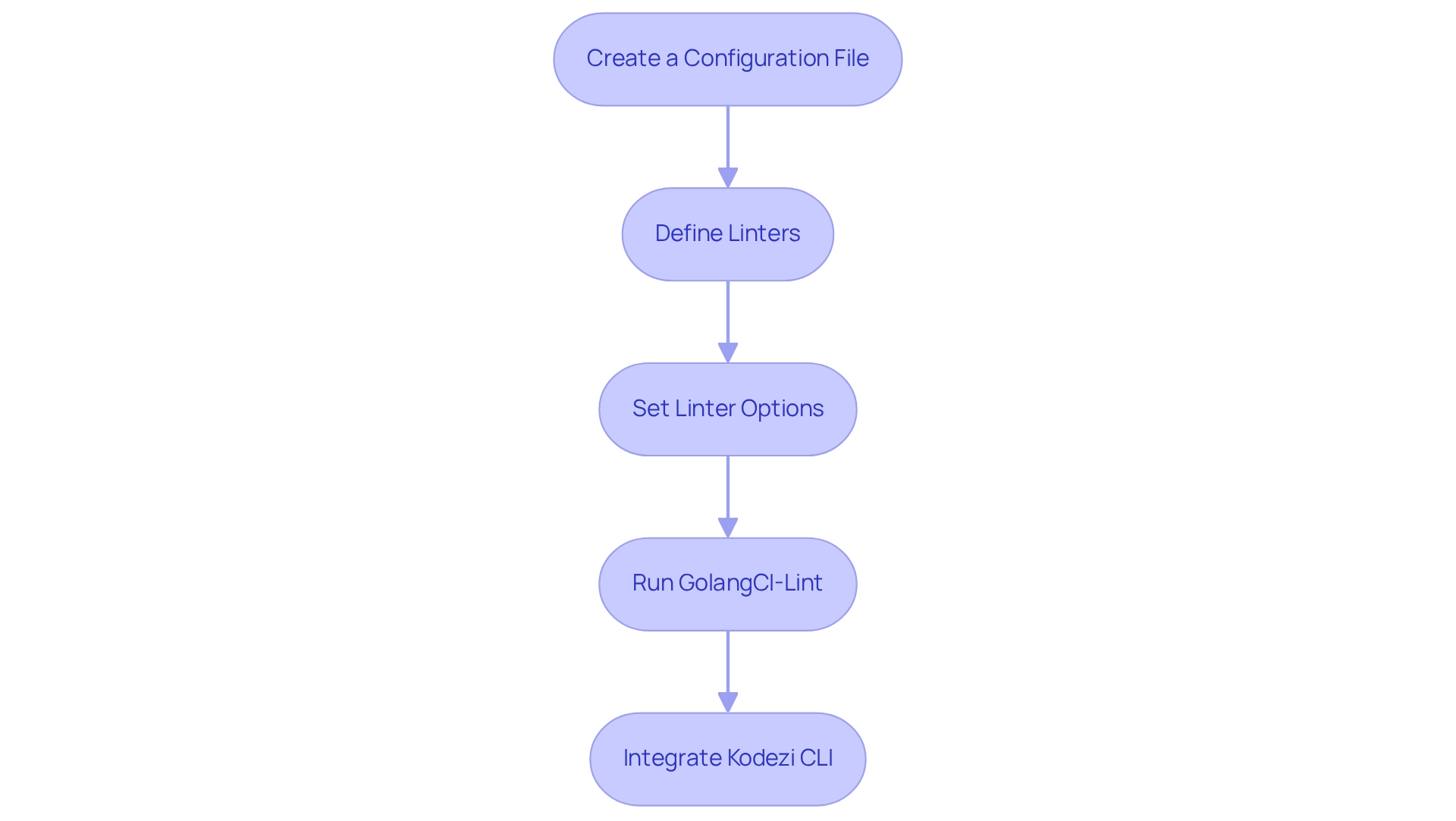
Troubleshoot Common Linting Errors and Optimize Usage
Developers often encounter various challenges when using this tool. Addressing these common issues can significantly enhance coding efficiency and maintain high standards in Go projects, particularly when you encounter situations where lint go errors are not displaying. First, ensure that your .golangci.yml configuration file is correctly set up and located in the root of your project. Verify that the linters you expect to run are enabled in the configuration.
Installation Issues: For installation problems, check that your Go environment is properly configured. Confirm that your GOPATH and PATH variables are correctly set. If issues persist, reinstall GolangCI-Lint using the command:
go install github.com/golangci/golangci-lint/cmd/golangci-lint@latest
Performance Optimization: Is linting taking too long? Consider using the --fast flag to run GolangCI-Lint, which allows you to lint go faster by skipping certain linters to expedite the process:
golangci-lint run --fast
Additionally, review your configuration to disable any unnecessary linters that may hinder performance. Regular updates to linter rules as the project evolves are crucial for maintaining coding standards.
Handling False Positives: In cases of false positives, you can instruct the linter to ignore specific lines or files by adding comments in your code:
//nolint:[[golint
var unusedVariable int](https://blog.kodezi.com/master-nolint-golang-implement-troubleshoot-and-optimize)](https://blog.kodezi.com/master-nolint-golang-implement-troubleshoot-and-optimize)
This comment directs the linter to overlook the specified warning for that line. Recording these mistakes aids in keeping awareness within your team, ensuring everyone is aligned on coding practices.
For example, a user recently encountered a linting issue due to a missing dependency in vendored mode after running 'go mod vendor', highlighting the significance of monitoring dependencies. Furthermore, a case study underscored a compilation issue arising from an interface replacement without updating the go.mod file, emphasizing the necessity for synchronization between module versions and code changes. By optimizing GolangCI-Lint usage, organizations can improve performance and reduce the average time spent troubleshooting linting errors.
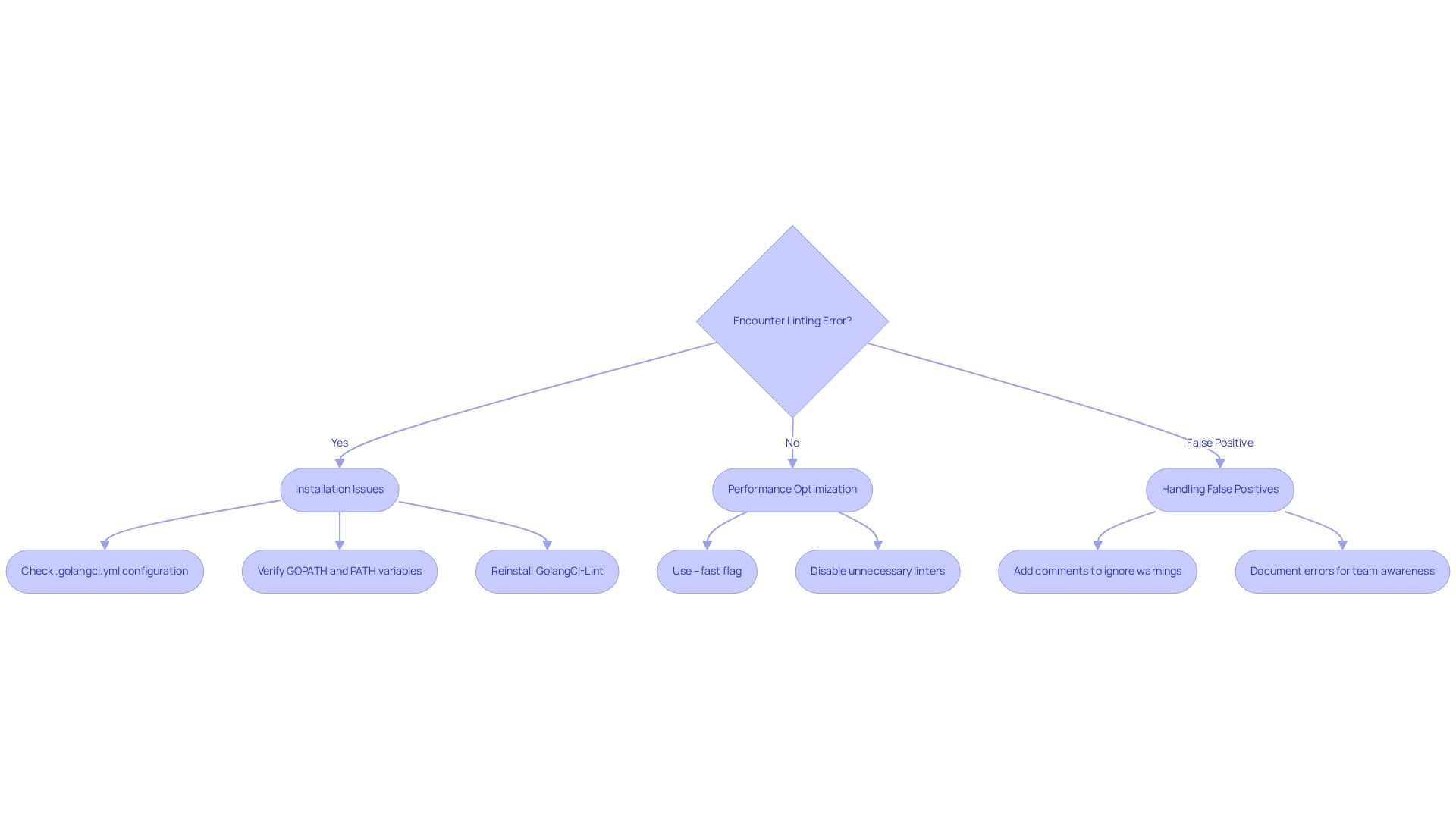
Conclusion
In the realm of Go development, the challenges of coding can often feel overwhelming. Developers frequently encounter bugs and inconsistencies that can hinder progress. This is where linting plays a crucial role. By systematically analyzing code, linting acts as a vital quality control measure, helping to identify errors early and fostering collaboration through adherence to coding standards. Tools like Kodezi CLI and GolangCI-Lint significantly enhance this process, empowering developers to focus on creating high-quality features rather than getting bogged down by debugging.
The installation and configuration steps for GolangCI-Lint illustrate its accessibility and effectiveness in maintaining code quality. By tailoring the configuration to the specific needs of a project, developers can ensure their code is not only functional but also aligns with best practices. Additionally, troubleshooting tips provided help mitigate common issues, enabling developers to optimize their linting processes and ultimately enhance productivity.
Embracing linting as a core practice in Go development leads to improved code quality, increased collaboration, and a more efficient workflow. As teams leverage tools like Kodezi and GolangCI-Lint, they position themselves to produce robust, maintainable code that stands the test of time. So, why wait? Now is the time to prioritize these practices and tools to elevate the standard of Go development and drive successful project outcomes.
Frequently Asked Questions
What are the challenges developers face with coding challenges?
Coding challenges can be daunting for developers, leading to potential errors and inconsistencies that impact the quality of their work.
What is the purpose of linting in Go development?
Linting in Go development helps analyze source material for potential errors, ensures compliance with programming standards, and fosters better teamwork through standardized formatting.
How does Kodezi help with linting Go?
Kodezi CLI offers automated programming debugging features that allow you to lint Go by identifying issues in your code before every push, providing detailed explanations and insights into what went wrong and how to resolve it.
What benefits does linting provide to developers?
Linting enhances code quality, enforces security best practices and coding standards, improves productivity, enhances clarity, and increases the maintainability of code.
How does automated linting affect the development process?
By automating the detection of common programming errors, developers can focus more on building features rather than debugging issues later in the development cycle, streamlining the process and making it easier for others to contribute to the project.
Where can I explore tools for effective linting?
You can explore the tools available on the Kodezi platform to experience the difference that effective linting can make in your development workflow.




