Overview
The article discusses the essential online tools for text editing that developers rely on, particularly highlighting the challenges they face in coding. Have you ever struggled with productivity or code quality? Kodezi addresses these common pain points by offering features such as customization, collaboration capabilities, and robust performance. These tools not only enhance the coding experience but also significantly improve overall productivity and code quality.
When comparing popular text editors like Visual Studio Code and Sublime Text, Kodezi stands out by providing tailored solutions that meet specific developer needs. Furthermore, the ability to collaborate seamlessly with peers can lead to more efficient workflows. In addition, the customization options allow developers to personalize their coding environment, making it more conducive to their unique preferences.
Ultimately, exploring Kodezi's tools can empower developers to select the right text editor based on their specific requirements. Why not take a moment to reflect on your current coding practices? By integrating Kodezi into your workflow, you can unlock new levels of efficiency and quality in your code. Don't hesitate to explore the tools available on the platform to enhance your coding journey.
Introduction
In the fast-evolving landscape of software development, developers often encounter significant challenges that can hinder their productivity and code quality. The choice of tools plays a crucial role in overcoming these obstacles. Text editors, frequently overlooked in favor of more complex integrated development environments (IDEs), have emerged as essential companions for programmers. With their streamlined interfaces and powerful functionalities—such as syntax highlighting and customizable themes—text editors cater to the unique needs of developers, allowing them to focus on what truly matters: writing efficient code.
Furthermore, as preferences shift toward innovative solutions like Kodezi, which offers collaborative features and auto-healing capabilities, the importance of selecting the right text editor becomes increasingly evident. Kodezi not only addresses common pain points but also enhances the coding experience by improving productivity and code quality. This article delves into the essential features of text editors, compares leading options, and highlights how these tools can transform the coding experience for developers across various disciplines. Are you ready to explore the tools available on the platform and elevate your coding practices?
Understanding Text Editors: Essential Tools for Developers
Coding can be a challenging endeavor for developers, often filled with complexities that hinder productivity. Text editor code online are essential software applications that facilitate the writing and modification of code, serving as the main interface for programmers. Unlike integrated development environments (IDEs), which include a broad range of features like debugging and compiling, code processors emphasize a streamlined interface designed specifically for programming. Key features such as syntax highlighting, code folding, and customizable themes greatly improve readability and organization, and as of 2025, statistics show that around 60% of programmers prefer using a text editor code online over IDEs, underscoring their crucial role in the coding workflow. Current trends suggest an increasing need for creative features that address particular user requirements, such as collaborative coding capabilities and compatibility with version control systems. How can tools like Kodezi help meet these demands?
In this context, tools like Code and CLI emerge as valuable partners for developers. Code acts as a multi-functional tool for programmers, boosting productivity with diverse features. Meanwhile, the CLI automatically repairs codebases in seconds, conserving time and enhancing workflow. This coding tool serves as a Swiss-Army knife for programmers, designed to enhance productivity through its versatile features.
Expert opinions emphasize the significance of code management tools in optimizing workflow. A significant viewpoint from Pamela Zave highlights that efficient software engineering should concentrate on handling complexity, a principle that corresponds with the simplified character of word processors. Similarly, Alistair Cockburn's observations indicate that although technology can affect project results, the appropriate instruments, such as a text editor code online and Kodezi's services, can greatly improve team effectiveness. Practical examples demonstrate how programmers utilize writing applications to increase productivity. For instance, numerous programmers indicate that the capability to tailor their coding environment results in enhanced concentration and productivity. The hallmark of a seasoned programmer is their readiness to adjust and employ the finest resources accessible, emphasizing the significance of writing applications and creative solutions such as Kodezi in their workflow. As the terrain of software creation keeps changing, the importance of code tools remains crucial, offering programmers the necessary resources to improve code quality and simplify their coding workflows.
Key Features of Tools:
- Code: A multi-functional tool for programmers, boosting productivity with diverse features.
- CLI: Automatically repairs codebases in seconds, conserving time and enhancing workflow.
Are you ready to explore the tools available on the Kodezi platform? By leveraging these innovative solutions, programmers can navigate the complexities of coding more efficiently, ultimately enhancing their productivity and code quality.
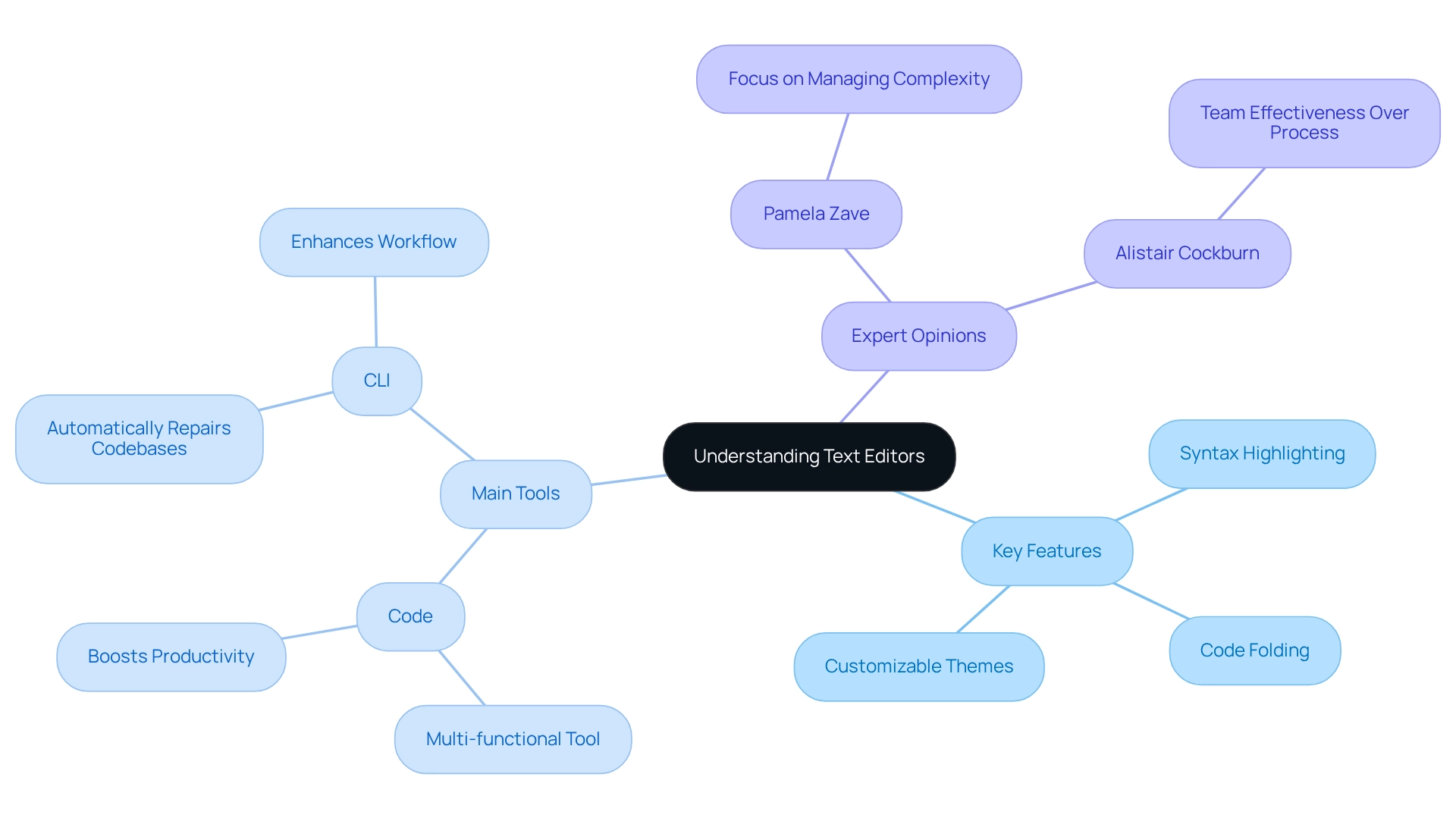
Comparison Criteria: Key Features and Functionalities
When it comes to coding, developers often face significant challenges that can hinder their productivity. To address these issues, Kodezi offers a range of features designed to enhance the coding experience within a text editor code online.
User Interface: A well-designed layout not only improves usability but also boosts comfort, making coding more efficient.
Customization Options: The ability to adjust themes, key mappings, and plugins allows programmers to tailor the application to their individual preferences. This flexibility is especially important, as 11.71% of programmers engage in coding outside of work for academic purposes. Enhanced documentation and support for text editor code online can significantly improve the customization experience, seamlessly integrating tools into users' workflows.
Performance: Quick responsiveness and the ability to handle large files are crucial for maintaining workflow efficiency.
Language Support: Comprehensive support for various programming languages, including syntax highlighting and code completion, is vital for versatility in coding tasks. For instance, Kodezi supports over 30 languages, making it a powerful resource for programmers in diverse environments.
Collaboration Features: Tools that facilitate real-time editing and integrate with version control systems are essential for effective teamwork. As platforms like Discord gain traction among users of Microsoft Teams, Slack, and Zoom, the significance of these collaboration features becomes even more evident, promoting seamless communication and project management. The CLI enhances this aspect by enabling teams to quickly repair codebases, simplifying collaborative efforts and establishing itself as a multi-tool for programmers.
Extensibility: The availability of plugins and extensions can significantly enhance functionality, allowing programmers to further customize their environment.
Debugging Tools: Built-in debugging features are critical for swiftly identifying and resolving code errors, ensuring high-quality code output. Kodezi's AI-driven tool automatically examines bugs and provides explanations, which is particularly beneficial as development processes evolve with AI integration. Unlike competitors such as Copilot, Kodezi focuses on automatic debugging rather than autocompletion, offering a distinct advantage in boosting efficiency. These features lay a solid foundation for evaluating various writing applications, assisting programmers in selecting the right text editor code online to enhance their productivity and overall coding experience. Why not explore the tools available on Kodezi and see how they can transform your coding journey?
Comparative Analysis of the Top 5 Text Editors for Developers
Feature | Visual Studio Code | Sublime Text | Atom | Notepad++ | Brackets
-----------------------|--------------------|--------------|---------------|---------------|---------------
User Interface | Highly customizable | Clean and minimal | Flexible and modern | Simple and straightforward | User-friendly with live preview
Customization | Extensive plugins | Limited plugins | Extensive plugins | Basic customization | Good plugin support
Performance | Fast with large files | Very fast | Moderate | Fast | Moderate
Language Support | Supports many languages | Supports many languages | Supports many languages | Primarily for Windows languages | Primarily for web languages
Collaboration | GitHub integration | No built-in collaboration | GitHub integration | No collaboration features | No collaboration features
Extensibility | Highly extensible | Limited extensibility | Highly extensible | Limited extensibility | Moderate extensibility
Debugging Tools | Built-in debugging | No built-in debugging | No built-in debugging | No built-in debugging | No built-in debugging
This comparative analysis underscores the unique features of each text editor, aiding developers in selecting the most suitable tool for their coding requirements. Visual Studio Code stands out for its extensive customization and built-in debugging capabilities, while Sublime Text is recognized for its speed and minimalistic design. Atom and Notepad++ offer flexibility and simplicity, respectively, catering to different user preferences. Brackets excels in web development with its live preview feature, making it a strong option for front-end creators. As the text editor code online market continues to expand, fueled by rising digitalization and anticipated growth in the Asia Pacific area, grasping these distinctions is vital for individuals seeking to improve their productivity and code quality. Notably, the enterprise user pricing is established at $7250, which is a significant factor for creators assessing their choices. Moreover, significant participants in the market encompass Visual Studio Code, Sublime Text, Vim, and UltraEdit, among others, illustrating the competitive environment that programmers must navigate.
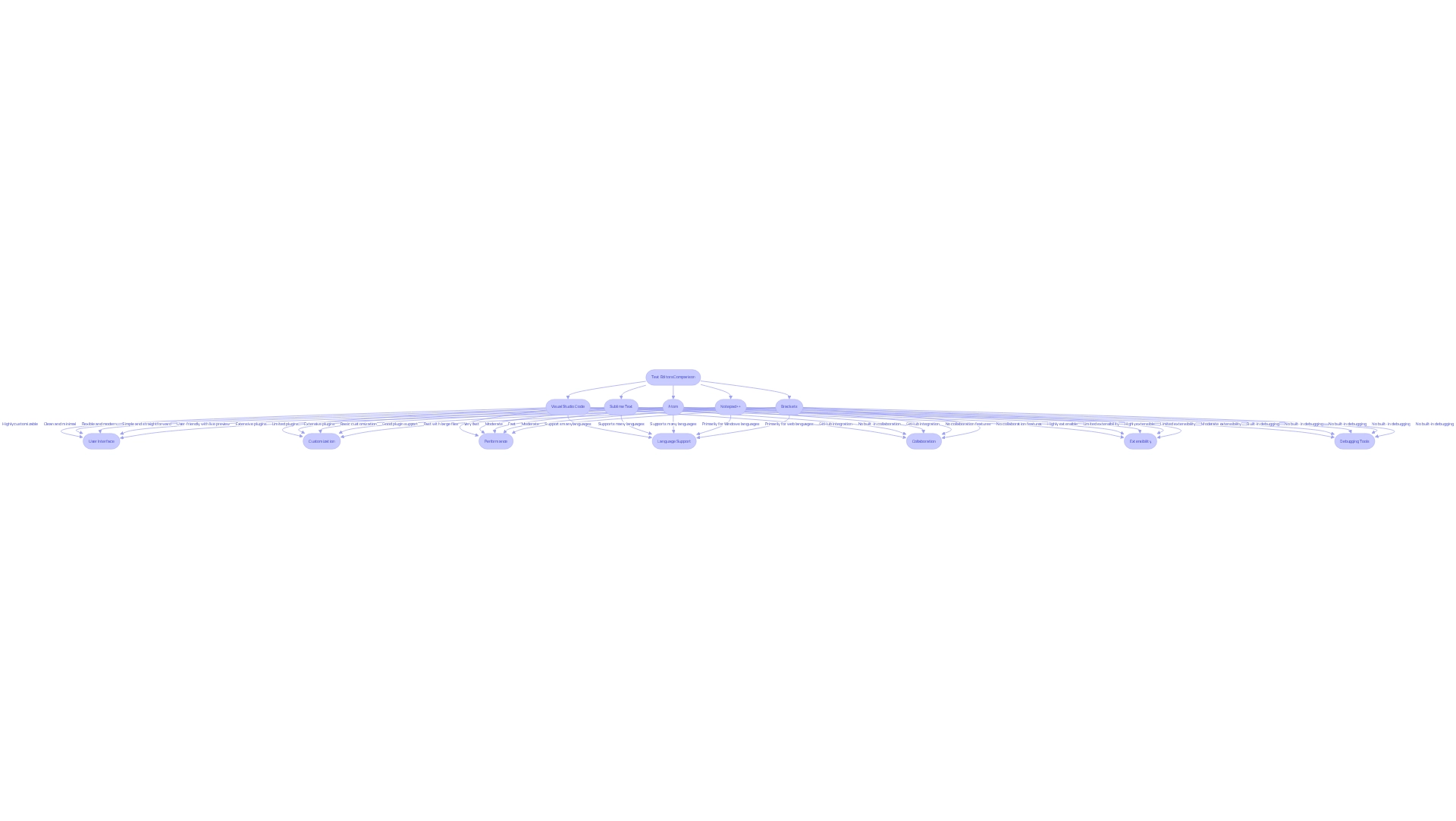
Conclusion: Choosing the Right Text Editor for Your Development Needs
Choosing the right text editor code online is a pivotal decision for programmers, as it can greatly influence both efficiency and code quality. Developers frequently face challenges such as compatibility with programming languages, project complexity, and personal workflow preferences. For instance, Visual Studio Code is noted for its extensive features and customization options, making it ideal for complex projects. Conversely, Sublime Text appeals to those who prioritize speed and efficiency due to its lightweight design.
Have you ever wondered how programmers select their editors based on specific project requirements? In real-world scenarios, a team transitioning to a new platform experienced enhanced collaboration and streamlined coding processes, thanks to seamless code translation features. The CLI tool, designed for teams, allows users to auto-heal codebases in seconds, significantly reducing the time spent on pull requests and debugging. This versatility not only facilitates smooth transitions among various programming frameworks and languages but also addresses common obstacles programmers face when choosing code editors.
User testimonials underscore the tool's impact on debugging efficiency and productivity. With over 1,000,000 users praising its user-friendly features, this platform has revolutionized the way developers approach coding challenges, making it an invaluable addition to any developer's toolkit. Ultimately, the best text editor code online is one that aligns with your coding style, addresses your project requirements, and enhances your overall development experience. By carefully evaluating your needs and the features of various editors, including innovative tools like Kodezi, you can make a decision that boosts your productivity and elevates the quality of your code.
Conclusion
Selecting the right text editor is crucial for developers facing the myriad challenges of coding. With the right tool, productivity can soar, and code quality can be significantly enhanced. Various text editors, such as Visual Studio Code with its extensive customization and Sublime Text known for its speed, cater to distinct needs. The choice often hinges on project complexity, personal preferences, and specific functionalities that align with individual workflows.
Innovative tools like Kodezi have emerged as game-changers in this landscape. Kodezi offers features that streamline coding processes and facilitate collaboration among team members. For instance, the ability of Kodezi’s CLI to auto-heal codebases in seconds exemplifies how technology can alleviate common coding challenges. This ultimately leads to more efficient project management. User testimonials highlight the transformative impact of Kodezi on debugging and productivity, reinforcing its reputation as a multifunctional solution for developers.
In conclusion, the most effective text editor resonates with a developer's unique coding style and project demands. By thoroughly assessing personal requirements against the features offered by various editors—including cutting-edge options like Kodezi—developers can make informed choices that significantly enhance their coding experiences and output quality. The right tool can make all the difference in navigating the complexities of software development, empowering developers to focus on what truly matters: writing exceptional code.
Frequently Asked Questions
What are text editor code online and their significance for programmers?
Text editor code online are essential software applications that facilitate the writing and modification of code, serving as the main interface for programmers. They emphasize a streamlined interface designed specifically for programming, which is preferred by around 60% of programmers over integrated development environments (IDEs).
What are some key features of text editor code online?
Key features include syntax highlighting, code folding, and customizable themes, which greatly improve readability and organization of code.
How do tools like Kodezi enhance the coding process for developers?
Tools like Kodezi provide multi-functional capabilities that boost productivity. Kodezi's CLI, for instance, automatically repairs codebases in seconds, conserving time and enhancing workflow.
What expert opinions highlight the importance of code management tools?
Experts like Pamela Zave emphasize that efficient software engineering should focus on managing complexity, while Alistair Cockburn notes that the right tools, like text editor code online and Kodezi, can significantly improve team effectiveness.
How do programmers benefit from customizing their coding environment?
Programmers report that the ability to tailor their coding environment leads to enhanced concentration and productivity, showcasing the importance of writing applications and creative solutions in their workflow.
What is the overall role of coding tools in software development?
Coding tools are crucial in improving code quality and simplifying coding workflows, providing programmers with the necessary resources to navigate the complexities of coding more efficiently.




