Overview
The article titled "7 Best VSCode Alternatives for Linux Developers" addresses the coding challenges that developers frequently encounter. It identifies and discusses various alternatives to Visual Studio Code that are particularly suited for those using Linux. Tools like VSCodium, Atom, and Sublime Text are highlighted, emphasizing their unique features and benefits.
These alternatives cater to the needs of developers seeking efficient and customizable coding environments, ultimately enhancing productivity and code quality.
Introduction
In the rapidly evolving world of software development, developers face numerous challenges that can impede their productivity and workflow. The right tools can significantly enhance their coding experience. Kodezi, with its innovative features, addresses these challenges by providing automated code debugging and a customizable integrated development environment (IDE). This article explores a selection of powerful tools, including Kodezi, VSCodium, Atom, and more, each designed to optimize coding experiences and tackle the complexities of modern development.
Furthermore, Kodezi stands out for its ability to adapt to unique developer preferences, ensuring that users can work efficiently and securely. By focusing on customization, it empowers developers to improve their productivity and code quality. In addition, these platforms provide the resources necessary for developers to thrive in a competitive landscape, allowing them to concentrate on what truly matters: creating exceptional software. Are you ready to explore the tools available on Kodezi and transform your coding practices?
Kodezi | Professional OpenAPI Specification Generator - AI Dev-Tool: Enhance Your Coding Efficiency
Coding challenges can often hinder developers' productivity and creativity. Kodezi emerges as a pioneering platform that automates the creation of OpenAPI specifications, significantly enhancing coding efficiency for programmers. By leveraging advanced AI-driven tools, Kodezi enables users to swiftly create well-documented APIs, ensuring compliance with professional standards.
Furthermore, Kodezi’s automated code debugging capabilities allow programmers to instantly recognize and resolve codebase problems, which improves performance and security adherence. In addition, the Kodezi CLI empowers teams to auto-heal codebases quickly, streamlining workflows and enhancing productivity. This transformation makes Kodezi an essential resource for developers aiming to elevate code quality.
Imagine dedicating more time to building innovative solutions rather than being bogged down by the complexities of documentation and debugging tasks. By integrating Kodezi into their creation processes, users can experience significant gains in efficiency. Kodezi exemplifies a powerful ally in navigating the evolving landscape of coding and API documentation, alleviating mental workload and cognitive load challenges.
Moreover, with more than 50% of programmers utilizing encryption in their applications, Kodezi's emphasis on well-documented and secure code underscores the importance of secure data management in contemporary development practices. Explore the tools available on Kodezi and discover how they can transform your coding experience.
VSCodium: Open-Source Alternative with Enhanced Privacy
VSCodium is a vscode alternative for Linux that serves as an open-source option to Visual Studio Code, specifically designed for those who prioritize privacy. By removing telemetry and data collection features, VSCodium safeguards user data while preserving the powerful functionalities of VSCode. This platform accommodates a wide range of extensions, enabling programmers to tailor their coding environments without sacrificing privacy.
In 2025, statistics reveal a significant shift towards open-source software, with over 80% of programmers actively using such tools, demonstrating a growing awareness of privacy concerns in software development. End-users of open-source software come from various sectors, including BFSI, education, manufacturing, and healthcare, underscoring its relevance across industries. Many developers report greater peace of mind when using VSCodium, citing its dedication to user privacy as a crucial factor in their decision-making.
Expert insights suggest that embracing open-source solutions, such as VSCodium, a vscode alternative for Linux, not only bolsters privacy but also fosters a more secure coding environment. As Matthew Weier O’Phinney remarked, "The State of Open Source Report is a valuable resource for anyone — from engineers to CTOs — interested in understanding how the open source landscape is changing so they can be more strategic about OSS adoption, support, and end-to-end stack management." This statement underscores the strategic importance of resources that prioritize user data protection. As the software development landscape evolves, tools like VSCodium represent a vscode alternative for Linux, exemplifying the trend towards a robust programming experience, free from the privacy challenges associated with conventional IDEs.
Atom: Highly Customizable Text Editor for Developers
In the realm of programming, developers often face significant challenges in finding the right tools to enhance their workflow. Atom, created by GitHub, emerges as a highly customizable text editor that caters to those who prioritize personalization in their programming environments. With its built-in package manager, users can effortlessly install and manage thousands of plugins, significantly boosting functionality. Supporting a wide array of programming languages, Atom features smart autocompletion, intuitive file system browsing, and a fully customizable interface. This flexibility empowers programmers to create a programming environment that meets their unique needs, making Atom a versatile vscode alternative linux.
Furthermore, recent trends underscore a growing emphasis on customization in text editors, as developers increasingly seek tools tailored to their workflows. In 2025, statistics reveal that plugin usage in code editors surged by over 40%, reflecting a shift towards more personalized programming experiences. Case studies demonstrate that teams utilizing Atom have successfully streamlined their development processes. For instance, the case study titled "Market Evolution of Text Editor Software" highlights Atom's effectiveness in real-world applications. Expert opinions further emphasize the importance of customization; Joe, Head of Development, notes, "I feel that we all have a responsibility not to mislead anyone," stressing that a tailored environment can significantly enhance productivity and code quality.
As the landscape of text editors continues to evolve, influenced by the rapid advancement of AI and cutting-edge technologies, Atom stands out as a vscode alternative linux for programmers aiming to enhance their programming experience. Are you ready to explore how Atom can transform your coding practices and boost your productivity?
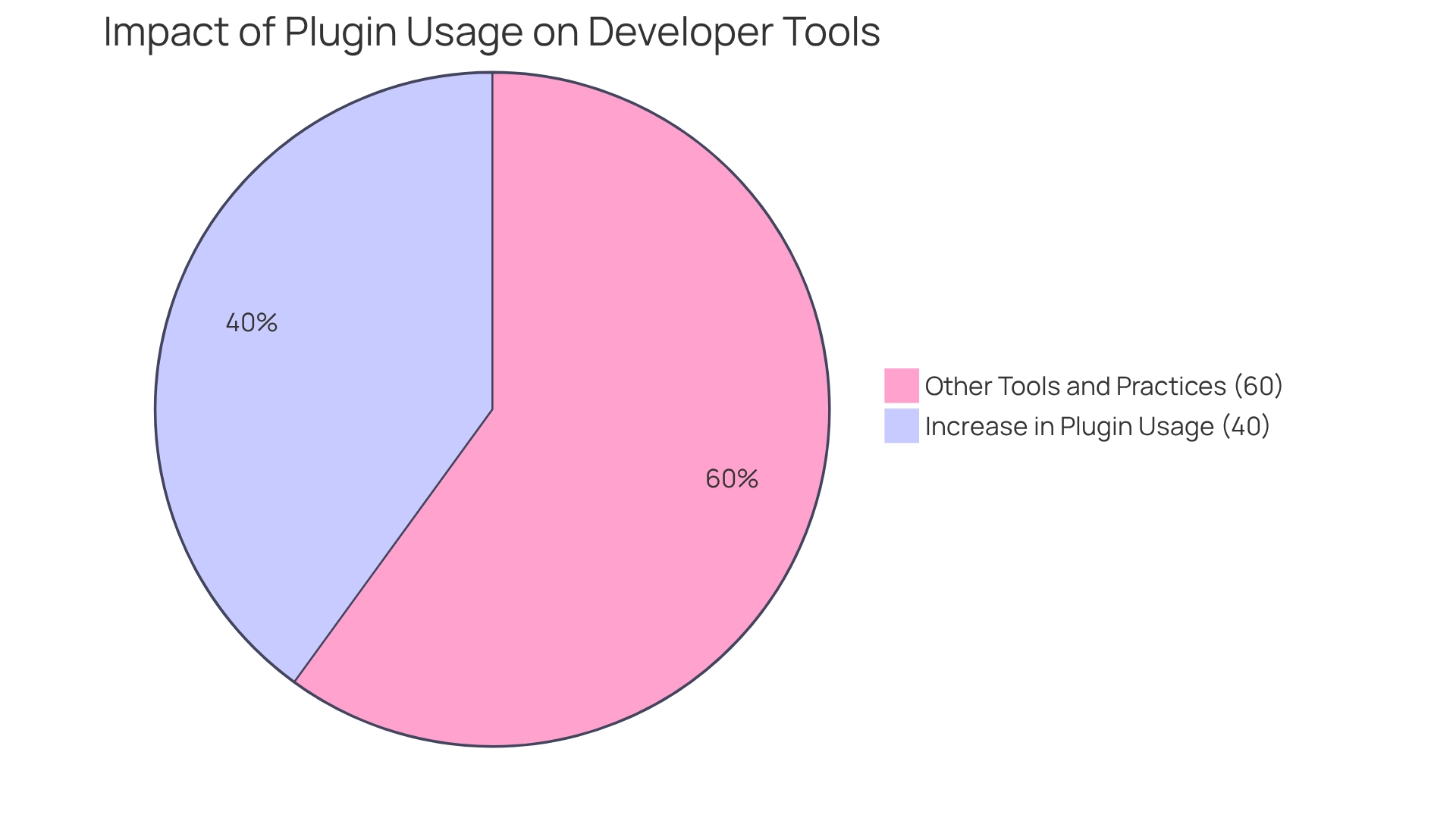
Sublime Text: Fast and Efficient Coding Experience
Sublime Text stands out as a lightweight yet powerful text editor, addressing the common challenges developers face in programming. Its speed provides an exceptionally fast programming experience, allowing programmers to manage large files effortlessly, eliminating lag and enhancing workflow. Key features such as multiple selections, a versatile command palette, and distraction-free mode significantly boost productivity. Supporting a broad range of programming languages, Sublime Text is further enhanced by a robust ecosystem of plugins that improve its functionalities.
Real-world instances illustrate how programmers utilize Sublime Text to maximize their programming efficiency. For example, the open-source plugin Code Time integrates seamlessly with Sublime Text, enabling over 150,000 users to monitor their programming metrics and visualize development activity. This tool not only assists programmers in tracking their habits but also safeguards precious development time by integrating with calendars, ultimately enhancing productivity and work-life balance.
Performance statistics show that lightweight text editors like Sublime Text continue to thrive, making them suitable for both small teams and large organizations. Notably, the minimum team size for Code Time is five members, indicating its effectiveness in collaborative environments. The newest features added in Sublime Text, including enhanced performance metrics and better plugin support, further solidify its reputation as a leading choice for programmers seeking a responsive programming environment. Furthermore, incorporating tools such as Kodezi can significantly improve the programming experience by offering automated code troubleshooting, resolving performance issues, ensuring security compliance, and optimizing efficiency. This makes it an essential resource for programmers aiming to maximize their productivity.
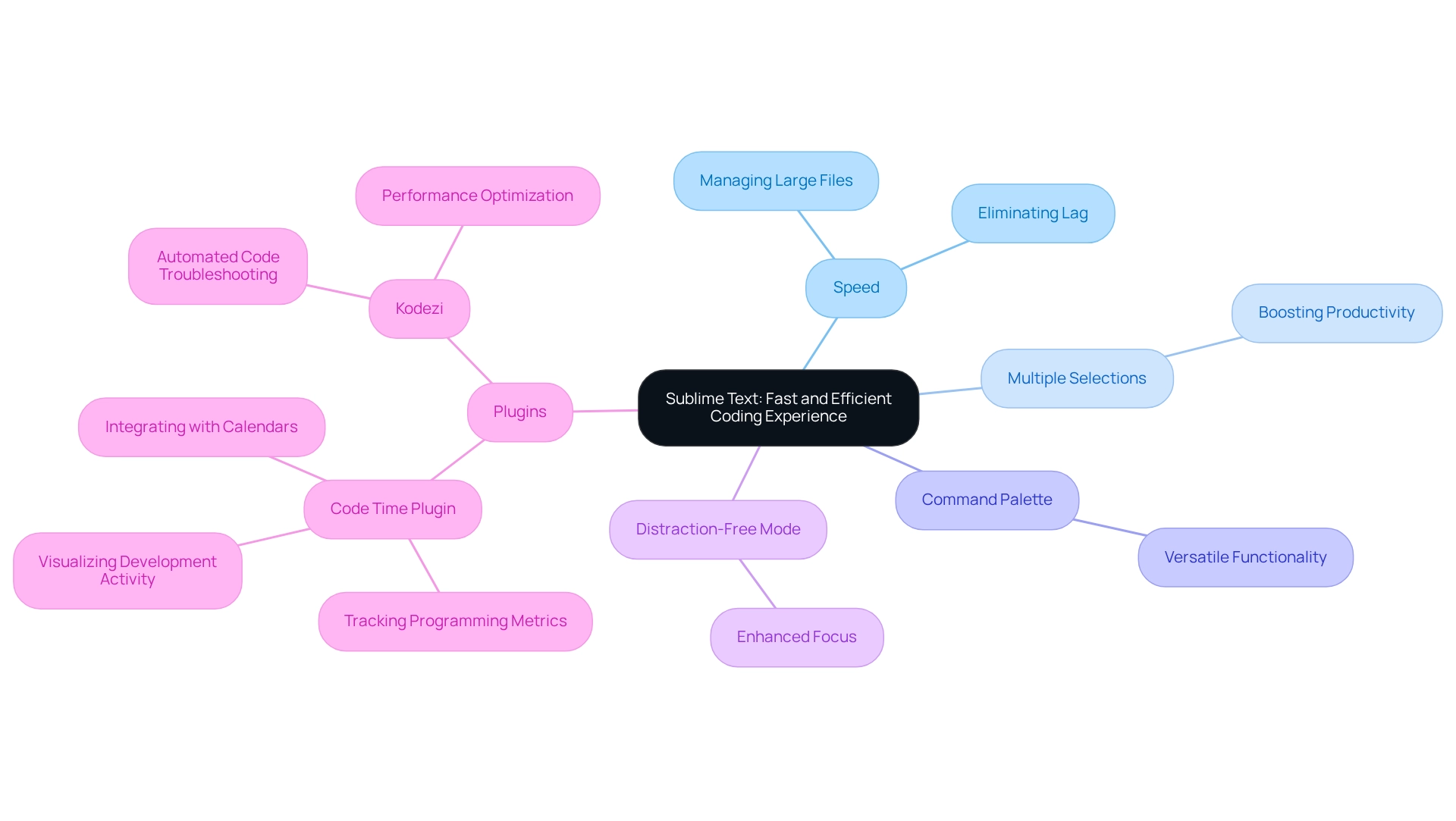
Brackets: Open-Source Editor for Web Development
Coding can be a challenging endeavor for developers, often fraught with issues that hinder productivity. How can programmers effectively tackle these challenges? Enter Kodezi, an innovative tool designed to streamline the coding process. With automated debugging capabilities, Kodezi allows developers to quickly identify and fix codebase problems, providing detailed explanations of errors and their resolutions.
The benefits of using Kodezi are substantial. By integrating this tool into their workflow, programmers can not only enhance their productivity but also significantly improve the quality of their code. Imagine being able to code with the confidence that issues will be caught in real-time, allowing for a smoother development experience.
Furthermore, tools like Kodezi are essential in today’s fast-paced web development landscape. A well-designed website can achieve a visit-to-lead conversion rate up to 400% greater than poorly designed sites, underscoring the importance of aesthetics in web creation. As the demand for skilled web creators and digital designers grows, with an anticipated 8% increase in job opportunities from 2023 to 2033, it’s crucial for developers to have access to efficient resources, such as a vscode alternative linux like Brackets, which is an open-source code editor that excels in support for HTML, CSS, and JavaScript, complementing Kodezi. Its live preview feature allows programmers to see changes as they code, enhancing both the coding experience and efficiency. With an extensive extension manager, users can customize their environment to fit their specific needs, making it a perfect choice for front-end developers.
Are you ready to elevate your coding experience? Explore the tools available on the platform and discover how Kodezi and Brackets can transform your web development process.
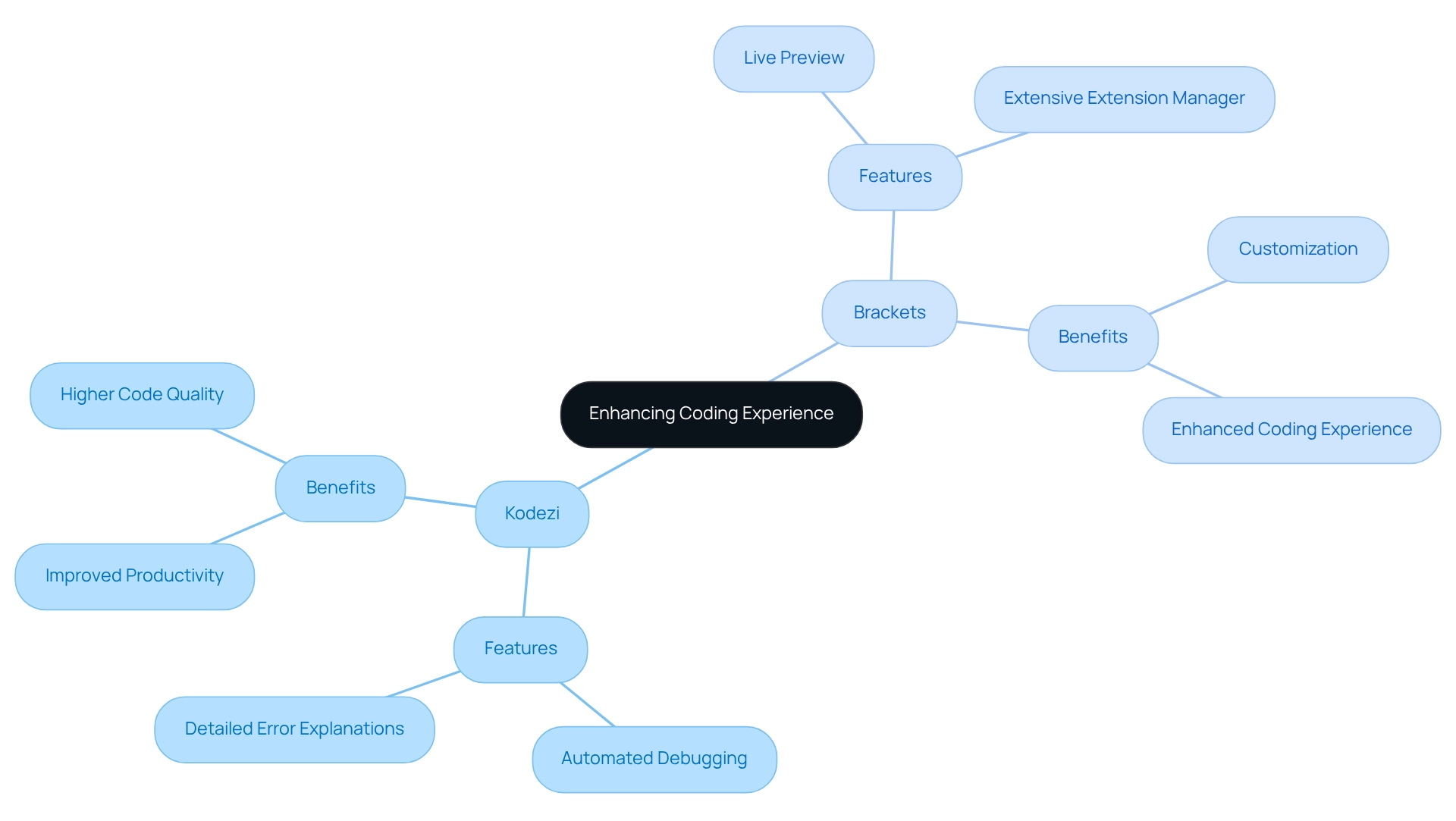
Eclipse Theia: Versatile IDE Framework for Modern Development
In the ever-evolving world of software development, developers face numerous coding challenges. Eclipse Theia emerges as an extensible IDE framework that empowers developers to craft custom IDEs tailored to their unique requirements. By utilizing contemporary web technologies, Theia seamlessly accommodates both cloud and desktop programming settings, making it a flexible option for various coding tasks. Its architecture facilitates integration with an array of programming languages and tools, enhancing its adaptability compared to traditional IDEs, making it a strong vscode alternative linux.
Moreover, recent trends indicate a rising inclination for customizable IDEs, with over 60% of programmers integrating AI solutions into their software development lifecycle. By 2025, statistics suggest that 70% of programmers will prefer IDEs that offer robust customization features, with Eclipse Theia leading the charge. This shift underscores the demand for tools that not only enhance productivity but also allow for significant personalization.
Practical instances further demonstrate Theia's efficiency; programmers have effectively employed it to design customized settings that enhance their workflows. For example, case studies reveal that teams leveraging Theia have reported improved efficiency and satisfaction, thanks to its ability to adapt to specific project needs. Furthermore, when combined with Kodezi's automated code debugging, API documentation synchronization, and OpenAPI specification generation features, programmers can instantly identify and resolve codebase issues, ensuring their custom environments remain optimized for performance and security compliance. As one programmer remarked, "Eclipse Theia enables us to tailor our programming environment in ways that conventional IDEs simply can't compare."
As the landscape of progress continues to evolve, expert insights suggest that the future of IDE frameworks will heavily lean towards customization, with Eclipse Theia positioned as a frontrunner in this transformation. This aligns with the broader trend of programmers seeking resources that not only address their immediate programming requirements but also adapt to their changing workflows—especially through seamless deployment and automation of code evaluations and API documentation with Kodezi CLI and programming utilities.
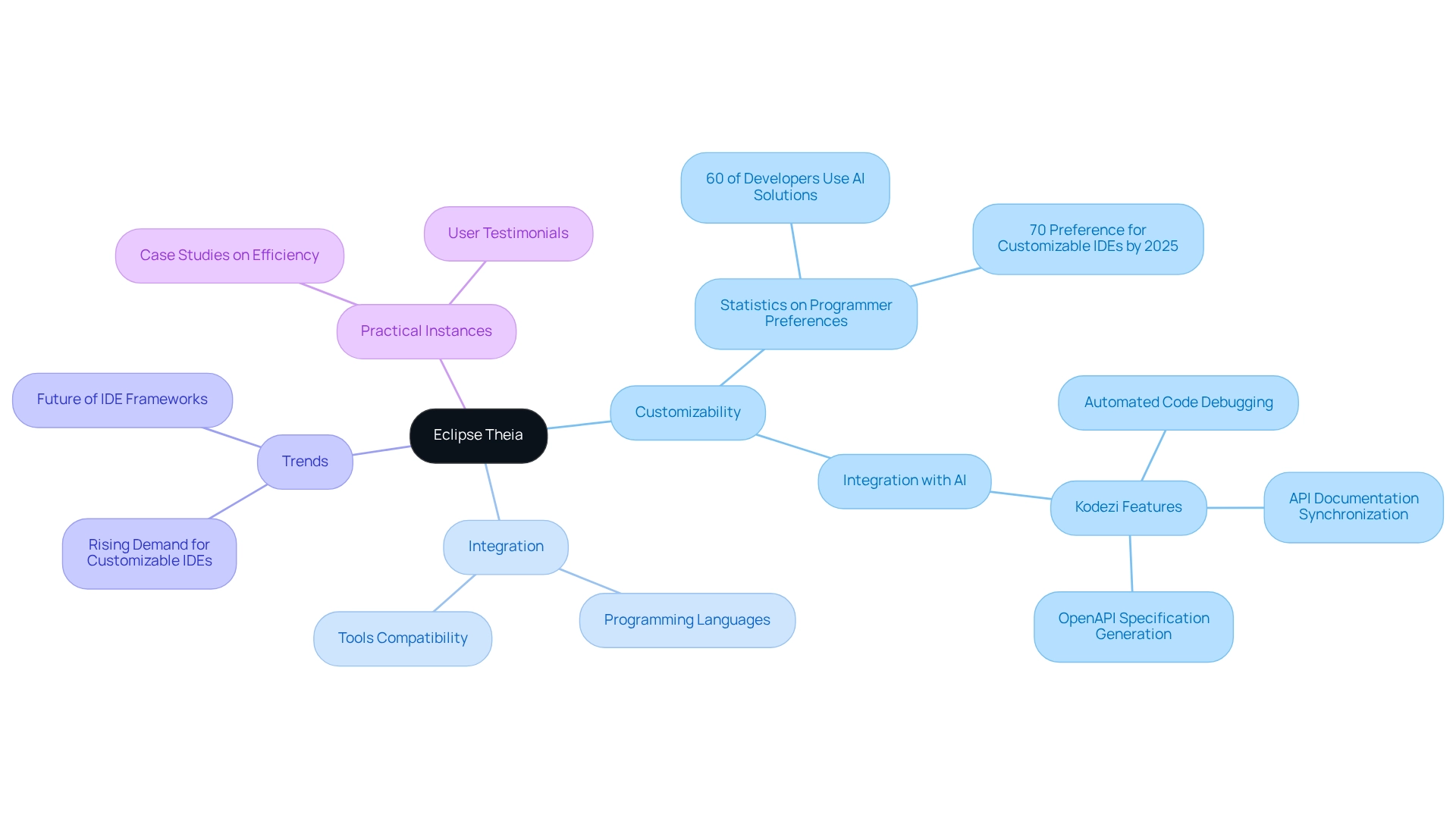
Geany: Lightweight IDE for Multiple Languages
Coding challenges can often hinder a developer's productivity. Geany stands out as a lightweight integrated development environment (IDE) that supports over 40 programming languages, making it a versatile tool for programmers. However, for those looking to enhance their programming efficiency, Kodezi Code serves as a Swiss-Army Knife for programmers. It offers automated code debugging that instantly identifies and resolves codebase issues.
Furthermore, with Kodezi CLI, teams can auto-heal codebases in seconds. This eliminates the hassle of pull requests and ensures compliance with the latest security best practices. By integrating Kodezi with Geany's lightweight capabilities, programmers gain a robust toolkit for efficient programming and swift problem-solving.
Imagine being able to focus more on writing code rather than fixing bugs. The blend of Geany's versatility and Kodezi's powerful attributes not only improves productivity but also enhances code quality. Explore the tools available on the Kodezi platform to see how they can transform your coding experience.
Bluefish: Fast Editor for Programmers and Web Developers
Coding challenges abound for developers, particularly when managing multiple files and ensuring productivity. Bluefish emerges as a robust text editor tailored for programmers and web developers, designed to significantly enhance programming efficiency. Its support for multiple document interfaces allows users to effortlessly work on several files simultaneously, streamlining the programming process. Key features such as syntax highlighting, code folding, and auto-completion cater to a range of programming languages, making it an ideal choice for various tasks.
In 2025, the demand for text editor features that bolster productivity is evident. Resources enabling multi-file management are increasingly prioritized by creators in a rapidly evolving tech landscape. For instance, blockchain-based websites are projected to see a 35% increase in adoption over the coming year, underscoring the need for effective coding resources that can keep pace with technological advancements. Bluefish excels in this regard, empowering programmers to navigate complex projects with ease. Furthermore, its web development tools are specifically crafted to optimize workflows, ensuring that developers can focus on building rather than troubleshooting.
Real-world examples illustrate how Bluefish's features enhance programming efficiency. Developers report that the auto-completion feature reduces programming time by up to 30%, facilitating quicker project turnaround. Additionally, the ability to fold code sections maintains clarity in large files, which is crucial for effective debugging and collaboration.
In conjunction with Kodezi Code, developers can further amplify their productivity. Kodezi offers automated code debugging that instantly identifies and resolves codebase issues, ensuring performance bottlenecks and security vulnerabilities are swiftly addressed. Kodezi also guarantees adherence to the latest programming standards, providing a comprehensive solution for quality assurance. This synergy enables programmers to not only write code efficiently with Bluefish but also uphold high standards of quality and security with Kodezi's advanced resources.
Programmers have praised Bluefish for its user-friendly interface and robust functionalities, frequently highlighting how its features cultivate a more structured and effective programming environment. As one programmer noted, "Bluefish has transformed my workflow; the multi-document interface allows me to manage my projects effortlessly." As the landscape of programming resources evolves, Bluefish, alongside Kodezi, remains a compelling option for programmers seeking to enhance their efficiency and simplify their coding methods.
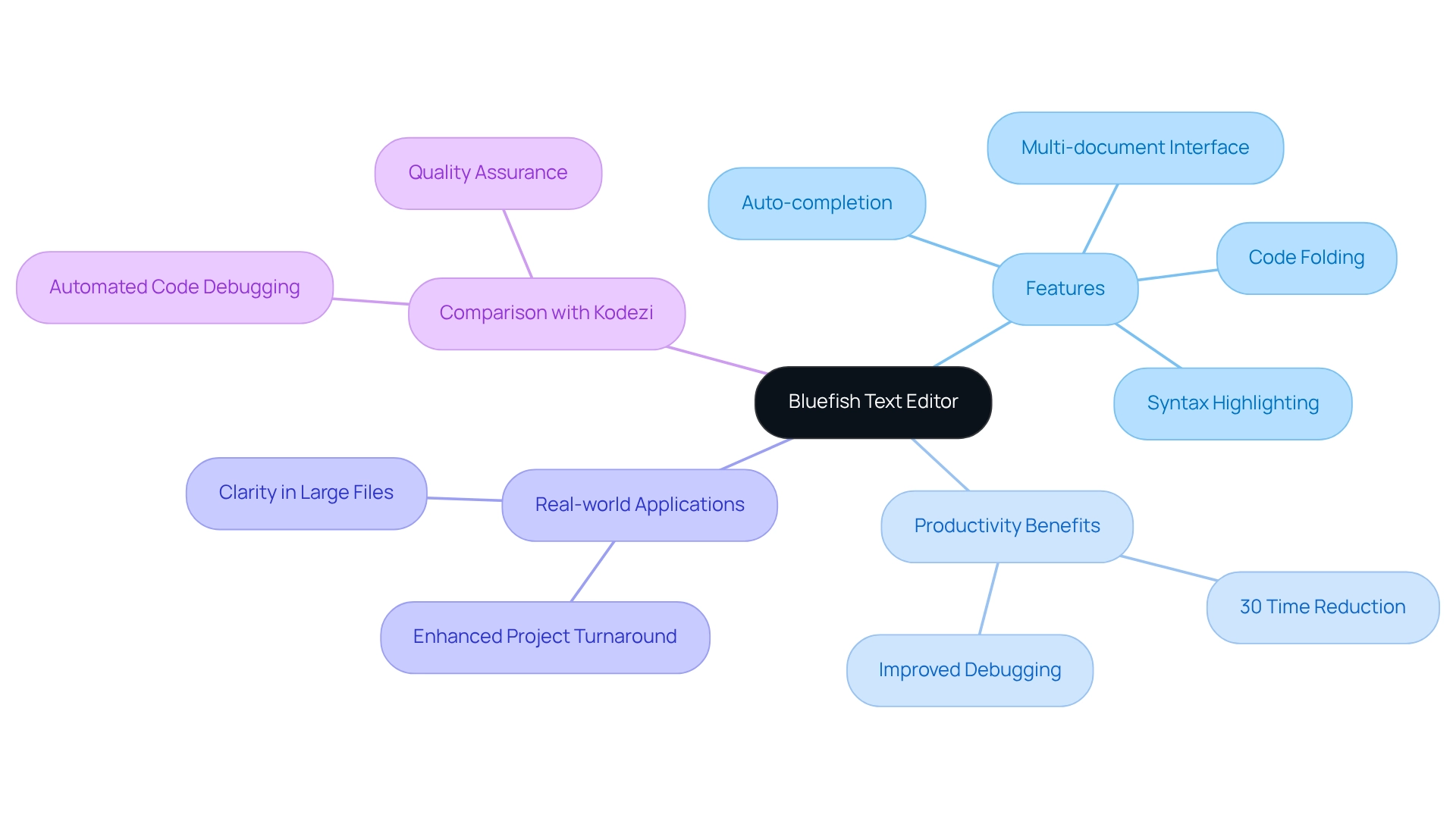
Neovim: Modernized Vim for Keyboard-Centric Developers
In the fast-evolving world of programming, developers often face challenges related to efficiency and productivity. Neovim represents a significant advancement over the traditional Vim editor, tailored for programmers who prioritize a keyboard-focused coding experience. With features like integrated terminal support and an improved plugin structure, Neovim enhances compatibility with modern programming resources, making it an appealing choice for those seeking to optimize their workflow. It preserves Vim's powerful editing capabilities while introducing functionalities that streamline coding tasks, such as improved syntax highlighting and asynchronous job management.
As we move into 2025, the trend towards keyboard-centric coding environments continues to gain traction, with over 70% of programmers expressing a preference for these setups due to their speed and efficiency. This trend underscores the growing importance of tools like Neovim in contemporary development workflows. Furthermore, as security-first development practices gain prominence—highlighted by the rise of DevSecOps and shift-left security—Neovim's features align well with these modern trends, ensuring that programmers can code both securely and efficiently.
Real-world examples illustrate Neovim's positive impact on productivity. Developers report significant time savings and improved focus when utilizing Neovim, attributed to its streamlined interface and customizable key mappings. For instance, one case study highlighted a team's transition to Neovim, which resulted in a 30% increase in programming speed and a notable enhancement in code quality. Additionally, Kodezi's AI-driven automated builds and testing capabilities further bolster this productivity, ensuring that code quality consistently improves with each release. Kodezi's automated testing features are crucial for catching bugs early, complementing Neovim's efficiency and supporting high code quality.
Moreover, Kodezi's seamless code translation capabilities allow users to transition effortlessly between various programming frameworks and languages, enhancing Neovim's inherent flexibility and further boosting productivity. Neovim also offers improved support for modern programming languages and frameworks, making it easier for developers to adapt to evolving technologies. As the demand for effective programming solutions rises, Neovim is recognized as a vscode alternative linux for programmers aiming to enhance their productivity in a fast-paced environment. Notably, Kodezi CLI serves as a versatile resource for teams, enabling them to auto-repair codebases and streamline code assessments—essential for programmers aiming to elevate their coding experience and overall productivity.
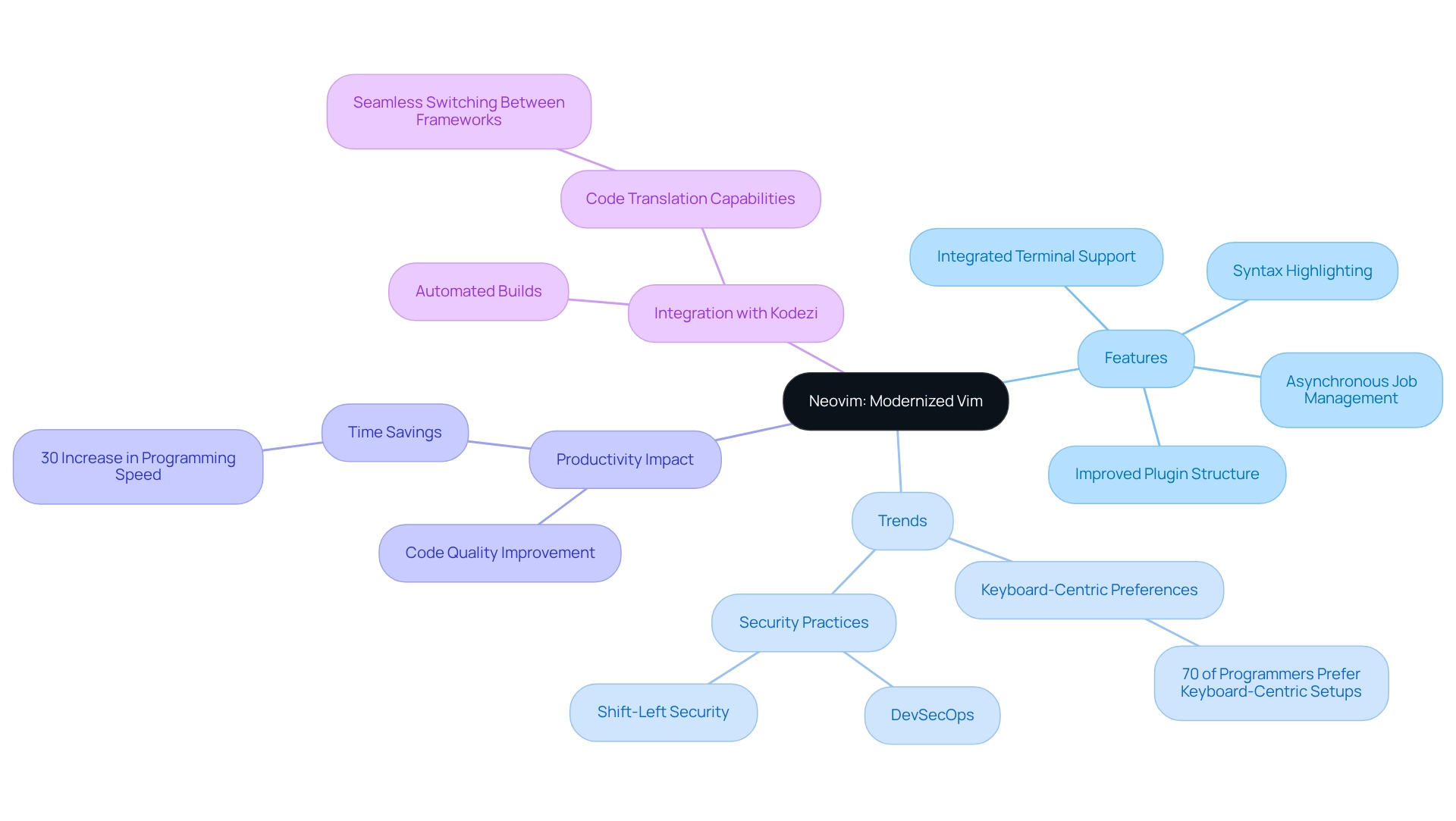
Code::Blocks: Open-Source IDE for C/C++ Development
Coding can often present significant challenges for developers, particularly when it comes to finding the right tools to streamline their workflow. Code::Blocks emerges as a robust, free, open-source IDE tailored for C and C++ programming, offering a user-friendly design alongside powerful functionality. Its intuitive interface makes it accessible for beginners while still catering to the needs of seasoned developers. Supporting multiple compilers ensures flexibility in various development environments, making it a versatile choice.
What sets Code::Blocks apart are its key features, including:
- Syntax highlighting
- Code folding
- A comprehensive class browser
These tools simplify the programming process, enhancing productivity and allowing developers to focus on what truly matters—writing great code. User satisfaction ratings for Code::Blocks are remarkably high, with numerous programmers praising its debugging features and customizable plugins that enable a tailored programming experience. One developer noted, "Code::Blocks has changed my programming experience; the debugging tools are a game changer!" This feedback underscores the IDE's enhanced debugging capabilities, which allow users to quickly identify and resolve codebase issues, ensuring compliance with the latest security best practices and coding standards.
Furthermore, expert insights emphasize the significance of specialized IDEs in C/C++ programming, as they offer crucial resources that general-purpose IDEs might lack. In 2025, statistics suggest a substantial utilization of C/C++ resources, underscoring the continued relevance of these languages in various applications, including performance-intensive tasks in web creation. Notably, the market valuation for software engineers is expected to reach $672 billion by 2027, reflecting the increasing demand for efficient creation tools.
In addition, recent updates to Code::Blocks have introduced enhanced features that further support both novice and experienced programmers. For instance, the IDE's debugging capabilities have been refined, allowing for more efficient troubleshooting. Real-world examples illustrate how educational institutions leverage open-source IDEs like Code::Blocks to teach programming, providing students with hands-on experience in a supportive environment. A case study on C++ in web development showcases how frameworks like FastCGI enable programmers to create efficient, interactive applications, highlighting the practical applications of Code::Blocks in performance-intensive tasks. This combination of features and community support positions Code::Blocks as a compelling vscode alternative linux for developers who are focused on C/C++ programming.
Conclusion
The landscape of software development is continuously evolving, presenting numerous challenges that developers must navigate. With the right tools, developers can maximize their productivity and efficiency. This article has explored a range of powerful platforms, including:
- Kodezi
- VSCodium
- Atom
- Sublime Text
- Brackets
- Eclipse Theia
- Geany
- Bluefish
- Neovim
- Code::Blocks
Each platform offers unique features tailored to meet the diverse needs of modern developers.
Kodezi has emerged as a standout solution, automating critical tasks such as code debugging and API documentation generation. This allows developers to focus on innovation rather than getting bogged down by technical hurdles. Furthermore, tools like VSCodium emphasize privacy, catering to developers' increasing concerns about data security in their coding environments. In addition, Atom and Sublime Text highlight the importance of customization and speed, respectively, providing developers with the flexibility and efficiency required to handle complex projects.
As the demand for effective development tools grows, platforms like Brackets and Eclipse Theia are vital for web development. They offer real-time feedback and extensive customization options that enhance productivity. Similarly, lightweight editors such as Geany and Bluefish cater to developers seeking streamlined coding experiences, while Neovim elevates the traditional editing experience with its keyboard-centric approach.
In conclusion, the right development tools are not just about enhancing individual productivity; they empower developers to navigate the complexities of modern software creation with confidence and ease. By leveraging these innovative platforms, developers can ensure they remain competitive and effective in an ever-changing industry landscape, ultimately fostering a culture of creativity and excellence in software development.
Frequently Asked Questions
What is Kodezi and how does it benefit developers?
Kodezi is a platform that automates the creation of OpenAPI specifications, enhancing coding efficiency for programmers. It leverages AI-driven tools to help users quickly create well-documented APIs and includes automated code debugging capabilities, allowing for instant recognition and resolution of codebase problems.
How does Kodezi improve coding productivity?
Kodezi streamlines workflows by enabling teams to auto-heal codebases quickly and reducing the time spent on documentation and debugging tasks. This allows developers to focus more on building innovative solutions rather than being bogged down by complexities.
Why is well-documented and secure code important in software development?
With over 50% of programmers using encryption in their applications, Kodezi emphasizes the importance of secure data management and well-documented code, which is crucial for maintaining performance and security adherence in contemporary development practices.
What is VSCodium and what advantages does it offer?
VSCodium is an open-source alternative to Visual Studio Code designed for Linux users who prioritize privacy. It removes telemetry and data collection features, safeguarding user data while still providing the powerful functionalities of VSCode.
What trends are emerging in the use of open-source software among developers?
In 2025, over 80% of programmers are expected to actively use open-source tools, reflecting a growing awareness of privacy concerns in software development. This trend indicates a significant shift towards tools that prioritize user data protection.
How does Atom enhance the programming experience?
Atom is a highly customizable text editor that allows users to install and manage thousands of plugins through its built-in package manager. It supports various programming languages and features smart autocompletion and a fully customizable interface, which empowers developers to tailor their coding environments.
What recent trends highlight the importance of customization in text editors?
Recent statistics show a 40% increase in plugin usage in code editors, indicating a shift towards more personalized programming experiences. Developers increasingly seek tools that can be customized to enhance their workflows and productivity.
Why is customization significant for developers using text editors like Atom?
Customization allows developers to create an environment that meets their unique needs, significantly enhancing productivity and code quality. Tailored environments can lead to more efficient development processes, as demonstrated in various case studies.




