Introduction
In the realm of software development, maintaining high code quality is not just a goal; it's a necessity for success. As teams grapple with the complexities of modern coding challenges, tools like SonarQube emerge as essential allies in the quest for excellence. By enabling continuous inspection of code, SonarQube empowers developers to swiftly identify and rectify issues, from bugs to security vulnerabilities, ensuring robust and reliable applications.
When combined with Kodezi's automated debugging capabilities, the potential for enhancing productivity and efficiency skyrockets. This article delves into the powerful synergy between SonarQube and Kodezi, exploring key metrics, integration strategies, and the latest features that can transform the development workflow, ultimately leading to superior code quality and streamlined processes.
Understanding SonarQube: A Foundation for Effective Code Quality Management
SonarQube stands out as an open-source platform designed for the continuous examination of software standards, enabling developers to swiftly detect bugs, programming smells, and security vulnerabilities within their applications. With Kodezi’s automated debugging, groups can instantly identify and fix issues in the codebase, including performance bottlenecks, while receiving detailed explanations of what went wrong and how to resolve it. This tool also improves formatting and incorporates exception handling, offering a comprehensive overview of programming standards that enables development teams to maintain strict criteria and enhance their programming practices.
After running SonarQube Runner, project metrics—including technical debts, complexity, and unit test coverage—can be viewed on the SonarQube dashboard, which acts as a central hub. This allows developers to visualize critical metrics, monitor changes over time, and pinpoint areas that necessitate improvement. The automated builds from the platform further enhance the development process, ensuring that modifications are efficiently integrated into the software lifecycle, while automated testers identify issues before they escalate, significantly improving the standard with each release.
As Prakriti Sharma, Senior Software Engineer at To The New Digital, states, "By utilizing the features of Kodezi's platform, we have observed a significant enhancement in our programming standards and efficiency." By utilizing the SonarQube dashboard alongside Kodezi, teams can efficiently oversee software standards, resulting in improved maintainability and fewer critical issues in software development. The insights gained from the report titled 'Estimating the Cost Attributable to Code-Level Technical Debt' further illustrate the importance of addressing critical coding issues, as the analysis of over 200 real-world projects totaling approximately 11 million Lines of Code reveals significant implications for maintainability.
Key Metrics for Evaluating Code Quality on the SonarQube Dashboard
The SonarQube dashboard offers critical metrics vital for assessing code quality, including:
- Coverage: This metric quantifies the percentage of the program assessed by automated tests, serving as a direct indicator of reliability. With development groups typically aiming for about 80% coverage, reaching this benchmark is crucial for reducing risks. Kodezi enhances this process by automatically correcting code and highlighting areas that require further testing, thus ensuring that groups can maintain optimal code coverage effortlessly.
- Technical Debt: This metric emphasizes the amount of effort required to address issues within the codebase, enabling groups to prioritize tasks effectively. Understanding technical debt is crucial, as recent studies indicate it can significantly hinder development speed and quality if left unaddressed. The bug analysis capabilities assist groups in recognizing and correcting problems early, enabling proactive management of technical debt and a more sustainable development pace.
- Code Smells: These represent signs of potential problems that could compromise maintainability. The tool assists in recognizing programming smells and offering recommendations for more efficient coding habits, ultimately improving long-term project sustainability.
- Bugs and Vulnerabilities: These metrics expose critical issues that could lead to software failures or security breaches, necessitating immediate attention. By incorporating its capabilities, groups can automatically troubleshoot and resolve coding problems, ensuring strong software performance.
Additionally, the case study titled 'Analyze Coverage in Azure Pipelines' illustrates how coverage analysis provides insights into coverage across the entire project, including automated tests that may not be run locally. The tool supports this by generating comments and suggestions, helping teams maintain an up-to-date understanding of coverage and facilitating better quality assurance and development practices.
This tool is distinct from options like Copilot, as it focuses on auto correcting code rather than merely autocompleting it. This unique approach enables the platform to automatically debug and resolve coding issues, offering a more comprehensive support system for programmers.
Currently, the platform supports over 30 programming languages and is compatible with Visual Studio Code (Vscode), with plans to expand to more IDEs in the future.
By consistently tracking these key metrics and utilizing AI-driven insights through the SonarQube dashboard, development groups can improve software quality and propel project success. Furthermore, incorporating coverage analysis within Azure Pipelines, alongside Kodezi's features, ensures that teams maintain a comprehensive grasp of their program's reliability. To get started with Kodezi, visit our documentation for detailed guidance on how to utilize its features effectively.
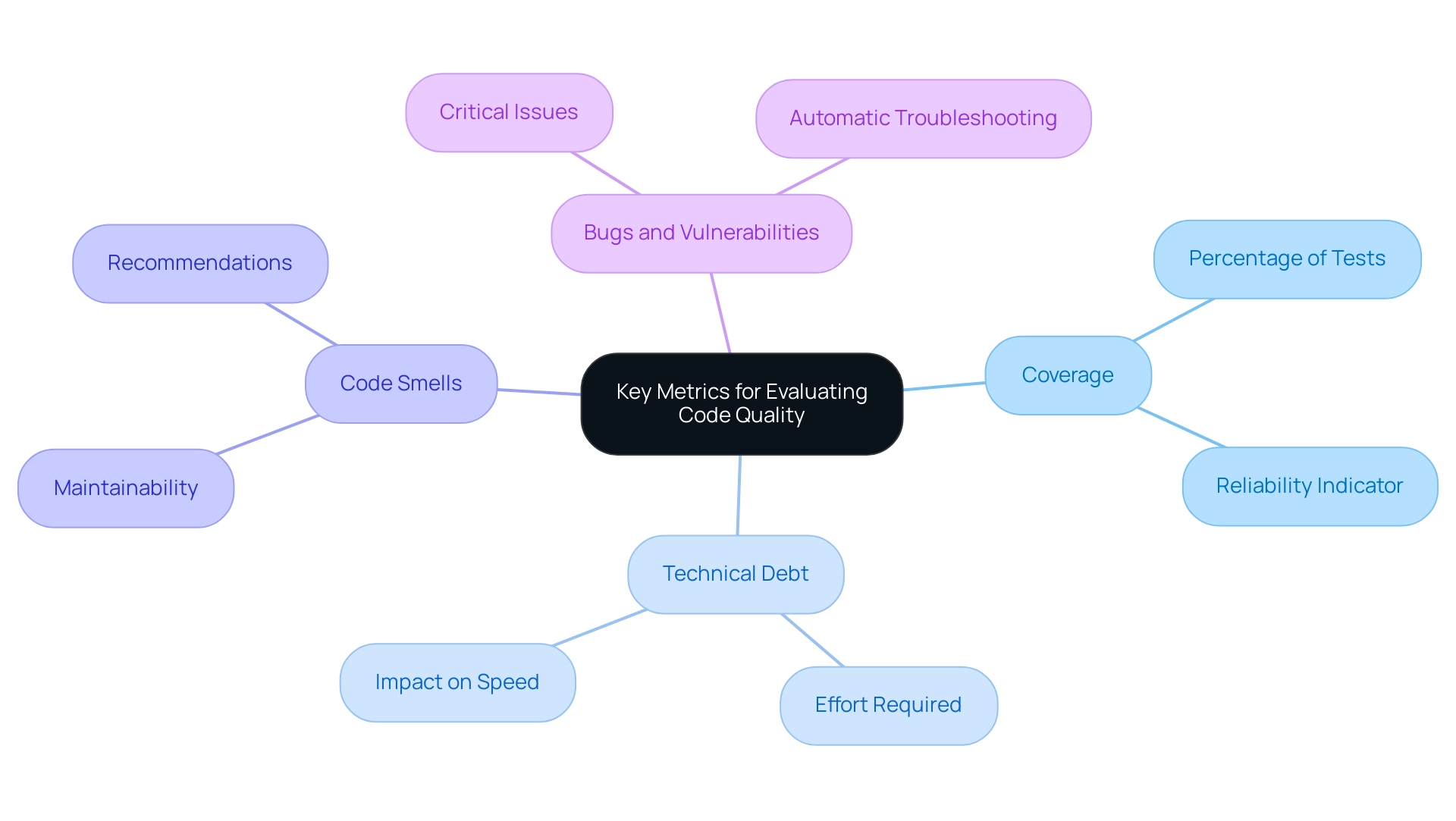
Integrating SonarQube with GitHub Actions for Enhanced Workflow
Integrating the SonarQube dashboard with GitHub Actions transforms how developers manage software standards within their CI/CD pipelines. By setting up a GitHub Action, groups can automatically initiate SonarQube analysis, allowing them to monitor the results on the SonarQube dashboard whenever changes are pushed or a pull request is created. This automation guarantees that software standards are consistently monitored without the need for manual intervention, fostering a proactive approach to assurance.
Moreover, the integration can be configured to automatically fail builds if critical issues are uncovered, thereby instilling a culture of accountability and excellence among team members. The result is a streamlined workflow that significantly boosts productivity and upholds high coding standards throughout the development lifecycle. Recent advancements indicate that automation in software development workflows is no longer optional; it is essential for maintaining efficiency and driving innovation.
Notably, the GitLab API problem has garnered 1.1k replies, highlighting the complexities developers face in CI/CD environments. A pertinent case study illustrates this: a user encountered errors when integrating the SonarQube dashboard into their CI pipeline due to network issues, which were resolved by ensuring proper connectivity from the GitLab runner to the SonarQube dashboard instance. As Paula Kokic advises,
- 'GitLab recommends installing Runner on a dedicated VM.
- And I would advise you to do so as well.
- Otherwise, you might have performance issues.'
This underscores the importance of proper setup in achieving effective CI/CD integration.
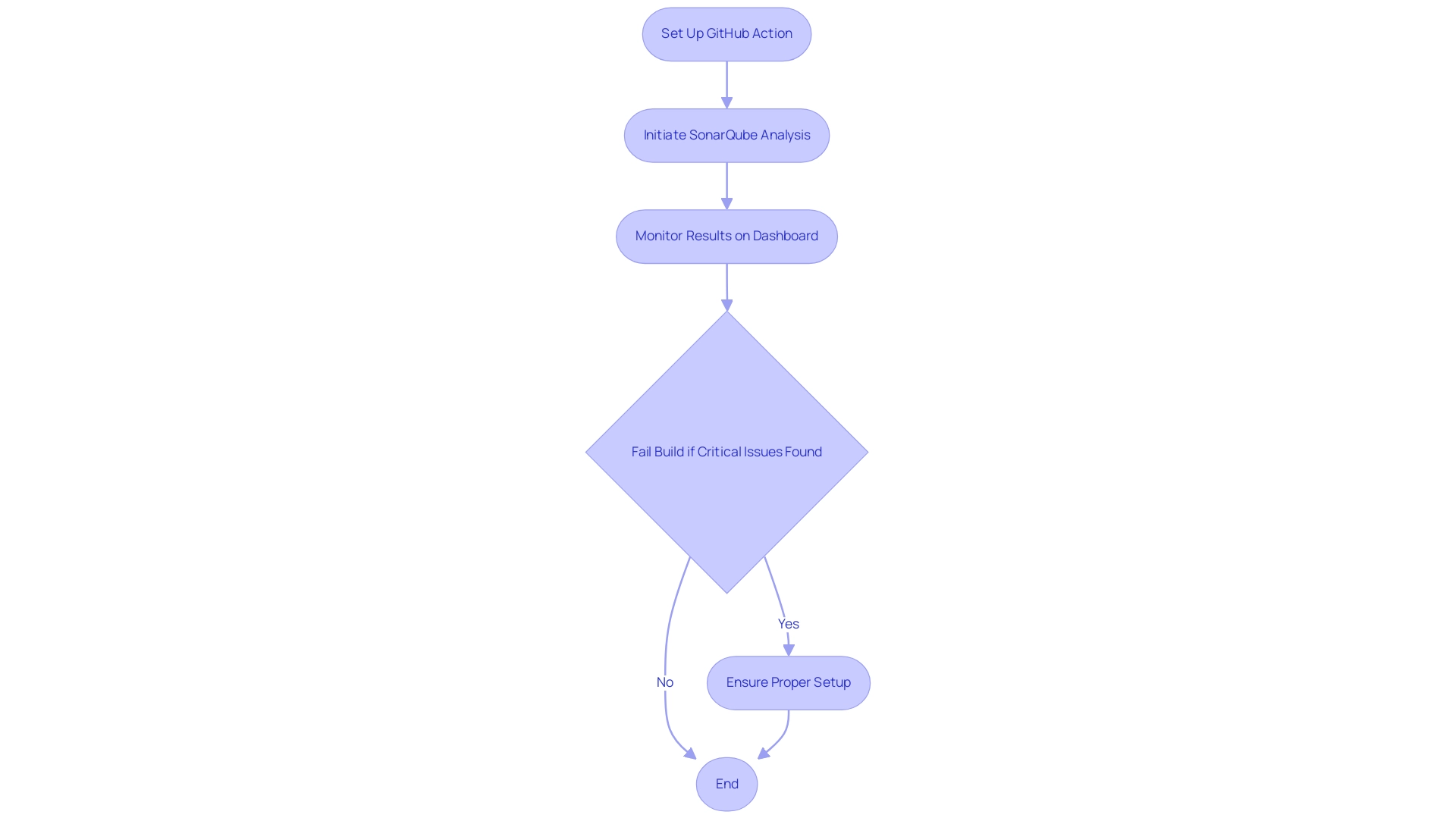
Exploring the Range of Reports Available on the SonarQube Dashboard
The SonarQube dashboard serves as a powerful tool that provides a variety of reports essential for evaluating quality and guiding development decisions. Here’s an overview of the key reports available:
- Overview Report: This report offers a snapshot of your codebase's overall health, including critical metrics such as bugs, vulnerabilities, and code smells.
It functions as a foundational tool for groups to comprehend their current status. - Standards Gate Report: A crucial feature, this report indicates whether a project meets the established performance benchmarks. By evaluating the gate metrics, groups can determine their preparedness for release, ensuring that only high-standard software is deployed.
However, users should be aware that the Community Branch Plugin is not backwards compatible with SonarQube version 7.9, which may lead to issues when integrating reports from different versions. - Change Report: This report focuses on the most recent commits, pinpointing changes made and highlighting any new issues introduced. It enables developers to quickly recognize possible issues in their recent changes, encouraging a proactive method to management.
- Technical Debt Report: This insightful report details the estimated effort required to tackle identified issues, allowing groups to prioritize their technical debt remediation strategies effectively. For instance, as one developer noted, 'I'm using Sonarqube 7.6 with plugins: Community Branch Plugin 1.1.0-SNAPSHOT,' highlighting the importance of ensuring plugin compatibility with the SonarQube version in use.
Additionally, case studies have shown that users experienced significant compatibility issues with the SonarQube Community Branch Plugin when using older versions, leading to errors during analysis. The plugin's creators have recognized the necessity for version compatibility and issued updates to guarantee that newer features function smoothly with the latest SonarQube versions.
By utilizing these reports, teams can make informed choices that promote ongoing enhancement in software standards, ultimately aligning with their development objectives and boosting productivity as seen on the SonarQube dashboard. The emphasis on quality gate metrics, in particular, underscores the importance of maintaining high standards throughout the software release process.
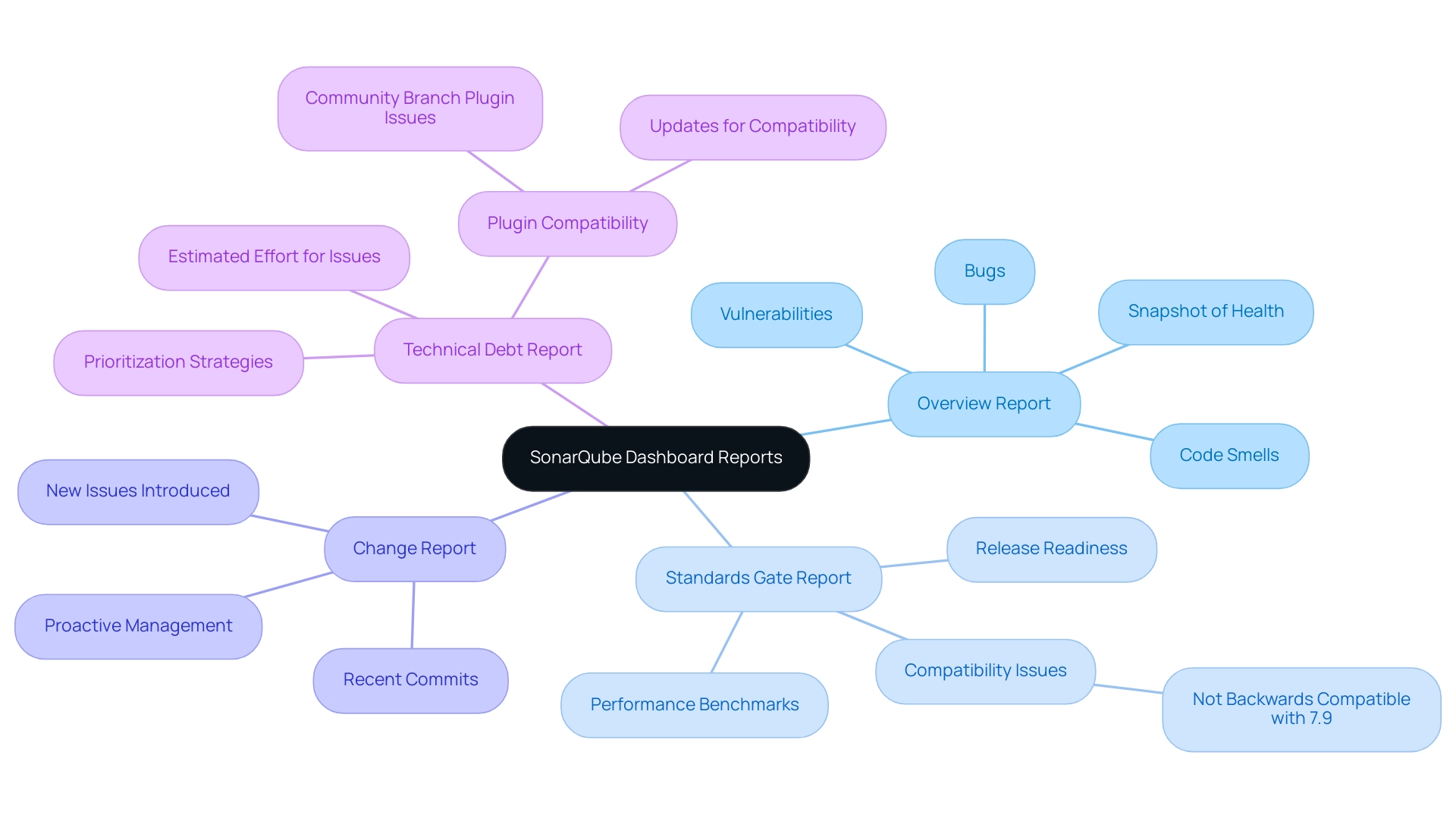
Latest Features and Updates in SonarQube Dashboard
SonarQube consistently adapts to the evolving demands of developers, introducing innovative features that significantly enhance productivity and security. Key updates include:
- Enhanced Security Reports: The latest version has introduced new security rules, enabling teams to identify vulnerabilities with greater precision and ensuring compliance with the most current security standards.
- Improved User Interface: A redesigned SonarQube dashboard enhances usability, enabling developers to easily navigate and access critical information, thereby promoting a more efficient workflow.
- Customizable Standards Gates: Users can now create customized standards gates that align directly with their project specifications, providing greater flexibility in evaluating software performance.
- Integration with Additional Tools: SonarQube has expanded its integration capabilities with various development tools, facilitating smoother workflows and fostering enhanced collaboration among teams.
These features not only optimize quality management processes but also drive operational efficiency, ensuring that repositories remain robust and secure. Utilizing these tools, particularly with the automated code debugging features, can result in a significant boost in productivity. Kodezi identifies and fixes codebase issues in seconds, offering detailed insights into vulnerabilities and performance bottlenecks, while ensuring compliance with the latest security best practices.
Studies show that developers who find their work engaging are 30% more productive than those who do not. Additionally, developers with dedicated time for deep work reported feeling 50% more productive, highlighting the importance of focused engagement in the development process. This aligns with findings from a UserZoom survey, where 16% of group members recognize shared accountability for user experience.
The case study titled 'Collective Responsibility for User Experience' underscores this collaborative spirit, suggesting that effective code management benefits from the involvement of all team members in creating a positive user experience.
Try Kodezi today with our free trial and see how you can enhance your coding skills and streamline your development process!
Conclusion
By leveraging the powerful combination of SonarQube and Kodezi, development teams can achieve a significant elevation in code quality and overall productivity. SonarQube's robust features facilitate continuous code inspection, allowing developers to swiftly identify and address bugs, vulnerabilities, and technical debt. With Kodezi's automated debugging capabilities, the process of rectifying these issues becomes not only faster but also more efficient, empowering teams to maintain high coding standards effortlessly.
The integration of these tools provides a comprehensive approach to code quality management, enabling developers to monitor crucial metrics such as code coverage and technical debt with ease. The automated workflows facilitated by GitHub Actions and the insightful reports generated by SonarQube further enhance the development lifecycle, ensuring that teams can focus on delivering reliable and secure applications without the burden of manual oversight.
In an era where software quality is paramount, embracing the synergy between SonarQube and Kodezi is essential for fostering a culture of excellence in coding practices. By prioritizing these tools, teams not only streamline their development processes but also set themselves up for long-term success, ensuring that their applications are not just functional but also resilient and maintainable. The journey toward superior code quality starts with the right tools—embracing this synergy is the first step toward achieving remarkable outcomes in software development.
Frequently Asked Questions
What is SonarQube and what does it do?
SonarQube is an open-source platform designed for continuous examination of software standards, allowing developers to quickly detect bugs, programming smells, and security vulnerabilities within their applications.
How does Kodezi enhance the debugging process?
Kodezi automates debugging by allowing teams to instantly identify and fix issues in the codebase, including performance bottlenecks, while providing detailed explanations of the problems and resolutions.
What metrics can be viewed on the SonarQube dashboard?
The SonarQube dashboard displays project metrics such as technical debts, complexity, and unit test coverage, enabling developers to visualize critical metrics and monitor changes over time.
What are the key metrics for assessing code quality in SonarQube?
Key metrics include Coverage (percentage of code assessed by tests), Technical Debt (effort needed to fix issues), Code Smells (potential maintainability problems), and Bugs and Vulnerabilities (critical issues needing attention).
How does SonarQube integrate with CI/CD pipelines?
SonarQube can be integrated with GitHub Actions to automate analysis whenever changes are pushed or pull requests are created, ensuring consistent monitoring of software standards without manual intervention.
What types of reports does the SonarQube dashboard provide?
The dashboard provides several reports, including Overview Report (snapshot of overall health), Standards Gate Report (compliance with performance benchmarks), Change Report (recent commits and new issues), and Technical Debt Report (effort needed to address issues).
What recent updates have been made to SonarQube?
Recent updates include enhanced security reports, an improved user interface, customizable standards gates, and expanded integration capabilities with various development tools.
How does Kodezi contribute to improving coding standards?
Kodezi identifies and fixes codebase issues rapidly while ensuring compliance with the latest security standards, ultimately enhancing programming practices and efficiency.
What is the significance of maintaining high code coverage?
High code coverage, typically aimed at around 80%, is crucial for reducing risks and ensuring reliability in software, as it indicates a greater percentage of the program is tested.
How can teams get started with Kodezi?
Teams can begin using Kodezi by visiting the documentation for detailed guidance on effectively utilizing its features.




