Overview
Developers frequently face significant coding challenges that can hinder their productivity and efficiency. In this context, Kodezi emerges as a powerful tool designed to address these issues effectively. By automating error detection and correction, Kodezi streamlines the debugging process and enhances code documentation.
Furthermore, utilizing Kodezi can lead to remarkable improvements in productivity and code quality. Imagine reducing the time spent on maintenance tasks, allowing developers to focus on creating innovative solutions instead. This not only elevates the overall quality of software development but also fosters a more efficient workflow.
In addition to Kodezi, other tools like FixIt and QuillBot also contribute to this landscape by offering similar functionalities. These tools collectively empower developers to optimize their coding practices. Why not explore these resources and see how they can transform your development experience?
By leveraging these essential AI error-fixing tools, you can significantly enhance your coding efficiency and productivity. Embrace the opportunity to improve your coding practices and elevate your software development projects.
Introduction
Developers are increasingly faced with a myriad of coding challenges, especially in the realms of debugging and error management. As AI-driven tools emerge, a unique opportunity arises to streamline these processes, significantly cutting down the time spent on error resolution and boosting overall productivity. However, with the rapid evolution of technology, developers must discern which tools genuinely fulfill their promises and how to seamlessly integrate them into their workflows. This article delves into nine essential AI error-fixing tools that not only simplify debugging but also empower developers to concentrate on innovation rather than maintenance.
Kodezi | Professional OpenAPI Specification Generator - AI Dev-Tool: Automate Debugging and Test Healing
Developers often encounter significant challenges when it comes to debugging and maintaining code. This is where Kodezi shines, as an advanced ai error fixing tool that revolutionizes debugging and test healing. By seamlessly integrating into existing workflows, Kodezi acts as an ai error fixing tool, autonomously enhancing codebases, continuously monitoring for issues and correcting bugs before they reach production. This proactive approach ensures that code remains clean, compliant, and production-ready.
Imagine being able to concentrate on feature development instead of getting bogged down by maintenance issues. With Kodezi, developers can leverage an ai error fixing tool to reduce the time spent on debugging, which currently takes up roughly 50% of their work hours. As Jacob Beningo notes, 'If you spend more than 20% of your time debugging, take an hour this week to identify what changes you can start to make immediately to get the time you spend debugging under control.' By prioritizing automation, Kodezi not only enhances efficiency but also fosters a culture of quality in software development, where the ai error fixing tool ensures that prompt fixes take precedence over postponed solutions.
In 2025, the landscape of code upkeep is increasingly influenced by AI resources, particularly the ai error fixing tool such as Kodezi CLI. These tools automate essential processes, including the ai error fixing tool, allowing programmers to focus on innovation and growth while ensuring compliance with the latest security best practices and coding standards. Why not explore the tools available on the Kodezi platform? Discover how you can enhance your productivity and code quality today.
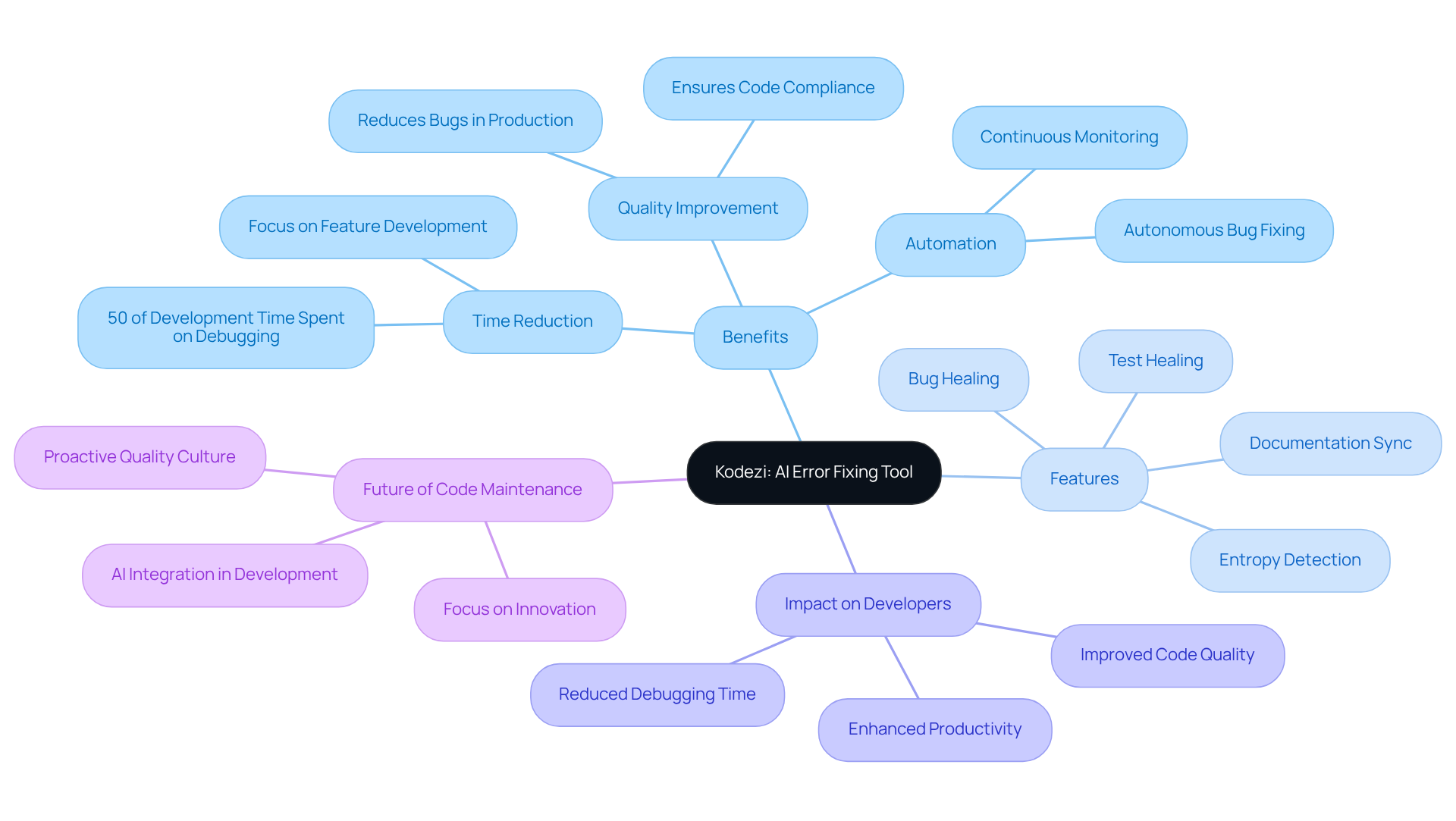
FixIt: An Effective AI Error Fixer for SQL Issues
Developers often face significant challenges when it comes to coding, particularly with SQL errors that can consume valuable time. FixIt is a cutting-edge AI error fixing tool specifically designed to efficiently address these SQL errors. By offering inline suggestions for common SQL syntax problems, it empowers programmers to resolve issues quickly, minimizing the need for extensive manual intervention. Leveraging advanced machine learning techniques, FixIt continuously learns from historical errors, refining its suggestions over time. This adaptability makes it an essential resource for database management, especially as nearly 25% of database creators report spending up to 14 hours weekly troubleshooting syntax errors.
The real-world applications of FixIt showcase its impact on productivity. Initially, attempts to regenerate entire queries were slow, taking 10-20 seconds. However, by focusing on single-line fixes, response times were dramatically reduced to just 1-3 seconds. This not only enhances user trust but also streamlines the debugging process, allowing teams to maintain high performance in their SQL operations. As Till Döhmen noted, FixIt collapses all those tedious error-fixing steps into one, exemplifying best practices in database management. Furthermore, with over 20% of performance-related issues in databases arising from inefficient joins, using an AI error fixing tool like FixIt is essential for enhancing performance and ensuring programmers can manage SQL errors efficiently.
Why not get started with FixIt today? Streamline your SQL error management and experience the benefits firsthand!
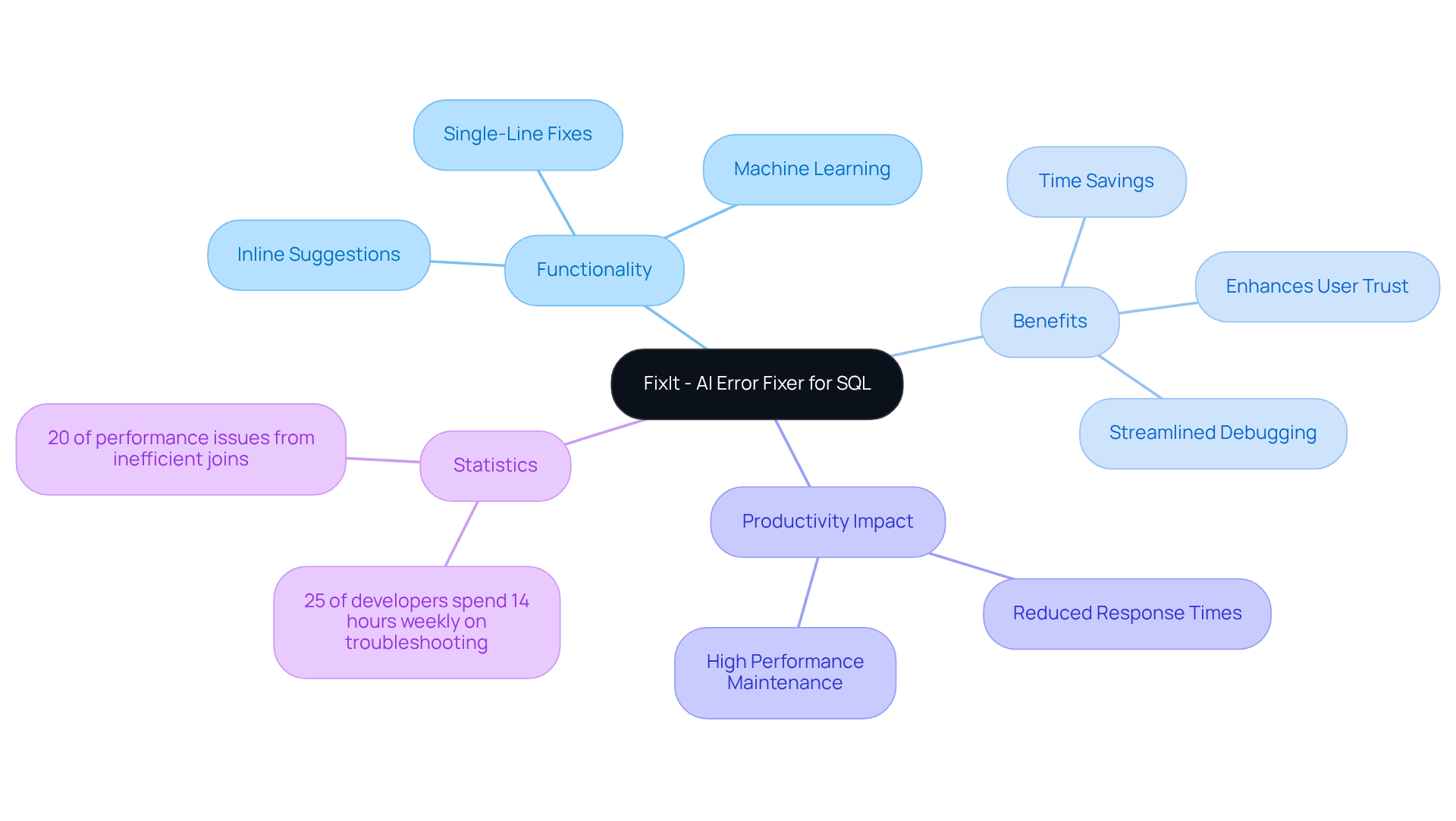
AI SDK: Enhance Application Error Management with AI Integration
Developers often encounter significant challenges in managing errors within applications. AI SDKs provide sophisticated resources that enhance error management by using an AI error fixing tool to automatically detect and categorize errors while suggesting real-time fixes. This proactive approach minimizes downtime, with organizations reporting reductions of up to 50% in unplanned outages.
How does Kodezi address these challenges? By integrating AI capabilities, Kodezi enhances the overall user experience, ensuring applications operate seamlessly. For instance, companies employing AI-driven error identification systems have achieved a 41% decrease in debugging time. This aligns with Kodezi's focus on automatic code correction, bug analysis, and its ability to optimize, convert, and generate comments on code, thereby improving programming efficiency across various languages and IDEs.
What benefits can developers expect from using Kodezi? Kodezi CLI serves as an autonomous solution for B2B engineering teams, improving code quality and fixing bugs before they reach production. Additionally, IT leaders have reported a 43% reduction in system downtime, showcasing the effectiveness of the AI error fixing tool in managing errors. As AI technologies continue to evolve, the potential for real-time error resolution with the use of an AI error fixing tool will only grow, making these SDKs indispensable for modern software development.
However, it is crucial to acknowledge challenges such as data quality and interpretability issues that can impact the effectiveness of AI integration. By understanding these aspects, developers can better leverage Kodezi's tools to enhance their coding practices.
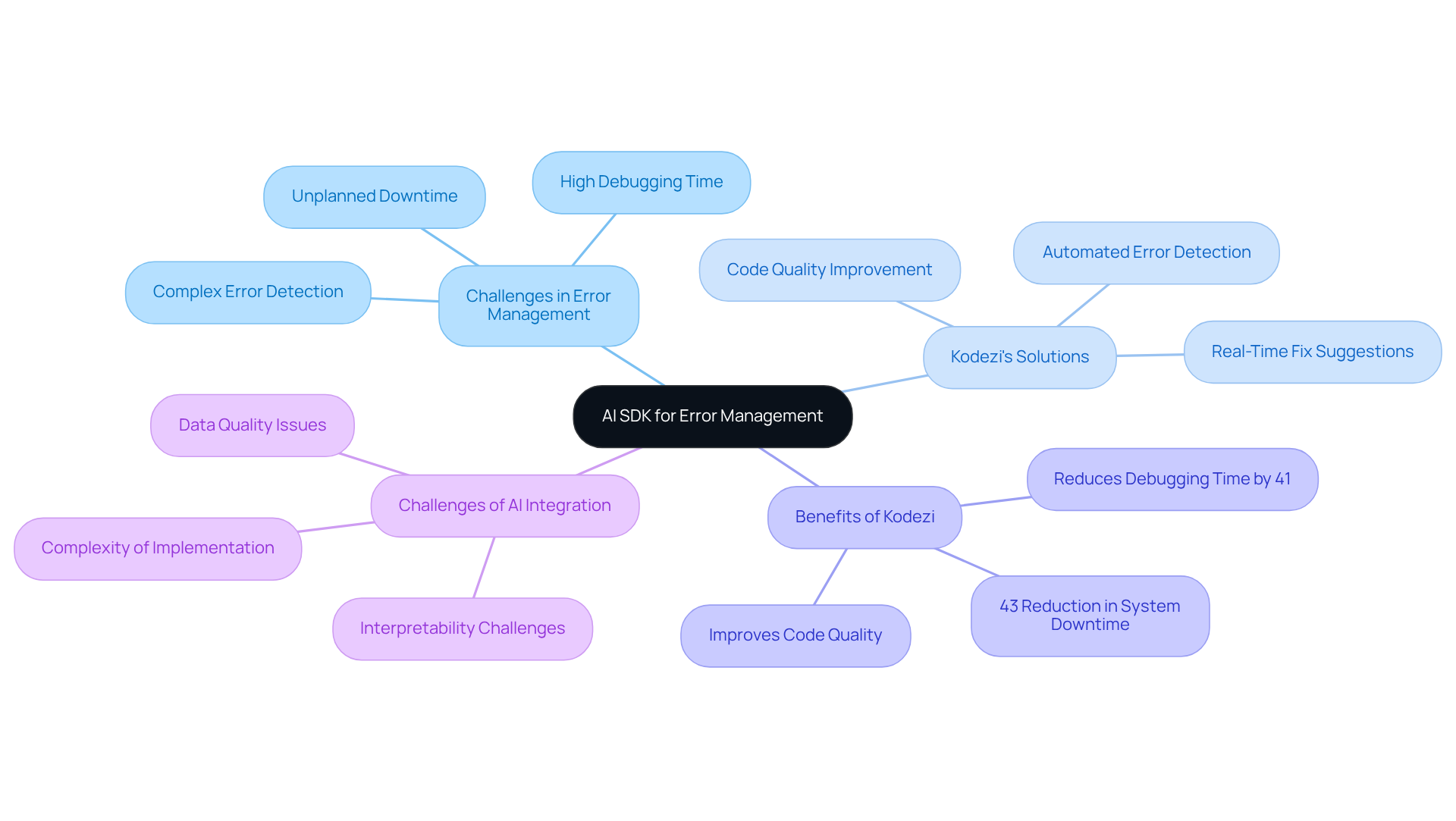
Hemingway Editor: Improve Code Documentation Clarity
Coding can often present significant challenges for developers, particularly when it comes to clarity in communication. The Hemingway Editor serves as a vital resource for enhancing the clarity of code explanations. By pinpointing complex sentences and suggesting simplifications, it empowers developers to produce clear and concise content. This clarity is essential in collaborative environments, where effective communication can greatly impact project success rates.
Research indicates that well-organized records can lead to a 40% reduction in bugs and mistakes, while teams that prioritize clear documentation experience a 30% improvement in collaboration. Moreover, projects featuring comprehensive README files attract ten times more contributions than those lacking clarity, underscoring the direct correlation between the quality of information and team involvement. Furthermore, efficient record-keeping can lower software maintenance costs by as much as 50%, emphasizing its importance in software development.
By leveraging tools like the Hemingway Editor, creators can ensure their writing not only adheres to technical standards but also cultivates a collaborative environment conducive to project success. To enhance your record-keeping process, consider exploring the platform's offerings, which include free trials and demos aimed at improving coding skills and clarity in documentation. Engaging with this platform also opens up opportunities for community participation and teamwork, establishing it as an invaluable asset for developers.
Grammarly: Ensure Error-Free Code Comments and Documentation
Developers often face significant challenges when it comes to maintaining high-quality code comments and ensuring security. This is where Kodezi, an AI error fixing tool, comes into play, serving as a robust AI-powered application that not only enhances the quality of code comments but also boosts security. By automating code evaluations and ensuring that API records remain aligned with code modifications, Kodezi elevates the professionalism of technical writing.
Imagine the benefits of simplifying the record-keeping process. With Kodezi, programmers can focus on what they do best—coding—rather than getting bogged down by manual revisions, as the AI error fixing tool helps streamline the process. This tool is essential for those who aim to uphold high standards in their writing practices. Furthermore, Kodezi's ability to produce OpenAPI specifications directly from the codebase enhances clarity and promotes effective communication within development teams, ensuring that records remain precise and accessible.
What if you could save time and improve accuracy in your development workflow? A development team reported considerable time savings and enhanced accuracy in records after incorporating Kodezi into their operations. This demonstrates the software's effectiveness in contemporary development practices. Explore the tools available on Kodezi's platform, such as the AI error fixing tool, and see how they can transform your coding experience.
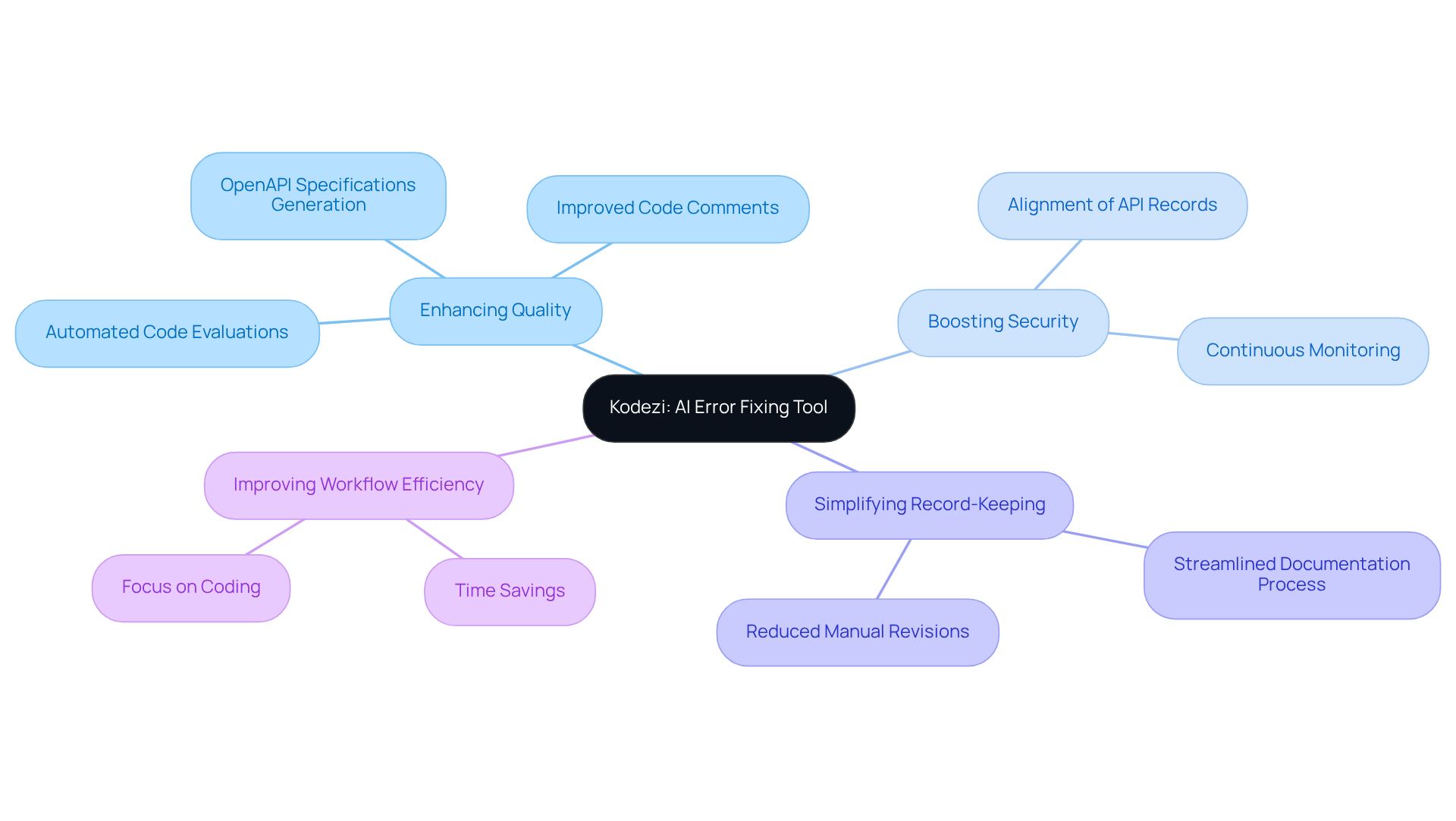
QuillBot: Enhance Writing Quality for Developer Documentation
In the realm of technical writing, the challenges developers face are significant. QuillBot stands out as an AI writing tool designed to enhance the quality of technical documents through its advanced paraphrasing and summarization features. This tool empowers developers to refine their writing, ensuring that complex technical concepts are communicated with clarity and effectiveness. Such capabilities are particularly advantageous for crafting user manuals, API guides, and other technical resources.
The importance of high-quality writing in technical materials cannot be overstated. Studies reveal that well-crafted documents can enhance user onboarding by 35% and reduce customer support tickets by up to 40%. Furthermore, organizations that implement structured technical records experience 27% fewer incidents related to miscommunication, underscoring the critical role of clear communication in operational efficiency.
QuillBot has garnered recognition for its ability to streamline the writing process, achieving a lexical diversity of 42.3% and a semantic accuracy rating of 4.6 out of 5. Hatem Musa notes that 'QuillBot exceeds the other resources in these types of tasks,' highlighting its efficiency in improving technical writing. By leveraging an AI error fixing tool to enhance the communication of technical concepts, QuillBot not only aids in minimizing errors but also promotes a better understanding among users, ultimately leading to improved user experiences.
For programmers seeking to elevate their documentation quality, considering tools like QuillBot represents a significant step towards achieving clarity and precision. Have you evaluated your current writing practices? Explore how QuillBot can transform your technical documentation today.
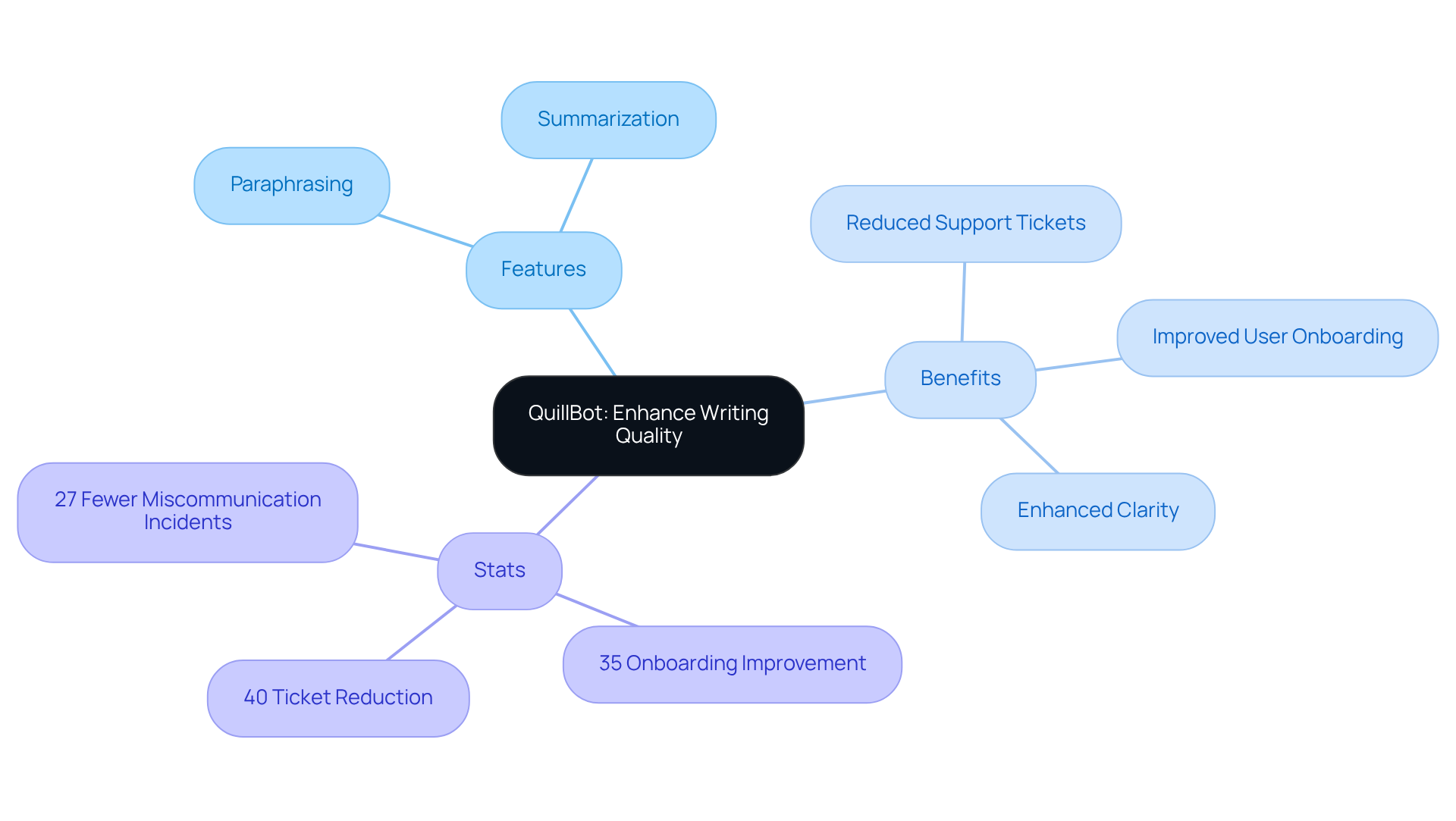
MIT Sloan AI Tools: Tackle AI Hallucinations and Biases
Developers today face significant challenges, particularly those posed by AI hallucinations and biases in outputs. Research from MIT Sloan underscores the pressing need to confront these issues. AI hallucinations, characterized by nonsensical or incorrect outputs from AI systems, can severely undermine the precision and reliability of AI resources, leading to erroneous decision-making and inefficient processes. To tackle these challenges, teams can implement several strategies.
- Regular Audits: Conducting frequent evaluations of AI outputs is essential. This practice helps identify and rectify inaccuracies, ensuring that tools remain reliable over time.
- Diverse Training Data: Utilizing a wide range of high-quality datasets minimizes biases in AI models, resulting in more equitable and accurate outputs. Studies indicate that a leading large language model (LLM) hallucinates over 20% of the time, while mainstream LLMs have a hallucination rate of 3-5%.
- Human Oversight: Implementing a robust review process where human experts validate AI-generated results significantly reduces the risk of errors and enhances trust in the technology. As Avivah Litan notes, hallucinations can lead organizations to pursue the wrong security problems, underscoring the critical need for careful oversight.
- Feedback Loops: Establishing feedback loops allows teams to refine AI models based on real-world performance, addressing biases as they emerge.
Real-world examples demonstrate the effectiveness of these strategies. For instance, engineering teams that incorporated regular audits into their workflows reported a significant enhancement in the dependability of their AI systems. Similarly, organizations that prioritized diverse training datasets experienced a reduction in biased outputs, fostering a more inclusive development environment. A notable case involved Air Canada's chatbot, which hallucinated a bereavement fare policy, resulting in considerable customer dissatisfaction and highlighting the real-world consequences of AI hallucinations.
By proactively addressing AI hallucinations and biases, creators can enhance the effectiveness of their solutions with the use of an AI error fixing tool. This ensures that these resources contribute positively to their projects and overall productivity.
ChatGPT: Leverage Conversational AI for Code Error Fixing
Developers often face significant challenges when debugging their code. These issues can slow down progress and hinder productivity. Enter Kodezi, an AI error fixing tool that enhances the debugging experience. By automatically analyzing and correcting code errors, Kodezi acts as an AI error fixing tool, serving as a powerful ally in identifying issues and proposing solutions, making it invaluable for programmers of all levels.
Unlike competitors such as Copilot, which mainly concentrate on autocompletion, Kodezi emphasizes autocorrection. This feature enables users to automatically debug and resolve coding problems with the help of an AI error fixing tool, streamlining their workflow. Furthermore, Kodezi acts as an AI error fixing tool with capabilities like:
- Automatic bug fixing
- Code optimization
- Privacy protection
These features enhance the debugging process and allow programmers to focus on higher-level tasks.
Imagine being able to resolve coding errors swiftly, improving both productivity and code quality. User reviews from over 1,000,000 satisfied programmers highlight how this software has significantly boosted their efficiency, making it an essential resource in any programmer's toolkit. Why not explore the powerful tools available on the Kodezi platform and experience the difference for yourself?
MotherDuck: Streamline Data Management and Error Resolution
Developers often grapple with significant coding challenges that can hinder their productivity. The Kodezi CLI is designed to tackle these issues head-on, providing a powerful ai error fixing tool for enhancing code management and error resolution in software development. By autonomously improving codebases and acting as an ai error fixing tool to fix bugs before they reach production, Kodezi CLI enables developers to maintain code integrity while swiftly addressing issues as they arise. This automation is crucial for teams aiming to optimize their development processes and improve overall application performance.
Entities that utilize CLI tools frequently report substantial improvements in coding efficiency. Many achieve a more flexible development atmosphere, which is essential for meeting the demands of contemporary software initiatives. Furthermore, the quickstart feature allows teams to quickly integrate Kodezi CLI into their workflows, facilitating faster error resolution through the ai error fixing tool and fostering a proactive approach to code quality.
However, teams may encounter challenges such as integration issues with legacy systems when adopting automation solutions. This emphasizes the significance of a well-planned implementation strategy. Are you ready to explore how Kodezi CLI can transform your coding practices and elevate your development experience? Discover the tools available on the platform and take the first step towards enhanced productivity and code quality.
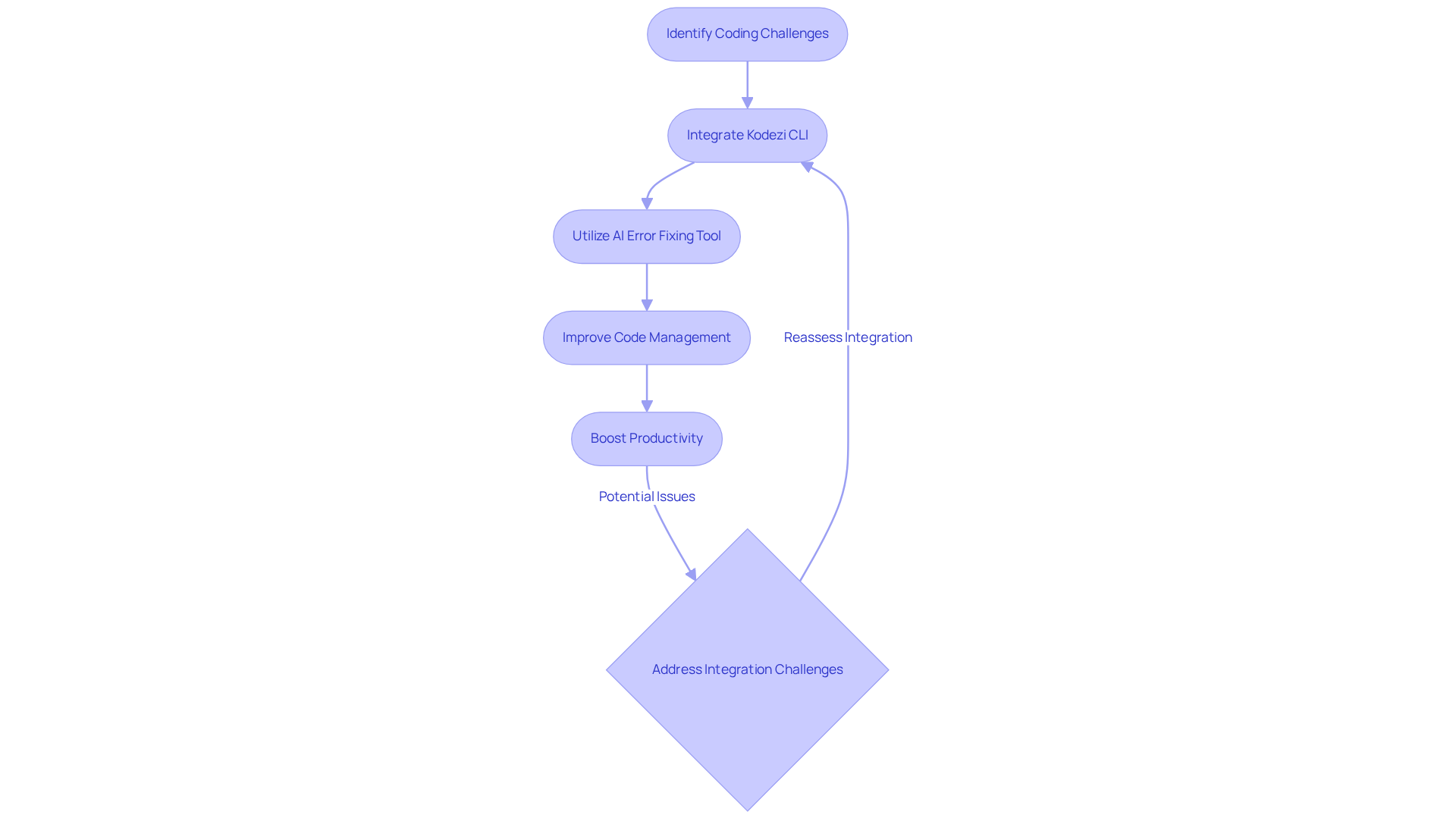
Esri: AI Solutions for GIS Error Detection and Resolution
Esri offers an AI error fixing tool that is designed for error detection and resolution in GIS applications. By utilizing sophisticated algorithms, these tools effectively identify anomalies and inconsistencies in spatial data, ensuring the accuracy and reliability of GIS outputs. This capability is vital for organizations reliant on precise geospatial information to guide their decision-making processes.
For example, the integration of Esri's solutions has significantly improved data quality across various sectors, including urban planning and environmental management, where accurate geospatial data is essential.
Furthermore, by utilizing an AI error fixing tool for automating error detection, Esri enhances data reliability and streamlines workflows, enabling teams to concentrate on strategic initiatives rather than manual data validation.
Conclusion
The landscape of software development presents numerous coding challenges that developers must navigate. As these challenges evolve, AI error fixing tools become indispensable in enhancing productivity and code quality. Tools like Kodezi and FixIt not only automate debugging processes but also empower developers to focus on innovation rather than getting mired in maintenance tasks. By integrating these advanced resources into their workflows, developers can significantly reduce the time spent on error management, fostering a culture of efficiency and quality within their teams.
Furthermore, various AI tools have been explored, each tailored to address specific challenges developers face. Kodezi's comprehensive debugging capabilities stand out, while FixIt's targeted SQL error resolutions provide practical solutions. These insights underscore the importance of leveraging technology to streamline coding practices. In addition, tools like the Hemingway Editor and QuillBot emphasize the necessity of clear documentation, while AI SDKs and solutions from Esri tackle broader issues of error detection and bias in AI outputs.
As the demand for high-quality software continues to rise, embracing AI error fixing tools is not just beneficial but essential for developers aiming to stay ahead in their field. By adopting these innovative solutions, teams can improve their workflows, enhance collaboration, and ultimately deliver superior products. The future of software development is here, and engaging with these tools represents a significant step towards achieving excellence in coding and documentation practices.
Frequently Asked Questions
What is Kodezi and how does it function as an AI error fixing tool?
Kodezi is an advanced AI error fixing tool designed to automate debugging and test healing. It integrates into existing workflows to autonomously enhance codebases, continuously monitor for issues, and correct bugs before they reach production, ensuring that code remains clean and production-ready.
How does Kodezi improve developers' productivity?
Kodezi allows developers to focus on feature development instead of maintenance issues, reducing the time spent on debugging, which currently consumes roughly 50% of their work hours. By prioritizing automation, it enhances efficiency and fosters a culture of quality in software development.
What role does FixIt play in managing SQL errors?
FixIt is a specialized AI error fixing tool that efficiently addresses SQL errors by offering inline suggestions for common syntax problems. It minimizes the need for extensive manual intervention and continuously learns from historical errors to refine its suggestions, making it essential for database management.
How has FixIt impacted the speed of error resolution?
FixIt has dramatically reduced response times for fixing errors from 10-20 seconds to just 1-3 seconds by focusing on single-line fixes, which streamlines the debugging process and enhances user trust.
What benefits do AI SDKs provide for error management in applications?
AI SDKs enhance error management by automatically detecting and categorizing errors while suggesting real-time fixes. This proactive approach can minimize downtime, with organizations reporting reductions of up to 50% in unplanned outages.
How does Kodezi contribute to error management in software development?
Kodezi enhances the user experience by integrating AI capabilities for automatic code correction and bug analysis. It has been shown to reduce debugging time by 41% and system downtime by 43%, making it effective in managing errors.
What challenges should developers be aware of when using AI tools like Kodezi?
Developers should acknowledge challenges such as data quality and interpretability issues that can impact the effectiveness of AI integration. Understanding these aspects can help them better leverage Kodezi's tools to enhance their coding practices.




