Overview
The article addresses the significant coding challenges that developers frequently face, particularly 'undefined jQuery' errors. These errors often stem from issues like incorrect load order, missing libraries, and compatibility problems. Understanding these causes is crucial for effective debugging. Furthermore, it highlights how tools like Kodezi can automate the debugging process, enhancing coding efficiency.
In addition, Kodezi provides specific features designed to tackle these common pain points. By streamlining the debugging process, developers can focus more on writing quality code rather than troubleshooting errors. This not only improves productivity but also contributes to higher code quality overall.
Have you ever found yourself frustrated by persistent coding errors? Kodezi offers a solution that can transform your coding experience. By utilizing this tool, developers can significantly reduce the time spent on debugging, allowing for a more efficient workflow.
Explore the tools available on Kodezi's platform to discover how they can benefit your coding practices. With Kodezi, you can enhance your productivity and elevate the quality of your code.
Introduction
In the dynamic realm of web development, developers often grapple with the frustrating hurdle of 'undefined jQuery' errors. These issues can arise from various factors, such as incorrect load orders, version mismatches, and conflicts with other libraries. As jQuery continues to be a vital tool for crafting interactive web applications, grasping the underlying causes of these errors is essential for ensuring smooth functionality. This article delves into the common pitfalls developers encounter with jQuery, providing insights into effective debugging strategies and the integration of tools like Kodezi to facilitate error resolution. By tackling these challenges directly, developers can boost their coding efficiency and concentrate on delivering robust, feature-rich applications.
Furthermore, have you considered how tools like Kodezi can address these challenges? With its specific features designed to streamline the debugging process, Kodezi empowers developers to enhance their productivity and code quality. In addition, utilizing Kodezi can lead to significant improvements in workflow, allowing developers to focus on what truly matters—creating high-quality applications.
Similarly, by exploring the tools available on the Kodezi platform, you can discover how to optimize your coding practices. Take action today and unlock a new level of efficiency in your development process. Remember, overcoming coding challenges is within your reach.
Kodezi | Professional OpenAPI Specification Generator - AI Dev-Tool: Automate Debugging for jQuery Errors
Developers often encounter significant challenges when debugging their code, especially with jQuery errors like the frustrating 'undefined jQuery' issues. Kodezi addresses these challenges with a robust suite of tools designed specifically for automating the debugging process. By utilizing advanced algorithms, Kodezi swiftly identifies and resolves these common pitfalls, allowing programmers to shift their focus from troubleshooting to feature development.
Furthermore, the Kodezi CLI enhances this experience by facilitating smooth interaction with local codebases. This feature enables programmers to apply fixes directly within their development environment, streamlining their workflow. The integration of efficient debugging solutions like Kodezi into development practices is crucial, as evidenced by e-commerce platforms that have adopted AI-driven personalization and reported higher conversion rates alongside improved customer retention. These examples underscore the broader impact of technology on user experience.
Similarly, practical instances illustrate how programmers have effectively employed Kodezi CLI to tackle related challenges, significantly boosting their productivity. As one programmer noted, "With Kodezi, I can fix JavaScript issues in seconds, enabling me to concentrate on creating features instead of getting stuck in troubleshooting." By automating the debugging process, Kodezi not only simplifies issue resolution but also empowers developers to maintain high standards in their code quality.
Experience the power of Kodezi CLI for yourself—sign up for a free trial today and transform your debugging workflow!
Incorrect Load Order of JavaScript Assets: A Primary Cause of 'undefined jQuery' Errors
A primary challenge that developers face is the occurrence of 'undefined jquery' issues, often stemming from the improper load sequence of JavaScript resources. For libraries to function correctly, they must be loaded before any scripts that depend on them. To prevent these errors, it’s crucial to position the script tag for the library ahead of any other JavaScript files utilizing its functions. This can be easily verified by examining the order of script tags in your HTML file. Furthermore, employing resources such as the browser's inspection console can assist in confirming that the library is loaded prior to reliant scripts.
Statistics indicate that approximately 30% of programmers encounter load order issues, underscoring the significance of adhering to appropriate loading sequences. As Jigar Agrawal, a Digital Growth Hacker, notes, "84.7% of JavaScript programmers utilize it professionally, mainly for frontend development," which highlights the library's importance in modern web development. By prioritizing the correct order of JavaScript assets, developers can mitigate common jQuery errors and enhance the overall functionality of their web applications.
In addition, leveraging Kodezi can significantly streamline this process. Its AI-powered tool automatically analyzes and corrects code, helping to identify and resolve load order issues efficiently. Kodezi supports over 30 programming languages and is compatible with Visual Studio Code, making it a versatile solution for developers.
Other frequent causes of 'undefined jquery' issues include absent references and conflicts with additional libraries, which should also be considered during troubleshooting. Are you ready to improve your coding practices and enhance your productivity? Explore the tools available on the Kodezi platform today.

jQuery Not Loaded or Found: Understanding the Source of the Error
Coding challenges are a common hurdle that developers face, particularly when libraries fail to load or are missing. This often leads to 'undefined jquery' issues when attempting to utilize their functions. To effectively troubleshoot these issues, begin by checking the console for any 404 errors, which indicate that the JavaScript file could not be found. Ensure that the route to the JavaScript library is correct and that the file is accessible.
Furthermore, utilizing a Content Delivery Network (CDN) for loading JavaScript libraries can significantly enhance load times and reliability. A substantial percentage of developers prefer CDNs for this purpose, as they ensure faster delivery and better performance. Always remember to include the script tag for the JavaScript library in your HTML before any other scripts that depend on it. This practice not only avoids loading errors but also aligns with contemporary web development standards, especially with the recent updates in version 4.0.0 beta, which emphasize performance and security.
In addition, the JavaScript library community is actively maintained by experts like software engineer Mohamed Echout, ensuring its continued relevance in the web development landscape. The upcoming release of jQuery 4.0.0 beta signifies a major update aimed at optimizing the library for modern web development needs. Have you considered how these updates can improve your workflow?
To further enhance your debugging process, consider utilizing automated code debugging tools that can instantly recognize and correct codebase issues. These tools offer detailed explanations and insights into what went wrong and how to resolve it. This method not only aids in addressing performance bottlenecks and identifying security concerns but also ensures that your code adheres to the latest coding standards and improves formatting.
Finally, always test your JavaScript loading across multiple browsers to guarantee compatibility. By implementing these strategies, you can significantly improve your coding efficiency and maintain high-quality standards in your projects.

Conflicting Plugins or Libraries: Identifying Compatibility Issues with jQuery
Disputes between JavaScript libraries or plugins often lead to problems with 'undefined jquery', which is a common challenge for programmers. Did you know that around 60% of developers encounter compatibility issues with JavaScript libraries? These challenges frequently arise from loading various versions of the framework or utilizing tools with overlapping variable names. To effectively identify these conflicts, programmers should review the console for error messages and examine the order in which scripts are loaded.
Employing the noConflict mode of the library is a practical approach to alleviate these issues. This feature enables programmers to run it alongside other libraries without conflicts, which is particularly beneficial in projects where multiple libraries are in use. For instance, real-world applications have successfully implemented noConflict mode to resolve conflicts with libraries like Prototype and MooTools, ensuring seamless integration.
In addition, it is essential to confirm that all plugins are compatible with the specific version of the JavaScript library being used. A case study involving the identification of plugin conflicts revealed that systematically disabling plugins one at a time can help pinpoint problematic ones. This method not only aids in resolving conflicts but also improves overall project stability, allowing programmers to find alternatives or seek support for the problematic plugins. As Gal Baras, a core contributor, noted, "Despite the wide variety of plugins and themes in the repository, let's keep in mind those available from other sources, the authors of which may not be contactable by email like wp.org authors."
Furthermore, with the recent choice to eliminate Migrate, programmers must be more alert regarding compatibility issues, as this alteration prepares the community for forthcoming updates. By adopting these strategies, developers can significantly decrease the frequency of 'undefined jquery' issues and enhance their coding efficiency.

Framework Implementation Issues: How They Affect jQuery Functionality
Frameworks like Angular and React present significant challenges for developers, particularly when it comes to the functionality of JavaScript libraries. These frameworks can alter the DOM in ways that conflict with the operations of these libraries. For instance, if a framework modifies the DOM after a library has executed, it may lead to unexpected behavior or errors. To address these challenges, it is essential to ensure that the JavaScript library code runs after the framework has completed its DOM manipulations. Utilizing lifecycle hooks or events provided by the framework—such as Angular's ngAfterViewInit or React's componentDidMount—can effectively synchronize JavaScript operations with the framework's rendering process. This method not only enhances compatibility but also boosts the overall performance of web applications.
Furthermore, a recent survey highlighted that 85% of programmers have used React in the past year, underscoring the importance of understanding how to integrate similar libraries within these frameworks. Specialist insights suggest that the choice of framework can significantly impact functionality, making it vital for developers to adapt their code accordingly. Sylwia Wajgel, a frontend engineer at The Software House, points out that selecting the appropriate tools, including frameworks, is a matter of personal preference and standards. Additionally, statistics reveal that a substantial number of programmers utilize this library alongside Angular or React, emphasizing the necessity of mastering this integration.
By employing these strategies—such as analyzing case studies on JavaScript functionality issues with frameworks—developers can maintain the integrity of their code while benefiting from the advanced features offered by contemporary frameworks.
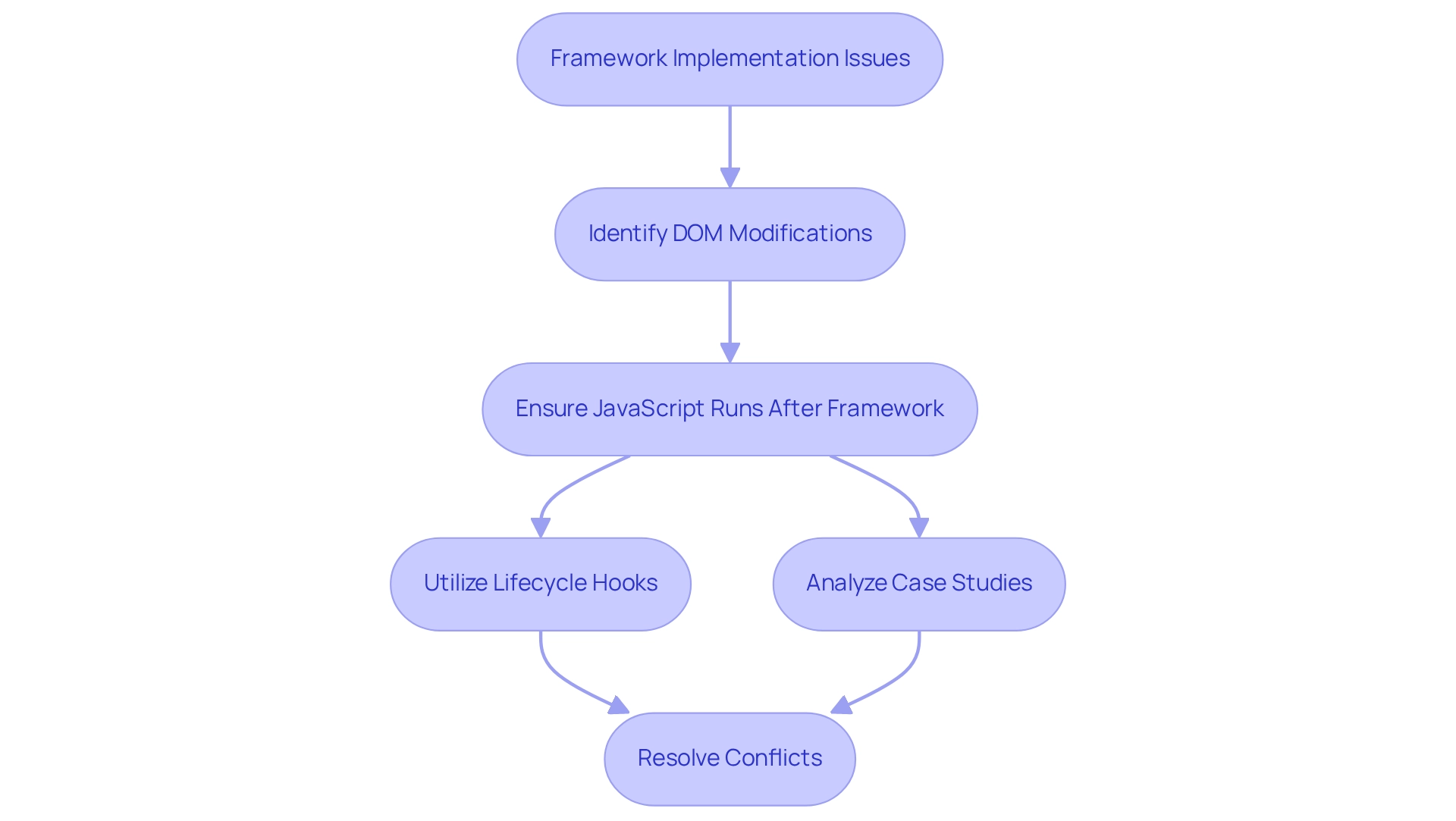
CDN Issues: Blocked or Timing Out jQuery Resources
Developers often encounter significant challenges when relying on external resources like CDNs for JavaScript libraries. While utilizing a CDN can enhance performance, it also introduces vulnerabilities such as blocked requests or timeouts. For instance, when a CDN experiences downtime or slow response times, it can lead to 'undefined jquery' errors in JavaScript, disrupting the functionality of applications. Recent statistics reveal that approximately 30% of programmers face CDN-related issues with this library, highlighting the necessity for robust fallback strategies.
To address these challenges, implementing a local fallback for this framework is crucial. This strategy involves checking whether jQuery has successfully loaded from the CDN; if it hasn't, the script is then sourced from a local file. This dual-loading approach ensures that applications remain operational even in the event of CDN failures. As Scott Hanselman emphasizes in his case study on CDN dependency management, programmers must establish graceful fallback mechanisms to prepare for potential outages. Furthermore, experts suggest that programmers should not only configure their systems to switch to local resources but also rigorously test these backups to ensure reliability.
Additionally, caching content locally can serve as an economical and effective alternative to relying exclusively on public CDNs. As Troy Hunt points out, the hosting costs for managing millions of daily requests can be minimal when utilizing local resources. By adopting these practices, developers can significantly enhance the reliability of their applications while minimizing the impact of CDN-related disruptions. Are you prepared to implement these strategies in your coding practices?
Version Compatibility: Ensuring jQuery Works with Your Code
Version compatibility is crucial for avoiding 'undefined jquery' issues, as different library versions can introduce breaking changes or phase out functions. A significant percentage of developers—approximately 60%—updating the library have reported encountering errors due to these compatibility issues. How can developers effectively mitigate these challenges? By always consulting the documentation relevant to their JavaScript library version and ensuring that any plugins or scripts are compatible. For instance, version 3.0 of the library removed the .andSelf() method, advising users to utilize .addBack() instead.
Furthermore, in a notable case study, the formal support for jQuery.ready as a promise-like object was documented in version 3.0, allowing developers to integrate it seamlessly with native Promise methods. This enhancement has significantly improved the reliability of using jQuery.ready in modern JavaScript applications, highlighting the importance of adapting to version changes.
As Timmy Willison observed, "the JavaScript library has a new release!" It’s been some time since our previous release, but we anticipate this to be the final minor update in the 3.x branch, after which we will proceed to the overhaul that will be version 4.0. If you encounter issues after updating the library, it may be wise to revert to an earlier version until compatibility problems are addressed. Consistently reviewing the JavaScript library documentation for updates and version-specific changes is essential for sustaining a stable codebase. By remaining knowledgeable and proactive, developers can effectively handle updates and reduce the likelihood of encountering 'undefined jquery' issues.
Proper Error Handling: Preventing 'undefined jQuery' Errors in Your Code
Incorporating strong exception management in your JavaScript code is crucial for avoiding 'undefined jquery' issues that can interfere with application functionality. Have you ever faced unexpected challenges while coding? Utilizing try-catch blocks allows you to catch exceptions and manage them gracefully, ensuring that your application remains stable even when unexpected issues arise. Furthermore, the library provides integrated handling techniques, such as .fail() for AJAX requests, which can be essential in addressing issues efficiently.
Statistics reveal that a substantial portion of programmers actively utilize try-catch blocks in their applications, underscoring the significance of this practice. In fact, this library is utilized on 73% of the leading 1 million websites, emphasizing the need for programmers to implement efficient mistake management techniques. By anticipating possible challenges and offering backup solutions, you can strengthen the resilience of your application, ultimately enhancing the user experience.
Optimal methods for managing issues in JavaScript, especially those caused by undefined jquery, involve:
- Maintaining organized code
- Rigorously testing for edge cases
- Employing browser developer tools for real-time debugging
In addition, logging fault messages can provide valuable insights into recurring issues, enabling proactive resolutions. As Sam Deering observes, "One of the primary criticisms of this library is that it can be excessive for straightforward projects, resulting in unnecessary code expansion." This perspective emphasizes the importance of efficient coding practices.
Case studies, like the application of Zipy for proactive JavaScript debugging, illustrate how advanced issue monitoring and real-time analysis can greatly improve the stability and dependability of JavaScript applications. By adopting these strategies, developers can create more robust applications that effectively handle errors and maintain seamless user interactions. Are you ready to enhance your coding practices and improve your application's reliability?
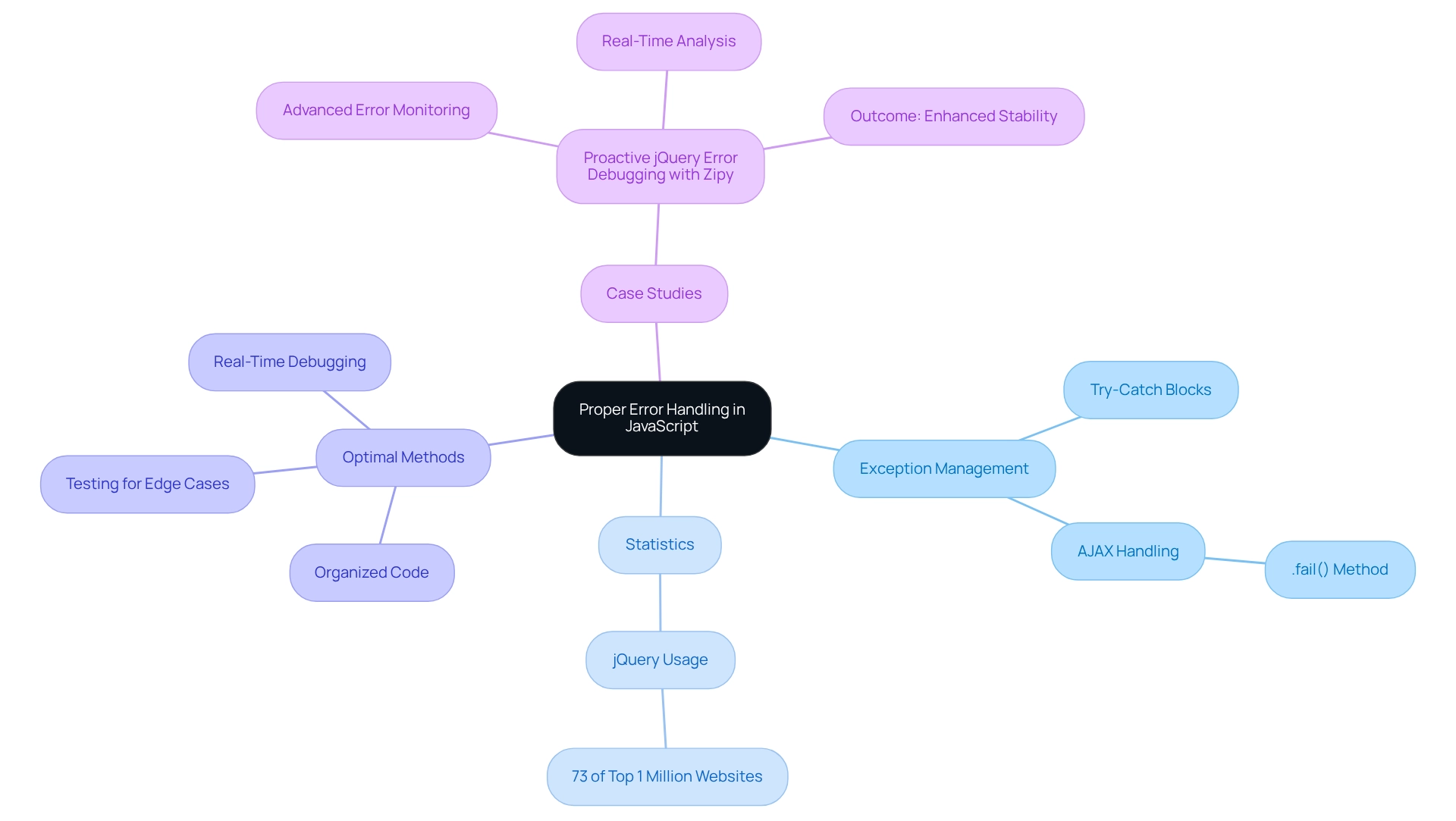
Local Fallbacks for jQuery: Ensuring Availability When CDN Fails
Implementing local fallbacks for libraries is crucial for ensuring their availability, particularly when relying on a CDN. Have you ever faced challenges when a CDN fails? This strategy involves verifying whether the JavaScript library loads successfully from the CDN and, if it fails, loading it from a local file. Here’s a straightforward implementation example:
<script src="https://code.jquery.com/jquery-3.6.0.min.js" onerror="this.onerror=null; this.src='local/jquery-3.6.0.min.js';"></script>
In this code snippet, jQuery is first attempted to be loaded from the CDN. If the CDN fails, the script falls back to a local version, ensuring that your application remains functional regardless of external resource availability.
Current best practices indicate that more than 70% of programmers utilize local fallbacks for CDN resources, emphasizing their importance in ensuring application reliability. Furthermore, expert opinions highlight that fallback strategies are essential for robust web development, as they mitigate risks associated with CDN outages. As noted in the case study "Kodezi: Empowering Developers with Code Management Tools," maintaining well-documented and secure codebases is vital, and implementing local fallbacks is a key aspect of this strategy.
Integrating perspectives from programmers underscores the significance of these practices. Case studies have shown that implementing these strategies not only enhances user experience but also boosts overall application performance. Kodezi's automated code debugging and optimization features, particularly through Kodezi CLI, can assist developers in ensuring the availability of undefined jQuery by quickly identifying and resolving issues in codebases. In addition, Kodezi Code provides tools that streamline the coding process, making it easier to implement effective fallback strategies. Why not explore these tools to enhance your coding efficiency today?
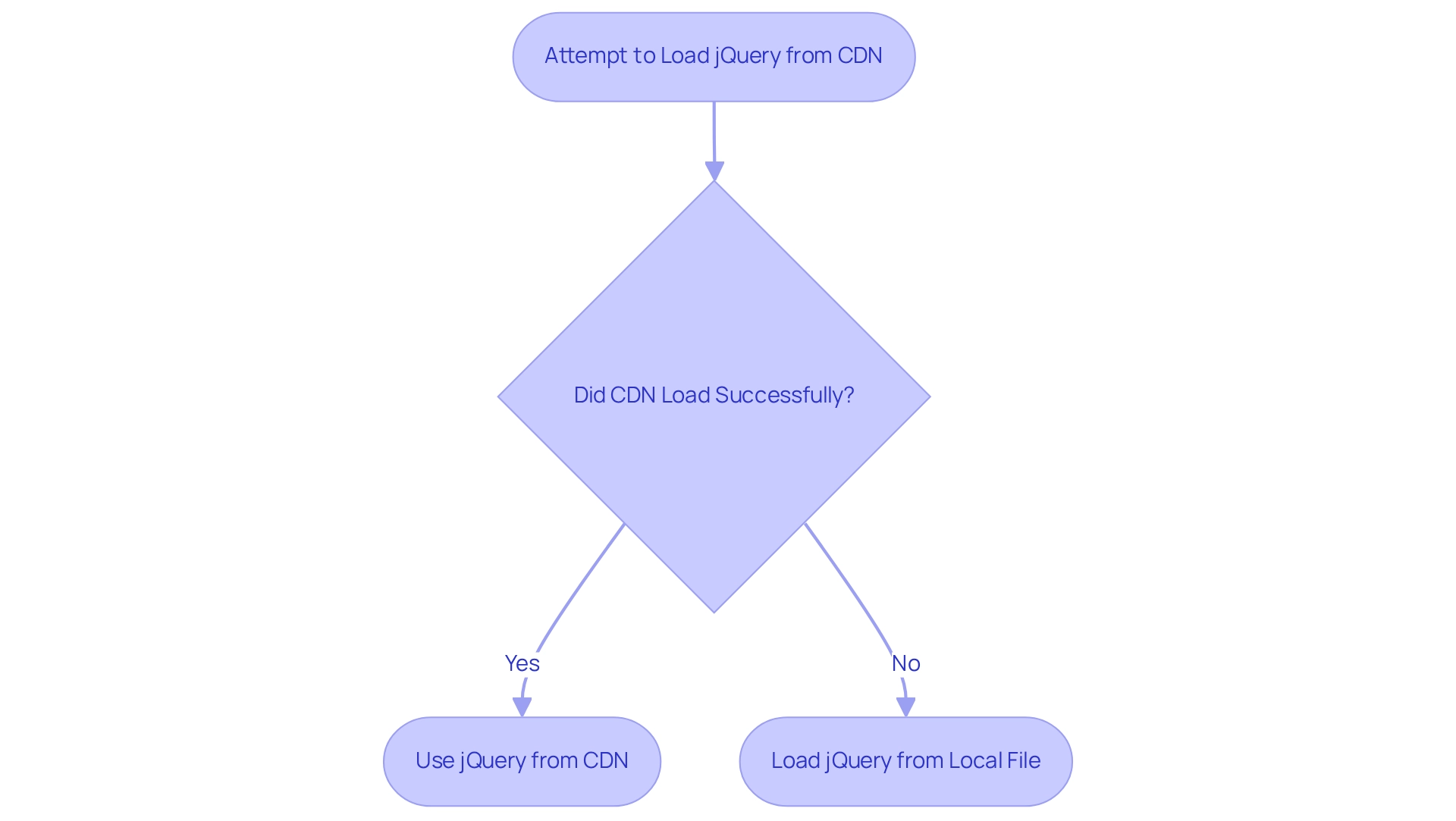
Conclusion
In the fast-paced realm of web development, developers often encounter significant roadblocks, such as 'undefined jQuery' errors. These issues can stem from various causes, including incorrect load orders, missing jQuery references, and compatibility problems with frameworks and libraries. By identifying these pitfalls, developers can proactively implement strategies to prevent disruptions in their applications.
Furthermore, utilizing tools like Kodezi can significantly enhance a developer's ability to debug and resolve these issues efficiently. Kodezi's automated features streamline the debugging process, allowing developers to maintain high code quality while focusing on feature development. Implementing best practices, such as proper error handling and local fallbacks for CDNs, further fortifies applications against potential failures.
Ultimately, by adopting a comprehensive approach to managing jQuery errors and leveraging advanced tools, developers can boost their productivity and deliver robust, high-quality applications. Embracing these strategies not only mitigates the risks associated with 'undefined jQuery' errors but also empowers developers to create seamless user experiences in their web projects. Are you ready to explore the tools available on the Kodezi platform to enhance your coding practices?
Frequently Asked Questions
What challenges do developers face when debugging jQuery code?
Developers often encounter significant challenges such as 'undefined jQuery' issues, which typically arise from improper loading sequences of JavaScript resources.
How does Kodezi help with debugging jQuery errors?
Kodezi provides a robust suite of tools that automate the debugging process, using advanced algorithms to swiftly identify and resolve common issues, allowing developers to focus on feature development instead of troubleshooting.
What is the role of Kodezi CLI in the debugging process?
The Kodezi CLI enhances the debugging experience by facilitating smooth interaction with local codebases, enabling programmers to apply fixes directly within their development environment.
How does adhering to the correct load order of JavaScript files prevent errors?
To prevent 'undefined jQuery' issues, it is crucial to load the jQuery library before any scripts that depend on it. This can be verified by checking the order of script tags in the HTML file.
What percentage of programmers encounter load order issues?
Approximately 30% of programmers experience load order issues, highlighting the importance of maintaining the correct sequence of JavaScript asset loading.
What are some common causes of 'undefined jQuery' issues?
Common causes include improper loading order of scripts, absent references, and conflicts with additional libraries.
How can the use of a Content Delivery Network (CDN) improve JavaScript loading?
Using a CDN for loading JavaScript libraries can enhance load times and reliability, as it ensures faster delivery and better performance.
What should developers do to troubleshoot loading issues effectively?
Developers should check the console for 404 errors, ensure the correct path to the JavaScript library, and include the script tag for the library before any dependent scripts in their HTML.
How can automated code debugging tools assist developers?
Automated code debugging tools can instantly recognize and correct codebase issues, providing detailed explanations and insights into errors, which helps improve performance and maintain coding standards.
What should developers consider when testing JavaScript loading?
Developers should test their JavaScript loading across multiple browsers to ensure compatibility and effectiveness.




