Introduction
Neovim stands out as a powerful tool for developers seeking to optimize their workflow and productivity. With its modernized interface and advanced functionalities, it enhances the developer experience by offering a user-friendly plugin system, support for asynchronous operations, and seamless integration with other applications. The installation process is straightforward across various platforms, ensuring that developers can quickly get started.
Configuring Neovim further allows for customization to suit individual workflows, from setting up themes to defining custom key mappings. Additionally, Neovim's robust plugin system and Lua scripting capabilities enable extensive personalization, making it a versatile and responsive development environment. By leveraging these features, developers can achieve greater efficiency and productivity in their coding endeavors.
Benefits of Using Neovim for Development
This text editor enhances the developer experience with its modernized interface and advanced functionalities. Its user-friendly plugin framework and support for asynchronous operations make it easier to integrate with other applications, streamlining workflows and boosting productivity. The installation procedure for the text editor is straightforward, either through a system's package manager or by compiling from source, ensuring a smooth setup. Once installed, the text editor can be launched from the terminal with the command nvim. 'The asynchronous features of this text editor allow for seamless, fluid editing, greatly enhancing efficiency.'. As Dr. Nicole Forsgren from Microsoft notes, 'Providing deep work and exciting, engaging projects are some of the biggest things companies can do to improve productivity,' which aligns perfectly with the design philosophy aimed at maximizing developers' focus and output.
Installing Neovim on Different Platforms
'To begin with the text editor, installation methods differ based on your operating environment, each offering a simple procedure.'. For Windows users, the official installer or package managers like Scoop or Chocolatey are recommended. On MacOS, Homebrew simplifies the process with the command brew install neovim. Linux users can rely on their distribution’s package manager, such as apt, dnf, or pacman, to ensure they have the latest version for optimal performance. The enhanced stability and contemporary features, such as asynchronous operations, make it a powerful tool for boosting productivity. Once installed, launch the editor by typing nvim in your terminal and start exploring its user-friendly plugin system and extensive customization options.
Configuring Neovim for Development
Setting up the text editor effectively begins with creating a configuration file, typically located at ~/.config/nvim/init.vim. This file is your gateway to personalizing the editor to suit your workflow. Start by defining options such as line numbers, syntax highlighting, and indentation styles. The contemporary features of this text editor, such as asynchronous processes and improved collaboration with other applications, enhance its functionality and user experience.
For those who love to personalize their work environment, this editor allows you to tweak your setup with some of the most beautiful themes available. This is not just about aesthetics; a comfortable environment can significantly boost your productivity and make coding more enjoyable.
This editor also features an improved plugin framework, simplifying the process of expanding its capabilities. You can set up plugins to handle everything from file management to version control, seamlessly integrating them into your workflow. Moreover, defining custom key mappings can streamline your workflow, making frequent actions more accessible and efficient.
'To get started with the editor, you have two main options: installing it directly through your system's package manager for simplicity or building it from source for more control over the installation process.'. Once installed, you can launch the text editor from your terminal by typing nvim.
As one expert noted, 'The tutorial for this editor can be launched from it itself, just type :Tutor and press enter.' This built-in guide can help you get familiar with its powerful features and customization options.
Customizing Neovim with Plugins and Lua Scripting
The text editor's functionality can be significantly improved through its powerful extension system and Lua scripting abilities. Utilizing a plugin manager such as Packer or Vim-Plug makes the procedure of installing and managing plugins easier, enabling you to enhance the editor's capabilities effortlessly. Lua scripting takes customization to the next level, enabling you to create tailored functions and commands that align perfectly with your specific development needs. This modern approach supports features like asynchronous operations and better integration with other applications, making your workflow more efficient and responsive. As one developer noted, 'I selected the text editor built on top of vim because it is highly customizable.'. It gave me a deeper understanding of how editors work under the hood and it improved my speed and efficiency at programming.' By leveraging these tools, you can transform this text editor into a powerful, personalized development environment.
Productivity Tips for Using Neovim in Development
To unlock the full potential of this editor, dive into its modal editing capabilities, which empower you to manipulate text with precision and speed. Utilize built-in commands for navigation and editing to streamline your workflow. Neovim's enhanced plugin system allows for seamless extension of its functionalities, supporting modern features such as asynchronous operations and better integration with other applications. Regularly review and adjust your key mappings and configurations to keep them aligned with your evolving needs. Incorporating split windows and buffers can help manage multiple files efficiently, creating a more agile coding environment. This ensures that your setup is not only flexible but also highly efficient, driving productivity forward.
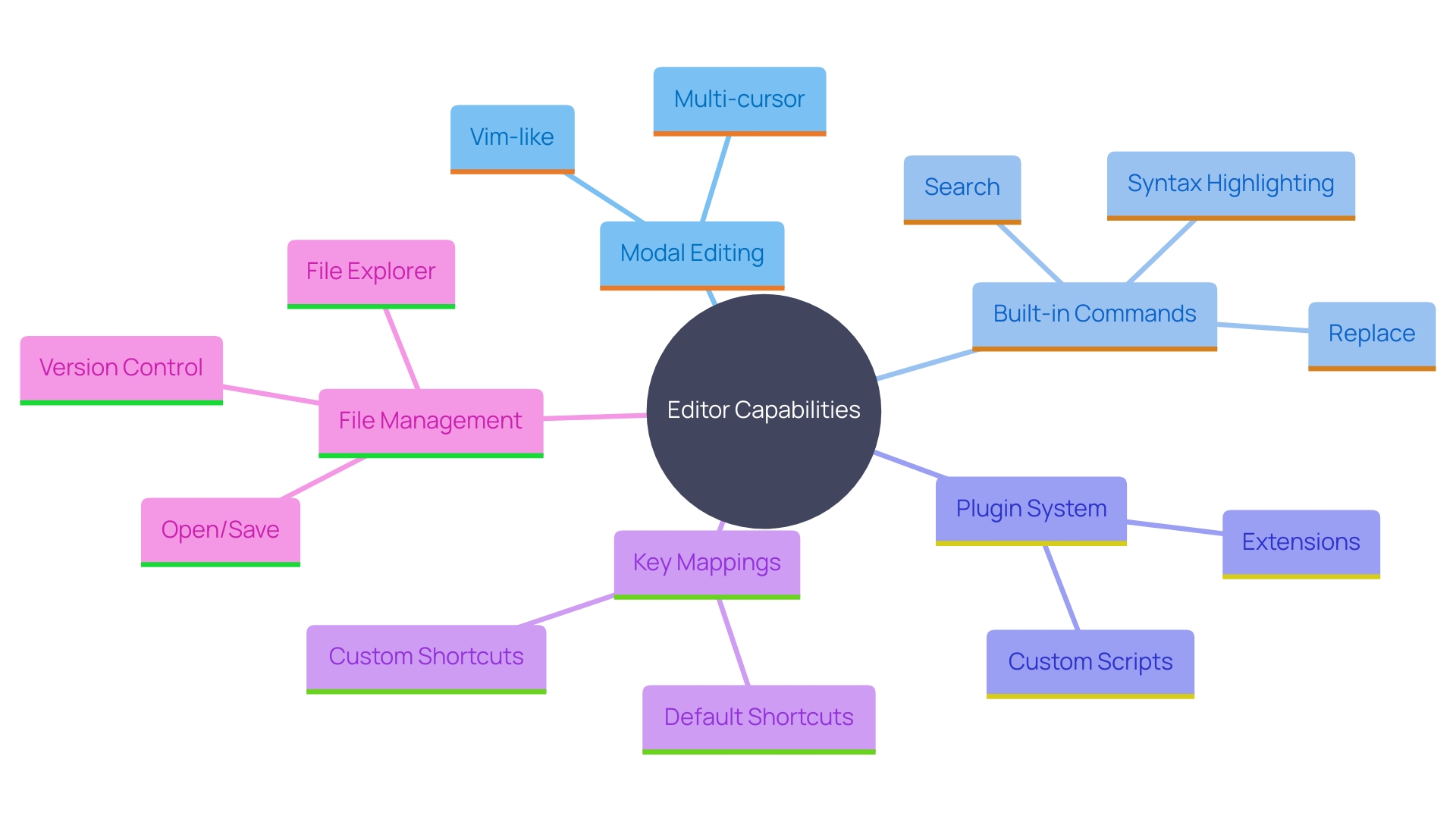
Conclusion
Neovim emerges as a powerful ally for developers aiming to enhance their workflow and productivity. Its modernized interface, user-friendly plugin system, and support for asynchronous operations collectively streamline coding processes. With straightforward installation methods across various platforms, developers can quickly set up their environment and dive into their projects.
Effective configuration is crucial for maximizing Neovim's potential. By tailoring the configuration file, users can customize their experience, from visual themes to key mappings, ensuring a comfortable and efficient workspace. The robust plugin system further extends functionality, enabling developers to integrate tools that suit their unique workflow needs.
The ability to leverage Lua scripting for deeper customization allows developers to create tailored commands and functions, enhancing the overall development experience. By embracing Neovim's modal editing and productivity tips, users can manipulate text with precision, manage multiple files seamlessly, and continuously refine their setup to align with their evolving requirements.
In summary, Neovim stands out as a versatile and responsive development environment that not only boosts productivity but also fosters a more enjoyable coding experience. By harnessing its features and capabilities, developers can achieve greater efficiency and focus in their work, ultimately leading to improved output and satisfaction in their coding endeavors.
Frequently Asked Questions
What is the main purpose of this text editor?
The text editor enhances the developer experience by providing a modernized interface and advanced functionalities, which streamline workflows and boost productivity.
How can I install the text editor?
The installation can be done through various methods depending on your operating system: Windows: Use the official installer or package managers like Scoop or Chocolatey. MacOS: Use Homebrew with the command brew install neovim. Linux: Install via your distribution’s package manager, such as apt, dnf, or pacman.
How do I launch the text editor after installation?
After installation, you can launch the text editor by typing nvim in your terminal.
What should I do to personalize the text editor?
To personalize the editor, create a configuration file at ~/.config/nvim/init.vim. Here, you can set options for line numbers, syntax highlighting, and indentation styles.
Are there any features to enhance my coding environment?
Yes, the editor offers beautiful themes, an improved plugin framework, and the ability to define custom key mappings, all of which help create a comfortable and efficient coding environment.
How can I improve the functionality of the text editor?
You can enhance its functionality using a plugin manager like Packer or Vim-Plug to easily install and manage plugins. Additionally, Lua scripting allows you to create custom functions tailored to your development needs.
What are modal editing capabilities?
Modal editing capabilities allow you to manipulate text quickly and precisely, improving your editing speed. The editor supports built-in commands for navigation and editing to streamline your workflow.
What should I do if I want to learn more about using the text editor?
You can launch a built-in tutorial by typing :Tutor in the editor, which will help you familiarize yourself with its features and customization options.
How can I manage multiple files efficiently?
You can use split windows and buffers within the text editor to manage multiple files, creating a more agile coding environment.
Why is asynchronous operation beneficial?
Asynchronous operations allow for seamless editing, making the workflow more efficient and responsive, thus greatly enhancing overall productivity.




