Introduction
Technical documentation is a strategic asset that enhances the understanding, guides the implementation, and secures the future of a software product. It goes beyond a mere collection of instructions, providing a comprehensive exploration of the software's capabilities and the methodology for harnessing them. By articulating the 'why' alongside the 'what,' documentation empowers users and developers, fostering a culture of knowledge and security.
In this article, we will explore the importance, types, best practices, and tools for creating technical documentation. We will also discuss common mistakes to avoid and provide a step-by-step guide to creating a comprehensive technical documentation template. So, let's delve into the world of technical documentation and discover how it can maximize efficiency and productivity in software development.
What is Technical Documentation?
Technical documentation transcends a mere collection of instructions; it embodies the essence of a software product, offering a comprehensive exploration of its capabilities and the methodology for harnessing them. It is the blueprint that delineates the architecture, functionality, and intricate design elements of the software, thus equipping developers, users, and stakeholders with the knowledge essential for proficient utilization and maintenance.
For instance, consider a versatile project that originated as a creative platform and evolved into a multifaceted events and business hub brimming with features. The complexity and breadth of such a project necessitate documentation that is not only thorough but also accessible. By pausing development to focus on crafting clear and concise documentation, the team ensures that all members, from developers to community team administrators, can navigate and leverage the platform effectively.
The significance of technical documentation is further exemplified by Doctor, a cybersecurity firm that once relied on its Support Team for ad-hoc documentation. This approach often led to exhaustive, overnight efforts to align release notes with software updates. By appointing a dedicated owner for documentation, Decatur aimed to streamline processes and alleviate the Support Team's burden, ultimately enhancing efficiency and clarity for its diverse, multi-lingual audience.
The inception of any software documentation is rooted in the hands-on experience of the product. By engaging with the software, technical writers gain invaluable insights into the user journey and can tailor the documentation to address the needs of specific audiences, such as system administrators, who require in-depth, expert guidance for on-premises software management.
With the emergence of automated quality control and the necessity for a comprehensive chain of custody, the role of technical documentation is expanding. It now encompasses not only the understanding of software components but also the provenance and progression of code throughout its lifecycle. Such detailed documentation is instrumental in identifying and rectifying issues across the organization swiftly and efficiently.
In summary, technical documentation is not just a mandatory facet of software development; it is a strategic asset that enhances the understanding, guides the implementation, and secures the future of a software product. By articulating the 'why' alongside the 'what,' documentation empowers users and developers, fostering a culture of knowledge and security that is woven into the very fabric of the software.
Importance of Technical Documentation
Quality technical documentation is indispensable in the realm of software projects, acting as a bridge between a complex codebase and its end users. It demystifies the intricacies of software architecture, functionalities, and the synergy between various components, offering developers a clear roadmap for understanding and contributing to the project. For users, it's a navigation tool that simplifies troubleshooting and enhances the software's utility.
For instance, Chick-fil-A's Customer Technology team tackled an API Contract problem by recognizing the need for well-documented, explicit contracts to facilitate smoother collaboration between teams. Similarly, TotalEnergies Digital Factory leverages APIs to modernize legacy systems, illustrating the transformative power of well-implemented technical documentation in driving digital transition strategies.
GitHub's Docs team exemplifies a comprehensive approach to documentation, employing content writers, designers, and engineers to maintain their expansive developer platform, ensuring that the information provided serves as a valuable resource for developers and stakeholders alike.
The evolution of software practices, like the upcoming requirement for a chain of custody in software artifacts, underscores the growing importance of thorough documentation. It's not merely about listing components but understanding the progression of code through various stages, which is crucial for timely and efficient problem resolution.
In essence, technical documentation forms the bedrock of any software project, ensuring clarity, organization, and a shared understanding of the project's goals and functionalities. Without this foundation, a software initiative could quickly devolve into chaos, underscoring the critical role that documentation plays in the success of technological endeavors.
Types of Technical Documentation
Technical documentation encompasses a range of materials that provide critical information on software products and their lifecycle. Notably, User Manuals offer step-by-step guidance to end-users for efficient software operation. API Documentation, on the other hand, elucidates API functionalities for developers, ensuring they can fully leverage the software's capabilities.
Installation Guides are indispensable, providing comprehensive installation and setup procedures, while Release Notes present detailed updates on new enhancements, bug resolutions, and changes with each iteration of the software. Lastly, Troubleshooting Guides are invaluable resources for users to diagnose and resolve operational issues, fostering a smoother user experience.
Best Practices for Writing Technical Documentation
Crafting effective technical documentation demands adherence to certain best practices, with web accessibility taking a front seat. It is crucial to tailor your content with web accessibility in mind, ensuring it's comprehensible to a diverse audience, including those facing health, economic, geographic, or language challenges. To achieve this, employ clear, straightforward language to enhance readability and avoid technical jargon that could alienate non-technical or non-native English speakers.
Organizing information in a logical flow is also vital, with headings, subheadings, and bullet points bringing structure and clarity. Incorporate real-world examples and use cases to illustrate practical applications, helping users to visualize and solve specific problems. As software evolves, so should your documentation.
Regular updates are necessary to maintain relevance and accuracy, reflecting the latest changes or newly introduced features.
Visual aids like diagrams, screenshots, and illustrations serve to break down complex information, making the documentation not only more engaging but also more accessible. A study indicates that developers spend approximately 70% of their time comprehending programs, so facilitating this process is paramount. By enhancing readability, you aid in code review processes and help new team members to onboard more swiftly.
Lastly, integrating a search functionality within digital documentation can vastly improve user experience. This allows users to swiftly locate necessary information without navigating through irrelevant content. Remember, your goal is to create documentation that not only informs but also empowers all users, enabling them to fully leverage your software to its utmost potential.
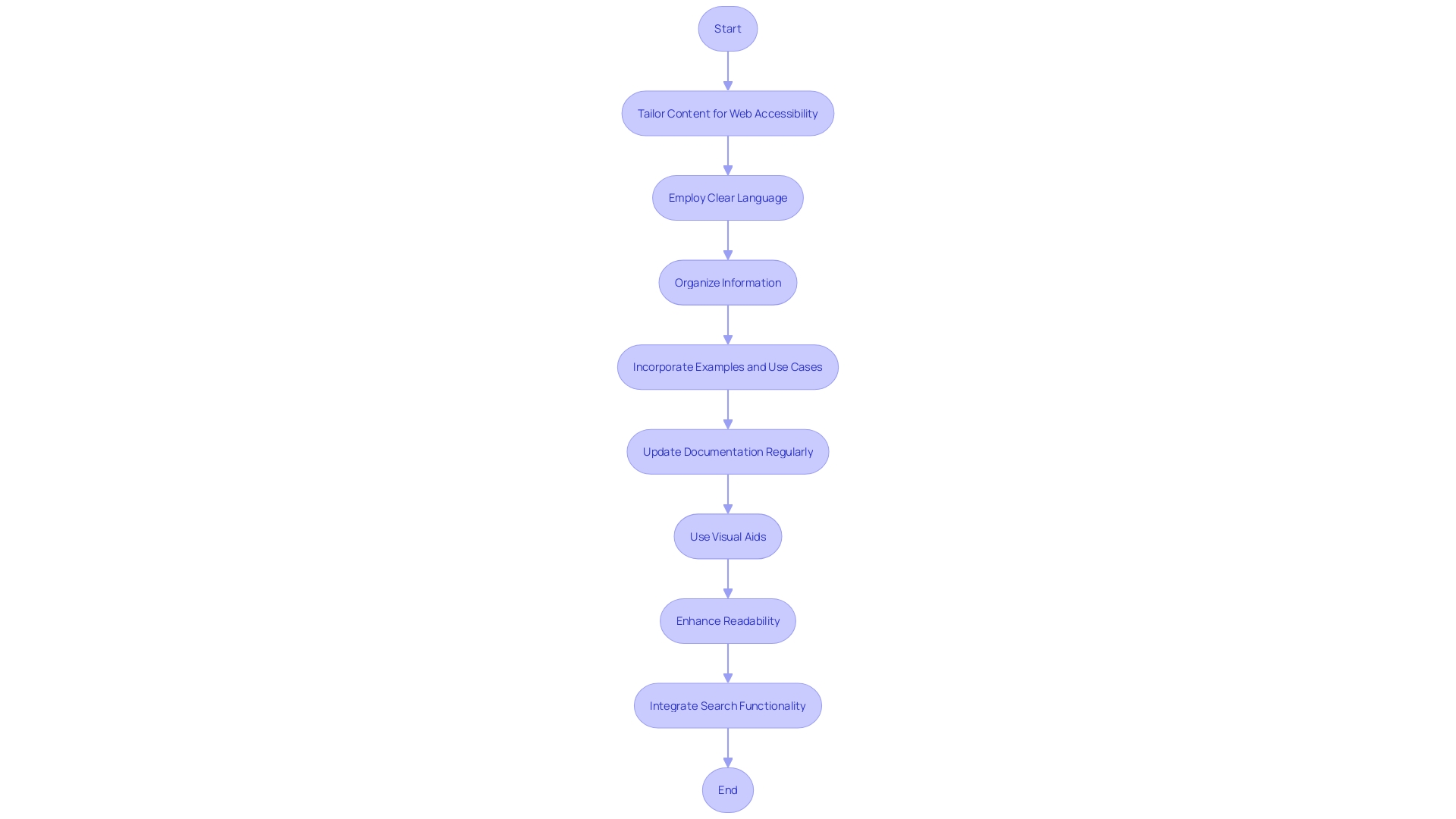
Tools for Creating Technical Documentation
Crafting technical documentation is not just for software engineers but can be an incredibly useful practice in a variety of contexts, such as for new homeowners looking to keep track of important information about their home systems. The tools available today make this task more manageable and efficient, catering to different documentation styles and preferences.
Markdown editors such as Typora and Visual Studio Code equipped with markdown extensions offer a straightforward environment for writing and formatting, making them an ideal choice for those who appreciate a distraction-free interface. Markdown syntax is intuitive, using symbols to format text, such as headers with the pound symbol (#) and lists that can be either ordered or unordered.
For those who seek automation in generating documentation, tools like Sphinx, Jekyll, and Docusaurus can transform comments from source code or markdown files into beautifully rendered web pages. These generators not only streamline the documentation process but also maintain consistency and up-to-date information.
Content Management Systems, notably WordPress and Drupal, support technical documentation through specialized plugins and themes. This approach is beneficial for users who are already familiar with these platforms and seek a comprehensive solution for managing their documents.
Collaboration is key in the creation and maintenance of technical documentation, and platforms such as Google Docs, Confluence, and Notion excel in this area. They allow multiple contributors to write, edit, and comment in real-time, fostering a dynamic and cooperative environment.
The choice of tool should align with the specific needs of the project or personal preference, keeping in mind factors like ease of setup and use, support for collaboration, and the ability to produce clear, accessible content. Whether for software projects or personal use, such as documenting the intricacies of a home's irrigation system or the model of a dishwasher, the right tools empower individuals to create effective, organized, and accessible documentation.
Step-by-Step Guide to Creating a Technical Documentation Template
To craft an effective technical documentation template, begin by identifying the essential sections needed, such as an introduction, installation instructions, an API reference, and a troubleshooting guide. Structure these sections thoughtfully, utilizing clear headings, subheadings, and sequential numbering to facilitate a smooth flow of information. Incorporate placeholders for vital content that will be added later, like code snippets, images, and specific directives.
Tailor the design to reflect your brand's identity or your aesthetic preferences. Validate the usability of your template by documenting a mock project, then refine it based on feedback from both developers and end-users.
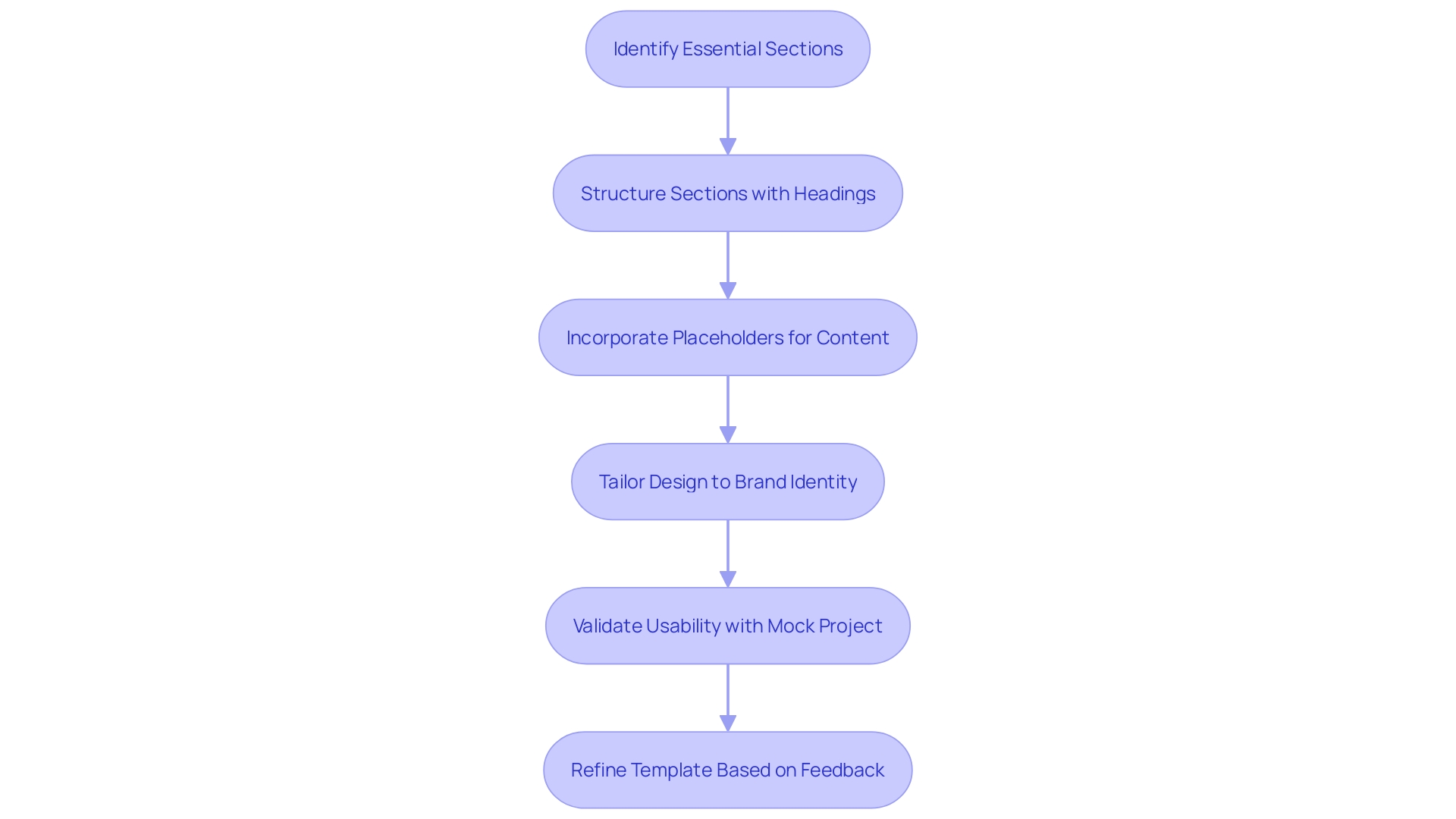
Example of a Comprehensive Technical Documentation Template
To build a technical documentation template that resonates with developers, project managers, and end-users alike, it's essential to integrate components that facilitate clarity, ease of use, and comprehensive coverage of the software. Begin with an Introduction that not only provides an overview of the software but also outlines its core purpose, setting the stage for the subsequent sections. Follow with an Installation Guide that delivers clear, step-by-step instructions to ensure a smooth setup experience.
The API Reference should be meticulously documented, detailing endpoints, parameters, and expected response formats to support developers in integrating and leveraging your software's capabilities.
For the end-users, a User Manual is indispensable, offering in-depth guidance on navigating and utilizing the software to its full potential. Troubleshooting becomes less daunting with a section dedicated to resolving common issues, while an FAQs segment addresses recurring inquiries, streamlining the learning curve. Release Notes are crucial for tracking the evolution of the software, including new features and bug resolutions.
A Glossary demystifies technical jargon, making the documentation accessible to a wider audience, including those who may not be native English speakers. Lastly, ensure that Contact Information is readily available, providing a direct line of support for further assistance.
Remember, the aim is to craft documentation that serves as a roadmap, guiding the development process and clarifying the software's design and functionality. By doing so, you create a foundation that not only informs but also aligns all stakeholders, thereby preventing the chaos of miscommunication and unmet expectations.
Common Mistakes to Avoid in Technical Documentation
Crafting technical documentation requires a careful balance of clarity, organization, and accessibility. To ensure your technical documentation is both informative and usable, here are some key practices to follow:
-
Simplify Your Language: Opt for plain language that's easily understood by your audience, minimizing the use of technical jargon unless it's necessary and well-explained.
-
Logical Structure: Organize your content with clear headings, subheadings, and lists. A well-structured document guides users through the information in a way that's easy to follow.
-
Keep It Current: Regularly update your documentation to reflect the latest features, functionalities, and changes. Stale information can lead to confusion and diminish trust in your documentation.
-
Incorporate Visuals: Enhance the comprehensibility of your documentation with diagrams, screenshots, and illustrations. Visual aids can be particularly effective in explaining complex concepts or workflows.
-
Gather User Feedback: Engage with your users and incorporate their feedback. User input is invaluable for refining your documentation to better meet their needs.
Remember, the goal of technical documentation is not only to inform but also to engage and empower your users. By following these guidelines and avoiding common pitfalls, your documentation will serve as a valuable asset to your software projects.
Moreover, emphasizing web accessibility in your documentation ensures that it's usable by a broader audience, including those with varying abilities. As the web becomes increasingly integral to our daily lives, making content accessible is not just a courtesy but a necessity. By integrating accessibility best practices, you not only adhere to ethical standards but also expand your reach and impact.
For instance, consider the evolution of a project that started as a simple platform for creators and grew into a feature-rich platform for events and business. This growth necessitated a pause in development to create clear and comprehensive documentation for all stakeholders involved. By doing so, the project became more inclusive and navigable for both developers and non-technical administrators.
In the realm of AI and software development, advancements like smaller, more efficient generative AI models are making technology more accessible and versatile. This shift highlights the importance of creating documentation that can adapt to and explain these evolving technologies.
Statistics highlight that developers spend approximately 70% of their time comprehending programs. Therefore, readability and understandability are paramount. Clear documentation not only facilitates code review but also accelerates the onboarding process for new project members.
In conclusion, technical documentation is an essential component of any software project. By prioritizing clarity, organization, accessibility, and user feedback, you can create powerful documentation that enhances user experience and supports the successful utilization of your software.
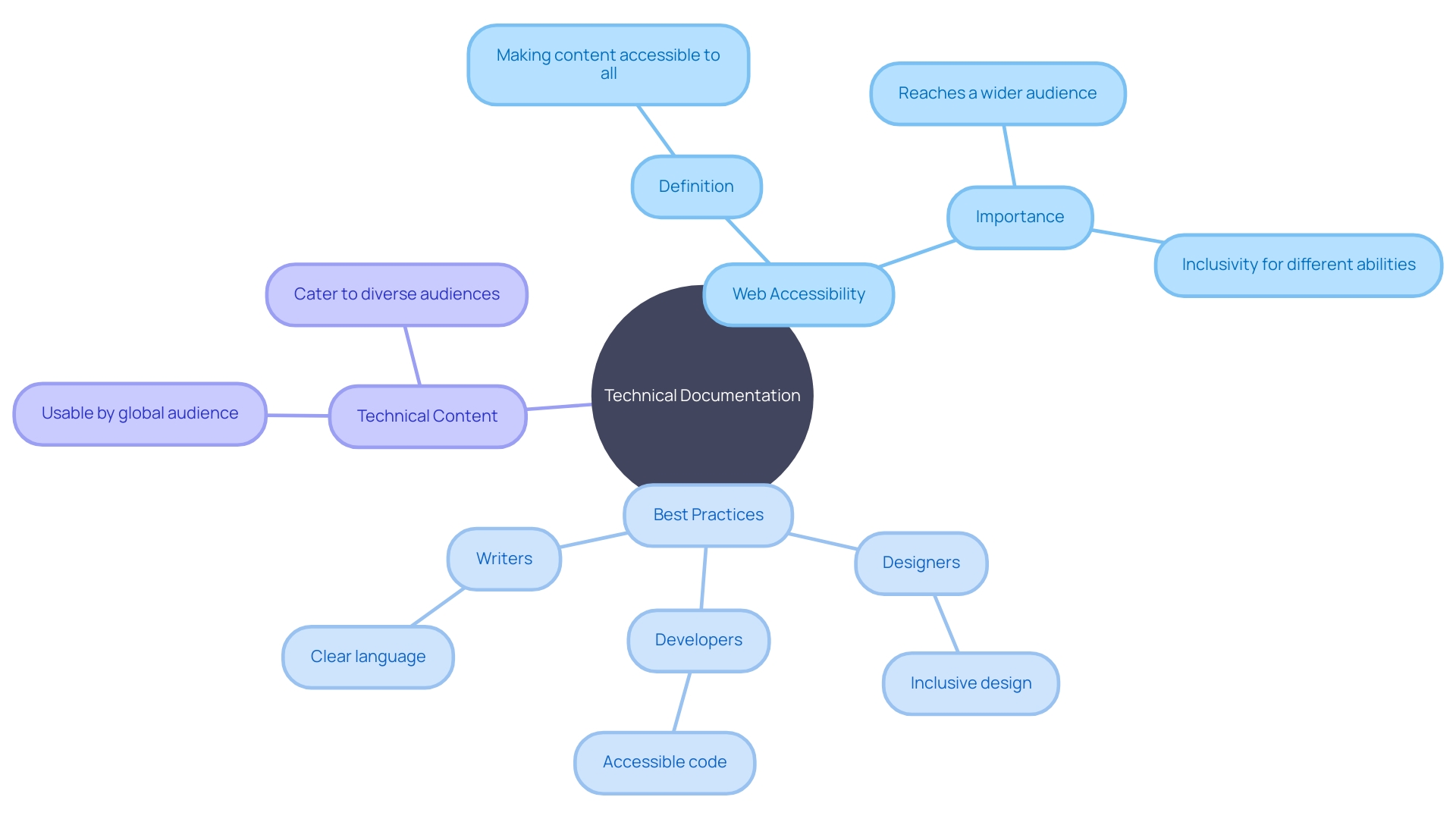
Conclusion
In conclusion, technical documentation is a strategic asset that enhances understanding, guides implementation, and secures the future of a software product. It empowers users and developers by articulating the 'why' alongside the 'what,' fostering a culture of knowledge and security.
Quality technical documentation acts as a bridge between complex code and end users, simplifying troubleshooting and enhancing software utility. It is indispensable in software projects, providing a clear roadmap for developers and users alike.
Crafting effective technical documentation involves best practices such as web accessibility, clear language, logical organization, real-world examples, regular updates, visual aids, and search functionality. These practices improve readability, understanding, and usability.
Various tools are available for creating technical documentation, including markdown editors, automated generators, and content management systems. The choice of tool should align with project needs, ensuring ease of use, collaboration support, and the production of clear and accessible content.
To create a comprehensive technical documentation template, identify essential sections, structure them thoughtfully, incorporate placeholders, tailor the design, and validate usability through feedback.
Avoiding common mistakes like using complex language, lacking structure, neglecting updates, and failing to incorporate visuals or gather user feedback is crucial for informative and usable documentation. Emphasizing web accessibility expands the documentation's reach and impact.
In conclusion, technical documentation is essential in software projects. Prioritizing clarity, organization, accessibility, and user feedback creates powerful documentation that enhances user experience and supports successful software utilization.
Frequently Asked Questions
What is technical documentation?
Technical documentation is a detailed guide that explains the architecture, functionality, and design elements of a software product. It provides essential knowledge for developers, users, and stakeholders to effectively use and maintain the software.
Why is technical documentation important?
Technical documentation is crucial as it serves as a bridge between complex software and its users, provides a clear roadmap for developers, simplifies troubleshooting, and ensures a shared understanding of a project's goals and functionalities.
What types of technical documentation exist?
There are various types of technical documentation, including User Manuals, API Documentation, Installation Guides, Release Notes, and Troubleshooting Guides.
What are some best practices for writing technical documentation?
Effective technical documentation should be accessible, use clear language, be well-organized, regularly updated, include visual aids, and incorporate search functionality to improve user experience.
What tools can be used to create technical documentation?
Tools like Markdown editors (e.g., Typora, Visual Studio Code), documentation generators (e.g., Sphinx, Jekyll, Docusaurus), Content Management Systems (e.g., WordPress, Drupal), and collaborative platforms (e.g., Google Docs, Confluence, Notion) are useful for creating technical documentation.
How do you create a technical documentation template?
To create a technical documentation template, identify essential sections, use clear headings and subheadings, add placeholders for content, tailor the design to your brand, and validate its usability with feedback from users.
What should a comprehensive technical documentation template include?
It should have an Introduction, Installation Guide, API Reference, User Manual, Troubleshooting section, FAQs, Release Notes, a Glossary, and Contact Information.
What common mistakes should be avoided in technical documentation?
Avoid using overly technical jargon, maintain a logical structure, keep the documentation current, use visuals to explain complex concepts, and incorporate user feedback to improve clarity and usability.
How does web accessibility relate to technical documentation?
Web accessibility ensures that documentation is understandable to a diverse audience, including those with disabilities, economic or language barriers, making the content more inclusive and user-friendly.
What role does user feedback play in technical documentation?
User feedback is essential for refining documentation to meet the needs of the users better, ensuring that it is informative, engaging, and empowering for the intended audience.




