Overview
Developers often face significant coding challenges that can hinder their workflow. AI can automate testing with Travis, addressing these issues by streamlining repetitive tasks, enhancing evaluation accuracy, and enabling predictive analytics. This ultimately improves development efficiency and product quality. By implementing AI in testing workflows, developers can significantly enhance their productivity and code quality.
To successfully leverage AI in testing, it is essential to follow specific steps:
- Setting up a CI environment is crucial.
- Integrating AI tools effectively.
- Monitoring automation processes ensures that the implementation remains efficient and effective.
This article serves as a comprehensive guide for developers looking to enhance their testing practices through AI, providing valuable insights into the integration of these advanced tools.
Are you ready to transform your testing workflows? By adopting AI solutions, you can not only streamline your processes but also elevate the quality of your products. Explore the tools available and discover how AI can revolutionize your approach to testing.
Introduction
In the fast-evolving landscape of software development, the integration of AI into testing processes is becoming a game-changer. Are developers facing challenges with repetitive testing tasks? By automating testing with Travis, they can significantly enhance their workflows, cutting down on these tasks while improving accuracy. This article delves into the essential steps for leveraging AI automation in testing.
Furthermore, it explores the tools and resources required, alongside the transformative benefits that can elevate software quality. However, as organizations embrace this technology, they must navigate the complexities of implementation—are they fully prepared to harness the power of AI in their testing strategies?
Understand AI Automation in Testing
In the realm of software evaluation, developers often face significant challenges. The process of evaluation can be enhanced and simplified as AI automates testing with Travis, leveraging artificial intelligence technologies. AI can automate testing with Travis, allowing for the automation of repetitive tasks, analysis of results, and prediction of potential failures, leading to remarkable improvements in efficiency. This reduction in manual effort allows teams to focus on critical aspects of their applications.
Furthermore, key advantages of AI automating testing with Travis include:
- Self-healing assessments that adapt to changes in the application, ensuring evaluations remain relevant and effective.
- Intelligent case creation that aligns with business needs, enhancing the overall assessment process.
As organizations increasingly embrace AI solutions, they utilize AI to automate testing with Travis, reporting improvements in productivity, accuracy, and faster time-to-market, which positions them for success in a competitive landscape.
In addition, advancements in AI, such as predictive analytics and the ability to automate testing with Travis, suggest a promising future for software evaluation. With these innovations, AI becomes an essential component of modern assessment strategies. Are you ready to explore how AI can transform your evaluation process and elevate your software development efforts?
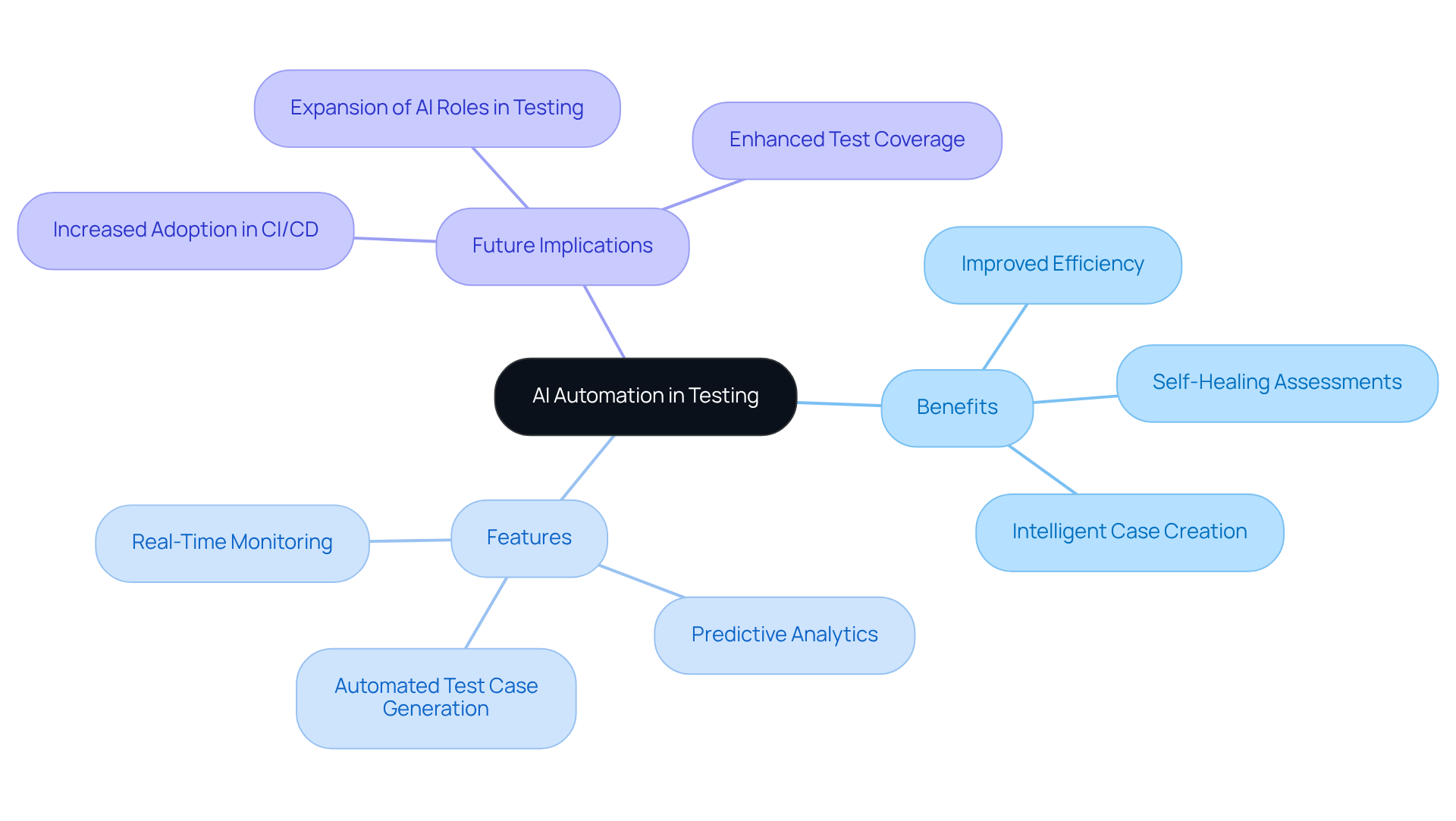
Gather Required Tools and Resources
To effectively AI automate testing with Travis CI, it is crucial to have the following essential tools and resources at your disposal.
- Consider creating a CI account and linking it to your GitHub repository for seamless integration. This step is foundational for an efficient workflow.
- Ensure you are using a supported programming language, such as JavaScript or Python, to guarantee compatibility with the tools you will implement.
- Choose an evaluation framework that integrates smoothly with CI, such as Jest for JavaScript or PyTest for Python. This choice will enable efficient assessment of your tests.
- Enhance your automation capabilities by integrating AI-powered evaluation tools like TestRigor or Mabl to AI automate testing with Travis. These tools can significantly improve test coverage and accuracy, leading to more reliable outcomes.
- Review the CI documentation and the information for any AI assessment tools you select. Understanding their features and configurations thoroughly will empower you to utilize them effectively.
Having these tools in place will streamline your setup and implementation process, paving the way for successful automated testing.
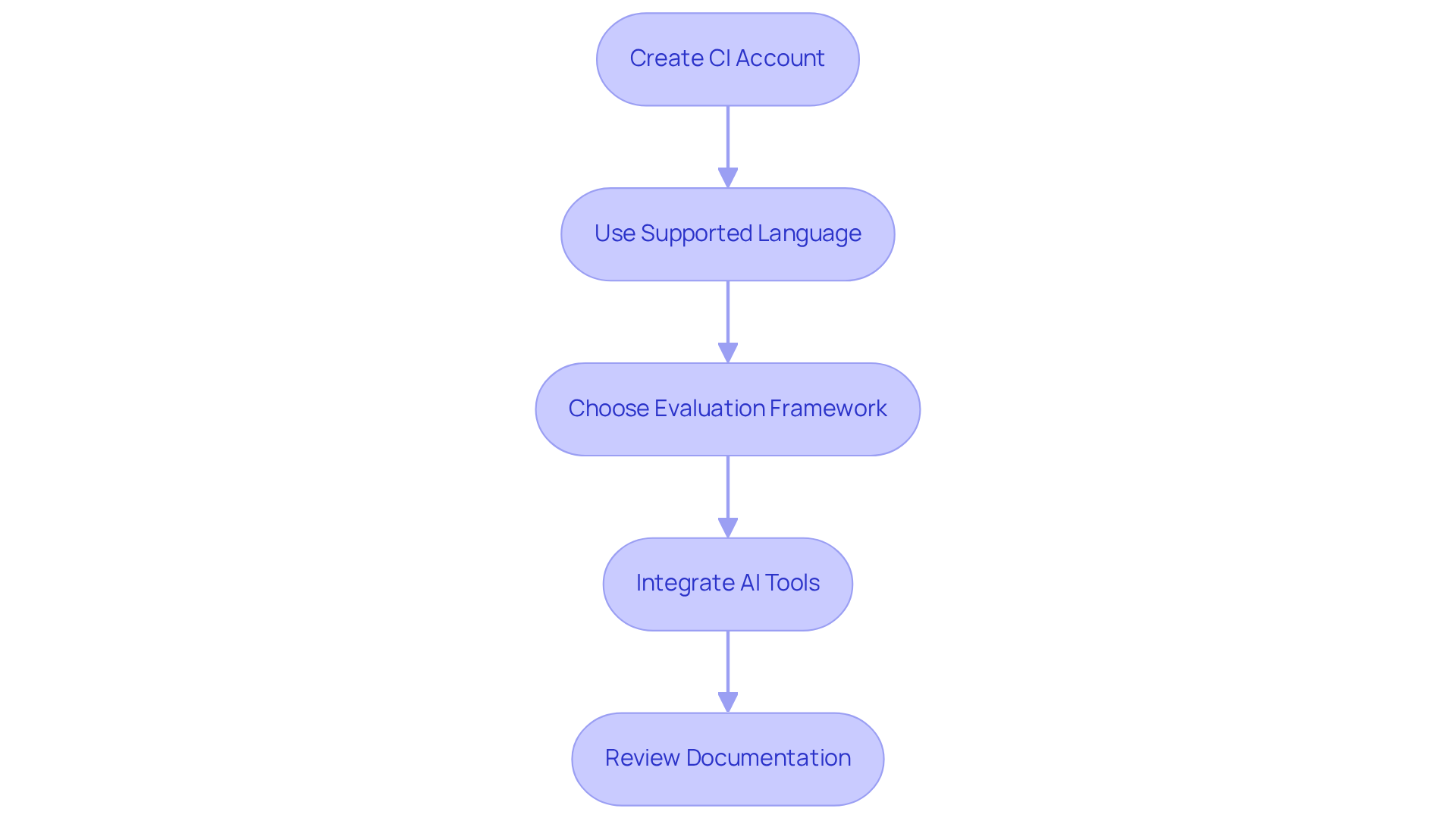
Set Up Travis for AI Automation
Setting up Travis CI can help ai automate testing with travis, significantly streamlining your development process. Here’s how you can get started with these essential steps:
-
Create a .travis.yml File: Begin by creating a
.travis.ymlfile in your project root. This file serves as the foundation for your CI configuration. For instance, consider the following example configuration:language: python python: - '3.8' install: - pip install -r requirements.txt script: - pytest -
Link Your Repository: Next, access your CI account, locate your repository, and enable it for CI integration. This step is crucial for ensuring that your project is connected to the CI system.
-
Configure Environment Variables: If your tests rely on specific environment variables, such as API keys, be sure to set these up in the CI settings for your repository. This will ensure that your tests run smoothly without any interruptions.
-
Run Your First Build: Finally, push your changes to GitHub. The CI system will automatically detect the
.travis.ymlfile and initiate the build process. You can monitor the build status on the CI dashboard, providing you with immediate feedback on your automation efforts.
By following these steps, you will effectively configure Travis CI to ai automate testing with travis, enhancing your development workflow. Are you ready to streamline your coding process with Travis CI?
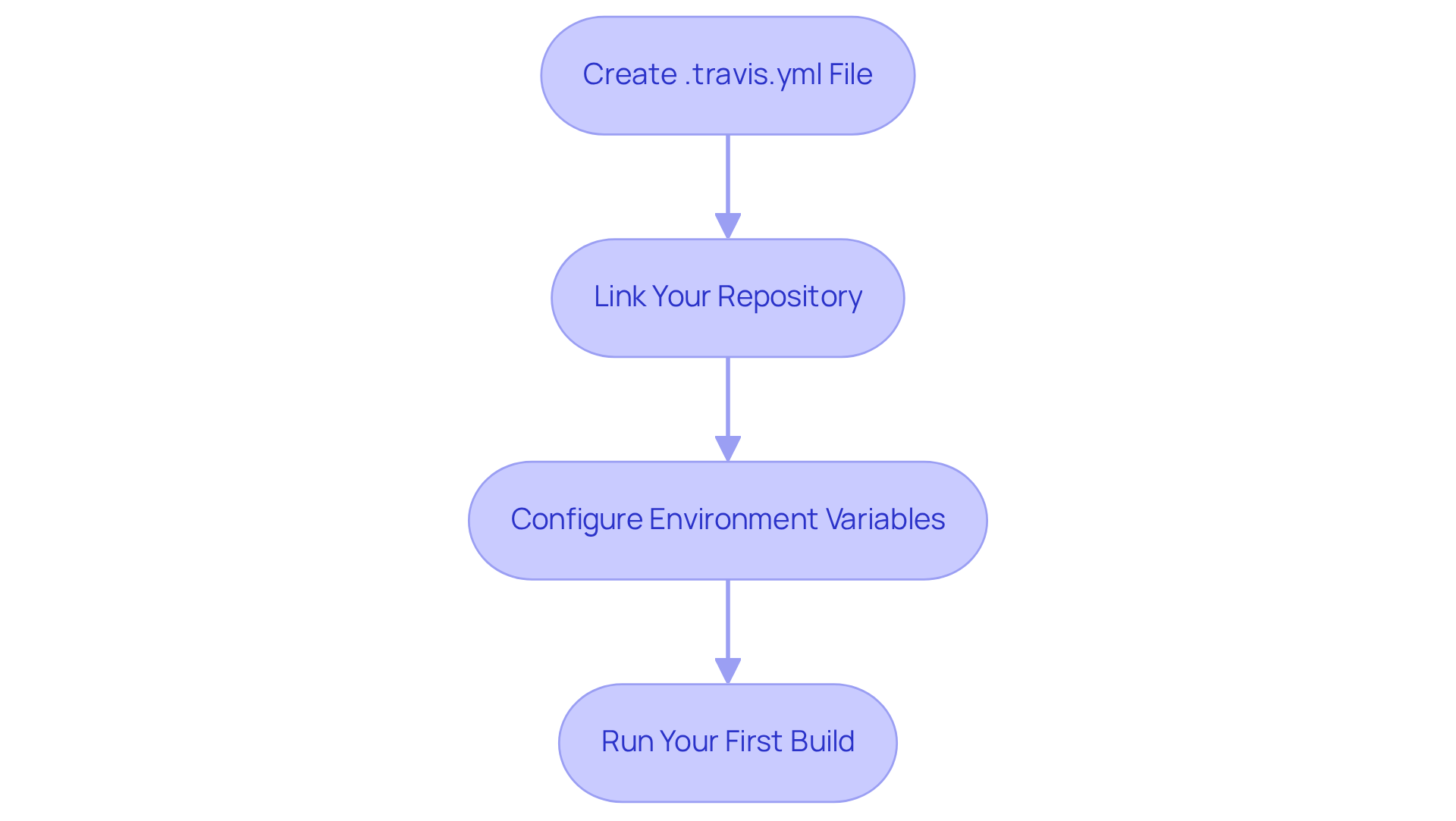
Implement Automated Testing Scripts
For developers facing the challenges of ensuring code quality and functionality, they can automate testing with Travis to make automated testing essential. To implement automated testing scripts effectively, follow these essential steps:
- Choose a Testing Framework: Selecting a testing framework that aligns with your programming language and project needs is crucial. For instance, consider using Jest for JavaScript or PyTest for Python.
- Create Test Scenarios: Develop scenarios that comprehensively cover your application's functionality. Each evaluation case should be independent and capable of operating in isolation. For example, in Python with PyTest:
def test_addition():
assert add(2, 3) == 5
- Integrate AI Tools: Furthermore, incorporating AI evaluation tools into your scripts allows you to utilize features like self-healing evaluations and intelligent case generation. This integration can significantly enhance evaluation efficiency, as 39% of groups report efficiency gains from AI-driven automation.
- Run Evaluations Locally: Before pushing to the CI system, it’s beneficial to execute your evaluations locally. This step helps confirm they operate as expected and catch issues early, reducing the cost and complexity of fixes later.
- Push Changes: Once your evaluations are validated, push your changes to GitHub. The CI will automate testing with Travis to automatically run your assessments according to the settings outlined in your
.travis.ymlfile.
By adhering to these steps, you will create a robust set of automated tests that can be run smoothly through a continuous integration tool. This ultimately enhances your development workflow and product quality, making your coding practices more efficient.
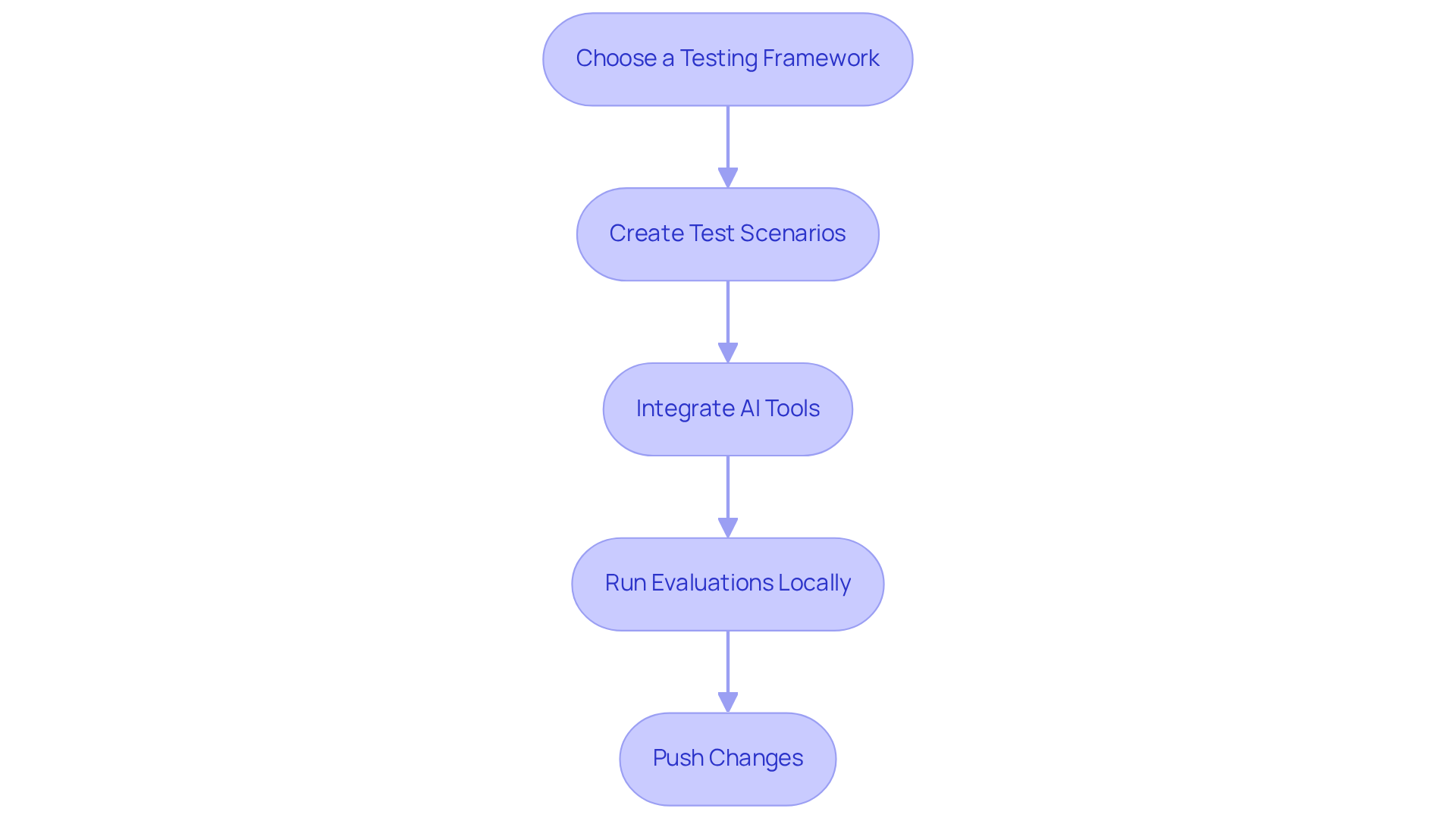
Monitor and Troubleshoot Automation Processes
In the realm of automation, developers often encounter various challenges that can hinder their workflow. To effectively monitor and troubleshoot your automation processes, consider implementing the following guidelines:
- Regularly check the CI Dashboard. This proactive approach allows you to swiftly recognize any failed builds or evaluations by reviewing build statuses and logs.
- When a build fails, it’s crucial to thoroughly review the logs provided by Travis CI. Pay close attention to error messages and stack traces, as these can reveal the underlying causes of failures.
- If necessary, reproduce the issue in your local development environment by executing the evaluations. This step can help isolate the problem and facilitate a more targeted fix.
- For unstable or unsuccessful evaluations, consider adjusting your scripts. Ensuring they are robust enough to handle potential changes in the application can significantly improve reliability.
- When utilizing AI assessment tools, leverage their insights to automate testing with Travis and detect patterns in test failures. This data can guide you in optimizing your testing strategy and enhancing overall efficiency.
By adopting these monitoring and troubleshooting practices, you can sustain a healthy automation process and swiftly resolve any issues that may arise.
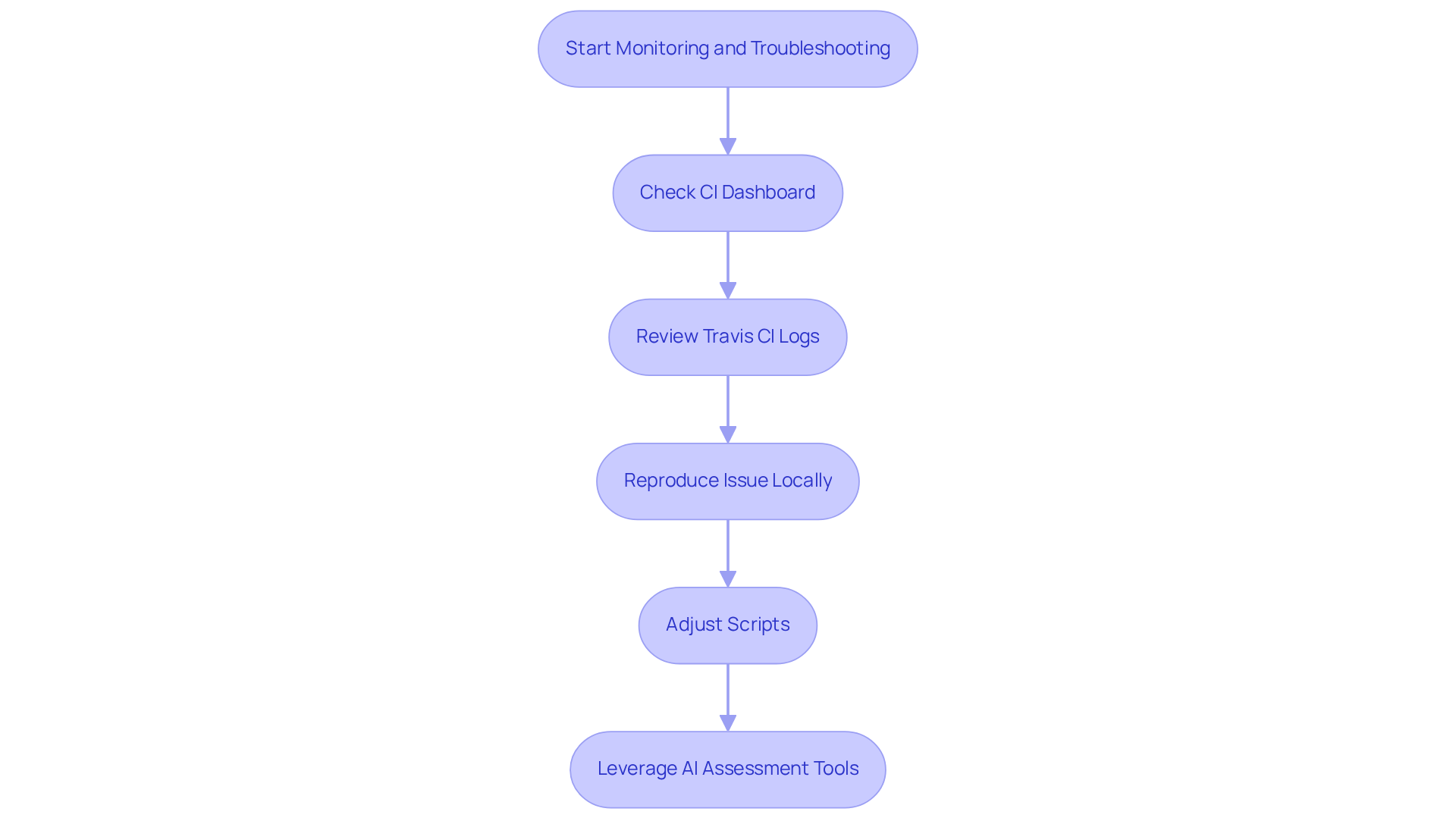
Conclusion
Embracing AI automation in software testing with Travis presents a transformative opportunity for developers facing the challenges of enhancing their testing processes. By leveraging artificial intelligence, teams can automate repetitive tasks, gain insights from predictive analytics, and ultimately improve the quality and speed of their software delivery. This strategic shift not only streamlines workflows but also positions organizations to thrive in an increasingly competitive landscape.
Key steps are outlined to effectively implement AI automation with Travis:
- Understanding the fundamental tools and resources required to set up a CI environment
- Crafting automated testing scripts
- Troubleshooting potential issues
Each phase plays a critical role in ensuring a successful automation journey. Furthermore, the integration of AI tools enhances capabilities such as self-healing assessments and intelligent case creation, making the testing process not only more efficient but also more aligned with business objectives.
As the software development landscape continues to evolve, the importance of adopting AI-driven testing methodologies cannot be overstated. Organizations are encouraged to explore the wealth of resources available and invest in the necessary tools to automate testing with Travis. By doing so, they can unlock significant improvements in productivity, accuracy, and time-to-market, ultimately leading to a more robust and agile software development lifecycle. The future of software testing is here; it’s time to harness the power of AI for a smarter, more efficient approach to quality assurance.
Frequently Asked Questions
What is AI automation in testing with Travis?
AI automation in testing with Travis involves using artificial intelligence technologies to automate the testing process, which enhances efficiency by automating repetitive tasks, analyzing results, and predicting potential failures.
What are the key advantages of using AI to automate testing with Travis?
Key advantages include self-healing assessments that adapt to application changes, intelligent case creation aligned with business needs, improved productivity, accuracy, and faster time-to-market.
How does AI automation improve the software evaluation process?
AI automation improves the software evaluation process by reducing manual effort, allowing teams to focus on critical application aspects, and providing relevant and effective evaluations through adaptive assessments.
What tools and resources are needed to effectively AI automate testing with Travis CI?
Essential tools include a CI account linked to a GitHub repository, a supported programming language (JavaScript or Python), an evaluation framework (like Jest for JavaScript or PyTest for Python), and AI-powered evaluation tools (such as TestRigor or Mabl).
Why is it important to review CI documentation and AI assessment tools' information?
Reviewing CI documentation and AI assessment tools' information is important to understand their features and configurations, which empowers users to utilize them effectively for automated testing.
What programming languages are supported for AI automation with Travis?
Supported programming languages for AI automation with Travis include JavaScript and Python.




