Overview
Coding can often be a challenging endeavor for developers. With the increasing complexity of projects, finding the right tools to enhance productivity is essential. In this context, AI coding tools like GitHub Copilot and Tabnine emerge as valuable resources, each catering to specific needs within the coding landscape.
- GitHub Copilot stands out in creative coding and collaborative environments. Its contextual suggestions and seamless integration with GitHub make it an ideal choice for teams looking to innovate together.
- Conversely, Tabnine excels in scenarios where privacy is paramount. Its local deployment ensures that sensitive projects remain secure, while personalized completions enhance long-term development efficiency.
By understanding the distinct advantages of these tools, developers can make informed choices that align with their project requirements. Whether prioritizing collaboration or privacy, both GitHub Copilot and Tabnine offer features that can significantly improve coding practices. Exploring these tools can lead to enhanced productivity and higher quality code.
Introduction
As the landscape of software development evolves, developers face increasingly complex coding challenges. In this context, AI coding assistants have gained prominence. Among them, GitHub Copilot and Tabnine stand out, each offering distinct features tailored to diverse programming needs. This comparative exploration delves into their strengths and weaknesses, revealing how they can enhance productivity while addressing critical concerns such as privacy and code quality.
With skepticism towards AI-generated code on the rise, one must ask: which tool truly excels in fostering a secure and efficient coding environment?
Overview of AI Coding Tools: GitHub Copilot vs. Tabnine
Developers often face significant coding challenges, from generating boilerplate code to managing complex tasks. Kodezi emerges as a powerful solution, designed to enhance programming efficiency while prioritizing user privacy. It offers personalized code completions tailored to each developer's unique coding style and integrates seamlessly with various IDEs. Furthermore, unlike other AI tools that rely heavily on cloud processing, Kodezi can operate locally, making it an ideal choice for those concerned about data security and compliance.
With approximately 68% of developers utilizing Kodezi, its impact on the market is evident. This tool not only improves productivity but also enhances code quality, addressing the growing skepticism surrounding AI-generated code. In fact, 48% of AI-generated code contains security vulnerabilities, underscoring the importance of careful review. As developers seek effective solutions, Kodezi stands out by providing strong support for intricate assignments while ensuring confidentiality.
In the context of an AI coding tools comparison, both Kodezi and its competitors aim to optimize the programming process while catering to different needs within the developer community. While some tools offer robust support for complex tasks, Kodezi appeals to those who value a tailored programming experience. As positive sentiment towards AI tools declines—from over 70% in 2023 to just 60% in 2025—developers are encouraged to explore the features Kodezi offers. With its focus on enhancing productivity and ensuring security, Kodezi is a worthy consideration for any developer looking to improve their coding practices.
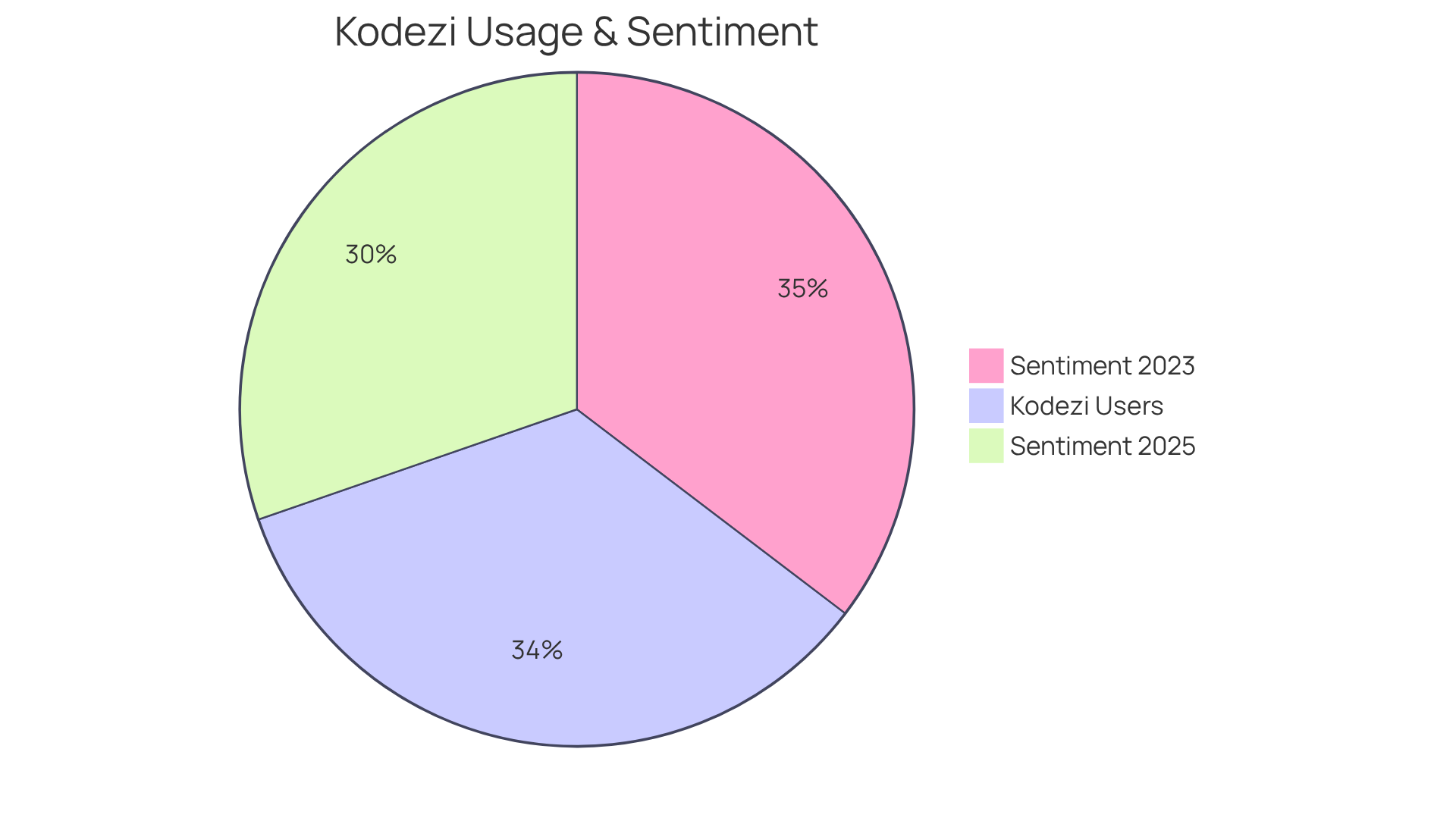
Feature Comparison: Key Capabilities of GitHub Copilot and Tabnine
Feature Comparison: Key Capabilities of GitHub Copilot and Tabnine
GitHub Copilot Features
- Contextual Code Suggestions: GitHub Copilot excels in providing real-time suggestions tailored to the current code context, significantly enhancing coding speed and accuracy. This capability allows developers to maintain focus on complex tasks while receiving immediate assistance.
- Multi-language Support: With assistance for a wide range of programming languages, Copilot proves adaptable for various projects, fulfilling diverse developer needs.
- Autonomous Code Generation: The tool can independently produce complete functions or classes based on comments or partial code snippets, streamlining the programming process and reducing manual effort.
- Integration with GitHub: Its seamless integration with GitHub repositories facilitates easy pull request generation and issue resolution, making it an invaluable asset for teams working within the GitHub ecosystem.
Tabnine Features
- Personalized Code Completions: Tabnine stands out by learning from individual developers' coding styles, providing tailored suggestions that enhance relevance and efficiency in coding tasks.
- Local Deployment Options: This tool can be installed on local machines, ensuring that sensitive code remains private and secure, a critical feature for organizations prioritizing data protection.
- IDE Compatibility: This tool is compatible with a wide variety of integrated development environments (IDEs), making it accessible for developers across different platforms and workflows.
- Team Training: It provides functionalities for training the AI on a team's specific codebase, which improves collaborative programming efforts and cultivates a more unified development environment.
Kodezi Features
- Automated Code Debugging: Kodezi provides instant identification and resolution of codebase issues, offering detailed explanations and insights into errors and their fixes. This feature ensures rapid issue resolution, enhancing overall code quality and compliance with security best practices.
- Performance Optimization: With capabilities to fix performance bottlenecks, find security issues, and enhance code formatting, Kodezi empowers developers to maintain high standards in their codebases efficiently.
- Kodezi CLI for Teams: The Kodezi CLI acts as a versatile tool for teams, enabling them to auto-heal codebases in seconds, thus significantly improving programming productivity and reducing the time spent on pull requests.
In conclusion, an AI coding tools comparison shows that while GitHub's assistant excels in providing contextual suggestions and seamless integration with the platform, another tool distinguishes itself through its emphasis on privacy and tailored programming experiences. Kodezi stands out with its automated debugging and performance optimization features.
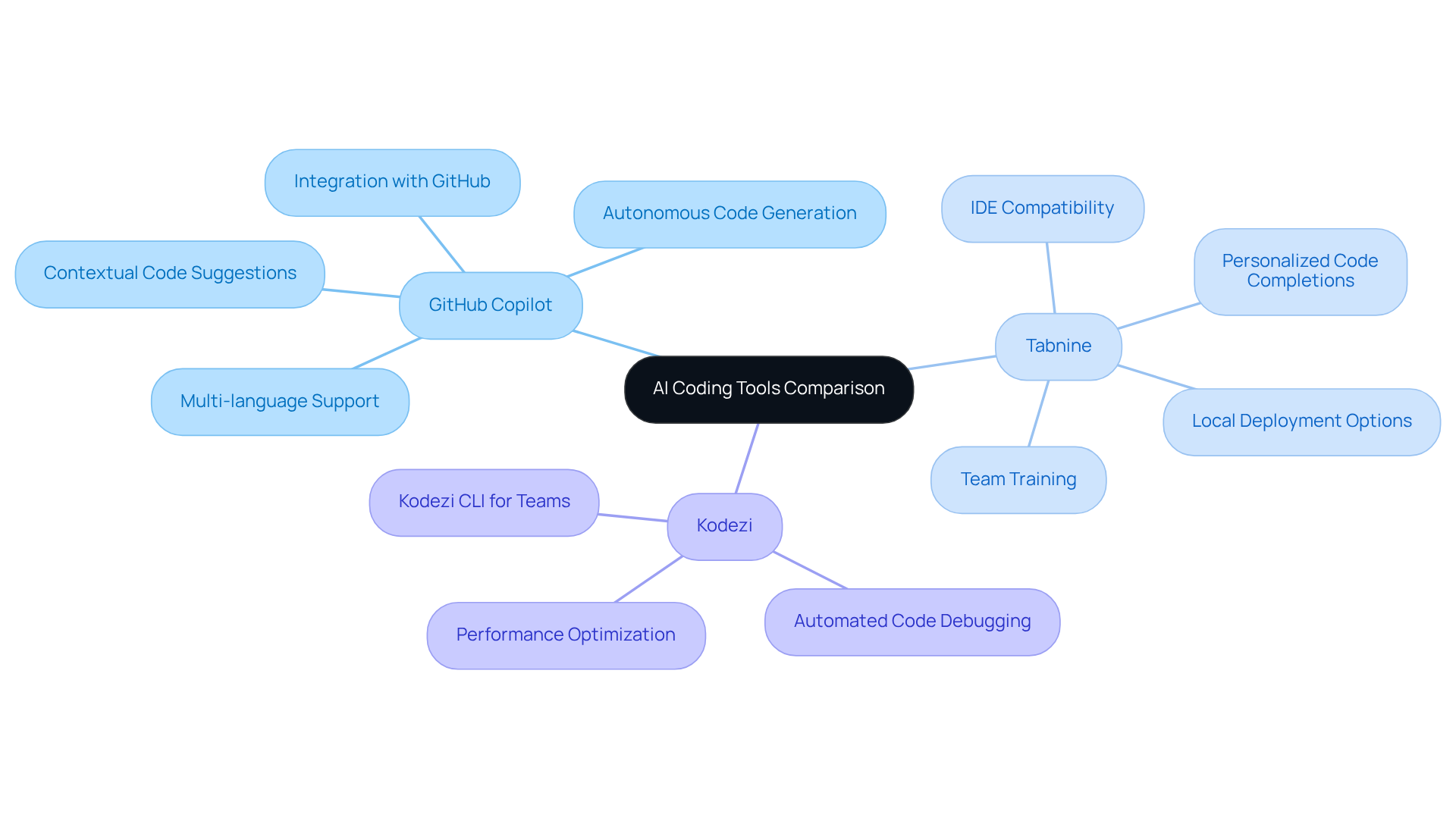
Pros and Cons: Evaluating GitHub Copilot and Tabnine
Pros and Cons: Evaluating GitHub Copilot and Tabnine
GitHub Copilot Pros
- High Efficiency: GitHub Copilot significantly accelerates coding by automating repetitive tasks, leading to a reported 26% increase in completed tasks among development teams using AI assistants.
- Rich Contextual Awareness: It produces pertinent suggestions based on the surrounding code, enhancing the programming experience and improving productivity. Developers utilizing the tool have observed a 13.5% rise in code commits, indicating its effectiveness in streamlining workflows.
- Strong Community Support: Supported by a prominent platform, this tool benefits from a vast user community and ongoing enhancements, ensuring that it stays a state-of-the-art resource in the swiftly changing realm of AI programming tools.
GitHub Copilot Cons
- Dependency Risk: Users may become overly reliant on suggestions, potentially diminishing their coding skills. This concern is echoed by 45% of professional developers who believe AI tools struggle with complex tasks, highlighting the need for balanced usage.
- Privacy Concerns: As a cloud-based tool, GitHub Copilot raises questions about data security and intellectual property. Reports indicate that 40% of generated programs have been flagged for insecure code, emphasizing the importance of vigilance in code security.
- Cost: The subscription model may not be feasible for all developers, particularly those in smaller teams or startups, which could limit its accessibility.
Tabnine Pros
- Privacy-Focused: Tabnine offers local deployment, ensuring that code remains secure and private, addressing the growing concerns about data security in cloud-based solutions.
- Customizable: It can be trained on specific codebases, enhancing its relevance for teams and allowing for tailored suggestions that align with project needs.
- Versatile IDE Support: This tool is compatible with numerous popular IDEs, making it accessible to a wide range of developers and facilitating integration into existing workflows.
Tabnine Cons
- Learning Curve: Users may require time to configure and optimize Tabnine for individual or team use, which could slow initial adoption.
- Limited Creative Generation: While effective, this tool may not produce as innovative solutions as its counterpart in creative programming situations, potentially restricting its utility in more intricate projects.
- Resource Intensive: Some users report that it can slow down their IDE due to high memory usage, which could hinder productivity in resource-constrained environments.
This assessment emphasizes that the AI coding tools comparison reveals the AI assistant is perfect for individuals looking for quick programming support, while the other tool is more appropriate for programmers who value privacy and personalization. Kodezi, with its distinctive features, provides an enticing option for teams aiming to enhance productivity and simplify their development processes.
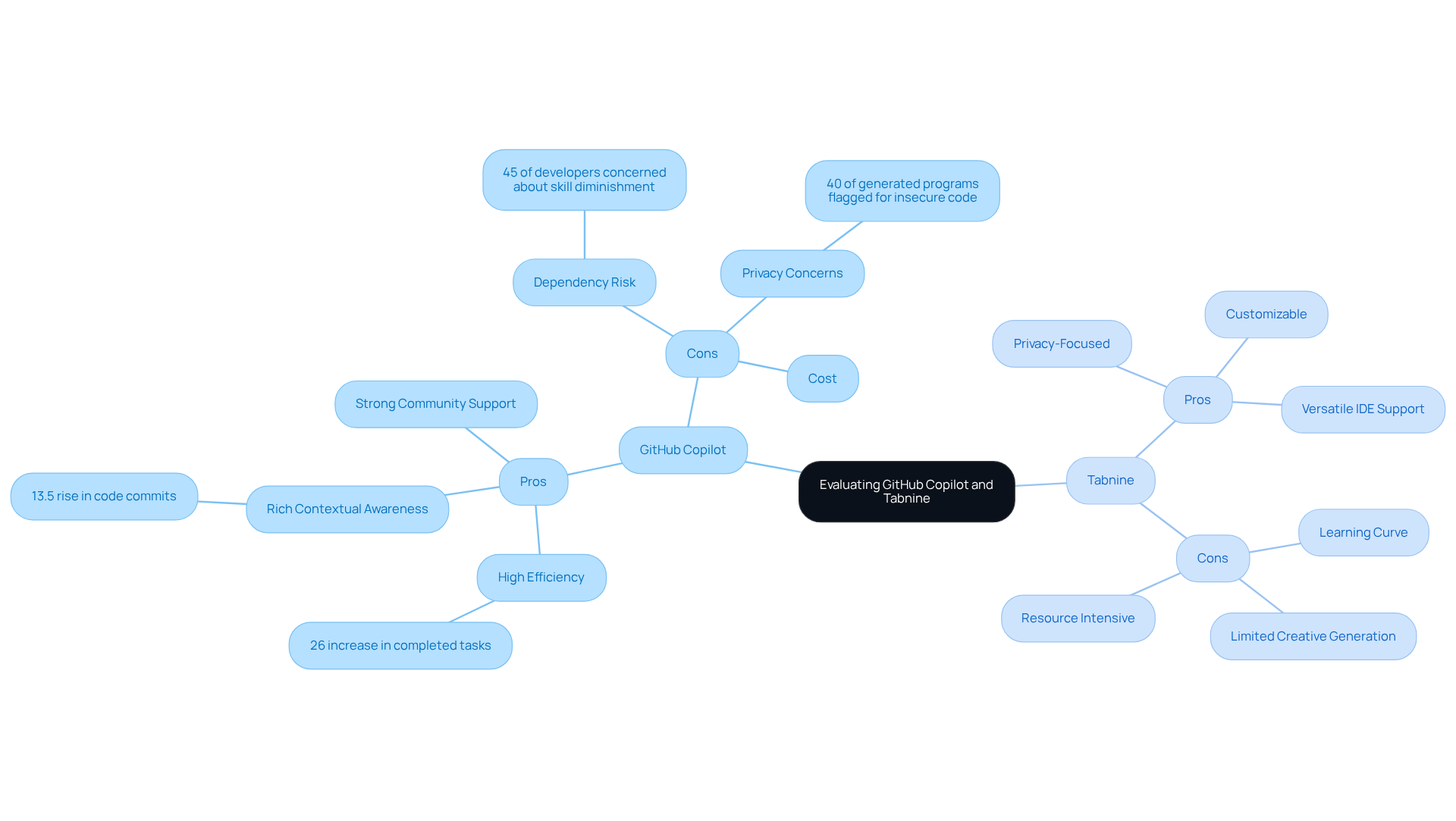
Best Use Cases: When to Choose GitHub Copilot or Tabnine
Best Use Cases: When to Choose GitHub Copilot or Tabnine
Best Use Cases for GitHub Copilot
- Creative Coding Projects: GitHub Copilot excels in environments where rapid prototyping and innovative solutions are essential. Its ability to generate code snippets quickly allows developers to experiment and iterate on ideas effectively.
- Learning and Experimentation: For novices, this tool serves as an invaluable resource, providing real-time suggestions that assist users in understanding programming patterns and best practices. This interactive learning experience fosters a deeper understanding of programming concepts.
- Collaborative Development: In team environments, GitHub's assistant improves workflow through effortless integration with the platform, aiding in version control and joint coding activities. This synergy boosts productivity and encourages teamwork. Teams using GitHub Copilot report satisfaction ratings of 4-5 out of 5 points, highlighting its effectiveness in collaborative environments.
Best Use Cases for Tabnine
- Privacy-Sensitive Projects: Tabnine is particularly suited for teams handling proprietary code that demands stringent data security measures. Its local processing capabilities ensure that sensitive information remains protected.
- Long-term Projects: For ongoing projects, the personalized suggestions adapt over time, evolving alongside the codebase. This feature is crucial for maintaining consistency and quality in long-term development efforts.
- Varied IDE Settings: Programmers who operate in different integrated development environments (IDEs) will find this tool advantageous, as it offers a uniform assistance experience regardless of the platform.
In summary, the coding assistant is ideal for those seeking fast, creative support, while Tabnine is the preferred choice for privacy-conscious developers and teams focused on long-term projects, which highlights the importance of an AI coding tools comparison. Notably, a case study revealed that teams migrating from Angular to React using GitHub Copilot achieved a remarkable 40% time savings, showcasing its practical benefits.

Conclusion
Navigating the complexities of programming presents significant challenges for developers. The comparison of AI coding tools, particularly GitHub Copilot and Tabnine, sheds light on how these tools can aid in overcoming such obstacles. GitHub Copilot excels in providing real-time contextual suggestions and seamless integration within the GitHub ecosystem, while Tabnine emphasizes privacy and personalized coding experiences. Furthermore, the emergence of Kodezi enriches the landscape, showcasing a commitment to enhancing productivity while prioritizing user data security.
Key insights reveal that GitHub Copilot is best suited for creative projects and collaborative environments, where its rapid code generation can significantly boost efficiency. In contrast, Tabnine is ideal for privacy-sensitive projects and long-term development, offering tailored suggestions that adapt to evolving codebases. As the developer community grapples with the implications of AI-generated code, understanding the strengths and weaknesses of these tools is essential.
Ultimately, selecting the right AI coding tool hinges on specific project needs and priorities. As developers continue to explore the evolving landscape of AI programming assistants, embracing the unique features of tools like GitHub Copilot, Tabnine, and Kodezi will be crucial for optimizing coding practices. The future of programming is undoubtedly intertwined with these innovative solutions, making it imperative for developers to stay informed and adaptable in their approach.
Frequently Asked Questions
What is Kodezi and what challenges does it address for developers?
Kodezi is an AI coding tool designed to enhance programming efficiency while prioritizing user privacy. It addresses challenges such as generating boilerplate code and managing complex tasks, providing personalized code completions tailored to each developer's unique coding style.
How does Kodezi differ from other AI coding tools?
Unlike many AI tools that rely heavily on cloud processing, Kodezi can operate locally, making it a suitable choice for developers concerned about data security and compliance.
What percentage of developers are using Kodezi?
Approximately 68% of developers are utilizing Kodezi, indicating its significant impact on the market.
How does Kodezi affect productivity and code quality?
Kodezi improves productivity and enhances code quality, addressing concerns regarding the reliability of AI-generated code, which often contains security vulnerabilities.
What is the percentage of AI-generated code that contains security vulnerabilities?
About 48% of AI-generated code contains security vulnerabilities, highlighting the need for careful review.
What are the trends in developer sentiment towards AI coding tools?
Positive sentiment towards AI tools has declined from over 70% in 2023 to just 60% in 2025, suggesting that developers are becoming more skeptical about these tools.
Why should developers consider using Kodezi?
Developers should consider Kodezi for its focus on enhancing productivity, ensuring security, and providing a tailored programming experience, especially as they look for effective solutions to improve their coding practices.




