Introduction
In the ever-evolving landscape of software development, ensuring code quality is not just an option but a necessity. SonarQube emerges as a formidable ally, providing teams with the tools to conduct continuous inspections of their codebase, identify vulnerabilities, and foster a culture of excellence. By harnessing its robust metrics and integrating it with innovative solutions like Kodezi, organizations can streamline their workflows, enhance collaboration, and significantly reduce the risks associated with code defects.
This article delves into the multifaceted benefits of SonarQube, including:
- Configuring it for peak performance
- Embedding it within CI/CD pipelines
Ultimately, these practices empower teams to produce cleaner, more maintainable code while driving productivity to new heights.
Understanding SonarQube: The Foundation of Code Quality
[The SonarQube code quality platform](https://blog.kodezi.com/7-essential-features-of-the-sonar-qube-dashboard-you-should-know) serves as a robust tool for the continuous inspection of quality and the identification of security vulnerabilities across a variety of programming languages. It provides a comprehensive range of metrics, including coverage, duplication rates, and complexity assessments. These metrics are essential as they allow teams to identify smells and potential bugs early, preventing them from evolving into larger, more complex issues.
For instance, Kamei et al. (2012) and Rahman and Devanbu (2013) showed that metrics-driven methods provide high precision in forecasting software standards, attaining averages of 91% and 90%, respectively. As Lenarduzzi aptly noted, even higher accuracy can be achieved when incorporating code quality rules.
Furthermore, incorporating the analysis tool into development workflows emphasizes quality throughout the software development lifecycle. The metrics serve as an essential foundation for making well-informed decisions regarding software refactoring and enhancement to achieve better SonarQube code quality. Complementing SonarQube, Kodezi's AI-driven automated builds and agile testing enhance this process by rapidly identifying and fixing codebase problems, ensuring compliance with security best practices and coding standards.
For instance, Kodezi's automated builds simplify the deployment procedure, enabling teams to implement updates with assurance, aware that possible concerns have been resolved in advance. Additionally, the agile testing capabilities ensure that bugs are caught early in the development cycle, significantly reducing the cost and time associated with resolving problems later on. A pertinent case study, titled 'SonarQube: Enhancing Management,' demonstrates how the tool achieves SonarQube code quality by executing static analysis to identify issues such as code smells, bugs, and security vulnerabilities, ultimately enhancing the standard of the software and ensuring adherence to programming standards.
Beyond simple metrics, this tool encourages better collaboration among developers by creating a common understanding of quality standards. This collaborative environment, when paired with Kodezi's automated testing capabilities, leads to cleaner, more maintainable code and significantly enhances overall productivity, ensuring that software projects are more reliable and effective.
Configuring SonarQube for Optimal Performance
To achieve optimal performance with SonarQube, it is crucial to customize its settings according to the unique requirements of your project. Kodezi CLI, the Swiss-Army Knife for programmers, can enhance this process by auto-healing codebases rapidly, ensuring that problems are identified and resolved before they escalate. As Martin Norato Auer, VP of CX Observability Services at SAP, notes,
'We get Catchpoint alerts within seconds when a site is down.
And we can, within three minutes, pinpoint exactly where the problem is originating from and inform our customers and collaborate with them.'
This emphasizes the significance of prompt oversight and problem resolution, which Kodezi CLI supports by prioritizing programming standards before deployment. Begin by:
- Defining the appropriate programming languages.
- Setting a distinct project key.
- Specifying the branches that need analysis.
Utilize effective profiles to choose pertinent rules that align with your coding standards, thereby removing unnecessary clutter from your analysis.
Incorporating pull request analysis enables you to identify and address challenges early in the development cycle, significantly enhancing the SonarQube code quality. Additionally, routinely updating the tool and its plugins is vital; this ensures you benefit from the latest features and performance enhancements, keeping your configurations effective and responsive to evolving project needs. Kodezi's automated testing features illustrate best practices in oversight and problem-solving, offering organizations expert advice that aligns with the personalization of settings for enhanced performance.
Get started for free or request a demo today to see how Kodezi CLI can enhance your coding skills and streamline your development process.
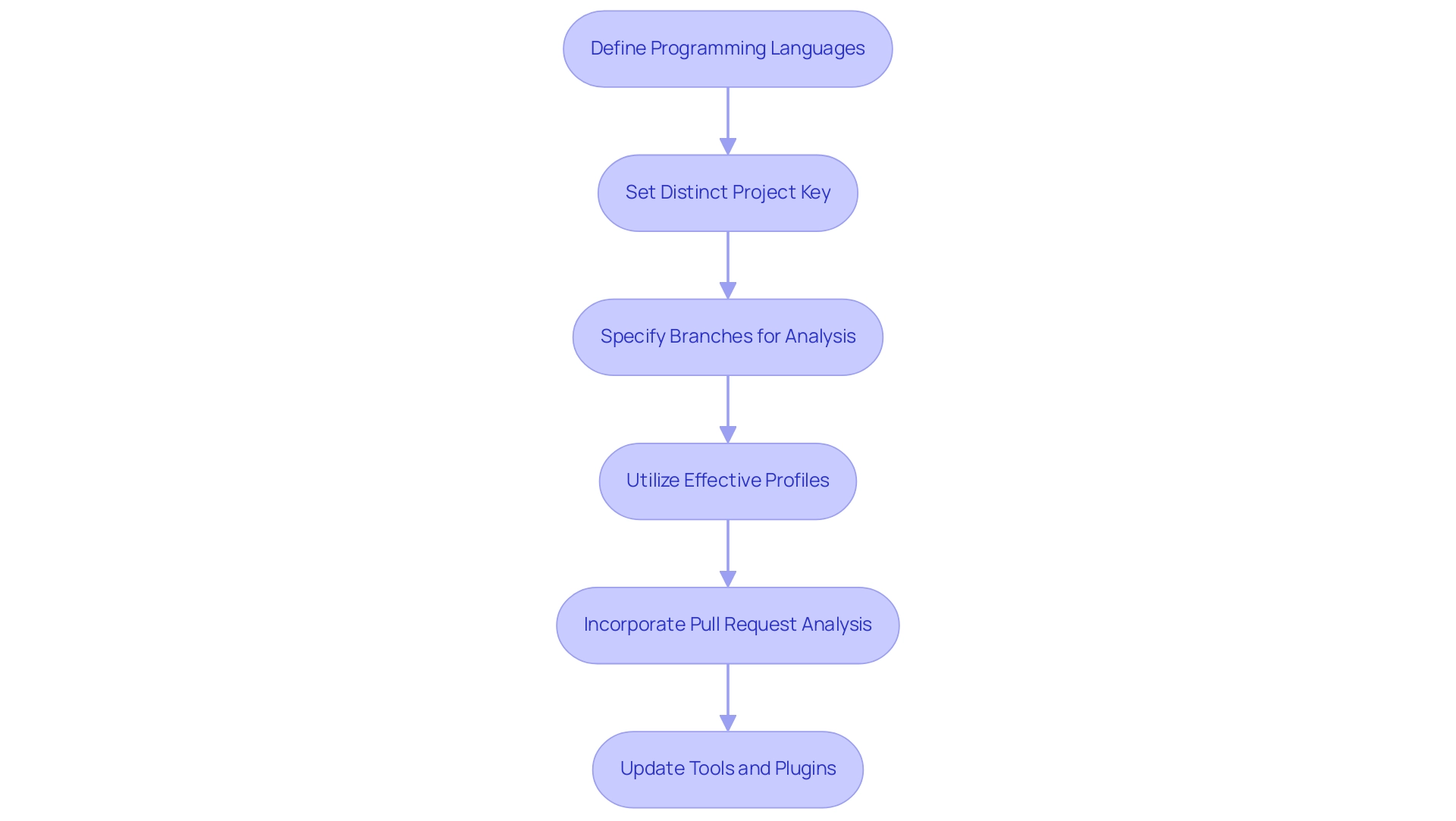
Integrating SonarQube into Your CI/CD Workflow
Incorporating the code quality tool into your CI/CD pipeline is a strategic move that can significantly enhance the software development lifecycle. By incorporating SonarQube code quality as a specific step in your continuous integration workflow, you facilitate automatic analysis with every commit or pull request, which is essential for swift problem resolution and upholding high standards. This arrangement enables developers to obtain immediate feedback on programming standards and empowers them to resolve performance bottlenecks, improve formatting, and tackle security vulnerabilities swiftly, thereby promoting a culture of ongoing enhancement.
Automated code debugging features enable the instant identification and correction of codebase problems, offering detailed explanations and insights into what went wrong and how it was resolved. Popular CI tools such as Jenkins, GitLab CI, and CircleCI facilitate seamless integration with quality analysis tools, enabling automated builds and tests to run concurrently with essential quality checks. Recent enhancements, such as the Improved Dashboard Time Range Toggle Handling, have further optimized user experience, making it easier to visualize results in CI/CD dashboards.
To illustrate the real-world impact, consider the case study on the Issue Progress Report Data Accuracy Fix, which demonstrates how the tool has improved reliability in tracking issues. To maximize its impact, ensure that the results of SonarQube's analysis, which indicate SonarQube code quality, alongside automated reviews and API documentation synchronization, are prominently displayed in your CI/CD dashboards. This visibility enables the whole team to track progress efficiently and uphold responsibility for software standards, ultimately leading to improved results in your development efforts while following the latest security best practices.
Establishing Quality Profiles and Gates in SonarQube
To maintain outstanding standards in programming excellence, it's crucial to create performance profiles that outline specific guidelines tailored to your software. Kodezi CLI facilitates this by ensuring that your team’s coding standards and best practices are mirrored, promoting nuanced analysis aligned with your objectives. Establishing quality gates is equally essential, as these thresholds act as vital checkpoints for metrics related to sonarqube code quality.
For example, think about establishing a standards threshold stating that the programming cannot be integrated unless it achieves at least 80% coverage. This proactive strategy, backed by Kodezi CLI’s AutoHeal feature and automated debugging capabilities, ensures that only code meeting sonarqube code quality standards progresses through the development pipeline, significantly decreasing the chances of issues occurring in production. With 82% of IT decision-makers recognizing the increasing demand for cloud computing skills and 66% facing skills gaps in their teams, incorporating such standards becomes increasingly essential in fostering robust and scalable software solutions.
Additionally, Kodezi’s AI-driven automated testing and builds help bridge these skills gaps, enhancing software development capabilities. Teams can quickly get started with Kodezi CLI through a 5-minute quickstart demo, allowing them to see firsthand how to prioritize exceptional profiles and gates. By doing so, development teams can enhance their workflow efficiency and achieve higher software quality through sonarqube code quality, ultimately leading to superior software outcomes.
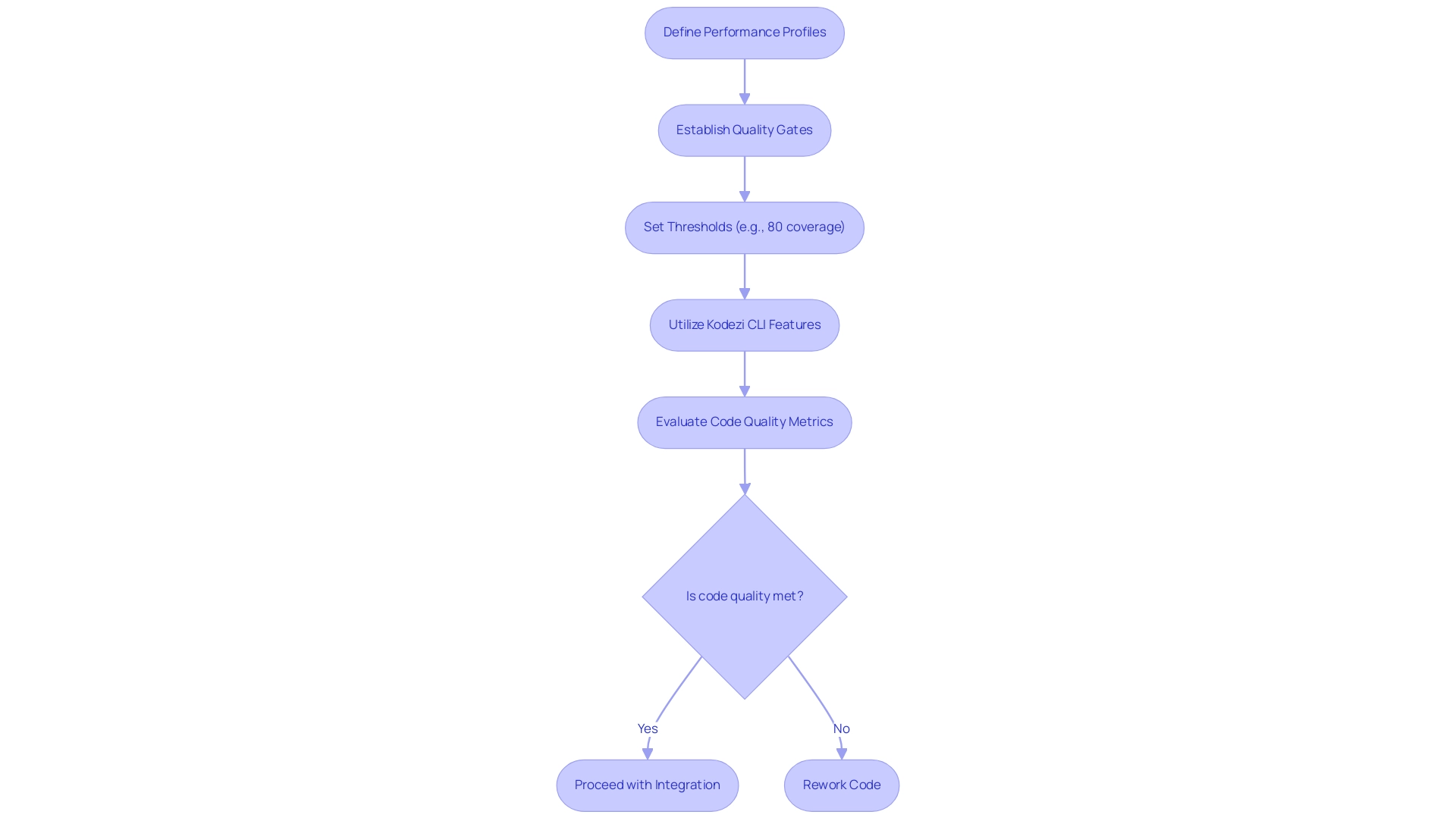
The Benefits of Static Code Analysis with SonarQube
Utilizing a static analysis tool presents a multitude of advantages, particularly in the realm of early bug detection and the identification of security vulnerabilities. This proactive approach enables developers to uncover potential issues before they escalate, ultimately conserving both time and resources. By conducting analysis without running scripts, the tool effectively highlights critical concerns such as:
- Programming smells
- Complexity
- Duplication
These factors often slip by unnoticed in conventional testing phases.
This not only elevates SonarQube code quality but also cultivates enhanced collaboration within development teams, fostering a mutual understanding of code health across all members. Furthermore, the integration of static analysis, particularly SonarQube code quality, into the development lifecycle can yield substantial reductions in technical debt, leading to the creation of more maintainable and reliable software products. As emphasized by specialists in the field, early detection can greatly reduce software development expenses, underscoring the importance of tools like SonarQube for maintaining code quality in contemporary coding practices.
According to a case study titled 'Choosing Static Analysis Tools,' selecting a static analysis tool involves evaluating:
- Goals
- Budget
- Integration capabilities
- Performance
These are crucial considerations when implementing such tools. Additionally, it is noteworthy that in 2021, approximately 40% of developers utilized static analysis, underscoring the relevance of SonarQube code quality in the industry. It’s a good idea to test each tool on your codebase and gather feedback from your team before making a decision, as this can provide valuable insights into the tool's effectiveness and suitability for your specific needs.
Conclusion
In the realm of software development, achieving high code quality is paramount, and SonarQube serves as an indispensable tool in this pursuit. By offering continuous inspection and a wealth of metrics, SonarQube empowers teams to identify vulnerabilities and enhance collaboration, ultimately leading to cleaner, more maintainable code. The integration of SonarQube into CI/CD pipelines not only facilitates real-time feedback but also reinforces a culture of continuous improvement, allowing developers to address issues promptly and efficiently.
Configuring SonarQube for optimal performance is crucial for maximizing its effectiveness. Tailoring settings to meet the specific needs of a project and leveraging quality profiles and gates ensures that only code meeting rigorous standards progresses through the development lifecycle. This proactive approach mitigates risks and reduces the likelihood of defects in production, fostering a more reliable software environment.
Moreover, the advantages of static code analysis cannot be overstated. By catching bugs and security vulnerabilities early in the development process, SonarQube significantly lowers technical debt and enhances overall productivity. As organizations strive for excellence in their software products, adopting tools like SonarQube, complemented by Kodezi’s capabilities, becomes a strategic imperative. Embracing these practices not only drives efficiency but also positions teams for sustained success in an ever-evolving technological landscape.
Frequently Asked Questions
What is SonarQube and what does it do?
SonarQube is a code quality platform that continuously inspects code quality and identifies security vulnerabilities across various programming languages. It provides metrics such as coverage, duplication rates, and complexity assessments to help teams detect potential issues early.
How do metrics in SonarQube help software development teams?
Metrics in SonarQube allow teams to identify code smells and potential bugs early, which helps prevent these issues from developing into more complex problems. This proactive approach improves overall software quality and reduces technical debt.
What benefits does Kodezi provide alongside SonarQube?
Kodezi offers AI-driven automated builds and agile testing that enhance the process of identifying and fixing codebase problems. This ensures compliance with security best practices and coding standards while simplifying deployment and catching bugs early in the development cycle.
How can SonarQube be integrated into development workflows?
SonarQube can be integrated into development workflows by incorporating it into the continuous integration (CI) pipeline, allowing for automatic analysis with every commit or pull request. This provides immediate feedback on code quality, enabling swift resolution of issues.
What is the significance of customizing SonarQube settings?
Customizing SonarQube settings according to the specific requirements of a project is crucial for optimal performance. It helps teams define the programming languages, project keys, and analysis branches, ensuring that the tool effectively aligns with their coding standards.
What are quality gates in SonarQube, and why are they important?
Quality gates are thresholds set to ensure that code meets specific quality standards before it can be integrated. For example, a quality gate might require at least 80% code coverage. They act as checkpoints that help maintain high programming standards throughout the development process.
How does static analysis contribute to software quality?
Static analysis tools like SonarQube help in early bug detection and identifying security vulnerabilities without running scripts. This proactive approach highlights critical concerns such as programming smells, complexity, and duplication, which can often be overlooked in conventional testing.
What should teams consider when selecting a static analysis tool?
Teams should evaluate their goals, budget, integration capabilities, and performance when selecting a static analysis tool. Testing the tool on their codebase and gathering team feedback can provide insights into its effectiveness for their specific needs.
How does SonarQube foster collaboration among developers?
SonarQube encourages collaboration by creating a common understanding of quality standards among developers. This shared knowledge leads to cleaner, more maintainable code and enhances overall productivity within development teams.




