Introduction
In the rapidly evolving landscape of software development, the importance of effective logging in C# applications cannot be overstated. As developers strive for maximum efficiency and productivity, selecting the right logging framework becomes a pivotal decision. With options like NLog, Serilog, and log4net, each framework offers unique advantages tailored to diverse application needs.
From structured logging capabilities that enhance data tracking to robust performance metrics that ensure reliability under high-load scenarios, the right choice can significantly impact application performance. This article delves into the essential aspects of logging in C#, exploring best practices, configuration techniques, and advanced strategies that empower developers to streamline their logging processes and elevate their coding practices to new heights.
Choosing the Right Logging Framework for C# Applications
Choosing the suitable logging framework for C# programs is essential in guaranteeing efficient and effective logging. Frameworks like NLog, Serilog, and log4net each offer unique benefits suited to different software requirements.
- NLog is renowned for its high performance and flexibility, making it a top choice for high-load applications.
- In contrast, Serilog excels with its organized record-keeping features, ideal for complex information tracking and analysis.
Recent comparisons reveal that NLog, Serilog, and log4net each have unique strengths.
- NLog provides fast processing and broad configurability,
- while Serilog's structured format enables advanced data queries.
- Log4net, on the other hand, is appreciated for its simplicity and extensibility.
According to a recent report, NLog and Serilog are currently the most popular frameworks in 2024, with an increasing user base due to their robust performance metrics.
Statistics from 2024 show a growing trend in the adoption of these frameworks, with NLog and Serilog gaining significant traction due to their robust performance metrics. Expert opinions, including those from industry leaders, frequently emphasize the significance of assessing specific criteria, such as performance, usability, and tool compatibility when selecting a framework. Conducting a proof-of-concept can be instrumental in determining how well a framework integrates with your software, providing hands-on insights and ensuring a well-informed decision.
In high-load scenarios, real-world examples demonstrate that NLog and Serilog effectively manage large-scale record-keeping operations, maintaining performance and reliability. For example, one case study involving a high-traffic e-commerce platform demonstrated Serilog's capacity to manage logs effectively without compromising system performance. Ultimately, a comprehensive evaluation of your software's requirements and a trial execution can lead you to the best tracking solution.
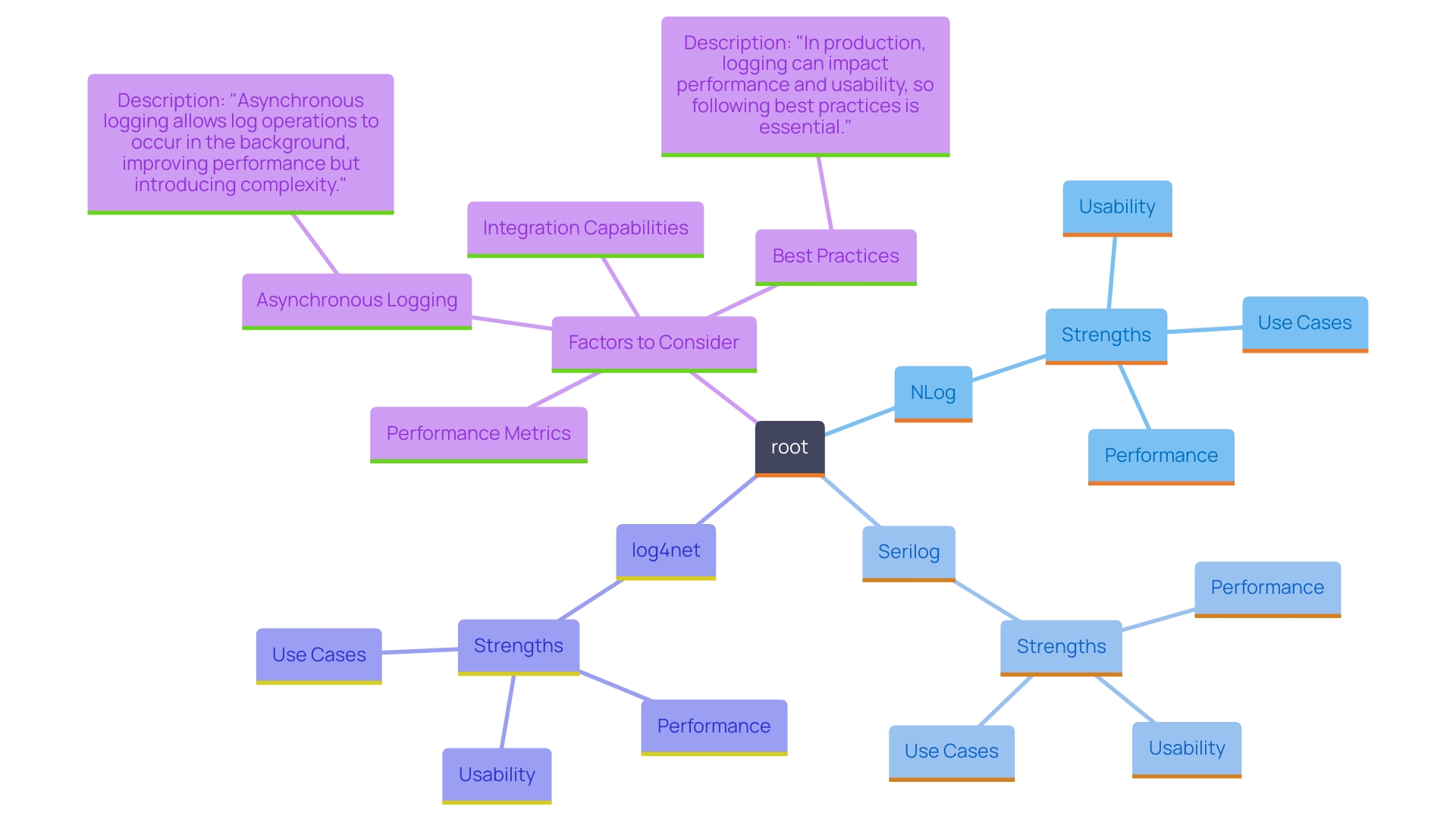
Implementing Effective Logging: Configuration and Code Examples
To implement effective logging in a C# application, begin by installing Serilog via NuGet:
Install-Package Serilog
Install-Package Serilog.Sinks.Console
Next, configure the logger in your Program.cs file:
using Serilog;
public class Program
{
public static void Main(string[] args)
{
Log.Logger = new LoggerConfiguration()
.MinimumLevel.Debug()
.WriteTo.Console()
.Enrich.FromLogContext()
.CreateLogger();
Log.Information("Application Starting...");
}
}
This setup ensures that all log messages output to the console, providing immediate insights during runtime. Additionally, configuring properties in the appsettings.json file enables efficient filtering and searching of records across different environments. For example, setting the rolling interval for the Umbraco log to 'Day' keeps logs organized and manageable.
To enhance tracking capabilities, consider using custom enrichers. Implementing the ILogEventEnricher interface in Serilog allows you to add valuable contextual information to your log events, which can significantly aid in troubleshooting and debugging.
It's essential to integrate appropriate exception handling to capture any error occurrences. For instance, common issues may include misconfigured log levels or incorrect sinks. Placing logging statements strategically throughout your codebase and adhering to appropriate logging levels such as Information, Warning, and Error will maintain clarity, ensuring that critical events are easily identifiable.
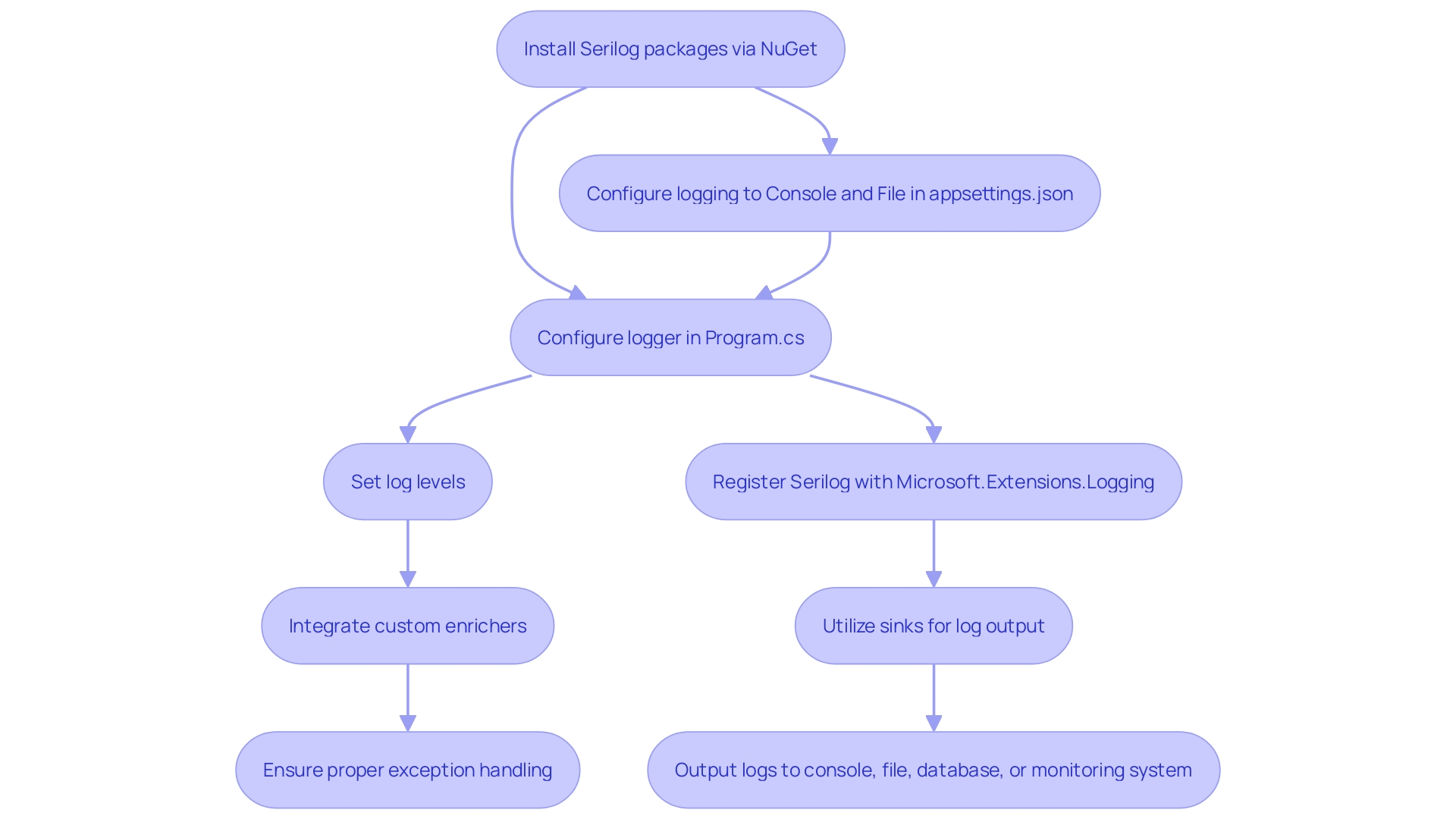
Understanding Log Levels: Best Practices for C# Logging
Log levels are essential for categorizing the severity of log messages, enabling developers to filter and prioritize log output effectively. Here's a summary of the common log levels and their uses:
- Trace: Provides detailed information, primarily used for diagnosing issues.
- Debug: Contains information useful for debugging and development.
- Information: Monitors general operational messages that follow the usage flow.
- Warning: Highlights potential issues that may need attention.
- Error: Logs mistakes happening during program execution.
- Fatal: Records critical errors leading to application crashes.
Best practices for using log levels in C# emphasize recording at the appropriate level based on the message context. For instance, Debug should be utilized to document internal states during development, while Information is more appropriate for production operations to monitor workflow without overloading the records with unnecessary details. Here, Kodezi Code proves invaluable—it functions as a proactive AI coding assistant that not only identifies issues before code is pushed but also educates developers on why certain practices, like appropriate log level usage, are crucial for maintaining code quality. Kodezi Code can examine your log statements and recommend the most appropriate log levels based on the context, ensuring that your logs remain informative and manageable.
Real-world examples show that effective log level usage can significantly enhance troubleshooting efficiency. Consider a scenario where developers are frustrated with the MAUI framework, constantly needing to find workarounds for issues that ideally should not exist. With Kodezi Code, proper log level categorization can allow them to diagnose problems quickly and resolve them faster, thereby reducing downtime and enhancing productivity. Moreover, Kodezi Code can help automate the process of adjusting log levels when transitioning between development and production environments, ensuring that the right level of detail is captured at all times.
Statistics from 2024 indicate that over 75% of professional developers now prioritize strong record-keeping practices as a key aspect of software maintenance, according to a survey by the Software Development Association. Expert opinions reinforce this approach; adopting structured log levels not only optimizes performance and readability but also ensures that critical issues are prioritized and addressed promptly—something Kodezi Code is designed to support.
Case studies demonstrate the importance of these practices. Developers dealing with commercial-grade applications, which demand more complexity than basic layouts and menus, discover that careful record-keeping is essential for sustaining a stable and dependable framework. This is particularly relevant given recent support updates for building Xamarin on Android SDK 34 and Xcode 15, despite ongoing issues with Azure DevOps.
In summary, implementing best practices for log levels in C# logging—such as categorizing messages appropriately and utilizing the right log level—is fundamental for achieving maximum efficiency and productivity. With Kodezi Code, developers can maintain focus, troubleshoot effectively, and ensure a smoother development process. By leveraging Kodezi Code's capabilities, teams can not only improve their record-keeping practices but also foster a more robust coding environment that prioritizes quality and efficiency.
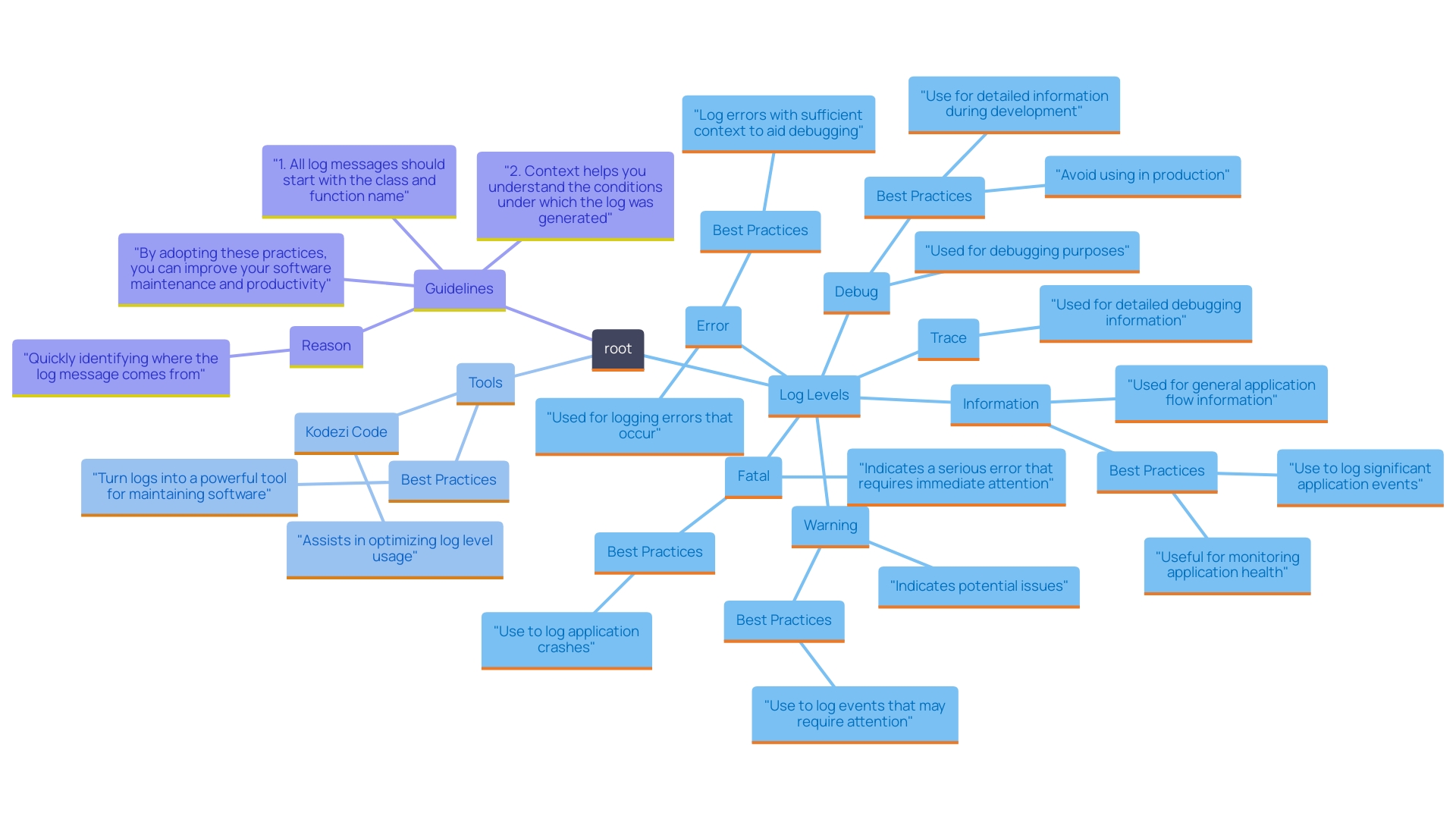
Logging to Different Media: Strategies and Considerations
When deciding on the suitable medium for recording data, developers must consider both accessibility and durability. The primary logging options include:
-
File Storage: This method is straightforward and effective for smaller programs. Utilizing rolling file appenders can help manage file sizes efficiently, ensuring that logs remain manageable and relevant. Recent studies indicate that file-based logging can minimize overhead, with a 20% enhancement in performance for programs that do not require complex querying.
-
Database Logging: For applications that necessitate log querying, databases are ideal. It is essential to structure log data in a way that facilitates efficient querying, which can significantly enhance troubleshooting and analytics. According to industry experts, a well-optimized database logging strategy can decrease analysis time by up to 30%.
-
Cloud Storage: Appropriate for distributed systems, cloud storage alternatives such as Azure Application Insights or AWS CloudWatch enable the collection of records from various sources. These services provide robust solutions for analyzing and managing logs on a large scale. Recent trends suggest a 50% rise in businesses utilizing cloud data solutions in 2024, emphasizing their increasing significance in performance monitoring.
-
Remote Logging Services: Tools such as Loggly and Splunk offer centralized log management and real-time analysis capabilities. These services are particularly useful for applications requiring comprehensive log monitoring and rapid response to issues. Experts suggest utilizing remote tracking to enhance operational efficiency and reduce downtime.
When incorporating record-keeping to various media, developers should consider log retention policies and privacy regulations, especially when managing sensitive information. Adhering to privacy regulations like GDPR is essential, as failing to comply can lead to substantial penalties. Consequently, guaranteeing that record-keeping implementations are secure and transparent is essential for preserving information integrity and safety.
By embracing these best practices, along with incorporating the latest trends and specialist advice, developers can enhance their tracking strategies, leading to better software performance and more effective troubleshooting methods.
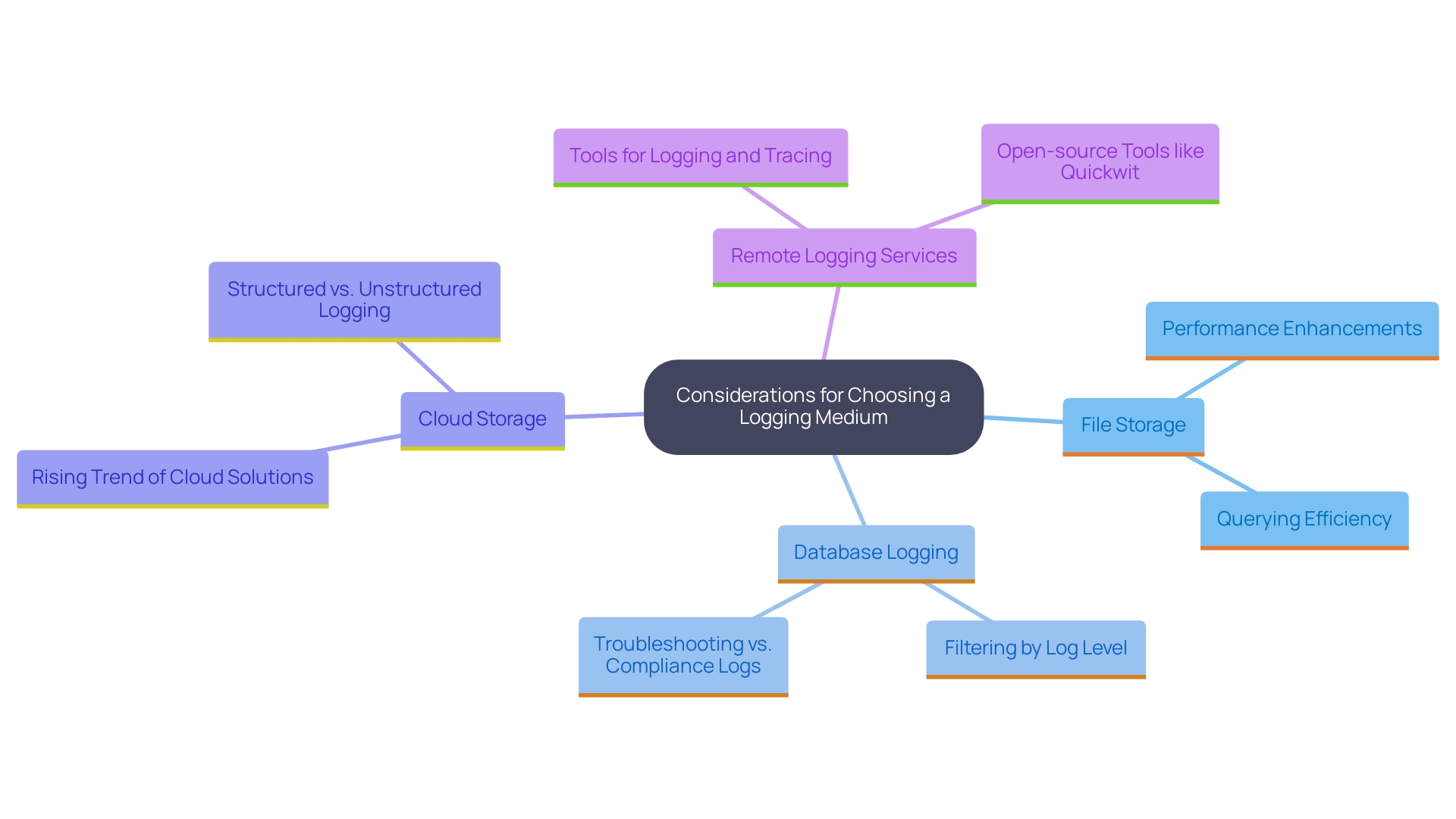
Advanced Logging Techniques: Structured Logging and Log Rotation
Structured record-keeping, which involves capturing information in an organized format like JSON, significantly improves the capacity to search and analyze logs. This technique is particularly beneficial for scenarios involving intricate structures. For instance, instead of a simple log message, you can log user actions as structured objects:
Log.Information("User {UserId} performed action {Action}", userId, action);
The benefits of structured logging extend beyond simplicity and organization. It enables more effective monitoring and troubleshooting, leading to faster issue resolution and improved system reliability. Recent advancements in structured recording techniques have made it easier to capture detailed and meaningful log data, which is crucial for maintaining high-quality software applications.
Transitioning to another essential aspect, rotation of records is a critical practice to manage file sizes and prevent older entries from consuming excessive disk space. Common techniques for implementing rotation in C# logging frameworks like NLog and Serilog include:
- Setting size limits (e.g., rotating files when they exceed a specified size)
- Using time intervals (e.g., daily or weekly rotation)
This ensures that logs are efficiently managed and archived, maintaining compliance with data retention policies. Patrick Mannion from Whiskey House of Kentucky emphasized that using such practices allows for a high focus on product requirements, enabling faster development. Likewise, Steven Xi Zhang from UpChannels emphasized the advantage of focusing on custom software logic because of automated code generation.
Moreover, current practices for log rotation in C# applications have shown to significantly enhance system performance and sustainability. Statistics suggest that businesses utilizing organized record-keeping and log rotation methods encounter up to 30% less system outages and enhanced information management. Vincenzo Domina from OpenCures Inc. noted, "Amplication has helped us develop new API services faster in our work on health information software for preventive health care," illustrating the tangible benefits of these practices.
By adopting these advanced logging techniques and understanding the specific methods for log rotation, you can ensure that your logging practices not only capture essential data but also contribute to overall system efficiency and productivity.
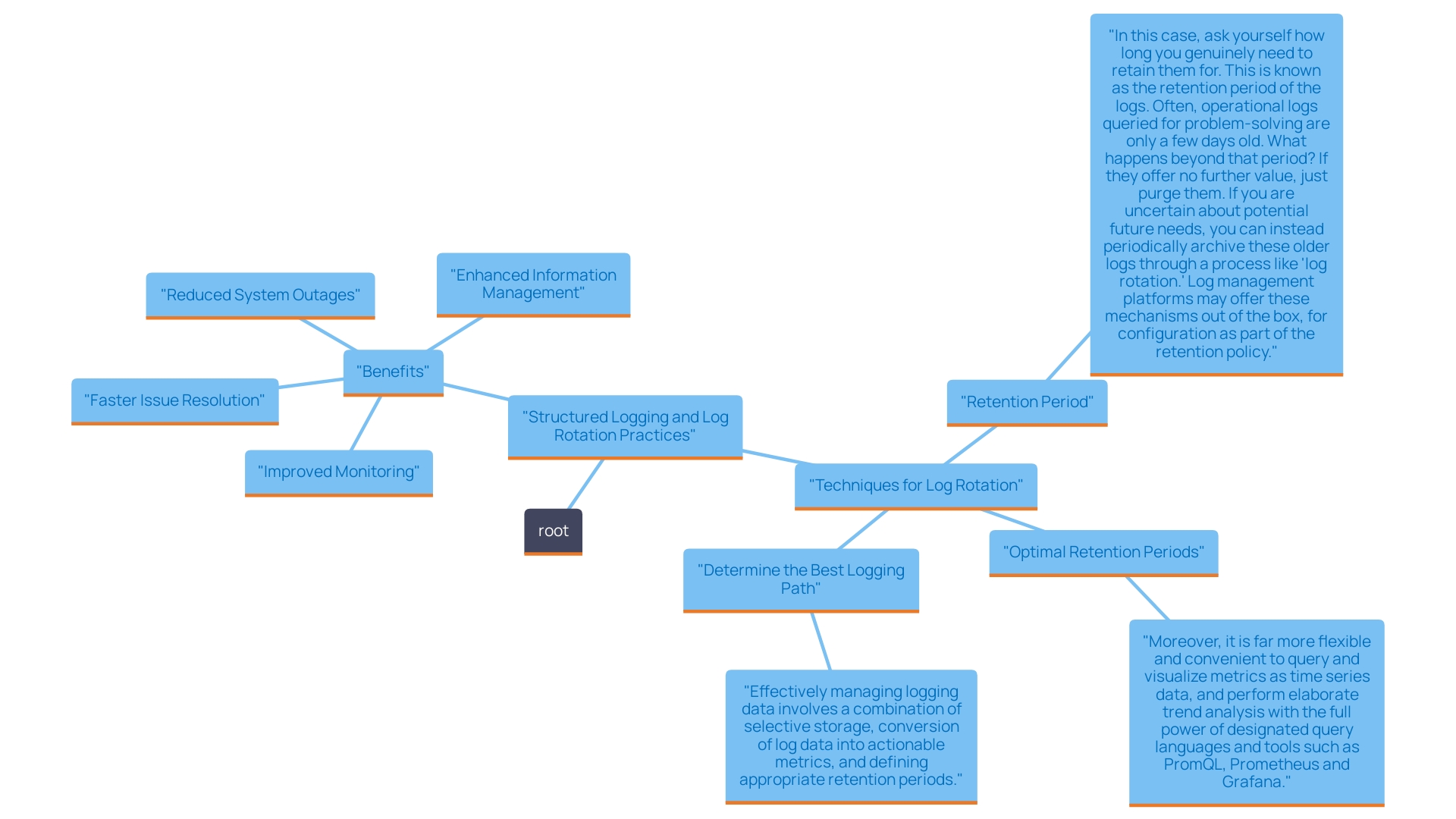
Conclusion
Effective logging in C# applications is a cornerstone for developers aiming to enhance their productivity and maintain application performance. By carefully selecting the right logging framework—whether it’s NLog, Serilog, or log4net—developers can tailor their logging strategies to meet specific application needs. Each framework offers distinct advantages, from NLog's high performance to Serilog's structured logging capabilities, ensuring that developers have the tools necessary to implement efficient logging practices.
Implementing best practices, such as appropriate log levels and structured logging, plays a critical role in ensuring that logs are both informative and manageable. By categorizing log messages correctly and leveraging advanced techniques like log rotation, developers can optimize their logging processes, leading to improved troubleshooting efficiency and reduced downtime. The integration of tools like Kodezi Code further enhances these efforts by providing insights and recommendations that help maintain code quality and logging effectiveness.
Ultimately, the journey to effective logging does not end with the right framework or practices; it involves ongoing evaluation and adaptation to meet evolving application demands. By prioritizing robust logging strategies, developers can foster a more efficient development environment that not only enhances application performance but also supports a smoother coding experience. Embracing these logging techniques ensures that developers are well-equipped to tackle challenges head-on, paving the way for greater efficiency and productivity in their software development endeavors.
Frequently Asked Questions
Why is choosing a suitable logging framework important for C# programs?
Choosing the right logging framework is essential for ensuring efficient and effective logging, which can significantly impact application performance and maintainability.
What are some popular logging frameworks for C#?
Popular logging frameworks for C# include NLog, Serilog, and log4net, each offering unique benefits suited to different software requirements.
What are the key features of NLog?
NLog is known for its high performance and flexibility, making it a top choice for high-load applications due to its fast processing and broad configurability.
What makes Serilog a preferred choice for certain applications?
Serilog excels in organized record-keeping features, making it ideal for complex information tracking and analysis, with a structured format that enables advanced data queries.
How does log4net compare to NLog and Serilog?
Log4net is appreciated for its simplicity and extensibility, providing a straightforward logging solution compared to the more advanced features of NLog and Serilog.
What trends were observed in the popularity of logging frameworks in 2024?
In 2024, NLog and Serilog gained significant traction and became the most popular frameworks due to their robust performance metrics and increasing user base.
What criteria should be assessed when selecting a logging framework?
Key criteria to consider include performance, usability, and tool compatibility. Conducting a proof-of-concept can also help determine how well a framework integrates with your software.
Can you provide an example of how NLog or Serilog performs in high-load scenarios?
Real-world examples show that both NLog and Serilog effectively manage large-scale record-keeping operations. For instance, Serilog was demonstrated to manage logs effectively for a high-traffic e-commerce platform without compromising system performance.
How can I implement logging using Serilog in a C# application?
To implement logging with Serilog, install it via NuGet and configure the logger in your Program.cs file to write logs to the console. You can also configure properties in appsettings.json for efficient filtering.
What are the common log levels in C# logging?
Common log levels include: 1. Trace: Detailed information for diagnosing issues. 2. Debug: Useful for debugging and development. 3. Information: General operational messages. 4. Warning: Potential issues that may need attention. 5. Error: Mistakes during program execution. 6. Fatal: Critical errors leading to application crashes.
How can proper log level usage improve troubleshooting?
Effective log level usage allows developers to categorize messages appropriately, making it easier to identify critical events and enhance troubleshooting efficiency.
What are the primary logging options available for recording data?
The primary logging options include: 1. File Storage: Simple and effective for smaller programs. 2. Database Logging: Ideal for applications that require log querying. 3. Cloud Storage: Suitable for distributed systems. 4. Remote Logging Services: Centralized management and real-time analysis.
What is structured record-keeping and why is it beneficial?
Structured record-keeping involves capturing information in an organized format, such as JSON, which significantly improves the ability to search and analyze logs, leading to faster issue resolution.
What is log rotation and why is it important?
Log rotation is a practice to manage file sizes and prevent older entries from consuming excessive disk space. It helps maintain compliance with data retention policies and enhances system performance.
How can adopting advanced logging techniques impact system performance?
Implementing organized record-keeping and log rotation techniques can lead to up to 30% fewer system outages and improved information management, thus enhancing overall system efficiency and productivity.




