Introduction
In the realm of software development, maintaining high code quality is paramount for success. SonarQube stands out as a powerful ally in this pursuit, offering a comprehensive framework for continuous inspection and improvement. However, to unlock its full potential, a deep understanding of its configuration and integration capabilities is essential.
From optimizing performance through meticulous setup to seamlessly integrating with development tools like Jenkins and Gitea, the right strategies can dramatically enhance team efficiency. As programming languages evolve, so too must the configurations that support them, ensuring that developers can leverage the latest features while adhering to industry best practices.
This article delves into the essentials of configuring SonarQube, integrating it into existing workflows, and maintaining an optimal setup, all aimed at empowering teams to achieve exceptional code quality and robust application security.
Understanding the Basics of SonarQube Configuration
This tool serves as a robust solution for continuous code quality inspection, but to fully harness its capabilities, meticulous configuration is imperative. Start with a comprehensive installation process, ensuring compliance with essential system requirements, including Java and database dependencies. For optimal performance, adjust the settings in the sonar.properties file as part of the sonarqube config, which governs critical aspects such as database connections and server ports.
A clear understanding of these configuration basics is vital; misconfigurations can compromise the integrity of your analysis and reporting. It's also crucial to regularly verify compatibility with your project's technology stack to preempt integration challenges. Notably, the Server can now be deployed on Red Hat OpenShift, enhancing operational capabilities and developer experience.
As of 2024, remember that the maximum number of files per process in MacOS must be set to 131072, an important detail that can impact your performance. Moreover, with the retirement of PCI DSS 3.2.1 on March 31, 2024, remaining informed on compliance standards is crucial for preserving software standards. Insights from the Server 10.4 case study demonstrate the advantages of clean programming and quicker scan times, reinforcing the significance of proper configuration.
Keeping informed about these installation requirements and configuration best practices ensures that you uphold the highest standards of programming excellence throughout your development process.
Integrating SonarQube with Development Tools for Enhanced Code Quality
Incorporating the tool with your current development resources can drastically elevate your team's efficiency and workflow. For example, with a Jenkins instance operating approximately 200 jobs, integrating a quality analysis tool with Jenkins enables automated quality checks throughout the CI/CD pipeline, permitting ongoing evaluation of software quality. To implement this integration, simply install the plugin in Jenkins and configure the SonarQube config within your job settings to optimize the process for seamless operation.
Additionally, connecting the code quality tool with Gitea provides immediate insights directly within your code repository, enabling real-time feedback for developers. This integration not only streamlines the development process but also fosters a culture of assurance, ensuring that high standards are maintained throughout the software development lifecycle. The Jenkins team has acknowledged the importance of such integrations, stating, "Lastly, we would like to give huge kudos to the Jenkins team, who quickly and professionally assessed our findings, maintained great communication throughout the disclosure process, and provided a comprehensive fix."
Moreover, taking into account the recent CSWSH Vulnerability (CVE-2024-23898), which revealed significant security threats because of the absence of CSRF protection in web socket requests, it becomes even more vital to uphold standards and security through integrations such as code analysis tools. The benefits of such integrations are increasingly evident, particularly in the context of modern development environments that prioritize speed and quality.
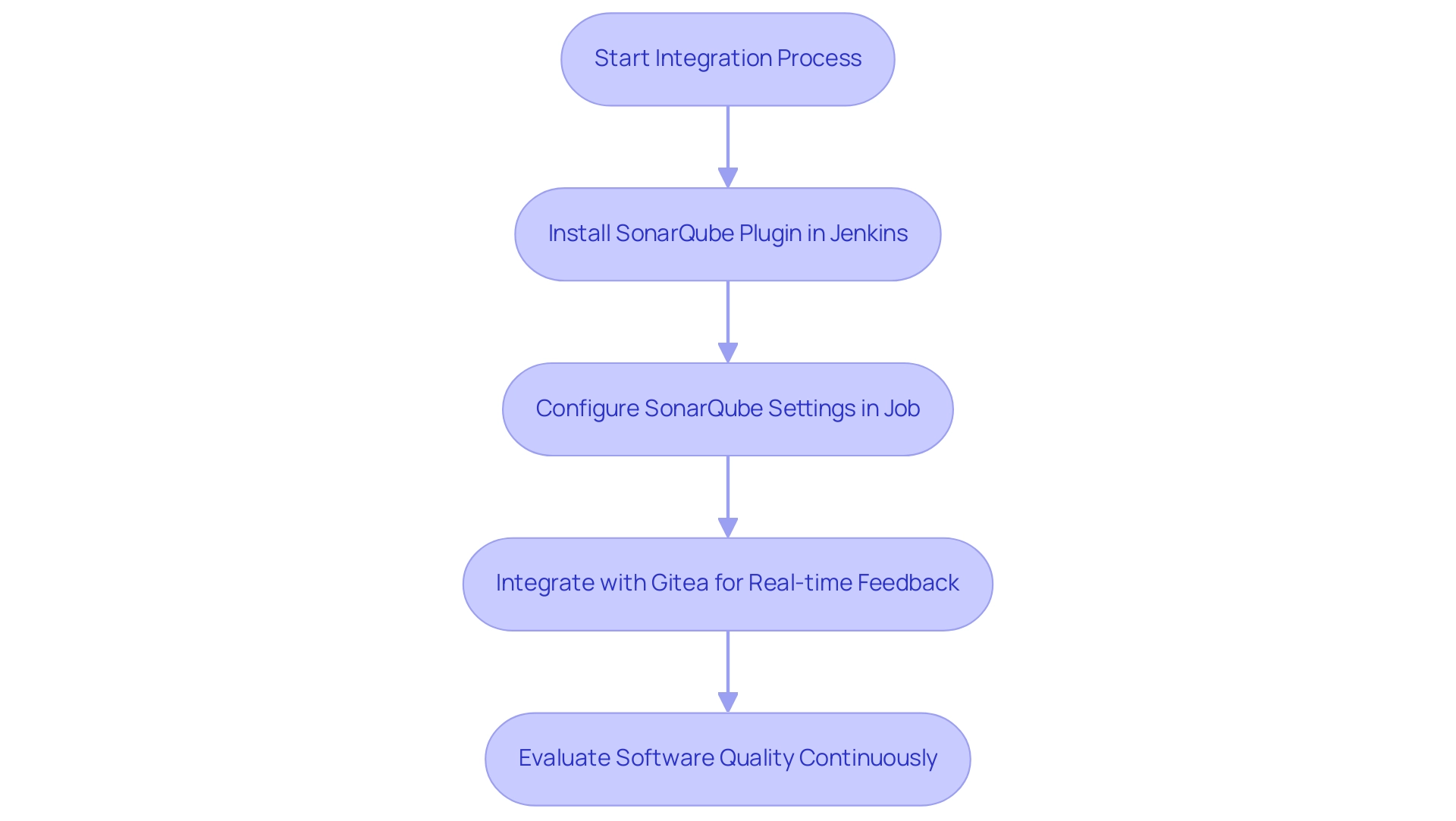
Configuring SonarQube for Different Programming Languages
The tool excels in supporting a diverse array of programming languages, and to harness its full potential, tailored configurations are essential. For Java projects, the installation of the Java plugin is crucial, followed by the proper SonarQube config of the 'sonar.language' property. Similarly, when working with NodeJS, ensure that the necessary npm dependencies are in place, and verify that your code's structure aligns with the analysis requirements.
.NET projects also benefit significantly from specific configuration steps detailed in the documentation. With the latest updates, including support for Java 21 and TypeScript 5.4 in the Server 10.5 and the introduction of AI Code Assurance and AI CodeFix in the recent Server 10.7, it’s vital to keep abreast of the official guidelines, as enhancements can introduce new features that improve analysis accuracy. Kodezi’s AI-driven automated builds and testing capabilities, such as its ability to automatically identify and rectify code issues, complement other tools by enabling rapid issue resolution, enhancing performance optimization, and ensuring security compliance within the codebase.
For example, Kodezi can identify performance bottlenecks and recommend enhancements, which can subsequently be examined more deeply through comprehensive reporting. Furthermore, incorporating the tool into CI/CD pipelines enables automated evaluations and quality gates, promoting a culture of excellence and accountability in software development. As a Verified User in the computer software industry notes,
- 'SonarQube helps us improve the reliability of our applications and reduce our technical support burden.
- It also helps us mature the code base, which makes subsequent development faster and easier.'
This highlights the importance of properly configuring the platform with the SonarQube config and leveraging Kodezi's features to enhance software development efficiency.
Best Practices for Maintaining an Optimal SonarQube Setup
To ensure your SonarQube config remains optimal, it is vital to routinely review and update your assessment profiles and rules to align with the changing demands of your projects. Tailoring custom quality profiles to reflect your organization’s coding standards exemplifies a proactive approach. Regularly reassessing these rules is essential to keeping up with industry best practices.
As Beck noted, 'Teams implementing TDD rarely take shortcuts in the rush to push out releases, resulting in software that is not only robust but also easier to refactor and extend.' Furthermore, utilizing the performance metrics offered by the tool that operates on port 9000 enables you to identify areas needing attention, such as quality issues or security vulnerabilities. Implementing scheduled maintenance checks can significantly mitigate the risk of issues escalating.
For example, the case study titled 'Automating with Static Analysis' emphasizes how incorporating static analysis tools such as Checkmarx SAST into your CI/CD pipeline automates oversight, resulting in a decrease in bug-fixing expenses by up to 50% and improving team productivity. Recent developments indicate that users must configure Jenkins by:
- Inserting the token into credentials
- Establishing system configurations
- Creating a Jenkins job using a designated script for Maven and the SonarQube config
This integration not only streamlines workflows but also strengthens code quality management, ensuring your analysis instance continues to provide reliable insights.
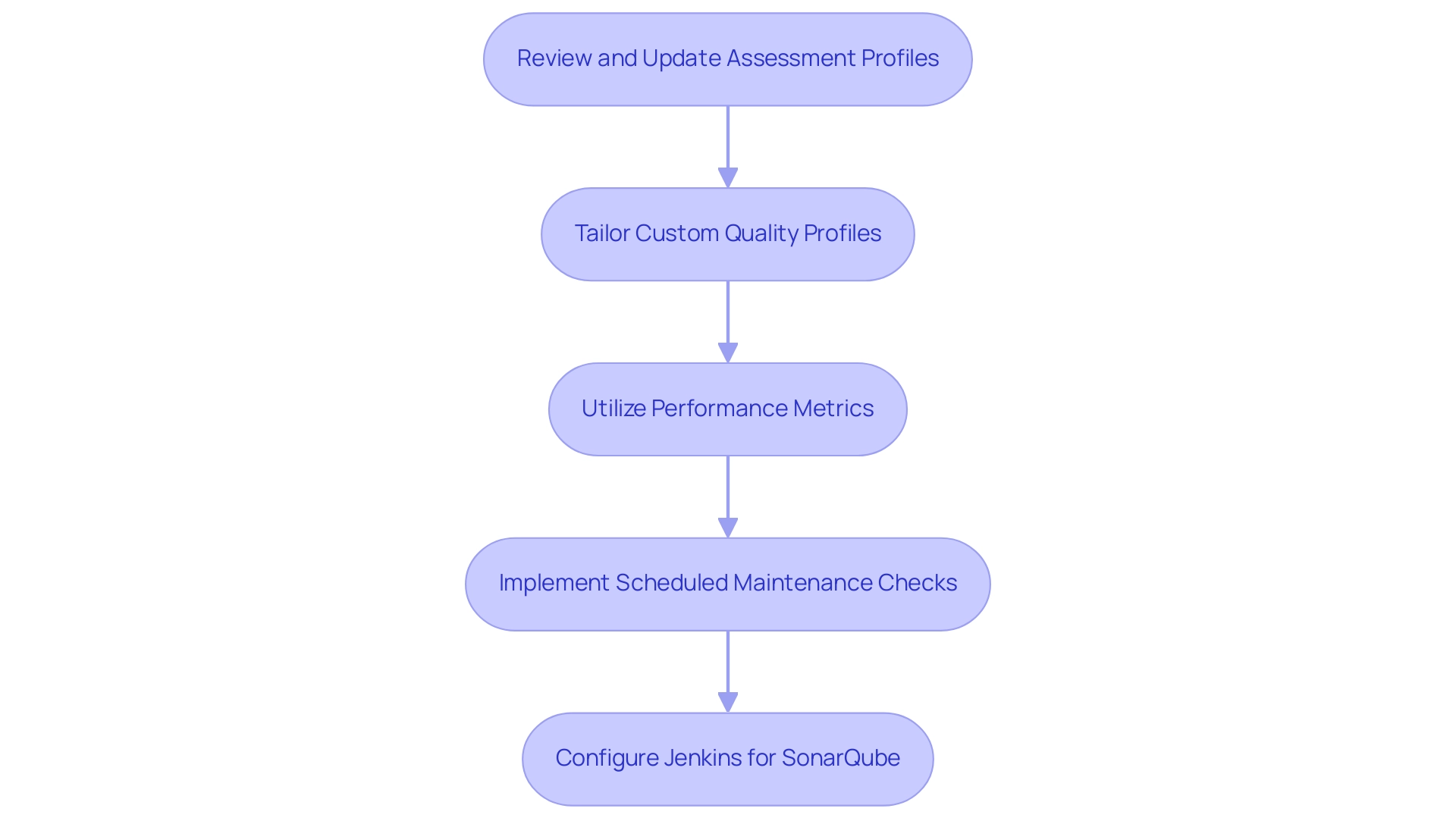
Advanced Configuration and Troubleshooting for SonarQube
To fully utilize the tool's capabilities, exploring advanced configurations is essential for users aiming for maximum efficiency. Notably, the Server 10.2 has improved secrets detection to include more than 60 cloud app secrets and tokens, significantly enhancing security features. Implementing custom metrics and extending the platform's functionality with tailored plugins can further enhance your workflow.
Common troubleshooting issues, such as integration challenges with CI/CD tools or performance bottlenecks, often stem from log analysis within the logs directory, which can be improved by adjusting the SonarQube config. Engaging with the SonarQube community forums and consulting the comprehensive documentation can facilitate effective problem resolution. As Bijay Mangaraj, Senior Vice President, states, 'The greatest impact it’s had has been that it has allowed us to focus our effort on ensuring new development is clean instead of addressing technical debt.'
Furthermore, a case study on static code analysis illustrates how employing Sonar’s static application testing (SAST) engine assisted in identifying vulnerabilities early, achieving strong application protection and compliance for complex projects. It’s also essential to maintain your SonarQube instance updated to benefit from the latest features and improvements. This proactive approach not only fortifies your setup but also ensures you remain at the forefront of application quality and security.
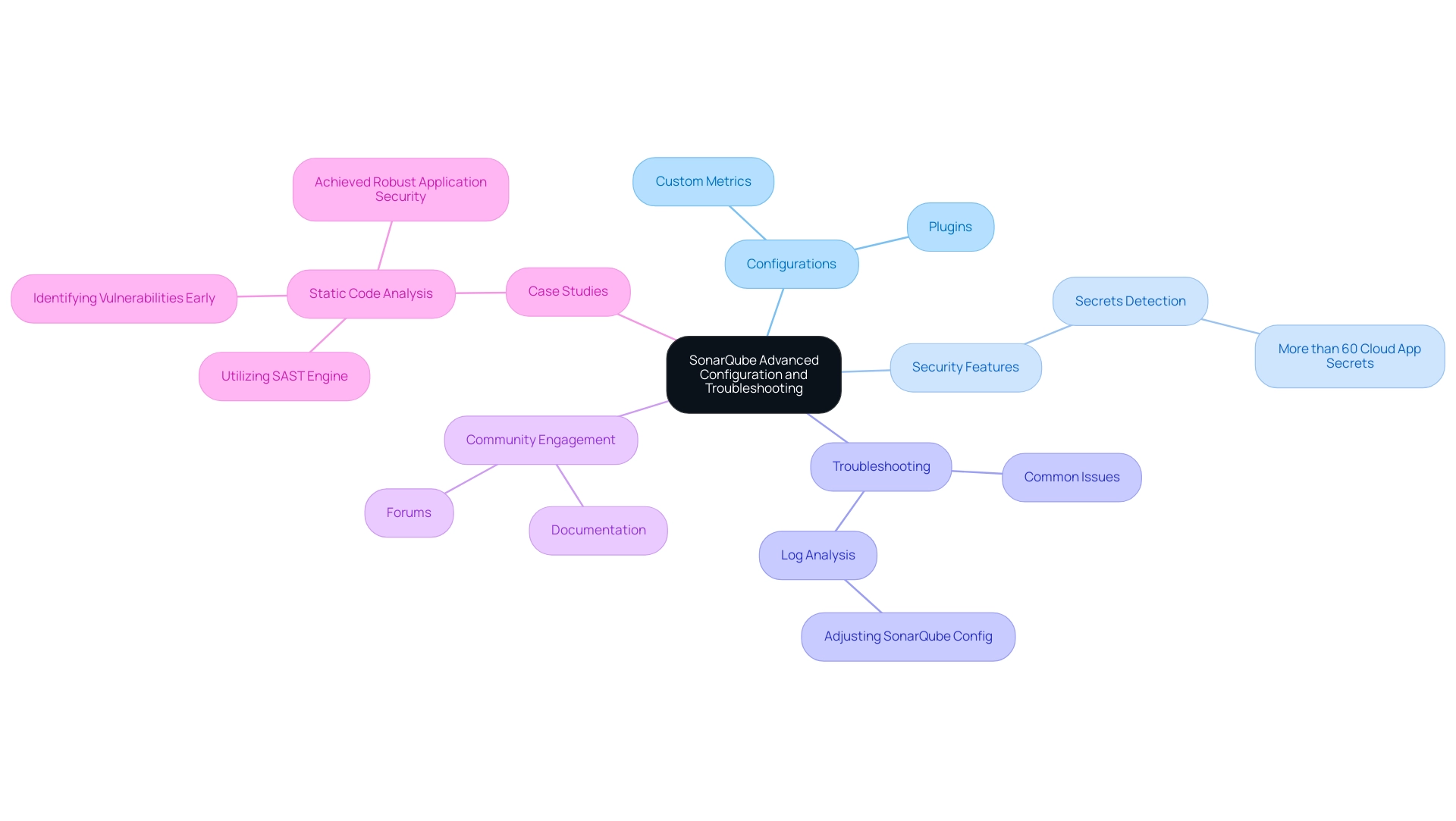
Conclusion
To achieve exceptional code quality and robust application security, a well-configured SonarQube setup is indispensable. The article highlights the importance of meticulous configuration, from installation to the optimization of settings in the sonar.properties file. Understanding these foundational elements ensures that teams can avoid common pitfalls associated with misconfigurations, thereby maintaining the integrity of their code quality analysis.
Integrating SonarQube with development tools like Jenkins and Gitea further amplifies its effectiveness, streamlining workflows and enabling automated quality checks throughout the CI/CD pipeline. This integration fosters a culture of quality assurance, allowing teams to receive immediate feedback and maintain high standards throughout the software development lifecycle. The incorporation of tailored configurations for various programming languages ensures that SonarQube meets the specific needs of different projects, enhancing the overall performance and security compliance of the codebase.
Maintaining an optimal SonarQube setup requires regular reviews of quality profiles and rules, as well as the implementation of best practices for continuous improvement. Advanced configurations and troubleshooting strategies are vital for maximizing efficiency and addressing potential challenges. By leveraging SonarQube's capabilities alongside tools like Kodezi, development teams can enhance their productivity and focus on delivering clean, reliable code.
Ultimately, the proactive use of SonarQube not only streamlines the development process but also significantly reduces technical debt, enabling teams to create high-quality applications that stand the test of time. Embracing these practices positions organizations to thrive in an ever-evolving software landscape, ensuring they remain competitive and innovative.
Frequently Asked Questions
What is the purpose of the code quality inspection tool mentioned in the article?
The tool serves as a robust solution for continuous code quality inspection, ensuring that programming standards are upheld throughout the development process.
What are the essential steps for configuring the tool effectively?
To configure the tool effectively, start with a comprehensive installation process that complies with system requirements, including Java and database dependencies. Adjust settings in the sonar.properties file for optimal performance, which governs aspects like database connections and server ports.
Why is understanding configuration basics important?
A clear understanding of configuration basics is vital because misconfigurations can compromise the integrity of your analysis and reporting.
How can compatibility with a project's technology stack be ensured?
Regularly verify compatibility with your project's technology stack to preempt integration challenges.
What is a notable deployment option for the Server as of 2024?
The Server can now be deployed on Red Hat OpenShift, enhancing operational capabilities and developer experience.
What specific setting must be adjusted in MacOS for performance in 2024?
The maximum number of files per process in MacOS must be set to 131072.
Why is it important to stay informed about compliance standards?
Staying informed about compliance standards, particularly with the retirement of PCI DSS 3.2.1 on March 31, 2024, is crucial for preserving software standards.
What benefits are highlighted in the Server 10.4 case study?
The case study demonstrates advantages such as clean programming and quicker scan times, reinforcing the significance of proper configuration.
How can integrating the tool with Jenkins improve workflow?
Integrating the tool with Jenkins allows for automated quality checks throughout the CI/CD pipeline, enabling ongoing evaluation of software quality.
What is required to implement the integration with Jenkins?
To implement the integration, install the plugin in Jenkins and configure the SonarQube settings within your job settings.
How does connecting the code quality tool with Gitea benefit developers?
Connecting the tool with Gitea provides immediate insights directly within the code repository, enabling real-time feedback for developers and streamlining the development process.
What recent security vulnerability should be considered when using code analysis tools?
The CSWSH Vulnerability (CVE-2024-23898) revealed significant security threats due to the absence of CSRF protection in web socket requests, highlighting the need for upholding standards and security through integrations.
What is the overall impact of integrating code analysis tools in modern development environments?
The benefits of integrating code analysis tools are increasingly evident, particularly in modern development environments that prioritize speed and quality.




