Overview
Best practices for SonarQube vulnerability scanning involve integrating it into the DevSecOps pipeline, automating scans during the CI/CD process, and promoting collaboration among development and security teams. The article emphasizes that these practices not only enhance software maintainability and security but also facilitate immediate feedback and continuous improvement, as demonstrated by successful case studies and the tool's comprehensive features.
Introduction
In the ever-evolving landscape of software development, maintaining code quality and security is more crucial than ever. As organizations strive to deliver robust applications swiftly, tools like SonarQube emerge as indispensable allies, offering comprehensive solutions for vulnerability scanning and code analysis.
This article delves into the multifaceted capabilities of SonarQube, from its foundational role in identifying code flaws to its seamless integration within DevSecOps pipelines. By exploring best practices for implementation, continuous monitoring, and overcoming common challenges, development teams can harness the full potential of SonarQube to enhance their software quality and security posture.
Join the journey towards a more efficient and secure coding environment, where proactive measures lead to lasting success.
Understanding SonarQube: The Foundation of Vulnerability Scanning
SonarQube acts as a robust open-source platform focused on the ongoing evaluation of software standards and includes sonarqube vulnerability scanning to identify security weaknesses. By performing static analysis, it enables developers to identify and correct flaws in the software before they escalate into significant problems, improving the overall standard of the codebase. The integration of automated code debugging features allows users to instantly identify and fix codebase issues, including performance bottlenecks and adding exception handling, while providing detailed explanations and insights into each problem.
This rapid issue resolution is crucial in agile development, where maintaining velocity and quality is paramount. Users can access the SonarQube Server at localhost:9000 using the default credentials, providing practical guidance for getting started. Its versatility enables integration with a broad range of programming languages and frameworks, providing a comprehensive overview of software health—including identifying design flaws, bugs, and conducting sonarqube vulnerability scanning.
Implementing optimal practices and programming standards through tools such as Kodezi CLI, which assists in upholding these standards, further improves software integrity and enables automated testing. As noted, there are objectively better and more modern metrics available, which further emphasizes the importance of utilizing this tool for enhancing code quality metrics. Utilizing the comprehensive features of the tool, including performance optimization, security compliance, and sonarqube vulnerability scanning, enables development teams to maintain the highest standards in their codebase.
A case study on Sonar's trending capabilities confirms that it can provide trending graphs automatically, centralizing results in a database accessible via a web application. With 95% of medium, large, and extra-large project sizes analyzed within targets on the cloud platform, it stands as an indispensable resource for ensuring robust software development practices.
Integrating SonarQube with DevSecOps: Best Practices for Enhanced Security
Integrating SonarQube vulnerability scanning into the DevSecOps pipeline is essential for maximizing its benefits. Automating SonarQube vulnerability scanning during the CI/CD process ensures that software is rigorously analyzed at every development stage, significantly enhancing maintainability. For instance, a FinTech company successfully reduced its technical debt by 30% through effective analysis practices.
Utilizing webhooks to trigger scans on code commits and pull requests allows for immediate feedback, which accelerates the development process while maintaining high-security standards. Furthermore, promoting collaboration among development, safety, and operations teams nurtures a culture of awareness, resulting in a more robust codebase. Frequently refreshing the plugins not only improves its functionalities but also guarantees alignment with the most recent safety standards.
Additionally, integrating DefectDojo with other protective tools like OWASP ZAP, Trivy, and Dependency-Check provides a comprehensive approach to vulnerability management. As emphasized in the case study titled 'Optimizing DevSecOps with SonarQube and DefectDojo Integration', this integration enables automated vulnerability management, ensuring that SonarQube vulnerability scanning remains a priority throughout the development process. By centralizing findings from various tools, teams can efficiently track, manage, and remediate vulnerabilities.
As Morgan Perry, Co-founder of Qovery, aptly states,
With tools like Qovery, you can implement these practices in days, not months, ensuring compliance, consistency, and proactive threat management without slowing down development.
This approach underscores the critical role of integrating security throughout the software development lifecycle.
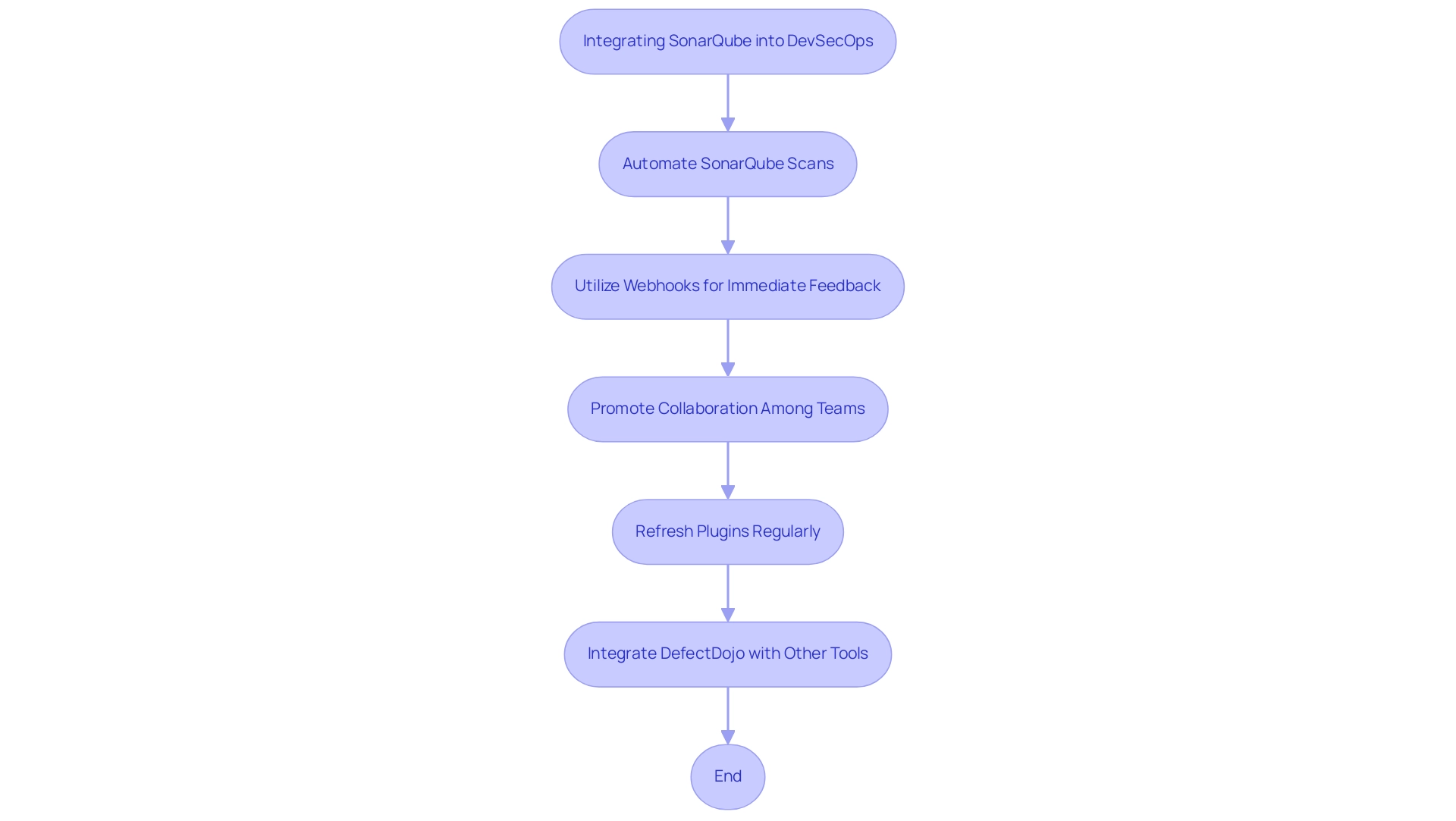
Setting Up SonarQube for Effective Vulnerability Scanning: A Step-by-Step Guide
To set up SonarQube vulnerability scanning effectively, follow these critical steps:
- Begin by downloading and installing the SonarQube server in your chosen environment. This initial step establishes the foundation for robust analysis.
- Next, configure the
sonar-project.propertiesfile to specify essential project settings, such as the source directory and programming language specifications.- This configuration is vital for accurate analysis.
- Install the relevant plugins tailored to your coding languages and frameworks, as these enhance the analysis capabilities significantly.
- Then, configure a scanner similar to Sonar Scanner to assess your project, sending the results back to the Sonar server for thorough examination.
Regularly monitor the SonarQube dashboard as part of your SonarQube vulnerability scanning to review identified vulnerabilities and track your progress over time. This dashboard provides a visual representation of critical issues, allowing developers to prioritize fixes effectively. Significantly, the technical debt ratio presently is at 6.4%, highlighting the necessity of upholding high programming standards.
Additionally, the total number of accepted issues is crucial for understanding the project's status, as it reflects the issues acknowledged by the team.
The severity metrics on the dashboard classify vulnerabilities as follows:
- Blocker issues may significantly affect application behavior, such as memory leaks.
- Critical issues could be flaws like SQL injection.
- Major issues might obstruct developer productivity, such as duplicated scripts.
- Minor issues are less impactful, like excessively long lines.
- Info findings are non-critical observations.
This proactive approach not only mitigates vulnerabilities through SonarQube vulnerability scanning but also fosters a culture of continuous improvement in your development processes. As Jura Gorohovsky aptly states, 'This guide was written by Jura Gorohovsky,' underscoring the expertise behind these recommendations.
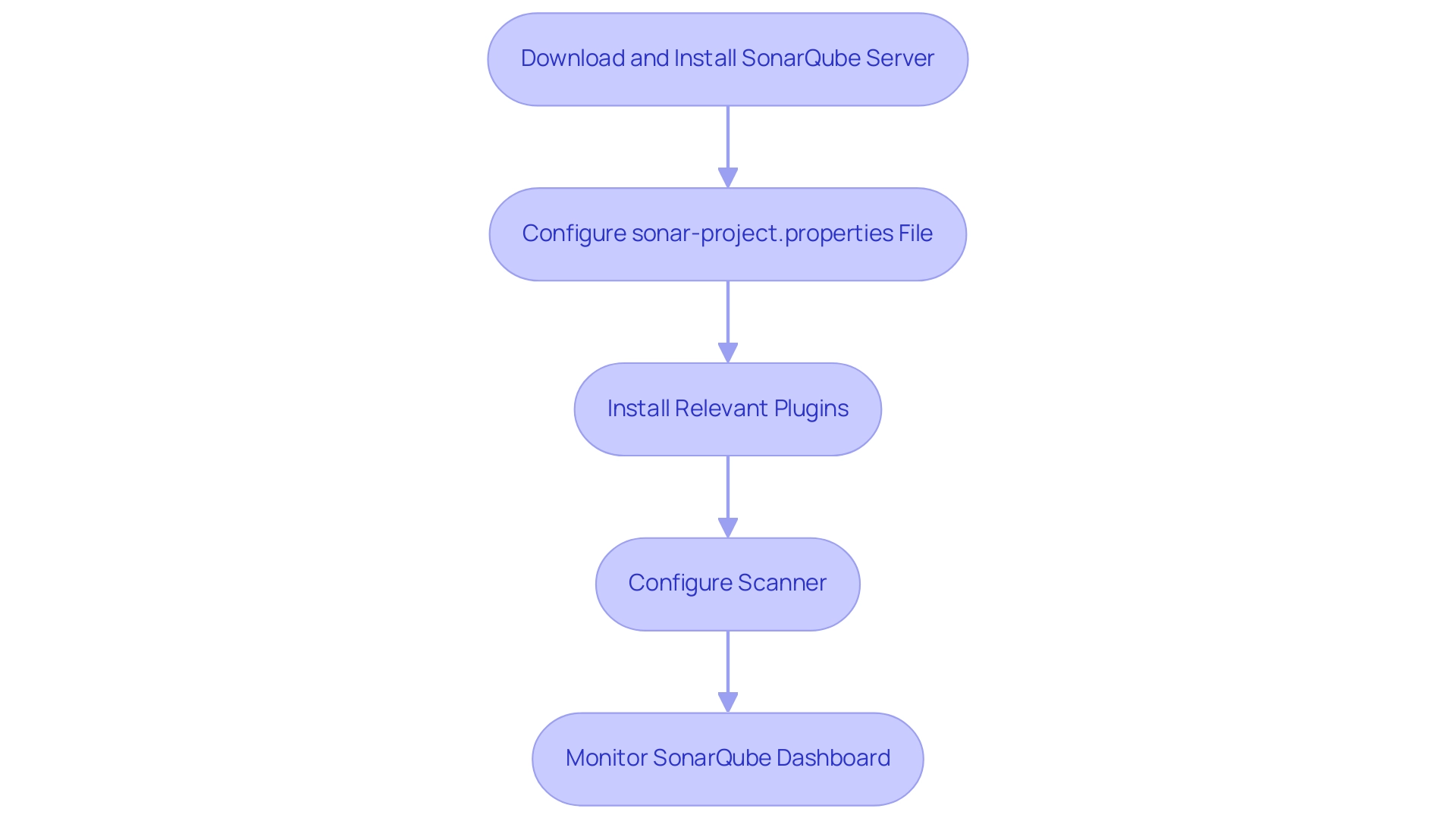
Continuous Monitoring and Reporting: Leveraging SonarQube for Ongoing Security Assessments
SonarQube enables teams to uphold high quality and security through its advanced real-time reporting features, which include sonarqube vulnerability scanning. It offers easy-to-understand graphical reports illustrating the status of your codebase regarding bugs, vulnerabilities, and coverage. By conducting regular analyses of modifications, development teams can swiftly identify new vulnerabilities as they surface using sonarqube vulnerability scanning.
The automated code debugging features not only resolve codebase problems instantly but also offer detailed explanations and insights into what went wrong and how it was fixed, optimizing performance and improving compliance. The integration of automated alerts for critical issues ensures that developers can respond immediately, significantly enhancing their efficiency in addressing threats. Moreover, SonarQube's strong reporting features enable teams to produce valuable data for stakeholders, effectively showcasing the importance of their initiatives.
Regular reviews and adjustments of scanning parameters are crucial in adapting to the ever-evolving landscape of security threats, especially in the context of sonarqube vulnerability scanning. This proactive method of vulnerability management, including sonarqube vulnerability scanning, not only strengthens the codebase but also promotes ongoing enhancement in overall software performance. As emphasized by industry specialist Kimon, the inherent standard of a product encompasses an evaluation of the deployment pipeline, rendering this tool vital in the assessment ecosystem of contemporary software development.
For example, the integration of Datadog with another tool provides insights into code quality and allows for the creation of alerts for critical vulnerabilities, illustrating how teams can effectively monitor code deployments within their CI/CD pipeline while ensuring compliance with security best practices.
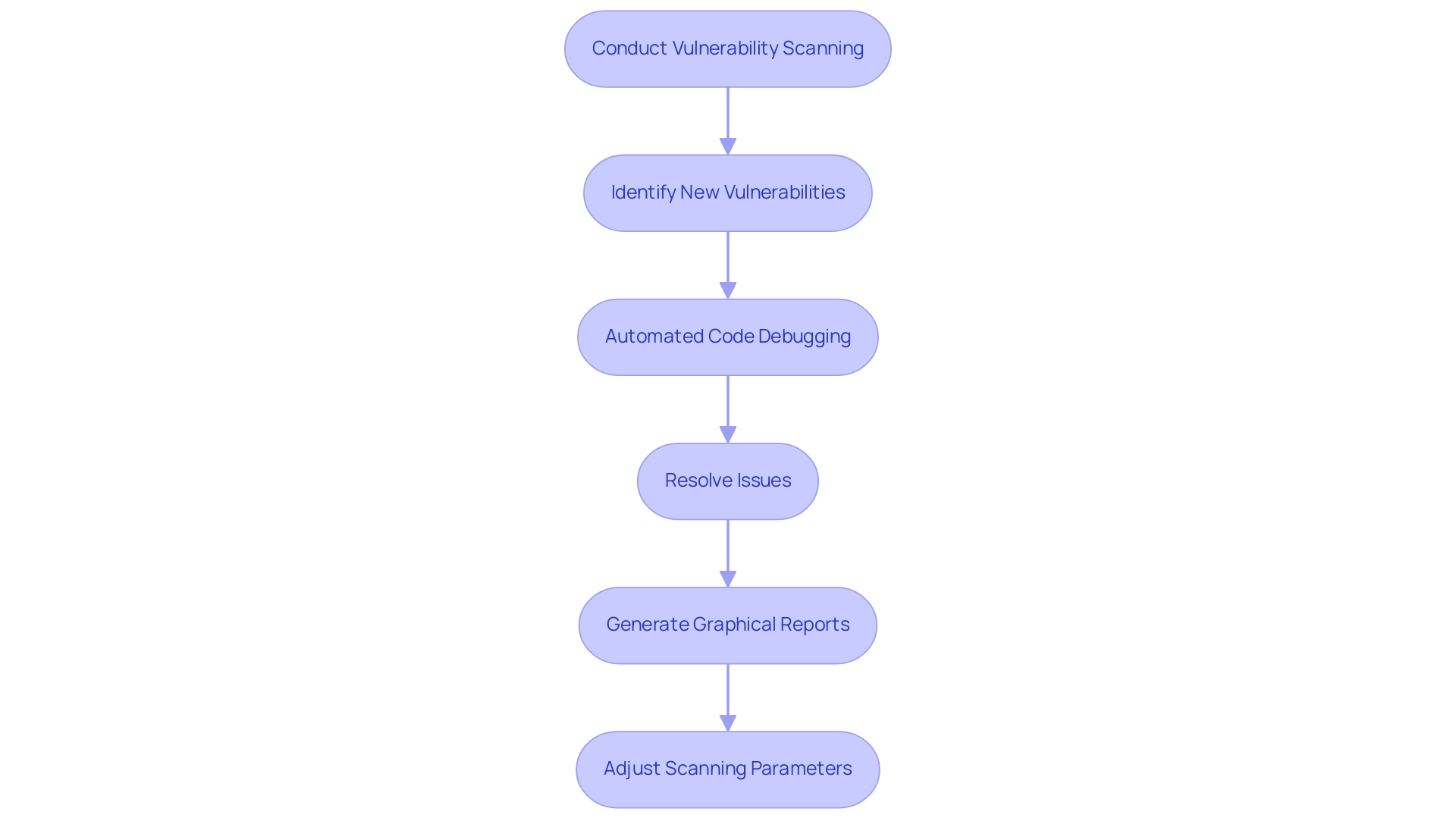
Overcoming Challenges in SonarQube Implementation: Tips for Success
Implementing this tool can pose various challenges, such as integration issues and initial resistance from team members. To effectively navigate these obstacles, it’s crucial to start by providing thorough training for all users, ensuring they grasp the platform’s benefits. This aligns with findings from recent studies, which highlight that adequate training significantly enhances user adoption rates.
Fostering a collaborative culture by engaging stakeholders throughout the implementation process is equally important, as it helps address concerns early on and eases the transition. Regular feedback collection is essential in refining the system and promptly resolving any emerging issues. Moreover, leveraging SonarQube's comprehensive documentation and active community support can aid in troubleshooting common problems and optimizing configurations for successful results, especially in the context of SonarQube vulnerability scanning.
As noted by experts, "The standard gate prevents you from merging code that’s not clean and de facto helps you make sure no critical issue is added to the code base," emphasizing the platform's role in maintaining coding standards. A notable case study illustrates this—during a small to medium-sized enterprise's migration from a monolithic system to microservices, initial spikes in technical debt were observed; however, the long-term benefits led to a slower growth of technical debt overall. This shows that with the appropriate support and training, organizations can not only overcome implementation challenges but also improve their software standards over time.
Expert Davide Taibi's research on software quality and technical debt management further underscores the importance of addressing these challenges effectively.
Conclusion
In the dynamic realm of software development, the significance of code quality and security cannot be overstated. SonarQube emerges as a vital tool, offering robust solutions for vulnerability scanning and code analysis. Its capabilities extend from identifying code flaws early in the development process to seamlessly integrating within DevSecOps pipelines, ensuring that security remains a priority at every stage.
Effective implementation of SonarQube can lead to substantial improvements, as evidenced by case studies demonstrating reduced technical debt and enhanced collaboration among development teams. By automating vulnerability scanning, teams can maintain high standards of code quality while fostering a culture of security awareness. The step-by-step setup and continuous monitoring features further empower organizations to proactively manage vulnerabilities and drive continuous improvement.
Overcoming challenges during implementation is essential for maximizing SonarQube's benefits. Through thorough training, stakeholder engagement, and leveraging community support, organizations can navigate potential obstacles and harness the full potential of this powerful platform. Ultimately, by prioritizing code quality and security, development teams can deliver more resilient applications, paving the way for lasting success in an increasingly complex digital landscape. Embracing the capabilities of SonarQube not only enhances software quality but also fortifies the security posture, ensuring that organizations are well-equipped to thrive in today’s fast-paced environment.
Frequently Asked Questions
What is SonarQube and what does it do?
SonarQube is an open-source platform that focuses on the ongoing evaluation of software standards. It includes vulnerability scanning to identify security weaknesses and performs static analysis to help developers identify and correct flaws in their software before they escalate into significant problems.
How does SonarQube improve code quality?
SonarQube improves code quality by enabling developers to perform static analysis, which helps identify and correct flaws early. Its automated code debugging features allow users to instantly identify and fix issues, including performance bottlenecks, while providing detailed explanations and insights into each problem.
Why is rapid issue resolution important in agile development?
Rapid issue resolution is crucial in agile development because it helps maintain both velocity and quality, ensuring that development teams can deliver high-quality software in a timely manner.
How can users access SonarQube?
Users can access the SonarQube Server at localhost:9000 using the default credentials, which provides practical guidance for getting started.
What programming languages and frameworks does SonarQube support?
SonarQube is versatile and can be integrated with a broad range of programming languages and frameworks, allowing for a comprehensive overview of software health.
What are the benefits of integrating SonarQube vulnerability scanning into the DevSecOps pipeline?
Integrating SonarQube vulnerability scanning into the DevSecOps pipeline enhances maintainability by ensuring software is rigorously analyzed at every development stage. This integration allows for immediate feedback through webhooks on code commits and pull requests, fostering collaboration among development, safety, and operations teams.
How can organizations improve their vulnerability management with SonarQube?
Organizations can improve vulnerability management by integrating SonarQube with other protective tools like OWASP ZAP, Trivy, and Dependency-Check. This comprehensive approach allows for automated vulnerability management and ensures that scanning remains a priority throughout the development process.
What results have organizations achieved by using SonarQube?
A case study highlighted that a FinTech company successfully reduced its technical debt by 30% through effective analysis practices with SonarQube, demonstrating its impact on enhancing software development practices.
What is the significance of refreshing plugins in SonarQube?
Frequently refreshing plugins improves SonarQube's functionalities and ensures alignment with the most recent safety standards, thereby enhancing the overall effectiveness of the tool.
How does integrating security throughout the software development lifecycle benefit organizations?
Integrating security throughout the software development lifecycle promotes compliance, consistency, and proactive threat management, enabling organizations to maintain high security standards without slowing down development.




