Overview
Best practices for using code review tools for GitHub include establishing clear guidelines, effectively utilizing pull requests, and fostering a positive review culture to enhance code quality and team collaboration. The article supports this by outlining specific strategies, such as limiting the scope of evaluations and encouraging constructive feedback, which collectively streamline the review process and improve overall software development efficiency.
Introduction
In an era where software development is evolving at breakneck speed, the significance of code review tools has never been more pronounced. As teams strive to enhance code quality and minimize bugs before deployment, solutions like Kodezi CLI emerge as essential allies in this quest.
By automating the identification of issues and integrating seamlessly into existing workflows, Kodezi CLI empowers engineering teams to maintain the integrity of their codebases while fostering a culture of continuous improvement. The ability to catch bugs early not only streamlines development but also mitigates the risk of costly breaches, making effective code review practices a top priority for organizations.
This article delves into the best practices, integration strategies, and cultural shifts necessary to leverage code review tools effectively, showcasing how Kodezi CLI can transform the code review process and drive significant productivity gains.
Understanding the Importance of Code Review Tools
In today’s fast-paced development landscape, utilizing for GitHub is essential for ensuring high standards of quality. The CLI distinguishes itself as an independent solution for B2B engineering groups, enabling them to improve software quality and resolve issues before they enter production. By automatically identifying issues before each deployment, the CLI enables groups to concentrate on delivering code that upholds the integrity of their codebase.
With a swift 5-minute quickstart and a demo accessible, groups can easily incorporate CLI into their workflows. Utilizing code review tools for GitHub, like Kodezi CLI, significantly aids development teams in catching bugs early, fostering collaboration, and ensuring compliance with coding standards. GitHub's Pull Requests (PRs) serve as effective code review tools for GitHub, facilitating smooth discussions surrounding modifications and cultivating a culture of continuous improvement.
Furthermore, Pair Programming improves the programming assessment process by offering ongoing feedback and problem-solving. Given that 45% of organizations are adopting dynamic application security testing tools (DAST), the significance of strong software evaluation practices cannot be overstated, especially considering that the average cost of a data breach is estimated at $4.45 million. Moreover, the trend noted by Quandary Consulting Group, indicating that 58% of companies are building data analytics applications using no-code platforms, underscores a shift towards efficiency in software development.
This emphasizes the importance of efficient code review tools for GitHub, especially as data for 2024 shows an increasing dependence on these tools. The CLI not only improves software quality metrics by offering detailed explanations and insights into programming issues but also fosters shared knowledge within teams, resulting in enhanced productivity and reduced technical debt over time. A compelling case study highlights how Aeris utilized Tadabase's HIPAA-compliant communication workflow, leading to operational savings of $180K—illustrating how Kodezi CLI can achieve through efficient programming assessment practices.
Best Practices for Effective Code Reviews on GitHub
To ensure efficient evaluations of scripts on GitHub, implement the following best practices:
- Establish Clear Guidelines: Formulate a comprehensive set of coding standards and evaluation criteria that all team members are familiar with. As the Codecademy Team emphasizes, a structured approach is essential for beginners getting started with . This consistency not only improves quality but also simplifies the review process, making it more efficient for everyone involved.
- Utilize Pull Requests Effectively: Encourage the creation of pull requests for every modification. This practice invites constructive discussions around modifications and facilitates detailed feedback, ultimately improving code quality.
- Limit the Scope of Evaluations: Maintain focus during assessments by restricting the number of lines changed in a single session. Smaller, more manageable reviews allow for thorough examinations, reducing the risk of oversight and maintaining high standards.
- Encourage Constructive Feedback: Cultivate an environment that prioritizes constructive criticism aimed at enhancing quality. Integrating clear indications of the importance of each feedback request, as highlighted in the case study 'Managing Reviewer Feedback,' helps authors prioritize changes effectively. Feedback should focus on improvements to the programming rather than personal critiques, fostering a collaborative atmosphere. Leverage code review tools for GitHub, such as GitHub Actions or third-party integrations, to automate linting and testing processes. These tools can identify common issues before human evaluators step in, significantly streamlining the assessment workflow.
- Establish Evaluation Deadlines: Specify particular timeframes for finishing assessments to guarantee prompt and effective feedback. This practice helps to minimize bottlenecks in the development cycle, keeping projects on track.
- Document the Assessment Process: Maintain comprehensive records of issues identified during evaluations and their resolutions. This documentation acts as a useful reference for upcoming projects, allowing groups to learn from past experiences and consistently improve their processes.
By implementing these best practices, development groups can greatly enhance the efficiency of their evaluations, resulting in higher quality output and a more efficient development workflow. Additionally, as Statsig plans for 2025, staying ahead of trends and integrating these practices will be crucial for ongoing success.
Incorporating Continuous Integration for Code Reviews
Incorporating into your programming assessment process is a game-changer for streamlining quality assurance. By using code review tools for GitHub to automatically run tests each time changes are pushed, groups can quickly detect and resolve problems before they reach the review stage. Tools like Travis CI and CircleCI, which are among the code review tools for GitHub, are instrumental in this setup, capable of running unit tests, integration tests, and various other checks on each pull request.
This proactive approach not only protects existing functionalities but also allows reviewers to utilize code review tools for GitHub to receive instant feedback regarding the system's health. Furthermore, with the CLI's automated debugging capabilities, teams can autonomously enhance their codebase, resolving performance bottlenecks, security concerns, and improving code formatting in seconds. The platform offers detailed explanations and insights into what went wrong and how it was resolved, ensuring that developers understand the changes made.
The implementation of CI, coupled with Kodezi and code review tools for GitHub, cultivates a stable codebase while promoting accountability within the team—developers can observe the direct impact of their changes in real-time. Furthermore, as 50% of software projects are now prioritizing sustainability and energy efficiency in their designs, integrating CI practices can also support these initiatives by ensuring that modifications contribute positively to sustainable outcomes. However, organizations still face challenges in maximizing the benefits of CI and DevOps practices, particularly as project scale and complexity increase.
As highlighted by industry expert Gilad David Maayan:
Self-healing systems could drastically reduce the need for manual monitoring and troubleshooting, thus freeing up the team to focus on more critical tasks.
Such insights emphasize the transformative potential of CI practices, particularly when augmented with AI-driven automated builds and testing from the platform, in enhancing quality and overall software development efficiency. Moreover, the platform ensures that your codebase adheres to the latest security best practices and coding standards, further enhancing the overall quality and compliance of your software.
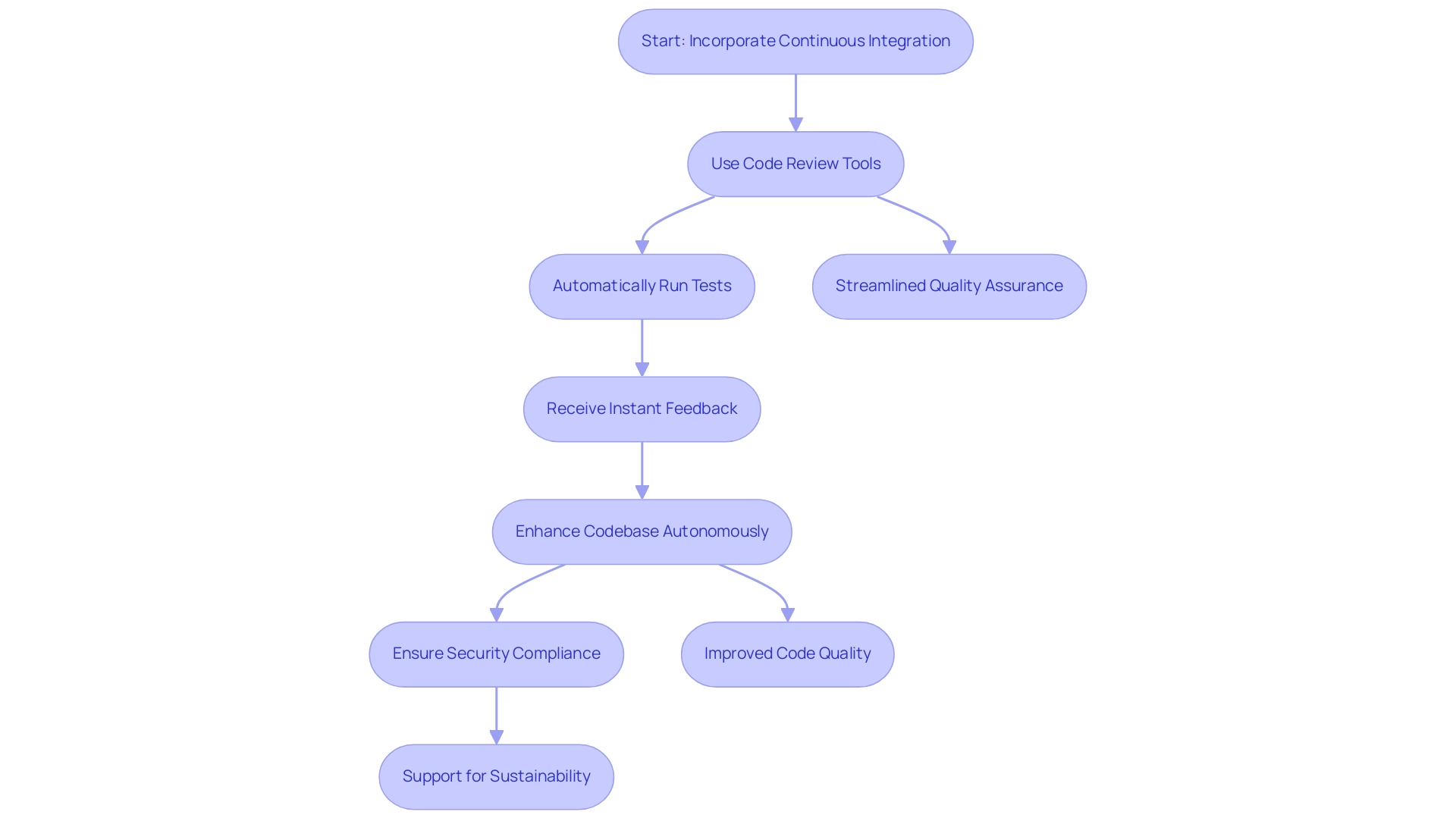
Utilizing Metrics to Improve Code Review Processes
To improve the efficiency of your programming assessment methods, utilizing tools such as CLI can greatly boost productivity and software quality. By independently enhancing your codebase and resolving issues before they enter production, the CLI aids teams in concentrating on crucial metrics that directly affect their assessment process. Consider concentrating on the following key areas:
- Assessment Duration: Measure the time taken to complete code assessments. This metric is essential for pinpointing bottlenecks and enhancing the assessment process, particularly when utilizing CLI to simplify evaluations and sustain momentum in Scrum methodologies. The CLI can help reduce review times by automating repetitive tasks.
- Defect Density: Scrutinize the number of defects identified per lines of programming reviewed. The CLI's ability to auto-heal programs can lower defect density by tackling issues proactively, ultimately affecting the quality of the final product. Establishing is also crucial, as highlighted by Alexey Shcheglov, to further mitigate defects. The CLI guarantees adherence to these standards, improving overall programming quality.
- Review Participation: Keep track of how many reviewers engage with each modification. Varied input not only improves software quality but also encourages knowledge sharing among the group, contributing to overall productivity, particularly when combined with the insights offered through CLI's automated processes. By facilitating easier collaboration, the CLI encourages more team members to participate in reviews.
- Rework Rate: Assess the frequency with which the software is returned for revisions post-review. A high rework rate may suggest the necessity for clearer guidelines or a more efficient assessment process, ensuring that feedback is actionable and effective, which the CLI can facilitate by automating fixes. This decreases the chance of redoing work and boosts overall efficiency.
By regularly assessing these metrics, development groups can improve their assessment strategies while utilizing the CLI for ongoing enhancement. This method is consistent with insights from our 2024 State of Software Quality report, which indicates that 84% of development groups perform regular security audits, and nearly 89% have a dedicated security group or individual, highlighting the necessity for strong evaluation processes. Furthermore, incorporating tools like Codacy and Sonarqube with CLI facilitates automated monitoring of cyclomatic complexity, tackling issues in review by enhancing precision and efficiency.
Ultimately, an emphasis on these metrics not only results in higher quality software but also enhances overall group productivity. For those interested in getting started, Kodezi CLI provides a 5-minute quickstart guide and the chance to view a demo, facilitating adoption of this powerful tool.
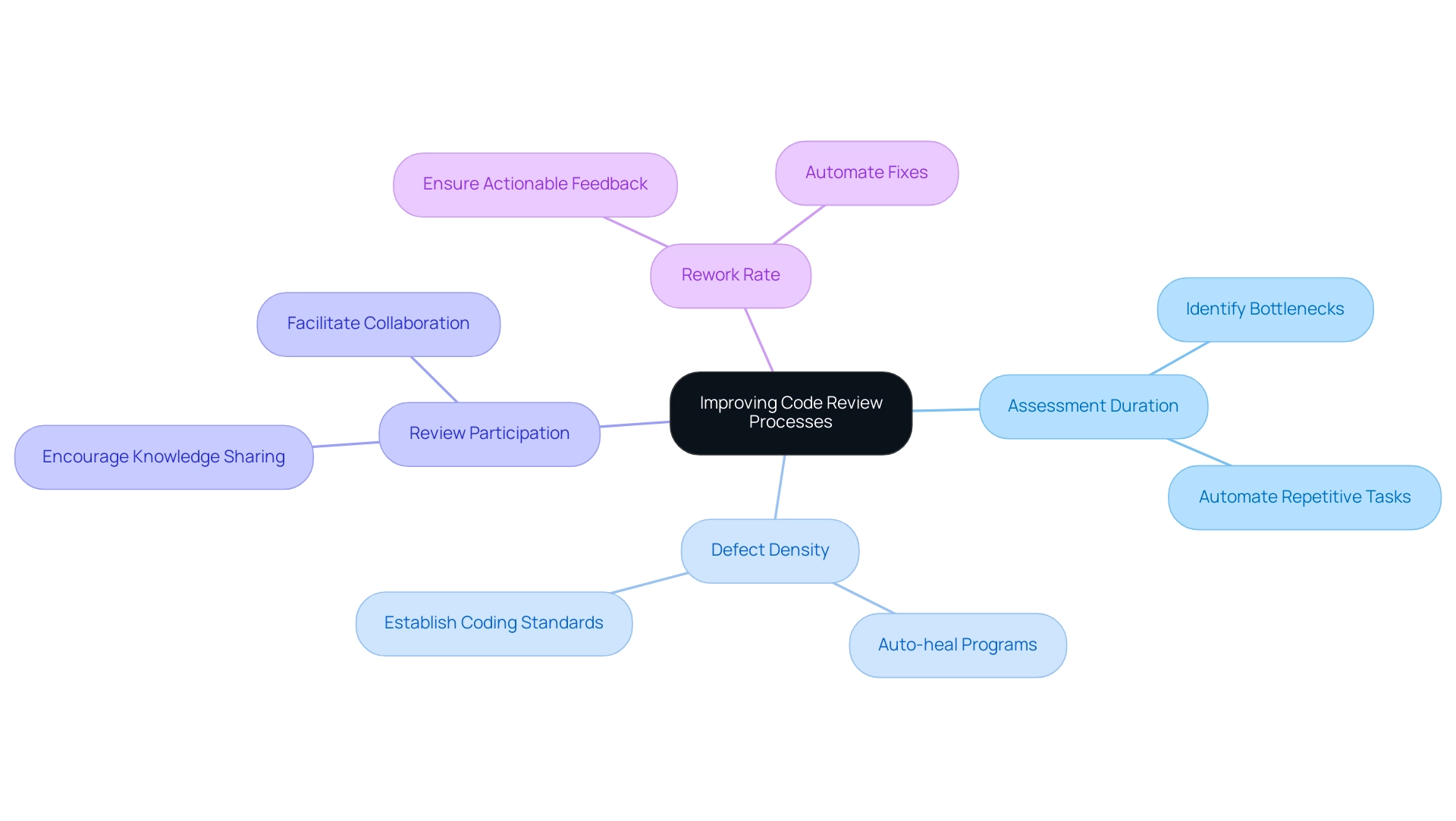
Fostering a Positive Code Review Culture
Cultivating a constructive code evaluation culture is essential for maximizing the advantages of the process. Here are several effective strategies to cultivate this environment:
- Lead by Example: It’s essential for group leads and senior developers to exemplify constructive feedback and maintain a positive attitude during evaluations. Their method establishes the benchmark for the whole group, impacting overall morale and engagement. As Brock Lumbard states, "The authoritative guide on the design and implementation of an in-house feature flagging and AB test assignment platform," leading by example is crucial for fostering collaboration.
- Celebrate Successes: Acknowledging and celebrating instances when code evaluations have resulted in substantial enhancements in [code quality](https://statsig.com/perspectives/ code-reviews-best-practices-for-maintaining-code-quality) or addressed significant problems reinforces the importance of the evaluation process. This recognition not only enhances group morale but also emphasizes the concrete advantages of comprehensive evaluations.
- Encourage Open Discussions: Creating an environment where group members feel at ease expressing their ideas and worries during evaluations is essential. Open dialogue fosters collaboration and encourages shared learning, ensuring that all perspectives are considered.
- Provide Training: Offering training sessions centered on effective programming evaluation practices can be transformative. Highlighting the significance of constructive feedback and cooperative problem-solving provides group members with the essential abilities to contribute positively to the assessment process.
In addition, a recent case study titled 'Finding Reviewers' emphasizes the importance of careful reviewer selection, noting that having too many reviewers can lead to unproductive discussions. By strategically selecting one or two familiar evaluators, groups can promote more effective assessments and address disagreements in a constructive manner.
By actively nurturing a positive culture around code reviews and utilizing for GitHub, teams can significantly enhance collaboration, improve code quality, and ultimately deliver superior software products.
Conclusion
Effective code review practices are paramount in today's fast-paced software development environment, where tools like Kodezi CLI play a pivotal role in enhancing code quality and reducing bugs prior to deployment. By automating the identification of issues and integrating seamlessly into existing workflows, Kodezi CLI not only streamlines the development process but also fosters a culture of continuous improvement and collaboration within engineering teams.
The article has outlined best practices for implementing effective code reviews, such as:
- Establishing clear guidelines
- Utilizing pull requests
- Leveraging automation tools
These strategies, when combined with continuous integration practices, enable teams to identify and rectify issues swiftly, ensuring a stable codebase and adherence to security standards. Furthermore, focusing on key metrics can significantly refine the code review process, leading to higher quality code and improved team productivity.
Ultimately, fostering a positive code review culture is equally important, as it encourages open discussions, constructive feedback, and ongoing learning among team members. By recognizing successes and providing training, organizations can create an environment where code reviews are valued and contribute to superior software outcomes. Embracing these practices and tools like Kodezi CLI can transform the code review process, driving efficiency and productivity gains that benefit the entire development lifecycle.
Frequently Asked Questions
Why are code review tools important for GitHub?
Code review tools are essential for ensuring high standards of quality in software development, allowing teams to identify and resolve issues before they enter production.
What is the role of the CLI in code review for GitHub?
The CLI serves as an independent solution for B2B engineering groups, automatically identifying issues before deployment, which helps maintain the integrity of the codebase.
How can teams quickly start using the CLI?
Teams can incorporate the CLI into their workflows with a swift 5-minute quickstart and an accessible demo.
What benefits do code review tools like Kodezi CLI provide?
Kodezi CLI helps development teams catch bugs early, fosters collaboration, and ensures compliance with coding standards.
How do Pull Requests (PRs) function as code review tools?
GitHub's Pull Requests facilitate discussions around modifications and promote a culture of continuous improvement through collaborative feedback.
What is Pair Programming and how does it enhance code reviews?
Pair Programming improves the programming assessment process by providing ongoing feedback and problem-solving between developers.
What statistics highlight the importance of software evaluation practices?
Approximately 45% of organizations are adopting dynamic application security testing tools (DAST), and the average cost of a data breach is estimated at $4.45 million, underscoring the need for strong software evaluation practices.
What trend is noted regarding companies and data analytics applications?
58% of companies are building data analytics applications using no-code platforms, indicating a shift towards efficiency in software development.
How does the CLI contribute to software quality metrics?
The CLI offers detailed explanations and insights into programming issues, fostering shared knowledge within teams and enhancing productivity while reducing technical debt.
Can you provide an example of the financial advantages of using code review tools?
A case study showed that Aeris utilized Tadabase's HIPAA-compliant communication workflow, leading to operational savings of $180K, illustrating the potential financial benefits of efficient programming assessment practices.
What are some best practices for evaluating scripts on GitHub?
Best practices include establishing clear guidelines, utilizing pull requests effectively, limiting the scope of evaluations, encouraging constructive feedback, establishing evaluation deadlines, and documenting the assessment process.
Why is it important to establish clear guidelines for code reviews?
Clear guidelines improve quality and simplify the review process, making it more efficient for all team members involved.
How can limiting the scope of evaluations enhance the review process?
Smaller, more manageable reviews allow for thorough examinations, reducing the risk of oversight and maintaining high standards.
What is the significance of establishing evaluation deadlines?
Setting specific timeframes for assessments helps guarantee prompt feedback, minimizing bottlenecks in the development cycle and keeping projects on track.
How does documenting the assessment process benefit teams?
Documentation provides a useful reference for future projects, allowing teams to learn from past experiences and continuously improve their processes.




