Overview
Developers today face significant challenges in coding, from maintaining code quality to managing complex systems. Kodezi addresses these issues head-on by offering a six-step process for building an AI self-managing codebase. This innovative approach emphasizes automation, continuous monitoring, and feedback loops, all designed to enhance coding productivity and quality.
Key features of Kodezi include:
- Autonomous healing
- Automated debugging
- Seamless integration with existing tools
These capabilities collectively reduce manual intervention, allowing developers to focus on more critical tasks while improving software maintenance. Furthermore, the platform's design fosters an environment where coding efficiency can thrive.
By utilizing Kodezi, developers can experience substantial benefits, such as:
- Increased productivity
- Enhanced code quality
Imagine a coding experience where issues are resolved automatically, and the need for constant oversight is minimized. In addition, the feedback loops ensure that developers are always informed about their code's performance, leading to continuous improvement.
Are you ready to transform your coding practices? Explore the tools available on Kodezi's platform and discover how they can revolutionize your approach to software development. With Kodezi, the future of coding is not just about writing code; it's about creating an intelligent, self-managing codebase that evolves with your needs.
Introduction
In a world where software development faces constant evolution, developers encounter significant challenges in maintaining high-quality code. The pressure to navigate these complexities is ever-present. However, Kodezi emerges as a powerful solution, offering features that streamline workflows and enhance productivity.
How can teams effectively leverage this innovative approach to ensure their codebase meets current demands and adapts to future challenges? This article explores the essential steps for building an AI self-managing codebase, detailing the tools and strategies that empower developers to achieve seamless automation and continuous improvement.
By utilizing Kodezi, developers can not only improve their productivity but also enhance the quality of their code, paving the way for future success.
Understand the Concept of a Self-Managing Codebase
In today's fast-paced development environment, coding challenges can often hinder productivity. How can developers overcome these obstacles? Enter Kodezi, an AI self-managing codebase that autonomously maintains and optimizes itself, reducing the need for constant human intervention. This innovative system includes several key features that address common pain points:
- Autonomous Healing: The codebase can detect and fix bugs automatically, significantly reducing downtime and manual debugging efforts. With Kodezi CLI, engineering teams can independently enhance their software and resolve issues before they impact production.
- Automated Code Debugging: Instantly identify and rectify programming issues while gaining detailed insights into what went wrong and how it was resolved. This feature ensures that performance bottlenecks are addressed, security vulnerabilities are mitigated, and coding standards are upheld in seconds.
- Continuous Monitoring: It continuously assesses the health of the code, pinpointing areas of complexity and potential risks, thus enhancing overall code quality.
- Integration with Tools: An AI self-managing codebase integrates seamlessly with tools like GitHub and CI/CD pipelines, facilitating automated updates and documentation, including API documentation synchronization and OpenAPI specification generation.
- Feedback Mechanisms: It incorporates feedback loops that allow for continuous improvement based on performance metrics and user interactions, further enhancing programming productivity.
By grasping these elements, developers can leverage the transformative potential of automation in software development. Why not explore the tools available on the Kodezi platform and elevate your coding practices today?
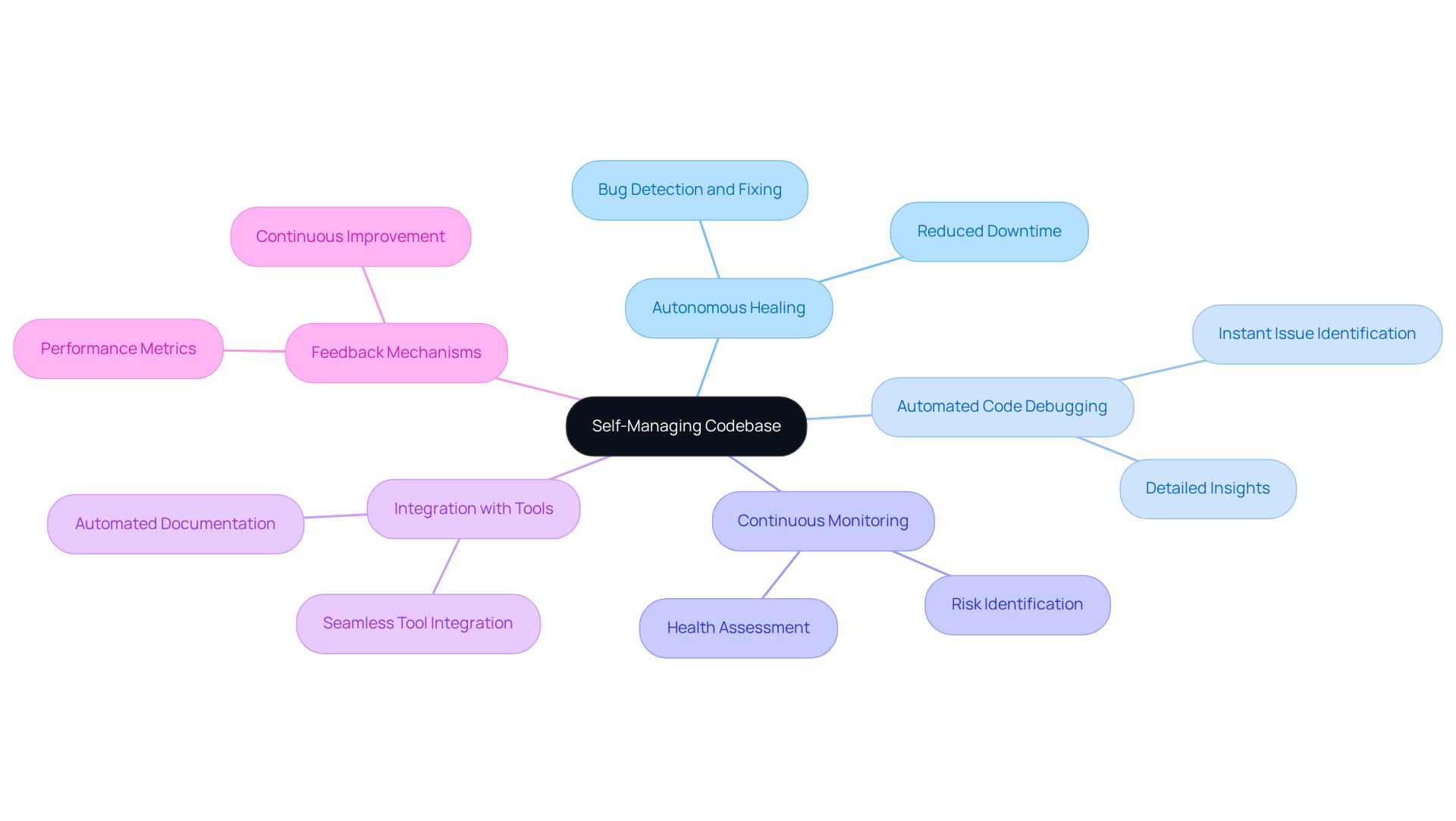
Assess Your Current Codebase and Development Practices
In today's development landscape, coding challenges are a common hurdle that many developers face. To effectively assess your current codebase and development practices, follow these steps:
- Conduct a Review: Analyze the existing programming for readability, maintainability, and adherence to coding standards. Furthermore, utilize tools within an ai self-managing codebase to automatically rectify programming and detect errors, improving the review process.
- Identify Technical Debt: Document areas where the codebase is not optimal, such as outdated libraries, complex functions, or lack of documentation. This tool can help streamline this identification by providing insights into code quality.
- Evaluate Testing Practices: Review your current testing strategies, including unit tests, integration tests, and their coverage. In addition, the tool's capabilities can assist in optimizing these tests and identifying flaky ones that may need rewriting.
- Gather Team Feedback: Engage with your development team to understand pain points in the current workflow and areas where they feel improvements are necessary. This can be facilitated by offering data-driven insights into common issues.
- Analyze Performance Metrics: Use metrics such as code complexity, bug frequency, and deployment success rates to assess the condition of your software repository. Similarly, Kodezi CLI can independently enhance your software repository and resolve issues prior to deployment, ensuring greater quality and efficiency.
This assessment will provide a clear picture of where your codebase stands and what specific improvements are needed to transition to an ai self-managing codebase. Are you ready to explore how Kodezi can transform your development practices?
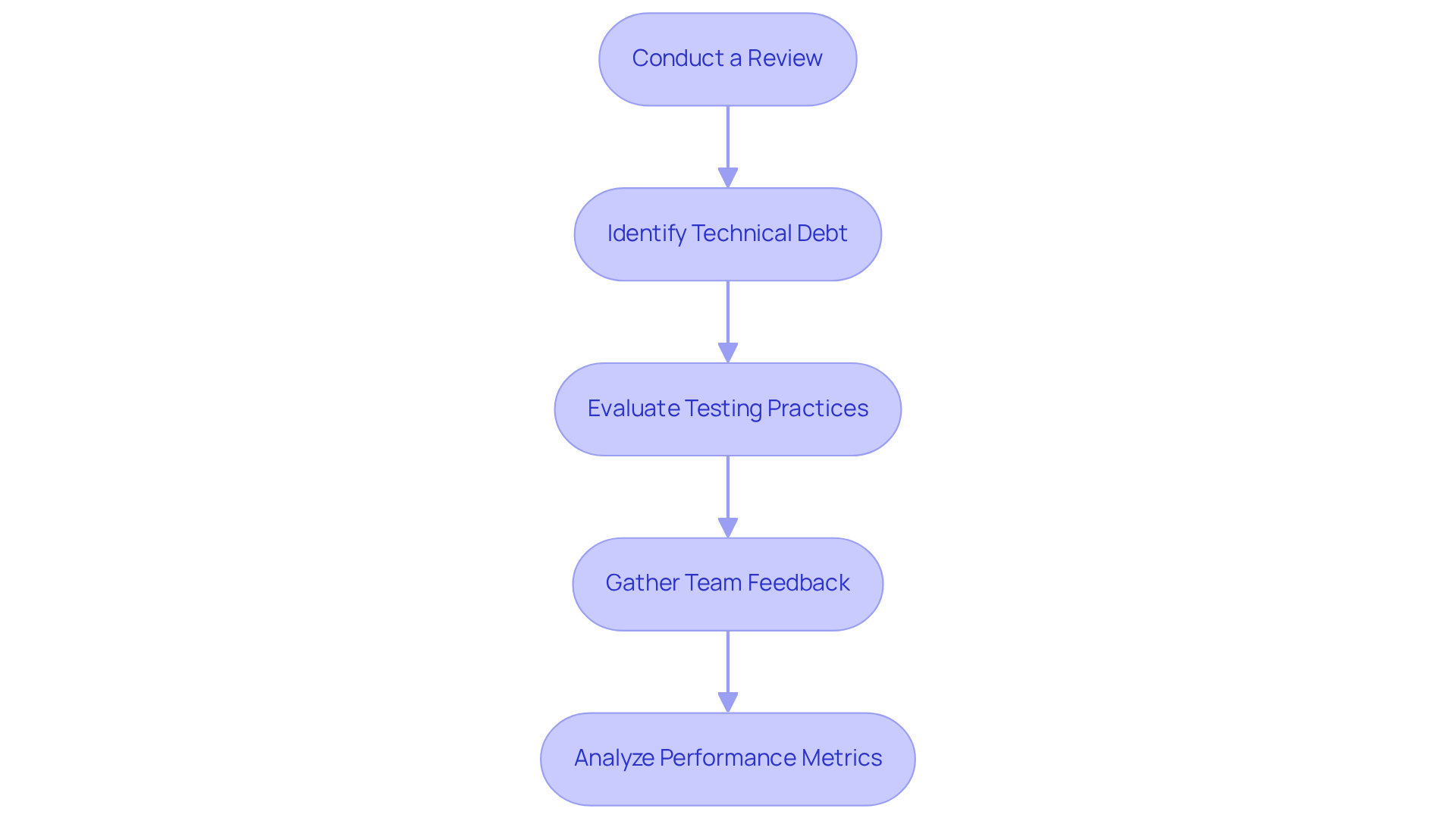
Select the Right Tools for Automation and Monitoring
Selecting the right tools for automation and monitoring can be a daunting task for developers facing numerous coding challenges. How can you streamline repetitive activities and ensure code quality? Kodezi CLI emerges as a versatile solution that autonomously enhances your codebase while resolving bugs before they reach production, significantly boosting programming productivity. Other popular options, such as Prettier, ESLint, and Jenkins, also offer valuable functionalities.
When it comes to monitoring solutions, it’s crucial to choose tools that provide insights into code performance and health. Solutions like Datadog and Sentry excel at tracking application performance and error rates, helping you maintain optimal code quality.
Furthermore, ensure that the resources you select can integrate seamlessly with your existing development environment, including version control systems like GitHub and CI/CD pipelines. This integration is vital for a smooth workflow.
In addition, user-friendly interfaces are essential. Opt for tools that offer intuitive interfaces and quality documentation to facilitate adoption by your team. The Kodezi CLI, for instance, provides extensive documentation to assist teams in getting started swiftly.
Lastly, consider scalability. It’s important to choose resources that can grow alongside your software as it develops, ensuring they remain effective over time.
By thoughtfully selecting the appropriate resources, you can establish a robust structure for your self-managing system that enhances productivity and minimizes manual workload. Are you ready to explore the tools available on the Kodezi platform?
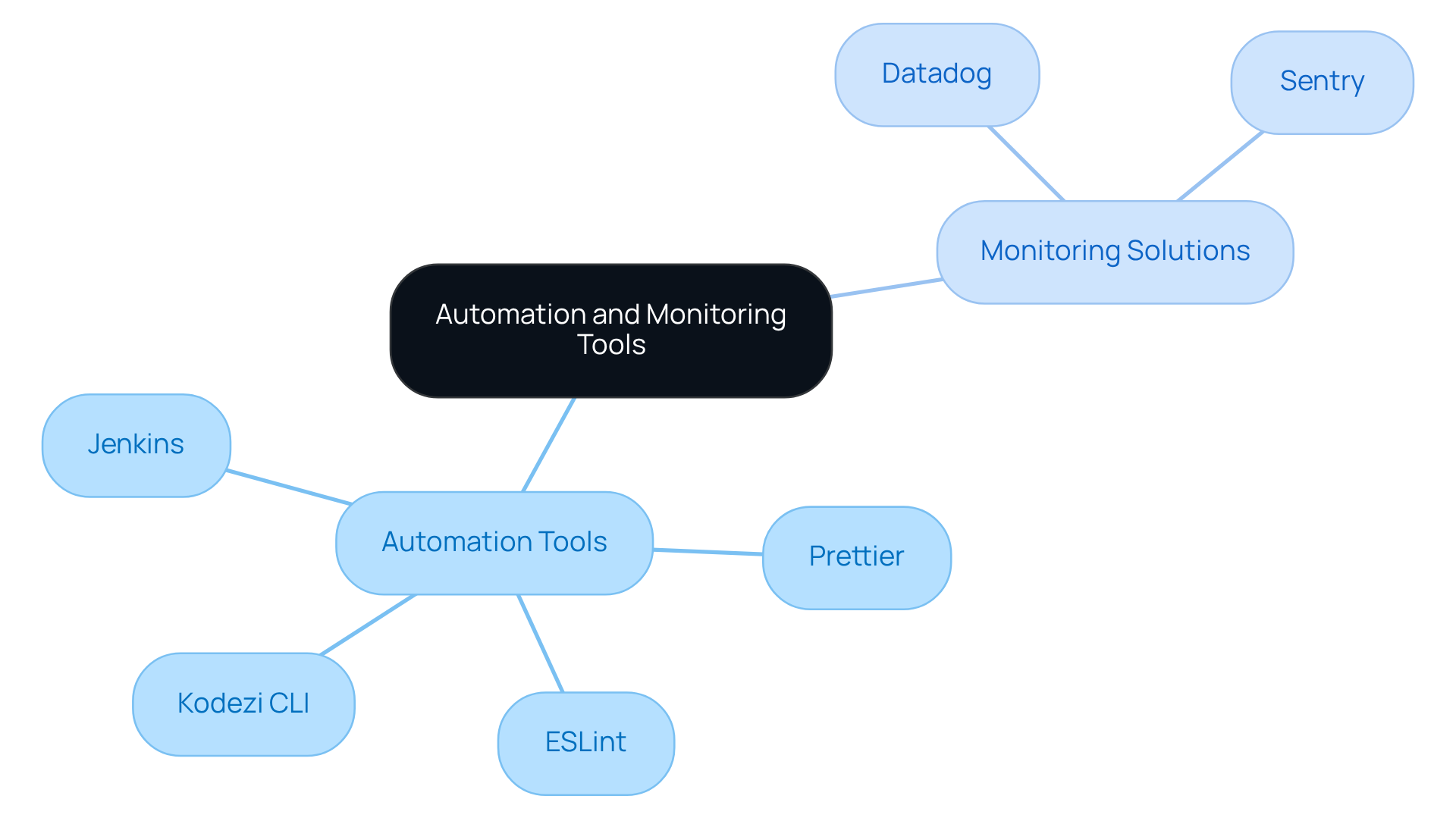
Integrate AI for Continuous Monitoring and Maintenance
Developers often face significant challenges in maintaining code quality and performance. Integrating an AI self-managing codebase for continuous monitoring and maintenance can significantly change the game in addressing these issues.
To begin, select AI applications that focus on:
- Program analysis
- Bug identification
- Performance monitoring
Such tools can independently oversee codebase integrity by promptly recognizing and rectifying problems, offering comprehensive descriptions of what occurred and how to address it. Furthermore, implementing CI/CD pipelines that incorporate AI tools enables automation of testing and deployment processes, ensuring that changes in the software are continuously monitored. The automated debugging system can enhance this process by resolving performance bottlenecks and ensuring adherence to security best practices.
In addition, leveraging machine learning models to analyze historical data allows for the prediction of potential issues in the codebase, facilitating proactive maintenance. AI-powered features can bolster your programming, making it more robust against future challenges. Similarly, utilizing AI to automatically refresh documentation in response to modifications ensures that your documentation remains up-to-date and relevant. The tool can assist in generating comments and optimizing code, which can be reflected in your documentation.
Moreover, continuously tracking performance metrics using AI tools helps identify anomalies and areas for improvement in real-time. The platform's features enable swift problem solving and performance enhancement, ensuring your software remains efficient and secure.
By incorporating AI into your software, you create an AI self-managing codebase that enhances its ability to respond quickly to issues and improve overall performance. Why not explore the tools available on the platform and see how they can transform your coding practices?
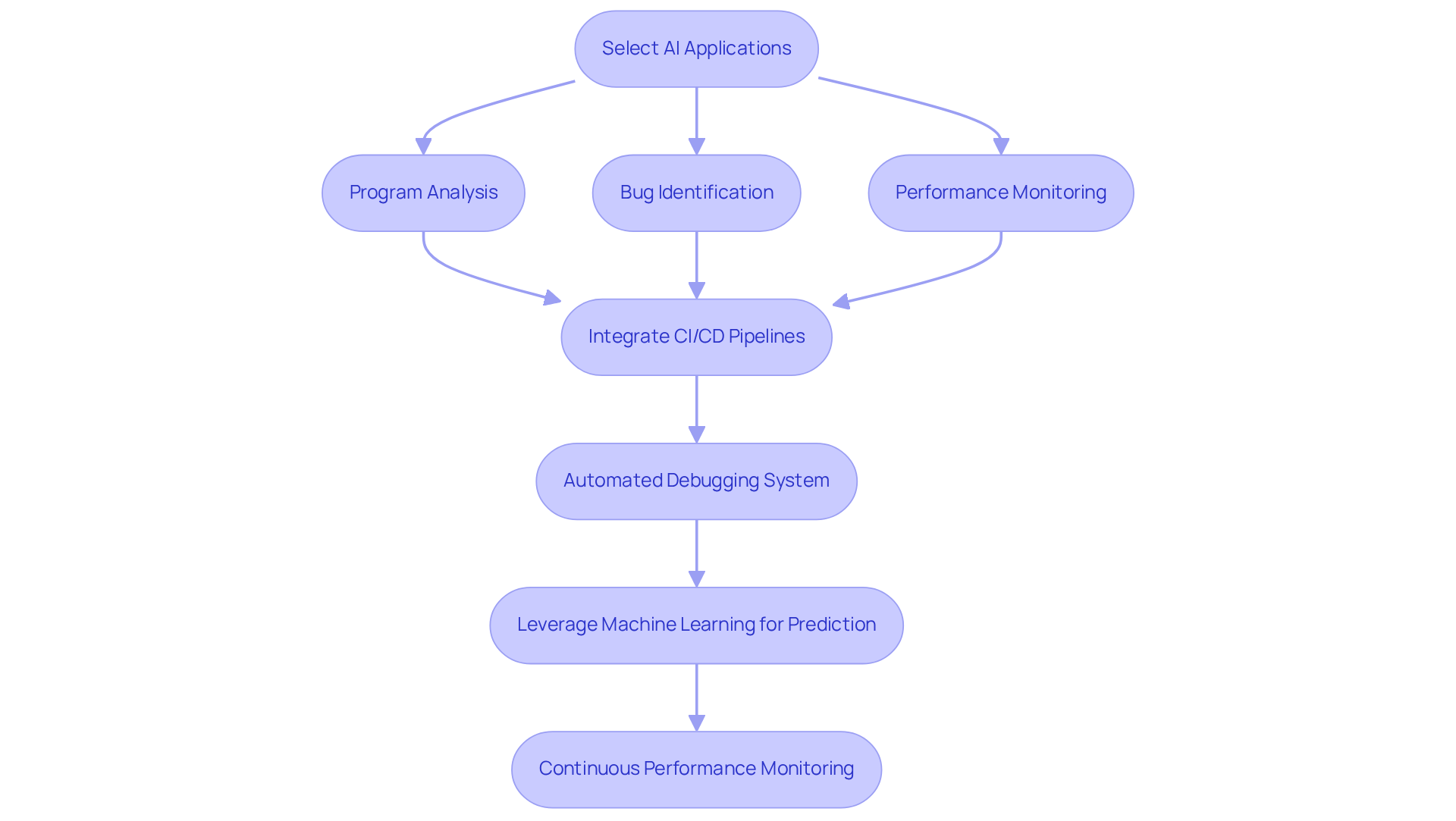
Implement Automated Testing and Quality Assurance
To implement automated testing and quality assurance with Kodezi CLI, developers often face significant challenges. Establishing clear testing strategies is essential; these should encompass:
- Unit tests
- Integration tests
- End-to-end tests
to ensure comprehensive coverage of all software elements. Furthermore, selecting appropriate testing frameworks that align with your technology stack, such as Jest for JavaScript or PyTest for Python, is crucial for effective testing.
In addition, automating test execution is a vital step. By incorporating this process into your CI/CD pipeline using the CLI, tests can run automatically with each modification, thereby enhancing your development workflow. Monitoring test coverage is also important; utilizing tools to oversee this aspect allows you to identify untested sections of the code, ensuring thorough testing and improving overall code quality.
Regularly reviewing and updating tests is another key practice. Continuously assessing and refreshing your tests helps adapt to changes in the software structure, maintaining their effectiveness. The CLI's capabilities can assist in automating system healing, further streamlining this process.
By utilizing automated testing and quality assurance with Kodezi CLI, you can ensure that your AI self-managing codebase remains dependable and of high quality. This approach significantly decreases the risk of bugs and performance issues, ultimately leading to improved productivity and code quality. Are you ready to explore the tools available on the Kodezi platform?
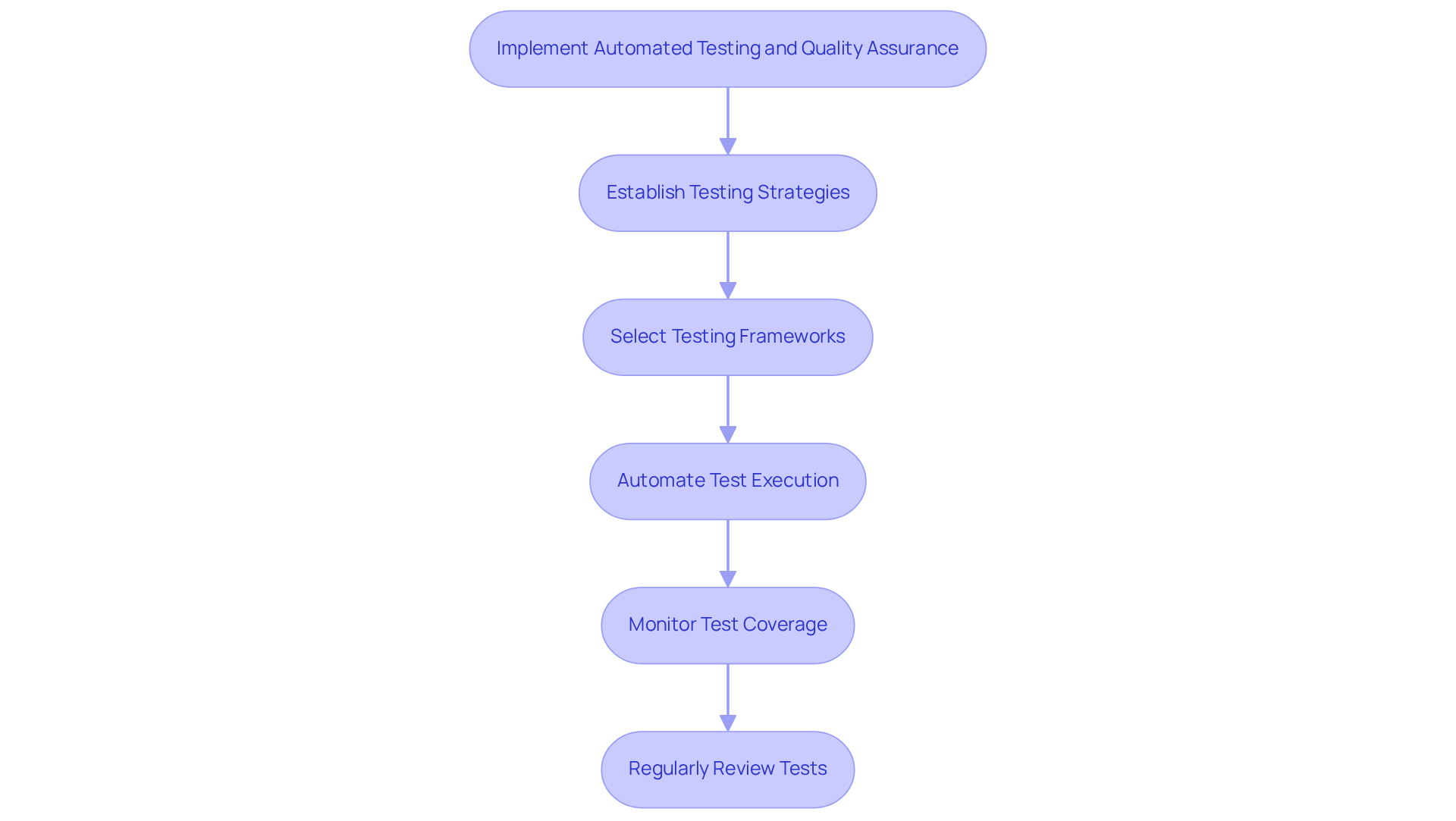
Establish a Feedback Loop for Continuous Improvement
To establish a feedback loop for continuous improvement, consider the following essential steps:
-
Collect performance data. Regularly gather information on software performance, bug occurrences, and user feedback to identify areas for enhancement. This foundational step helps in pinpointing specific challenges developers face.
-
Conduct retrospectives. Hold regular discussions with your development team to evaluate what worked well and what could be improved in the development process. These reflections foster a culture of openness and continuous learning.
-
Implement changes. Based on the feedback and performance data collected, make necessary adjustments to your development practices, tools, or software. This proactive approach can significantly enhance productivity.
-
Monitor impact. Assess how these changes affect code quality and team productivity to evaluate their effectiveness. This step ensures that you are on the right track toward improvement.
-
Iterate continuously. Encourage a culture where team members feel empowered to suggest improvements and experiment with new practices. This ongoing iteration is vital for adapting to new challenges and achieving sustained performance.
By establishing a feedback loop, you can ensure that your self-managing codebase evolves over time, continuously improving its performance and adapting to meet the demands of the development landscape.
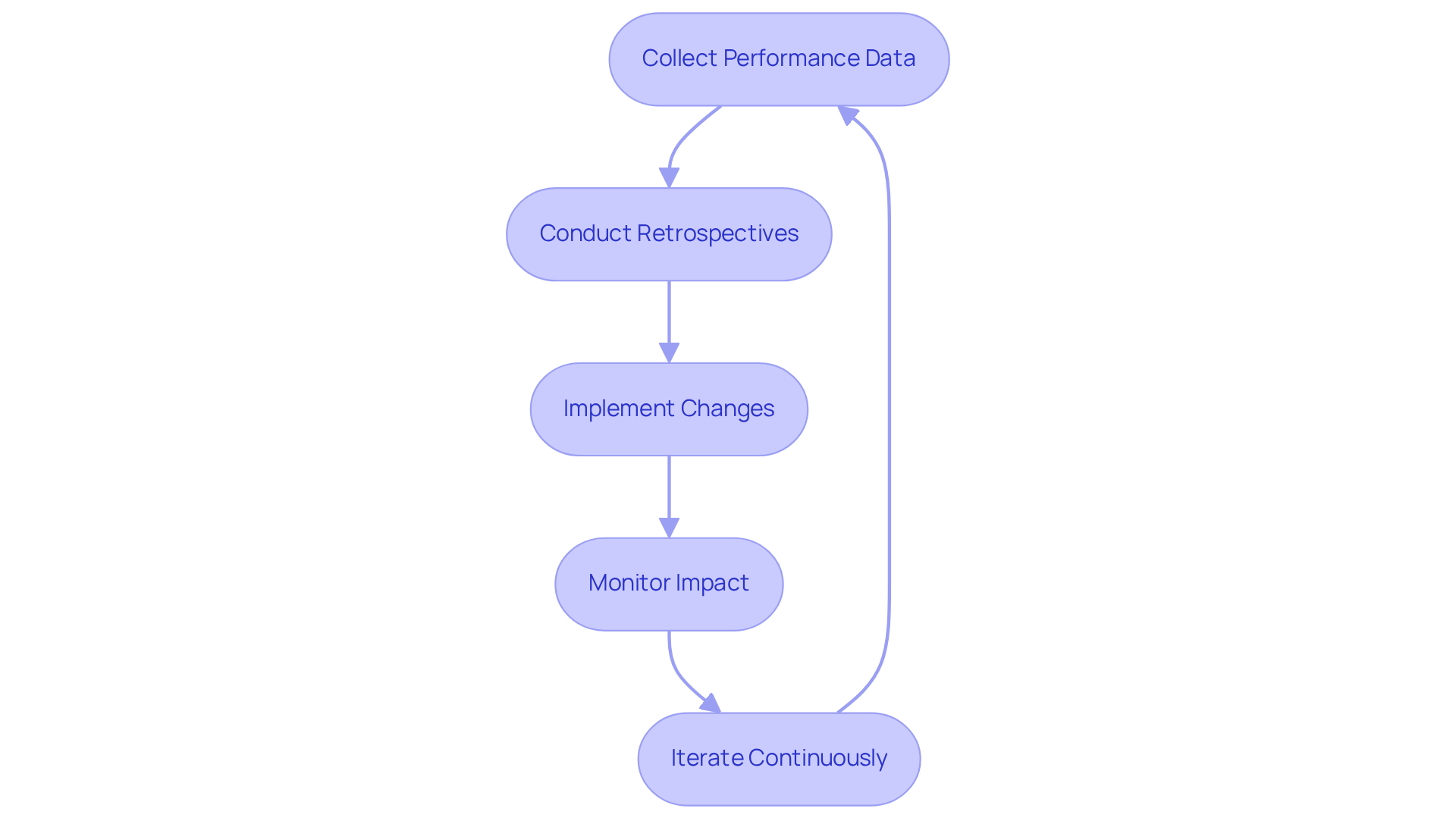
Conclusion
Building an AI self-managing codebase represents a transformative shift in software development, addressing the common challenges developers face. This innovative approach allows teams to enhance productivity and code quality through automation, fundamentally changing how they operate. By integrating features such as autonomous healing, automated debugging, and continuous monitoring, Kodezi significantly reduces the manual effort required to maintain codebases. This not only streamlines the development process but also empowers teams to focus on innovation rather than routine maintenance.
Key strategies for creating a self-managing codebase effectively include:
- Assessing current practices
- Selecting appropriate tools
- Integrating AI for continuous maintenance
Furthermore, implementing automated testing and establishing feedback loops ensure that the codebase remains adaptable and resilient to future challenges. Each of these elements contributes to a robust framework that fosters ongoing improvement and efficiency, ultimately leading to higher-quality software.
Embracing an AI self-managing codebase is not merely about adopting new technologies; it is about redefining how development teams operate. By leveraging automation and AI tools, organizations can create a more dynamic and responsive development environment. The journey towards a self-managing codebase presents an opportunity for teams to enhance their practices, reduce technical debt, and deliver superior software. Now is the time to explore the available tools and strategies that can elevate coding practices and transform the way software is developed.
Frequently Asked Questions
What is a self-managing codebase?
A self-managing codebase, like Kodezi, is an AI-driven system that autonomously maintains and optimizes itself, reducing the need for constant human intervention.
What are the key features of Kodezi?
Key features of Kodezi include autonomous healing, automated code debugging, continuous monitoring, integration with tools like GitHub and CI/CD pipelines, and feedback mechanisms for continuous improvement.
How does autonomous healing work in Kodezi?
Autonomous healing allows the codebase to detect and fix bugs automatically, which significantly reduces downtime and manual debugging efforts.
What benefits does automated code debugging provide?
Automated code debugging helps instantly identify and rectify programming issues while providing detailed insights into what went wrong and how it was resolved, addressing performance bottlenecks and security vulnerabilities.
How does Kodezi monitor code quality?
Kodezi continuously assesses the health of the code, pinpointing areas of complexity and potential risks, which enhances overall code quality.
Can Kodezi integrate with other development tools?
Yes, Kodezi integrates seamlessly with tools like GitHub and CI/CD pipelines, facilitating automated updates and documentation, including API documentation synchronization.
What steps can developers take to assess their current codebase and development practices?
Developers can conduct a review of existing programming, identify technical debt, evaluate testing practices, gather team feedback, and analyze performance metrics to assess their codebase and practices.
How can Kodezi assist in the code review process?
Kodezi can automatically rectify programming errors and detect issues, improving the review process by enhancing readability, maintainability, and adherence to coding standards.
What is technical debt, and how can it be identified?
Technical debt refers to areas in the codebase that are not optimal, such as outdated libraries or complex functions. It can be identified using tools within an AI self-managing codebase that provide insights into code quality.
Why should developers explore the Kodezi platform?
Developers should explore Kodezi to leverage automation in software development, enhance coding practices, and improve overall productivity and code quality.




