Introduction
In the ever-evolving world of software development, the tools used can significantly impact efficiency and productivity. With a myriad of code editors available, each offering unique features tailored to different needs, choosing the right one is crucial. From basic text editors known for their simplicity and speed to comprehensive Integrated Development Environments (IDEs) that integrate various development tools, the options are diverse.
Additionally, the rise of online code editors has revolutionized collaborative coding, making real-time collaboration seamless. This article delves into the types of code editors, key features to consider, and how to choose the right one for specific projects and programming languages. By understanding these aspects, developers can enhance their workflows, achieve better results, and ultimately boost their productivity.
Types of Code Editors
Code editors are essential resources for developers, and they come in various forms tailored to different needs and preferences. The primary types include:
-
Text Editors: These are basic, lightweight applications designed for editing text files. They are ideal for simple coding tasks due to their speed and simplicity. Examples include Notepad and Sublime Text, the latter being favored for its extensibility and strong community support.
-
Integrated Development Environments (IDEs): IDEs are comprehensive software suites that incorporate various resources essential for software development into a unified platform. They offer a unified environment, merging programming interfaces, troubleshooting utilities, build automation, and additional features, thus simplifying the development workflow. Examples include Visual Studio and Eclipse. IDEs are crucial for enhancing productivity, offering features like version control and project management, making them indispensable in the dynamic landscape of software development.
-
Online Code Editors: These web-based applications enable coding directly in a browser, which is perfect for collaborative work and quick testing. Examples include CodePen and Replit. Online programming platforms have become crucial in contemporary software, similar to tools like Google Docs and Figma, enabling several users to collaborate on the same project at the same time. They leverage real-time communication technologies, ensuring that changes are instantly visible to all users, thereby facilitating seamless collaboration.
In today's fast-paced development environment, the selection of a coding tool can significantly impact productivity and efficiency. Each category of content creator provides distinct advantages, ranging from ease of use and quickness to extensive tool collections and teamwork features. By understanding the strengths and use cases of each, developers can select the most suitable tool to enhance their workflow and achieve optimal results.
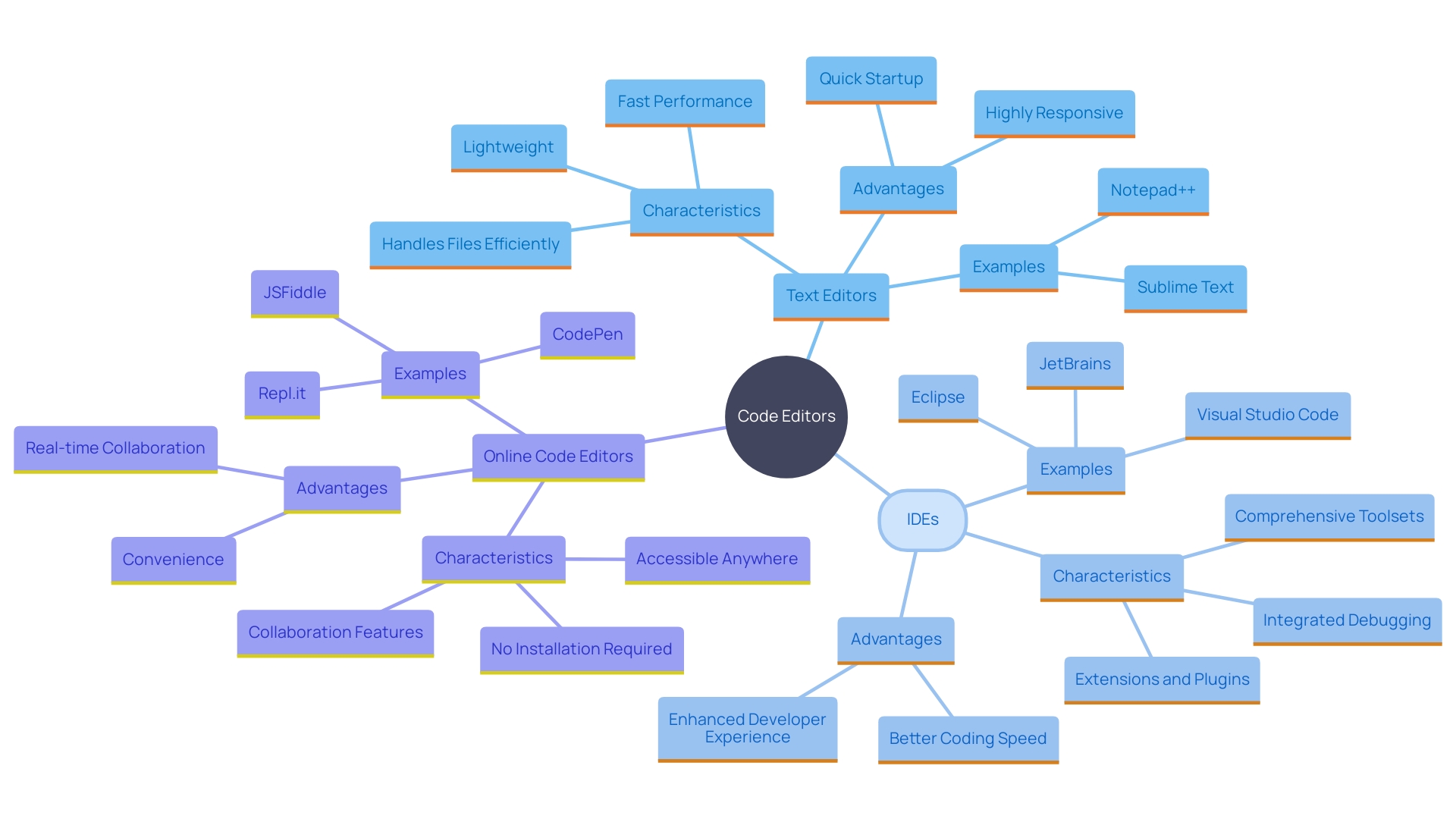
Key Features to Consider
Selecting the right code editor can significantly enhance your development experience by incorporating several key features:
-
Syntax Highlighting: This feature enhances readability by differentiating elements such as keywords, variables, and strings with distinct colors. It assists creators rapidly pinpoint mistakes and comprehend the structure of the program.
-
Autocompletion: Essential for boosting productivity, autocompletion suggests completions based on the context of what you are typing. This feature reduces typing time and minimizes errors, allowing programmers to focus more on logic and less on syntax. As noted by Chirag, autocomplete is a realistic way of learning, especially when dealing with numerous keywords across various languages and technologies.
-
Debugging Resources: Built-in debugging resources within the editor simplify the process of testing and troubleshooting programming. These tools enable programmers to set breakpoints, inspect variables, and step through code, which is essential for identifying and resolving issues effectively.
-
Customization Options: The ability to adjust themes, key bindings, and extensions enables developers to personalize their coding environment. This level of customization not only improves comfort but also enhances productivity. For instance, the latest update to Visual Studio Code allows for floating editor windows and improved visualization features, making the coding experience more flexible.
-
Version Control Integration: Effective project management is facilitated by seamless integration with version control systems like Git. This integration supports tracking changes, collaborating with team members, and maintaining a history of code modifications. Git's robust version control capabilities are indispensable for managing complex projects and ensuring smooth teamwork.
By prioritizing these features, developers can create a more efficient, enjoyable, and productive coding environment.
Text Editors vs. Integrated Development Environments (IDEs)
Choosing between text applications and integrated development environments (IDEs) depends on the nature and scope of the project. Text tools, recognized for their speed and simplicity, are ideal for rapid modifications or smaller scripts. They are lightweight, often open-source, and benefit from strong community support that offers a range of extensions. However, they require significant customization and may lack built-in features, which can be a drawback for extensive projects.
In contrast, IDEs are tailored for comprehensive development tasks, providing a suite of integrated tools that communicate seamlessly to manage complex codebases. These environments are typically designed around specific technologies, which optimizes performance and supports a standardized workflow. While this specialization can limit flexibility, it ensures that the IDE is highly efficient for the intended technology stack. The choice ultimately depends on the specific requirements of the development task, balancing the need for speed and simplicity against the necessity for advanced features and integration.
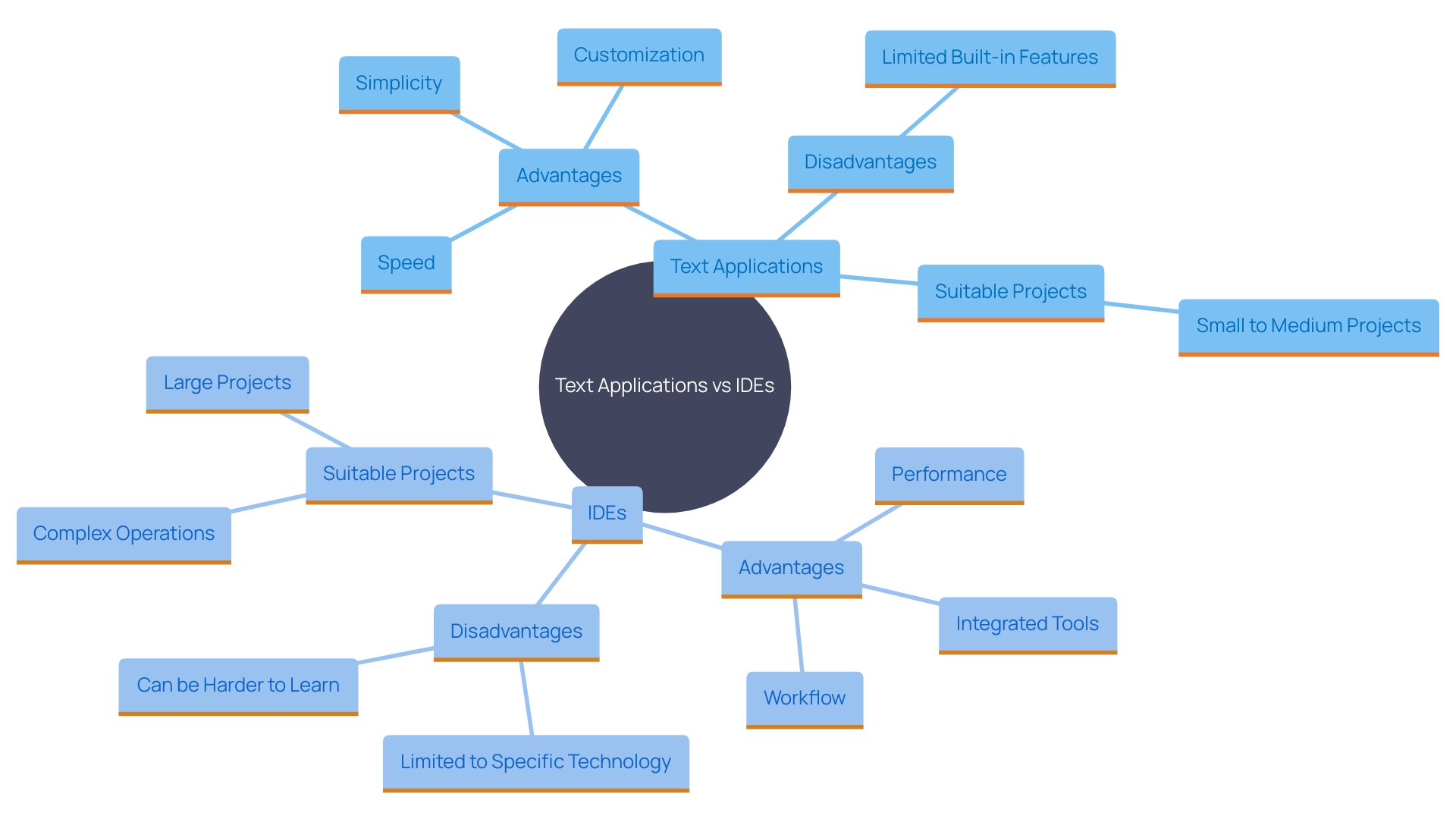
Choosing the Right Code Editor for Your Needs
When selecting the finest programming tool, it's vital to take into account your distinct development requirements. Here are key factors to guide your decision-making process:
-
Project Size and Complexity: For smaller projects, a lightweight text editor like Sublime Text may be ideal due to its speed and simplicity. However, larger projects with millions of lines of code spread across hundreds of files might benefit more from a comprehensive Integrated Development Environment (IDE) like Visual Studio Code, which offers extensive features and robust support for version control systems (VCS) to manage changes efficiently.
-
Programming Language: Ensure compatibility with your preferred programming language. According to the latest Developer Ecosystem Survey by JetBrains, JavaScript and TypeScript are among the top languages used by developers. Editors such as Visual Studio Code provide robust support for these languages, featuring specialized extensions and resources designed to boost productivity.
-
Personal Workflow: Evaluate how different tools fit into your workflow, including customization options and ease of use. Code tools often depend on extensions to offer extra functionality. However, managing these extensions can lead to 'extension fatigue,' where sifting through and maintaining numerous plugins can become burdensome. It's crucial to choose a content manager that balances customization with performance. Visual Studio Code, for example, offers extensive customization but may be slower if overloaded with extensions, whereas Sublime Text remains fast and responsive even with multiple plugins installed.
Choosing the appropriate programming tool entails weighing these elements to align with your development approach and project needs, ultimately improving your coding effectiveness and output.
Considerations for Different Programming Languages
Various programming languages require distinct features from a code tool to enhance the development process. For example, individuals who build websites frequently prefer tools that offer strong support for HTML, CSS, and JavaScript. 'This preference is evident from the 2023 Ecosystem Survey, which highlights that 57% of JavaScript programmers use React, a testament to the importance of tailored tools for web development.'. On the other hand, Python developers typically seek tools with strong debugging capabilities and efficient package management. PyCharm, a popular Python IDE, exemplifies these needs by providing code completion, debugging, and version control integration, thus facilitating a seamless coding experience.
Grasping the specific needs of your programming language can significantly steer you toward the most appropriate tool. For example, PHP, commonly utilized for web development, profits from tools that support language-specific extensions, enhancing productivity. Similarly, Rust, recognized for its emphasis on memory safety and performance, necessitates tools that can accommodate its distinct characteristics. The extensibility of code tools, fueled by strong community support and a rich plugin ecosystem, allows developers to customize their resources to fit their programming needs perfectly.
However, it's important to note that while extensible tools offer a tailored experience, they can also pose challenges. Extensive reliance on plugins may lead to extension fatigue, where managing numerous extensions becomes cumbersome. Moreover, not all content creators come pre-configured, requiring significant time to customize and integrate the right extensions. In spite of these challenges, the advantages of utilizing a programming tool customized for your language far surpass the disadvantages, offering a streamlined and efficient development environment.
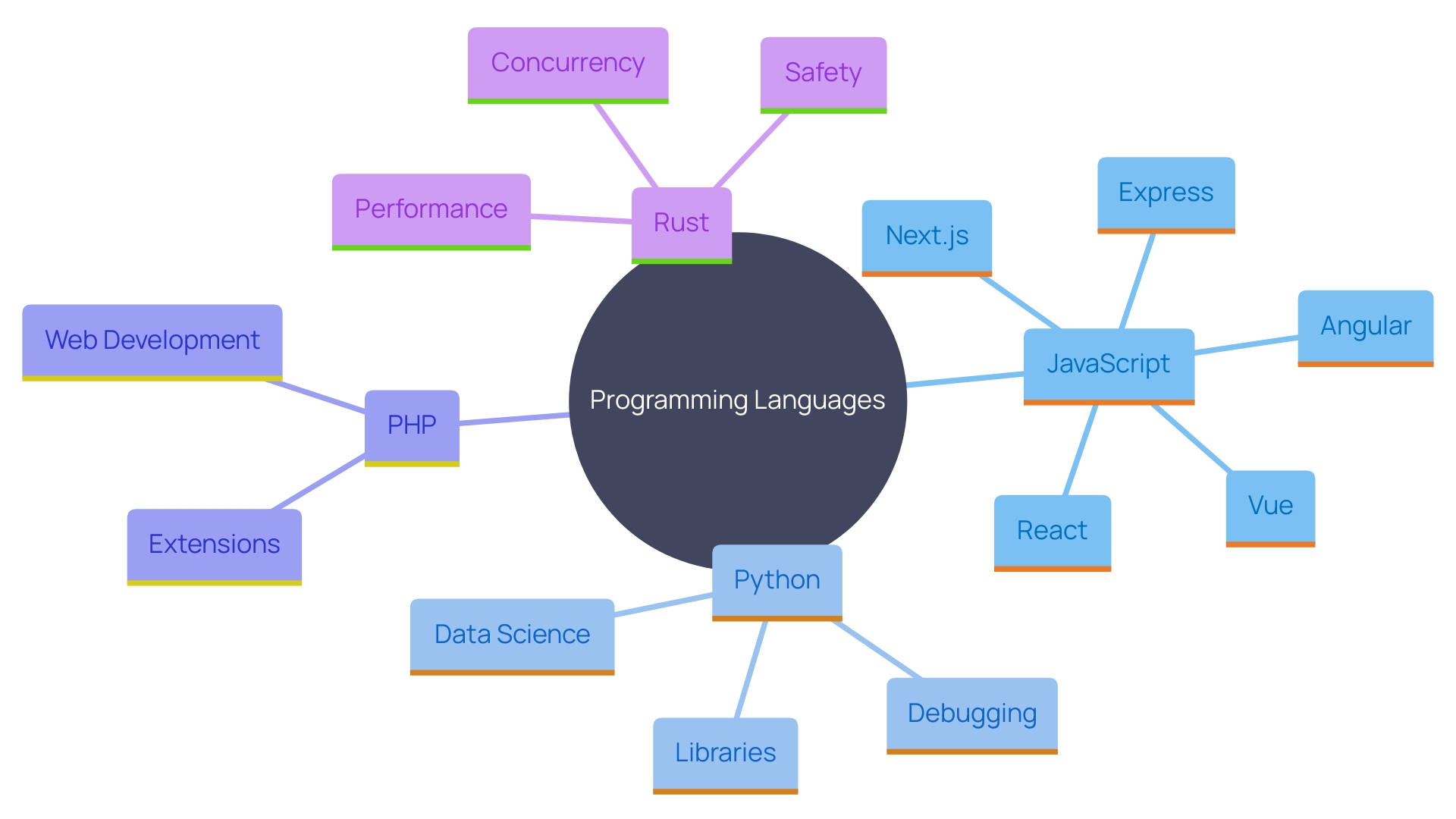
Customization and Productivity
Customization in coding environments significantly boosts productivity. Contemporary programming tools provide robust extensions, designs, and configurations that enable programmers to customize their environment to their specific requirements. For example, Odin Inspector and Serializer allow creators to construct user-friendly editors with more than 100 building block attributes, removing the requirement for extensive custom editor programming. This kind of personalization not only reduces distractions but also enhances focus, leading to better coding outcomes.
Additionally, the incorporation of AI resources such as GitHub Copilot has transformed programming by offering instant programming suggestions. These AI-driven features have demonstrated significant improvements in productivity, particularly for less experienced programmers. They help in reducing cognitive load and increase enjoyment and learning while coding. Google’s internal resources also showcase the effect of AI-recommended code modifications, emphasizing a remarkable boost in programmers’ efficiency, enabling them to concentrate on more imaginative and intricate assignments.
Statistics support this shift towards customization and AI integration. Over 80% of Accenture participants adopted GitHub Copilot, with 43% finding it extremely easy to use. This widespread adoption highlights the significance of investing time in personalizing coding resources to create a more efficient workflow. By doing so, developers can save hundreds of thousands of engineer hours annually, as observed in large-scale operations like Google's.
In sum, the ability to personalize code editors and leverage AI tools transforms the coding experience, making it more efficient and enjoyable, ultimately leading to superior coding outcomes.
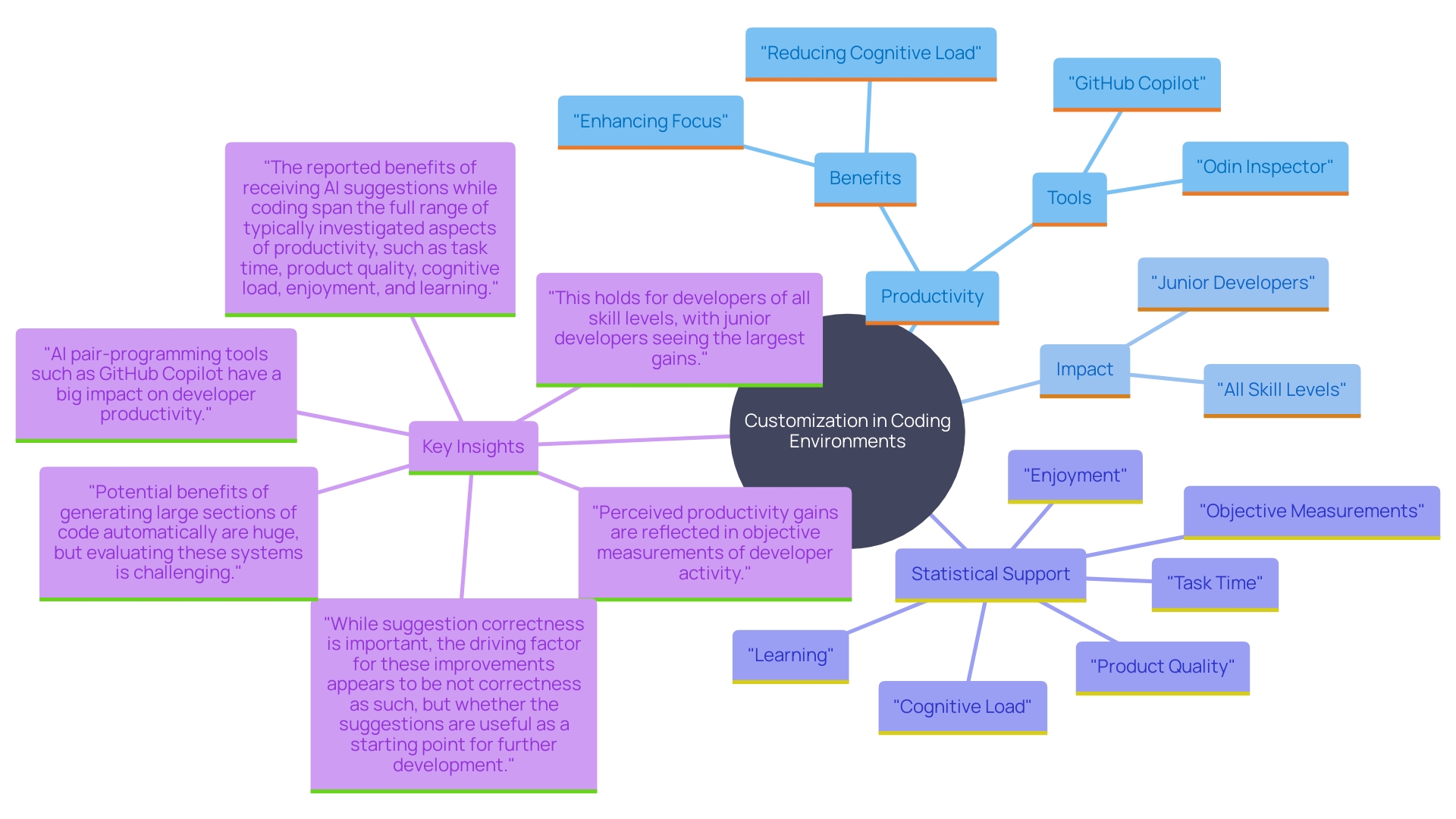
Conclusion
The exploration of code editors reveals their pivotal role in enhancing developer productivity and efficiency. With various types available, including text editors, Integrated Development Environments (IDEs), and online code editors, each serves distinct needs, allowing developers to choose the tool that best aligns with their project requirements. Understanding the strengths of each type facilitates a more informed decision, ensuring that the chosen editor complements the specific demands of the task at hand.
Key features such as syntax highlighting, autocompletion, integrated debugging tools, and version control integration emerge as essential components that significantly improve the coding experience. By prioritizing these features, developers can create a workspace that boosts efficiency, allowing them to focus on crafting high-quality code rather than getting bogged down by technicalities. The right combination of functionality and customization options can transform the coding process into a more enjoyable and productive endeavor.
Ultimately, selecting the right code editor is about balancing project size, complexity, programming language, and personal workflow preferences. Whether opting for a lightweight text editor for rapid tasks or a comprehensive IDE for larger projects, the choice should enhance coding efficiency and streamline collaboration. Customization and the integration of AI tools further amplify productivity, demonstrating that investing in the right tools pays dividends in terms of developer output and satisfaction.
Embracing these considerations leads to a more effective coding environment, ultimately resulting in better software development outcomes.
Frequently Asked Questions
What are the primary types of code editors?
The main types of code editors include: Text Editors (lightweight applications for simple coding tasks, e.g., Notepad, Sublime Text), Integrated Development Environments (IDEs) (comprehensive software suites providing various development tools, e.g., Visual Studio, Eclipse), and Online Code Editors (web-based applications for collaborative coding, e.g., CodePen, Replit).
What features should I look for in a code editor?
Key features to enhance your coding experience include: Syntax Highlighting (improves readability by using colors for different code elements), Autocompletion (suggests code completions to reduce typing time and errors), Debugging Resources (built-in tools to simplify testing and troubleshooting), Customization Options (ability to adjust themes and extensions for a personalized experience), and Version Control Integration (supports collaboration and change tracking through systems like Git).
How do I choose between a text editor and an IDE?
Choose a text editor for smaller projects that require speed and simplicity. Text editors are lightweight and often open-source. For larger, more complex projects, IDEs are preferable as they offer integrated tools and features that enhance productivity.
What factors should I consider when selecting a programming tool?
Consider the following factors: Project Size and Complexity (smaller projects suit lightweight text editors, while larger projects benefit from IDEs), Programming Language (ensure the tool supports your preferred language), and Personal Workflow (evaluate how the tool fits into your workflow and its customization options).
How do programming languages influence the choice of code tools?
Different programming languages have specific needs. For instance, web developers may prefer tools that support HTML, CSS, and JavaScript, while Python developers often need strong debugging tools. Understanding these requirements helps in selecting the most suitable coding tool.
What role does customization play in coding environments?
Customization enhances productivity by allowing developers to tailor their coding environment to their needs, thereby reducing distractions and improving focus. Modern tools support extensive extensions and configurations to facilitate this personalization.
How has AI influenced coding tools?
AI tools like GitHub Copilot provide instant programming suggestions, significantly improving productivity, especially for less experienced programmers. This integration helps reduce cognitive load and enhances the coding experience.
Why is community support important for code editors?
Strong community support provides access to a wealth of extensions and resources, helping users customize their tools effectively. It also facilitates troubleshooting and sharing knowledge among developers.
What are the challenges associated with using extensible code tools?
Extensive reliance on plugins can lead to 'extension fatigue,' where managing numerous extensions becomes cumbersome. Additionally, not all tools come pre-configured, requiring time for customization and integration.
How can selecting the right code editor impact development?
Choosing the appropriate code editor can significantly enhance productivity and efficiency by streamlining the development process and improving the overall coding experience.




