Overview
The article examines the various coding software options available for Linux, aiming to assist developers in enhancing their efficiency and productivity during coding tasks. It begins by acknowledging the common challenges faced by developers in their coding journeys. By highlighting the unique features, pros, and cons of tools like Visual Studio Code, IntelliJ IDEA, Sublime Text, Atom, Eclipse, and Kodezi, it illustrates how the right software can significantly improve workflows. Furthermore, it discusses how Kodezi specifically addresses these challenges, showcasing its distinct features designed to streamline coding processes.
In addition, the article emphasizes the benefits of utilizing Kodezi, such as improved productivity and enhanced code quality, which can lead to a more satisfying coding experience. Readers are encouraged to reflect on their current coding practices and consider how Kodezi could make a difference. By exploring the tools available on this platform, developers can find solutions tailored to their needs, ultimately leading to greater success in their coding endeavors.
Introduction
In the rapidly evolving landscape of software development, developers face numerous coding challenges that hinder efficiency and productivity. How can they overcome these obstacles? Enter Kodezi, an innovative solution designed to tackle these issues head-on. With features that ensure compliance with best practices while maintaining user privacy, Kodezi transforms the coding experience. By utilizing Kodezi, developers can significantly enhance their productivity and improve code quality.
As we explore the various Linux coding tools available in 2025, it’s essential to consider the unique needs each software addresses, from debugging capabilities to user interface preferences. Tools like Visual Studio Code, IntelliJ IDEA, and Sublime Text offer diverse functionalities that streamline workflows. Furthermore, the demand for quality assurance continues to rise, making it crucial for developers to choose the right tools for their projects.
This article delves into the features of these Linux coding software options, comparing their pros and cons. We aim to provide recommendations that will help developers navigate this landscape effectively. Are you ready to discover the tools that can elevate your coding practices? Let’s dive in!
Overview of Linux Coding Software Options
In the fast-paced world of coding, developers often face significant challenges that can hinder their productivity. Fortunately, in 2025, programmers can utilize a diverse range of Linux coding software that is tailored to meet their specific needs and preferences. Among the most popular choices are:
- Visual Studio Code: Renowned for its versatility, this code editor boasts extensive plugin support, making it ideal for web development and multi-language projects. Its user-friendly interface and robust features have secured its status as a leading option among programmers.
- IntelliJ IDEA: This powerful IDE is primarily designed for Java development, offering intelligent code assistance and advanced debugging tools. Its extensive functionalities serve professional programmers aiming for efficiency and accuracy in their tasks.
- Sublime Text: Favored for its speed and simplicity, Sublime Text is a lightweight text editor that excels in quick edits and scripting. Its minimalistic design enables programmers to concentrate on their code without unnecessary distractions.
- Atom: As an open-source editor, Atom offers extensive customization options, appealing to developers who prefer a personalized programming experience. Its community-driven approach fosters continuous improvement and innovation.
- Eclipse: A comprehensive IDE that supports multiple programming languages, Eclipse is particularly strong in Java and C/C++ development. Its extensive ecosystem of plugins enhances its functionality, making it suitable for complex application development.
These resources not only reflect the current trends in Linux coding software but also highlight the collaborative spirit of the development community, which continually fosters innovation and enhances programming standards. As Mel Gorman aptly stated, "We need tests for the tests," underscoring the importance of quality assurance in coding practices. Moreover, numerous Linux tools and applications are open and accessible at no charge, making them economical choices for programmers.
In this landscape, Kodezi stands out with its AI-powered automated code debugging features. This tool enables programmers to quickly recognize and resolve codebase problems while adhering to the latest security best practices. User testimonials indicate that more than 1,000,000 programmers consider Kodezi to be a game-changer, significantly improving their debugging efficiency and overall productivity. As programmers increasingly pursue efficiency and quality in their tasks, the selection of programming software plays a vital role in boosting productivity and optimizing workflows, making resources like Kodezi indispensable in the contemporary development arsenal. Are you ready to explore the tools that can elevate your coding experience?
Feature Comparison: Key Tools and Functionalities
When faced with the challenges of coding, developers often seek linux coding software that enhances productivity and streamlines their workflow. Kodezi emerges as a linux coding software solution, tackling these common pain points with a suite of powerful features designed for modern programming needs.
- Debugging Tools: Both Visual Studio Code and IntelliJ IDEA offer robust debugging capabilities, including breakpoints and variable inspection, essential for effective troubleshooting. These tools, including linux coding software, empower developers to quickly identify and resolve issues, minimizing downtime and enhancing overall efficiency.
- Code Optimization: Kodezi stands out with its automated code debugging and optimization features, delivering immediate feedback and actionable suggestions that elevate code quality. This capability simplifies the debugging process while enabling programmers to maintain high standards in their codebases. The AI-driven tool, functioning as an autocorrect for code rather than merely an autocomplete, is an essential linux coding software that automatically analyzes bugs, corrects them, and clarifies details. For instance, the code translation feature allows developers to transition effortlessly between various programming languages and frameworks, facilitating adaptation to diverse project needs. This practical application illustrates how Kodezi, a linux coding software, enhances productivity by simplifying complex transitions, while also prioritizing user privacy by ensuring that code and data are protected as the AI engine operates directly in the user's browser.
- User Interface: Sublime Text is celebrated for its tidy and simplistic interface, fostering a distraction-free programming environment. In contrast, Atom provides extensive customization options, enabling users to tailor their workspace with various themes and layouts to suit their preferences.
- Plugin Ecosystem: Visual Studio Code boasts an extensive library of extensions, allowing programmers to easily enhance functionality. Conversely, Eclipse offers a more structured plugin environment, which may limit flexibility but ensures stability for developers.
- Performance: Sublime Text is lightweight and fast, making it ideal for quick edits and small projects. Conversely, IntelliJ IDEA, while resource-intensive, provides a comprehensive suite of features that cater to larger, more complex projects.
As Douglas Adams aptly noted, "I love deadlines. I like the whooshing sound they make as they fly by." This sentiment underscores the importance of efficiency in programming, particularly concerning debugging and optimization resources. This comparison illustrates how various tools, such as linux coding software, meet distinct programmer needs and project demands, ultimately impacting productivity and efficiency in coding. Furthermore, Kodezi CLI acts as a versatile resource for teams using linux coding software, enabling them to auto-heal codebases quickly and enhance overall programming productivity. Are you ready to explore the tools available on Kodezi and elevate your coding experience?
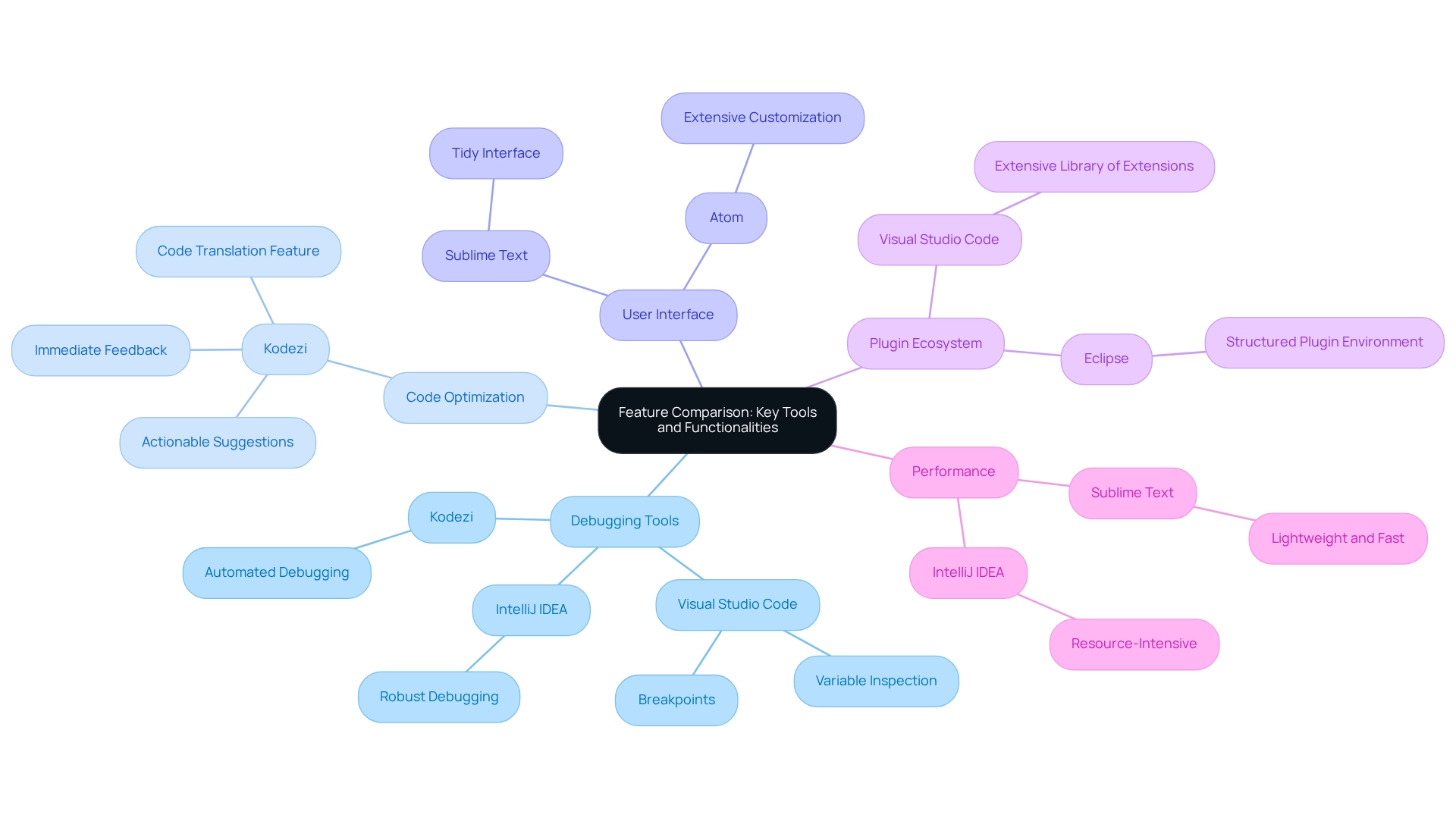
Pros and Cons: Evaluating Each Software's Impact on Productivity
Evaluating the pros and cons of popular Linux coding software provides important insights into their impact on developer productivity. Developers often face challenges in coding efficiency and quality. How can the right tools make a difference? Let's explore some popular options:
-
Visual Studio Code:
- Pros: Highly customizable with extensive plugin support, fostering a strong community that enhances user experience. It also integrates with over 15 publicly available source code repositories, enhancing its usability.
- Cons: Performance may degrade with excessive extensions, potentially hindering efficiency.
-
IntelliJ IDEA:
- Pros: Exceptional for Java development, featuring powerful refactoring tools that streamline coding tasks.
- Cons: Resource-intensive, which can be daunting for beginners and may slow down less powerful systems.
-
Sublime Text:
- Pros: Fast and lightweight, ideal for quick edits and simple projects, allowing for rapid development cycles.
- Cons: Lacks the comprehensive features found in full IDEs, which may limit functionality for complex projects.
-
Atom:
- Pros: Highly customizable and well-suited for collaborative coding, promoting teamwork and shared development efforts.
- Cons: Experiences performance issues when handling large files, which can disrupt workflow.
-
Eclipse:
- Pros: Offers extensive support for multiple programming languages and boasts a robust community, enhancing resource availability.
- Cons: Can be complex to set up and navigate effectively, potentially leading to a steep learning curve for new users.
-
Kodezi:
- Pros: Provides automated code debugging and advanced code optimization, significantly enhancing developer productivity by quickly identifying and resolving issues. This AI-assisted development application not only fixes code but also enhances and produces comments, making it appropriate for programmers at every level. Its commitment to privacy ensures that user data remains secure, further enhancing its appeal. Additionally, Kodezi offers a free trial, allowing users to experience its benefits firsthand.
- Cons: As a newer application, it may not yet have the extensive community support seen with more established IDEs.
This analysis emphasizes how each instrument can either improve or obstruct productivity, based on the developer's particular requirements and working style. As Andrew Singer aptly noted, "The art of debugging is figuring out what you really told your program to do rather than what you thought you told it to do," emphasizing the importance of efficient programming tools in navigating these challenges.
By exploring tools like Kodezi, developers can enhance their productivity and coding experience with Linux coding software. Are you ready to elevate your coding practices?
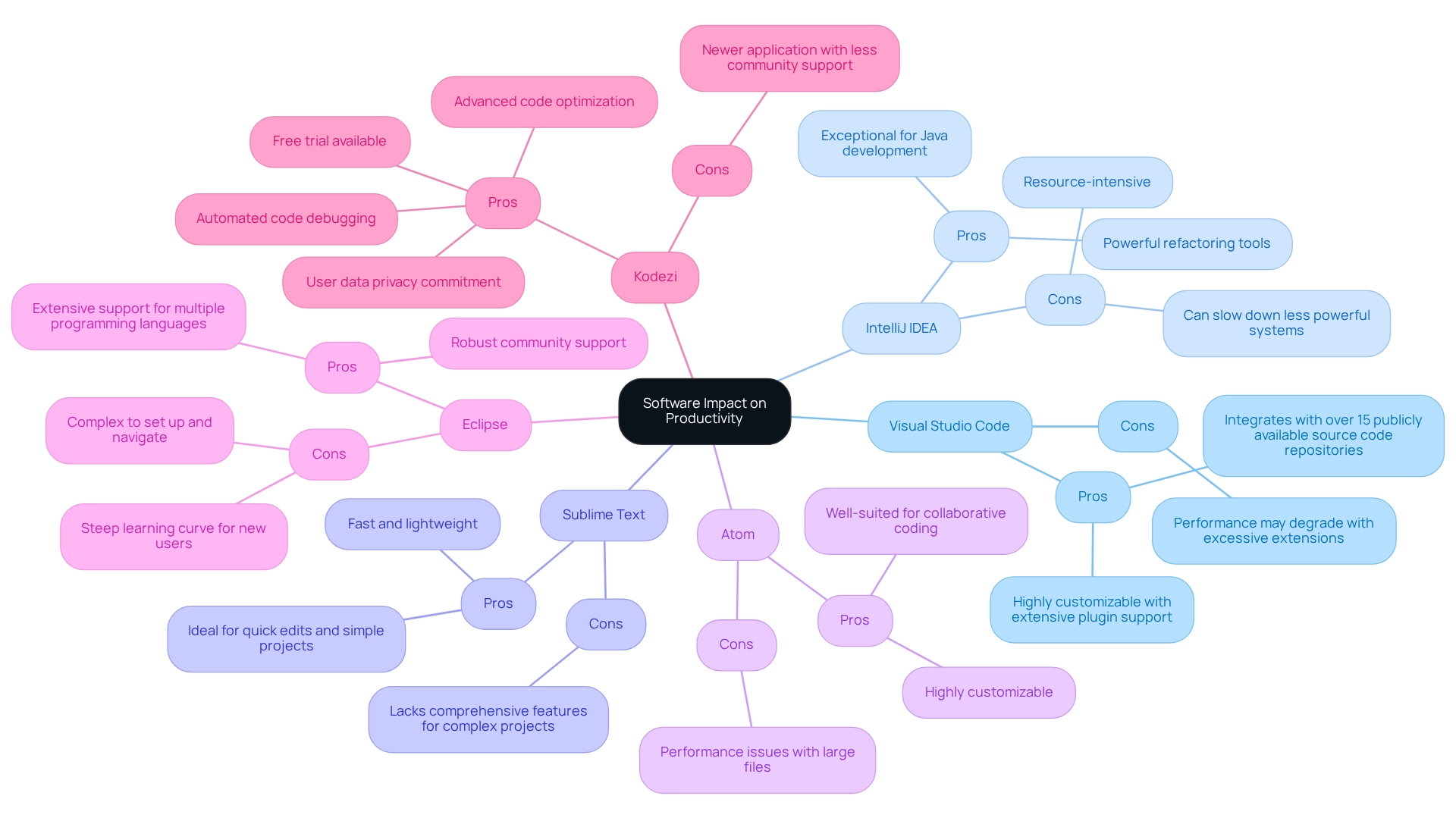
Recommendations: Choosing the Right Tool for Your Development Needs
Choosing suitable linux coding software is essential for enhancing your development workflow. Developers often face challenges in selecting the right tools, which can impact their productivity. Fortunately, Kodezi offers solutions tailored to these challenges, making it easier for programmers to navigate their projects effectively.
For beginners, Linux Mint paired with Visual Studio Code stands out for its intuitive interface and extensive support resources, making it an excellent starting point for novice programmers. IntelliJ IDEA is highly recommended for Java programmers due to its powerful features specifically designed for Java development, facilitating a more efficient programming process.
When quick edits are needed, Sublime Text is favored by many for its speed and efficiency, allowing programmers to make rapid changes without compromising on functionality. Its advanced text editing features, such as context-aware auto-complete, enhance productivity. However, users may encounter challenges with plugin installations. Notably, a case study highlights Sublime Text's user-friendly interface, which contributes to faster programming.
For versatile needs, jEdit is a strong contender, providing auto-indent and syntax highlighting for more than 200 languages, making it a versatile choice for developers who work with multiple programming languages. Atom offers a flexible and customizable environment, ideal for developers who wish to personalize their development resources to fit their unique workflows. Furthermore, Eclipse is well-suited for large-scale projects, offering robust support for multiple programming languages and extensive project management capabilities.
In addition to these options, developers can enhance their productivity with Kodezi Code, a versatile resource designed to streamline programming processes and improve efficiency. For teams, the CLI provides the capability to auto-heal codebases in seconds, removing the hassle of pull requests and guaranteeing a smoother workflow. Why not try Kodezi Code and Kodezi CLI today to experience the advantages firsthand?
Ultimately, the finest programming resource aligns with your specific workflow, project needs, and personal preferences, ensuring a productive and efficient programming experience. As 86% of organizations now view DevOps as vital to their software development approach, selecting the appropriate resources becomes even more crucial for developers seeking to improve their efficiency and effectiveness. Additionally, a good text editor and version control system are essential tools for any programmer, further emphasizing the importance of making informed choices in linux coding software.
Conclusion
In the fast-evolving realm of software development, the challenges developers face in selecting the right coding tools can significantly impact their productivity and the quality of their code. As we explore various Linux coding software options available in 2025, we uncover a range of choices designed to meet diverse developer needs. Visual Studio Code, IntelliJ IDEA, Sublime Text, Atom, Eclipse, and Kodezi each present unique features tailored to specific programming tasks, from debugging capabilities to user interface preferences.
Furthermore, Kodezi distinguishes itself with its AI-driven automated debugging and optimization features. This innovative tool empowers developers to enhance their coding efficiency while ensuring compliance with best practices. Analyzing the pros and cons of each tool reveals how they can either boost or impede productivity, emphasizing the necessity of aligning tool selection with individual workflows and project requirements.
Ultimately, the decision to choose a coding tool should be guided by the specific needs of the developer—whether they are beginners in search of intuitive interfaces or seasoned professionals requiring advanced functionalities. As the demand for quality assurance and efficient coding practices continues to escalate, embracing the right tools, particularly innovative solutions like Kodezi, can lead to a more productive and streamlined development process. Making informed choices in coding software is not merely beneficial; it is essential for thriving in today’s fast-paced development landscape. Are you ready to explore the tools that can elevate your coding experience?
Frequently Asked Questions
What are some popular Linux coding software options available in 2025?
Some popular Linux coding software options in 2025 include Visual Studio Code, IntelliJ IDEA, Sublime Text, Atom, and Eclipse.
What are the key features of Visual Studio Code?
Visual Studio Code is known for its versatility, extensive plugin support, user-friendly interface, and robust features, making it ideal for web development and multi-language projects.
What is IntelliJ IDEA primarily used for?
IntelliJ IDEA is primarily designed for Java development and offers intelligent code assistance and advanced debugging tools for professional programmers.
Why do developers favor Sublime Text?
Developers favor Sublime Text for its speed and simplicity, as it is a lightweight text editor that excels in quick edits and scripting with a minimalistic design.
What makes Atom a unique coding editor?
Atom is an open-source editor that offers extensive customization options, appealing to developers who prefer a personalized programming experience, and its community-driven approach fosters continuous improvement.
What programming languages does Eclipse support?
Eclipse is a comprehensive IDE that supports multiple programming languages, with particular strengths in Java and C/C++ development.
How does Kodezi enhance the coding experience for programmers?
Kodezi enhances the coding experience by providing AI-powered automated code debugging features, enabling programmers to quickly recognize and resolve codebase problems while adhering to security best practices.
What do user testimonials say about Kodezi?
User testimonials indicate that over 1,000,000 programmers consider Kodezi a game-changer, significantly improving their debugging efficiency and overall productivity.
Why is quality assurance important in coding practices?
Quality assurance is important in coding practices as it ensures the reliability and effectiveness of the code, as emphasized by Mel Gorman's statement, "We need tests for the tests."
Are there any economical options for Linux coding tools?
Yes, many Linux tools and applications are open and accessible at no charge, making them economical choices for programmers.




