Overview
In the world of programming, developers often face various challenges that can hinder their productivity. This article compares several open-source editors for Windows, shedding light on their features and suitability for different programming needs. Notably, editors like Visual Studio Code and Atom excel in collaborative environments and offer extensive functionalities. In contrast, simpler editors such as Notepad++ and Geany cater to users who prioritize efficiency and ease of use. This showcases the diverse options available to programmers based on their specific requirements.
Furthermore, Kodezi addresses these challenges by providing tools that enhance collaboration and streamline workflows, making it an appealing choice for developers looking to improve their coding experience. By exploring the features of Kodezi, users can discover how to elevate their productivity and code quality effectively.
Introduction
In the dynamic landscape of software development, developers frequently encounter challenges that can hinder their productivity. Open source editors for Windows have emerged as indispensable tools that address these challenges, offering flexibility, collaboration, and innovation. With popular options like Visual Studio Code, Notepad++, and Atom leading the charge, these editors provide a robust platform for coding that is not only cost-effective but also highly customizable. Furthermore, as the demand for cloud-native architectures grows, these tools are evolving to facilitate real-time collaboration and enhance remote development capabilities.
However, while these advantages are significant, the need for vigilant security management remains paramount, especially in light of the increasing prevalence of malicious packages. This article delves into the key features, pros and cons, and suitability of various open source editors. By exploring how these tools can empower developers in their coding endeavors, we aim to highlight the benefits of utilizing such platforms for improved productivity and code quality.
Overview of Open Source Editors for Windows
Open source editor windows are powerful software applications that enable programmers to create, edit, and manage source code without the limitations of proprietary licensing. These editors, such as Visual Studio Code, Notepad++, and Atom, are typically available at no cost and can be modified by anyone, fostering a collaborative environment that encourages innovation. As we near 2025, the market share of open source editor windows continues to expand, indicating their rising use among programmers seeking flexibility and customization.
These editors accommodate a broad range of programming languages and provide extensive customization options via plugins and extensions, rendering them adaptable tools suitable for individuals of all skill levels. The open-source nature of these platforms not only promotes community contributions but also leads to continuous enhancements in features and functionalities. Recent trends indicate that open source editor windows are becoming essential tools that democratize software development, providing high levels of efficiency and adaptability.
Furthermore, the rise of cloud-native architectures is pushing these editors to evolve beyond traditional local applications, enabling seamless integration with remote development platforms. This shift allows for real-time collaborative editing, enhancing remote development capabilities and making coding more flexible and accessible. Tools such as the CLI, the Swiss-Army Knife for programmers, further improve this experience by allowing teams to auto-heal codebases and simplify the debugging process. This ensures that programmers can concentrate on innovation instead of troubleshooting.
However, as developers increasingly prioritize security, the transparency of open source software becomes crucial. Since 2019, there have been 704,102 documented malicious packages, highlighting the need for careful management of security risks and dependencies. The automated code debugging capabilities assist in addressing these concerns by swiftly detecting and resolving problems, ensuring adherence to security best practices.
As Aaron Linskens, a Technical Writer on Sonatype's Marketing Team, notes, "The rise of open source software presents remarkable opportunities for innovation, yet it also introduces substantial challenges, particularly in managing security risks and the complexity of dependencies." Thus, while open source editors present remarkable opportunities for innovation, they also require careful management of security risks and dependencies, a challenge that tools like Kodezi are well-equipped to tackle.
Key Features and Functionalities of Each Editor
Coding can often present significant challenges for developers, especially when it comes to maintaining efficiency and quality. Fortunately, tools like Kodezi are designed to alleviate these issues. With features such as automated debugging and code optimization, Kodezi empowers developers to enhance their coding practices effectively.
Visual Studio Code: Renowned for its extensive ecosystem, Visual Studio Code (VS Code) excels with features such as IntelliSense for intelligent code completion, integrated Git control for version management, and a vast library of extensions that enhance functionality. Its support for various programming languages, along with an intuitive interface, makes it a preferred option among programmers. Recent satisfaction ratings show that over 90% of individuals value its versatility and ease of use. Furthermore, with over 7,108 coders utilizing communication tools, VS Code remains a popular choice in collaborative environments. To further enhance coding efficiency, incorporating this tool can provide automated code debugging, allowing developers to instantly identify and resolve codebase issues, ensuring adherence to security best practices.
Notepad++: This lightweight editor stands out with its support for syntax highlighting across more than 50 programming languages. Notepad++ is highly customizable, offering macro recording features and a plugin manager that enables individuals to enhance its functionalities. User testimonials highlight its efficiency in handling simple tasks, reinforcing its position as a go-to tool for quick edits and scripting. By incorporating Kodezi, individuals can benefit from automated debugging features that optimize performance and enhance code quality, such as identifying and resolving common performance bottlenecks like memory leaks or inefficient loops.
Atom: Developed by GitHub, Atom is tailored for collaborative coding, featuring a built-in package manager and support for Teletype, which enables real-time collaboration among developers. Its customizable interface, along with a wide array of themes and packages, enables individuals to create a personalized coding environment. Feedback from users emphasizes its flexibility and the ease with which teams can work together on projects. The collaborative aspects of Atom align closely with the increasing trend of teamwork in coding, as emphasized by the popularity of tools like Teams among professional developers. Integrating Kodezi CLI can further enhance team productivity by auto-healing codebases, allowing teams to focus on collaboration rather than troubleshooting.
Sublime Text: Known for its speed and efficiency, Sublime Text offers features like multiple selections, a distraction-free mode, and a powerful search function that enhances productivity. Although it is not entirely open-source, its complimentary evaluation version enables individuals to experience the capabilities of open source editor windows. Developers often praise its performance, particularly for larger projects where speed is crucial. By incorporating the tool, users can utilize automated debugging to quickly tackle performance bottlenecks and security concerns, ensuring that their coding experience stays efficient and secure.
Geany: As a lightweight IDE, Geany merges the functionalities of a text editor with essential IDE features. It supports numerous programming languages and includes tools like code navigation and symbol lists, making it ideal for small to medium-sized projects. Users appreciate its simplicity and effectiveness, particularly in educational settings where quick setup and ease of use are paramount. Geany's straightforward approach aligns with Kodezi's mission to empower programmers by simplifying the coding process and enhancing code quality through automated testing and debugging.
In conclusion, by exploring Kodezi and its integration with these tools, developers can significantly improve their productivity and code quality. Are you ready to elevate your coding experience?
Pros and Cons of Each Open Source Editor
Coding can often present significant challenges for developers, from managing complex projects to ensuring code quality. Fortunately, tools like Kodezi are designed to address these issues effectively. With AI-powered automatic code correction and bug analysis, Kodezi not only enhances productivity but also supports over 30 programming languages, making it a versatile choice for many.
Visual Studio Code stands out as a popular option among developers. Its extensive library of extensions, robust community support, and integrated terminal make it a versatile choice. Many users appreciate its adaptability and the ability to customize their environment. However, it can be resource-intensive and may require additional configuration for optimal performance, which is a consideration for those working on-site; in contrast, open source editor windows such as Notepad++ offer a lightweight and fast solution, ideal for quick edits. Its user-friendly interface appeals to those prioritizing efficiency, and feedback indicates it excels in simple tasks. Yet, while it shines in simplicity, it lacks advanced features and debugging tools, which may limit its utility for more complex projects.
Atom is highly customizable and excellent for collaboration, integrating seamlessly with Git. Its collaborative features are particularly valued in team environments. Nonetheless, users have noted that performance can lag with larger files, and occasional bugs may hinder productivity, but open source editor windows are renowned for their speed and powerful search capabilities, which enhance the coding experience. Many developers cite its performance as a significant advantage, especially for larger projects. However, its partial open source editor windows nature and the requirement for a paid license for advanced features may deter budget-conscious developers. Additionally, Geany is another lightweight option, suitable for small projects and accessible for beginners. Its simplicity is often praised by new developers. However, its functionality is limited for larger projects, and it offers fewer plugins compared to more established editors, which may restrict its versatility.
Lastly, Kodezi not only provides automatic code correction and bug analysis but acts as an autocorrect tool for code. This unique feature significantly enhances productivity and caters to various user needs with both free and paid plans. However, it currently only supports Visual Studio Code, which may limit accessibility for users of other IDEs. Additionally, some may find the learning curve challenging compared to more straightforward editors.
In conclusion, while each editor has its advantages and disadvantages, the choice often depends on the specific needs of the programmer and the context in which they operate. As development tools continue to evolve, understanding individual preferences and industry trends becomes increasingly crucial.
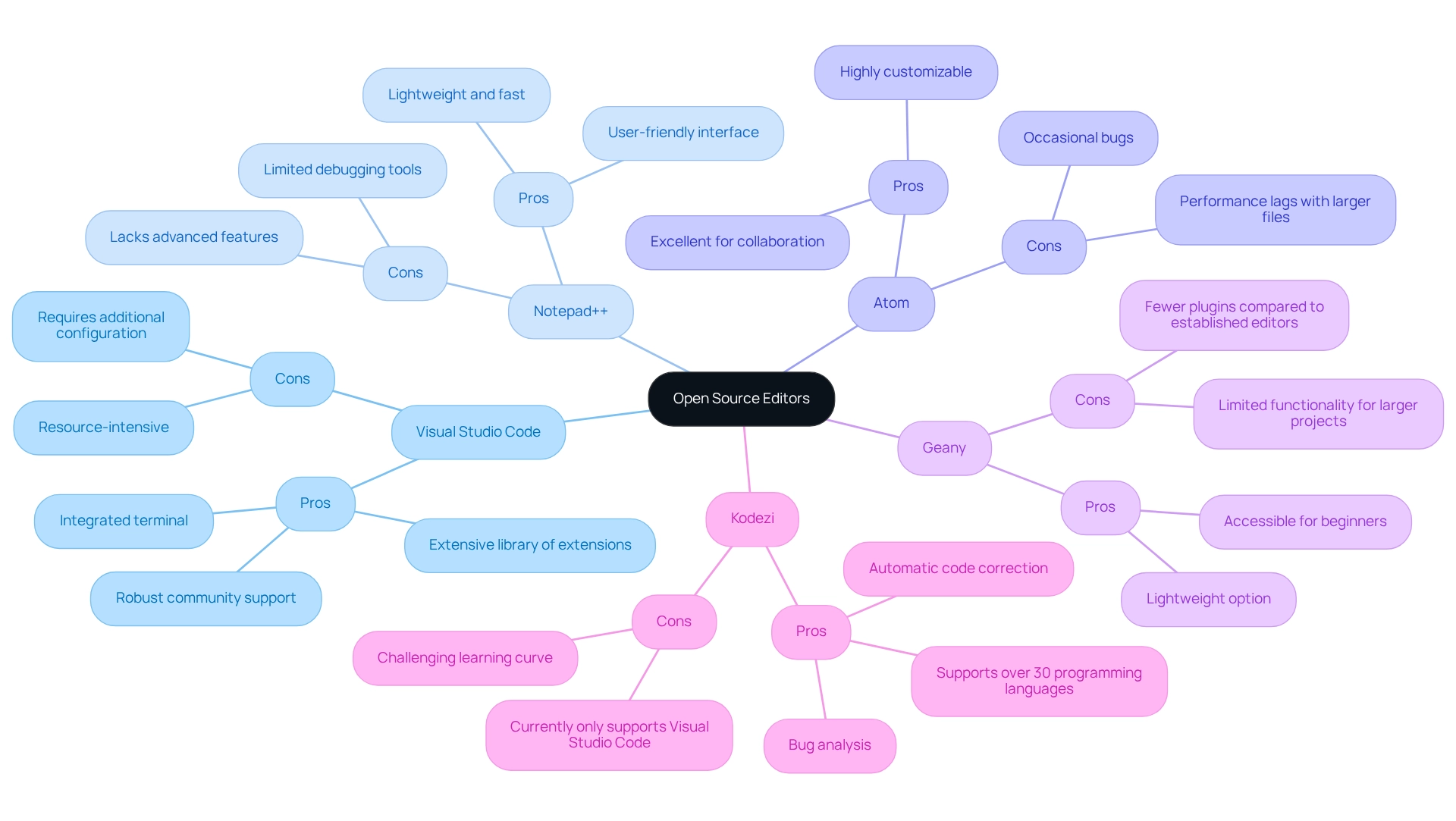
Suitability for Different User Needs and Projects
- Visual Studio Code: For web creators and those managing large projects, this editor stands out as an ideal option due to its extensive features and strong community support. Its seamless integration with Git enhances collaboration, making it a preferred tool for teams working on complex codebases. However, users have noted that while it excels in many areas, improving error feedback could further streamline the coding process, particularly in lengthy scripts. A case study highlighted that individuals have found it challenging to identify errors in long code without clear feedback, indicating a potential area for enhancement. For teams aiming to boost productivity, incorporating CLI can offer an extra level of efficiency by swiftly addressing code problems, enabling developers to concentrate on producing quality code without the complications of pull requests. Additionally, Kodezi provides free trials and demos to assist individuals in exploring its capabilities further.
- Notepad++: Renowned for its simplicity and speed, Notepad++ is perfect for users needing a quick editor for scripting tasks or minor edits. Its lightweight nature makes it particularly appealing to novices or programmers working on small scripts, allowing for efficient coding without unnecessary complexity. Emin Z., a co-owner and senior programmer, noted, "We generally work with PHP language. It provides us with a very comfortable environment when editing and writing code." For individuals looking to improve their coding abilities, the platform offers free trials and demonstrations that can supplement the use of Notepad++.
- Atom: Atom is well-suited for collaborative projects, especially among teams utilizing GitHub. Its extensive customization options empower developers to tailor their coding environment to their specific needs, fostering a more personalized and productive workflow. Furthermore, teams can leverage Kodezi CLI to maintain code quality and streamline their development processes. Additionally, KodeziChat can assist users in resolving coding questions rapidly, enhancing collaboration.
- Sublime Text: For programmers who prioritize speed and efficiency, Sublime Text is an excellent choice. Its performance is particularly advantageous in high-demand environments, making it suitable for those juggling multiple projects simultaneously. The editor's responsiveness enhances productivity, allowing for quick navigation and editing. Incorporating Kodezi CLI can further improve this experience by automating codebase management, while Kodezi's free trials offer a chance to investigate its capabilities.
- Geany: Geany is best suited for small to medium-sized projects where a lightweight IDE suffices. Its straightforward interface is particularly beneficial for educational purposes or for developers who prefer a no-frills coding environment. This simplicity enables individuals to concentrate on coding without the distractions of more complex features. Additionally, KodeziChat can assist users in resolving coding questions rapidly, making it a valuable resource for those using Geany.
Additionally, it's worth noting that Micro is used by 0.55% of respondents, indicating its niche presence among open-source editors.
Conclusion
The landscape of software development is marked by significant challenges that developers encounter daily. Open source editors for Windows have emerged as powerful allies, offering a flexible and collaborative environment that boosts productivity. Tools like Visual Studio Code, Notepad++, and Atom are particularly noteworthy, each boasting unique features, extensive customization options, and support for various programming languages. As the demand for cloud-native architectures grows, these editors are increasingly integrating advanced functionalities, enabling real-time collaboration and making remote coding more accessible than ever.
However, while the benefits of open source editors are considerable, they also present challenges, particularly regarding security. The prevalence of malicious packages highlights the critical need for vigilant management of security risks and dependencies. Fortunately, tools like Kodezi address these concerns effectively, providing automated debugging capabilities that help developers adhere to best practices, ensuring that their code remains secure and efficient.
Ultimately, the choice of an open source editor should align with the specific needs of the developer and the nature of their projects. Whether one prioritizes speed with Sublime Text or collaboration with Atom, each editor offers distinct advantages that cater to various workflows. By leveraging these tools effectively, developers can enhance their coding efficiency and contribute to a thriving community that values innovation and shared knowledge. As the software development landscape continues to evolve, embracing open source editors represents a strategic move toward improving productivity and code quality.
Frequently Asked Questions
What are open source editor windows?
Open source editor windows are powerful software applications that allow programmers to create, edit, and manage source code without the limitations of proprietary licensing. They are typically available at no cost and can be modified by anyone.
What are some examples of open source editors?
Examples of open source editors include Visual Studio Code, Notepad++, and Atom.
How do open source editors benefit programmers?
Open source editors provide flexibility and customization, accommodate a wide range of programming languages, and offer extensive customization options through plugins and extensions, making them suitable for individuals of all skill levels.
What trends are influencing the use of open source editors?
The market share of open source editors is expanding, indicating their rising use among programmers. Additionally, the rise of cloud-native architectures is pushing these editors to evolve, enabling seamless integration with remote development platforms and enhancing collaborative editing.
How do open source editors enhance remote development?
Open source editors facilitate real-time collaborative editing, making coding more flexible and accessible, especially in remote development scenarios.
What role do tools like the CLI play for programmers?
Tools like the CLI improve the coding experience by allowing teams to auto-heal codebases and simplify the debugging process, enabling programmers to focus on innovation rather than troubleshooting.
What security concerns are associated with open source software?
The transparency of open source software is crucial for security, especially given the documented malicious packages since 2019. Developers must manage security risks and dependencies carefully.
How do automated code debugging capabilities address security concerns?
Automated code debugging capabilities help swiftly detect and resolve problems, ensuring adherence to security best practices and addressing security risks effectively.
What challenges do open source editors present according to experts?
While open source editors offer opportunities for innovation, they also introduce challenges in managing security risks and the complexity of dependencies, as noted by Aaron Linskens from Sonatype's Marketing Team.




