Overview
The article addresses the common coding challenges developers face, particularly when it comes to selecting efficient tools. It explores the efficiency of open source text editors for Android, presenting a comparison of various options available to developers. Key features, pros, and cons of editors such as Komodo Edit, Jota Text Creator, AIDE, and QuickEdit are highlighted. These tools enhance productivity through customization, real-time error checking, and support for large files, catering to diverse user needs in mobile programming.
Furthermore, each editor's unique capabilities contribute to improved coding experiences. For instance, consider how real-time error checking can save valuable time by identifying issues as they arise. This feature not only streamlines the coding process but also boosts overall code quality.
In addition, the customization options available in these editors allow developers to tailor their environments to fit specific workflows. This adaptability can lead to significant efficiency gains, making coding more enjoyable and less frustrating.
Ultimately, exploring these open source text editors can empower developers to enhance their productivity and achieve better results in their mobile programming endeavors. Are you ready to revolutionize your coding practices with the right tools?
Introduction
In the realm of mobile development, coding challenges often hinder productivity for developers. However, open source text editors for Android have emerged as indispensable tools, catering to a wide array of user needs, from casual writing to complex coding tasks. With a surge in popularity driven by flexibility and customization, editors like:
- Komodo Edit
- Jota Text Creator
- AIDE
- QuickEdit
are transforming how developers and writers enhance their productivity on-the-go. Furthermore, as the text editor market continues to expand, projected to reach USD 8.2 billion by 2033, the focus has shifted towards integrating advanced functionalities that streamline workflows. This article delves into the key features, pros and cons of leading text editors, and their best use cases. By shedding light on how these tools are shaping the future of mobile coding and writing, we invite you to explore the potential of these editors to improve your coding practices.
Overview of Open Source Text Editors for Android
Coding challenges are an ever-present reality for developers, often hindering their productivity and efficiency. The surge in popularity of text editor Android open source tools can be attributed to their flexibility, extensive customization options, and robust community support. Key players in this area include:
- Komodo Edit
- Jota Text Creator
- AIDE (Android IDE)
- QuickEdit
Each addresses a diverse range of user requirements—from basic text editing to advanced programming tasks. These applications are not merely instruments; they are vital for developers and authors who aim to improve their efficiency on mobile devices.
As of 2025, [open source text applications](https://lab.abilian.com/Tech/FOSS/Quotes on [[Free & Open Source Software](https://lab.abilian.com/Tech/FOSS/Quotes on Free & Open Source Software)](https://lab.abilian.com/Tech/FOSS/Quotes on Free & Open Source Software)) possess a considerable market presence among developers, indicating a wider trend towards mobile programming solutions. The worldwide text processing market, valued at USD 4.5 billion in 2024, is expected to attain USD 8.2 billion by 2033, with a compound annual growth rate (CAGR) of 7.5% from 2026 to 2033. This expansion is especially clear in the Android sector, where cloud-based text applications represented 60% of the market share in 2023, emphasizing the transition towards integrated, feature-rich settings.
Have you considered how core feature personalization could enhance your coding experience? Recent trends show that developers are progressively focusing on this aspect instead of just user interface improvements. Expert insights highlight the advantages of using a text editor Android open source tool for mobile development, emphasizing their capacity to optimize workflows and enhance overall productivity. Furthermore, advancements in AI and cloud integration are enhancing the capabilities of these editors, making them more powerful tools for developers. In this context, tools such as Kodezi Code act as a Swiss-Army knife for developers, significantly enhancing productivity and efficiency in programming. The CLI provides teams the capability to auto-repair codebases in seconds, further improving [collaborative programming efforts](https://lab.abilian.com/Tech/FOSS/Quotes on Free & Open Source Software).
As these tools continue to evolve, they are incorporating advanced features that satisfy the increasing demands of individuals, ultimately transforming the mobile coding environment. Moreover, the education sector's utilization of text applications is anticipated to undergo significant expansion owing to the rising digitalization of education, further highlighting the significance of these tools in multiple areas. Explore Kodezi Code and Kodezi CLI to experience these productivity improvements firsthand.
Key Features of Leading Android Text Editors
Developers often face significant challenges when coding, from managing large files to ensuring code quality. Fortunately, top applications for text editor android open source are designed to enhance both experience and efficiency in these areas.
Komodo Edit stands out with its support for multiple programming languages, offering syntax highlighting and a customizable interface. This flexibility allows developers to tackle various coding tasks with ease.
Jota Text Creator is particularly renowned for its ability to handle large files, providing extensive character support. This makes it an ideal choice for users working with substantial text documents, especially beneficial for developers managing extensive codebases.
AIDE serves as both a writing tool and an integrated development environment (IDE), featuring real-time error checking and debugging functionalities. These capabilities are essential for developers, as they provide prompt feedback and streamline the programming process.
QuickEdit excels with syntax highlighting for over 50 programming languages, a user-friendly interface, and support for large files. Its extensive features cater to a broad spectrum of needs, making it suitable for both casual writers and professional developers.
In addition to these tools, Kodezi acts as a flexible resource for programmers, greatly enhancing programming efficiency as a text editor android open source. With features like automation tools, code recommendations, and seamless integration with other platforms, Kodezi significantly boosts productivity and programming abilities. The tool offers free trials and demos, allowing users to experience its benefits firsthand. These features not only enhance productivity but also cater to the specific needs of diverse user groups, ensuring that every contributor adds value to the programming experience.
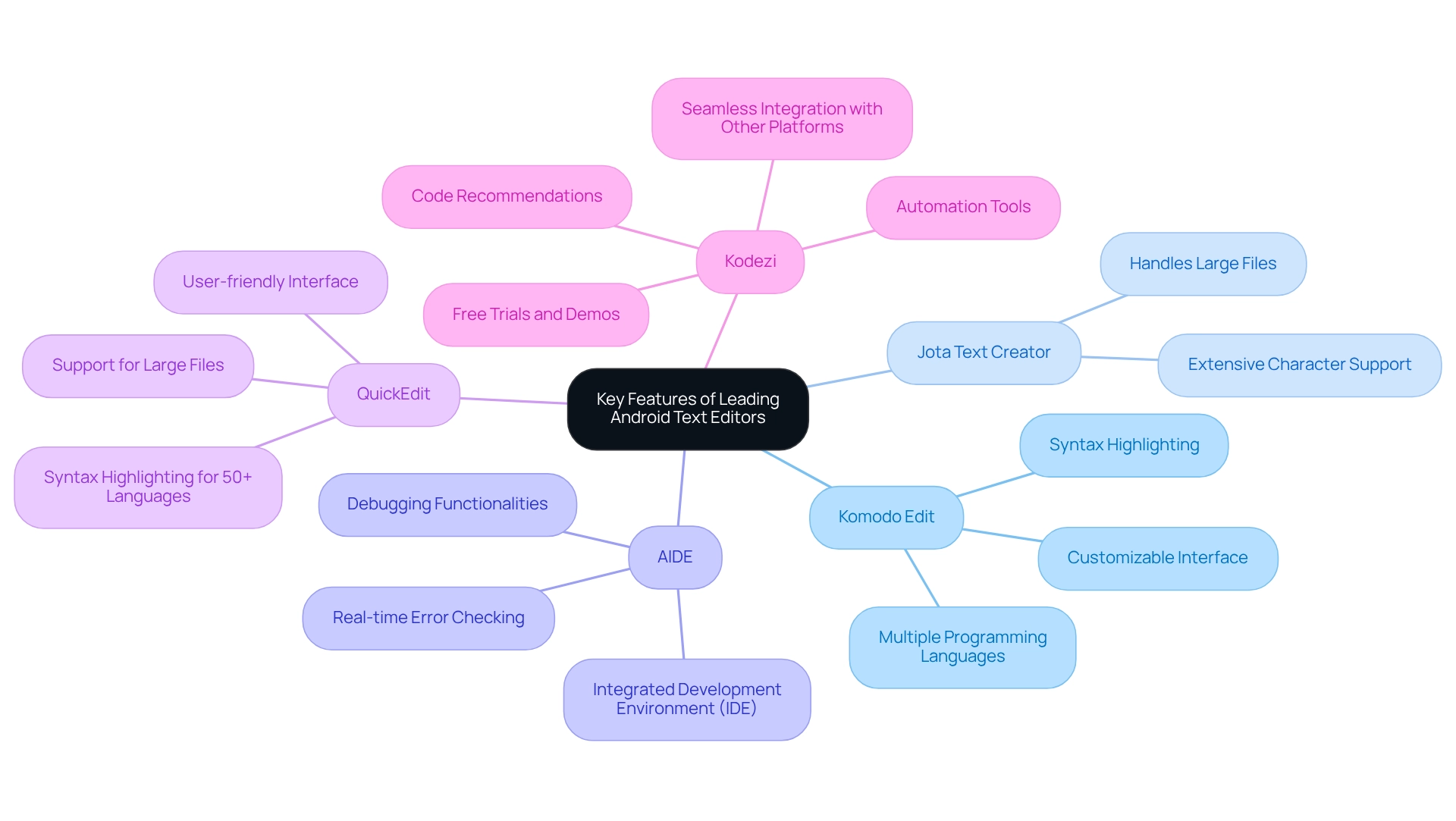
Pros and Cons of Each Text Editor
Evaluating open source text editors for Android involves a careful consideration of their advantages and disadvantages.
-
Komodo Edit:
- Pros: Offers robust multi-language support and a highly customizable interface, catering to diverse coding needs.
- Cons: May be resource-intensive, particularly on older devices, which can affect performance.
-
Jota Text Creator:
- Pros: Excels in handling large files efficiently and provides extensive character support, making it suitable for various coding tasks.
- Cons: Lacks some features found in full IDEs, which may limit its functionality for complex projects.
-
AIDE:
- Pros: Features real-time error checking and integrated debugging tools, enhancing the coding experience for developers. Additionally, it can automatically analyze and fix bugs, providing explanations that enhance understanding. Kodezi's unique approach as an autocorrect tool for code sets it apart from competitors like Copilot, which primarily focus on autocomplete features.
- Cons: Presents a steeper learning curve for beginners, which may deter new users from fully utilizing its capabilities.
-
QuickEdit:
- Pros: Lightweight and user-friendly, it supports multiple programming languages, making it accessible for quick edits and coding tasks. This platform enhances this by providing AI-driven code correction and optimization, simplifying the process for individuals to uphold code quality. Kodezi currently supports over 30 programming languages, enhancing its versatility for developers.
- Cons: Some advanced features may be absent compared to desktop IDEs, potentially limiting its use for more sophisticated development.
In comparison, Touchqode has a Google Play average rating of 3.5 and is priced at $9.33, which provides a benchmark for evaluating the performance and value of these text editors. This platform offers both complimentary and premium plans based on usage, making it accessible for different individuals. This analysis assists users in determining which text manipulation tool, such as a text editor android open source, best matches their programming style and project needs, promoting a more efficient development process. Furthermore, integrating Kodezi into your workflow can significantly enhance productivity by automating code corrections and bug fixes across multiple languages and IDEs.
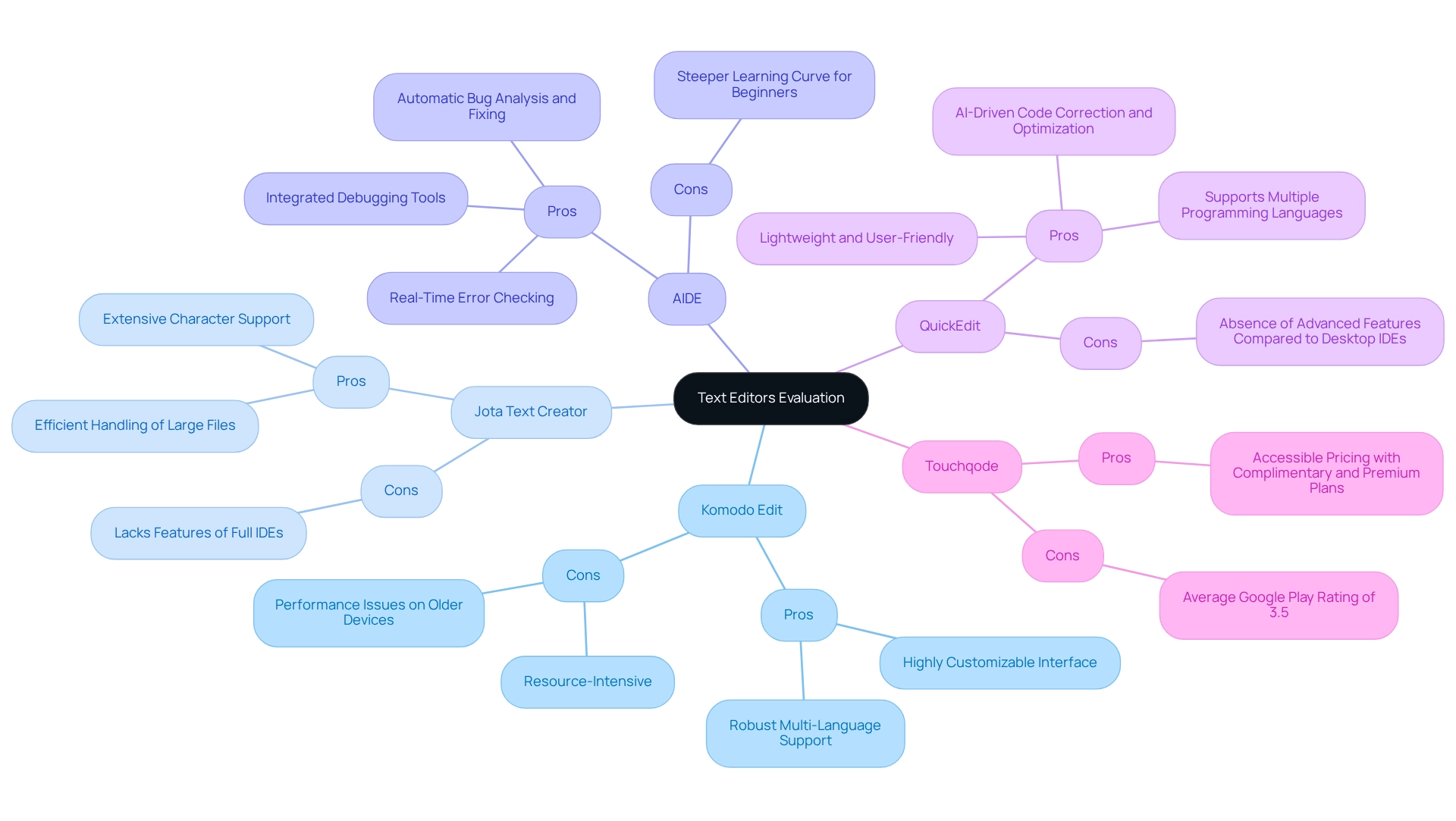
Best Use Cases for Each Text Editor
Each text editor android open source serves distinct purposes, making them suitable for various use cases, including Komodo Edit, which is ideal for developers seeking a robust coding environment. It supports multiple programming languages and offers extensive customization options, making it a favorite in professional development settings. Case studies show that teams using Komodo Edit benefit from its integrated debugging tools and version control features, enhancing collaboration and productivity.
Jota Text Creator: Designed for authors and professionals managing large text files, Jota Text Creator excels in handling extensive documents such as novels or research papers. Its efficient navigation and editing features enable individuals to work seamlessly, making it a preferred option for those who often handle substantial content.
AIDE: AIDE stands out for mobile developers who want to build and debug applications directly on their Android devices. Its integrated development features facilitate a smooth workflow, allowing developers to test their applications in real-time, which is crucial for rapid iteration and deployment.
QuickEdit: This lightweight editor is ideal for casual individuals and developers requiring a rapid solution for edits and coding tasks while on the move. Its simplicity and speed make it an excellent choice for those who prioritize efficiency without sacrificing functionality.
Brackets: Particularly beneficial for front-end web development, Brackets integrates seamlessly with Photoshop files, allowing designers and developers to collaborate effectively. This unique feature enhances the workflow for those working on visually-driven projects.
In the realm of debugging and productivity, this tool has emerged as a transformative resource for over 1,000,000 users. Users have observed that this tool significantly enhances debugging efficiency. One user mentioned it feels like they have 'unlocked a new superpower' for programming. Another emphasized that the platform has drastically enhanced their engineering team's productivity, allowing them to focus on higher-level tasks. These testimonials underscore Kodezi's user-friendly features and its role in streamlining the debugging process, making it an invaluable asset for developers seeking a text editor android open source that best fits their workflow and project demands, ensuring they leverage the right tools for optimal productivity. As noted in recent discussions, cross-platform IDEs cater to both beginners and experienced developers, offering tutorials and advanced functionalities that further enhance usability and accessibility.
Conclusion
The rise of open source text editors for Android marks a significant shift in mobile development, addressing the coding challenges developers often encounter. With essential tools like Komodo Edit, Jota Text Creator, AIDE, and QuickEdit, these editors enhance productivity for both developers and writers. As the market continues to expand, projected to reach USD 8.2 billion by 2033, the demand for customizable and integrated solutions only grows stronger.
Each editor presents unique advantages and challenges. For instance,
- Komodo Edit excels in multi-language support,
- AIDE provides real-time debugging capabilities,
- Jota Text Creator stands out for handling large files,
- QuickEdit offers a lightweight solution for quick edits.
Furthermore, the integration of advanced tools like Kodezi further enhances productivity, showcasing how these editors can transform coding practices.
In conclusion, the evolution of open source text editors is reshaping the mobile coding landscape, empowering users to select tools that best fit their needs. By embracing these innovative solutions, developers and writers can significantly boost their productivity, making the most of their mobile coding experiences. As technology continues to advance, the potential for these tools to further streamline workflows and enhance efficiency remains promising. Are you ready to explore their capabilities and integrate them into your daily practices?
Frequently Asked Questions
What are coding challenges for developers?
Coding challenges are obstacles that developers face, which can hinder their productivity and efficiency.
Why are text editor Android open source tools becoming popular?
Their popularity is attributed to flexibility, extensive customization options, and robust community support.
What are some key open source text editor tools for Android?
Key players include Komodo Edit, Jota Text Creator, AIDE (Android IDE), and QuickEdit.
What range of user requirements do these applications address?
These applications cater to a diverse range of needs, from basic text editing to advanced programming tasks.
What is the market presence of open source text applications among developers as of 2025?
Open source text applications have a considerable market presence, indicating a trend towards mobile programming solutions.
What is the projected growth of the worldwide text processing market?
The market, valued at USD 4.5 billion in 2024, is expected to reach USD 8.2 billion by 2033, with a compound annual growth rate (CAGR) of 7.5% from 2026 to 2033.
How significant is the Android sector in the text processing market?
In 2023, cloud-based text applications represented 60% of the market share in the Android sector.
How can core feature personalization enhance the coding experience?
Developers are focusing more on core feature personalization to optimize workflows and enhance overall productivity, beyond just user interface improvements.
What advancements are enhancing the capabilities of text editor tools?
Advancements in AI and cloud integration are making these editors more powerful tools for developers.
What role does Kodezi Code play for developers?
Kodezi Code acts as a versatile tool for developers, significantly enhancing productivity and efficiency in programming.
What capabilities does the Kodezi CLI provide?
The Kodezi CLI allows teams to auto-repair codebases in seconds, improving collaborative programming efforts.
How is the education sector expected to utilize text applications?
The education sector's utilization of text applications is anticipated to expand significantly due to rising digitalization in education.




