Introduction
Selecting the right coding editor can significantly transform a developer's workflow, enhancing efficiency and productivity. It's essential to prioritize features such as syntax highlighting, autocomplete functionalities, and version control integration. These elements not only improve readability and reduce errors but also streamline collaboration and customization.
Editors like VS Code offer a vast ecosystem of extensions and robust debugging tools, making them invaluable for various programming languages and frameworks. Additionally, the integration of AI-powered coding assistants, such as GitHub Copilot, can further expedite coding tasks, offering intelligent suggestions and error detection.
Exploring lightweight editors like Sublime Text and Notepad++ can also be advantageous for developers who prefer speed and simplicity. These editors provide powerful search capabilities, multi-select editing, and a straightforward interface that enhances productivity without overwhelming users with complexity. For those seeking a high degree of customization, Atom's open-source nature and real-time collaboration feature, Teletype, allow for a personalized and innovative coding experience.
Ultimately, evaluating the best code editor involves considering the programming languages used, project complexity, and interface preferences. By leveraging AI tools and community support, developers can find the ideal editor that aligns with their workflow and maximizes productivity.
Key Features of Top Coding Editors
Choosing the best programming tool can significantly enhance your development process. Prioritize syntax highlighting, a feature that distinguishes different code elements with various colors, enhancing readability and comprehension. Autocomplete functionalities are indispensable, offering real-time code suggestions that can expedite coding and reduce errors. Furthermore, integrating version control systems within the interface is crucial for tracking changes and facilitating seamless collaboration. Customizable themes and layouts also play a vital role, allowing you to personalize your workspace to boost comfort and productivity.
Consider exploring editors like VS Code, which offers a rich ecosystem of extensions tailored to specific programming languages and frameworks, such as Python, JavaScript, Docker, and Kubernetes. VS Code’s robust debugging tools, including setting breakpoints and inspecting variables, streamline the debugging process by eliminating the need to switch between different environments. The Live Share extension further enhances productivity by enabling real-time collaboration with other programmers.
According to a study by tidelift.com, software creators spend about 22% of their time on repetitive tasks. Utilizing AI-powered programming assistants within your IDE can help reduce this inefficiency, providing smart code completions and error detection. Tools such as GitHub Copilot greatly enhance efficiency, especially for less experienced programmers, by offering pertinent recommendations during the programming workflow.
Investing in a coding editor that integrates these features can transform your development experience, making it more efficient, enjoyable, and productive.
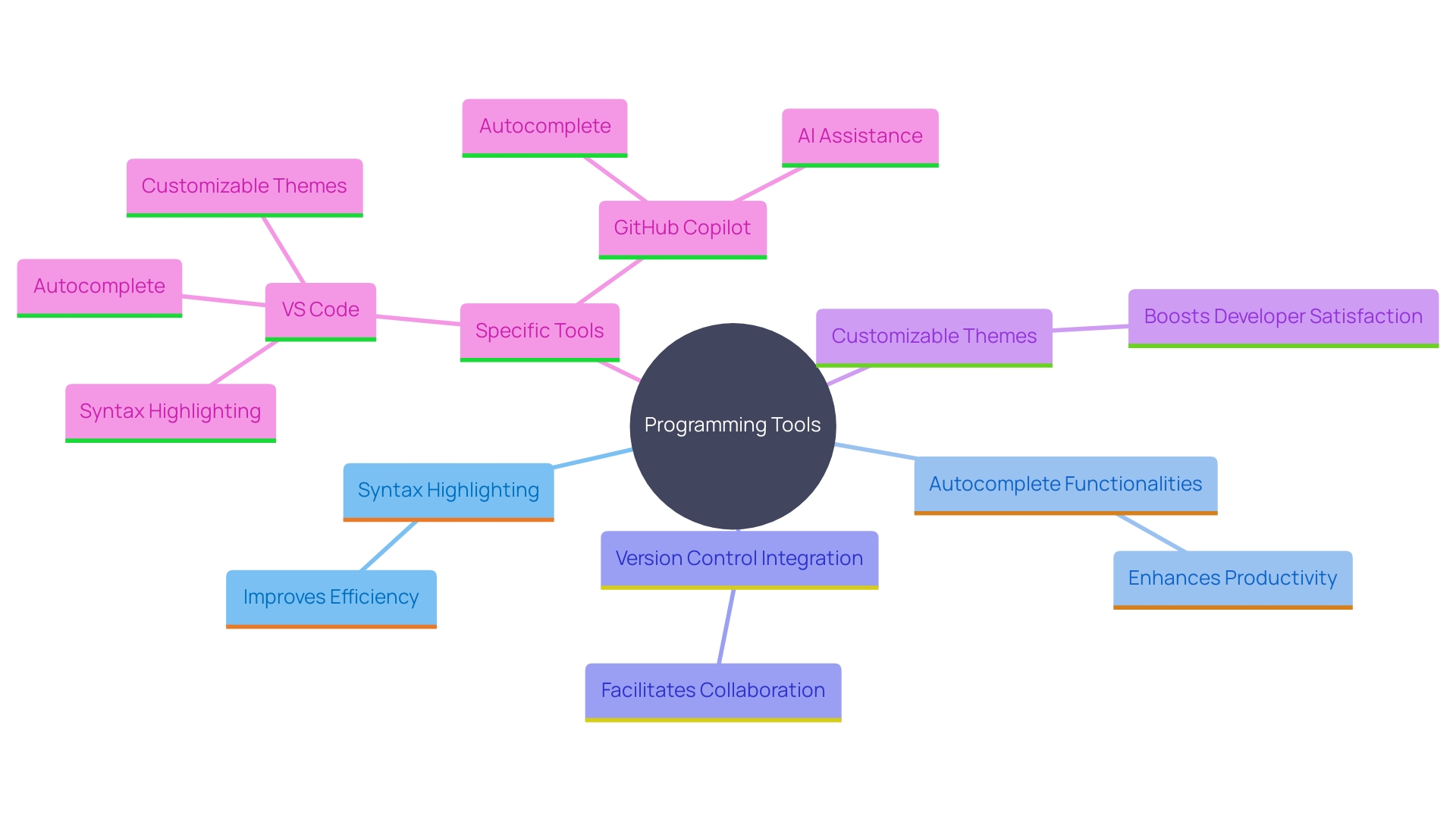
Visual Studio Code (VS Code): All-Around Performance
Visual Studio Code (VS Code) stands out due to its versatility and robust performance, making it a popular option among programmers. Supporting a wide array of programming languages, VS Code's rich ecosystem of extensions allows programmers to enhance functionality as needed. The integrated console and debugging resources simplify the programming workflow, allowing effective testing and problem-solving. Improvements such as AI pair-programming resources, including GitHub Copilot, have greatly increased programmer efficiency, particularly for less experienced programmers. These AI tools provide valuable coding suggestions, improving task time, product quality, and overall learning experience. Additionally, VS Code’s seamless integration with Git and GitHub facilitates collaborative development, making it a favorite among teams. As one programmer observed, 'VS Code is the go-to editor for many because it’s lightweight, customizable, and doesn’t get in the way of our code.'
Sublime Text: Lightweight Performance
Sublime Text is distinguished by its lightweight design and remarkable speed, making it a preferred option for programmers who prioritize performance. Its minimalist interface assists programmers in concentrating on their work without superfluous interruptions. Sublime Text offers powerful search capabilities and multi-select editing, allowing for simultaneous changes across multiple lines, which significantly boosts productivity. Additionally, Sublime Text boasts a robust community and an extensive range of plugins that enhance its functionality, ensuring it remains a versatile tool for various coding tasks. The community's contributions help alleviate the challenge of finding the right balance between customization and performance, making Sublime Text a dependable and efficient option for programmers.
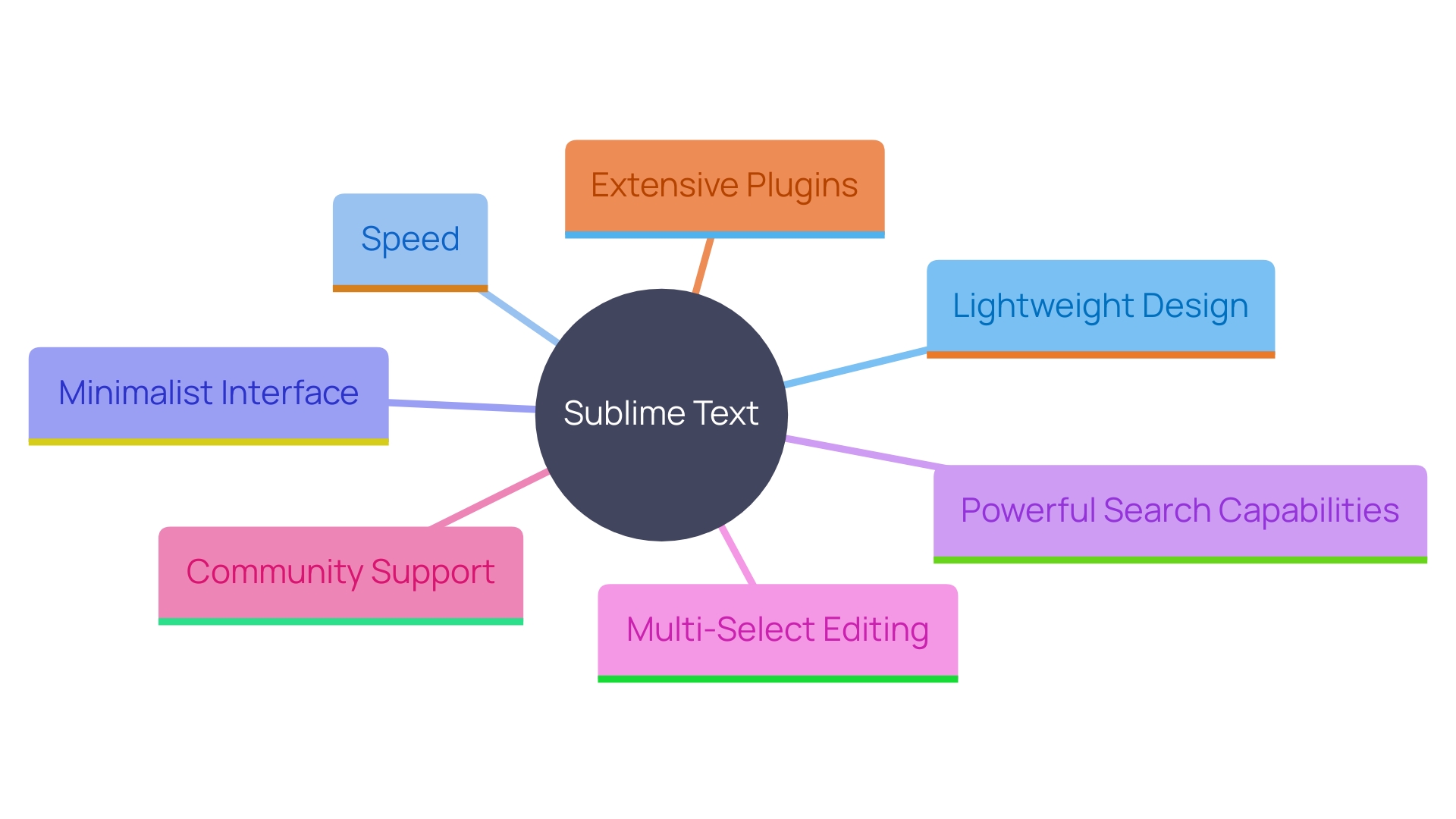
Notepad++: Basic Coding Tasks
Notepad++ is a versatile and highly accessible open-source text editor that has become a staple for many developers. Its ability to support various programming languages, combined with essential features such as syntax highlighting and code folding, makes it a powerful resource for both beginners and seasoned coders. Unlike some heavier integrated development environments (IDEs), Notepad++ is lightweight, ensuring quick loading times and a smooth user experience. This is particularly beneficial for those working on smaller scripts or quick edits.
Notepad++ stands out for its straightforward interface that avoids unnecessary complexity. This simplicity is advantageous for users who are just starting out in coding, allowing them to focus on learning without being overwhelmed by advanced features. Furthermore, the compiler offers productivity-boosting resources such as multi-edit and the capability to recall unreachable files over sessions, which are essential for sustaining workflow effectiveness.
The community-driven nature of Notepad++ has significantly contributed to its robustness and popularity. With contributions from coders, testers, and translators worldwide, the software continuously evolves to meet user needs. The recent release of version 8.6, which includes enhancements like better multi-edit capabilities and improved file session handling, exemplifies the ongoing commitment to improving the tool.
Despite competition from other text processing tools, Notepad++ remains a top choice due to its balance of functionality and ease of use. Its support for dark mode, tab customization, and the ability to pick up where you left off—even with unsaved files—further enhances its practicality. Whether you're a novice developer facing the initial challenges of software installation or a seasoned programmer seeking a dependable text tool, Notepad++ provides the features and community support to help you succeed.
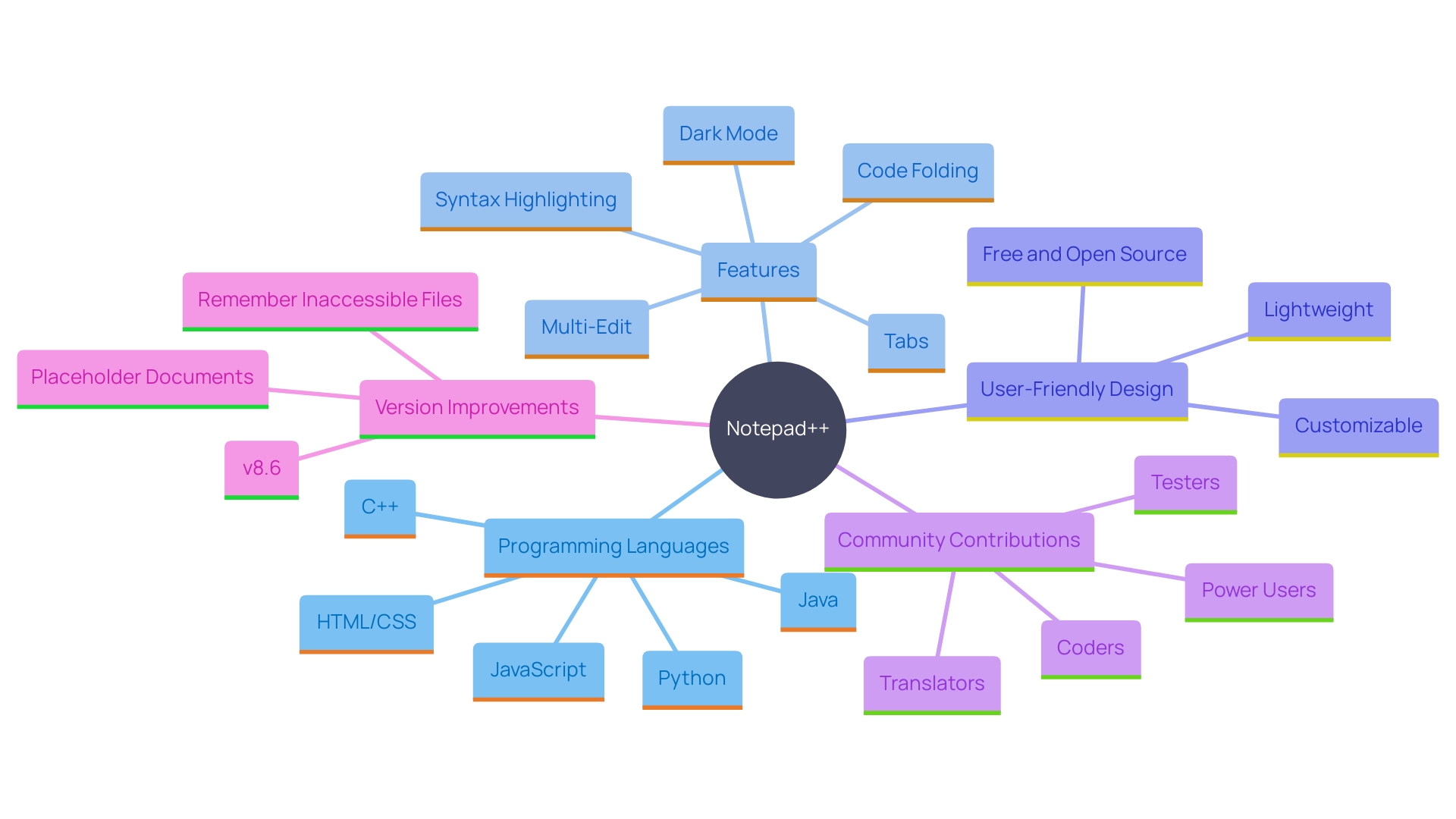
Atom: Customizable and Open-Source
Atom, an open-source text application from GitHub, stands out for its high degree of customization and community-driven enhancements. Users can tailor nearly every aspect of the editor, from appearance to functionality, using a wide range of packages and themes. One of Atom's most powerful features is Teletype, which enables real-time collaboration. This feature allows multiple developers to work on the same codebase simultaneously, making it akin to popular collaborative tools like Google Docs and Figma. This real-time interaction fosters seamless teamwork and enhances creativity, making Atom an ideal choice for teams aiming to boost productivity and innovation in their coding projects.
Evaluating the Best Code Editor for Your Needs
Choosing the best code editor requires assessing several key factors to find the ideal fit for your programming needs. Consider the programming languages you frequently use, the complexity of your projects, and your interface and functionality preferences. Elements like debugging resources, version control integration, and community assistance are essential. 'As per the Developer Ecosystem Survey 2023, 77% of programmers utilize AI resources such as ChatGPT, and 46% employ GitHub Copilot, emphasizing the significance of AI-driven support in contemporary development settings.'.
Testing different editors can provide valuable insights into which environment enhances your productivity. For instance, AI pair-programming applications such as GitHub Copilot have greatly enhanced efficiency, particularly for less experienced programmers. These tools provide code completions and suggestions that span multiple lines, enabling programmers to concentrate more on code design rather than manual typing.
Additionally, the efficiency of an IDE plays a pivotal role in facilitating a seamless programming experience. As noted, improvements in AI models and user experience have led to an acceptance rate of 37% among software engineers, assisting in the completion of 50% of code characters. This means that developers can now complete coding tasks faster and with fewer errors.
When assessing code tools, also take into account the expense, both for the tool itself and any extensions or AI models. The community size around specific IDE plugins and extensions can also affect your experience, as a larger community often means better support and more frequent updates.
Ultimately, customizing and testing different code editors will help you find the one that best aligns with your workflow and productivity goals.
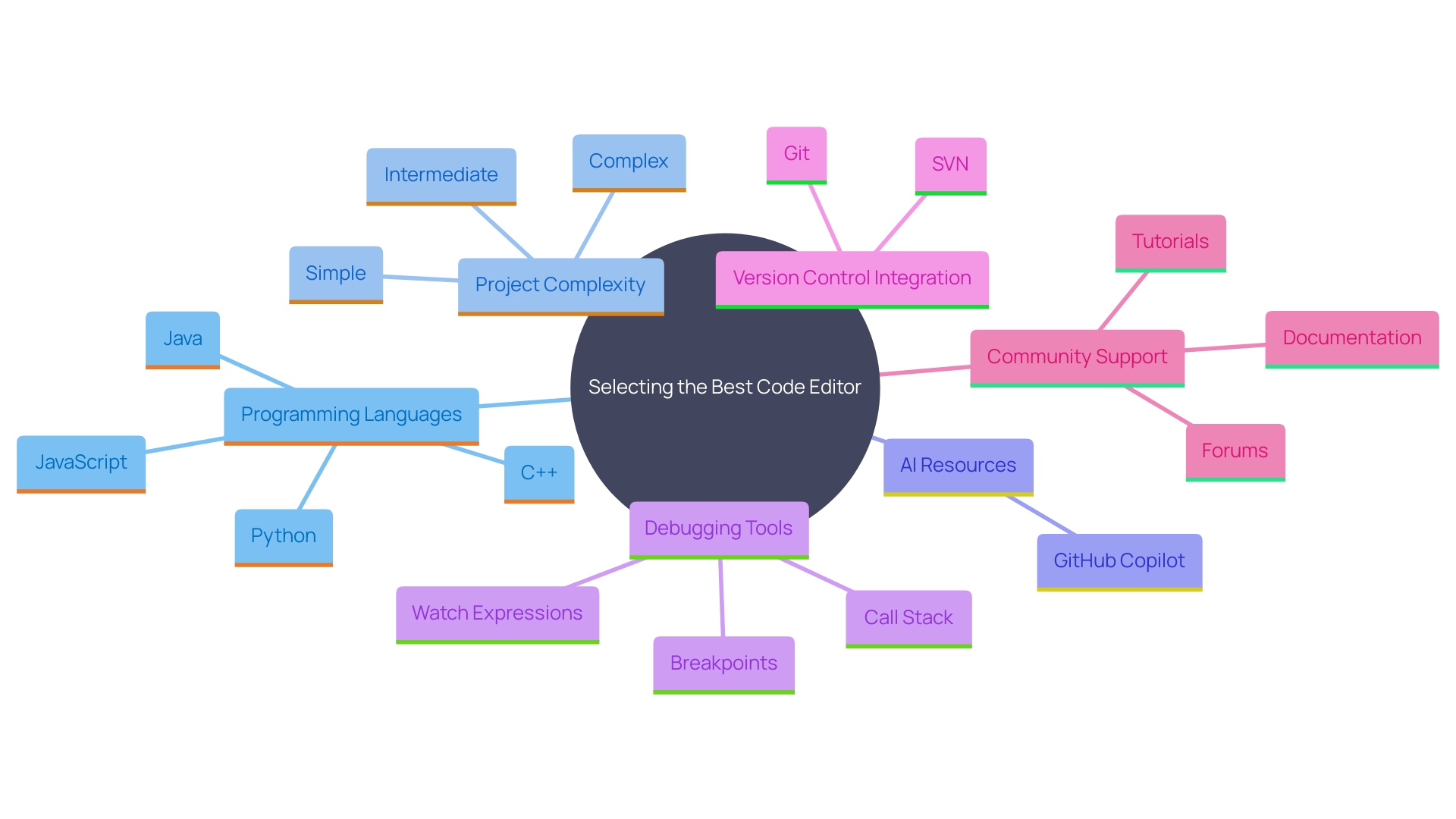
Conclusion
Selecting the right coding editor is crucial for enhancing a developer's productivity and overall experience. The examination of various editors reveals that features such as syntax highlighting, autocomplete functionalities, and version control integration are essential for streamlining workflow and minimizing errors. Tools like Visual Studio Code provide a robust ecosystem of extensions and debugging capabilities, while lightweight options like Sublime Text and Notepad++ offer speed and simplicity, catering to different preferences and project requirements.
Moreover, the integration of AI-powered coding assistants, such as GitHub Copilot, has emerged as a game changer, particularly for junior developers. These tools not only assist in coding tasks but also foster a more efficient learning process by providing real-time suggestions and error detection. The emphasis on customization in editors like Atom further supports the need for a personalized coding environment, allowing developers to tailor their workspace to suit their unique workflows.
In conclusion, choosing the right code editor involves a careful evaluation of personal needs, project complexity, and desired features. By leveraging the strengths of various editors and integrating AI tools, developers can significantly boost their efficiency and productivity, ultimately leading to a more enjoyable and effective coding experience.
Frequently Asked Questions
What are key features to look for in a programming tool?
Key features to prioritize include syntax highlighting, autocomplete functionalities, version control integration, and customizable themes and layouts.
Why is syntax highlighting important?
Syntax highlighting improves code readability and comprehension by visually distinguishing different elements of code through various colors.
How can autocomplete features benefit programmers?
Autocomplete features provide real-time suggestions while coding, which can expedite the coding process and help reduce mistakes.
What role do version control systems play in programming tools?
Version control systems help track changes in code over time, facilitating collaboration among multiple developers.
What is Visual Studio Code (VS Code) and why is it popular?
VS Code is a versatile code editor known for its robust performance and support for various programming languages, with a rich ecosystem of extensions and integrated debugging tools.
What advantages does Sublime Text offer?
Sublime Text is distinguished by its lightweight design and speed, offering a minimalist interface and powerful search capabilities.
How does Notepad++ support programmers?
Notepad++ is an open-source text editor that supports various programming languages and features syntax highlighting, code folding, and a straightforward interface.
What makes Atom a suitable choice for collaborative coding?
Atom allows high customization and features real-time collaboration through its Teletype function, enabling multiple developers to work on the same codebase simultaneously.
How can AI tools like GitHub Copilot improve coding efficiency?
AI tools such as GitHub Copilot provide smart code completions and suggestions, significantly enhancing efficiency and reducing repetitive tasks.
What factors should I consider when choosing a programming editor?
Consider the programming languages you use, the complexity of your projects, your preferences for interface and functionality, and community support.
Why is testing different editors beneficial?
Testing various editors allows you to determine which environment best enhances your productivity and leads to a more efficient coding experience.




