Introduction
In the fast-evolving landscape of software development, debugging stands as a crucial pillar that ensures the integrity and functionality of applications. As developers grapple with increasingly complex codebases, the demand for efficient debugging methods has never been higher. Automated tools like Kodezi are revolutionizing the debugging process, enabling teams to swiftly identify and rectify issues while maintaining high standards of code quality.
By harnessing advanced techniques and methodologies, developers can not only streamline their workflows but also enhance the overall performance of their applications. This article delves into the essentials of debugging, exploring both foundational practices and cutting-edge tools that empower developers to navigate the challenges of modern programming with confidence and efficiency.
Understanding the Basics of Debugging
Debugging is a critical process in software development that involves identifying and resolving defects in code efficiently. Automated code troubleshooting tools enable programmers to quickly recognize and resolve codebase problems, offering comprehensive explanations and insights into the nature of the errors faced, including the root causes and recommended solutions. This systematic approach typically includes steps such as:
- Reproducing the error
- Analyzing the code
- Implementing effective fixes
Identifying various kinds of bugs—like syntax errors, logical mistakes, and runtime issues—is crucial for anyone seeking to improve software quality. In 2024, statistics show that syntax errors account for approximately 30% of reported software bugs, while logical errors contribute around 25%, demonstrating the prevalence of these issues in development environments. Familiarity with established troubleshooting methodologies, alongside automated solutions, can significantly improve efficiency.
Methods such as:
- Binary search, which assists in isolating errors by dividing the code into sections
- Print tracing, where programmers insert print statements to monitor variable states
are key strategies. As Wisen Tanaka, a respected consultant in technology, aptly states,
Because this method is so scientific, it’s often highly efficient.
A case study on static analysis demonstrates this point; it is a theoretical method of troubleshooting where programmers review code without running it, comparing it against coding standards, which aids in identifying non-standard code and potential causes for bugs. By equipping themselves with foundational knowledge of these methodologies and leveraging automated tools that not only diagnose issues but also enhance code formatting and fix performance bottlenecks, programmers can address more complex challenges in their codebases, ultimately leading to faster bug resolution, enhanced performance, and a more streamlined development process.
Advanced Debugging Techniques for Modern Development
In the realm of modern software development, advanced error-checking techniques such as automated troubleshooting, unit testing, and integration testing are essential for achieving optimal efficiency. Instruments that leverage automated code debugging assist programmers in quickly recognizing and addressing codebase problems, while also ensuring adherence to the latest security best practices. Coupled with automated testers, Kodezi enhances code quality by catching bugs before they multiply, seamlessly integrating with existing release processes for streamlined deployments.
Using tools such as GDB for C/C++ and the integrated debuggers found in popular IDEs like Visual Studio and PyCharm, developers can execute code step-by-step, allowing for real-time inspection of variables. This method not only streamlines the troubleshooting process but also significantly reduces the time spent identifying issues. Users have indicated that the tool has changed their error-checking experience, with one stating, 'This application has assisted me in identifying and resolving issues more quickly and effortlessly than attempting to do it manually.' It is a lifesaver when it comes to correcting issues and bugs.
Employing logging frameworks further enhances this approach by capturing runtime information, which is crucial for analyzing application behavior in production environments. By grasping concepts such as breakpoints, watch variables, and conditional breakpoints, developers can refine their troubleshooting strategies, leading to cleaner code and more rapid identification of problematic areas.
Recent advancements in Kodezi's automated error detection tools, including AI-driven troubleshooting assistants introduced in 2024, have shown promising results, with studies indicating a 30% increase in success rates for unit testing and a 25% increase for integration testing. This highlights the growing importance of these techniques in contemporary programming practices. As Edsger Dijkstra humorously remarked, "If the act of removing bugs is involved, then programming must entail introducing them." This insight highlights the cyclical nature of programming and troubleshooting, illustrating the vital role these techniques play in enhancing overall software quality. Developers have conveyed their contentment with Kodezi, emphasizing the efficiency of advanced troubleshooting resources in contemporary software development.
Essential Debugging Tools and Technologies
Numerous troubleshooting applications are essential for any programmer's arsenal. Integrated Development Environments (IDEs) such as Visual Studio, Eclipse, and IntelliJ IDEA come equipped with robust troubleshooting functionalities. Other notable instruments include:
- GDB - A versatile tool for C/C++ troubleshooting.
- Chrome DevTools - Essential for troubleshooting JavaScript in web applications.
- Postman - Useful for debugging APIs and testing endpoints.
- Fiddler - For monitoring HTTP traffic and diagnosing web application issues.
- Sentry - For error tracking and monitoring in production.
Acquainting oneself with these resources will improve a programmer's capacity to recognize and resolve problems swiftly and efficiently.
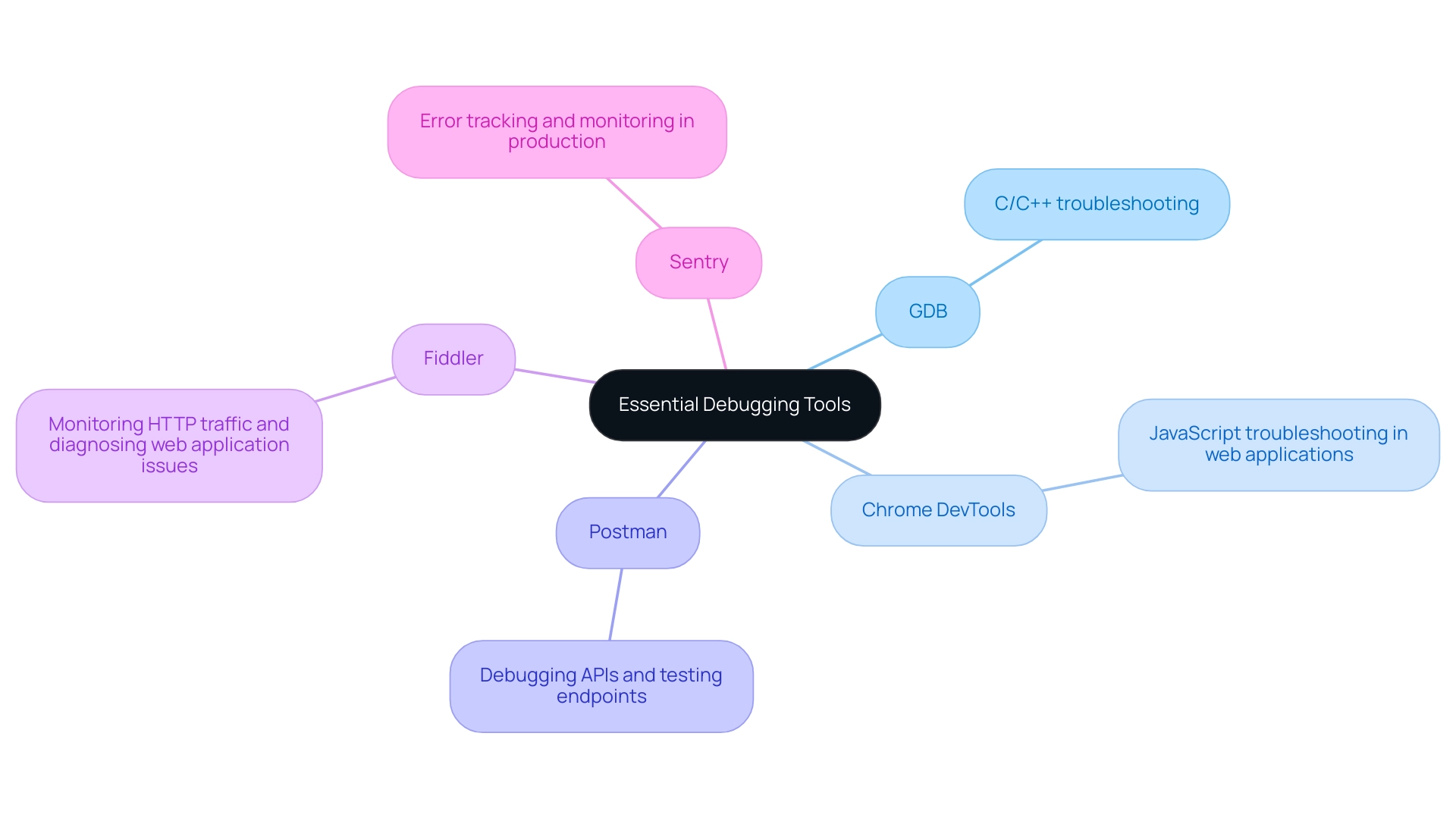
Navigating Common Debugging Challenges
Debugging presents a multitude of challenges, particularly for new developers. Common issues include:
- Miscommunication among team members
- Ambiguous error messages
- The inherent complexity of modern codebases
Significant drawbacks involve:
- Neglecting minor syntax mistakes
- Struggling to consistently replicate bugs
- Not fully utilizing available troubleshooting resources
To effectively navigate these hurdles, it's essential to adopt a systematic approach:
- Document errors meticulously
- Reproduce issues in isolation
- Utilize collaboration tools to enhance communication within the team
Key strategies for effective debugging include:
- Testing in incremental stages
- Effective Googling for solutions
- Reading documentation thoroughly
- Not hesitating to ask for help when needed
This is where the platform comes into play. With its AI-driven programming tools, this platform can autonomously enhance your codebase, analyze bugs, and boost productivity across various languages and IDEs. The CLI, specifically designed for B2B engineering teams, ensures that code quality is maintained and bugs are fixed before they reach production. Additionally, KodeziChat enables programmers to get instant answers to coding questions, facilitating rapid problem-solving.
This platform differentiates itself from competitors like Copilot by focusing on autonomous debugging rather than just code completion, providing a more comprehensive solution for developers. The platform currently supports over 30 programming languages and is compatible with Visual Studio Code, with plans to expand support to more IDEs in the future. Kodezi offers both free and paid plans, making it accessible for various users.
Afi Maame Dufie wisely advises,
Trust the process,
reminding us that patience and practice are key. Familiarity with error logs and stack traces can yield crucial insights for troubleshooting, while ongoing dialogue with peers can facilitate knowledge sharing and problem-solving.
The case study named 'Common Challenges and Tips for Newbies' demonstrates how troubleshooting can be difficult for novices, yet with practice and the appropriate strategies—combined with the innovative resources provided by Kodezi—new programmers can overcome initial frustrations and significantly enhance their troubleshooting abilities over time.
As developers confront the changing environment of 2024, including challenges distinctive to this year, these strategies will not only ease common frustrations but also improve overall troubleshooting efficiency.
The Role of Debugging in Software Development Lifecycle
Debugging is a fundamental component of the software development lifecycle, impacting every phase from planning to maintenance. During the requirements phase, robust debugging practices, supported by tools such as CLI, clarify functional specifications, setting clear expectations for development. In the development phase, continuous debugging—enhanced by its autonomous capabilities—is crucial for ensuring that the code adheres to quality standards prior to deployment.
Global App Testing emphasizes ongoing testing practices that enhance software quality through real-time feedback, allowing developers to focus on core activities while the CLI, the Swiss-Army Knife for programming teams, autonomously fixes bugs before they reach production.
Post-deployment, effective problem-solving, supported by KodeziChat for rapid resolution of coding questions, can dramatically enhance user experience and satisfaction by swiftly addressing and resolving issues. As noted by Janet Gregory, co-founder of the Agile Testing Fellowship, 'Testing is a skill that you can learn. It's more a mindset than a specific process.'
By incorporating error-checking into their development practices with various tools, teams can significantly enhance software reliability, reduce technical debt, and foster a culture of quality that improves overall project results. This ongoing commitment to resolving issues not only enhances software quality metrics but also aligns with the latest findings that underscore the cost-effectiveness of identifying and fixing bugs early in the development cycle; indeed, the earlier a bug is found, the cheaper it is to fix.
To get started, check out our 5-minute quickstart guide and see a demo to experience how Kodezi CLI can transform your debugging process.
Conclusion
In the intricate world of software development, the importance of effective debugging cannot be overstated. As explored throughout this article, mastering both foundational practices and advanced techniques can significantly elevate a developer’s ability to identify and resolve issues swiftly. Utilizing automated tools like Kodezi not only streamlines the debugging process but also enhances code quality, ensuring that applications perform optimally.
The article highlighted various methodologies, from traditional debugging techniques to cutting-edge tools that facilitate real-time error inspection and analysis. Emphasizing the role of automation, Kodezi stands out by integrating seamlessly into existing workflows, allowing developers to focus on crafting innovative solutions rather than getting bogged down by bugs. The impact of efficient debugging practices extends beyond mere code correction; it fosters a culture of quality and reliability within development teams.
Ultimately, as the software landscape continues to evolve, embracing advanced debugging strategies and leveraging tools like Kodezi will empower developers to navigate challenges with confidence and agility. By committing to these practices, teams can ensure that they not only meet but exceed the expectations of quality and performance in their software projects, paving the way for future success in an ever-competitive market.
Transform your debugging experience today—try Kodezi and elevate your code quality to new heights!
Frequently Asked Questions
What is debugging in software development?
Debugging is a critical process that involves identifying and resolving defects in code efficiently.
What are the steps involved in the debugging process?
The systematic approach to debugging typically includes the following steps: 1) Reproducing the error, 2) Analyzing the code, and 3) Implementing effective fixes.
What types of bugs are commonly encountered in software development?
Common types of bugs include syntax errors, logical mistakes, and runtime issues. In 2024, syntax errors accounted for approximately 30% of reported software bugs, while logical errors contributed around 25%.
What methods can assist in debugging code?
Key debugging methods include binary search to isolate errors by dividing code into sections and print tracing, where programmers insert print statements to monitor variable states.
What tools are essential for debugging in modern software development?
Essential debugging tools include Integrated Development Environments (IDEs) like Visual Studio, Eclipse, and IntelliJ IDEA, as well as specific tools such as GDB for C/C++, Chrome DevTools for JavaScript, Postman for API testing, Fiddler for monitoring HTTP traffic, and Sentry for error tracking.
What challenges do developers face during debugging?
Common challenges include miscommunication among team members, ambiguous error messages, the complexity of modern codebases, neglecting minor syntax mistakes, and not fully utilizing available troubleshooting resources.
How can developers effectively navigate debugging challenges?
Developers can navigate challenges by adopting a systematic approach that includes documenting errors, reproducing issues in isolation, utilizing collaboration tools, testing in incremental stages, and seeking help when needed.
What role does automated troubleshooting play in debugging?
Automated troubleshooting tools, such as Kodezi, assist programmers in quickly recognizing and addressing codebase problems, enhancing code quality by catching bugs early and integrating with existing release processes.
How has Kodezi improved debugging efficiency?
Kodezi's automated error detection tools, including AI-driven troubleshooting assistants, have shown promising results, with studies indicating a 30% increase in success rates for unit testing and a 25% increase for integration testing.
What is the significance of incorporating error-checking into development practices?
Incorporating error-checking enhances software reliability, reduces technical debt, and fosters a culture of quality, ultimately improving overall project results and aligning with the cost-effectiveness of early bug detection.




