Overview
Debugging in computer science is a crucial process for identifying and correcting errors in software, which is essential for maintaining program integrity and enhancing user experience. The article outlines key strategies and tools, such as the Kodezi CLI, that streamline debugging through effective methodologies, emphasizing the importance of collaboration and automation in improving software quality and reducing the time spent on troubleshooting.
Introduction
In the dynamic realm of software development, debugging stands as a critical pillar that ensures the seamless operation of applications. As developers navigate the complexities of code, the ability to swiftly identify and rectify errors becomes paramount. With the rise of advanced tools like Kodezi CLI, the debugging process has transformed, allowing teams to enhance their efficiency and productivity dramatically.
By automating bug detection and providing insightful analyses, Kodezi not only streamlines the troubleshooting journey but also empowers developers to focus on innovation rather than getting bogged down by technical hurdles. This article delves into the essential aspects of debugging, exploring effective strategies, common error types, and the collaborative techniques that can elevate coding practices to new heights.
As the landscape of software engineering continues to evolve, understanding and mastering these debugging methodologies is more crucial than ever for achieving optimal outcomes.
Understanding Debugging: The Basics
The process of debugging in computer science is crucial in application development, as it focuses on identifying and rectifying errors, or 'bugs,' within the code. Mastering this skill is not just beneficial; it is vital for ensuring that software operates smoothly and efficiently. Errors can stem from a variety of sources, including user inputs, unexpected system interactions, and flaws in coding logic.
A recent study emphasized that an independent reproduction of a single computational analysis took an astonishing three months, underscoring the time-consuming nature of troubleshooting when not approached effectively. By using strong troubleshooting methods and employing tools such as CLI, which independently enhances programming quality and resolves issues before they enter production, developers can greatly improve software quality and performance, ultimately resulting in an exceptional user experience. Kodezi CLI not only identifies and resolves issues but also provides detailed explanations and insights into what went wrong and how it was resolved, making it an invaluable resource for developers.
David A W Soergel from the Department of Computer Science at the University of Massachusetts Amherst aptly stated,
I hope this paper helps to demonstrate the need for researchers, funders, and publishers to take code verification more seriously.
This sentiment illustrates the increasing acknowledgment of debugging in computer science as significant in preserving program integrity. Furthermore, Soergel has agreed to revise the title and abstract for clarity and to include additional references, which enhances the authority of this discussion. Recent news highlights that Chi-Square tests were conducted to compare debugging in computer science times for recursive and iterative tasks, providing valuable insights into the efficiency of different techniques in debugging in computer science. Real-world examples, such as the analysis of application behavior across various environments, reveal how updates and environmental variations can produce different behaviors in the same application.
This variability raises concerns about the reliability of results across different systems, emphasizing that trust in a particular version cannot be generalized without thorough validation. As troubleshooting methods, particularly debugging in computer science, continue to advance, especially in 2024, their influence on application performance remains a crucial focus for developers seeking to reduce errors and enhance functionality. With the AI-powered automated builds and testing, teams can attain swift error correction and optimization, ensuring improved productivity and security adherence in their development processes.
Additionally, the CLI provides a 5-minute quickstart and demo options, allowing teams to quickly familiarize themselves with its features and capabilities.
The Debugging Process: Steps to Identify and Fix Bugs
The process of debugging in computer science is a crucial element of software development and involves several key steps to ensure maximum efficiency, which can be significantly improved with the CLI tool:
- Reproduce the Bug: Begin by consistently replicating the issue to understand its behavior. The AI can assist in this step by analyzing the context of the bug.
- Isolate the Problem: Narrow down the codebase to pinpoint the exact location of the bug. The system autonomously identifies potential problem areas, allowing you to focus your efforts where they are most needed.
- Analyze the Code: Carefully review the surrounding logic and identify potential causes. The automatic bug analysis from the platform offers insights that streamline this process, making it easier to consider all possibilities.
- Implement a Fix: Once you’ve identified the root cause, use the software to make necessary code changes efficiently, ensuring that the fix targets the issue without unnecessary alterations.
- Test the Solution: Finally, verify that your fix resolves the bug without introducing any new issues. The platform not only tests the solutions but also enhances stability through continuous correction. By systematically following these steps with the tool, you can significantly enhance your error-checking efficiency in the context of debugging in computer science, leading to faster problem resolution and improved overall productivity.
Recent methodologies, such as the use of Tarantula and Ochiai metrics, effectively rank lines of programming by their suspiciousness, allowing developers to tackle the most critical issues first. The platform combines these metrics to examine execution and failure correlation, assisting in prioritizing troubleshooting efforts. For example, a case study named 'Ranking Lines by Suspiciousness' showed how these metrics enhanced error-checking effectiveness by concentrating on the most suspicious lines of programming.
This strategic approach, combined with its capabilities, not only saves time but also improves the error-checking process, particularly in intricate projects where debugging in computer science can take considerable time. Additionally, this platform differentiates itself from tools like Copilot by focusing on automatic debugging and code correction rather than code completion. The pricing model of the platform includes both free and paid plans, making it accessible for programmers at all levels.
As one software engineer aptly put it,
Sweet! … Very illuminating,
highlighting the clarity that a structured debugging process, supported by Kodezi, can bring.
Common Types of Errors in Debugging
In programming, debugging in computer science is an essential part, and encountering errors is an inevitable step in the development process. The most common types of errors include:
-
Syntax Errors: These structural mistakes within the programming, such as missing semicolons or parentheses, prevent the program from compiling or executing.
-
Logic Errors: Unlike syntax errors, logic errors arise when the program executes without any obvious problems but yields incorrect results due to flawed reasoning in the algorithm.
-
Semantic Errors: These errors occur when the program executes successfully, yet the results are not as intended, often due to a misunderstanding of the underlying logic. Understanding these distinctions is crucial. As noted by David Soergel,
There's also a world of difference between widespread usage and widespread reading the code—a distinction that is sometimes glossed over in these discussions.
Identifying these common mistakes allows newcomers to simplify their debugging in computer science error correction process effectively. This tool has emerged as a game-changing resource in this respect, with over 1,000,000 users praising its ability to find and fix bugs faster and easier than manual methods. Users such as Pradeep from the Indian Institute of Technology Delhi value the regular updates and the platform's quick responses to feedback, especially emphasizing the fantastic commenting feature that improves their troubleshooting experience.
Ansgar, an engineer, feels empowered by Kodezi, likening it to unlocking a new superpower for debugging in computer science. A recent case study titled 'Adoption of Software Engineering Practices' highlights the benefits of implementing testing and code reviews in clinical research settings, concluding that better teamwork among researchers, statisticians, and data scientists, along with the implementation of standard operating procedures (SOPs), can significantly reduce programming errors. Furthermore, recent studies indicate that adopting engineering practices can lower the frequency of syntax and logic errors by up to 30%, which significantly aids in debugging in computer science and ultimately enhances the quality of programming outcomes.
Additionally, Soergel advocates for the development of shared workflow systems to facilitate the verification of computational results, which is essential for improving reproducibility and reliability in programming. With the Kodezi CLI, often referred to as the Swiss-Army Knife for programmers, teams can auto-heal codebases in seconds, making it an invaluable tool for enhancing programming productivity.
Effective Debugging Strategies and Tools
Applying effective troubleshooting strategies is crucial for enhancing productivity and quickly resolving issues in debugging in computer science. Here are some key approaches:
- Print Debugging: This classic method involves using print statements to output variable values and track the flow of execution. It allows developers to gain immediate insights into the program's state at various points, facilitating quicker identification of problems.
- Debugging Tools: Leverage the powerful features of integrated development environments (IDEs) such as breakpoints, step-through execution, and variable inspection. Tools like GDB for C/C++ and the built-in debuggers in IDEs like Visual Studio and PyCharm streamline debugging in computer science. Additionally, utilizing Kodezi CLI can automate the healing of codebases in seconds, providing detailed explanations and insights into what went wrong and how it was resolved, thus eliminating the inefficiencies of traditional pull requests and enhancing overall productivity.
- Unit Testing: Writing unit tests is an effective method to verify the functionality of specific segments. By isolating programs and testing them in controlled scenarios, developers can identify potential bugs more easily, thus enhancing overall quality. Kodezi's automated code troubleshooting features can further optimize this process by fixing performance bottlenecks, adding exception handling, and ensuring compliance with security best practices.
In 2024, the latest advancements in error-checking tools are making these strategies even more effective. According to recent usage statistics, these methods significantly enhance the speed and precision of error correction, with passing runs executing 13 lines in total, underscoring their value in a programmer's toolkit. Additionally, Abreu states, "The Ochiai Metric is defined as follows: suspiciousness_Ochiai = failed(event) / sqrt((failed(event) + not-in-failed(event)) * (failed(event) + passed(event)))", providing authoritative insight into statistical fault localization.
Furthermore, machine learning techniques can be applied to learn classifiers from execution data, predicting test outcomes and enhancing debugging in computer science. Wong et al.'s comprehensive overview on statistical fault localization has established a foundational reference for practitioners, emphasizing the growing importance of these strategies in contemporary development.
Collectively, these strategies, combined with the capabilities of Kodezi, enhance efficiency in identifying and resolving bugs, ultimately leading to more robust software solutions.
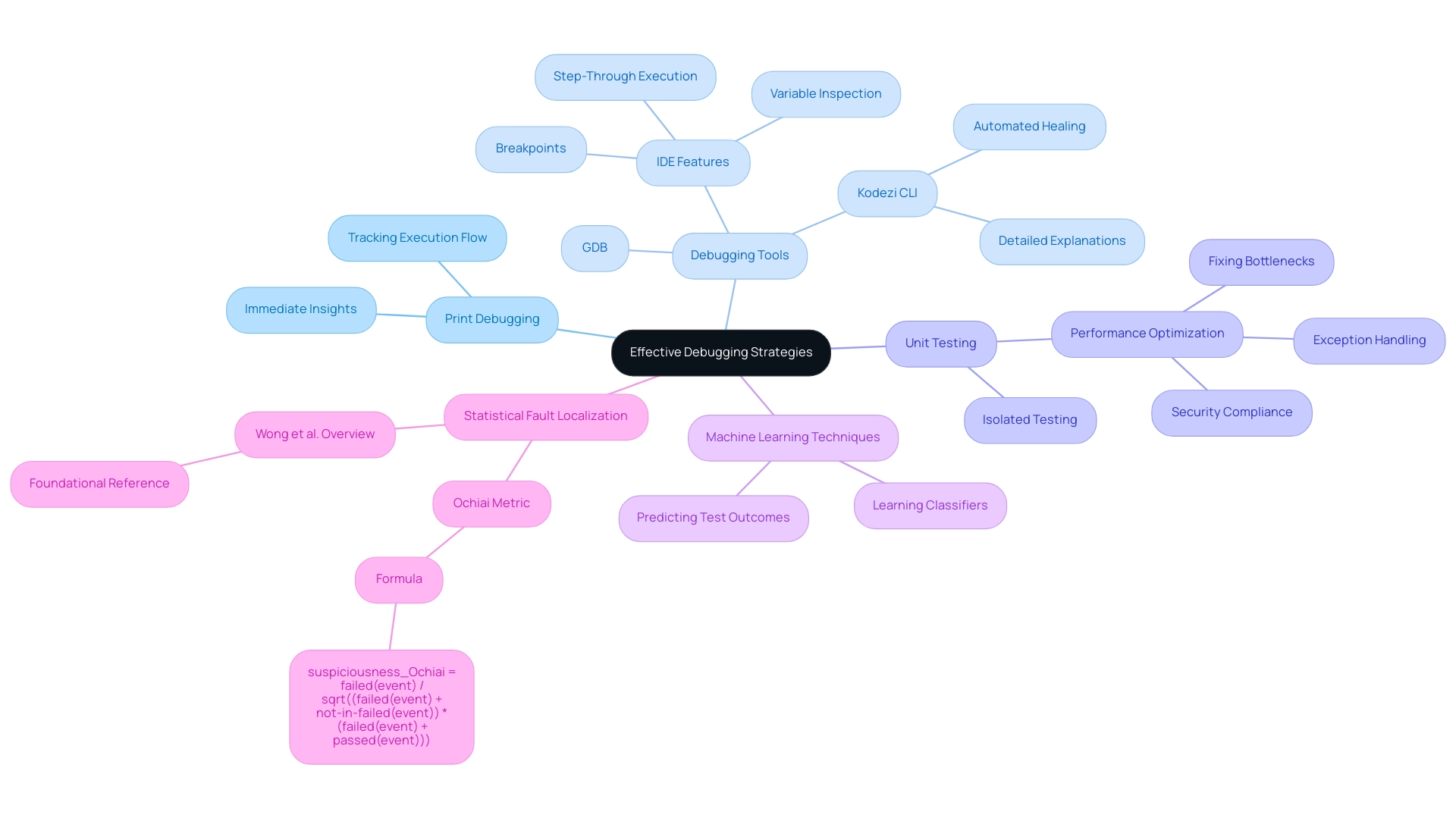
Collaborative Debugging Techniques: Learning from Others
Collaborative troubleshooting techniques, such as debugging in computer science, are essential for maximizing efficiency and effectiveness in programming. Here are some key methods:
- Rubber Duck Debugging: This technique involves articulating your programming and thought process out loud to an inanimate object, such as a rubber duck.
This practice, particularly debugging in computer science, not only clarifies your understanding but often helps uncover hidden issues that may not be immediately apparent. As noted in recent research, "It's reported that 79% of companies that implement monitoring solutions see improved operational efficiency," highlighting the effectiveness of structured debugging in computer science. - Pair Programming: By partnering with another programmer, you benefit from immediate feedback and collaborative problem-solving.
This technique promotes a dynamic exchange of ideas, allowing for quicker identification and resolution of bugs. Importantly, a staggering 97% of employees and executives acknowledge that a lack of team alignment adversely affects project outcomes, emphasizing the importance of team alignment for successful project execution and overall organizational effectiveness. - Program Reviews: Involving colleagues in assessing your work can greatly improve its quality.
Fresh eyes might spot errors or suggest optimizations that you might overlook.
This collaborative approach not only improves code quality but also fosters a culture of continuous learning among team members. Additionally, integrating tools like CLI, often referred to as the Swiss-Army Knife for programmers, allows for auto-healing codebases in just a few minutes. With features like a '5 minute quickstart' and the option to 'see a demo,' Kodezi CLI enhances productivity and ensures that bugs are fixed before reaching production.
Together, these techniques create a supportive environment that enhances skills in debugging in computer science and leads to more successful project execution.
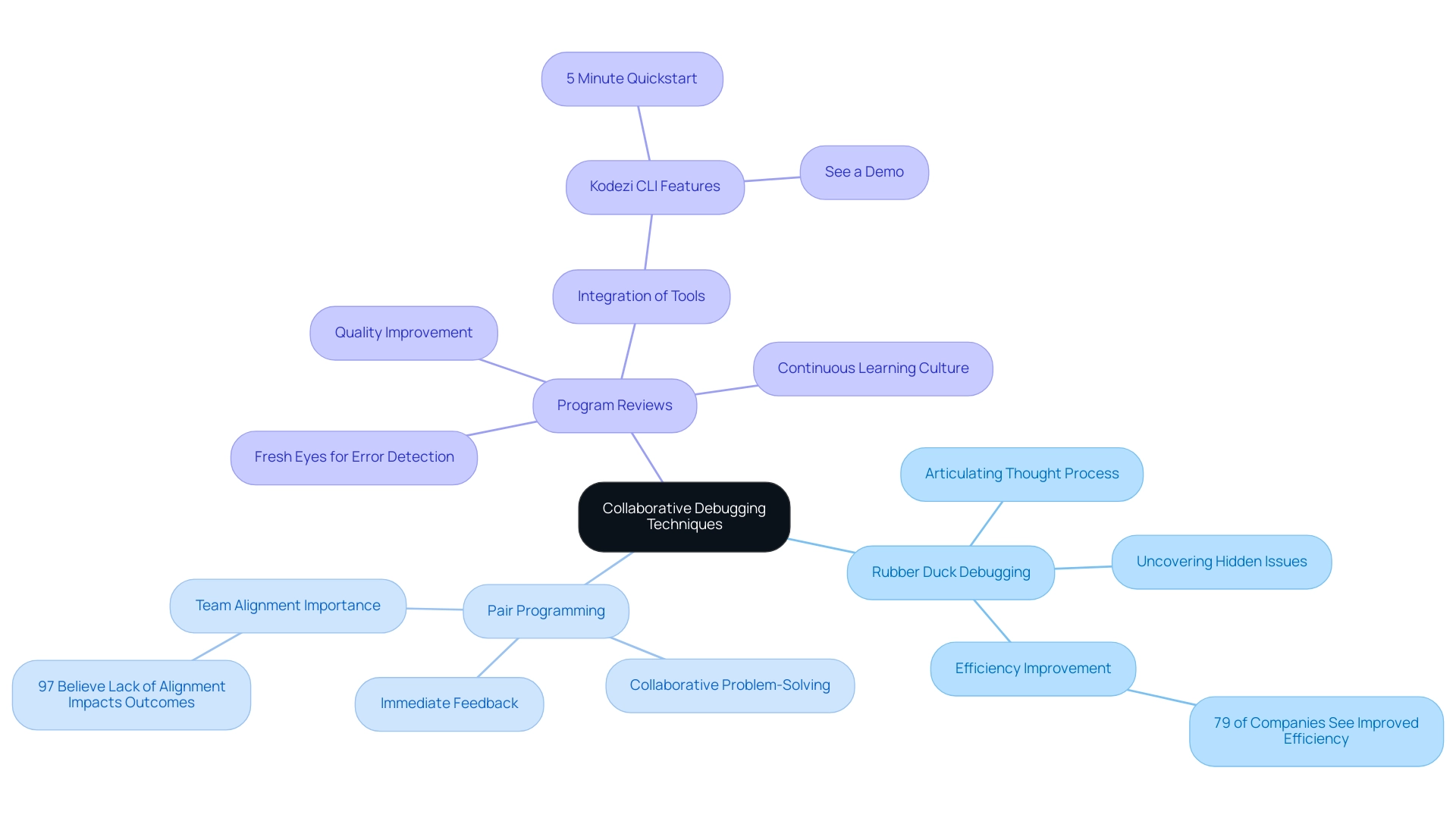
Conclusion
In the fast-paced world of software development, mastering debugging is not merely advantageous; it is essential for fostering innovation and maintaining software integrity. This article has highlighted the critical aspects of debugging, from understanding the types of errors that commonly arise to implementing effective strategies and utilizing advanced tools like Kodezi CLI. By automating the bug detection process and providing detailed insights, Kodezi empowers developers to resolve issues swiftly and focus their efforts on creating exceptional software.
The structured debugging process, which includes:
- Reproducing bugs
- Isolating problems
- Analyzing code
- Fixing issues
- Thorough testing
can be significantly enhanced with Kodezi's capabilities. This tool not only streamlines each step but also integrates collaborative techniques such as pair programming and code reviews, fostering a culture of continuous improvement. As highlighted by numerous studies and user testimonials, the combination of Kodezi's features and effective debugging strategies leads to substantial gains in productivity and code quality.
Ultimately, as the landscape of software engineering continues to evolve, embracing robust debugging methodologies is imperative for developers aiming to optimize their workflows. The integration of advanced tools like Kodezi CLI not only saves time but also elevates the overall development process, ensuring that teams can deliver reliable, high-performance applications. By prioritizing effective debugging practices, developers can unlock new levels of efficiency and creativity in their coding endeavors.
Frequently Asked Questions
What is the importance of debugging in computer science?
Debugging is crucial in application development as it focuses on identifying and rectifying errors, or 'bugs,' within the code, ensuring that software operates smoothly and efficiently.
What are common sources of errors in software?
Errors can arise from user inputs, unexpected system interactions, and flaws in coding logic.
How can debugging processes be improved?
Using strong troubleshooting methods and tools like CLI can enhance programming quality and resolve issues before they enter production, leading to improved software quality and performance.
What is Kodezi CLI, and how does it assist developers?
Kodezi CLI identifies and resolves issues while providing detailed explanations and insights into what went wrong and how it was resolved, making it an invaluable resource for developers.
What recent study highlighted the challenges of debugging?
A study indicated that reproducing a single computational analysis took three months, underscoring the time-consuming nature of troubleshooting when not approached effectively.
What are the key steps in the debugging process?
The key steps are: 1. Reproduce the Bug 2. Isolate the Problem 3. Analyze the Code 4. Implement a Fix 5. Test the Solution.
How does the CLI tool enhance the debugging process?
The CLI tool assists in reproducing bugs, isolating problems, analyzing code, implementing fixes, and testing solutions, thereby improving error-checking efficiency and overall productivity.
What methodologies are used to prioritize debugging efforts?
Methodologies like Tarantula and Ochiai metrics rank lines of programming by their suspiciousness, helping developers tackle the most critical issues first.
How does Kodezi differ from other tools like Copilot?
Kodezi focuses on automatic debugging and code correction rather than code completion, providing a structured debugging process.
What pricing options are available for the Kodezi platform?
The platform offers both free and paid plans, making it accessible for programmers at all levels.




