Overview
Developers often face significant challenges when coding, from managing complex projects to ensuring code quality. Kodezi addresses these pain points by offering a code editor that enhances productivity through its intuitive features. By selecting the right tools, developers can streamline their workflow and focus on what truly matters: writing effective code.
One of the standout features of Kodezi is its user-friendly interface, which simplifies navigation and reduces the learning curve. Additionally, it provides robust debugging tools that help identify issues quickly, allowing developers to maintain high-quality standards in their work. Furthermore, Kodezi integrates seamlessly with various programming languages, making it a versatile choice for any developer.
The benefits of using Kodezi extend beyond just efficiency; it also fosters a collaborative environment where developers can share insights and improve their coding practices. Imagine being able to troubleshoot code in real-time with peers, enhancing both learning and productivity. In addition, Kodezi’s configuration options allow users to tailor their development environment to their specific needs, maximizing their coding potential.
To explore these features and see how Kodezi can transform your coding experience, visit the platform today. Embrace the opportunity to elevate your development skills and achieve greater success in your projects.
Introduction
In the rapidly evolving world of software development, developers often face significant challenges that can hinder their efficiency and productivity. How can these hurdles be overcome? Code editors emerge as essential companions in this journey, equipped with features designed to streamline the coding process and enhance collaboration. Kodezi, for instance, offers functionalities such as syntax highlighting and integrated debugging tools that not only simplify coding but also help mitigate common pitfalls that can slow down development.
Furthermore, as the industry continues to embrace automation and advanced functionalities, understanding how to select, configure, and troubleshoot code editors becomes crucial for developers aiming to optimize their workflow and produce high-quality software solutions. This article delves into the pivotal role of code editors in development, offering insights on key features, installation processes, and effective troubleshooting strategies to empower developers in their coding endeavors.
By exploring these tools, developers can significantly improve their productivity and code quality.
Understand the Role of Code Editors in Development
Programming text interfaces are vital tools for developers, addressing the common challenges they face in creating and organizing scripts. With features like syntax highlighting, completion assistance, and built-in debugging tools, these applications streamline the programming process and enhance overall efficiency. Have you ever found yourself spending too much time on debugging? By utilizing programming environments alongside tools like Kodezi CLI, which independently enhances software projects and resolves issues before deployment, developers can significantly reduce the time spent on development tasks.
Research indicates that ineffective programming methods can diminish software performance by up to 70%. This statistic underscores the importance of selecting the right development environment and supplementary tools. As we look ahead to 2025, the significance of programming tools continues to grow, with trends showcasing their ability to boost developer efficiency and foster collaboration. Moreover, with software engineers in the US earning an average salary of $129,200, the financial implications of efficiency in programming practices become evident.
Kodezi offers a quick 5-minute startup and demo to help users dive in swiftly. As the software development landscape evolves, leveraging the functionalities of programming tools, alongside Kodezi's automated debugging features—such as addressing performance bottlenecks and ensuring security compliance—remains a crucial strategy for those aiming to enhance their workflow and deliver high-quality software solutions. Furthermore, tackling programming inefficiencies is essential for maintaining optimal software performance and ensuring user satisfaction.
Identify Key Features for Your Ideal Code Editor
When developers choose a code editor, they often encounter various challenges that can hinder their efficiency in downloading code editor. To address these issues, it is crucial to prioritize the following key features:
- Syntax Highlighting: This essential feature enhances code readability by applying color coding to different elements. It makes identifying errors and understanding the structure of the code much easier. Modern code tools frequently include auto-detection for programming languages, adjusting syntax highlighting according to file type, which significantly enhances usability.
- Code Completion: Autocomplete suggestions can greatly accelerate the coding process. By anticipating the programmer's intentions, this feature allows for more efficient coding.
- Debugging Tools: Integrated debugging capabilities enable developers to identify and resolve errors directly within the editor. This streamlines the development process, as automated debugging tools can quickly recognize and rectify codebase problems, offering comprehensive explanations and insights into what occurred and how it was addressed. This is crucial for swift issue resolution.
- Performance Optimization: Features that assist in resolving performance bottlenecks, identifying security issues, adding exception handling, and improving formatting are essential for maintaining a high-quality codebase. These features ensure adherence to the latest security best practices and coding standards, which are vital for compliance and overall project integrity.
- Version Control Integration: Support for version control systems, such as Git, is essential for managing code changes and facilitating collaboration among team members.
- Customizability: The ability to tailor themes, shortcuts, and layouts enhances the user experience. Developers can create an environment that suits their workflow. Additionally, a broad array of plugins available for IDEs enables further customization and integration with other tools, enhancing the software's functionalities.
As noted by a user of Xcode, "I picked Xcode because it supports Swift, Apple’s official programming language, better than any other IDE I’ve used, and it does it natively." This emphasizes the significance of choosing a tool that aligns with specific programming languages and their features. By concentrating on these attributes, developers can choose to download a code editor that not only fulfills their project needs but also boosts their overall efficiency. Popular choices among small businesses include Visual Studio, IntelliJ IDEA, and PyCharm, which are known for their robust feature sets.
Download and Install Your Chosen Code Editor
To download code editor and install your selected programming tool, follow these steps:
- Visit the Official Website: Navigate to the official site of the programming tool you wish to install, such as Visual Studio Code.
- Select Your Operating System: Choose the version that corresponds to your operating system—Windows, macOS, or Linux.
- To download the code editor, click the download link to obtain the installer file for your selected platform.
- Run the Installer: Once the download is complete, locate the installer file and double-click it to initiate the installation process.
- Follow Installation Prompts: Adhere to the on-screen instructions to complete the installation. Be sure to select any additional components you may require, such as extensions or language packs, to enhance functionality.
- After installation, launch the code editor to confirm that it is working properly, as the popularity of code editors such as Visual Studio Code continues to rise in 2025, with substantial download statistics indicating their widespread use among programmers. As of March 2025, the average base salary for web developers in the United States was reported at $82,432 annually, highlighting a competitive market that rewards skilled developers. Following these steps will ensure a smooth installation process, allowing you to focus on coding efficiently. Remember, investing time in establishing a strong programming environment can boost your productivity and possibly elevate your earning potential in this flourishing sector.
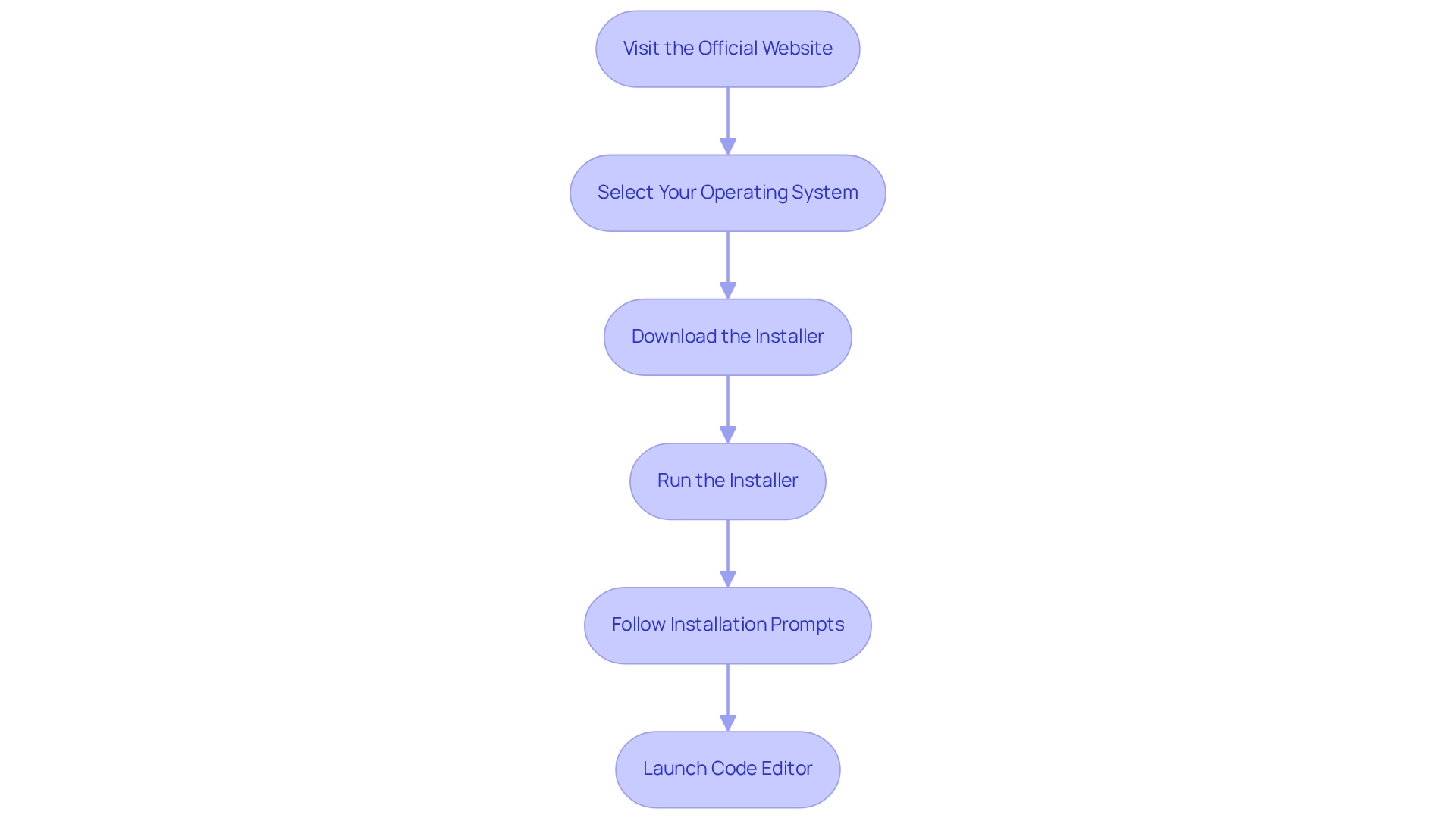
Configure Your Code Editor for Maximum Efficiency
To download code editor configurations for maximum efficiency, it's essential to address the common challenges developers face. Many programmers struggle with productivity and code quality, but tools like Kodezi can significantly alleviate these issues. By following these essential steps, you can enhance your coding experience and make the most of your development environment by downloading a code editor.
- Customize Settings: Start by navigating to the settings menu, typically found under 'Preferences'. Tailor options such as font size, theme, and layout to suit your personal preferences. A considerable number of developers employ AI-driven search tools, which can be integrated into your software to boost productivity. Tools like Kodezi, recognized as a Swiss-Army Knife for programmers, and Kodezi CLI can streamline your coding process considerably when you download code editor.
- Install Extensions: Enhance your application's capabilities by installing extensions that introduce features like linting, formatting, and support for additional programming languages. Developers who download code editor extensions often report improved workflow efficiency. Kodezi's features, such as auto-healing codebases, exemplify how you can download a code editor that integrates the right tools to transform your development environment. As one user noted, "Kodezi has helped me find and fix bugs faster and easier than trying to manually."
- Set Up Shortcuts: Learning and utilizing keyboard shortcuts for frequent tasks can accelerate your workflow and minimize interruptions. Mastering shortcuts often leads to a noticeable increase in productivity, especially in a hybrid work environment. Users have indicated that Kodezi's intuitive interface assists them in managing their programming tasks more effectively, especially when they need to download code editor tools.
- Organize Your Workspace: Structure your workspace by grouping related files and folders, facilitating easier navigation through your projects. This organization is essential for programmers operating in diverse environments, enabling a smooth shift between home and office settings. Kodezi's user-friendly features support this organization, making it easier to download code editor for managing complex projects.
- Enable Auto-Save: Activating auto-save features is crucial to safeguard against data loss, ensuring that your work is consistently saved without manual intervention. This feature is vital for maintaining productivity, particularly when working remotely. Kodezi's capabilities in this area help avoid the loss of essential tasks, allowing programmers to concentrate on their work and facilitating the download of code editor.
- Configure Version Control: If you utilize version control systems, integrating your repository within the application can streamline your development process and enhance collaboration. This integration is vital in today's hybrid work landscape. By using Kodezi's tools, which allow you to download code editor, team members can collaborate more smoothly, enhancing overall productivity. As one user stated, "It has drastically improved our engineering team’s productivity and allowed us to focus on higher-level tasks."
By applying these tactics, programmers can enhance their configuration setups, and to further support this, they can download code editor, resulting in greater productivity and a more effective programming atmosphere. With over 1,000,000 users praising Kodezi for its impact on debugging and productivity, it's clear that leveraging such tools can make a significant difference in your coding journey.
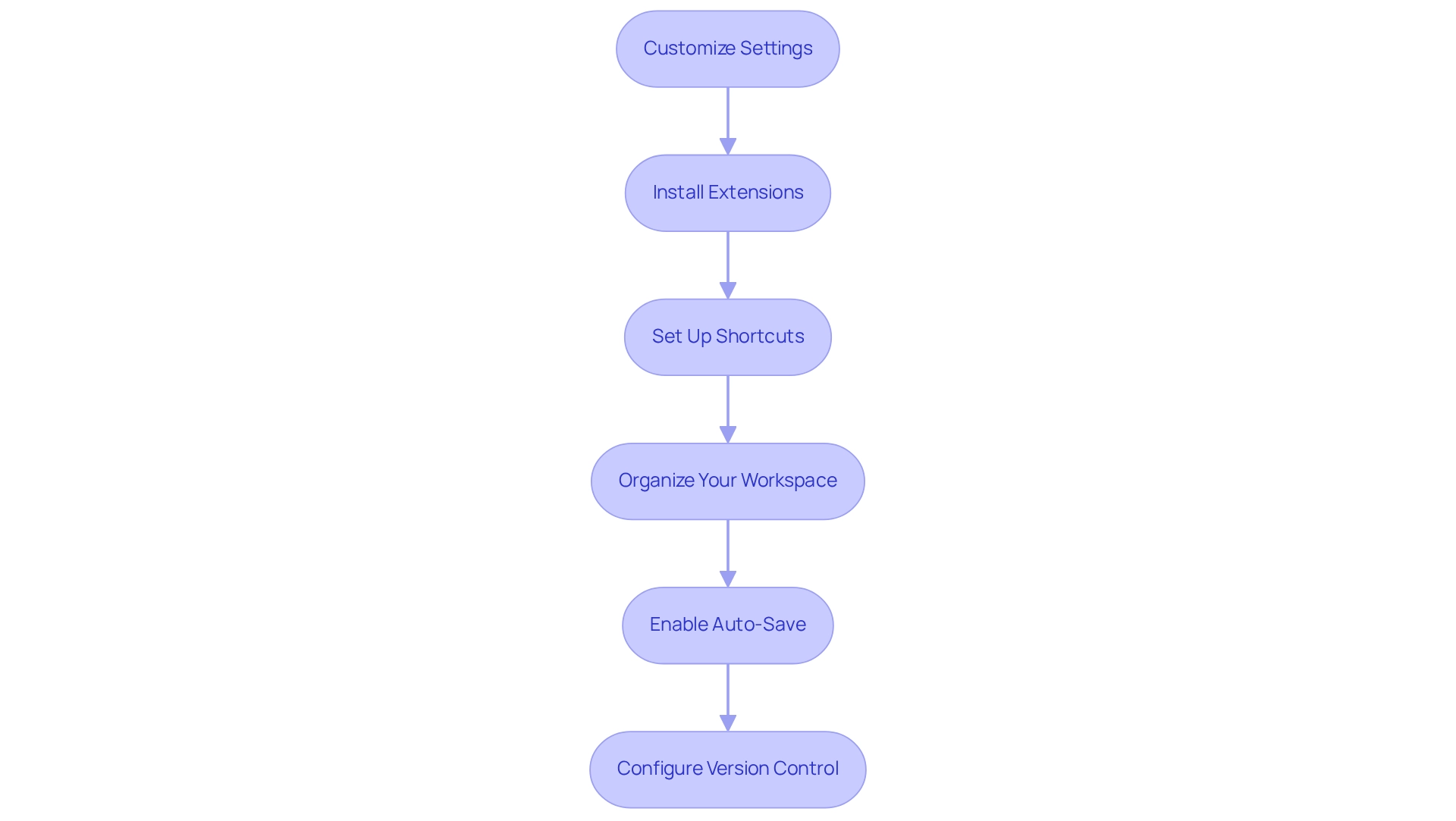
Troubleshoot Common Issues During Setup
Facing issues during the setup of your code editor is a common challenge for programmers. Did you know that a significant number of programmers encounter setup problems? This highlights the importance of effective troubleshooting. In fact, the median salary for programmers in Florida's Orlando-Deltona-Daytona Beach region has increased by 35%, reflecting the growing demand for skilled professionals and the necessity for efficient setup processes to seize job opportunities. Here are essential steps to resolve these issues:
- Check System Requirements: Ensure your system meets the minimum specifications for the programming tool to guarantee compatibility.
- If installation fails, you may need to re-download the code editor installer because the installer file may be corrupted. To avoid this issue, you should download the code editor again from the official website.
- Run as Administrator: On Windows systems, running the installer as an administrator can help bypass permission-related problems.
- Disable Antivirus Software: Antivirus programs can sometimes interfere with installations. Temporarily disabling them may resolve the issue.
- Consult the Documentation: Official documentation and support forums often provide solutions for specific error messages or installation problems.
- Seek Community Help: If problems persist, engaging with online communities or forums focused on your code editor can offer valuable insights and solutions.
Real-world examples illustrate that many programmers have successfully navigated these typical installation challenges by following these steps. For instance, one programmer faced a corrupted installer issue and resolved it by re-downloading the file, resulting in a successful setup. Moreover, with only 325,150 employed software engineers in 2023, the competitive nature of the field emphasizes the urgency of addressing setup issues promptly. By implementing these troubleshooting strategies, developers can enhance their efficiency and minimize downtime during the setup process.
Conclusion
The challenges developers face in coding are significant and cannot be overlooked. Code editors play a pivotal role in addressing these challenges, serving as essential tools that enhance coding efficiency through features like syntax highlighting, code completion, integrated debugging, and performance optimization. For instance, Kodezi stands out as a solution that can streamline workflows, reduce coding errors, and foster improved collaboration among developers. As the industry evolves, grasping the functionalities of these editors becomes crucial for those aiming to produce high-quality software solutions.
When selecting the ideal code editor, it’s important to identify key features that align with specific project needs. Prioritizing elements such as:
- Syntax highlighting
- Debugging tools
- Version control integration
- Customizability
can significantly enhance productivity. Given the competitive nature of the software development field, where skilled developers are in high demand, well-equipped tools like Kodezi can make a substantial difference in performance.
Furthermore, installing and configuring a code editor properly lays the groundwork for maximum efficiency. By following correct installation steps and customizing settings to suit personal preferences, developers can create a more productive coding environment. In addition, swiftly troubleshooting common setup issues ensures that developers can concentrate on their tasks without unnecessary delays.
In conclusion, leveraging the capabilities of code editors is a strategic move for developers seeking to optimize their coding practices. As the landscape of software development continues to change, investing time in selecting, configuring, and troubleshooting these essential tools will empower developers to navigate challenges effectively and deliver superior software solutions. Embracing these practices not only enhances individual productivity but also contributes to the overall success of development teams in a competitive industry.
Frequently Asked Questions
What are programming text interfaces and why are they important for developers?
Programming text interfaces are essential tools that help developers create and organize scripts efficiently. They address common challenges faced during programming by offering features such as syntax highlighting, completion assistance, and built-in debugging tools, which streamline the programming process and enhance overall efficiency.
How can tools like Kodezi CLI help developers?
Kodezi CLI enhances software projects by resolving issues before deployment, allowing developers to significantly reduce the time spent on debugging and other development tasks.
What impact do ineffective programming methods have on software performance?
Research indicates that ineffective programming methods can diminish software performance by up to 70%, highlighting the importance of selecting the right development environment and supplementary tools.
What trends are expected in programming tools by 2025?
By 2025, the significance of programming tools is expected to grow, with trends showcasing their ability to boost developer efficiency and foster collaboration.
What is the average salary of software engineers in the US, and why is it relevant to programming efficiency?
The average salary of software engineers in the US is $129,200. This figure underscores the financial implications of efficiency in programming practices, as improved efficiency can lead to better productivity and cost-effectiveness.
What key features should developers prioritize when choosing a code editor?
Developers should prioritize the following key features in a code editor: - Syntax Highlighting - Code Completion - Debugging Tools - Performance Optimization - Version Control Integration - Customizability
How does syntax highlighting benefit developers?
Syntax highlighting enhances code readability by applying color coding to different elements, making it easier to identify errors and understand the structure of the code.
What is the role of code completion in programming?
Code completion provides autocomplete suggestions that can accelerate the coding process by anticipating the programmer's intentions, leading to more efficient coding.
Why are integrated debugging tools important?
Integrated debugging tools enable developers to identify and resolve errors directly within the editor, streamlining the development process and facilitating swift issue resolution.
How does performance optimization contribute to software quality?
Performance optimization features assist in resolving bottlenecks, identifying security issues, and adhering to coding standards, which are vital for maintaining a high-quality codebase and ensuring compliance.
Why is version control integration essential for developers?
Version control integration is essential for managing code changes and facilitating collaboration among team members, helping to track modifications and coordinate work effectively.
How does customizability enhance the user experience in code editors?
Customizability allows developers to tailor themes, shortcuts, and layouts to create an environment that suits their workflow, enhancing overall user experience.
What are some popular code editors among small businesses?
Popular code editors among small businesses include Visual Studio, IntelliJ IDEA, and PyCharm, known for their robust feature sets.




