Introduction
Comprehensive software documentation is crucial for the success of any software project. It serves as a strategic guide that outlines the functionalities, design, and architecture of the product, ensuring that all stakeholders, including end-users, administrators, and developers, can effectively utilize the software. Without proper documentation, projects can become disorganized and inefficient, leading to misunderstandings and misdirection.
Documentation tools play a vital role in creating, updating, and maintaining these essential documents. These tools facilitate the creation of coherent and accessible records of the software's evolution, ensuring that the documentation remains reliable and up-to-date. By leveraging the right set of tools, teams can enhance overall project success by ensuring maximum efficiency and productivity.
Selecting the right documentation tool is more than just a matter of preference; it is about ensuring clear communication and collaboration across the entire development team. These tools bridge the gap between various stakeholders, such as developers, project managers, testers, and end-users, providing a platform for creating detailed documents that outline all facets of the software's anatomy. Moreover, these tools foster real-time editing, comments, and feedback, enabling iterative development and continuous integration processes.
In this article, we will explore some of the top documentation tools available today that excel in meeting the needs of software project documentation. These tools revolutionize the way we approach software documentation, emphasizing user-friendliness, collaboration, flexibility, and ease of use. By choosing the right documentation tool, teams can ensure that their projects are well-documented, organized, and purposeful, leading to enhanced efficiency and success in the software development lifecycle.
Why Documentation Tools Are Essential
Comprehensive software documentation is the cornerstone of every successful software project, serving as a blueprint that delineates the product's functionalities, design, and architecture. It is more than just a manual; it's a strategic guide that assists all stakeholders, including end-users, administrators, and developers, in effectively utilizing the software. This documentation ensures that everyone has a clear understanding of the software's purpose, thereby aligning development efforts and managing expectations.
The absence of such essential documentation could lead to a disorganized and inefficient project, riddled with misunderstandings and misdirection.
Documentation tools are indispensable in this equation, as they facilitate the creation, updating, and maintenance of these crucial documents. With process documentation detailing the development workflow, these tools help maintain a coherent and accessible record of the software's evolution. By leveraging the right set of tools, teams can ensure that their software documentation remains a reliable and up-to-date resource, which in turn underpins the entire software development lifecycle and enhances overall project success.
Top Documentation Tools
Selecting the right documentation tool is more than just a matter of preference; it's about ensuring clear communication and collaboration across an entire development team. These tools effectively bridge the gap between various stakeholders, such as developers, project managers, testers, and end-users. The tools are the backbone of transparency, providing a platform for creating detailed documents that spell out all facets of a software's anatomy.
This clarity is invaluable; it slashes through potential confusion and fosters a high-efficiency workspace.
Moreover, documentation tools are not just static repositories. They're dynamic environments where real-time editing, comments, and feedback become part of the collaborative culture. This interaction is crucial for iterative development and continuous integration processes, where understanding the latest changes can be the difference between success and delay.
When we dive into the specifics, we realize that software documentation isn't just about listing features or describing interfaces. It is a comprehensive guide that covers every aspect of the software—from its design and architecture to its functionalities and how it should be used. For those involved in the project, this documentation is a critical roadmap, setting expectations and managing them, shaping the entire development journey.
In the search for the best documentation tool, consider how swiftly one can transition from setup to actual use, among other criteria. The goal is to find a tool that not only fits the technical requirements but also aligns with the project's workflow and enhances the development team's productivity. The following are some of the top tools available today that stand out for their unique capabilities to meet these needs and advance software project documentation.
Tool 1: Description and Key Features
Tool 1 revolutionizes the way we approach software documentation. At its core, it's not just a user-friendly platform; it's a bridge between the complexities of software architecture and the clarity needed by end-users, developers, and stakeholders. Its interface is intuitive, simplifying the creation and organization of documentation, which is essential in a world where outdated information can lead to productivity pitfalls and user frustration.
The significance of such a tool is underscored by the challenges faced in technical writing. The traditional methods, often restricted to Database CMS tools like WordPress, limited collaboration and contributions. However, Tool 1 embraces the Docs-as-Code approach, which brings the collaborative spirit of software development to documentation — an idea pioneered by Tom Preston-Werner of GitHub.
This collaboration is crucial because software documentation is more than just instructions; it's a comprehensive guide that details a product's design, functionality, and architecture. It's a roadmap that guides the development process, manages expectations, and ensures that the project is organized and purposeful.
Moreover, the advent of new features like MinT's machine translation service supports the accessibility and quality of documentation across various languages, addressing the needs of a global user base. Tool 1's key features are designed to support these needs, fostering an environment where documentation is not just created but continuously improved and maintained, keeping it as dynamic and innovative as the software it describes. The result is a robust, living document that becomes the foundation of any software project, preventing it from becoming directionless or chaotic.
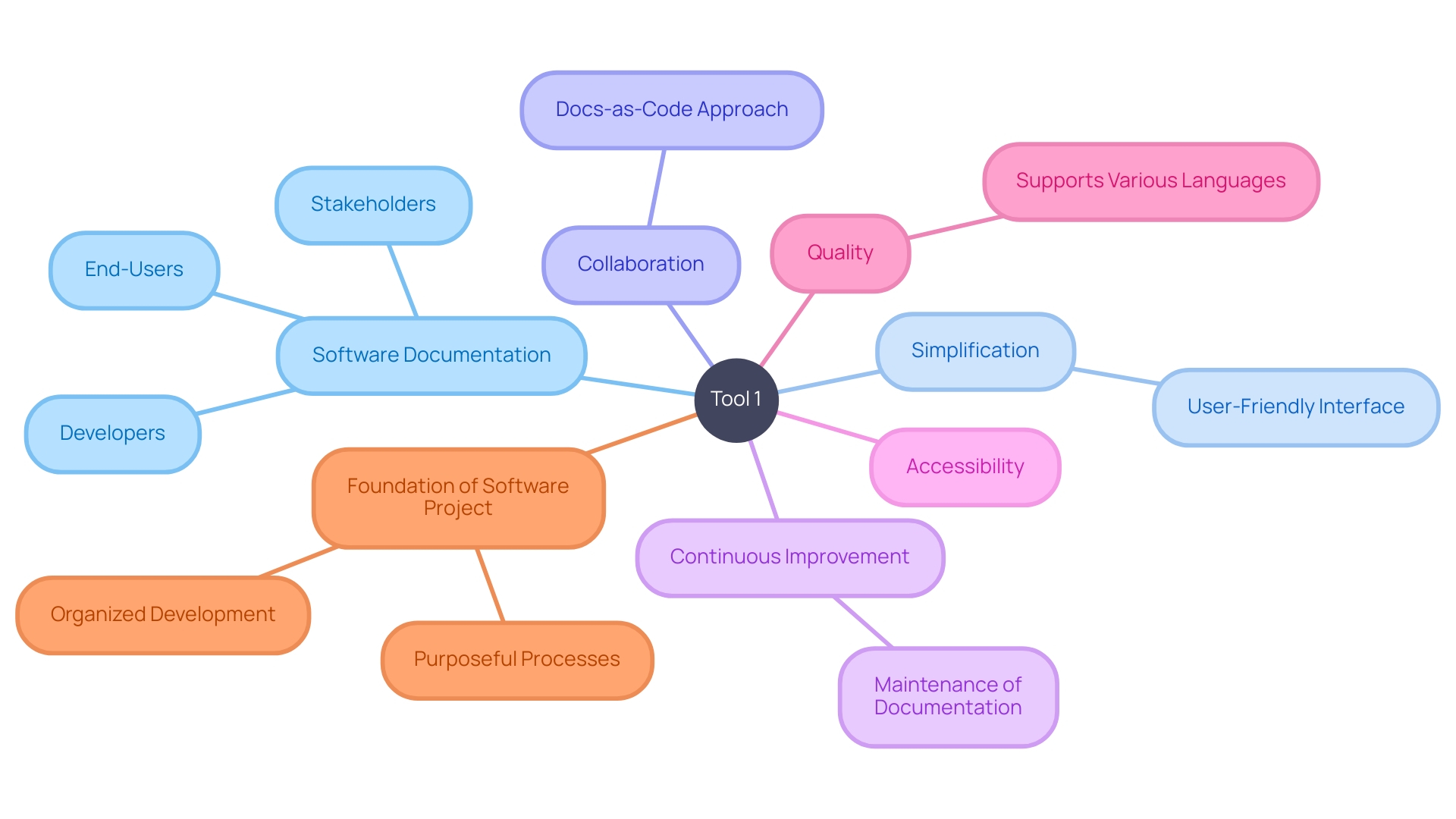
Tool 2: Description and Key Features
Tool 2 emerges as a powerful ally for developers, offering a suite of advanced collaboration features designed to streamline the documentation process. At the heart of its innovation is a label system, tailored to manage documentation across different teams and states, as seen in a case where it was crucial to handle documents for each US state separately while maintaining a common pool accessible by all. Tool 2's editors have the capability to fork documents, creating state-specific duplicates for editing without affecting the shared White Label documents, which remain viewable to all.
Further enhancing content management, Tool 2 introduces three new stages to its workflow—Regulator, Staging, and Integration—each with a specific role in the content lifecycle. The Regulator stage ensures content compliance with regulatory standards, Staging acts as a testing ground before production, and Integration facilitates content deployment across various front-end applications.
Mirroring the ethos of platforms like Flatfile, which prioritizes developer ease-of-use in its API-first data handling solutions, Tool 2 emphasizes ease of access to information in its documentation. As Ashley Mulligan of Flatfile highlights, well-crafted developer documentation is instrumental to business growth and operational efficiency.
Moreover, Tool 2 draws inspiration from innovative approaches such as Heptabase, which simplifies writing through structured frameworks, as mentioned in articles and user testimonials that advocate for the platform. Heptabase's versatility is showcased by users like Waki, who effectively used it for planning trips and journaling, demonstrating the tool's adaptability beyond its conventional uses.
To further inspire and guide documentation efforts, Tool 2 users can explore a variety of templates and examples, such as those found on gdocweb.com, which illustrate the creation of interconnected documents—from blog content to home page—demonstrating the practical application of linking within the documentation ecosystem.
In essence, Tool 2 stands as a testament to the significance of software documentation, described as the backbone of any software project, crucial for maintaining order and clarity. It is a foundation that not only informs but also guides the development process, ensuring that all stakeholders have a thorough understanding of the software's design, architecture, and functionality.
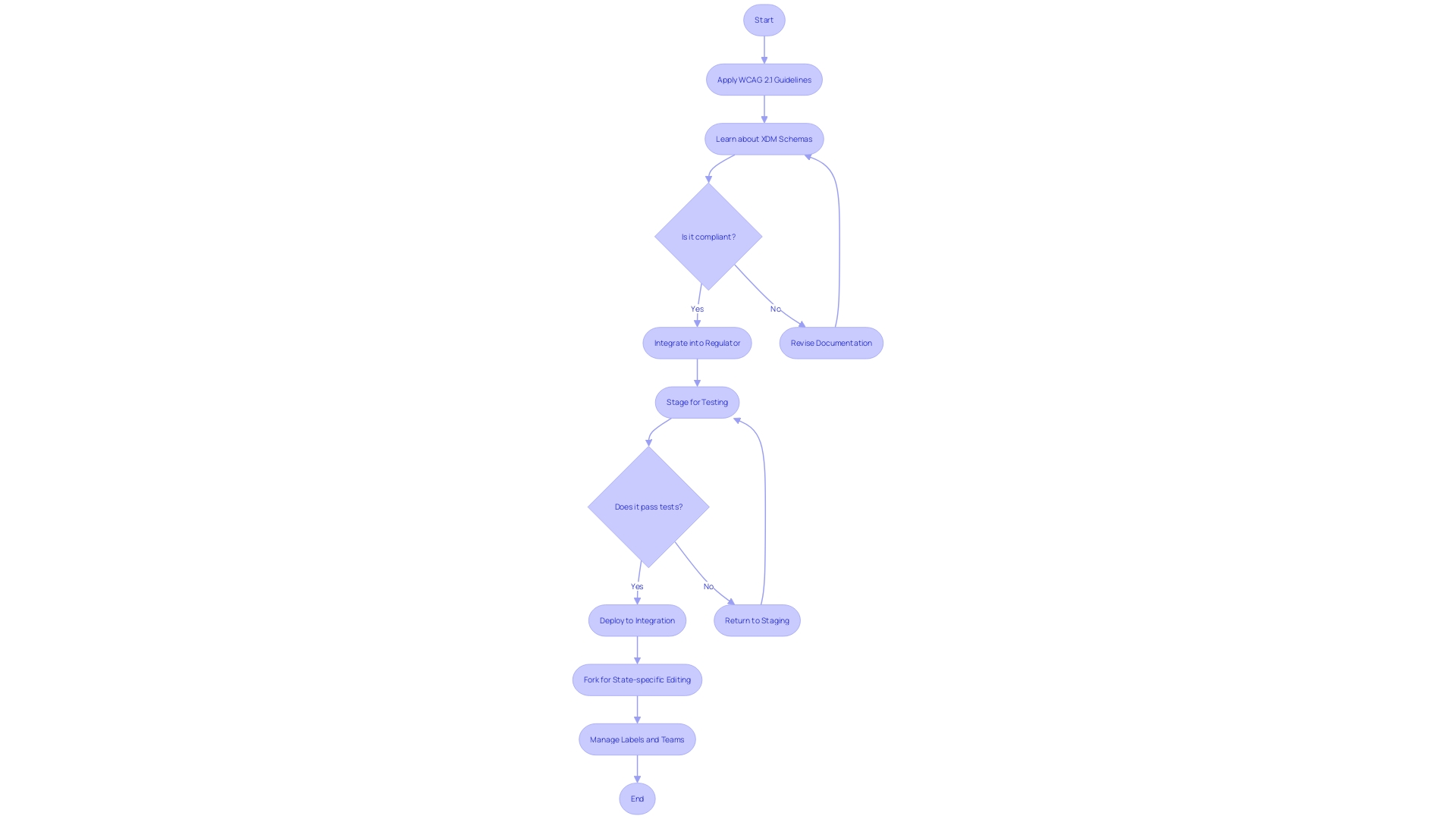
Tool 3: Description and Key Features
Tool 3 distinguishes itself as a user-friendly option for crafting documentation, emphasizing straightforwardness and user engagement. Its principal characteristics are constructed with the end-user in mind, ensuring that whether you're a developer familiar with command lines or an administrator orchestrating platform experiences, you can navigate and utilize Tool 3 with ease. Here's a glimpse into the core features that make Tool 3 an asset for any project requiring clear and concise documentation:
-
Simplicity at its Core: Designed to cut through complexity, Tool 3 provides an intuitive interface that empowers users to document their projects without a steep learning curve. This aligns with insights from the software community, which stress the importance of making documentation accessible to stakeholders at all levels, including those who might be completely new to the project.
-
Rapid Setup and Deployment: Time is of the essence in software development, and Tool 3's quick installation process means you can start documenting right away. As highlighted by industry experts, the speed at which a documentation tool can be set up and used is a crucial factor in its effectiveness.
-
Flexibility for Various Use Cases: Whether it's detailing a home's irrigation system for a new homeowner or explaining a complex software's architecture to a new team member, Tool 3's flexibility ensures that it can cater to diverse documentation needs. This versatility is echoed by Podlite, a lightweight markup language praised for its adaptability across different domains and applications.
-
Extensible and Customizable: Tool 3 allows for the creation of domain-specific documentation, enabling users to tailor their documentation to the unique requirements of their projects. This feature mirrors the extensibility of Podlite, which offers the ability to define unique blocks for expanded functionality.
Incorporating these features, Tool 3 stands as a robust solution for your documentation challenges, ensuring that your project's intricacies are well-articulated and understandable, fostering a comprehensive knowledge base.
Tool 4: Description and Key Features
Tool 4 stands out as an essential documentation tool designed to meet the complex demands of large projects. By providing a clear and comprehensive guide, it ensures that all stakeholders, including end-users, administrators, and developers, have a thorough understanding of the product's design, architecture, and functionality. This tool not only serves as a critical resource that details the development and maintenance process but also acts as a bridge between the codebase and its users.
The inclusion of developer documentation, such as README and API guidelines, enhances the tool's utility, making it easier for users to set up development environments and contribute to the project. Furthermore, Tool 4's commitment to interoperability and data accessibility echoes the industry's progress towards better data management practices, recognizing the value of leveraging existing data for future projects to avoid unnecessary rework and gain insights from past experiences. It's more than a documentation tool; it's a strategic asset that aligns with the principles of outcome-based design and the growing need for accessible, connected data ecosystems.
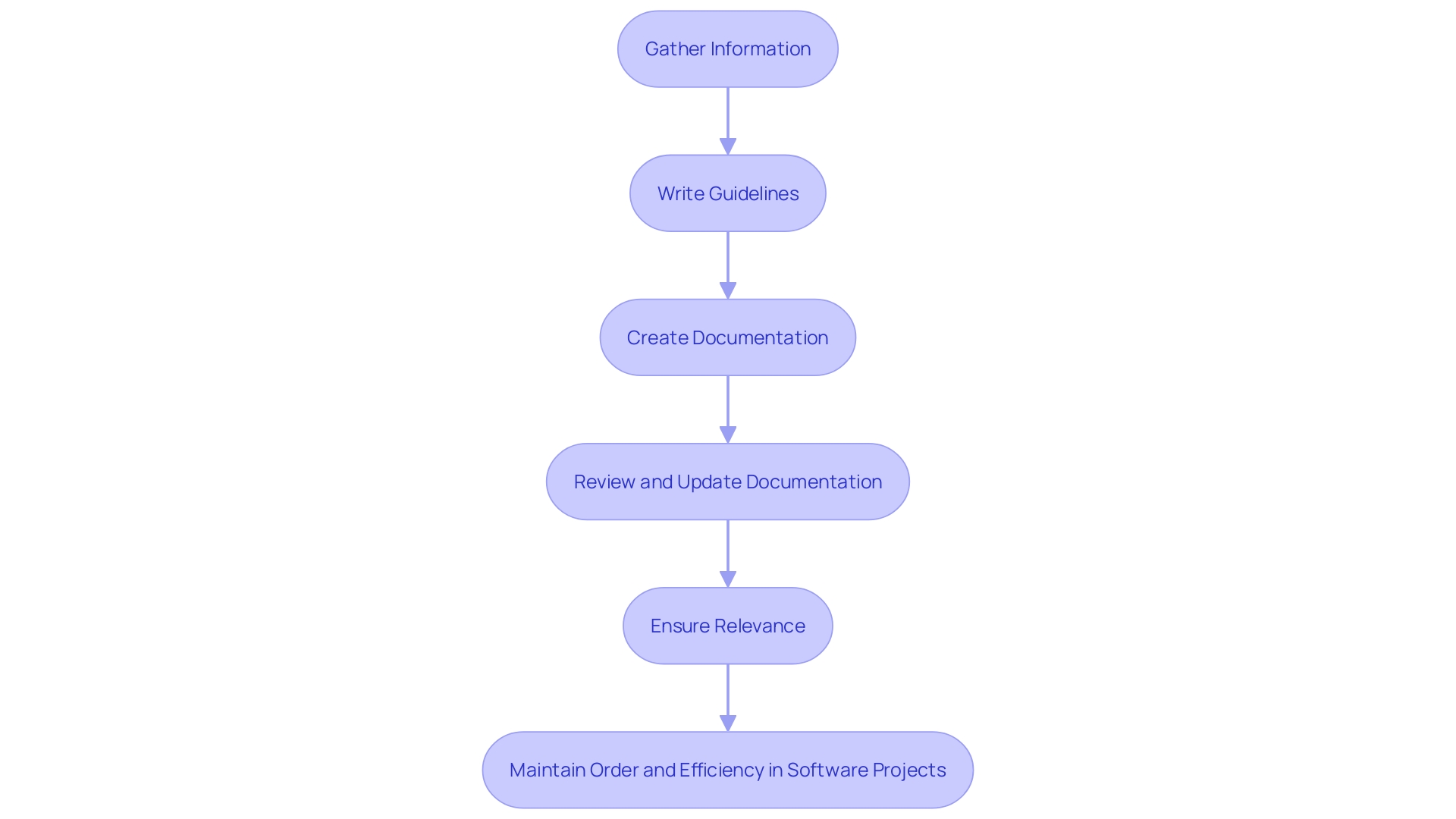
Tool 5: Description and Key Features
Tool 5 harnesses the power of visual elements and interactive features to streamline the creation and understanding of API documentation. It leverages the industry-standard Unified Modeling Language (UML) for crafting diagrams that are divided into two main categories: Structural and Behavioral. Structural diagrams are particularly potent, providing a clear blueprint of the system's architecture by showcasing static objects and their interconnections.
This visual approach not only aligns with the adage that 'A picture is worth a thousand words' but also acts as a direct guide for selecting the appropriate technology for any given project.
In line with contemporary advances, Tool 5 introduces an overlay feature that enhances content management and visualization. When users hover over content, a box overlay appears, allowing them to directly access and edit specific fields within a document. This feature is adept at identifying which document and field require editing, likened to having a personal content detective.
This is especially useful when managing nested objects, providing an efficient solution to what could otherwise be a daunting search for a 'needle in a haystack.'
Recognizing the diverse needs of users and stakeholders, Tool 5 ensures that its documentation serves a broader purpose. It acts as a roadmap for development processes, setting and managing expectations while imparting a comprehensive understanding of the software's design, architecture, and functionality. This inclusive approach caters to end-users, administrators, developers, and other stakeholders, providing them with all the necessary information to interact with the software product effectively.
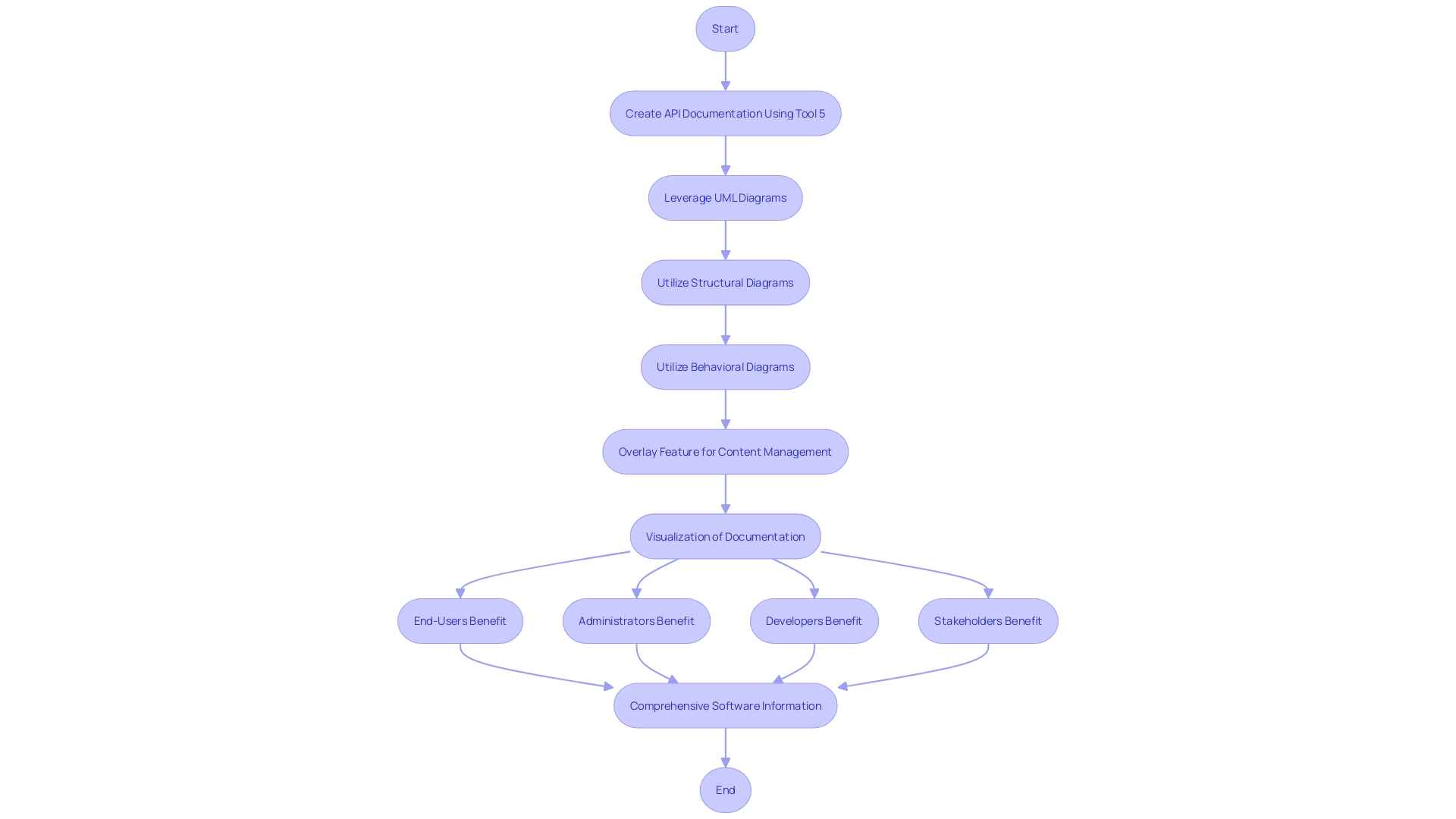
How to Choose the Right Documentation Tool
Selecting a documentation tool is a pivotal decision in the software development process that ensures all stakeholders, including developers, project managers, and end-users, are well-informed about the software's design, functionality, and usage. Comprehensive documentation is the cornerstone of a project, providing a roadmap that guides development, sets expectations, and facilitates troubleshooting. When evaluating documentation tools, consider these criteria to find one that aligns with your project's needs:
-
Ease of Setup and Use: A tool that's quick to set up and intuitive to use can significantly reduce the learning curve and streamline the documentation process.
-
Search Capabilities: Advanced search options that are tolerant of typos and understand natural language queries will enable users to effortlessly navigate through extensive documentation.
-
Access Control: Different users may require varied levels of access to the documentation. Effective tools offer robust access control options, including logins, two-step verification, and IP restrictions.
-
Integration with Other Tools: Seamless integration with other systems and tools can enhance efficiency by reducing the need to switch between different platforms during the documentation process.
The right documentation tool can transform a disorganized project into a well-oiled machine, ensuring every feature and functionality is transparent and accessible to all team members. It also empowers creators and administrators by providing them with the knowledge to fully leverage the platform's capabilities, as evidenced by a project that evolved from a creator-centric platform to one focused on events and business. By temporarily halting development to prioritize creating easily understandable documentation, the project's team demonstrated the significance of aligning documentation with the software's evolution.
In the realm of software development, where the risk of projects becoming directionless is high without proper guidance, a well-chosen documentation tool is not just a nice-to-have, but a fundamental aspect that underpins the success of the entire development endeavor.
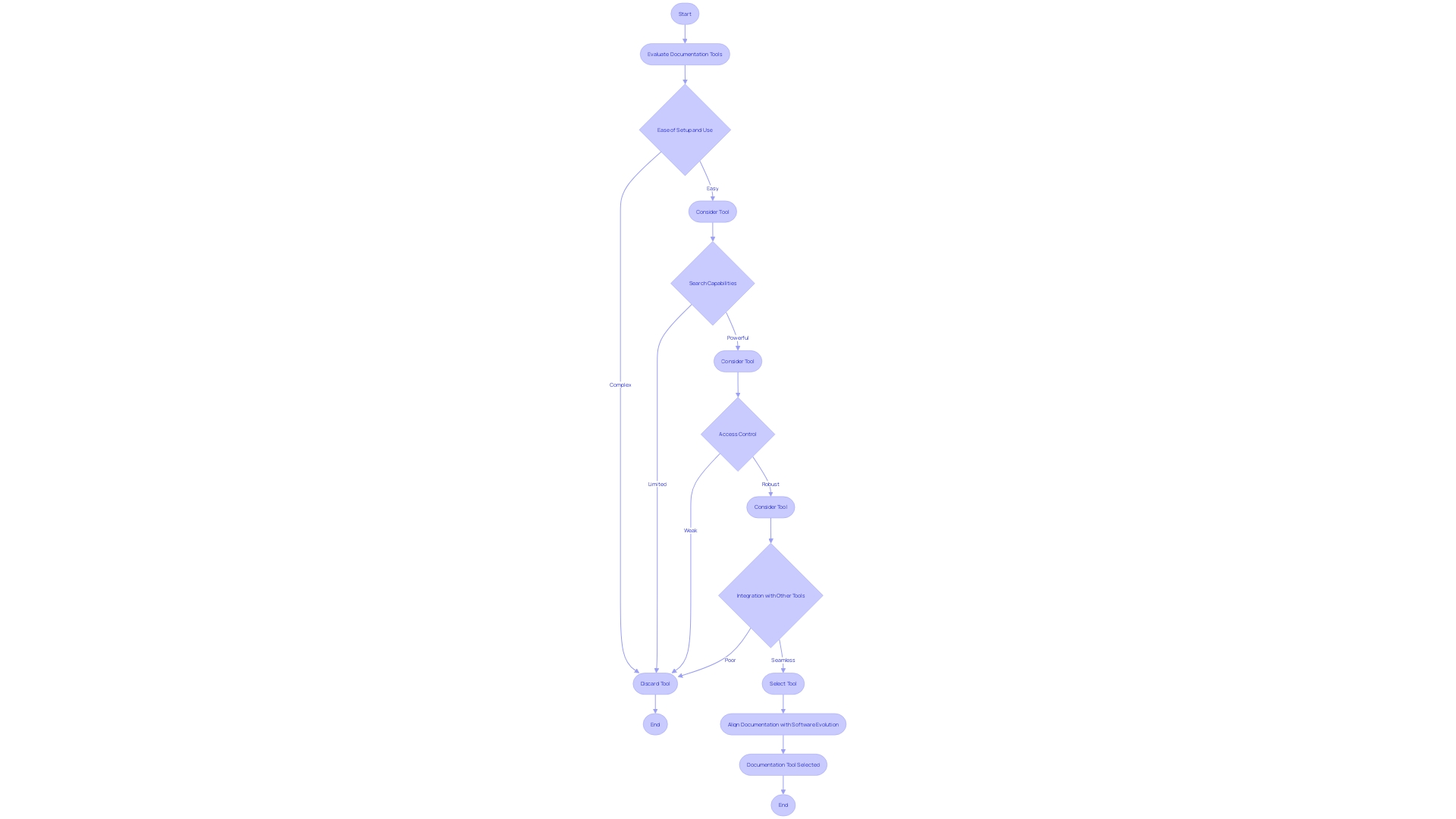
Best Practices for Using Documentation Tools
To enhance the quality and effectiveness of API documentation, it's vital to integrate best practices that cater to the needs of developers, project managers, and end-users alike. One must consider the evolving nature of software projects, as illustrated by a platform that transitioned from a creator-focused map to a feature-rich event and business hub. The documentation process paused to prioritize clear guides for developers and platform administrators, proving the significance of accessible and comprehensive documentation in a complex environment.
Documentation tools are indispensable, serving as a bridge between various stakeholders by promoting transparent communication about a software's design and functionality. These tools underpin the collaborative spirit, enabling real-time editing and feedback, which is instrumental in fostering teamwork. Moreover, the deliberate application of web accessibility principles in documentation is paramount.
It broadens your audience reach and ensures inclusivity, allowing people with diverse abilities to access and benefit from the content.
Recent industry news reinforces the importance of maintaining and updating documentation. Sam from Auganix highlights the role of clear, ongoing communication in the XR industry, while updates from PKP emphasize the need for community involvement and addressing pressing issues like accessibility and the integration of new technologies, such as Vue.js, in plugins.
Furthermore, reflecting on the experiences of Renee Richardson, Managing Editor at the Brainerd Dispatch, the balance of responsibilities and time constraints is an everyday challenge that can be alleviated through well-structured documentation, facilitating more efficient project management.
With best practices in mind, it's crucial to start with a clear, initial explanation of the project, targeting new contributors or external users unfamiliar with the platform. This foundation, supported by detailed information on user permissions, product offerings, and licenses, ensures a smooth onboarding experience and project understanding.
Statistically, software documentation is the cornerstone of any software project, providing essential information that guides development and aligns stakeholder expectations. It's reported to be the bedrock that prevents projects from descending into disarray and confusion.
In summary, API documentation excellence is achieved through best practices that promote clarity, inclusivity, and effective collaboration, all while being mindful of the dynamic nature of software development and the diverse needs of its users.
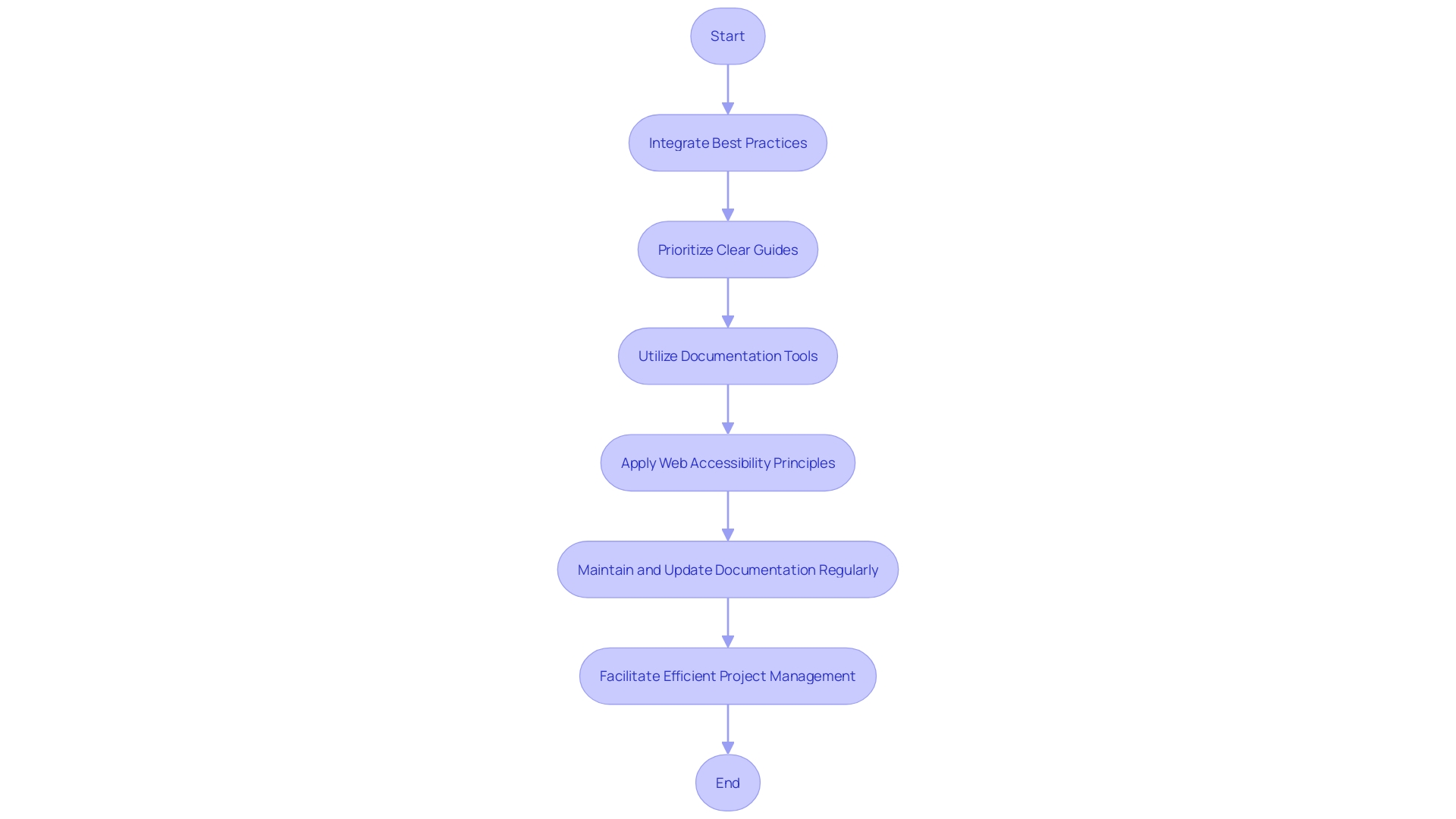
Conclusion
Comprehensive software documentation is crucial for project success, ensuring efficient utilization and preventing disorganization. Documentation tools play a vital role in creating, updating, and maintaining these essential documents, enhancing overall project success and productivity.
By choosing the right documentation tool, teams can ensure well-documented, organized, and purposeful projects. Tools like Tool 1, Tool 2, Tool 3, Tool 4, and Tool 5 revolutionize software documentation, emphasizing user-friendliness, collaboration, flexibility, and ease of use.
Consider factors such as ease of setup and use, search capabilities, access control, and integration when selecting a documentation tool. The right tool, like Kodezi, can transform projects into well-oiled machines, ensuring transparency and accessibility for all team members.
In conclusion, selecting the right documentation tool is essential for maximum efficiency and productivity in software development. With user-friendliness, collaboration, and flexibility as key features, these tools empower teams to create well-documented, organized, and purposeful projects, leading to success in the software development lifecycle.
Frequently Asked Questions
Why is software documentation important?
Software documentation acts as a blueprint that details a product's functionalities, design, and architecture. It serves as a strategic guide for all stakeholders, including end-users, administrators, and developers, to effectively utilize the software, aligning development efforts and managing expectations.
What are the consequences of not having software documentation?
Without proper documentation, a software project can become disorganized and inefficient, plagued by misunderstandings and misdirection.
What role do documentation tools play in software development?
Documentation tools are critical for creating, updating, and maintaining comprehensive software documents. They ensure that the documentation is coherent, accessible, and up-to-date, which supports the entire software development lifecycle and contributes to project success.
How do documentation tools enhance team collaboration?
These tools provide a dynamic environment for real-time editing, comments, and feedback, which is essential for iterative development and continuous integration processes. They help bridge the communication gap between different stakeholders.
What should you consider when selecting a documentation tool?
When choosing a documentation tool, consider how quickly it can be set up and used, its ability to integrate with other systems, advanced search capabilities, and robust access control options to ensure it aligns with your project's needs and enhances productivity.
What are some key features of a good documentation tool?
Key features include user-friendly interfaces, quick setup and deployment, flexibility for various use cases, and the ability to be extensible and customizable for domain-specific documentation.
Can documentation tools cater to non-technical users?
Yes, many documentation tools are designed with simplicity and ease of use in mind, making them accessible to stakeholders at all levels, including those who might be new to the project.
What is the significance of the Docs-as-Code approach in documentation?
The Docs-as-Code approach brings the collaborative spirit of software development to technical writing, allowing for greater collaboration and contributions to documentation, similar to the process of code development.
Why is it important to keep documentation up-to-date?
Keeping documentation up-to-date is vital because software evolves over time. Outdated information can lead to productivity issues and user frustration, so continuous improvement and maintenance of documentation are necessary.
What are some best practices for using documentation tools?
Best practices include starting with a clear initial explanation of the project for new users, maintaining and updating documentation regularly, applying web accessibility principles, and promoting transparent communication about the software's design and functionality.




