Introduction
In the fast-paced world of software development, selecting the right code editor can be a game-changer for maximizing efficiency and productivity. A well-chosen editor not only enhances code readability through features like syntax highlighting but also speeds up the coding process with intelligent code completion powered by advanced AI. Customizable themes, seamless version control integration, and support for multiple programming languages are just a few of the essential attributes that cater to diverse project requirements.
Modern Integrated Development Environments (IDEs) further streamline workflows by consolidating tools into a single platform, reducing the need for context switching and allowing developers to focus more on coding. This article delves into the top features to look for in a code editor and reviews some of the best options available, helping you make an informed decision to boost your development productivity.
Top Features to Look for in a Code Editor
Choosing the appropriate code editor can greatly improve a programmer's productivity and simplify the coding process. Key features to look for include syntax highlighting, which improves code readability by visually differentiating elements of the code. Code completion, especially those powered by AI like GitHub Copilot, can greatly speed up writing by providing context-aware suggestions and generating entire snippets of code. Customizable themes enable creators to establish a comfortable working environment tailored to their preferences.
Version control integration is essential for managing code changes effectively, enabling seamless collaboration and tracking of modifications. Assistance for numerous coding languages guarantees flexibility, enabling programmers to engage in different assignments within the same interface. A lightweight design is particularly beneficial for handling large codebases, as it improves performance and reduces lag.
Integrated Development Environments (IDEs) further enhance productivity by consolidating various tools into a unified platform. They provide a central workspace that includes debugging tools, build automation, and more, streamlining the development workflow. By minimizing context switching, programmers can focus more on coding and less on managing different tools. 'With aspects like AI-driven code completion and centralized tool management, modern Ideas and text editors are essential for efficient software development.'.
Visual Studio Code: A Comprehensive and Versatile Option
Visual Studio Code (VS Code) is a top choice among developers due to its versatility and robust capabilities. Supporting a wide range of programming languages such as JavaScript, TypeScript, Python, Java, and C++, VS Code offers syntax highlighting, code completion, and intelligent code suggestions tailored to each language. This makes coding not only efficient but also reduces errors significantly.
One of the standout features of VS Code is its extensive extension ecosystem. Developers can easily install extensions to add new functionalities and customize the interface to fit their specific needs. From linters and debuggers to language packs and themes, there is an extension for nearly every development requirement. This flexibility ensures that VS Code remains relevant for various programming tasks and projects.
The integrated terminal within VS Code further enhances productivity by allowing users to run commands, execute scripts, and interact with the command-line interface without leaving the editor. This seamless integration eliminates the need to switch between multiple applications, thus saving valuable time and effort.
Furthermore, VS Code's strong debugging features and support for Git make it a complete solution for both novices and seasoned programmers. Git's version control system enables programmers to monitor changes, return to earlier versions, and cooperate efficiently without the worry of losing modifications or overwriting one another's tasks. As noted in a recent survey, tools like Git have profoundly impacted programmers' productivity, making collaboration smoother and more efficient.
Sublime Text: A Feature-Rich Editor for Heavy Coding
'Sublime Text stands out for its exceptional speed and efficiency, making it a top choice for programmers needing a robust yet lightweight text editor.'. Its powerful search capabilities, distraction-free mode, and split editing features facilitate seamless multitasking, allowing programmers to maintain high productivity levels. Sublime's extensive plugin ecosystem supports a wide array of programming languages and frameworks, ensuring compatibility with diverse projects. Despite the growing complexity of web development toolchains, Sublime Text remains a preferred option for many who value its minimalist and straightforward approach. Moreover, with the companion app, Sublime Merge, developers can enjoy a similar streamlined experience for version control, further enhancing their workflow.
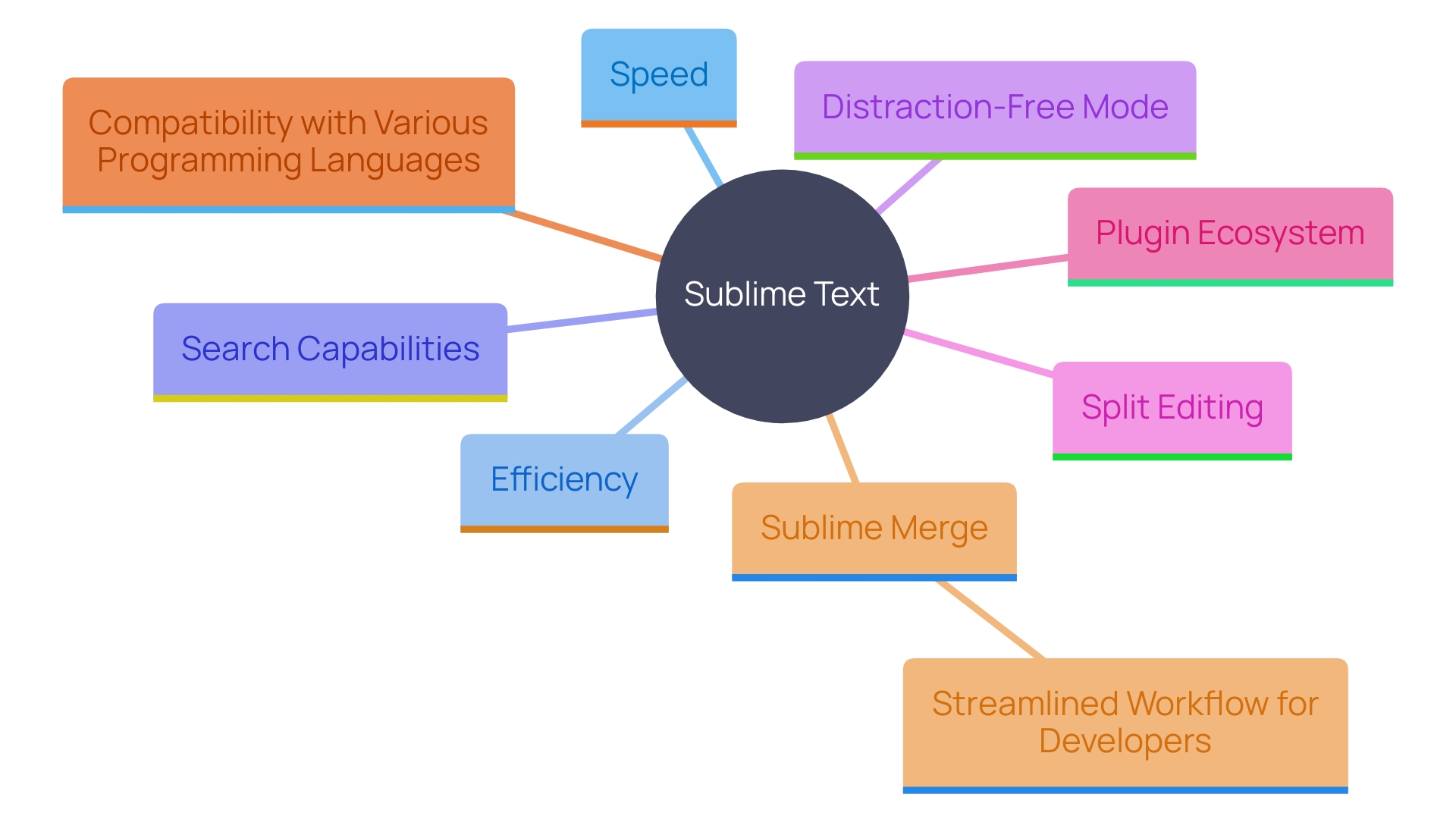
Atom: A Highly Customizable Open-Source Editor
'Atom, an open-source text application developed by GitHub, is renowned for its extensive customization options.'. Developers can tailor the interface and functionality to their specific needs using a vast array of themes and packages. This editor stands out due to its seamless integration with Git and GitHub, simplifying version control and collaboration. Atom's multi-pane functionality further boosts efficiency by enabling users to handle several files with ease. This flexibility and adaptability make Atom a preferred option for programmers aiming to create a personalized and efficient programming environment.
Brackets: A Web Designer's Best Friend
Brackets stands out as a modern, open-source text editor designed for web development, providing essential tools for front-end developers and designers. One of its most remarkable functionalities is the live preview, which refreshes the browser in real-time as code changes are made, ensuring an efficient and interactive coding experience. This functionality simplifies the process of creating engaging, interactive, and user-friendly websites and applications, aligning perfectly with the goals of front-end development. Additionally, Brackets supports preprocessor languages like Sass and Less, making it an essential tool for those working extensively with CSS and HTML. This support enables programmers to streamline their workflow and enhance productivity, as they can write more maintainable and scalable code.
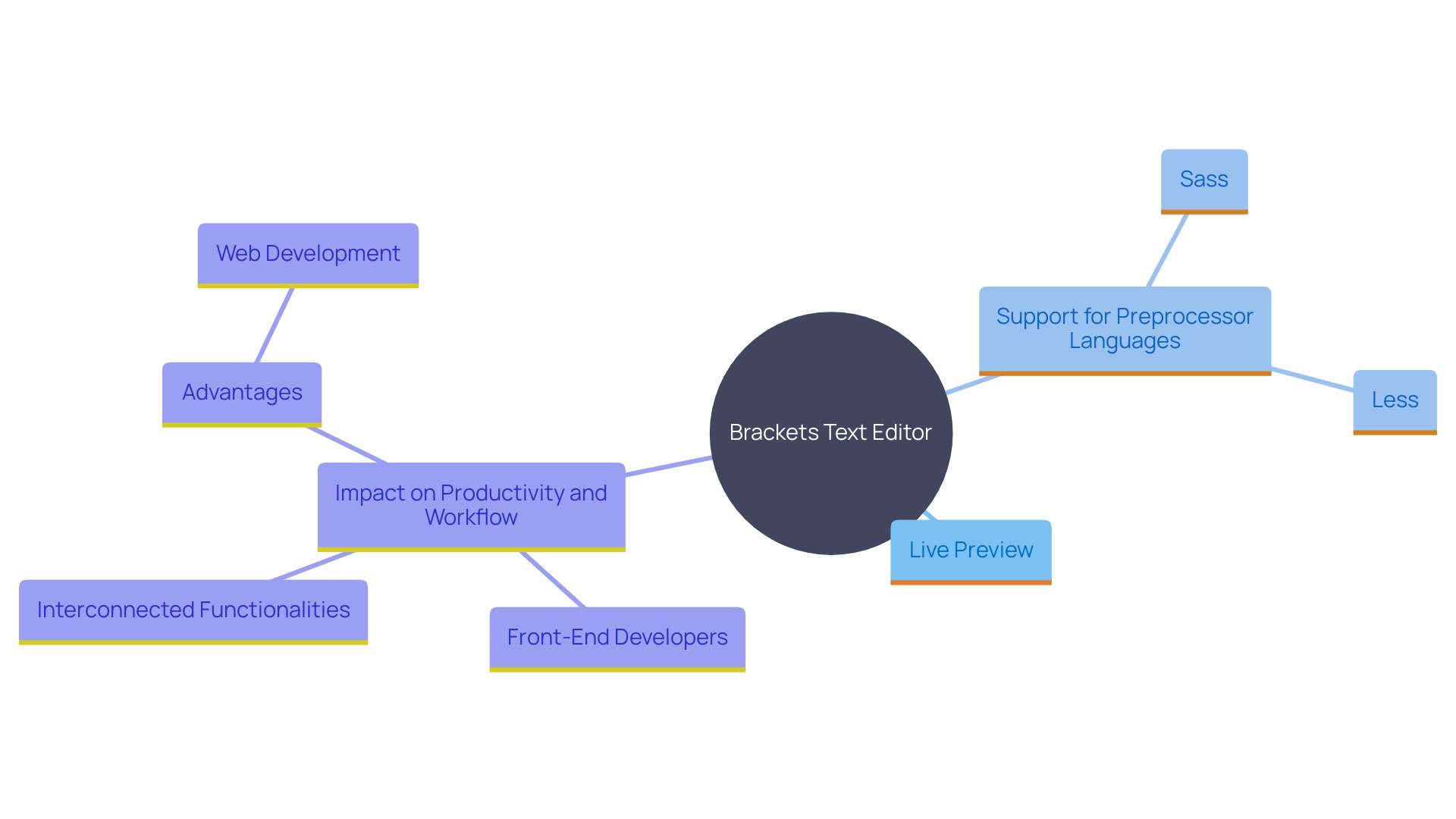
Notepad++: A Lightweight and Fast Option for Windows Users
Notepad++ stands out among Windows users for its blend of simplicity and robust functionality. As an open-source and free tool, it offers extensive support for multiple programming languages right out of the box. Important aspects like syntax highlighting, code folding, and multi-edit capabilities create an efficient programming environment. The editor's lightweight nature ensures fast load times and minimal system resource usage, making it a preferred choice for programmers seeking a straightforward yet powerful coding solution.
Version 8.6 further enhances productivity with features like remembering inaccessible files across sessions and improved multi-edit options. Notepad++ also boasts an active community of contributors who continuously improve its functionality, ensuring it remains a relevant and invaluable tool for developers. With its small footprint and rapid performance, Notepad++ is ideal for those who need a reliable, no-nonsense text processing tool.
Vim: A Command-Line Editor for Power Users
Vim is a highly efficient command-line text editor, renowned for its rock-solid stability and adaptability. Included as vi in most UNIX systems and MacOS, Vim continues to evolve, with version 9.1 recently addressing critical issues such as unsafe memory access and buffer overflows, while adding new functionalities and minor enhancements. One of Vim's standout features is its modal editing system, which allows users to switch between different modes for editing, navigating, and command entry without lifting their hands from the keyboard. This system, combined with Vim's extensive plugin ecosystem, enables rapid code manipulation and customization, making it an ideal choice for individuals seeking to optimize their workflow and handle large codebases efficiently. Although Vim has a steep learning curve, its efficiency and high performance make it a timeless tool once mastered, providing developers with unparalleled speed and control.
Espresso: A Powerful and Smooth Editor for Mac Users
Espresso offers a sophisticated text editor experience tailored specifically for MacOS users. This tool excels with its clean interface and powerful web development features, including an integrated browser for live previews. With robust support for HTML, CSS, and JavaScript, Espresso is designed to provide a seamless coding experience. The text editor leverages Apple's ecosystem, ensuring maximum compatibility and performance on Mac devices. Furthermore, Espresso's integrated browser and live preview features enable programmers to observe their modifications instantly, streamlining the development process and boosting productivity. Its user-friendly layout and extensive toolkit render it a crucial resource for programmers pursuing efficiency and effectiveness in their programming tasks.
Bluefish: A Robust Editor for Multi-Language Support
Bluefish is a versatile editor that supports a wide range of programming languages, making it ideal for individuals working on diverse projects. Its fast performance, combined with powerful features like code snippets and project management tools, enhances programming efficiency. Bluefish is especially advantageous for those creating websites because of its strong HTML and CSS assistance, simplifying web creation tasks. By enabling developers to focus on the creative aspects, Bluefish transforms complex coding processes into manageable, high-quality software creation.
Choosing the Right Code Editor for Your Needs
Selecting the appropriate coding tool can greatly improve efficiency and simplify your workflow. It's essential to assess your specific needs, including the programming languages you use, the complexity of your projects, and your preferences for user interface and features. Many coding tools, being lightweight and fast due to their minimalistic design, provide simplicity and ease of understanding, which can be crucial for efficient coding. Most of these tools are open-source and free, making them accessible without additional costs.
For instance, some tools are designed for specific technologies, which might seem limiting but can actually be beneficial. By concentrating on a specific workflow, these individuals avoid the bloat associated with supporting multiple languages and frameworks. However, for projects requiring multiple languages, you might need to use more than one tool or take advantage of available extensions.
Efficiency is essential, referring to both system resource usage and the user's performance with large projects. The community surrounding these contributors often offers a range of extensions, improving functionality and adjusting to your requirements. AI tools such as GitHub Copilot have demonstrated considerable effects on developer productivity, with features like code suggestions that enhance programming speed and lessen cognitive load.
Testing various editors is essential to discover one that matches your programming style and project needs. This approach not only optimizes your development process but also ensures a more enjoyable and productive coding experience.
Conclusion
Selecting the right code editor is crucial for enhancing productivity and streamlining the coding process. Key features such as syntax highlighting, AI-driven code completion, and customizable themes significantly improve code readability and efficiency. The integration of version control systems facilitates better collaboration and management of code changes, while support for multiple programming languages ensures versatility across various projects.
Modern IDEs further consolidate tools into a single platform, minimizing context switching and allowing developers to focus solely on coding.
Among the various options available, Visual Studio Code, Sublime Text, Atom, Brackets, Notepad++, Vim, Espresso, and Bluefish each offer unique strengths tailored to different coding needs. Whether it's the extensive extension ecosystem of VS Code, the lightweight efficiency of Notepad++, or the powerful web development features of Brackets, developers can find an editor that aligns perfectly with their workflow and preferences. Each tool enhances productivity in its own right, making it essential to choose one that best fits individual requirements and project specifications.
Ultimately, the right code editor can be a game-changer in the fast-paced world of software development. By carefully evaluating the features and capabilities of each option, developers can significantly boost their efficiency and productivity, leading to a more enjoyable and effective coding experience. Making an informed choice not only improves the development process but also contributes to higher-quality software and more successful projects.
Frequently Asked Questions
Why is choosing the appropriate code editor important for programmers?
Choosing the right code editor can significantly enhance a programmer's productivity and simplify the coding process.
What key features should I look for in a code editor?
Key features include: Syntax Highlighting, Code Completion, Customizable Themes, Version Control Integration, Support for Multiple Languages, and Lightweight Design.
How do Integrated Development Environments (IDEs) improve productivity?
IDEs consolidate various tools into one platform, providing debugging, build automation, and minimizing context switching, which allows programmers to focus on coding.
What are some popular code editors and their standout features?
Popular code editors include: Visual Studio Code (supports many languages, extensive extensions, integrated terminal), Sublime Text (speed, powerful search, distraction-free mode), Atom (customization, multi-pane functionality, Git integration), Brackets (live preview, preprocessor support), Notepad++ (lightweight, multi-language support), Vim (modal editing, efficiency), Espresso (MacOS tailored, live previews), and Bluefish (web development support).
How can I ensure the code editor I choose is efficient for my needs?
Assess your specific needs related to programming languages, project complexity, and preferred features. Testing various editors can help you find one that matches your style and requirements.
Are there free or open-source code editors available?
Yes, many code editors are open-source and free, making them accessible without additional costs. Examples include VS Code, Atom, Sublime Text, and Notepad++.
How do AI tools like GitHub Copilot affect productivity?
AI tools provide code suggestions and context-aware assistance, which can speed up programming and reduce cognitive load.
What should I consider when selecting a coding tool?
Consider your specific workflow, the languages you use, your interface preferences, and whether you prefer a lightweight design to ensure fast load times and minimal resource usage.




