Introduction
In the rapidly evolving landscape of software development, the ability to visualize complex code through flowcharts has emerged as a game-changer for teams seeking to enhance productivity and collaboration. Flowchart generation tools, particularly those powered by innovative solutions like Kodezi CLI, empower developers to transform intricate logic into clear, visual representations. This capability not only simplifies the coding process but also fosters better communication among team members, enabling them to identify bottlenecks and optimize workflows effectively.
As organizations strive for efficiency in their projects, understanding the features and benefits of these tools becomes essential for maximizing productivity and achieving seamless integration within existing development environments.
Understanding Flowchart Generation from Code
Flowchart creation from programming serves as a powerful technique for developers, enabling them to visualize complex logic and workflows. With Kodezi CLI as a versatile tool for teams, this process becomes even more effective, allowing for the auto-healing of codebases and enhancing overall programming productivity. These visual representations can significantly enhance understanding, facilitate communication among team members, and streamline the coding process.
By transforming programming into flowcharts, developers can:
- Identify bottlenecks
- Optimize logic paths
- Ensure that their work adheres to best practices
This is particularly beneficial in large projects where the complexity of code can obscure the overall structure and flow. Additionally, the CLI supports effortless deployment, integrating seamlessly into existing release processes to enhance team efficiency.
Consequently, diagram creation resources, paired with Kodezi's automated debugging capabilities—like recognizing and resolving performance bottlenecks and ensuring security compliance—are becoming progressively vital in contemporary software development, enabling teams to enhance collaboration and optimize efficiency.
Comparative Analysis of Top Flowchart Generation Tools
The present environment of diagram creation resources provides a range of choices aimed at improving productivity and efficiency for developers. According to market analysis, the global diagram drawing software market is projected to generate significant revenue, with Ipsos estimating a revenue of $947.0 million and a profit margin of 16.0% in 2024. Here’s a comparative analysis of three noteworthy instruments:
- AutoFlowchart: This tool is designed to simplify the transformation of programs into diagrams automatically, making it accessible for developers at all skill levels. A key benefit is its seamless integration with multiple programming languages and the ability to provide real-time updates as code evolves. However, some users have noted that in projects with complex codebases, the produced diagrams can appear cluttered, obscuring essential details. User feedback indicates a mix of satisfaction, highlighting its efficiency but also pointing out its limitations in complex scenarios.
- Code to Flow Diagram: Renowned for its capacity to produce clear and structured diagrams, this resource allows manual modifications, giving developers the opportunity to customize diagrams to their specifications. While this feature enhances customization, it can also lead to increased time investment, particularly in larger projects where manual intervention becomes necessary. Expert insights suggest that this balance between customization and efficiency is a critical factor for developers.
- Flowchart Creator: Emphasizing a visually appealing user experience, this application allows users to drag and drop components for diagram creation from code snippets. Its intuitive interface is a significant advantage, producing visually appealing diagrams. However, it may not support as extensive a range of programming languages as its counterparts, potentially limiting its application for some developers. Advancements in diagram software, such as those launched in 2020—including AI-driven features from Autodesk and machine learning functionalities from Siemens—have greatly enhanced user experience and efficiency in creating diagrams.
Each application presents unique benefits and drawbacks, and the best option will depend on individual user needs. For those prioritizing automation and efficiency, AutoFlowchart may be the preferred option. Conversely, developers who value detailed customization might find Code to Flowchart more suitable. If visual presentation is paramount, then Flowchart Designer stands out as an excellent choice. By carefully considering these factors and the insights provided by industry experts, teams can effectively choose the resource that aligns with their workflow and maximizes productivity.
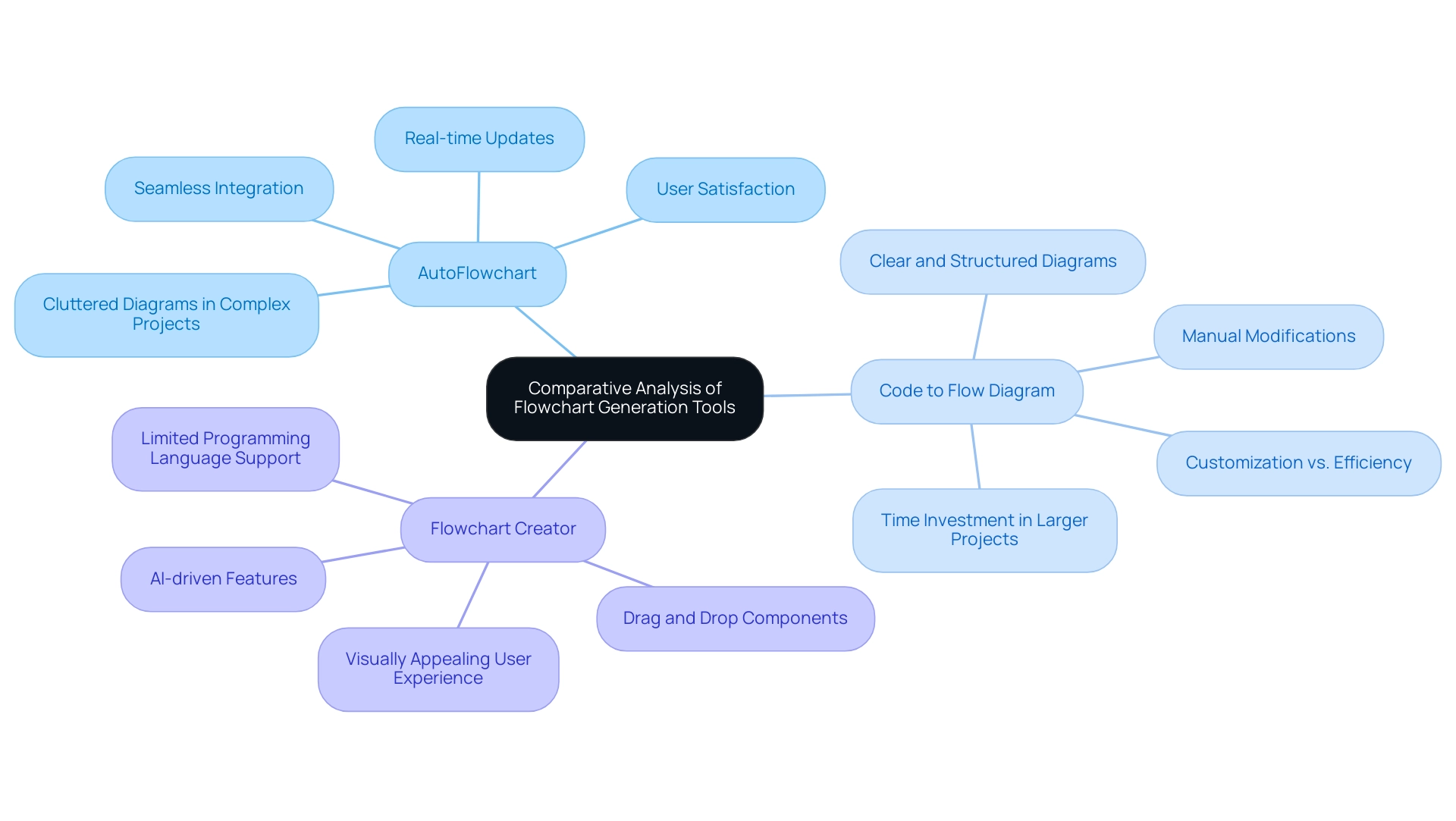
Key Features to Consider
When assessing diagram creation applications, several key features should be taken into account:
- Integration: The capability to seamlessly combine with existing development environments and programming languages is essential for minimizing disruptions in workflow. This platform excels in this area, supporting over 30 languages and offering resources compatible with popular IDEs such as Visual Studio Code.
- Customization Options: Resources that allow users to modify diagram designs and layouts can enhance clarity and ensure that the diagrams meet specific project needs. The flexibility of the platform enables developers to tailor their workflow, promoting better understanding and communication.
- User Interface: An intuitive interface can significantly reduce the learning curve, enabling developers to utilize the tool effectively without extensive training. The platform's user-friendly design improves accessibility for programmers of all skill levels.
- Real-Time Updates: Tools that offer real-time updates as code alters can help maintain accuracy in diagram representations. The platform provides automatic bug analysis and corrections, ensuring developers always have the latest, most precise information at their fingertips.
- Export Options: The capability to export diagrams in various formats (e.g., PDF, PNG, SVG) is essential for sharing and collaboration with team members. This platform simplifies this process, enabling more seamless team interactions and project management.
By emphasizing these features, including its advanced functions as an autocorrect system for programming, developers can choose a diagram creation resource that matches their workflow and improves their coding efficiency. Additionally, this platform prioritizes user privacy, ensuring that all code and data remain secure, making it suitable for programmers across all levels—from beginners to professionals seeking optimization.
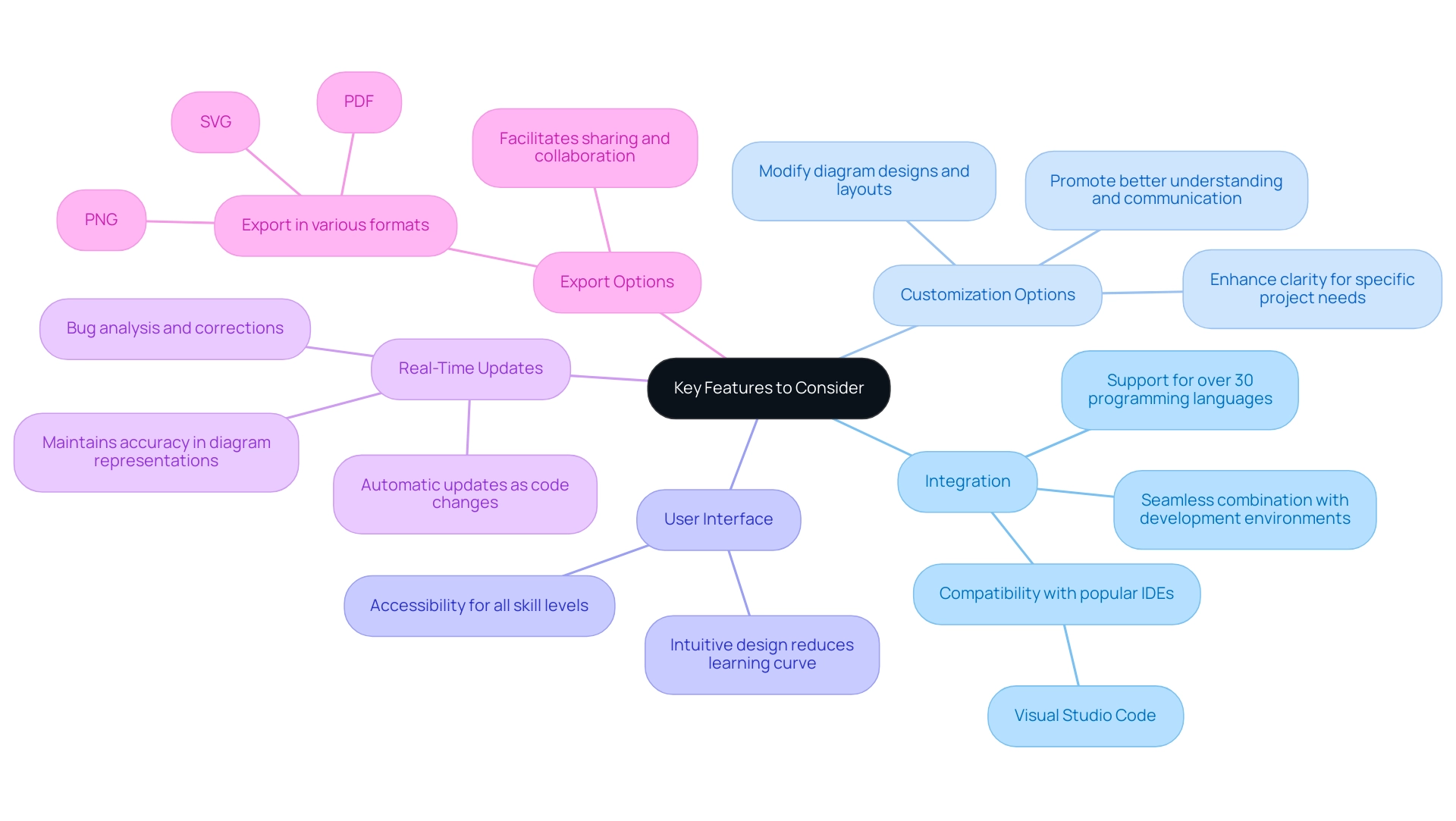
User Experience and Support
A favorable user experience is essential when assessing diagram creation resources like this software. Developers should prioritize the following factors:
- Ease of Use: An intuitive and well-designed interface can dramatically boost productivity, enabling developers to create diagrams quickly and efficiently. Don't merely rely on our claims—Get Started for Free with our platform today to experience effortless diagram creation yourself and write improved programming!
- Documentation and Tutorials: Extensive documentation and user-friendly guides are crucial for assisting users in mastering the software swiftly, thereby reducing the learning curve. As Robert 'Uncle Bob' Martin aptly stated, 'The proper use of comments is to compensate for our failure to express ourselves in programming,' highlighting the necessity for clear documentation in flowchart tools. Explore the platform's resources and Get a Demo to see how it can enhance your coding skills and improve your workflow.
- Customer Support: Access to reliable customer support is vital for resolving issues swiftly. Tools that provide multiple support channels—such as chat, email, and community forums—offer invaluable assistance when challenges arise. If you have questions or ideas, reach out to us at info@kodezi.com or check out our FAQ page.
Additionally, the case study on 'Good Comments vs. Bad Comments' reinforces this discussion, illustrating that effective documentation can prevent misunderstandings in code. By concentrating on user experience and strong support systems, the platform improves user satisfaction and simplifies the process of using diagram creation resources, ultimately resulting in increased efficiency in software development. Grasping current user experience trends in software development resources further emphasizes the need for these elements to be prioritized.
Future Trends in Flowchart Generation Tools
As technology keeps progressing, the environment of diagram creation tools is set for substantial development, especially with adaptable tools such as CLI leading the way. Key trends to observe include:
- Enhanced Automation: Upcoming diagram generators are poised to utilize the capabilities of artificial intelligence, automating the generation process to allow developers to visualize programming structures effortlessly, reducing manual input. The CLI exemplifies this trend by enabling teams to auto-heal codebases in seconds, significantly reducing the time spent on code management. A recent case study on automation in diagramming applications highlighted how AI-driven solutions reduced time spent on diagram creation by up to 50%, allowing developers to focus on critical tasks.
- Enhanced Collaboration Features: With the rise of remote work, these applications will likely integrate real-time collaboration capabilities, facilitating seamless sharing and simultaneous editing of diagrams among team members, thereby boosting productivity. The CLI enhances collaboration by offering a Swiss-Army knife of features that streamline coding processes. As one user noted, 'Kodezi CLI transformed our workflow, making collaboration effortless and efficient.' Specialists in software creation highlight that these characteristics are vital for groups to uphold productivity in remote settings.
- Integration with Other Development Resources: A growing number of diagram generators will connect with crucial software development resources like project management platforms and version control systems, promoting a more unified and effective development atmosphere. The CLI's automated generation of scripts from PDF instructions showcases how integrated resources can enhance workflow efficiency. Data indicates that groups utilizing cohesive resources report a 30% rise in project completion rates.
- Enhanced Visualization Methods: Advances in data representation will result in more dynamic and interactive diagrams, enabling developers to interact with programming logic in innovative ways. The CLI facilitates this evolution by offering resources that enable rapid visualization of code structures. As noted by industry leaders, these advancements not only enhance understanding but also improve communication among stakeholders.
By staying abreast of these trends, developers can strategically prepare for the future of flowchart generation, equipping themselves with cutting-edge tools like Kodezi CLI designed to enhance productivity and streamline workflows.
Conclusion
Flowchart generation is revolutionizing the way software developers visualize and manage complex code. By utilizing tools like Kodezi CLI, teams can transform intricate logic into clear, visual formats that enhance understanding and communication. The ability to identify bottlenecks, optimize workflows, and adhere to best practices is crucial, especially in larger projects where clarity is paramount.
With features such as seamless integration, real-time updates, and robust customization options, Kodezi stands out as a key player in maximizing development efficiency.
As the landscape of flowchart generation continues to evolve, the importance of selecting the right tool becomes increasingly evident. By comparing various options, developers can find solutions that best align with their specific needs, whether that involves automation, customization, or visual appeal. The future of flowchart generation tools promises exciting advancements, including enhanced collaboration features and improved visualization techniques, further solidifying the role of tools like Kodezi in modern software development.
Embracing flowchart generation not only streamlines coding processes but also fosters a culture of collaboration and efficiency within development teams. As organizations seek to optimize productivity, investing in these innovative solutions will prove invaluable. The journey toward enhanced software development begins with the right tools, and Kodezi CLI is undoubtedly at the forefront, empowering teams to reach new heights in productivity and effectiveness.
Frequently Asked Questions
What is the purpose of flowchart creation in programming?
Flowchart creation helps developers visualize complex logic and workflows, making it easier to understand, communicate, and streamline the coding process.
How does Kodezi CLI enhance the flowchart creation process?
Kodezi CLI allows for the auto-healing of codebases and enhances programming productivity, facilitating better collaboration and efficiency among team members.
What are some benefits of transforming programming into flowcharts?
Transforming programming into flowcharts helps identify bottlenecks, optimize logic paths, and ensure adherence to best practices, especially in large projects.
What features should developers consider when assessing diagram creation applications?
Developers should consider integration with existing environments, customization options, user interface intuitiveness, real-time updates, and export options for collaboration.
What are three notable diagram creation tools mentioned in the article?
The three tools are AutoFlowchart, Code to Flow Diagram, and Flowchart Creator, each offering unique benefits and drawbacks based on user needs.
What is the main advantage of AutoFlowchart?
AutoFlowchart simplifies the transformation of programs into diagrams automatically and integrates well with multiple programming languages, although it may produce cluttered diagrams in complex projects.
How does Code to Flow Diagram differ from other tools?
Code to Flow Diagram allows for clear, structured diagrams with manual modifications for customization, but this can require more time investment in larger projects.
What is a key advantage of Flowchart Creator?
Flowchart Creator provides a visually appealing user experience with drag-and-drop functionality, although it may have limited support for various programming languages.
Why is user experience important in diagram creation tools?
A favorable user experience enhances productivity, reduces the learning curve, and ensures that developers can create diagrams efficiently.
What trends are shaping the future of diagram creation tools?
Key trends include enhanced automation through AI, improved collaboration features, better integration with development resources, and advanced visualization methods.




