Introduction
Acquiring an OpenAI API Key unlocks a world of possibilities, empowering developers to seamlessly integrate sophisticated AI-driven services into their digital solutions. From text generation to language translation and sentiment analysis, the API key serves as your personal passcode, granting you access to OpenAI's powerful language models. By leveraging these capabilities, businesses and developers can enhance their applications, save time and costs, and foster innovation.
In this article, we will explore the benefits of using an OpenAI API Key, the process of obtaining a free key, setting up your OpenAI account, and common issues and troubleshooting tips when working with the OpenAI API. So, let's dive in and discover how to supercharge your applications with OpenAI's cutting-edge technology.
What is an OpenAI API Key?
Acquiring an OpenAI API Key is akin to holding a multifunctional tool that unlocks OpenAI's suite of AI-driven services. This key serves as your personal passcode, providing you with the authority to seamlessly integrate OpenAI's sophisticated language models into your own digital solutions. From text generation to language translation and sentiment analysis, the API key becomes your on-ramp to a world where AI amplifies the capabilities of your applications.
Under the provisions granted by OpenAI, developers are equipped with a non-exclusive right, during the subscription term, to not only utilize these services but also to incorporate them into customer-facing applications, thereby extending these powerful functionalities to end users. Significantly, while OpenAI caters to emerging businesses and seasoned developers by offering a plethora of services—including associated software, developmental tools, comprehensive documentation, and contribution-focused websites—it deliberately delineates its offerings from Third-Party Offerings, which may offer complementary content through the OpenAI Services. Entering into a service agreement with OpenAI, particularly for entities within European Economic Area countries or Switzerland, denotes a commitment to compliance with the Business Terms that OpenAI stipulates, ensuring that legal requirements are met and binding entities to a set of clearly defined service and usage policies.
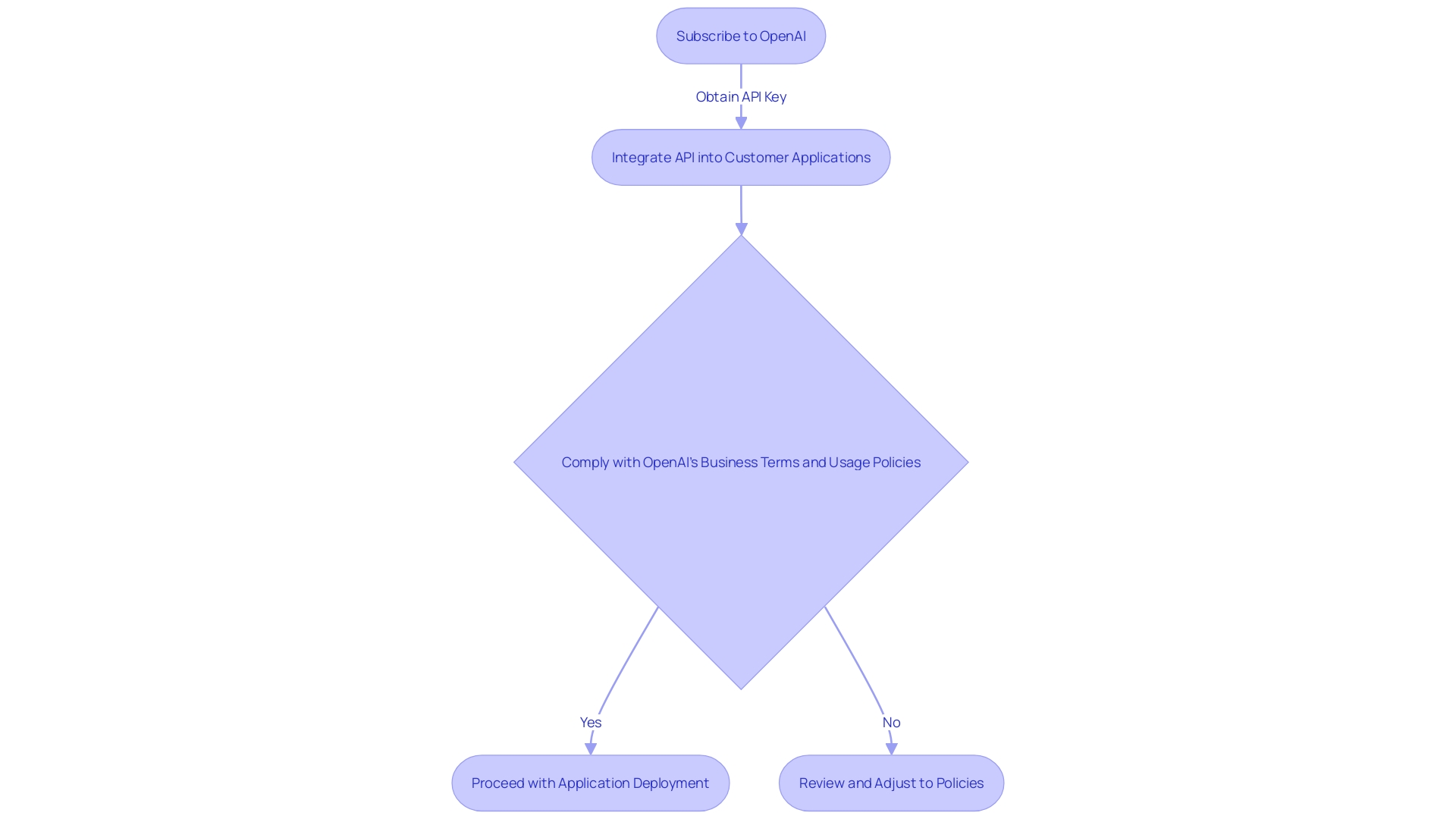
Benefits of Using an OpenAI API Key
Harnessing the power of OpenAI's services, developers are granted a non-exclusive right that unlocks a realm of possibilities for integrating advanced AI in various applications. By leveraging the OpenAI APIs, businesses and developers can infuse their products with the cutting-edge capabilities of language models like GPT-3, which excels in producing text that closely mimics human quality. This not only fosters innovation but also yields significant time and cost benefits as it bypasses the exhaustive process of creating complex models from the ground up.
The API's capacity to adapt to diverse domains endows it with exceptional versatility, making it an invaluable tool for numerous industries. Developers can expedite their creative process through rapid prototyping, enabling the swift transition from concept to tangible product. Beyond enhancing communication by facilitating language translation, the API's sentiment analysis enriches applications by interpreting emotional context.
Additionally, OpenAI extends comprehensive documentation and fosters a community-driven forum to facilitate seamless integration and continuous support for developers during their creative journey. Meanwhile, third-party offerings introduce an extra layer of functionality, broadening the landscape of services while maintaining the simplicity of use under the Open umbrella. Open's terms make it clear that upon signup, developers are agreeing to a set of defined business terms, ensuring they efficiently navigate the legal landscape while benefiting from OpenAI's robust framework.
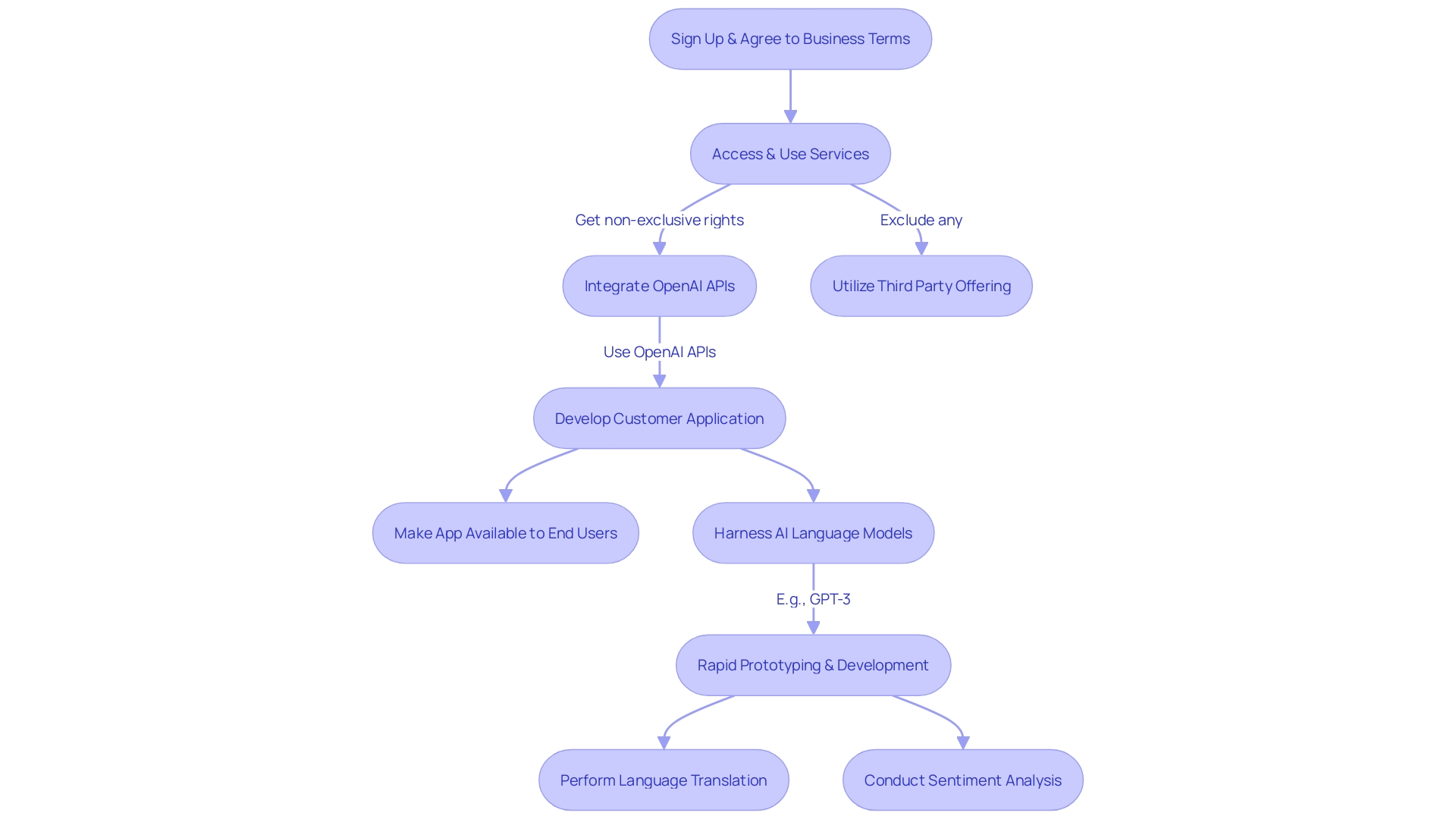
How to Obtain a Free OpenAI API Key
To effectively utilize OpenAI's offerings for your applications, start by securing an OpenAI API key. Doing so enables developers to harness powerful AI utilities by following these steps: Begin by registering for an OpenAI account. Complete the necessary details and confirm your identity with the provided verification email.
Upon account validation, proceed to the 'API settings' within your dashboard and activate your API access if it hasn't been already. With access in place, look for the 'generate API key' feature and employ it to obtain your unique key. This key serves as the gateway to integrating OpenAI's API with your Customer Applications thus granting them enhanced capabilities.
Bear in mind, OpenAI grants you a non-exclusive right to integrate APIs into your products, a privilege aligned with their terms of service. To ensure the integrity and confidentiality of your API key, manage it as you would any sensitive information - kept out of the public domain and under strict security.
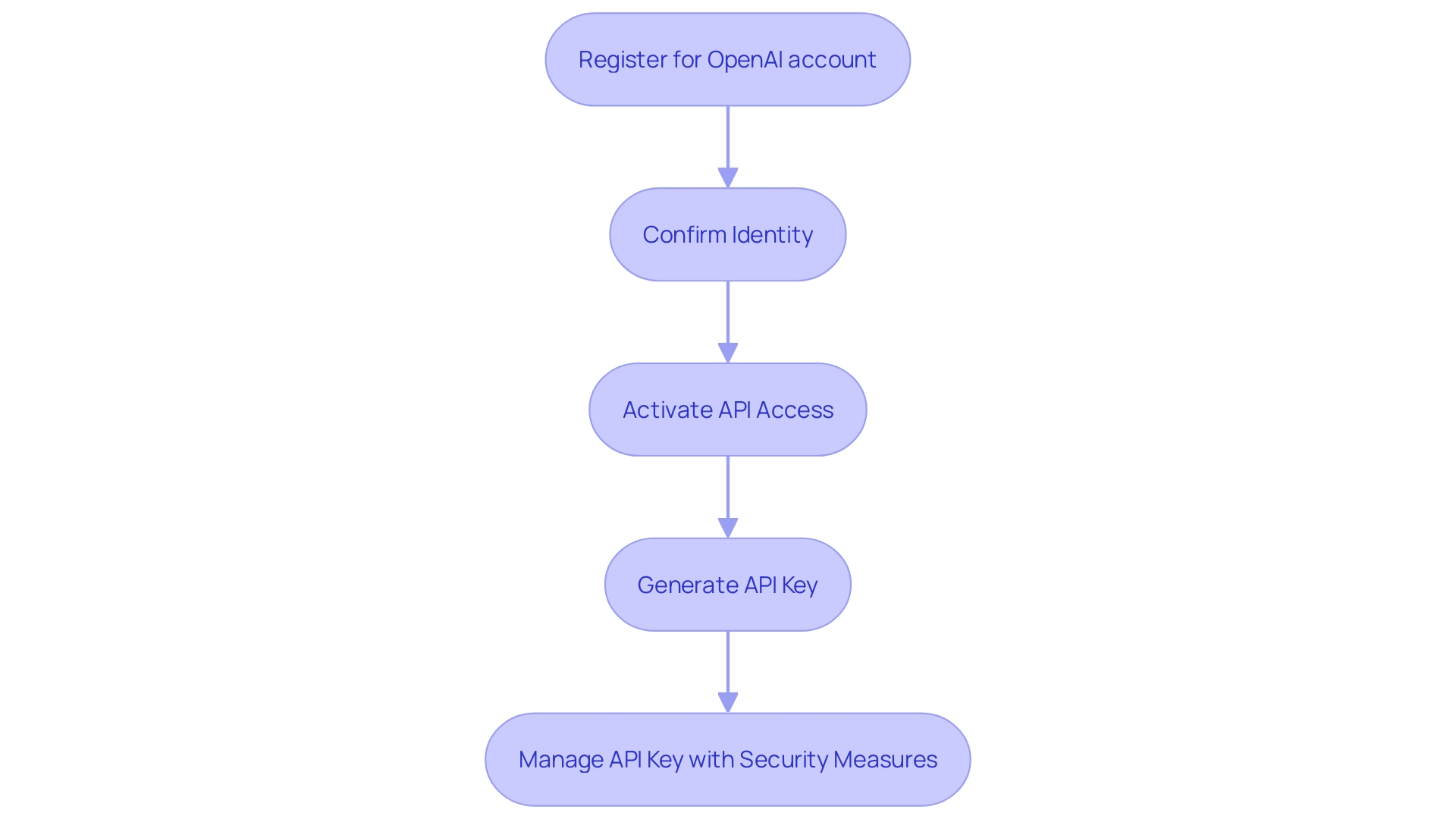
Setting Up Your OpenAI Account
Setting up your OpenAI account is a vital step in utilizing the power of the OpenAI API. Follow these instructions to get started:1. Visit the OpenAI Website: Go to the OpenAI website and locate the 'Sign Up' or 'Create Account' button.
-
Provide the Required Information: Fill in the necessary details, including your name, email address, and password. Ensure that you use a strong, unique password to protect your account.
-
Verify Your Email: Check your email inbox for a verification email from OpenAI. Click on the verification link to confirm your account.
-
Explore the Dashboard: Once your account is verified, log in to your OpenAI account and explore the dashboard. Familiarize yourself with the available features, options, and settings.
-
Navigate to API Settings: To access your API settings, look for the 'API' or 'API Settings' section in your account dashboard. This is where you can enable and manage your API key.
-
Enable API Access: If API access is not already enabled, click on the option to enable it. Follow any additional prompts or instructions provided by OpenAI.
-
Generate and Secure Your API Key: After enabling API access, generate your API key. Take care to secure it properly and refrain from sharing it publicly.
-
Configure API Key in Your Applications: To start using the OpenAI API, configure your applications to include the generated API key in your API requests. Consult the OpenAI documentation and resources for guidance on how to integrate the API into your specific programming language or framework.
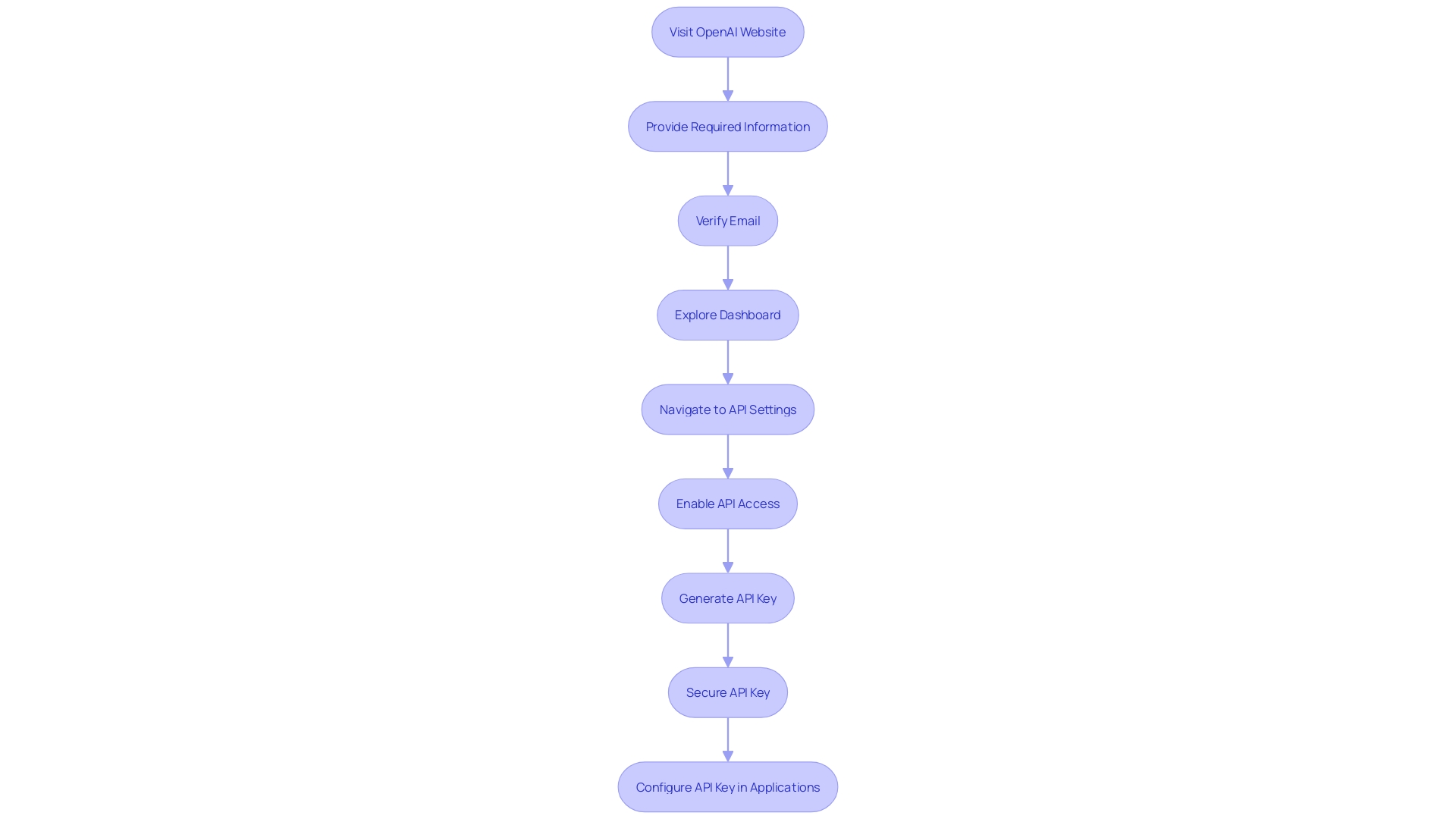
Common Issues and Troubleshooting
Dealing with the OpenAI API effectively involves several key steps. Firstly, verify your API Key Authentication. It's crucial to check that the API key is accurate and correctly integrated into your codebase.
Misplaced or incorrect keys could prevent API access. For API Rate Limits, awareness is paramount. Stay cognizant of the request thresholds set by OpenAI and monitor your activity to maintain compliance.
When it comes to Error Handling, adopting robust mechanisms is non-negotiable. Glean insights from the OpenAI documentation for understanding specific error codes and refine your handling procedures. Moreover, engaging with the Community and Support can be a powerful way to overcome obstacles.
Reach out to the forums for assistance and sift through the official support materials. Lastly, ensure you are consistently Staying Updated. OpenAI's enhancements or changes could affect how you interact with the API, so it's important to adapt quickly to maintain seamless integration.
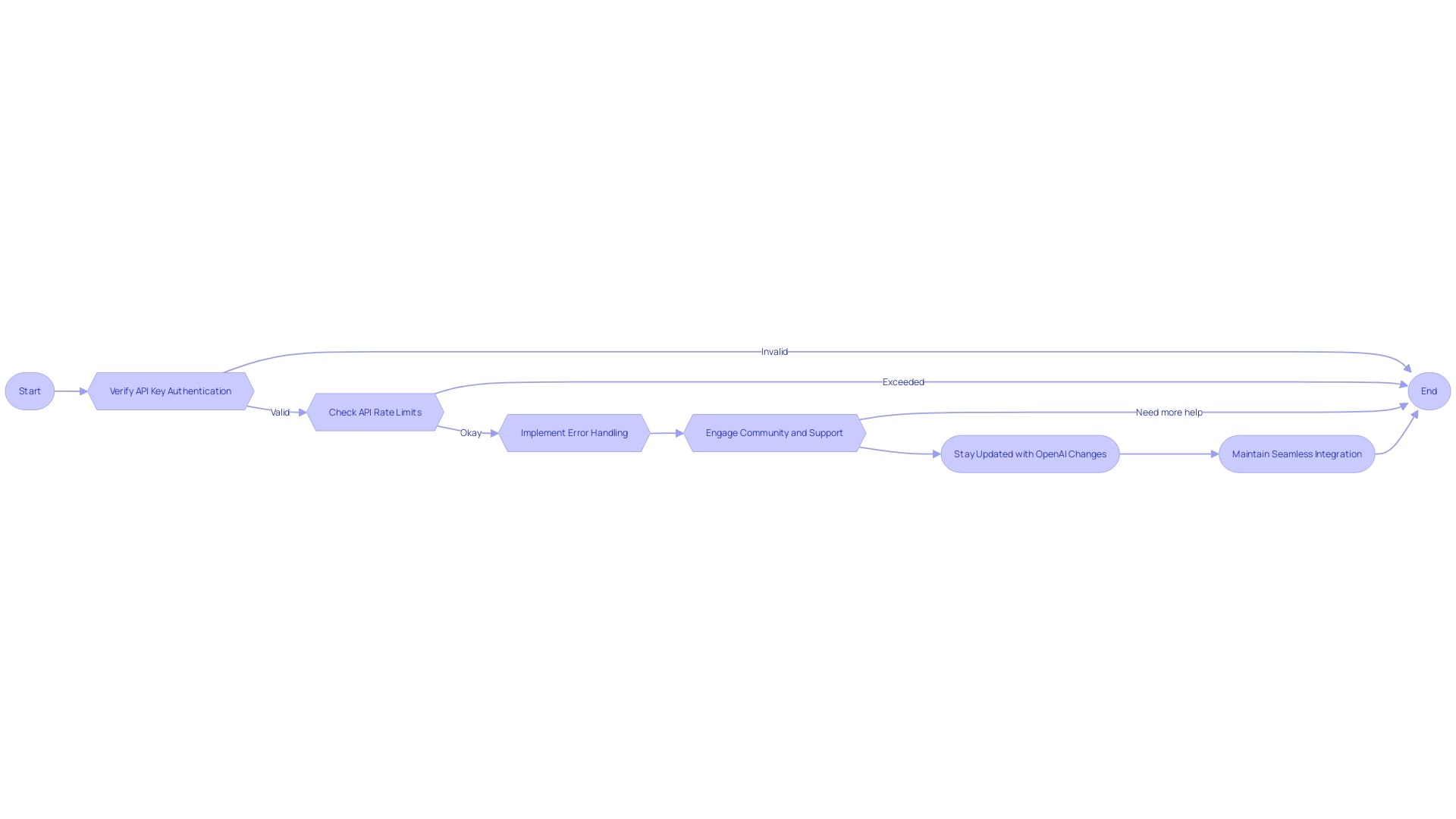
Conclusion
In conclusion, acquiring an OpenAI API Key provides developers with a powerful tool to seamlessly integrate sophisticated AI-driven services into their digital solutions. With the ability to tap into OpenAI's state-of-the-art language models, businesses and developers can enhance their applications, save time and costs, and foster innovation.
By leveraging the OpenAI APIs, developers unlock a realm of possibilities for integrating advanced AI in various applications. The benefits include rapid prototyping, time and cost efficiency, improved communication through language translation, and enriched applications through sentiment analysis.
To obtain a free OpenAI API Key, developers need to register for an OpenAI account, complete the necessary details, and generate their unique key. It is important to manage the API key securely to ensure confidentiality.
Setting up an OpenAI account involves providing the required information, verifying the email, and exploring the dashboard to enable API access and generate the API key. Developers should configure their applications to include the API key in API requests.
In dealing with common issues and troubleshooting, developers should ensure correct API key authentication, stay aware of API rate limits, adopt robust error handling procedures, engage with the community and support provided by OpenAI, and stay updated with any changes or enhancements.
In summary, an OpenAI API Key unlocks a world of possibilities for developers to integrate powerful AI models into their applications. It offers numerous benefits, a straightforward process of obtaining the key, and solutions for common issues. By leveraging OpenAI's cutting-edge technology, developers can supercharge their applications and achieve maximum efficiency and productivity.
Unlock the power of OpenAI's AI models and revolutionize your applications today!
Frequently Asked Questions
What is an OpenAI API Key?
An OpenAI API Key is a unique identifier that allows developers to access and integrate OpenAI's advanced AI-driven services, such as text generation, language translation, and sentiment analysis, into their own applications.
What services can I use with an OpenAI API Key?
With an OpenAI API Key, you can access a range of services including language models like GPT-3 for text generation, language translation, sentiment analysis, and more.
What rights do I get with an OpenAI API Key?
Upon acquiring an OpenAI API Key, developers are granted a non-exclusive right to utilize OpenAI services within their applications and offer these functionalities to their end users, in accordance with OpenAI's terms of service.
Are there any restrictions when using the OpenAI API Key?
Yes, developers must adhere to OpenAI's Business Terms which include compliance with legal requirements and policies regarding service and usage.
How does using an OpenAI API Key benefit me as a developer?
Using an OpenAI API Key allows you to bypass the complex process of creating AI models from scratch, saving time and costs. It provides versatility across different domains, rapid prototyping capabilities, enhances communication, and offers sentiment analysis in applications.
Do I have to pay for an OpenAI API Key?
You can obtain a free OpenAI API Key by signing up and following the necessary steps to generate one.
How do I obtain a free OpenAI API Key?
- Register for an OpenAI account.
- Confirm your identity with the verification email.
- Activate API access in your 'API settings' dashboard.
- Use the 'generate API key' feature to get your key.
What are the steps to set up my OpenAI account?
- Visit the OpenAI website and create an account.
- Provide the required information and verify your email.
- Explore the dashboard and navigate to API Settings.
- Enable API Access and generate your API key.
- Secure your API key and configure it in your applications.
How should I manage the security of my OpenAI API Key?
Treat your OpenAI API Key as sensitive information, keeping it secure and away from the public domain to ensure its integrity and confidentiality.
What should I do if I encounter issues with the OpenAI API?
- Verify your API Key Authentication to ensure it's correct.
- Be aware of API Rate Limits and stay within the request thresholds.
- Implement robust Error Handling procedures and consult OpenAI documentation for error codes.
- Engage with the Community and Support for assistance.
- Stay updated on any enhancements or changes to the OpenAI API for seamless integration.




