Introduction
In the realm of web development, the ability to automate tasks efficiently is a game changer. Selenium, renowned for its prowess in automating web applications, becomes even more powerful when paired with the Go programming language. This combination not only simplifies the testing process but also allows developers to tackle repetitive tasks with ease.
As the article unfolds, it will guide readers through the essentials of:
- Setting up Selenium with Go
- Exploring advanced techniques that enhance automation practices
- Addressing common challenges that developers may face
By mastering these concepts, developers can significantly boost their productivity and streamline their workflows, paving the way for a more efficient coding experience.
Introduction to Selenium with Go: Getting Started
This tool is a powerful resource for automating web applications across various browsers. When combined with the Go programming language, golang selenium provides a robust framework for developers looking to streamline testing and automate repetitive tasks. To get started with the tool in Go, ensure you have a basic understanding of Go's syntax and structure.
Familiarize yourself with the concepts of web automation, such as:
- Navigating web pages
- Interacting with web elements
- Handling browser drivers
This foundational knowledge will set the stage for more complex automation tasks as you progress through the tutorial.
Setting Up and Implementing Selenium in Go: Installation and Examples
To set up Selenium with Go, follow these steps:
-
Install Go: Download and install Go from the official website golang.org. Ensure that your Go environment is correctly set up by running
go versionin your terminal. -
Install Automation Tool: Use the package manager to install the automation tool. You can run the command:
go get -u github.com/tebeka/selenium. This installs the necessary packages for utilizing golang selenium as a web automation tool in your Go projects. -
Download a Browser Driver: Depending on the browser you intend to automate (e.g., Chrome or Firefox), download the corresponding driver. For Chrome, get the ChromeDriver from the official site. Ensure the driver is in your system's PATH.
-
Write Your First Automation Script: Here’s a simple example to get you started:
package main import ( "github.com/tebeka/selenium" "log" ) func main() { // Start a Selenium WebDriver server service, err := selenium.NewChromeDriverService("path/to/chromedriver", 9515) if err != nil { log.Fatalf("Error starting the Chrome driver: %v", err) } defer service.Stop() // Connect to the WebDriver capabilities := selenium.Capabilities{"browser name": "chrome"} driver, err := selenium.NewRemote(capabilities, "http://localhost:9515") if err != nil { log.Fatalf("Error connecting to the WebDriver: %v", err) } defer driver.Quit() // Navigate to a website if err := driver.Get("https://example.com"); err != nil { log.Fatalf("Failed to load page: %s", err) } } -
Running the Script: Save the script as
main.goand run it using the commandgo run main.go. This script opens Chrome and navigates to example.com, offering a tangible illustration of automated testing in action with Go.
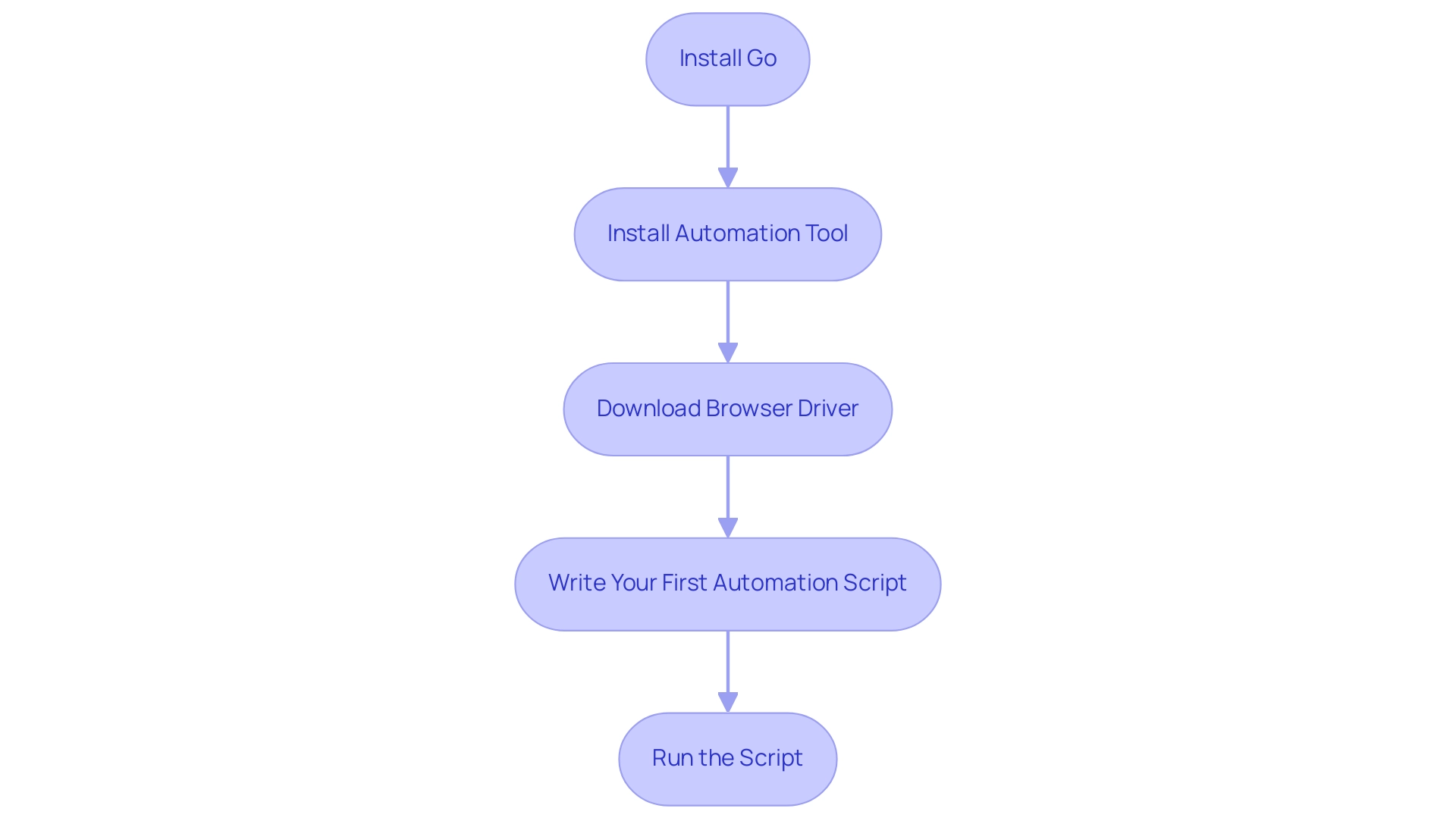
Advanced Selenium Techniques with Go: Best Practices
Once you have mastered the basics, consider implementing these advanced techniques to enhance your Golang development:
-
Use Page Object Model: This design pattern promotes code reusability and maintainability by encapsulating page-specific elements and actions in separate classes.
-
Implement Explicit Waits: Instead of using arbitrary sleep times, leverage explicit waits to synchronize your script with the web page's state, leading to more reliable tests.
-
Error Handling: Implement robust error handling to manage exceptions gracefully.
Use Go's
deferandrecoverto ensure resources are properly released even when errors occur. -
Parallel Testing: Utilize Goroutines to run multiple tests in parallel, significantly reducing overall execution time.
This approach is especially beneficial for large test suites.
-
Logging and Reporting: Integrate logging mechanisms to capture detailed execution logs.
Consider using libraries like
logrusfor structured logging and easy debugging. -
Automated Code Debugging: Instantly identify and fix codebase issues while ensuring compliance with the latest security best practices.
Kodezi provides detailed explanations and insights into what went wrong and how it was resolved, optimizing performance and enhancing code quality.
-
Agile Testing: Implement automated testers that catch bugs before they multiply, integrating seamlessly into your existing release process to consistently improve code quality with each iteration.
-
Effortless Deployment: Leverage Kodezi CLI to automate code reviews, keep your API documentation in sync with code changes, and streamline your deployment process.
This ensures that your codebase is always up to date and compliant with the latest standards.
By adopting these best practices, you ensure that your automation scripts are not only effective but also scalable and maintainable in the long run, maximizing efficiency and productivity.
Troubleshooting Common Issues with Selenium in Go
When utilizing golang selenium, developers often encounter various challenges that can hinder their productivity. Here are some prevalent issues alongside effective solutions:
-
Driver Not Starting: To resolve this, confirm that the driver is correctly installed and that your system's environment variables include the correct path.
Additionally, ensure that the version of the WebDriver aligns with your browser version.
-
Element Not Interactable: This issue typically arises when an element is not visible or enabled at the time of interaction. To mitigate this, implement explicit waits, which will allow your script to pause until the element is ready for interaction.
-
Time-Out Errors: If your script encounters time-out errors while waiting for loads, consider adjusting your timeout settings or improving the load strategy to enhance performance. For instance, setting an implicit wait time to 20 seconds using
FireFoxDriver().manage().timeouts().implicitlyWait(20, TimeUnit.SECONDS)can help manage expectations during page loads. -
Browser Crashes: Compatibility issues between the browser and the automation tool can lead to crashes.
Ensure that both the browser and WebDriver are updated to the latest versions to avoid such problems.
-
Unhandled Errors: It’s crucial to incorporate error handling in your scripts. By catching and logging exceptions, you can streamline debugging and improve the reliability of your automation processes, which in turn enhances your golang selenium automation experience and significantly boosts your overall productivity.
As Jason Smiley advises, > My best answer for you is to add 'reliability and recovery code' <. Implementing retry logic for stale elements—where elements may become stale due to page updates—and using well-timed waits can lead to more consistent test outcomes. A case study on handling stale elements highlights how incorporating this retry logic can mitigate failures caused by stale elements, ultimately leading to improved test reliability.
By adopting these strategies, you can effectively troubleshoot and resolve issues, paving the way for smoother automation workflows.
Conclusion
Mastering Selenium with Go opens up a world of possibilities for developers seeking to enhance their automation capabilities. From the initial setup to implementing advanced techniques, each step equips developers with the tools needed to streamline their testing processes and automate repetitive tasks effectively.
By following the outlined steps for:
- Installation
- Writing your first automation script
- Integrating best practices such as the Page Object Model and explicit waits
developers can create robust and maintainable automation frameworks. Moreover, addressing common challenges with practical solutions not only improves the reliability of automation scripts but also significantly boosts overall productivity.
Embracing these strategies ensures that automation efforts are not just about completing tasks but doing so with maximum efficiency and effectiveness. As developers leverage the power of Selenium and Go, they pave the way for a more productive and agile development environment, ultimately leading to faster iterations, higher code quality, and a smoother workflow.
Frequently Asked Questions
What is golang selenium used for?
Golang selenium is a powerful resource for automating web applications across various browsers, providing a robust framework for developers to streamline testing and automate repetitive tasks.
What foundational knowledge is required to get started with golang selenium?
A basic understanding of Go's syntax and structure is necessary, along with familiarity with web automation concepts such as navigating web pages, interacting with web elements, and handling browser drivers.
What are the steps to set up Selenium with Go?
The steps include: 1. Install Go from the official website and verify your Go environment. 2. Install the automation tool using the command go get -u github.com/tebeka/selenium. 3. Download a browser driver (like ChromeDriver) and ensure it is in your system's PATH. 4. Write your first automation script in Go. 5. Save and run the script using go run main.go.
Can you provide an example of a simple automation script in Go?
Yes, here is a simple example: go package main import ( "github.com/tebeka/selenium" "log" ) func main() { service, err := selenium.NewChromeDriverService("path/to/chromedriver", 9515) if err != nil { log.Fatalf("Error starting the Chrome driver: %v", err) } defer service.Stop() capabilities := selenium.Capabilities{"browser name": "chrome"} driver, err := selenium.NewRemote(capabilities, "http://localhost:9515") if err != nil { log.Fatalf("Error connecting to the WebDriver: %v", err) } defer driver.Quit() if err := driver.Get("https://example.com"); err != nil { log.Fatalf("Failed to load page: %s", err) } }
What advanced techniques can be implemented to enhance Golang development with Selenium?
Advanced techniques include using the Page Object Model for code reusability, implementing explicit waits for synchronization, robust error handling, parallel testing with Goroutines, logging and reporting, automated code debugging, agile testing, and effortless deployment with tools like Kodezi.
What common challenges do developers face when using golang selenium?
Common challenges include: 1. Driver not starting: Ensure correct installation and path configuration. 2. Element not interactable: Use explicit waits to ensure elements are ready for interaction. 3. Time-out errors: Adjust timeout settings or improve load strategy. 4. Browser crashes: Keep both browser and WebDriver updated. 5. Unhandled errors: Incorporate error handling and retry logic for stale elements.
How can issues with golang selenium be effectively resolved?
Issues can be resolved by confirming proper installation, implementing explicit waits, adjusting timeout settings, ensuring compatibility between browser and WebDriver, and incorporating robust error handling to streamline debugging and improve reliability.




