Introduction
In the realm of software development, memory management often takes center stage as a crucial factor influencing application performance and reliability. Memory leaks, a pervasive issue, arise when programs allocate memory but neglect to release it, leading to diminished efficiency and potential system crashes.
As developers grapple with the intricacies of modern coding practices, understanding the root causes of these leaks and employing effective detection strategies becomes paramount. This article delves into the essential practices and tools that can empower developers to identify, analyze, and rectify memory leaks, ultimately enhancing application stability and user experience.
By embracing proactive measures and integrating robust testing protocols into their workflows, developers can safeguard their applications against the detrimental effects of memory mismanagement.
Understanding Memory Leaks: What Every Developer Should Know
Resource retention presents a significant challenge in software development, often identified during a memory leak test, when a program allocates space but fails to return it to the system after use. This oversight can lead to increasing resource usage, ultimately resulting in slow program performance or even failures. Industry specialists have pinpointed several frequent offenders behind resource drains, including:
- Circular references
- Neglecting to free resources
- Mishandling data structures
Statistics suggest that data retention failures are not merely theoretical issues; they affect a significant percentage of software applications in 2024, requiring proactive steps for their identification and resolution. Developers must stay alert, recognizing signs such as continuous resource growth and declining responsiveness to effectively mitigate these issues. By utilizing resources like the memory leak test available in the Native Memory Leak Diagnostic Utility in Visual Studio 2015 and subsequent versions, programmers can systematically detect and resolve these issues.
As ckv observes, 'You can utilize the DevPartner resource for identifying leaks in C++ programs with Visual Studio,' which provides practical advice for developers. Additionally, employing static analysis resources is highly recommended for scrutinizing memory access issues, such as:
- Accessing freed memory
- Out-of-bounds violations
The significance of these practices cannot be overstated, as illustrated by the case study titled 'Using Profiling Tools to Monitor Performance,' which demonstrates how profiling tools can lead to optimizations based on performance metrics, ultimately enhancing software performance.
These strategies are integral to maintaining the efficiency and reliability of any application.
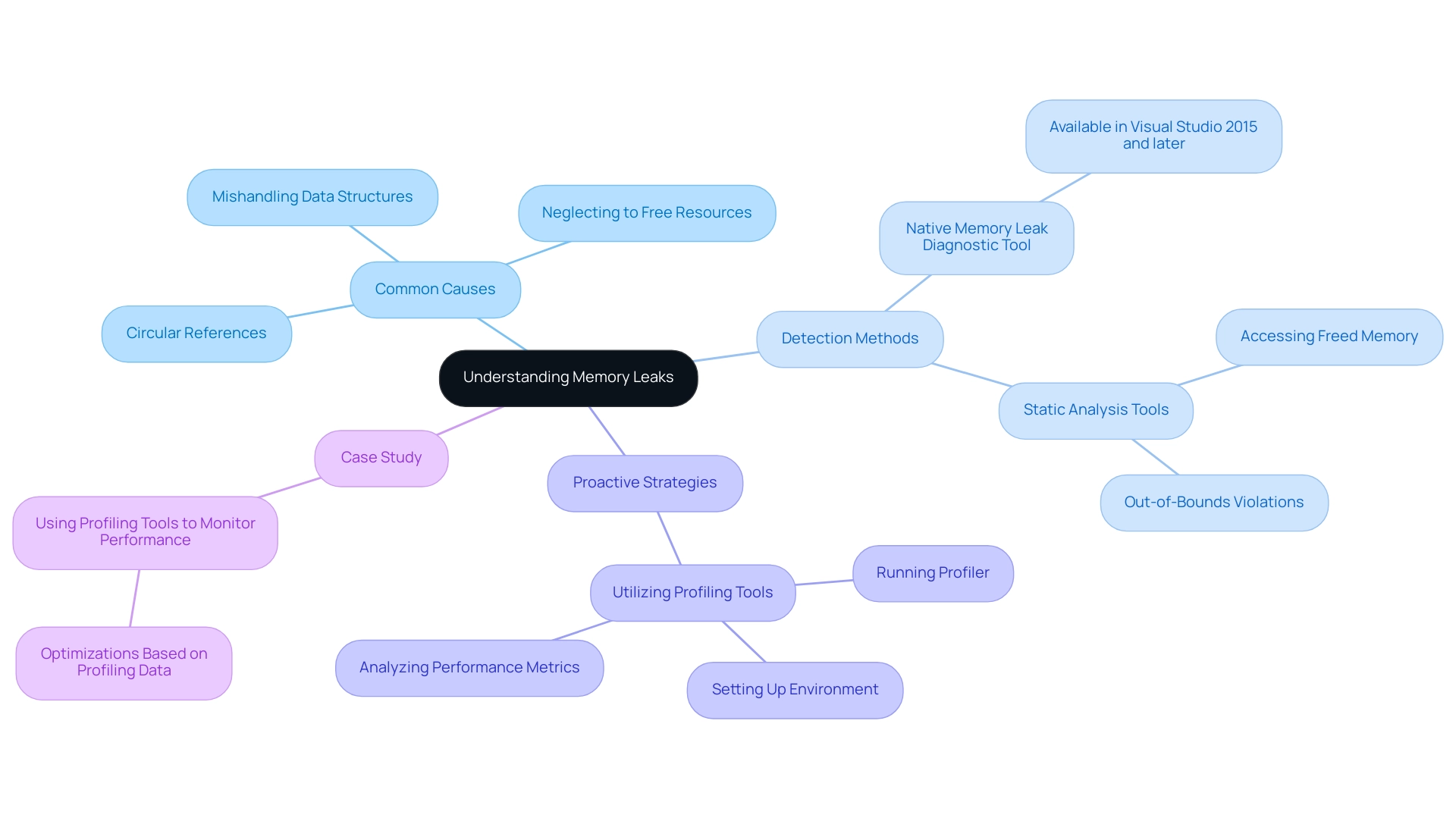
Step-by-Step Guide to Conducting Memory Leak Tests
- Identify Areas of Concern: Start by pinpointing segments of your code that are prone to resource issues, particularly those involving intricate data handling or significant resource allocation. Concentrate on regions where allocation occurs dynamically, as these are frequently the culprits identified during a memory leak test.
- Choose a Testing Tool: Select a tool for conducting a memory leak test that fits your programming environment. Valgrind is widely recognized for its powerful capabilities in C and C++ programs, while DotMemory and VisualVM are excellent for .NET and Java environments, respectively. Assess the specific needs of your project to make an informed choice.
- Set Up the Testing Environment: Create a testing environment that closely resembles your production setup. This alignment ensures that the results you obtain from the memory leak test are reliable and reflective of real-world usage scenarios, thereby enhancing the impact of your findings.
- Run the Application: Execute your application under typical usage conditions to simulate actual use cases. During this stage, closely observe resource utilization trends as part of the memory leak test to collect valuable information about possible issues. Considering that Statsig handles 1 trillion events each day, the effects of data losses in such a high-demand environment can greatly influence performance and user experience.
- Analyze Results: Utilize the chosen tool to examine allocation thoroughly. Search for items that do not free resources properly, as these may indicate the necessity of a memory leak test to identify hidden issues with resource management. Document your findings meticulously for further analysis. As emphasized in a case study, loading the SOS debugger extension can offer valuable insights into the internal workings of .NET applications, enabling effective analysis of structural frameworks.
- Refactor Code: Based on your analysis, revise the code to remove identified flaws. Utilize effective resource management techniques, such as using smart pointers or implementing disposal patterns, to ensure a thorough memory leak test and prevent issues from reoccurring in the future. As Partha Sarathi, Director of Engineering at Ancestry, observed, effective data management can positively influence key business metrics, highlighting the significance of these practices.
- Re-test: After implementing changes, re-run your tests to confirm that the data leaks have been resolved. This iterative process is vital for ensuring long-term performance and stability in your applications. Continue this cycle of testing and refinement as necessary to maintain optimal resource management.
Essential Tools for Memory Leak Detection
- Valgrind: Renowned for its robust capabilities in debugging, Valgrind excels at conducting a memory leak test, as well as detecting resource issues and profiling usage. It provides detailed insights into how resources are allocated and utilized, allowing developers to identify inefficiencies effectively.
- DotMemory: This specialized .NET resource profiler is designed to identify leaks and enhance efficiency within .NET software. With its user-friendly interface and robust analytical tools, DotMemory enables developers to enhance resource utilization and sustain software performance. The resource accounting method showcased in its profiling capabilities allows developers to perform a memory leak test to understand the distribution of usage, identifying areas that require optimization.
- VisualVM: Serving as a comprehensive monitoring solution for Java applications, VisualVM incorporates features for detecting resource issues, including the 'Export Heap Dump' button introduced in version 3.2, which aids in troubleshooting and performance analysis. Its comprehensive functionality makes it a vital tool for developers seeking to ensure optimal resource management.
- Eclipse Memory Analyzer: This powerful Java heap analyzer is essential for developers who perform a memory leak test to uncover leaks and minimize consumption. By offering detailed reports on heap usage, it aids in making informed choices to improve system efficiency.
- Xcode Instruments: For iOS developers, Xcode Instruments provides a collection of profiling resources designed for examining resource consumption in software. This collection of instruments is essential for pinpointing performance issues and guaranteeing that programs operate efficiently.
Aleksandar Mirilovic emphasizes a frequent obstacle encountered by developers: 'The largest issue was that I couldn’t run Clinic.js for extended durations (over one hour) on my laptop, as it would freeze when producing the final report.' This emphasizes the significance of dependable detection resources in preserving application performance.
Each of these resources has distinct characteristics and functionalities, rendering them essential for developers dedicated to upholding effective, error-free code. As the terrain of detecting resource mismanagement continues to progress, new resources appearing in 2024 further improve the developers' arsenal, highlighting the significance of remaining informed about the latest developments in the area.
Common Challenges in Memory Leak Testing and How to Overcome Them
-
Identifying the Source: Tracing the origin of data inconsistencies can be particularly challenging. Utilizing extensive logging and monitoring resources is essential to efficiently perform a memory leak test while monitoring resource allocation and deallocation throughout the software lifecycle. These instruments allow developers to identify issues with greater precision, ultimately enhancing system performance. It’s crucial to recognize that in contemporary operating systems, standard storage utilized by an application is freed when the application concludes, highlighting the necessity for proactive resource management during the application’s operation.
-
Interpreting Results: The outputs produced by detection applications can frequently seem overwhelming because of their intricacy. To navigate these results effectively, it is vital to familiarize yourself with the documentation provided by the application. Engaging with community support can also provide valuable insights, helping you interpret findings and implement necessary fixes. As Mike Woolf aptly points out,
A tool that runs for a short period of time and then exits can often get away with having memory issues,
underscoring the importance of thorough analysis. -
Testing Under Different Conditions: Memory issues may not manifest under every testing scenario. To ensure comprehensive coverage, conduct tests across varying conditions and loads. This method serves as a memory leak test that enables the detection of issues that could otherwise stay concealed, protecting system stability.
-
Addressing Legacy Code: Legacy code can be a significant source of ongoing resource issues. Refactoring these older codebases is often a time-consuming endeavor, yet it is essential for achieving long-term maintainability. As emphasized in the case study titled "Long-Term Effects of Resource Exhaustion," accumulated resource issues can create conditions for a memory leak test, which reduces overall system performance and results in thrashing and application failures. By modernizing legacy systems and employing features like
std::unique_ptrandstd::vectorfrom modern C++, developers can reduce persistent resource management issues, thus enhancing overall performance and reliability. -
Continuous Learning: The domain of detecting resource mismanagement is consistently evolving. Staying informed about the latest best practices and tools is vital for refining your testing strategies. By adopting a culture of ongoing education, developers can proactively tackle new challenges in resource testing, ensuring their applications stay strong and efficient.
Integrating Memory Leak Testing into Your Development Workflow
- Establish a Testing Schedule: Integrate a memory leak test into your regular retention issue testing seamlessly within your development cycle. Position it strategically during code evaluations or just before significant releases to ensure any potential issues are identified and addressed promptly.
- Automate Testing: Utilize automated testing frameworks to include resource drain assessments in your continuous integration (CI) pipeline. This proactive method ensures that problems are identified early in the development process, which includes conducting a memory leak test to significantly minimize the risk of performance issues later on. For instance, utilizing profiling tools to observe performance under standard application conditions can assist in identifying bottlenecks and optimizing resource usage effectively.
- Educate Your Team: Invest in training sessions for your team centered on the complexities of information retention issues and best practices. This commitment to education fosters a culture of awareness and enhances the skill set of your development team, leading to more robust applications.
- Review Code Regularly: Implement a systematic peer review process with an emphasis on resource management practices. Given the challenges introduced by concurrent garbage collection, regular code reviews and memory leak tests enable your team to identify possible issues before they develop into significant problems, promoting a proactive stance on quality assurance.
- Measure and Report: Create a system for monitoring the results of resource depletion tests and convey these discoveries to stakeholders. By illustrating the vital role of resource management in sustaining application performance, you can emphasize its significance within the wider development strategy. The growing intricacy of software systems makes a strong memory leak test essential. The monthly investment of $49 for unlimited users and projects not only supports enhanced efficiency and productivity but also underscores the value of proactive memory management in today’s development landscape.
Conclusion
Memory leaks pose a significant threat to the performance and reliability of software applications, making it imperative for developers to adopt proactive measures for their detection and resolution. By understanding the root causes of memory leaks, utilizing effective tools such as:
- Valgrind
- DotMemory
- VisualVM
and implementing structured testing protocols, developers can significantly enhance application stability and user experience.
Integrating memory leak testing into the development workflow is not just a best practice; it is essential for maintaining optimal performance. Regularly scheduled tests, automated frameworks, and team education on memory management can create a culture of vigilance that minimizes the risk of leaks. Moreover, addressing the challenges posed by legacy code and varying testing conditions will ensure that applications remain robust and efficient in the face of evolving demands.
In conclusion, prioritizing memory management is crucial for developers aiming to deliver high-quality applications. By embracing these strategies and tools, developers can safeguard their projects against the detrimental effects of memory mismanagement, ultimately leading to improved performance and user satisfaction. The commitment to continuous learning and adaptation in this area will foster a more resilient development process, ensuring long-term success in the competitive landscape of software development.
Frequently Asked Questions
What is resource retention in software development?
Resource retention refers to the challenge where a program allocates memory or resources but fails to return them to the system after use, leading to increased resource usage and potential performance issues or failures.
What are common causes of resource drains in software applications?
Common causes include circular references, neglecting to free resources, and mishandling data structures.
How prevalent are data retention failures in software applications?
Statistics indicate that data retention failures significantly affect a large percentage of software applications in 2024, necessitating proactive identification and resolution.
What signs should developers look for to identify resource retention issues?
Developers should watch for continuous resource growth and declining responsiveness in their applications.
What tools can developers use to detect memory leaks?
Developers can use the memory leak test available in the Native Memory Leak Diagnostic Utility in Visual Studio 2015 and later versions, as well as tools like Valgrind for C/C++ programs, and DotMemory or VisualVM for .NET and Java environments.
What is the importance of using profiling tools in software development?
Profiling tools help monitor performance and can lead to optimizations based on performance metrics, ultimately enhancing software performance.
What are the steps to conduct a memory leak test?
The steps include identifying areas of concern, choosing a testing tool, setting up a testing environment, running the application, analyzing results, refactoring code, and re-testing.
How can developers ensure the reliability of their memory leak test results?
By creating a testing environment that closely resembles the production setup, developers can ensure that the results are reliable and reflective of real-world usage scenarios.
What should developers do after identifying memory leaks?
Developers should refactor their code to address identified issues, implement effective resource management techniques, and re-test to confirm that the leaks have been resolved.
Why is it important to document findings during the memory leak testing process?
Documenting findings is crucial for further analysis and to track the effectiveness of changes made during the testing and refactoring process.




