Introduction
In the dynamic landscape of software development, maintaining a clean and efficient codebase is paramount, especially for Go projects. The .gitignore file plays a critical role in this endeavor by delineating which files and directories should be excluded from version control, thus preventing clutter and safeguarding sensitive information. By carefully curating the contents of this file, developers can streamline their workflows, enhance collaboration, and focus on what truly matters—their code.
This article delves into the significance of the .gitignore file, providing step-by-step guidance on its creation, essential patterns to include, best practices for management, and troubleshooting common issues. With the right strategies in place, teams can maximize productivity and ensure their projects remain organized and efficient.
Understanding the Purpose of a .gitignore File in Go Projects
In Go endeavors, the existence of a version control exclusion document is crucial for maintaining your Git repository structured and effective. This document serves as a directive for Git, outlining which items and directories should be excluded from commits. Key entries to consider for a .gitignore in Go projects include:
- Compiled binaries: These are executable files resulting from your Go source code, such as
*.exeor*.out. - Dependency directories: If you utilize vendoring for managing dependencies, folders like
vendor/should be ignored. - Cache entries: Temporary entries or cache directories generated by development tools, like
*.testor.cache/, are also prime candidates for exclusion.
Incorporating expert insights, Waleedtariq109 states, "Thank you so much! This is really helpful," underscoring the importance of having a well-defined file to ignore. Furthermore, a case study on log management shows that by including log_* in the ignore list, users can efficiently handle intermediate logs while ensuring essential records stay monitored. Recent news emphasizes that the .dockerignore entry has been included in the list of explicitly permitted items beginning with a dot, which illustrates the changing dynamics of ignore practices.
By clearly specifying which documents to disregard, you improve your initiative's organization, promote better cooperation among team members, and protect against unintentionally sharing sensitive information. This practice not only streamlines the development process but also contributes to a more manageable and efficient version control system.
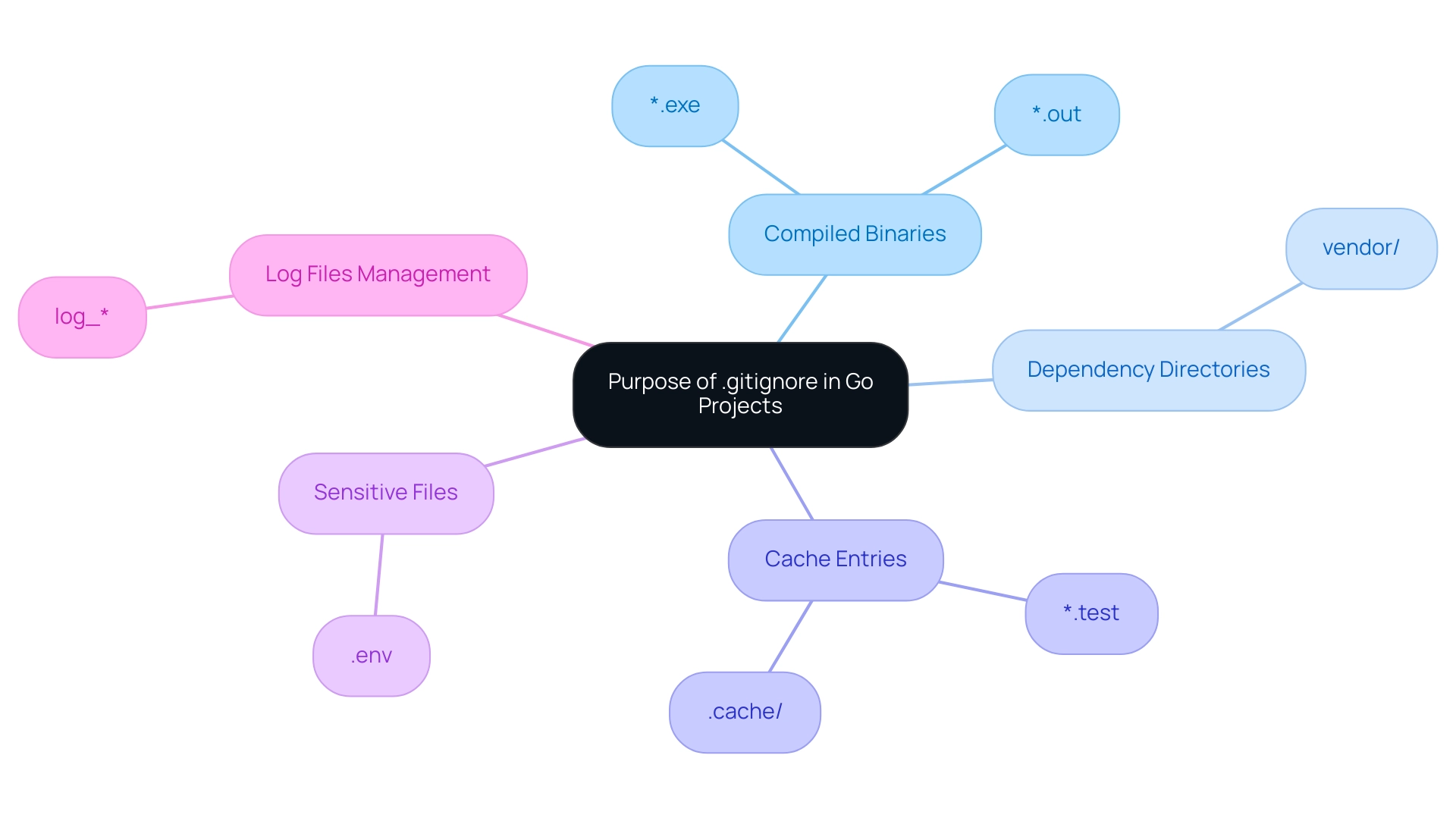
Step-by-Step Instructions for Creating Your Go .gitignore File
Establishing a Git ignore document for your Go application is vital for keeping a tidy repository, and comprehending Git ignore behavior and constraints is important for efficient management of files. Follow these streamlined steps:
-
Create the ignore file: In the root directory of your project, initiate a new file named
ignore. This can be accomplished effortlessly using any text editor or by executing the command:touchin your terminal.Open the
.gitignorefile: Launch your preferred text editor to access the newly created.gitignorefile. -
Add Items to Ignore: Populate the file with items for the files and directories you wish Git to disregard. Here are some commonly used entries in Go projects:
*.exe# To exclude executable files*.out# To omit output filesvendor/# To ignore the vendor directory when utilizing vendoring*.test# To exclude test binary files.cache/# To disregard cache directories
-
Save the Document: After entering the required configurations, ensure you save the file.
Verify Your
.gitignore: To confirm that your.gitignoreis functioning correctly, rungit status. Any documents that correspond to the specified patterns should not appear in the list of untracked items.
Additionally, for users managing multiple repositories, consider creating a global Gitignore to apply a single set of ignore patterns across all projects. This can simplify document management significantly. By creating a .gitignore_global document and configuring Git to utilize it, you can save time and effort in maintaining your repositories.
This guide is updated as of October 18, 2023, ensuring that you have the most current practices at your disposal. By adhering to these steps, you'll guarantee your Go endeavor stays organized, concentrating on pertinent resources and improving your efficiency in version control.
Common Patterns to Include in Your Go .gitignore File
When crafting your Go .gitignore file, consider these essential patterns to maintain a streamlined repository:
*.log# Exclude log files generated during application runtime to prevent clutter*.tmp# Filter out temporary files created during processing for a cleaner workspace*.swp# Ignore swap files produced by text editors, ensuring no unnecessary files linger*.zip# Omit archive files generated during development, keeping your repository focused.idea/# Exclude IDE-specific files, particularly when using JetBrains IDEs, to enhance portability.vscode/# Ignore Visual Studio Code settings directory for a universally accessible codebase*.out# Exclude output files from the go coverage tool, which can clutter your project
Statistics show that developers often ignore log files (65%), temporary files (50%), and IDE-specific files (45%) in their Go projects, reflecting common practices for maintaining clean repositories. By applying these patterns and recognizing the common types to ignore, you ensure your repository stays organized and focused on source code, facilitating enhanced collaboration and efficient version control practices.
Best Practices for Managing Your .gitignore File
To handle your ignore list efficiently and enhance your endeavor's effectiveness, apply the following best practices:
- Consistently Examine and Revise: As your endeavor develops, so should your exclusion list. Conduct periodic reviews to ensure it accurately reflects the current state of your project and excludes any new unnecessary documents. This practice helps maintain an organized repository.
- Utilize Annotations for Understanding: Adding remarks in your ignore document (preceded by
#) serves a dual purpose—it explains the reasoning behind certain sequences and offers context for team members. This transparency is vital for collaborative projects. - Keep it Simple: Maintain simplicity by avoiding overly complex patterns that can lead to confusion. Clear and straightforward entries facilitate better understanding and reduce the risk of errors.
- Work Together with Your Group: Ensure all team members are aligned on the contents of the exclusion list. Discussing it during team meetings fosters a shared understanding of what should be ignored, enhancing collaboration and efficiency. For example, creating a shared set of guidelines, as emphasized in the case study on version control rules, can greatly enhance workflow and organization within your team.
- Test Your Git Ignore: After making updates, always run
git statusto verify that the appropriate files are being ignored. This practice enables you to identify and rectify any errors early, ensuring your development process stays smooth.
Moreover, keeping up to date with recent articles on effective file exclusion management can offer new insights and methods that improve your practices. By adhering to these best practices, you will create a cleaner, more efficient codebase that significantly enhances your development workflow. The organized management of ignore rules not only streamlines your processes but also promotes effective collaboration within your team.
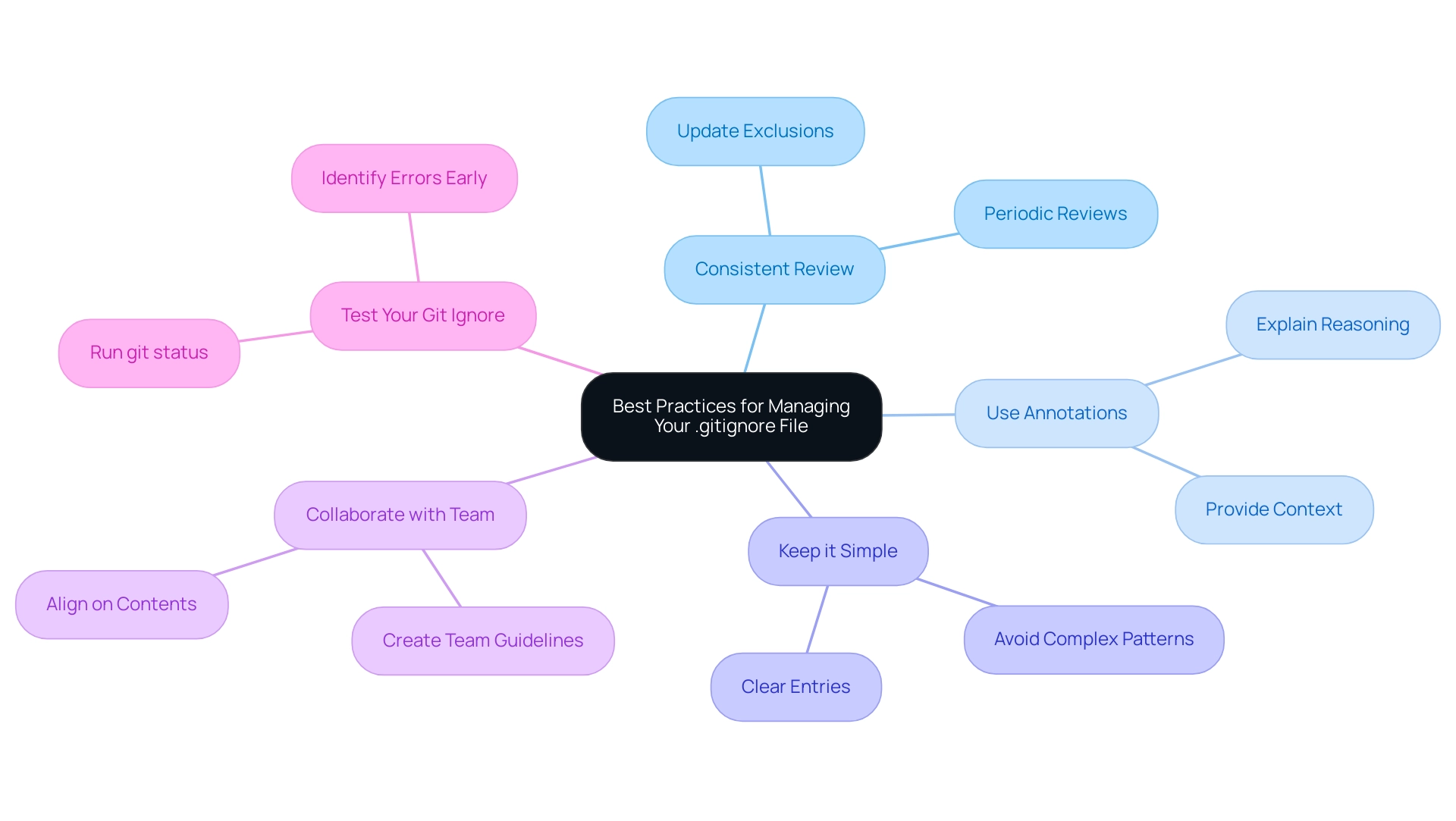
Troubleshooting Common Issues with .gitignore Files
When dealing with Gitignore entries, encountering issues is not uncommon. Here are some prevalent problems and effective solutions to troubleshoot them:
- Documents Still Being Tracked: A frequent issue arises when items that should be ignored are still being monitored. This typically occurs if the items are already staged in Git. To resolve this, use the command
git rm --cached <item>to remove them from tracking, ensuring they can then be ignored as intended. - Incorrect Configurations: Typos or erroneous structures in your Gitignore document can lead to frustration. It’s crucial to verify that your designs are correctly specified to align with the intended documents. According to recent statistics, approximately 30% of developers have reported issues stemming from incorrect pattern definitions, highlighting the importance of attention to detail.
- Global Settings: If you’ve established a global exclusion list, be aware that it affects all your repositories. Unexpected behaviors can often be traced back to these global settings. For instance, a case study involving Go developers indicated that many encountered difficulties due to neglected global configurations, which impacted their local tasks. Reviewing these settings when issues arise is advisable.
- Testing Changes: After adjusting your exclusion list, always run
git statusto confirm that the modifications have taken effect and that the appropriate files are being ignored. This step is crucial for maintaining an organized project.
By addressing these common issues, you can enhance the functionality of your Gitignore file, leading to a cleaner and more efficient project. Feedback from the community, such as the appreciation expressed by users like nantunggaputra—who remarked, > Thanks, this works <—serves as a testament to the effectiveness of these solutions. Moreover, with multiple users reporting successful outcomes when implementing these strategies, you can be confident in your troubleshooting process.
Conclusion
Maintaining an effective .gitignore file is essential for any Go project, serving as a cornerstone for a well-organized and efficient codebase. By understanding its purpose and implementing the recommended patterns, developers can significantly reduce clutter in their repositories. The step-by-step guide provided ensures that anyone can create and manage their .gitignore file with ease, allowing for a smoother development process.
Incorporating best practices such as regular reviews, clear commenting, and team collaboration can further enhance the functionality of the .gitignore file. These strategies not only streamline workflows but also foster a culture of transparency and shared understanding within teams. Moreover, being proactive in troubleshooting common issues ensures that the .gitignore file performs optimally, preventing unnecessary complications down the line.
Ultimately, a meticulously curated .gitignore file empowers developers to focus on what truly matters—their code. By preventing the tracking of irrelevant files and safeguarding sensitive information, teams can enhance productivity and collaboration, paving the way for successful project outcomes. Embracing these practices will lead to a more efficient and organized software development experience, allowing developers to achieve their goals with confidence and clarity.
Enhance your coding efficiency today—try Kodezi for automated code management and optimization!
Frequently Asked Questions
What is the purpose of a version control exclusion document in Go projects?
The version control exclusion document, typically a .gitignore file, is crucial for maintaining an organized Git repository by specifying which items and directories should be excluded from commits.
What are some common entries to include in a Go project's .gitignore file?
Common entries include: Compiled binaries (e.g., *.exe, *.out), Dependency directories (e.g., vendor/), Cache entries (e.g., *.test, .cache/).
How do you create a .gitignore file for a Go project?
To create a .gitignore file, follow these steps: 1. In the root directory of your project, create a new file named .gitignore using a text editor or by executing touch .gitignore in your terminal. 2. Open the .gitignore file and add the items you wish to ignore. 3. Save the document and verify it by running git status to ensure the specified files are not tracked.
What are some additional patterns to consider for a Go project's .gitignore?
Additional patterns to consider include: *.log (log files), *.tmp (temporary files), *.swp (swap files), *.zip (archive files), .idea/ (IDE-specific files), .vscode/ (Visual Studio Code settings).
What best practices should be followed when managing a .gitignore file?
Best practices include: 1. Regularly review and update the exclusion list. 2. Use annotations for clarity. 3. Keep patterns simple to avoid confusion. 4. Collaborate with team members on the exclusion list. 5. Test the .gitignore by running git status after updates.
What common issues might arise with a .gitignore file and how can they be resolved?
Common issues include: 1. Documents still being tracked: Use git rm --cached




