Introduction
In the ever-evolving landscape of technology, debugging remains a fundamental skill that every programmer must master. As software becomes increasingly complex, the ability to swiftly identify and resolve errors is paramount to maintaining productivity and efficiency.
From understanding the various types of bugs to implementing best practices, the journey through debugging can be daunting. However, with the right tools and strategies at hand, such as Kodezi, programmers can transform this challenge into an opportunity for growth and innovation.
This article delves into the essentials of computer debugging, offering a step-by-step guide, an overview of common tools, and best practices that will empower developers to tackle issues with confidence and ease.
Understanding the Basics of Computer Debugging
Debugging a computer involves identifying and resolving errors or bugs in computer software or hardware. It involves a systematic approach to find the root cause of problems that prevent programs from functioning correctly. Understanding the types of bugs—such as syntax errors, runtime errors, and logical errors—is essential.
- Syntax errors occur when the code violates the grammar rules of the programming language.
- Runtime errors happen during execution, often due to unexpected inputs.
- Logical errors are flaws in the program's logic that lead to incorrect results.
By using this tool, you can improve your error-checking process; the CLI independently examines and resolves bugs before they reach production, while the chat feature offers quick responses to programming inquiries, ensuring you tackle problems promptly and efficiently.
Unlike other tools like Copilot, which focus on code completion, this tool acts as an autocorrect utility for code, allowing for automatic debugging and resolution of coding issues. The platform currently supports over 30 programming languages and is designed to work with Visual Studio Code, with plans to expand to more ideas in the future. Additionally, Kodezi offers both free and paid plans, making it accessible for various users.
Familiarizing yourself with these concepts and tools will empower you to tackle debugging a computer more efficiently.
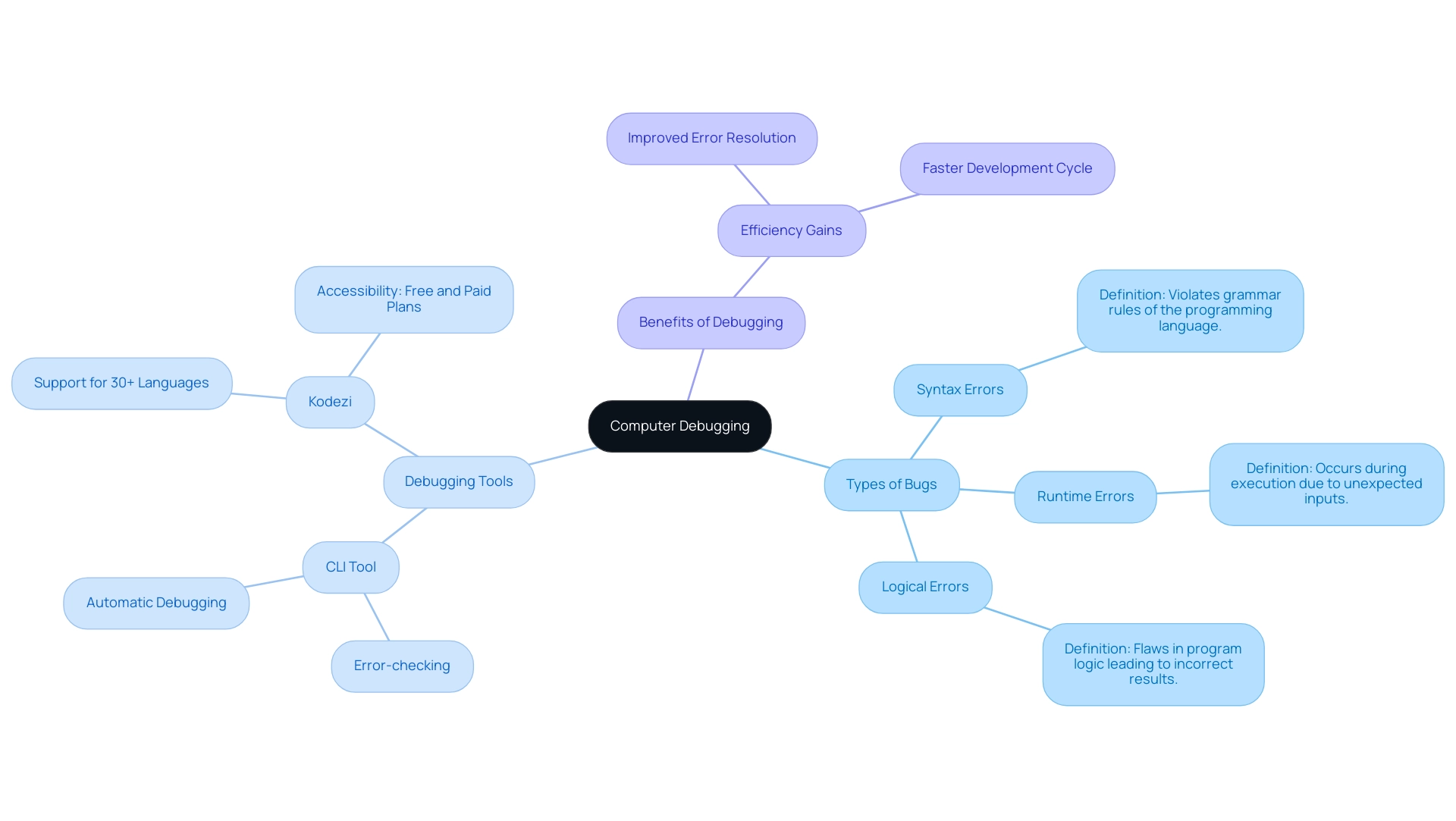
A Step-by-Step Approach to Debugging Your Computer
- Identify the Problem: Start by clearly defining the challenge you're experiencing. Is the computer crashing, or is an application not responding? Take note of any error messages that appear.
- Reproduce the Error: Try to replicate the problem consistently. This will help you understand what triggers the issue, making it easier to identify potential causes.
- Check for Updates: Ensure that your operating system and software applications are up to date. Many bugs are resolved through updates, so this is a critical step.
- Review Recent Changes: Think about any recent changes made to your system, such as new software installations or updates. These changes can often introduce new bugs.
- Use Built-in Debugging Features: Most operating systems come with built-in utilities for debugging a computer. For instance, Windows has Event Viewer and Reliability Monitor, which are useful tools for debugging a computer, while MacOS has the Console app. Use these tools to gather more information about the error.
- Search for Solutions: Utilize online resources, forums, and documentation to look for the specific error message or problem. Many common problems have been documented, and solutions may already exist.
- Isolate the Problem: If you suspect that a particular application is causing the trouble, try running your computer in Safe Mode or disabling the application temporarily to see if the problem persists.
- Consult with Experts: If you're unable to resolve the problem, consider reaching out to forums or tech support for assistance. Sometimes, a fresh set of eyes can spot something you may have missed.
- Document the Process: Keep a record of what you've tried and the results. This documentation can be invaluable for future troubleshooting tasks or when seeking assistance from others.
- Implement Fixes: Once you've identified the root cause, apply the necessary fixes, whether that means uninstalling problematic software, updating drivers, or adjusting settings. Test your computer thoroughly after making changes to ensure the problem is resolved.
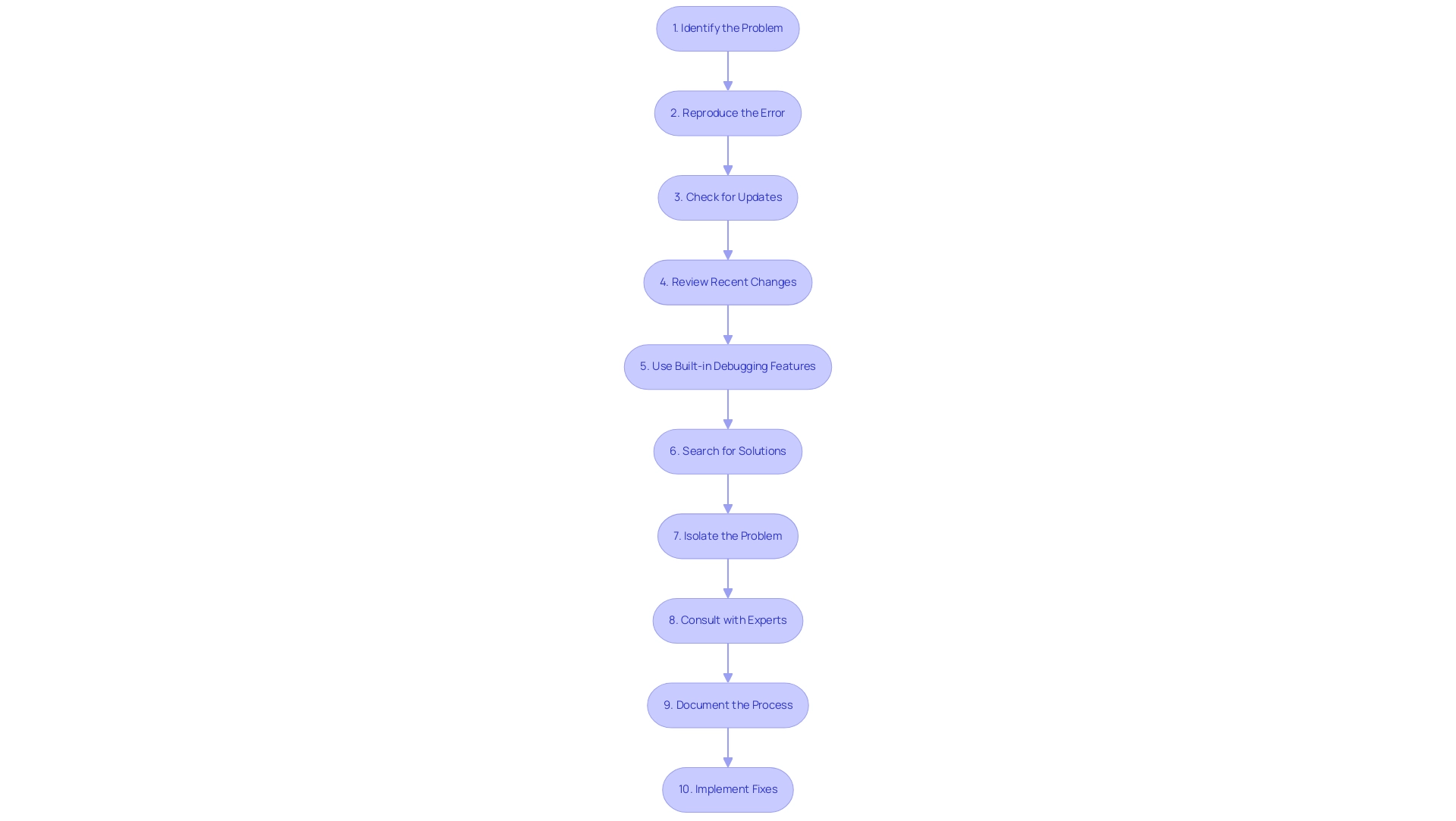
Common Debugging Tools and Software
To simplify the error correction process and enhance your code while debugging a computer, consider integrating automated error detection resources alongside conventional choices. These instruments not only assist in recognizing and correcting problems quickly, particularly in the context of debugging a computer, but also offer comprehensive explanations and insights into what occurred and how to address it. Here are a few popular resources to enhance your efficiency:
- GDB (GNU Debugger): A powerful resource for C/C++ developers that allows users to see what is happening inside a program while it executes, enabling quick identification of problems and performance bottlenecks.
- Visual Studio Debugger: Integrated into Visual Studio, this debugger provides a user-friendly interface for troubleshooting .NET applications, helping ensure compliance with coding standards and best practices while enhancing code quality.
- Chrome DevTools: Essential for web developers, this resource helps troubleshoot JavaScript and inspect HTML/CSS directly in the browser, facilitating rapid fixes and performance enhancements, and ensuring security compliance.
- Postman: Ideal for testing APIs, Postman allows you to send requests and view responses, making it easier to troubleshoot web services quickly and identify potential security concerns.
- WinDbg: A Windows troubleshooting resource that provides advanced features for analyzing crashes and examining kernel-mode drivers, ensuring your codebase is robust, secure, and optimized.
Familiarizing yourself with these resources can significantly improve your efficiency and effectiveness in debugging a computer, ultimately leading to a more optimized and secure codebase.
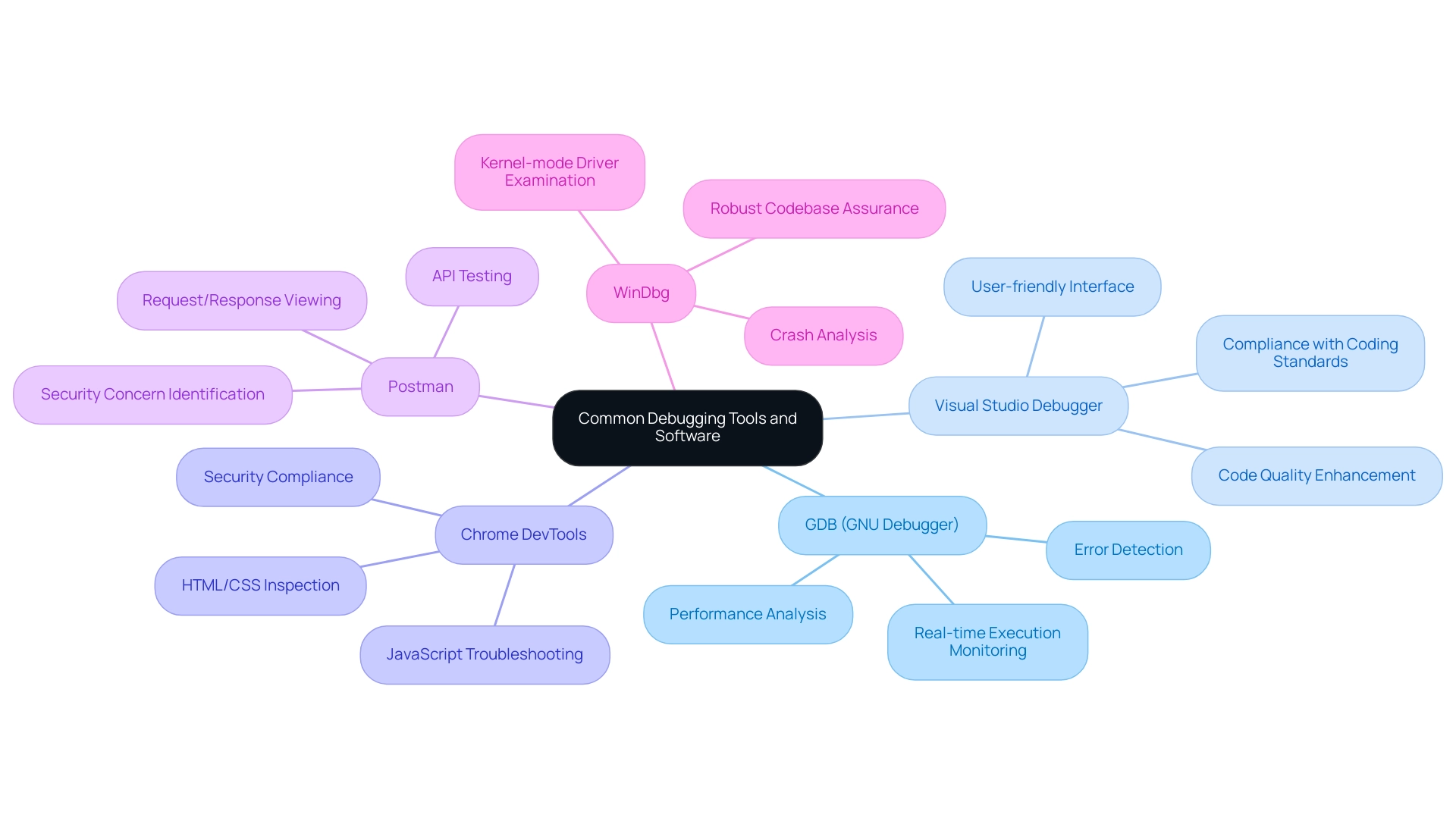
Best Practices for Effective Debugging
To debug effectively and leverage the full potential of the tool, consider the following best practices:
- Stay Organized: Keep your code and debugging notes organized. Utilize the tools to document changes and monitor trends in challenges, enhancing your workflow.
- Break Down Problems: Tackle complex problems by dividing them into smaller, manageable parts. The CLI can assist you in isolating issues by autonomously auto-healing your codebase, making the process more efficient.
- Test Incrementally: After making changes to your code, test it incrementally. Utilize KodeziChat to quickly resolve coding questions that arise, ensuring you can identify which change caused a new issue.
- Use Version Control: Implement version control systems like Git to track changes in your codebase. The autonomous solutions enhance this process by ensuring code quality before production, allowing you to revert to stable versions easily.
- Learn from Mistakes: Document errors and their solutions to create a personal knowledge base. The platform’s user-friendly features make it easy to log these experiences, helping you avoid repeating mistakes in the future.
Additionally, you can get started quickly with the service through our 5-minute quickstart and demo options, allowing you to see the benefits firsthand. By incorporating these practices into your workflow alongside Kodezi's powerful tools, you'll become a more effective programmer at debugging a computer and significantly enhance your overall coding skills, just as over 1,000,000 users have experienced. As one user observed, 'Kodezi has changed my troubleshooting process, making it feel like I unlocked a new superpower!
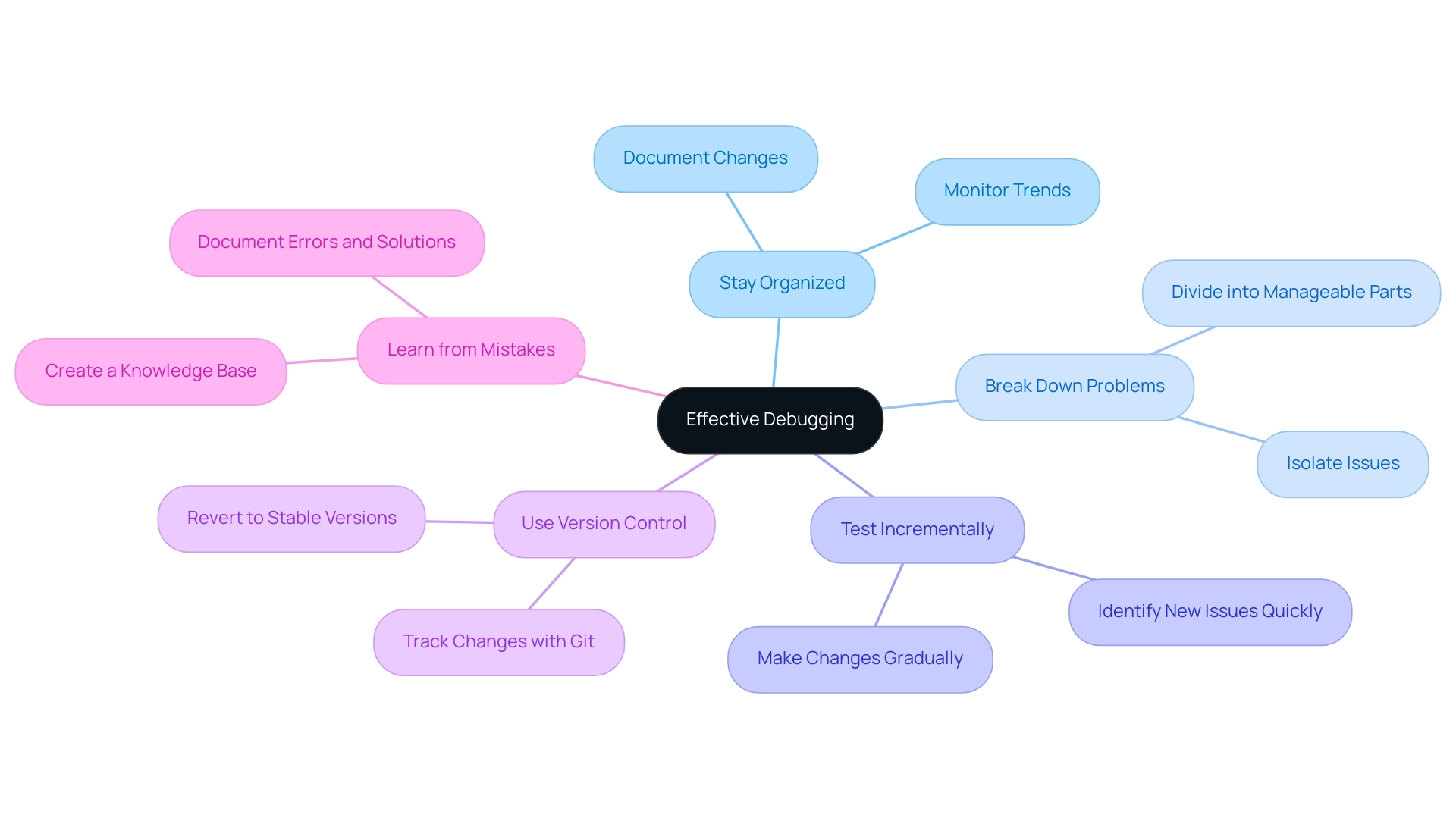
When to Seek Help from Others
Debugging a computer can be challenging, and there may come a time when you need assistance. Here are signs that it's time to seek help:
- Stuck on a Problem: If you’ve spent considerable time on a challenge without progress, it might be beneficial to get a fresh perspective. Consider utilizing AI-driven tools to assist in debugging a computer by automatically assessing bugs and suggesting solutions, enhancing your troubleshooting process.
- Complex Codebase: In intricate projects, comprehending the entire codebase can be daunting. Working together with teammates can help elucidate problems, and with the CLI tool, you can automatically repair codebases in seconds, enhancing team workflows.
- Lack of Experience: If you're new to troubleshooting or the specific technology stack, don't hesitate to reach out to more knowledgeable colleagues or online communities. KodeziChat can also provide quick answers to any coding questions, enhancing your learning curve.
- Repeated Errors: If you encounter the same error multiple times, it might indicate a deeper concern that requires expert input. Utilizing this platform's automatic bug analysis can aid in recognizing and addressing these ongoing problems. Furthermore, this tool is distinct from others like Copilot by concentrating on auto correcting code instead of merely providing autocomplete functionalities, which facilitates more efficient debugging a computer and problem resolution. The platform provides both free and paid plans based on your usage, making it accessible for programmers at all levels. Furthermore, your code and data are kept private, as the AI engine functions in your browser, ensuring your information remains secure. Remember, seeking help is a sign of strength, not weakness. Engaging with others can lead to valuable insights and enhance your learning experience, and with Kodezi, you can maximize your programming productivity.
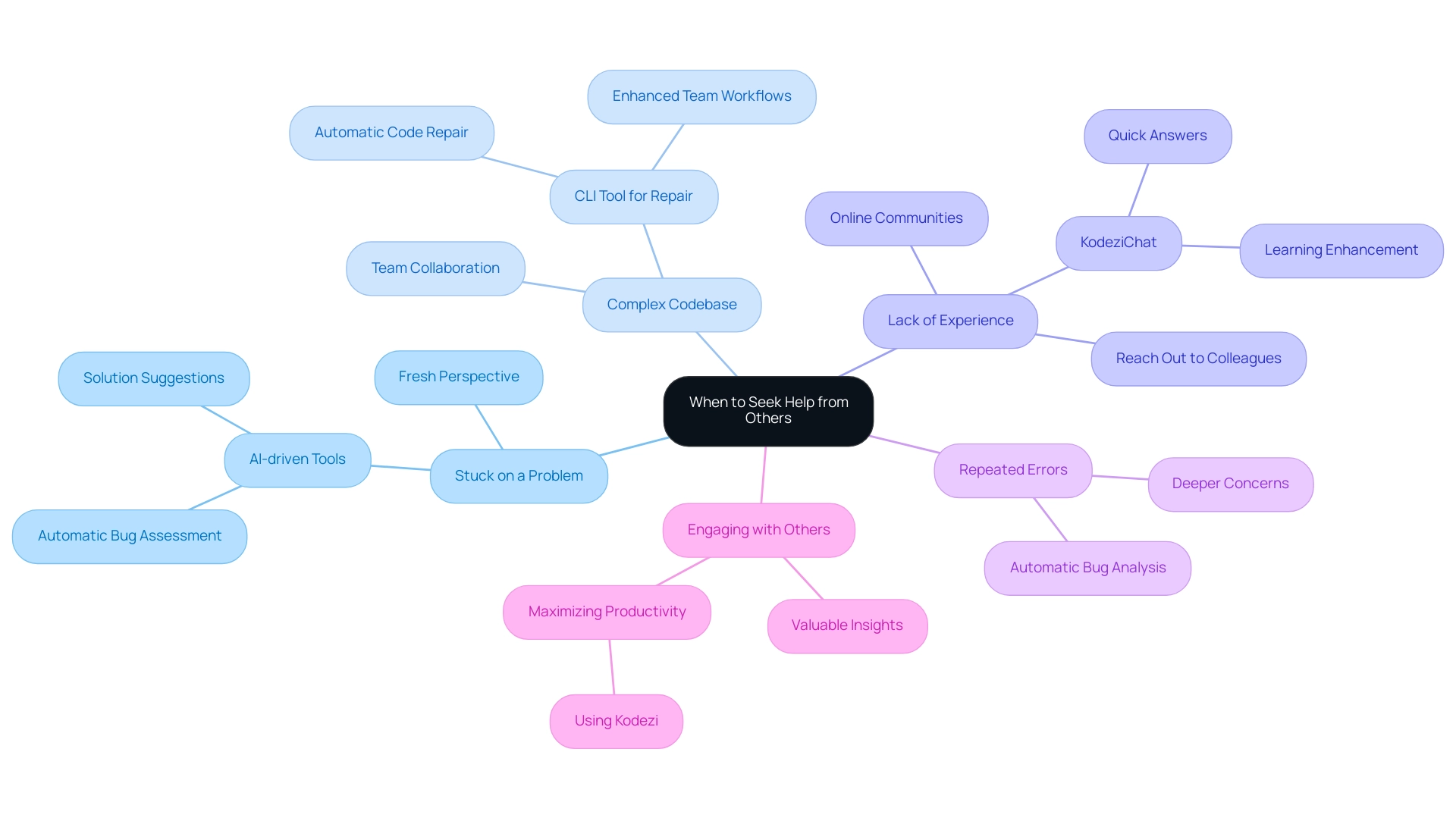
Conclusion
Debugging is an essential skill for every programmer, especially as technology continues to advance and software complexity grows. The article has covered the fundamental aspects of debugging, including the various types of bugs, a systematic step-by-step approach to identifying and resolving issues, and the importance of utilizing effective tools. By understanding the debugging process and incorporating tools like Kodezi, developers can significantly enhance their productivity and tackle challenges with greater confidence.
Implementing best practices, such as staying organized, breaking down problems, and leveraging version control, can further streamline the debugging experience. Tools like Kodezi not only provide automated solutions but also foster a learning environment where programmers can grow their skills. As highlighted, the efficiency gained from using such tools transforms the debugging process from a daunting task into an opportunity for innovation and improvement.
In conclusion, mastering debugging is crucial in today’s tech landscape. By embracing the strategies and tools discussed, programmers can not only resolve issues more effectively but also lay a solid foundation for ongoing development and success. With Kodezi at their disposal, developers are equipped to unlock their full potential and navigate the complexities of programming with ease.
Unlock your coding potential today—try Kodezi and transform your debugging experience!
Frequently Asked Questions
What is debugging a computer?
Debugging a computer involves identifying and resolving errors or bugs in software or hardware, using a systematic approach to find the root cause of problems that prevent programs from functioning correctly.
What are the different types of bugs in programming?
The main types of bugs are: 1. Syntax errors: Occur when the code violates the grammar rules of the programming language. 2. Runtime errors: Happen during execution, often due to unexpected inputs. 3. Logical errors: Flaws in the program's logic that lead to incorrect results.
How does the debugging tool mentioned enhance the debugging process?
The tool improves error-checking by independently examining and resolving bugs before they reach production, and it offers quick responses to programming inquiries through its chat feature.
How does this debugging tool differ from others like Copilot?
Unlike Copilot, which focuses on code completion, this tool acts as an autocorrect utility for code, allowing for automatic debugging and resolution of coding issues.
What programming languages does the debugging tool support?
The platform currently supports over 30 programming languages and is designed to work with Visual Studio Code, with plans to expand to more IDEs in the future.
What steps should I follow to debug a computer effectively?
The steps include: 1. Identify the Problem 2. Reproduce the Error 3. Check for Updates 4. Review Recent Changes 5. Use Built-in Debugging Features 6. Search for Solutions 7. Isolate the Problem 8. Consult with Experts 9. Document the Process 10. Implement Fixes.
What are some popular debugging resources?
Popular resources include: 1. GDB (GNU Debugger) for C/C++ developers 2. Visual Studio Debugger for .NET applications 3. Chrome DevTools for web developers 4. Postman for testing APIs 5. WinDbg for Windows troubleshooting.
What best practices should I follow while debugging?
Best practices include: 1. Stay Organized 2. Break Down Problems 3. Test Incrementally 4. Use Version Control 5. Learn from Mistakes.
When should I seek help with debugging?
You should consider seeking help if you are stuck on a problem for a long time, dealing with a complex codebase, lack experience, or encountering repeated errors.
How does the tool ensure privacy and security while debugging?
The AI engine functions in your browser, ensuring that your code and data remain private and secure.




