Introduction
In the dynamic landscape of React development, debugging is an essential skill that can make or break an application. As developers navigate through the complexities of state management, component lifecycles, and error handling, the need for efficient and effective debugging solutions becomes paramount. Enter Kodezi—a powerful ally in the debugging process.
By harnessing AI-driven tools, developers can streamline their workflows, automatically correct errors, and enhance productivity like never before. This article delves into the fundamentals of debugging in React, highlights effective techniques and tools, and reveals best practices that not only simplify the debugging experience but also elevate the overall quality of applications. Embracing these strategies can empower developers to tackle challenges with confidence and achieve remarkable results.
Understanding the Basics of Debugging in React
Debugging in React entails systematically identifying and resolving problems that occur during the development process. With the aid of AI-powered tools like Kodezi, you can enhance your debugging efficiency through automatic code correction and bug analysis. Key concepts include:
- Understanding State and Props: Recognize how state and props function within your components, as many problems arise from unexpected changes in these properties.
- Component Lifecycle: Familiarize yourself with the React component lifecycle methods. Understanding when components mount, update, and unmount assists in identifying where problems may occur.
- Error Boundaries: Implement error boundaries in your application to catch JavaScript errors anywhere in the child component tree, allowing you to provide fallback UI and log errors.
- Console Logging: Use
console.log()strategically to output variable values and track the flow of data through your application, helping you identify where things go wrong. - React Developer Tools: Install the React Developer Tools extension for Chrome or Firefox. It provides insights into your component hierarchy, state, and props, making it easier to debug your application in real-time.
- AI Error Correction Methods: Utilize the features such as 'Fix Line' to correct specific issues in your programming, or 'Fix All Issues' to resolve multiple problems at once. The 'NEW_LINE' functionality allows you to efficiently replace problematic snippets by inserting them into a new line, which can be particularly useful for organizing elements in React components. Compared to traditional debugging methods, this tool offers a more streamlined approach, automatically identifying and correcting errors, thus saving you time and enhancing productivity. The platform ensures that your scripts can compile by managing comments effectively and promotes the submission of independent scripts for the best debugging outcomes.

Effective Techniques and Tools for Debugging React Applications
To effectively debug React applications and enhance your development process with automated solutions, consider the following techniques and tools that facilitate rapid issue resolution and performance optimization:
-
Using the React Developer Tools: Beyond basic inspection, utilize the Profiler tab to analyze component rendering performance and identify unnecessary re-renders that might slow down your application. This ensures that your code is optimized for performance and aligns with the automated debugging capabilities.
-
Debugging Libraries: Leverage libraries like
redux-loggerandredux-devtoolsif you're using Redux. These tools not only help visualize state changes but also enable rapid identification of bugs related to state management, enhancing your debugging process with Kodezi’s automated features. -
Exception Management: Implement try-catch blocks around components that might raise exceptions. Utilize the
componentDidCatchlifecycle method to handle issues for class components or theErrorBoundarycomponent for functional components. This approach assists in improving error management and ensures security compliance, backed by automated error resolution tools. -
Testing with Jest and React Testing Library: Write unit tests for your components to ensure they behave as expected. Utilize Jest’s mocking features to emulate different states and props, enabling effective debugging and optimization of your program, all streamlined through automated testing functionalities.
-
Network Requests Debugging: Use browser network tools to monitor API requests made by your application. Pay attention to the status codes and data returned to troubleshoot problems related to data fetching, ensuring your application's performance is not hindered by failed requests. The platform can streamline the monitoring procedure to notify you of any problems.
-
Code Linters and Formatters: Utilize ESLint and Prettier to identify possible issues and enforce coding standards, which decreases the chances of bugs due to syntax or formatting problems. This aligns with best practices in security compliance and code enhancement, ensuring your codebase is robust and maintainable, especially when integrated with Kodezi’s automated code formatting features.
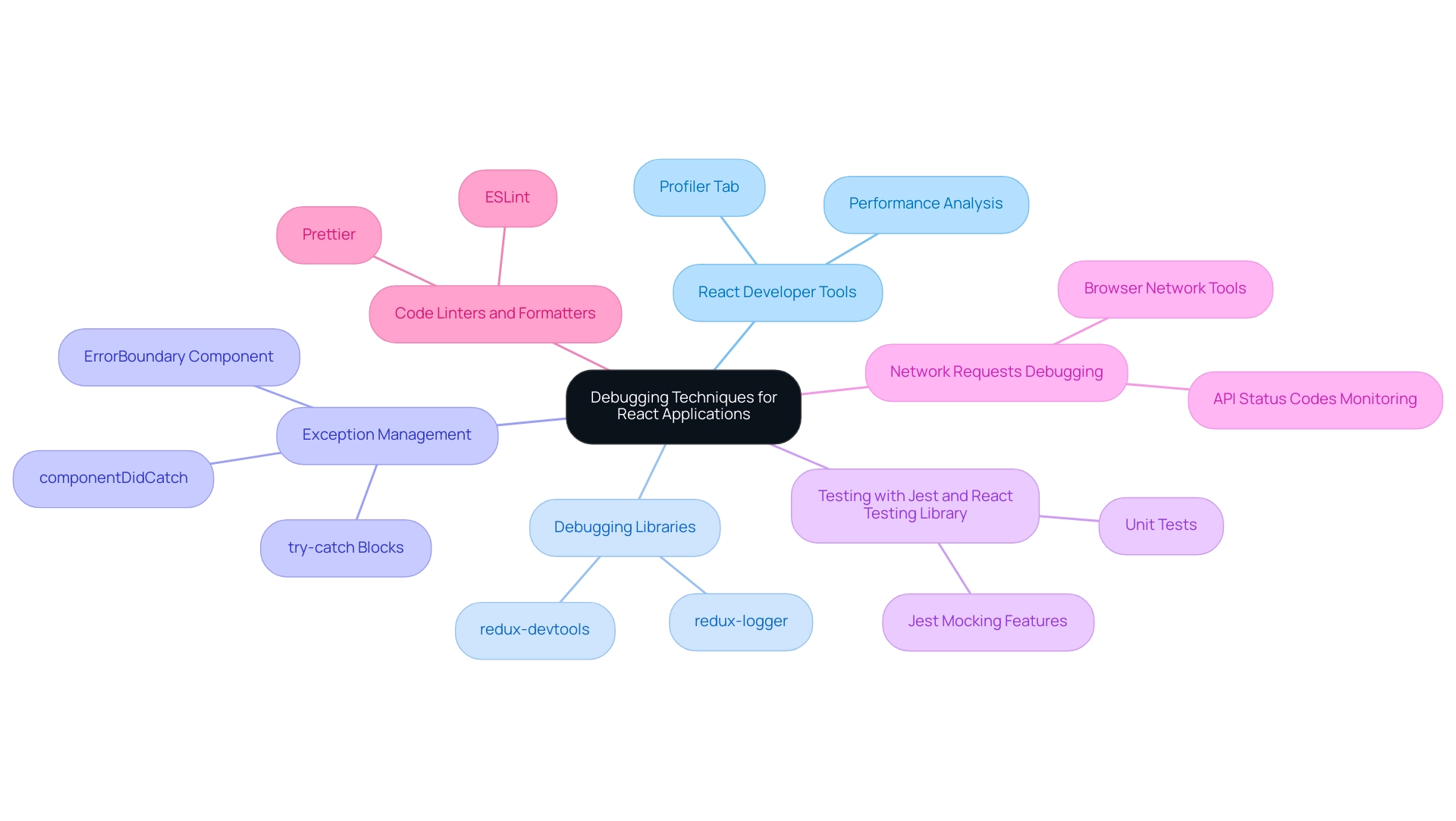
Leveraging Performance Monitoring Tools
Incorporating performance monitoring tools can significantly elevate your debugging capabilities, ensuring a smoother and more efficient development process. Here are some essential options:
-
Sentry: Sentry excels in providing real-time issue tracking for React applications. It aids programmers in grasping the context of issues and swiftly addressing them. Recent developments in Sentry include improved performance monitoring features that enable developers to assess the effect of issues on user experience. By implementing Sentry, developers can enhance their error tracking efficiency, ultimately leading to a more stable and reliable application. As James Martin, a Full Stack Developer, stated, "Sentry helps teams identify problems before they escalate, making it an indispensable tool for modern development."
-
LogRocket: This tool records user sessions and captures console logs, network requests, and state changes. Such detailed insights allow developers to reproduce and analyze bugs as they manifest in real-world usage. The comprehensive data LogRocket provides is invaluable for diagnosing and resolving complex problems.
-
Google Analytics: Integrating Google Analytics allows you to monitor user interactions and identify patterns that might cause performance issues. This tool is crucial for understanding user behavior and making informed decisions to improve application performance.
-
Web Vitals: The Web Vitals library measures key performance metrics, ensuring your application meets high-performance standards. By focusing on Core Web Vitals, companies like Swappie have seen significant improvements, such as a 42% increase in mobile revenue. This demonstrates the powerful impact of maintaining optimal performance metrics.
-
New Relic: For comprehensive monitoring, New Relic provides deep insights into application performance. It helps pinpoint slow transactions and errors that affect user experience. With New Relic, developers can gain a holistic view of their application's health, making it easier to optimize and enhance performance.
Moreover, this tool has transformed debugging for over 1,000,000 users, making it a game-changer in the programming landscape. Users have reported that the tool assists them in locating and resolving bugs more quickly and with increased ease than manual methods. A user from the Massachusetts Institute of Technology remarked, "This tool is a lifesaver for addressing issues and bugs, and the commenting feature is also fantastic for me." Another user, an engineer from the Indian Institute of Technology Delhi, expressed, "This is such a good website for debugging code; I truly appreciate the new updates every week and listening to our feedback!" By utilizing tools such as similar platforms alongside these performance monitoring tools, developers can streamline their debugging processes and significantly enhance their productivity, ultimately leading to more robust and user-friendly applications.
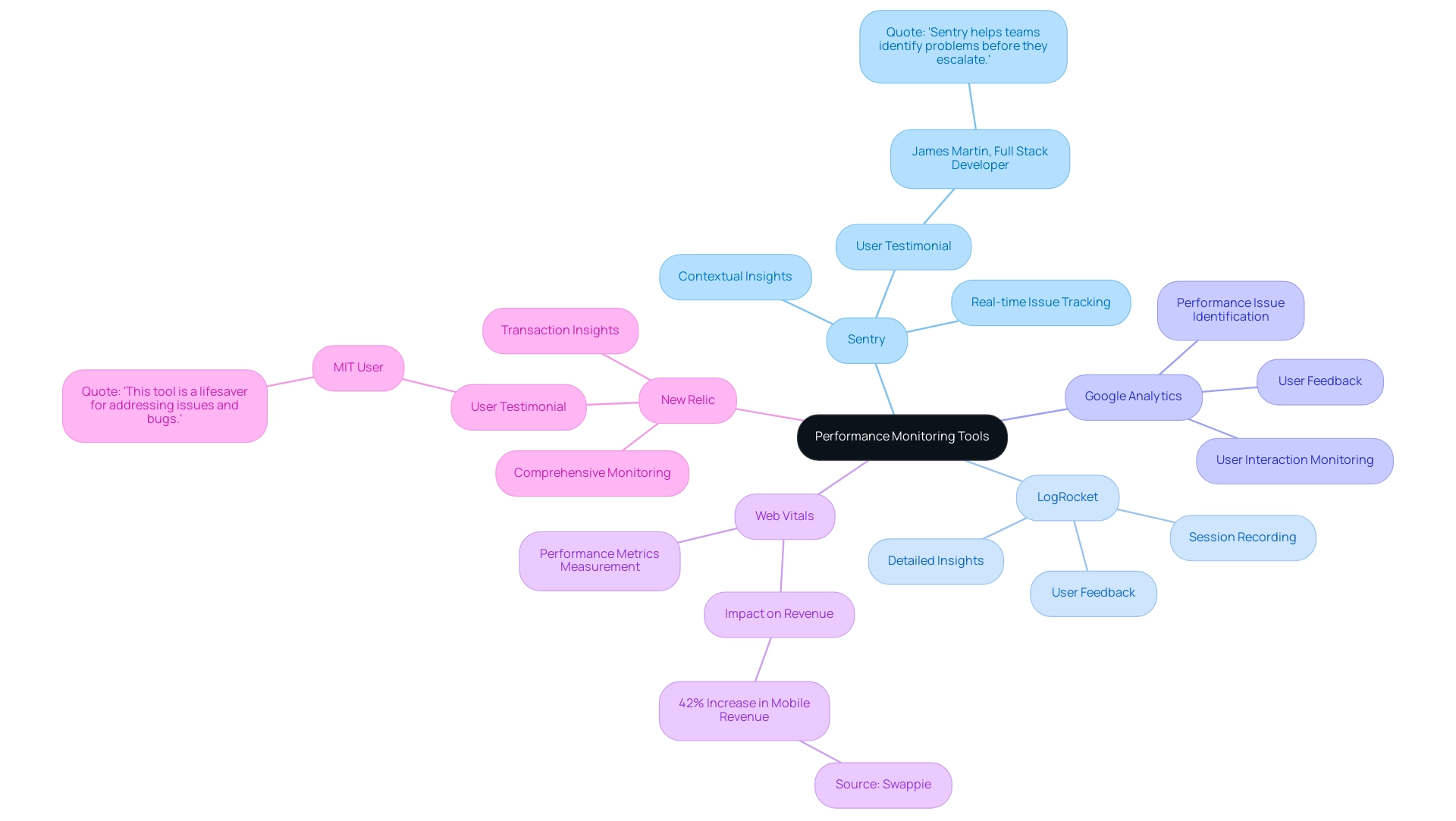
Best Practices for Debugging React Applications
To maintain a high standard of debugging, developers should adhere to the following best practices, enhanced by the capabilities of Kodezi CLI and KodeziChat:
- Write Clean Software: Ensure that your work is modular and well-organized. This makes it easier to identify where issues may arise. The CLI helps by automatically enhancing codebases, enabling you to concentrate on crafting clean and efficient scripts. For example, if your program has unnecessary functions, the CLI can recommend improved alternatives.
- Document Your Work: Use comments to explain complex logic and decisions made in your programming. This aids both your future self and other developers in understanding the codebase, while KodeziChat can help clarify coding queries in seconds, providing instant explanations for any coding concept.
- Version Control: Utilize version control systems like Git to track changes. This enables you to return to earlier versions when troubleshooting intricate problems, improving the overall quality of your programming with Kodezi's automated solutions. For example, if a recent update introduces a bug, you can quickly roll back to a stable version.
- Regular Code Reviews: Conduct code reviews to catch potential issues early. The CLI's auto-heal feature allows you to spend less time on pull requests and more time working with your teammates to discover better solutions and share knowledge. By automatically suggesting fixes, the CLI streamlines the review process significantly.
- Stay Updated: Keep up with the latest React updates and community best practices. Continuous learning helps you adapt to changes and improve your debugging skills, supported by Kodezi tools that are designed to enhance programming productivity. Remember, leveraging these tools not only saves time but also boosts your team's overall efficiency and code quality.
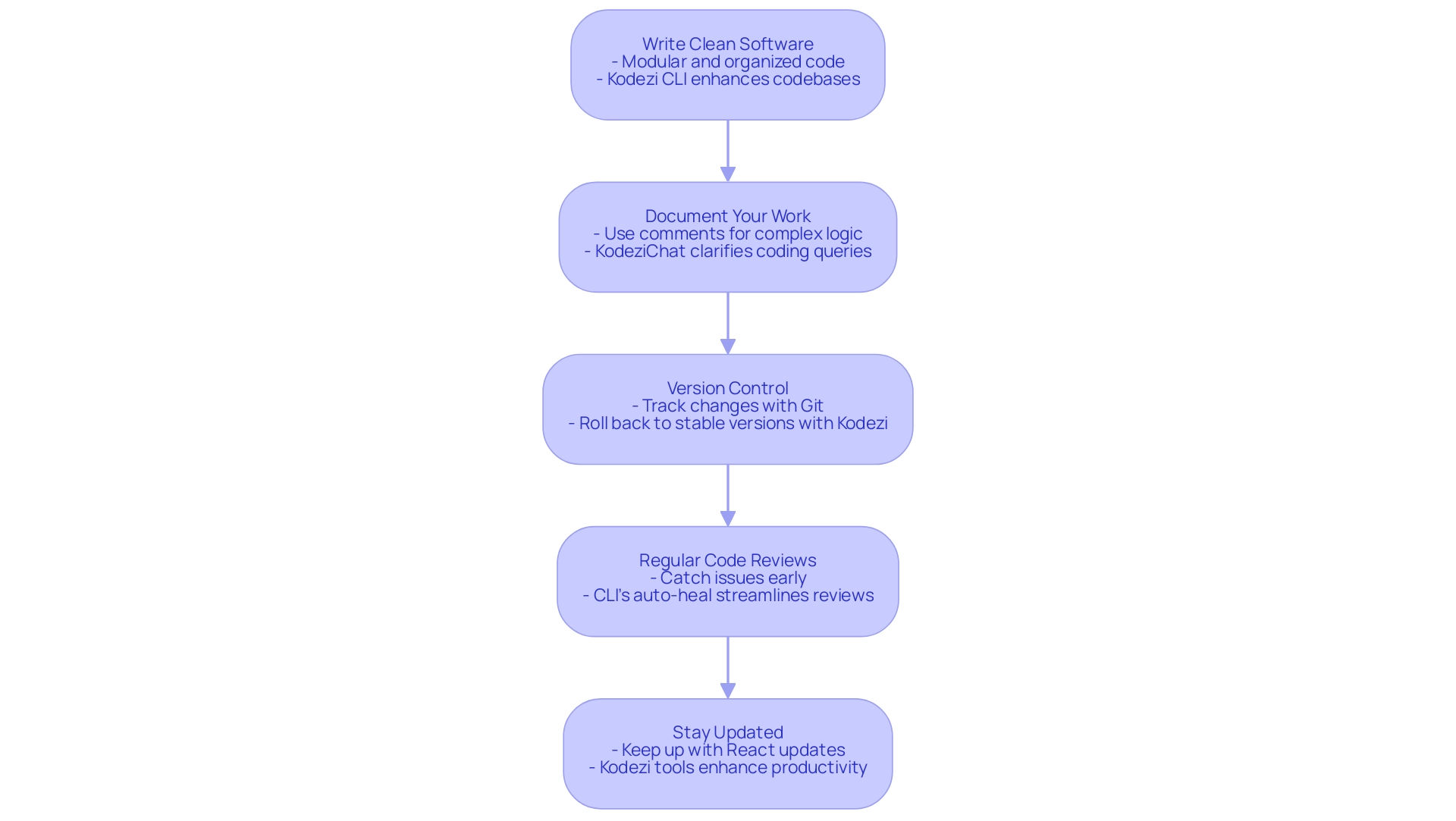
Conclusion
Utilizing effective debugging strategies in React development is essential for building high-quality applications. By understanding the core concepts of state and props, component lifecycles, and error handling, developers can identify and resolve issues more efficiently. Tools like Kodezi elevate this process, allowing for automatic error correction and streamlined workflows that save valuable time.
Incorporating robust techniques such as using React Developer Tools, implementing error boundaries, and leveraging performance monitoring tools can significantly enhance the debugging experience. These practices not only help in troubleshooting but also optimize application performance, ensuring a smoother user experience. The integration of Kodezi with these tools further amplifies debugging capabilities, transforming how developers approach problem-solving.
Adhering to best practices like writing clean code, maintaining thorough documentation, and conducting regular code reviews lays a strong foundation for effective debugging. By embracing these techniques and tools, developers can enhance their productivity and confidence, leading to the creation of more resilient and user-friendly applications. The shift towards automated debugging solutions like Kodezi is not just a trend; it represents a significant advancement in the React development landscape, empowering developers to focus on innovation while effectively managing the complexities of their code.
Experience the future of coding—try Kodezi today and streamline your debugging process!
Frequently Asked Questions
What is debugging in React?
Debugging in React involves systematically identifying and resolving problems that occur during the development process, often enhanced by AI-powered tools like Kodezi for automatic code correction and bug analysis.
What are the key concepts to understand for effective debugging in React?
Key concepts include understanding state and props, familiarizing yourself with the component lifecycle, implementing error boundaries, using console logging, utilizing React Developer Tools, and employing AI error correction methods.
How do state and props relate to debugging in React?
Many problems arise from unexpected changes in state and props within components, making it essential to understand how they function to effectively debug applications.
What role do component lifecycle methods play in debugging?
Understanding when components mount, update, and unmount helps identify potential issues in the application, aiding in the debugging process.
What are error boundaries in React?
Error boundaries are components that catch JavaScript errors in their child component tree, allowing developers to provide fallback UI and log errors, which enhances error management.
How can console logging assist in debugging?
Using console.log() strategically can output variable values and track the flow of data, helping to identify where problems occur in the application.
What is the React Developer Tools extension used for?
The React Developer Tools extension provides insights into the component hierarchy, state, and props, allowing for real-time debugging and performance analysis.
How can AI tools like Kodezi improve debugging efficiency?
Kodezi offers features like 'Fix Line' and 'Fix All Issues' to automatically correct specific issues or multiple problems at once, streamlining the debugging process and enhancing productivity.
What are some techniques for optimizing debugging performance in React?
Techniques include using the Profiler tab in React Developer Tools, leveraging debugging libraries like redux-logger, implementing exception management, writing unit tests, monitoring network requests, and using code linters.
What tools can be used for performance monitoring in React applications?
Essential performance monitoring tools include Sentry, LogRocket, Google Analytics, Web Vitals, and New Relic, which help track issues and improve application performance.
What best practices should developers follow for effective debugging?
Best practices include writing clean software, documenting work, utilizing version control, conducting regular code reviews, and staying updated with the latest React updates and community best practices.




