Introduction
In the rapidly evolving landscape of software development, maintaining high code quality is more crucial than ever. As teams strive for efficiency and productivity, the integration of linters emerges as a game-changing solution. These powerful static code analysis tools not only identify errors and enforce coding standards but also streamline workflows, allowing developers to focus on innovation rather than troubleshooting.
With the rise of solutions like Kodezi CLI, which enhances the capabilities of traditional linters, teams can achieve remarkable improvements in code quality and collaboration. As the demand for robust, maintainable code continues to grow, understanding the benefits and functionalities of linters becomes essential for developers aiming to elevate their coding practices and deliver superior software products.
Understanding the Concept of a Linter
A linter is an essential static analysis instrument created to detect and highlight programming errors, stylistic inconsistencies, and potential bugs in your programming. By examining source scripts before execution, tools enforce programming standards and significantly improve quality. They are adept at catching common mistakes such as syntax errors and unused variables, enabling developers to address issues early in the development process.
The effectiveness of code analysis tools is highlighted by their widespread adoption; for example, JavaScript, the most favored programming language with over 63.61% usage among developers, often utilizes these tools to uphold software integrity. In 2024, it is projected that over 75% of developers will use code analysis tools, reflecting their critical role in modern software development.
As per Statista, the worldwide market for generative AI in software creation is expected to expand from $41 billion in 2023 to $287.4 billion by 2033, with a specialist remark highlighting that 'as technologies advance, the significance of tools like linters in maintaining programming standards becomes progressively crucial.'
Additionally, tools like Kodezi CLI serve as an autonomous solution for B2B engineering teams, autonomously improving codebases and fixing bugs before they reach production. Kodezi CLI includes auto-healing features, enabling it to automatically rectify mistakes and improve programming standards without manual intervention.
A case study on the use of lines in a major open-source project demonstrated a 30% reduction in bugs reported post-release, showcasing their effectiveness in enhancing software quality. Linters, alongside innovative solutions like Kodezi CLI, not only streamline workflow but also reduce the likelihood of bugs in production environments, making them indispensable for developers committed to achieving high-quality code.
For those interested in exploring Kodezi CLI further, a 5-minute quickstart guide and demo options are available, providing practical insights into its functionalities. Kodezi also actively participates in community events and collaborations, providing opportunities for groups to improve their programming productivity and efficiency through initiatives such as workshops and collaborative projects.
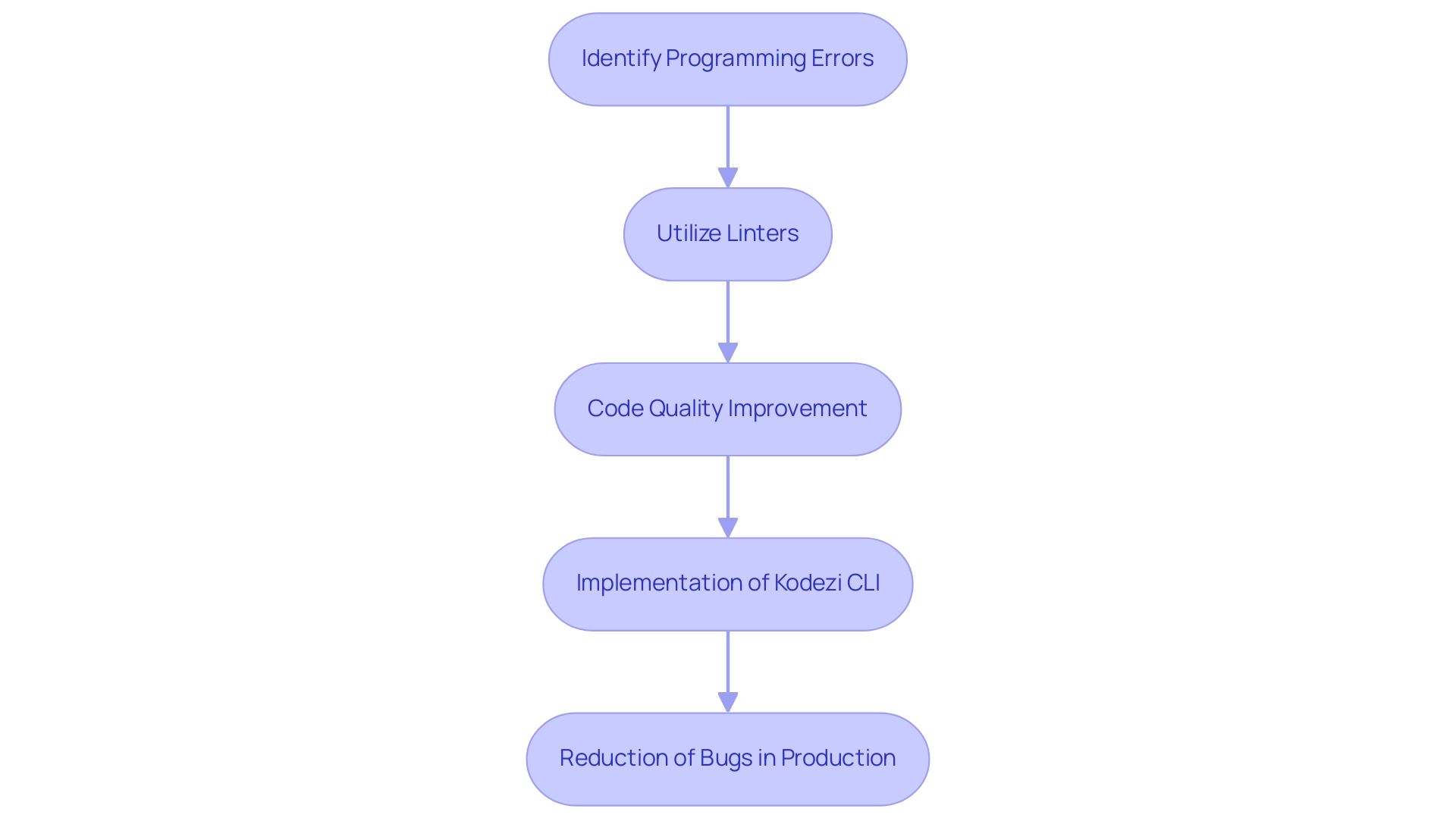
Creating Custom Linter Rules: A Practical Guide
To create custom linter rules, start by identifying the specific coding standards you want to enforce within your team. Most linting tools, including Kodezi CLI, enable you to specify rules in a configuration file (e.g., .eslintrc for ESLint) that assists in maintaining standards before pushing changes. Here’s a step-by-step approach:
- Choose Your Linter: Select a linter that suits your programming language and framework, such as Kodezi CLI for enhanced pre-push quality assurance, ensuring that you focus on pushing changes that don't disrupt your project.
- Install the Linter: Use package managers (like npm for JavaScript) to install the linter.
- Create a Configuration File: Set up a configuration file in your project’s root directory to facilitate automated debugging and optimization.
- Define Rules: Specify the rules you want to enforce. For example, you can set rules for indentation, variable naming conventions, and performance optimizations to prevent bottlenecks.
- Test Your Rules: Run the linter on your codebase to ensure the rules are being applied correctly. Kodezi CLI will assist you promptly in recognizing and addressing codebase problems, offering thorough explanations and insights into what occurred and how it was rectified, enabling you to modify as needed to refine the guidelines.
Customizing your linter not only aligns the scripts with your group's standards but also improves collaboration and readability, while ensuring adherence to the latest security practices.
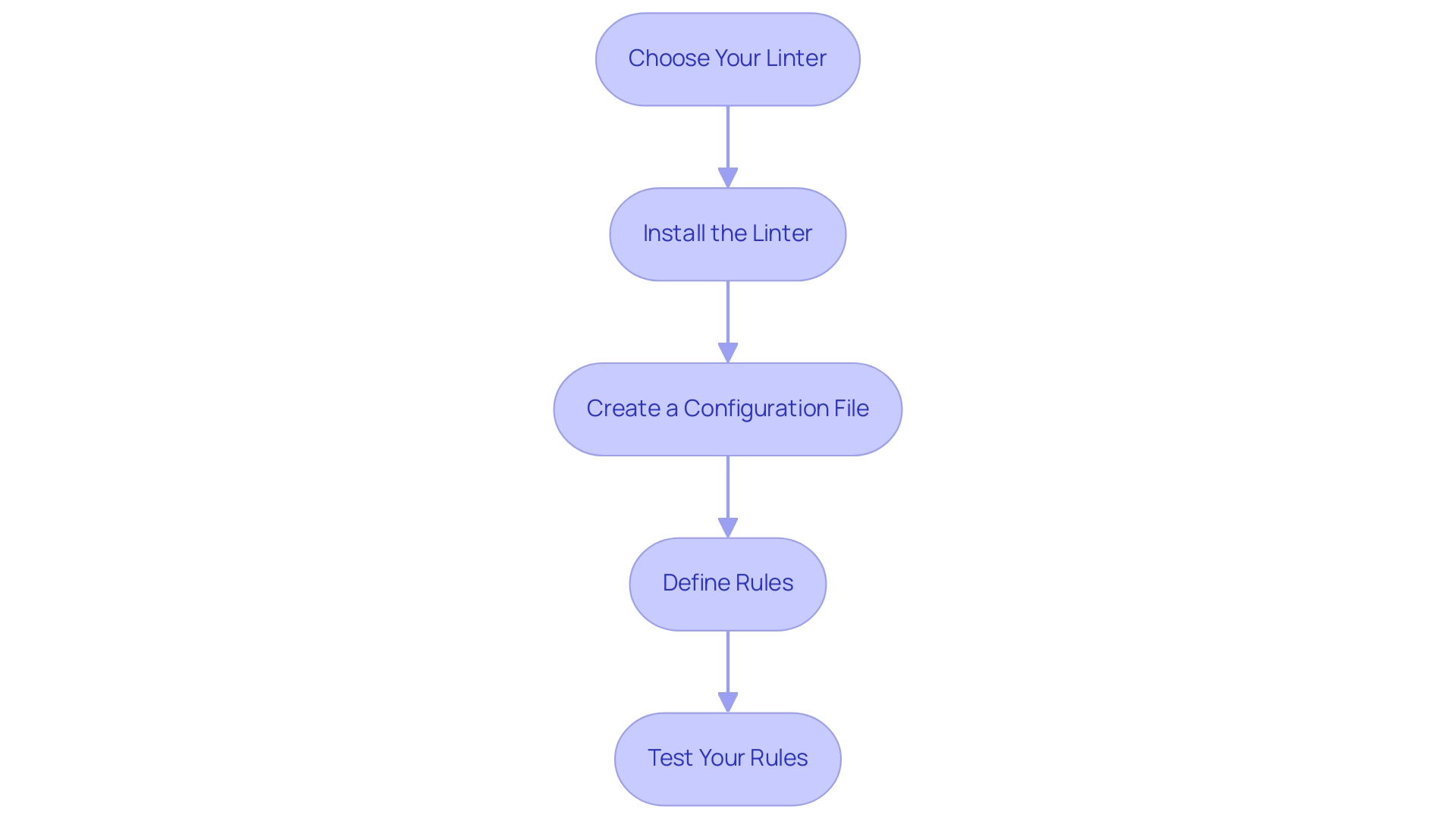
The Benefits of Implementing a Linter in Development
Leveraging linters in your development workflow offers a myriad of advantages that significantly enhance overall productivity and code quality:
-
Elevated Code Quality: Linters are instrumental in detecting errors and enforcing best practices, resulting in cleaner, more maintainable code. Based on recent research, groups that utilize analyzers see a 30% decrease in programming mistakes, resulting in high-quality software that is scalable and secure. As one user from MIT remarked, 'Kodezi has helped me find and fix bugs faster and easier than trying to manually. It is a lifesaver when it comes to correcting issues and bugs.'
-
Uniformity Throughout the Codebase: By upholding programming standards, linters ensure that all contributors follow the same style, thereby enhancing readability and maintainability. This consistency is essential for joint initiatives, as highlighted by a committed developer, "When many devoted developers collaborate on the same project, version control becomes more vital, allowing them to correct mistakes without one developer overriding another’s work."
-
Accelerated Code Reviews: With fewer stylistic discrepancies to address, code reviews become more streamlined, allowing groups to concentrate on the functional aspects of the code. Research shows that groups utilizing code analyzers can decrease review durations by as much as 25%. Ansgar, a software engineer, shared, "I love what Kodezi is doing with debugging, feels like I just unlocked a new superpower!"
-
Minimized Debugging Time: Linters identify potential bugs early in the development cycle, significantly reducing the time spent on debugging and troubleshooting. In fact, groups that employ code analyzers report a 40% reduction in debugging time. Bradley, a machine learning engineer, emphasized, "I really love this and want this on PyCharm ASAP!"
-
Enhanced Cooperation: Consistency in programming style fosters better collaboration among team members, making it easier for developers to understand and work with each other’s work. This collaborative environment is vital for project success, as highlighted in the case study titled "Impact of Best Practices on Project Success," which demonstrates that adherence to best practices, including linting, enhances customer satisfaction and overall project credibility. Hemant, building HireSure.ai, noted, "Programming is hard. There are so many little things that can go wrong, and it's often difficult to know where to start debugging. I think Kodezi is here to make programming easier than ever before."
These benefits culminate in a more efficient development process, driving higher productivity and better project outcomes. Recent research has demonstrated that utilizing analysis tools, alongside resources like Kodezi, results in substantial enhancements in programming standards and decreased debugging duration, thus improving the overall effectiveness and success of software projects. Additionally, Kodezi provides both free and paid plans, making it reachable for diverse users, and its AI engine operates in your browser, ensuring your programs and data are secured while gaining from its powerful features.
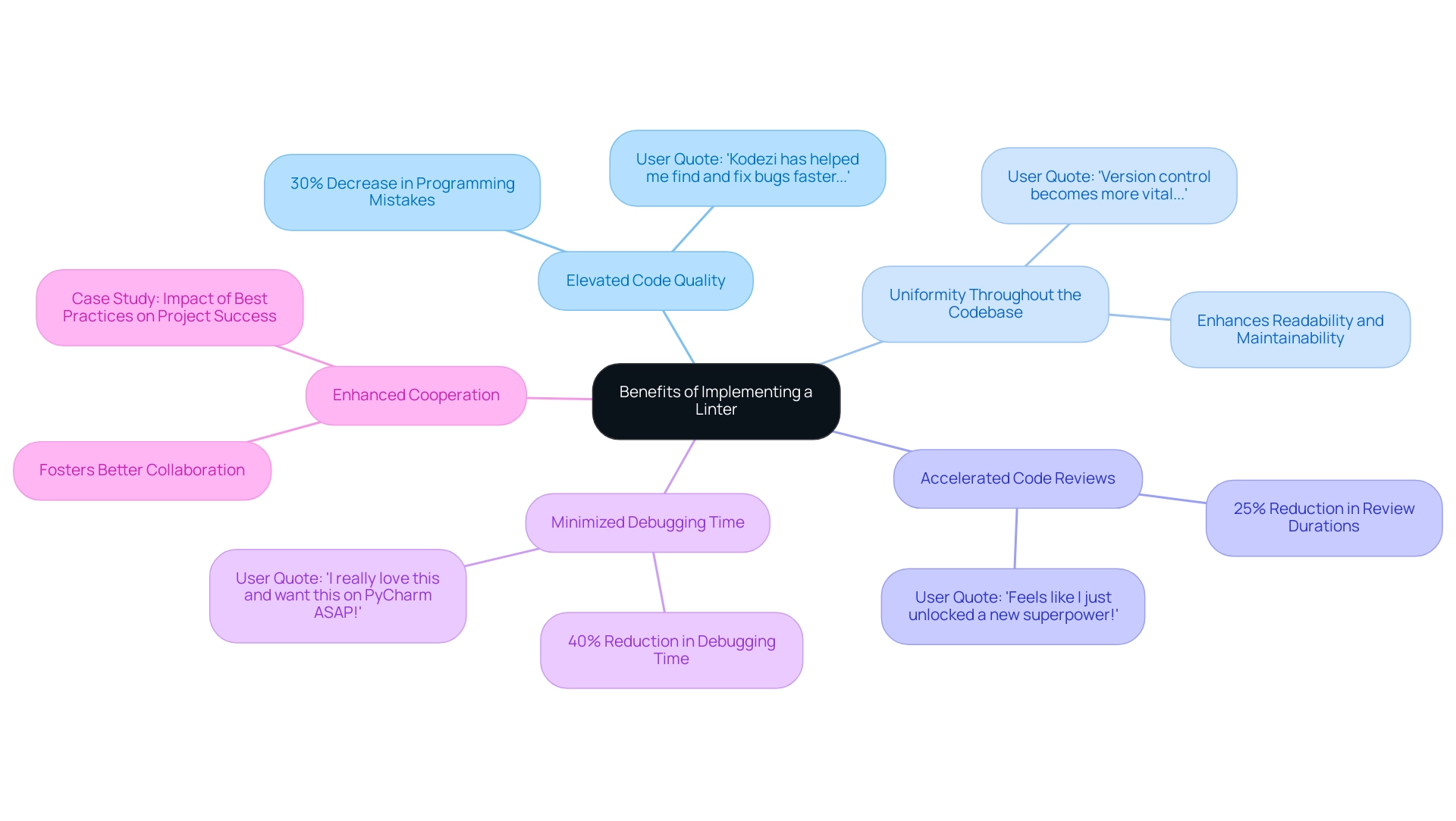
Key Features and Functionalities of Linters
Code analysis tools, such as Kodezi CLI, come equipped with various features that can significantly enhance your coding workflow:
- Automated Code Debugging: Instantly identify and fix syntax errors, bugs, and potential issues before pushing code, ensuring quality and reliability.
- Performance Optimization: Quickly fix performance bottlenecks and enhance code formatting in seconds, adhering to the latest coding standards and security best practices.
- Security Compliance: Ensure that your codebase follows the latest security best practices, helping to protect against vulnerabilities.
- Automatic Code Commenting: Automatically add comments to your code, improving readability and making it easier for others to understand your thought process.
- Automatic Code Section Explanations: At the beginning of each code section, Kodezi CLI provides explanations, facilitating comprehension across multiple programming languages, including JavaScript, Java, Ruby, Python, and more.
- Customizable Rules: Allows developers to create and modify rules to align with their specific coding standards.
- Integration with IDEs: Many code analysis tools can be integrated into popular Integrated Development Environments (IDEs) for real-time feedback.
- Reporting and Metrics: Provides detailed reports on code quality, helping developers measure improvements over time.
By leveraging these features, developers can ensure their code adheres to high standards of quality, maintainability, and efficiency across various programming languages.
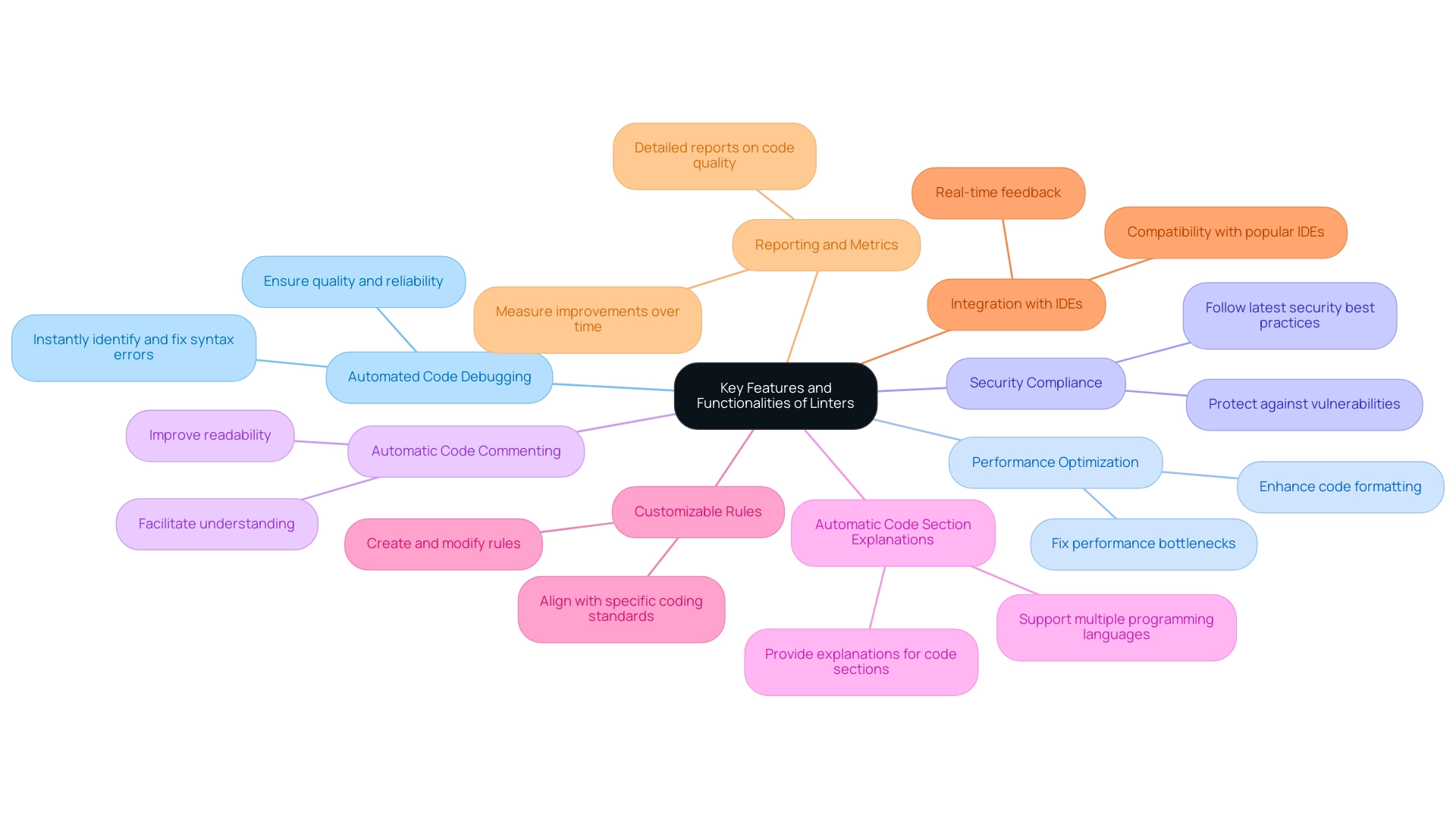
Integrating Linters into Your Development Workflow
To effectively integrate linters into your development workflow, follow these steps:
- Select the Right Tool: Choose a linter that aligns with your programming language and project needs.
- Install the Linter: Use package managers to install the linter in your project.
- Configure the Linter: Set up the linter according to your group's coding standards by adjusting the configuration file.
- Integrate into CI/CD Pipeline: Incorporate the linter into your continuous integration/continuous deployment (CI/CD) pipeline to ensure programming standards are upheld throughout development.
- Educate the Group: Provide training sessions for your group to familiarize them with the linter’s functionalities and best practices.
- Regularly Review and Update Rules: Periodically assess and update your linter rules to adapt to evolving coding standards and practices.
By following these steps, developers can ensure that linting becomes an integral part of their coding practices, leading to enhanced code quality and team collaboration.
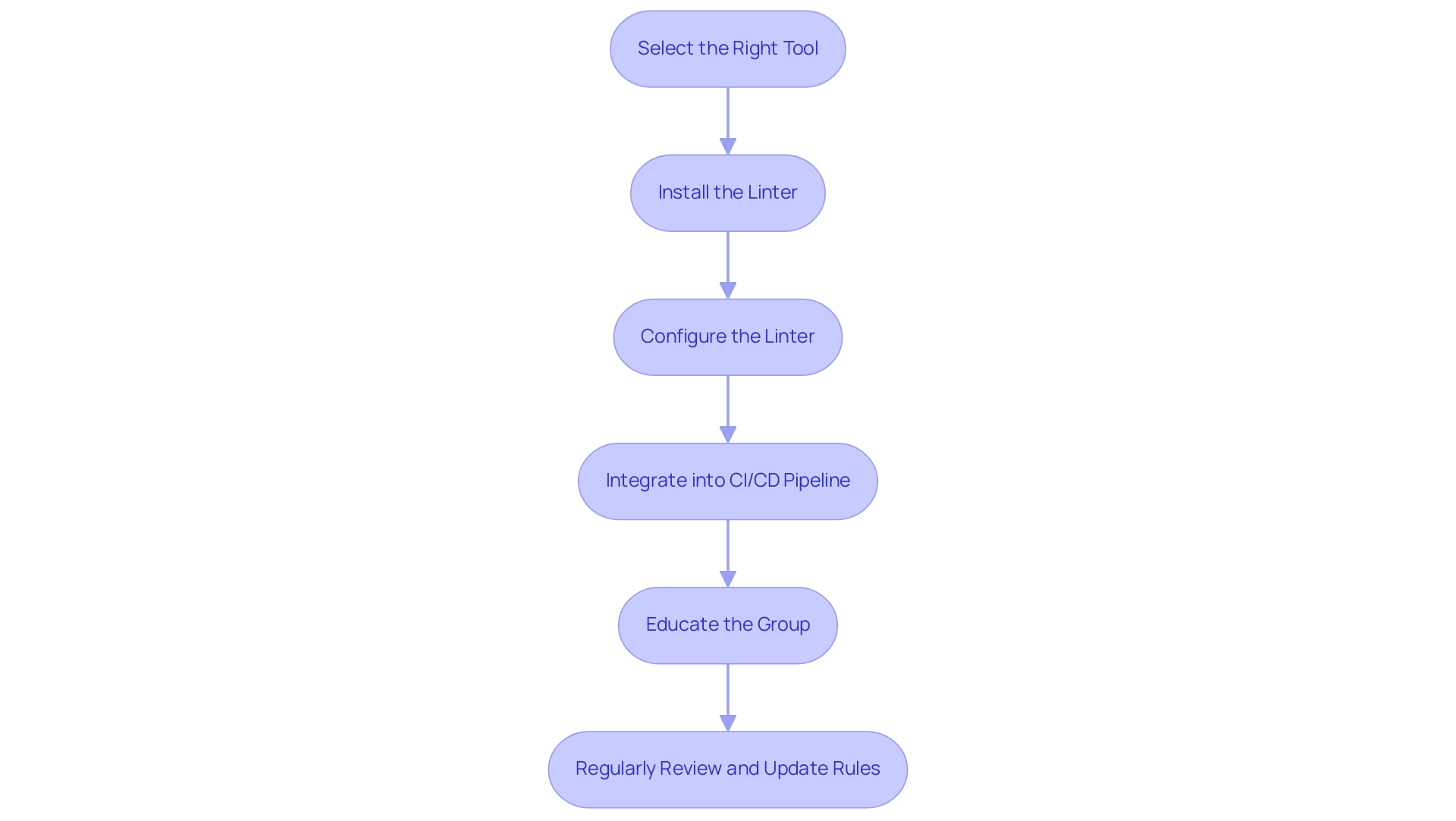
Conclusion
Integrating linters into the software development process is a transformative step that empowers teams to produce high-quality code efficiently. These tools not only identify errors and enforce coding standards but also enhance collaboration and streamline workflows. As highlighted, linters like Kodezi CLI offer unique features such as automated debugging and customizable rules, which significantly reduce debugging time and improve overall productivity.
The benefits of implementing linters are clear: they lead to cleaner, more maintainable code, promote uniformity across codebases, and accelerate code reviews. With the ability to catch issues early, developers can focus on innovation rather than troubleshooting, ultimately fostering a more collaborative environment. As the demand for robust software continues to grow, leveraging linters becomes essential for any development team striving for excellence.
In conclusion, embracing linters, particularly innovative solutions like Kodezi CLI, is not merely an option but a necessity for developers aiming to enhance their coding practices. By prioritizing code quality through these tools, teams can achieve remarkable improvements in productivity and project outcomes, setting a solid foundation for future success in an increasingly competitive landscape.
Frequently Asked Questions
What is a linter and what does it do?
A linter is a static analysis tool that detects and highlights programming errors, stylistic inconsistencies, and potential bugs in source code. It enforces programming standards and improves code quality by catching common mistakes before execution.
Why are code analysis tools like linters important in software development?
Code analysis tools are important because they help maintain software integrity, reduce bugs, and improve overall code quality. They are widely adopted, with projections indicating that over 75% of developers will use them in 2024.
How do linters contribute to reducing bugs in software?
Linters help identify errors early in the development process, leading to a significant reduction in bugs reported post-release. A case study showed a 30% decrease in bugs for a major open-source project after implementing linters.
What features does Kodezi CLI offer as a code analysis tool?
Kodezi CLI offers features such as automated code debugging, performance optimization, security compliance, automatic code commenting, customizable rules, integration with IDEs, and detailed reporting on code quality.
How can developers create custom linter rules?
Developers can create custom linter rules by selecting a suitable linter, installing it, creating a configuration file, defining specific rules, and testing these rules on their codebase.
What are the benefits of using linters in a development workflow?
The benefits include elevated code quality, uniformity throughout the codebase, accelerated code reviews, minimized debugging time, and enhanced cooperation among team members, all leading to improved productivity and project outcomes.
What steps should developers follow to integrate linters into their workflow?
Developers should select the right tool, install it, configure it according to coding standards, integrate it into their CI/CD pipeline, educate the team about its functionalities, and regularly review and update linter rules.




