Introduction
In the realm of software development, maintaining high code quality is paramount to achieving seamless functionality and robust performance. Enter golangci-lint, a powerful tool that aggregates multiple linters to provide a thorough analysis of Go programming codebases. By identifying potential pitfalls such as style violations, performance bottlenecks, and security vulnerabilities, it empowers developers to uphold superior coding standards.
As teams embrace the latest enhancements introduced in golangci-lint 2024, the integration of this tool into development workflows has become essential for fostering maintainability and clarity. This article delves into the intricacies of golangci-lint, offering insights on effective implementation, best practices, and troubleshooting common issues, all aimed at optimizing coding efficiency and productivity.
Understanding Golangci-Lint: An Overview
Golangci-lint stands out as a robust linter for Go programming, effectively aggregating multiple linters to deliver a comprehensive analysis of your codebase. This tool is invaluable in identifying potential issues, including style violations, performance bottlenecks, and security vulnerabilities, thereby ensuring high standards of quality. Interestingly, akin to how the Stata linter employs Python scripts in the background, this tool provides a diverse array of functionalities that improve coding practices.
With the latest features introduced in 2024, developers can anticipate improved capabilities that further streamline their workflows. According to VanTol, more generally, modern editors and IDEs include support for various linters that can detect violations of programming style, inconsistencies, and other coding issues. This highlights the significance of integrating tools like golangci-lint into development workflows, especially when paired with automated debugging solutions that allow for rapid issue resolution.
These tools not only resolve performance bottlenecks but also guarantee compliance with security best practices, improving the software standard in a fraction of the time. Golangci-lint provides detailed explanations and insights into what went wrong and how issues were resolved, which aids developers in understanding the root causes of problems. By utilizing golangci lint ignore, developers can tailor the linting process to fit their specific needs, allowing for greater flexibility while adhering to best practices.
The application of the linter has demonstrated real-world enhancements in code standards across different software projects, promoting maintainability and clarity in code. Furthermore, as highlighted in the case study titled 'Consistency in Naming Conventions,' establishing clear naming guidelines is crucial for effective communication and coding quality. By promoting consistent naming choices, this tool contributes to better coding practices.
As the focus on following style guides keeps increasing, this tool proves to be vital for enhancing effective communication, coding excellence, and integrating smoothly with automated testing and debugging processes. Additionally, this tool enhances code formatting, ensuring that the code adheres to the latest standards, which is vital for maintaining high-quality codebases.
How to Ignore Specific Lints in Golangci-Lint
To effectively implement golangci lint ignore for specific lines in the linting tool, modifying the configuration file, usually named .golangci.yml, is essential. Below is a step-by-step guide to streamline this process:
-
Locate the Configuration File: Navigate to your project directory and locate the
.golangci.ymlfile. If it’s absent, simply create a new one. -
Edit the Configuration: Open the file with your preferred text editor. To implement golangci lint ignore for particular lints, you will need to add the
linters-settingssection. For instance:linters-settings: golint: ignore: - G101 # Ignore the G101 lint -
Save the Changes: After making the necessary updates, save the file to preserve your modifications.
-
Run Golangci-Lint: Execute
golangci-lint runin your terminal. This command will apply your modifications, ensuring that the specified lints are overlooked during the checking process.
This method not only streamlines your linting workflow but also contributes to improved memory efficiency, a critical factor highlighted by users like Karen, who noted, "And indeed no lint errors are reported BUT I still get excessive memory usage." By adopting these configuration best practices, particularly after the recent upgrade to version 1.62, you can enhance your development efficiency significantly. Additionally, with five tasks completed related to the linting tool on May 23, 2024, it's evident that the community is actively improving it.
A practical example of this is illustrated in the case study titled 'Efficient File Skipping,' where a user successfully reduced memory consumption by using a dedicated build tag to prevent unnecessary file parsing.
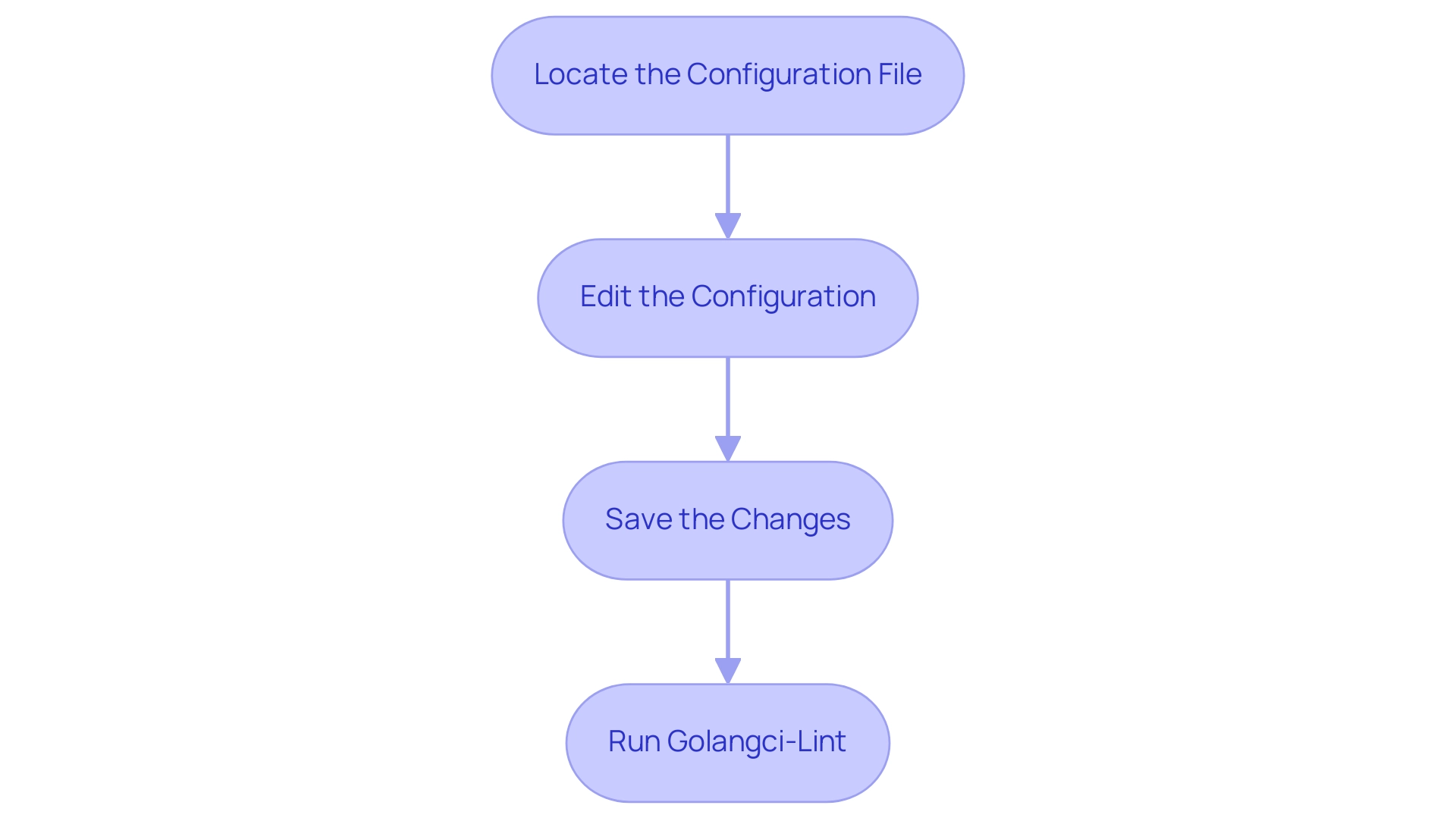
Best Practices for Effective Linting with Golangci-Lint
To maximize the effectiveness of golangci-lint and Kodezi CLI in your development workflow, adhere to the following best practices:
-
Integrate Kodezi CLI: Utilize Kodezi CLI to find issues in your programming before every push. This tool allows you to quickly recognize and resolve codebase issues, ensuring that your work is of the utmost standard and devoid of mistakes.
Kodezi CLI also offers comprehensive explanations and insights into what went wrong and how it was addressed, improving your comprehension of programming issues.
-
Prioritize Relevant Checks: Customize your configuration to emphasize the most pertinent checks for your specific project, which can lead to more significant quality enhancements.
-
Run Quality Checks Regularly: Incorporate quality checks into your routine by performing them frequently, ideally before each submission.
This proactive approach helps identify issues early, reducing the overall time spent on debugging. Research indicates that groups that frequently utilize code analysis tools can decrease the time dedicated to bug resolution by as much as 30%.
-
Use Git Hooks: Implement pre-commit hooks to automatically execute golangci-lint and Kodezi CLI, ensuring that only changes free of errors are committed.
This step can streamline your development process and enforce quality standards effectively.
-
Review and Refine Golangci Lint Ignore: Regularly assess the lints you’ve chosen to use golangci lint ignore on to verify their ongoing relevance. Keeping this list updated ensures that you’re not overlooking potential improvements in your codebase.
-
Collaborate with Team Members: Share your code formatting configurations with your team to foster consistency across the codebase. As Diane M. aptly puts it,
This way, every merge request would have to contain either new clean elements regarding linting or clean some other elements when it's modifying legacy.
Such collaboration improves software standards and reduces conflicts during reviews, ultimately producing a more maintainable product.
Additionally, case studies demonstrate that linters can facilitate smoother reviews and enhance maintainability, significantly reducing conflicts among developers. Additionally, utilizing tools to highlight changes on lines with linter warnings can promote gradual enhancements in standards, ensuring that your project develops favorably over time.
Lastly, utilize Kodezi CLI's features for automated testing to ensure that your program adheres to security best practices, further enhancing the overall standard and reliability of your application.
Integrating Golangci-Lint into Your Development Workflow
Incorporating a linting tool like golangci lint ignore into your development workflow can significantly improve software quality and team productivity. Here are effective methods to achieve this:
-
IDE Integration: A variety of popular IDEs, such as Visual Studio Code, GoLand, and Sublime Text, support the integration of this linting tool, making it easy to catch issues early in the development process.
Explore your IDE’s plugin marketplace to discover available plugins that can streamline this process. -
Continuous Integration (CI) Systems: To uphold high programming standards, ensure that your CI pipeline includes a golangci lint ignore configuration. This ensures that all code is automatically listed before deployment.
A typical configuration might look like this:steps: - name: Run golangci-lint run: golangci-lint runThis guarantees that any linting issues are identified and resolved before merging changes. Note that the default maximum count of issues with the same text is 3, which helps in maintaining focus on unique issues.
-
Local Development Setup: Encourage your development team to use golangci lint ignore while running golangci-lint locally as part of their setup instructions.
This practice promotes a consistent programming standard throughout the team, minimizing discrepancies and improving overall software excellence. By standardizing linting practices, teams can further improve collaboration and efficiency in their development workflow. Keep in mind that only formats supporting severity information will be affected by these settings.
With these integration strategies, teams can leverage the tool's robust capabilities to ensure code quality remains a top priority.
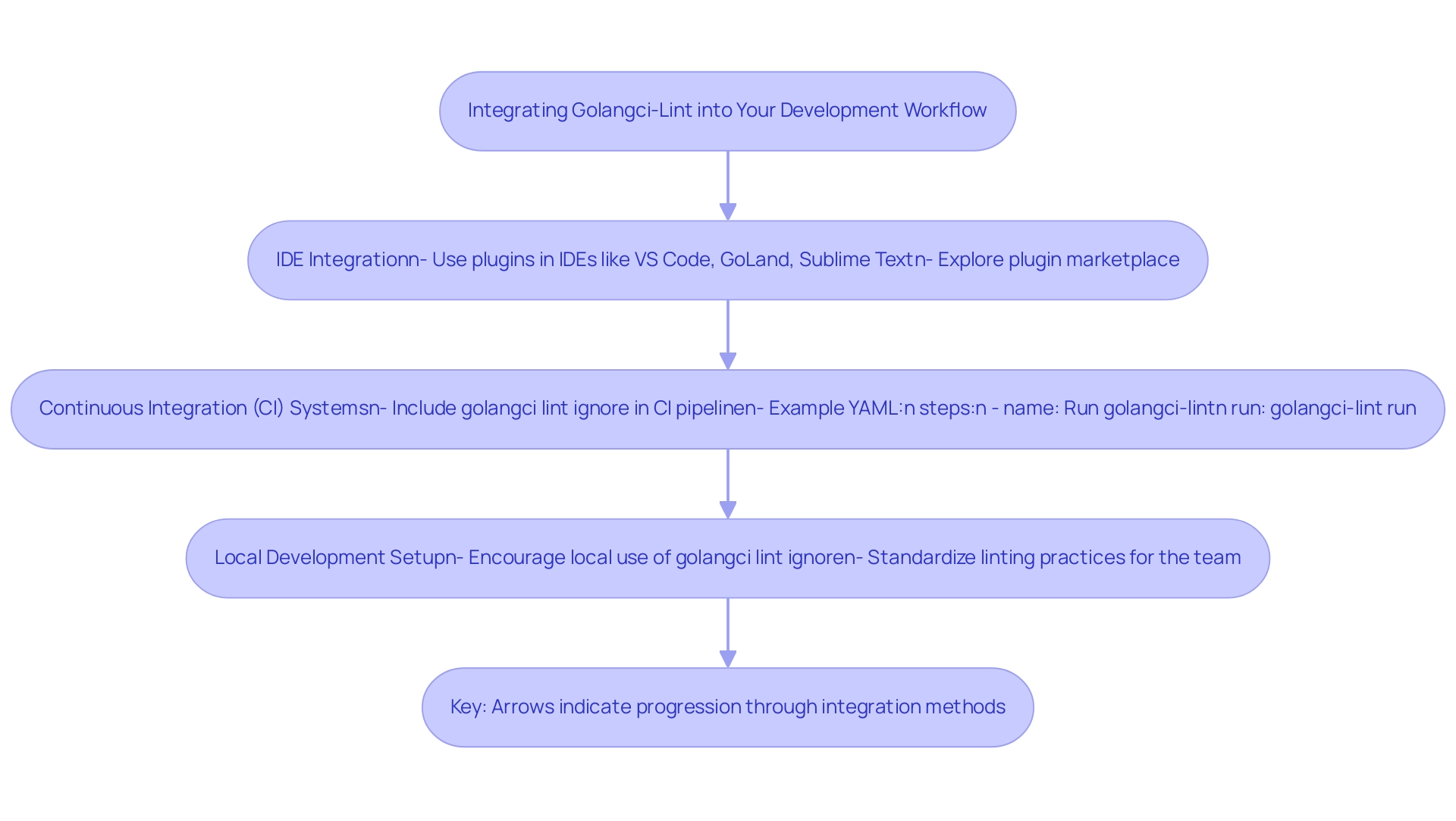
Troubleshooting Common Issues with Golangci-Lint
When resolving problems with the linter, it's crucial to address common challenges effectively to maintain productivity. Here are some prevalent problems along with their solutions:
- Configuration Errors: Verify that your
.golangci.ymlfile is properly formatted. Utilizing online YAML validators can help identify and resolve syntax errors quickly. - Linting Not Running: Ensure that the linter is correctly installed and that you are executing it from the appropriate directory to avoid execution issues.
- Ignoring Lints Not Working: Carefully review the lint names listed in your ignore section; they must match precisely with the names recognized by golangci-lint to function correctly.
- Performance Issues: If you observe that the code analysis is sluggish, consider limiting the number of enabled linters in your configuration. This can significantly enhance performance and reduce processing time.
Jose Alban emphasizes the impact of build steps on performance: "If I add a build step before linting, the '[loader] Go packages loading' step and the build stage times are shorter and more consistent." Such insights emphasize the significance of optimizing your linting configuration to achieve the best results. Additionally, Aureliar, a notable contributor to the golangci-lint community, has earned 18 bronze badges, showcasing their expertise and engagement.
Moreover, it's essential to stay updated on changes that can affect your configuration. For instance, a fix implemented in April 2021 addressed a comma error in the exclude pattern, which had led to unexpected linting results. Furthermore, incorporating Forbidigo pattern examples for built-in functions can provide additional insights into best practices, helping you avoid common pitfalls.
Keeping abreast of such updates and practices can aid in preventing configuration errors and enhancing overall efficiency.
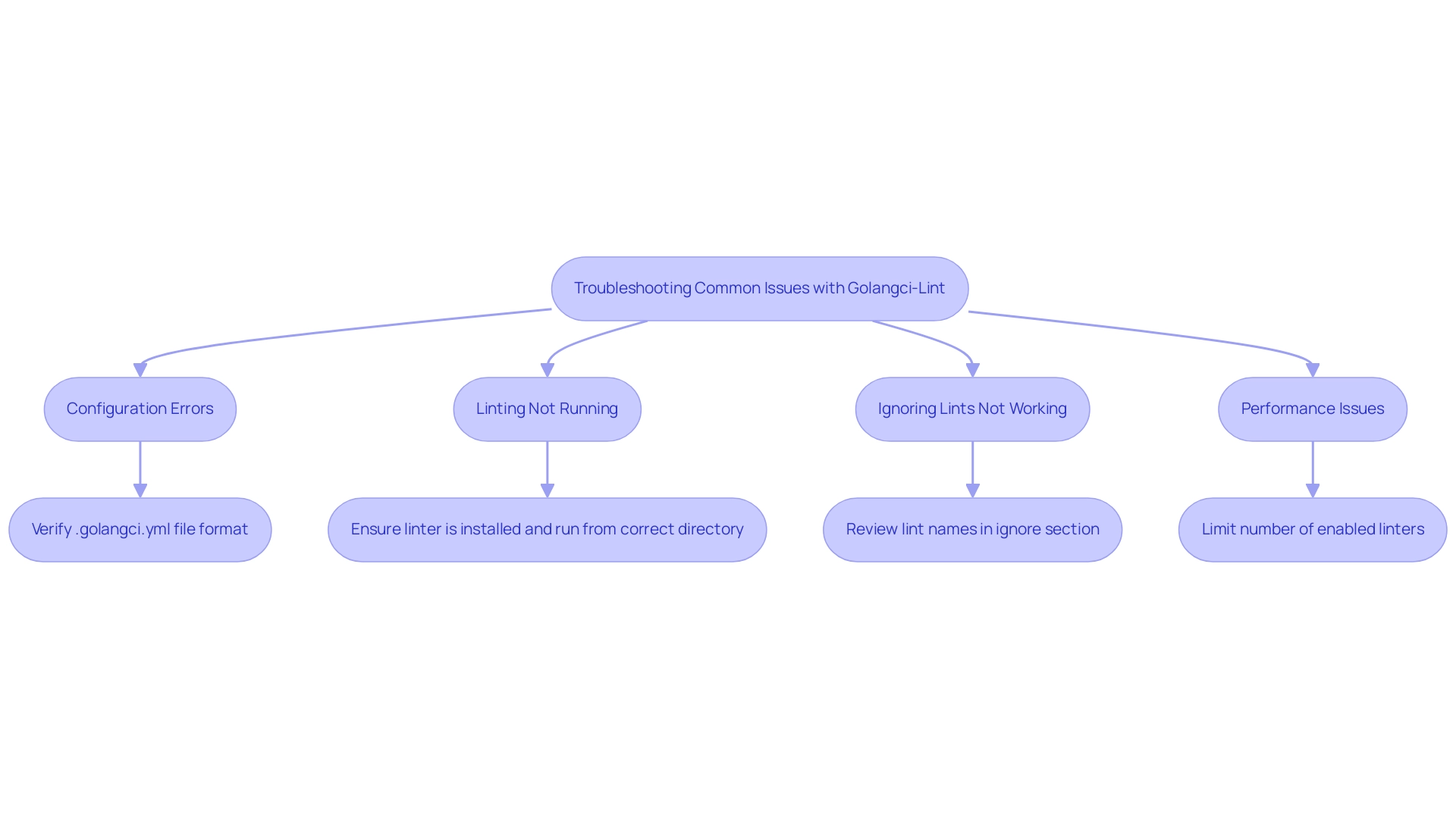
Conclusion
Integrating golangci-lint into software development workflows significantly elevates code quality and enhances team productivity. By leveraging its capabilities to aggregate multiple linters, developers can swiftly identify and rectify style violations, performance issues, and security vulnerabilities. The recent enhancements in golangci-lint 2024 further streamline this process, making it an indispensable tool for modern development.
Effective implementation of golangci-lint involves adopting best practices such as:
- Regular linting
- Utilizing IDE integrations
- Employing continuous integration systems
These strategies not only foster consistent coding standards but also empower teams to catch issues early, thereby reducing time spent on debugging. Furthermore, tailoring the linting configuration to prioritize relevant issues ensures that developers focus on what truly matters for their specific projects.
Troubleshooting common issues with golangci-lint is essential for maintaining productivity. By understanding:
- Configuration errors
- Performance challenges
- The intricacies of ignoring specific lints
developers can optimize their use of this powerful tool. Staying informed about updates and community contributions also enhances the overall effectiveness of golangci-lint, supporting continuous improvement in coding practices.
In summary, embracing golangci-lint is a proactive step towards achieving superior code quality and streamlined development processes. By integrating this tool and adhering to best practices, teams can cultivate a culture of coding excellence, ultimately leading to more maintainable and reliable software solutions.
Frequently Asked Questions
What is golangci-lint and what are its main features?
Golangci-lint is a robust linter for Go programming that aggregates multiple linters to provide a comprehensive analysis of codebases. It helps identify issues such as style violations, performance bottlenecks, and security vulnerabilities, ensuring high standards of quality.
How does golangci-lint improve coding practices?
Golangci-lint improves coding practices by offering detailed explanations and insights into issues, allowing developers to understand root causes. It promotes consistent naming conventions and enhances code formatting to adhere to the latest standards, which improves maintainability and clarity in code.
What are the benefits of integrating golangci-lint into development workflows?
Integrating golangci-lint into development workflows promotes effective communication, coding excellence, and smooth integration with automated testing and debugging processes. It also helps resolve performance bottlenecks and ensures compliance with security best practices, enhancing software quality efficiently.
How can developers customize the linting process using golangci-lint?
Developers can customize the linting process by using golangci lint ignore to tailor the linting settings according to their specific needs. This allows for greater flexibility while still adhering to best practices.
What steps are involved in implementing golangci lint ignore for specific lines?
To implement golangci lint ignore, developers should: 1. Locate the .golangci.yml configuration file in their project directory or create one if it doesn't exist. 2. Edit the file to add the linters-settings section specifying which lints to ignore. 3. Save the changes to the configuration file. 4. Run golangci-lint run in the terminal to apply the modifications.
What improvements have been made in the latest version of golangci-lint?
The latest version of golangci-lint, 1.62, includes enhancements that improve memory efficiency and streamline the linting workflow. Users have reported reduced memory consumption and better performance by adopting configuration best practices following the upgrade.
Can you provide an example of how golangci-lint has been effectively used in real-world scenarios?
An example is illustrated in the case study titled 'Efficient File Skipping,' where a user successfully reduced memory consumption by employing a dedicated build tag to prevent unnecessary file parsing, demonstrating practical improvements in linting processes.




