Introduction
In the ever-evolving landscape of software development, the integration of powerful tools can make all the difference in achieving efficiency and productivity. By combining Biome’s robust code management capabilities with GitHub’s collaborative platform, developers can streamline their workflows and enhance the quality of their codebases.
This synergy not only facilitates smoother collaboration among team members but also automates essential processes, allowing engineers to focus on innovation rather than troubleshooting. With tools like Kodezi CLI stepping in to autonomously improve code and fix bugs before they reach production, teams are better equipped to navigate the complexities of modern development.
As organizations increasingly recognize the benefits of such integrations, the path to optimized software development practices becomes clearer, paving the way for long-term project success.
Understanding Biome and GitHub Integration
This system appears as a strong instrument for handling and enhancing codebases, ideally aligning with its status as a leading platform for version management and cooperative development. The integration of Biome GitHub empowers developers to streamline their workflows and significantly enhance code quality. Likewise, the CLI stands out as an independent solution for B2B engineering teams, automatically enhancing codebases and correcting bugs before they reach production.
The CLI provides specific features such as:
- Fixing performance bottlenecks
- Ensuring security compliance
- Enhancing code formatting
All of which contribute to a more efficient development process. By employing both the optimization features and the automated debugging tools directly within code repositories, teams can attain a smooth collaboration experience that enhances productivity. Notably, 75% of developers acknowledge that peer programming or review is instrumental in identifying and resolving Git issues early in the development process.
This statistic underscores the importance of integrating tools that facilitate collaboration. Moreover, Mark Côté, the Director of Engineering at Developer Infrastructure, states,
The overwhelming majority of developers who use Copilot say it’s a valuable tool they utilize at least once a week, which is certainly enough to justify our investment.
This sentiment parallels the advantages of both tools, showcasing how integrating such resources into development workflows not only enhances efficiency but also supports long-term project success.
A pertinent case study titled 'Copilot Sustained Efficiency Stage' illustrates how tools like Copilot contribute to these long-term goals, emphasizing the sustained impact on development processes. As organizations increasingly acknowledge the importance of code optimization tools, the collaboration between Biome GitHub and another platform provides a route to enhanced software development practices. Additionally, the '5-minute quickstart' and 'demo' options for Kodezi CLI further encourage user engagement and demonstrate its ease of use.
Visualizing statistics with tools like Grafana and Tableau can help teams identify trends and areas for improvement in codebase management, further supporting the integration of these powerful tools. Related articles on Salesforce also highlight the importance of collaboration tools in enhancing developer productivity, reinforcing the need for effective codebase management solutions.
Prerequisites for Integrating Biome with GitHub
To successfully integrate Biome with the platform, it’s essential to satisfy the following prerequisites:
- If you don't possess a Biome GitHub account, create an account on the Biome GitHub. The platform has seen remarkable growth, increasing from 3 million developers in 2013 to 100 million in 2023, making it a pivotal site for collaboration.
- Biome Installation: Ensure the software is installed on your local machine or server.
Refer to the official installation guide tailored for your operating system for a smooth setup. - Repository Access: Verify that you have access to the particular repository designed for Biome GitHub integration.
- API Token: Create an API token with the necessary permissions for repository access. As Rohan Jambhale, Senior Editor at Coolest Gadgets, notes, API tokens are crucial for seamless software connection, ensuring that your applications can authenticate and interact securely with GitHub.
This token will be vital for authenticating Biome during the merging process.
By preparing these essentials, you set the stage for a successful incorporation that enhances your development workflow and allows clients to accomplish more and engage their audiences effectively.
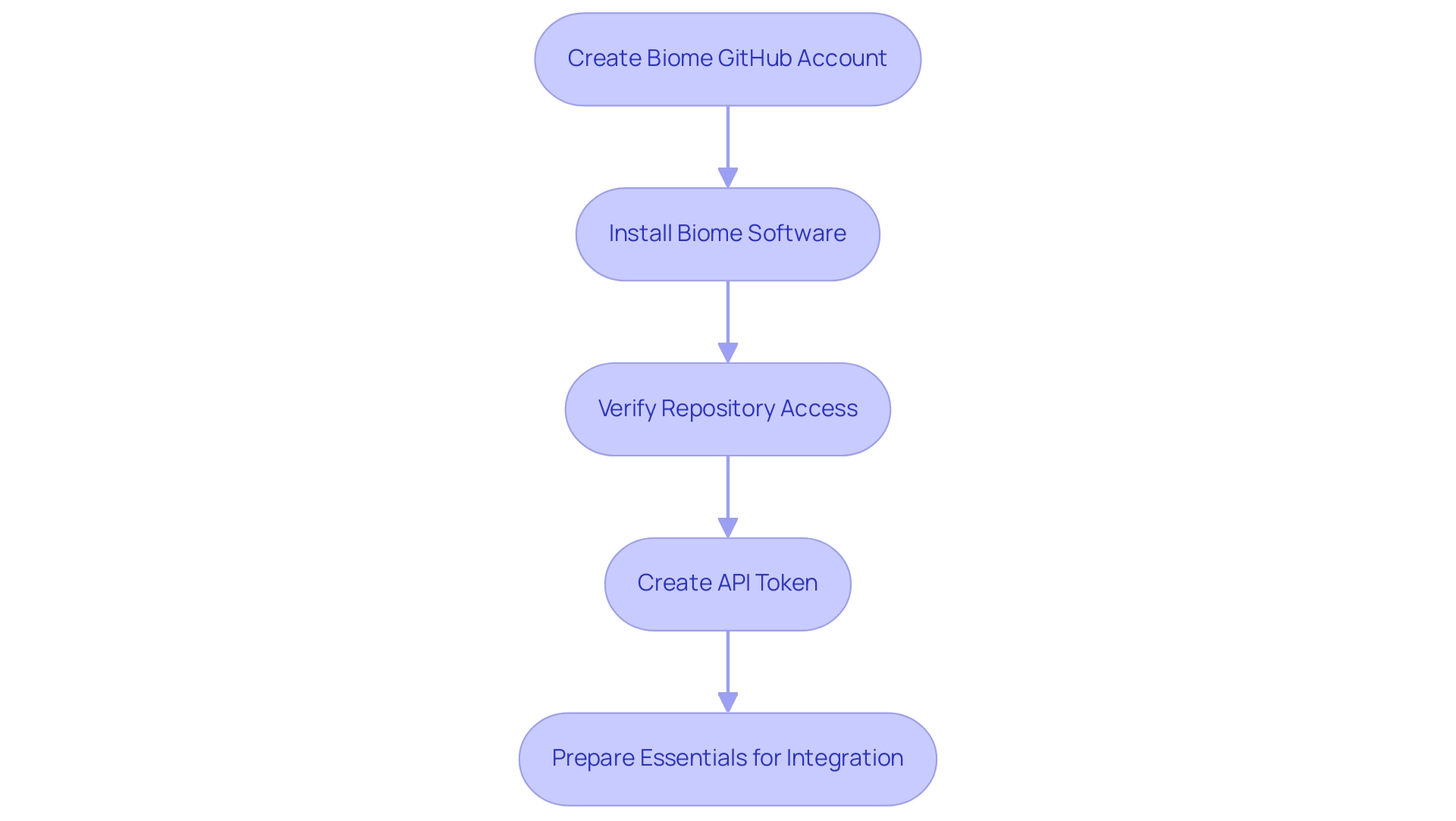
Step-by-Step Guide to Integrate Biome with GitHub
- Open Terminal: Begin by launching your terminal or command prompt, setting the stage for your integration process.
- Navigate to Your Project Directory: Employ the
cdcommand to switch to the directory of your repository, ensuring you're operating within the correct environment. - Initialize Environment: Execute the command
biome initto set up the environment in your project. This step is essential for facilitating smooth communication between the platform and the code repository. - Configure Authentication: Run
biome configureand input your API token when prompted. This authentication is vital for secure communication between the two platforms. - Set Up Webhooks: Go to your GitHub repository, navigate to Settings > Webhooks, and add a new webhook that points to your environment. This configuration allows the system to receive updates in real-time.
- Test the Integration: Finally, execute
biome testto confirm the success of the connection. A success message indicates that all components are functioning as intended.
Incorporating these steps not only streamlines your workflow but also leverages the powerful capabilities of both the biome github and GitHub to enhance your development projects. As noted by Garud, there are no competing interests in this unification process, ensuring transparency. Furthermore, the correlation between the two tables is a notable 0.974, indicating a strong relationship that highlights the effectiveness of this combination. Benjamin Callahan has highlighted that the dataset has been utilized in various studies, emphasizing the significance of the ecological environment in research contexts. By following these steps, you can ensure that your combination is both efficient and credible.
Troubleshooting Common Issues During Integration
When encountering challenges during your integration with Biome, employ these targeted troubleshooting strategies to maintain your workflow:
-
Invalid API Token: Regularly verify that your API token possesses the necessary permissions. If you're encountering access issues, regenerating the token can often resolve the problem.
It's notable that a significant percentage of developers—42%—report encountering API token issues, underscoring the importance of this step.
-
Webhook Not Triggering: Confirm that the webhook URL is accurately configured within your repository settings.
Misconfigurations are a common pitfall that can disrupt communication between services.
-
Ecosystem Not Responding: If the ecosystem seems unresponsive, check the server status to ensure it is operational.
A simple restart may be all that's needed to restore functionality.
-
It's crucial to ensure that the versions of both the Biome GitHub and Biome are compatible.
Keeping your software up to date can alleviate many compatibility issues, as outdated versions often lead to unexpected errors.
As Forsgren et al. noted, "Certain aspects of efficiency and flow may be hard to measure but often it is possible to spot and remove inefficiencies in the value stream."
By implementing these strategies, you can effectively navigate the complexities of merging challenges, fostering a smoother development experience. Additionally, as highlighted in a case study on collaborative projects, clear communication and setting expectations can enhance collaboration and resolve conflicts, further supporting your integration efforts.
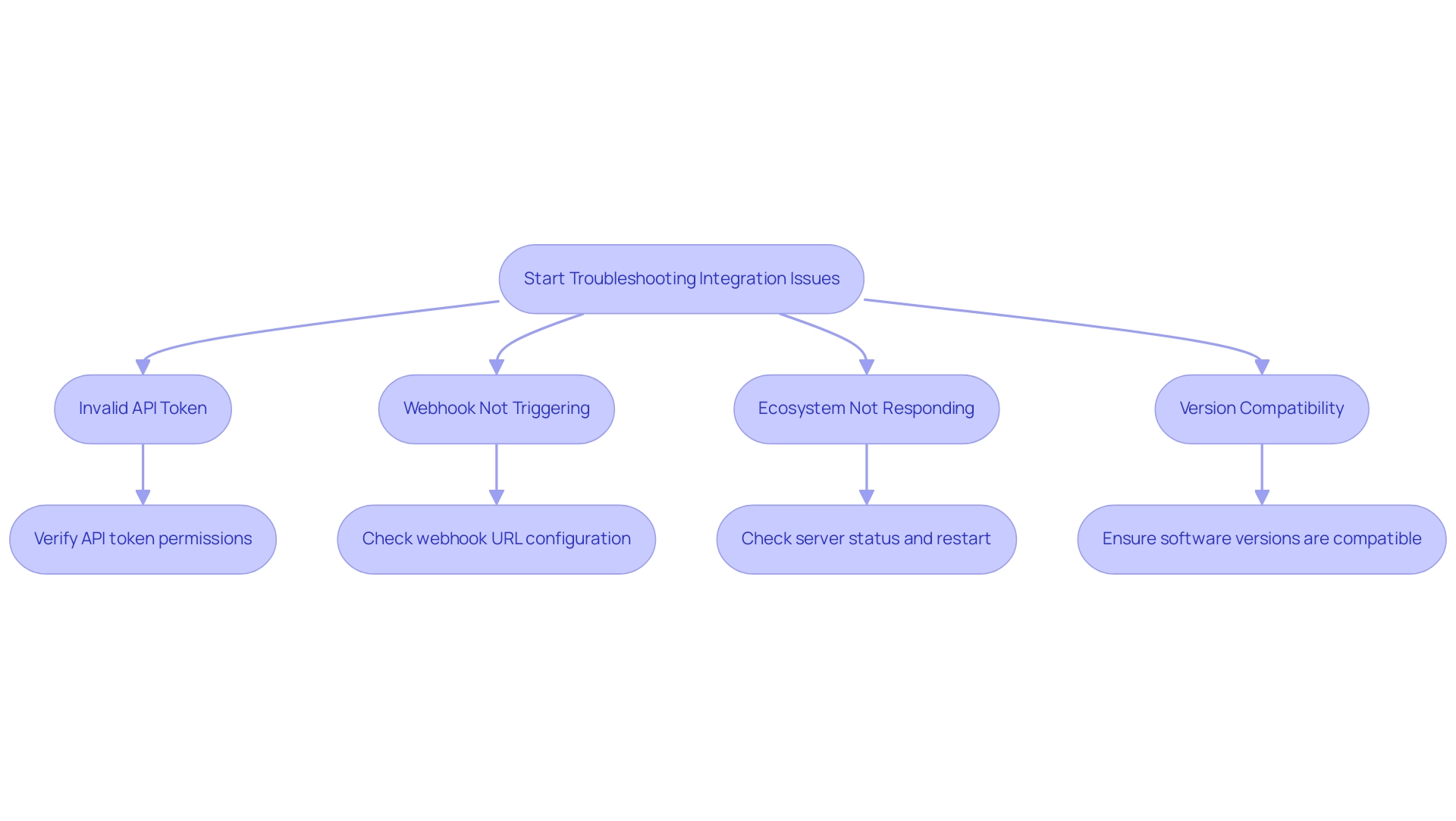
Benefits of Integrating Biome with GitHub
Integrating the CLI with GitHub presents developers with a multitude of compelling advantages:
- Auto-Healed Codebases: The CLI autonomously enhances your codebase and resolves bugs prior to production, ensuring a cleaner, more maintainable application.
- Enhanced Programming Productivity: The versatility of the CLI acts as a Swiss-Army knife for programming, allowing teams to automate various tasks and focus on what matters most—coding.
- Quickstart and Demos: Developers can explore the CLI's features through a 5-minute quickstart and engaging demos, making it easy to understand its benefits without commitment.
- Increased Efficiency: By streamlining workflows and providing real-time feedback, the CLI empowers teams to produce higher-quality software with greater efficiency, ensuring you never waste time on a pull request. This not only enhances code quality but also fosters collaboration among team members, allowing for more effective project management.
Ultimately, Kodezi CLI enables developers to maximize their coding potential and achieve significant time savings, demonstrating the financial impact of automation in software development.

Conclusion
Integrating Biome with GitHub offers developers a powerful combination that enhances productivity and code quality. By leveraging Biome's robust code management capabilities alongside Kodezi CLI's autonomous error-fixing features, teams can streamline their workflows, ensuring that they focus on innovation rather than getting bogged down by troubleshooting. The seamless collaboration fostered by these tools not only accelerates development processes but also supports long-term project success.
The prerequisites and step-by-step integration guide outlined in the article serve as essential foundations for developers looking to optimize their development practices. By preparing adequately and following the integration process, teams can unlock the full potential of Biome and GitHub, making the most of the features available to them. Furthermore, addressing common issues with targeted troubleshooting strategies ensures that developers can maintain an efficient workflow without unnecessary interruptions.
In summary, the integration of Biome and GitHub, complemented by Kodezi CLI, is a transformative approach that empowers developers to work smarter and more collaboratively. As organizations continue to recognize the value of these tools, the path to achieving maximum efficiency and productivity in software development becomes increasingly attainable. Embracing these integrations is not just a step towards improved coding practices; it is a commitment to fostering a culture of innovation and excellence within development teams.
Frequently Asked Questions
What is the purpose of integrating Biome GitHub with development workflows?
Integrating Biome GitHub helps developers streamline their workflows, enhance code quality, and improve collaboration, making it a strong tool for managing and optimizing codebases.
What features does the CLI offer for B2B engineering teams?
The CLI provides features such as fixing performance bottlenecks, ensuring security compliance, and enhancing code formatting, all of which contribute to a more efficient development process.
How does peer programming or review impact Git issue resolution?
Approximately 75% of developers believe that peer programming or review is crucial in identifying and resolving Git issues early in the development process.
What are the benefits of using tools like Copilot in development?
Tools like Copilot are considered valuable by the majority of developers, with many using it at least once a week, which supports efficiency and long-term project success.
What does the case study 'Copilot Sustained Efficiency Stage' illustrate?
The case study emphasizes how tools like Copilot contribute to long-term goals and have a sustained impact on development processes.
What prerequisites must be satisfied to integrate Biome with the platform?
The prerequisites include creating a Biome GitHub account, installing Biome software, ensuring repository access, and creating an API token with necessary permissions.
Why are API tokens important for integrating Biome with GitHub?
API tokens are essential for authenticating Biome during the merging process, allowing applications to connect securely and interact with GitHub.
How has the Biome GitHub platform grown over the years?
The platform has grown from 3 million developers in 2013 to 100 million in 2023, highlighting its significance as a collaboration site.
What tools can help visualize statistics for codebase management?
Tools like Grafana and Tableau can help teams identify trends and areas for improvement in codebase management.
How can the integration of collaboration tools enhance developer productivity?
The integration of collaboration tools is essential for improving developer productivity by facilitating smoother workflows and better codebase management.




