Introduction
In the digital age, where user expectations soar and competition intensifies, the performance of web applications has never been more critical. Developers face the challenge of not only delivering functional applications but also ensuring that these applications operate at peak efficiency.
With key metrics like load time, time to first byte, and user interaction time serving as vital indicators, understanding how to optimize performance can lead to enhanced user satisfaction and retention.
This article delves into practical strategies, powerful tools, and the importance of continuous monitoring, all aimed at elevating web app performance to meet the demands of today’s fast-paced online environment.
By implementing these insights, developers can transform their applications into seamless, engaging experiences that keep users coming back for more.
Understanding Web App Performance: Key Metrics and Importance
Web app performance is assessed through several critical metrics, each contributing to a comprehensive understanding of usability:
-
Load Time: This refers to the duration it takes for a web application to completely initialize. Present guidelines indicate that a response time of under 3 seconds is crucial, as delays can greatly elevate drop-off rates.
Significantly, sites ranking on the first page of Google search results attain an average response time of just 1.65 seconds, highlighting the competitive nature of web performance. Enhancements in load time performance have been demonstrated to correlate with heightened engagement and success for eCommerce and marketing sites, significantly impacting web app performance.
-
Time to First Byte (TTFB): This metric measures the duration from the moment an individual requests a page until the browser receives the first byte of data. A lower TTFB indicates a more responsive server, which is essential for keeping visitors.
-
First Contentful Paint (FCP): FCP measures the time it takes for the first element to render on the screen. This metric is vital for engagement, as it directly influences the perceived speed of the application.
-
Speed Index: This score reflects how quickly the contents of a page become visible to the viewer. A lower Speed Index indicates a more efficient loading process, enhancing overall experience.
-
User Interaction Time: This metric gauges the response time of the app to user actions, directly impacting user satisfaction and engagement levels. By thoroughly understanding these metrics, developers can pinpoint web app performance bottlenecks and prioritize optimization efforts effectively. Jamie Juviler emphasizes that analyzing Average Session Duration alongside these metrics provides a more complete picture of website engagement, reinforcing the importance of load time in web applications.
Furthermore, tools like Google Lighthouse and WebPageTest are essential in measuring these metrics, as they offer invaluable insights that help developers make data-driven decisions. As highlighted in the case study titled 'Tracking Website Metrics,' prioritizing metrics based on business goals is crucial for effective tracking and analysis, ultimately leading to enhanced user experience and satisfaction.
Practical Strategies for Optimizing Web App Performance
To enhance the performance of your web application, consider implementing the following strategies:
- Minimize HTTP Requests: Streamline the number of elements on your page—such as scripts, images, and CSS files—to effectively decrease load times. Employ resources such as Google PageSpeed Insights to assess and minimize the number of requests, which can greatly influence visitor retention.
- Optimize Images: Compress images without sacrificing quality by using tools like TinyPNG or ImageOptim. Choose suitable formats, like WebP, for web usage and ensure images are appropriately sized. Studies show that the average image size reduction can markedly improve loading times.
- Leverage Browser Caching: Establish caching mechanisms to store frequently accessed files in an individual's browser. This decreases wait times for returning visitors. Configure cache-control headers to define how long resources should remain cached, thereby enhancing the user experience.
- Minify CSS and JavaScript: Streamline your code by removing unnecessary characters such as spaces and comments. Tools such as UglifyJS for JavaScript and CSSNano for CSS automate this process, reducing file sizes and enhancing speed of retrieval.
- Implement Lazy Loading: Introduce lazy loading for images and videos, permitting these elements to appear only when they enter the viewport. This method improves initial retrieval times and saves data for individuals who might not scroll down the page.
- Utilize a Content Delivery Network (CDN): CDNs distribute content across multiple servers globally, minimizing latency and enhancing load times irrespective of location. This can be particularly beneficial in regions with slower internet speeds.
- Optimize Server Response Time: Evaluate your server's functionality and refine backend processes. This may involve upgrading hosting plans or optimizing database queries to improve response times significantly.
By adopting these strategies, developers can significantly improve web app performance, leading to greater satisfaction and engagement among visitors. The importance of web app performance cannot be overstated; as highlighted by the lead technical architect at the BBC, large media sites can lose an additional 10% of users for every second their pages take to load. In fact, recruitment websites, which average 3 seconds on desktop and 12.7 seconds on mobile, exemplify the critical need for optimization of efficiency.
Moreover, tools like WP Rocket provide a 14-day money-back guarantee, offering a low-risk solution for developers looking to enhance website functionality. Therefore, optimizing web app performance is not just beneficial; it is essential for maintaining user retention and competitive advantage. As Marine Larmier aptly puts it, "The digital landscape demands efficiency, and optimizing web functionality is the first step towards achieving it.
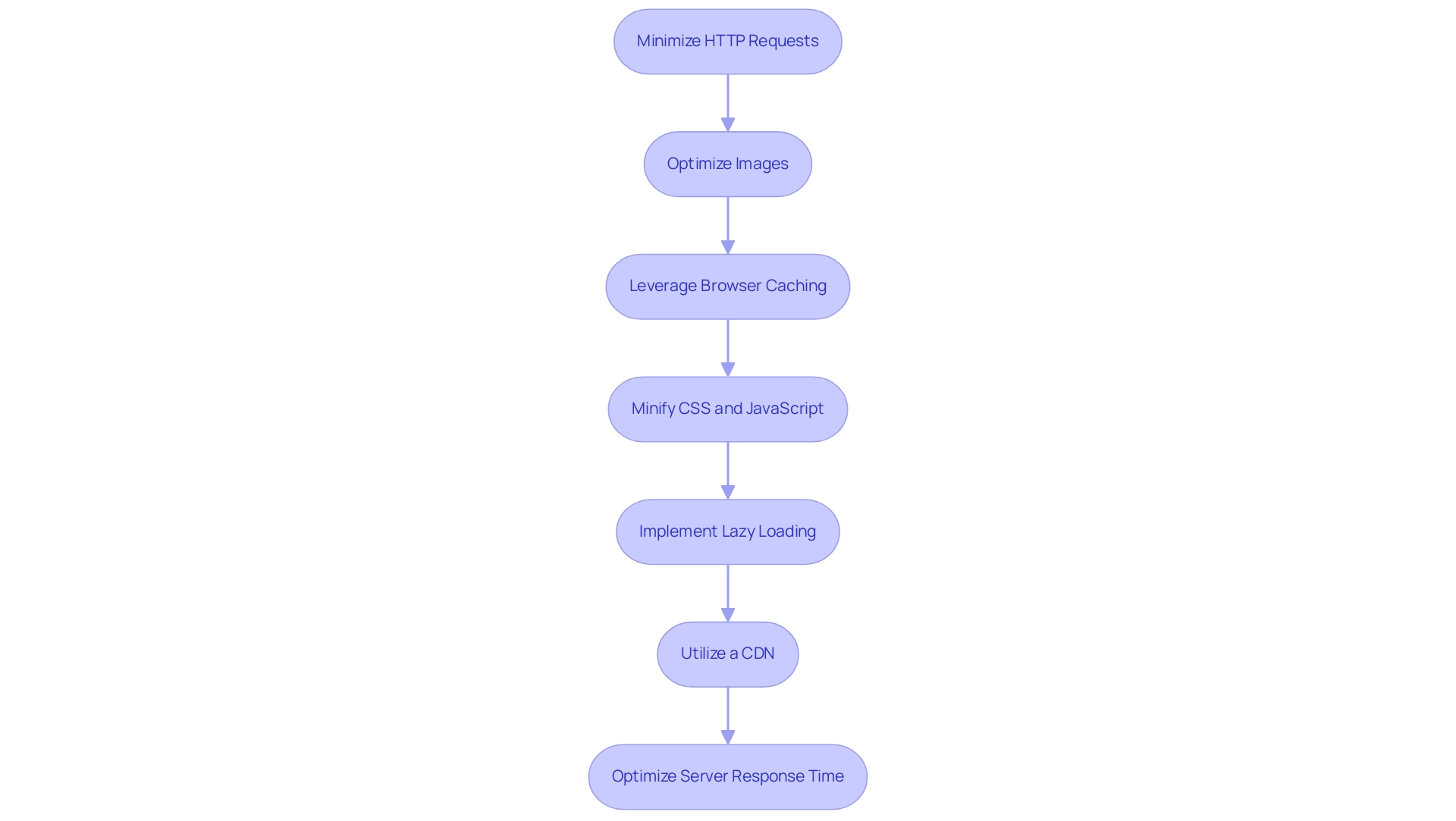
Refactoring Code for Improved Performance
Refactoring code is an essential practice that entails reorganizing existing code without changing its external behavior, ultimately resulting in enhanced efficiency and maintainability. Here's how to effectively refactor your code with the help of Kodezi:
-
Identify Bottlenecks: Utilize profiling resources, alongside Kodezi's AI-powered debugging, to accurately pinpoint slow functions and methods.
Concentrating your refactoring efforts on these critical areas first can yield significant improvements in web app performance.
-
Simplify Complex Functions: Decompose large functions into smaller, more manageable units. Kodezi's automatic code commenting tool can enhance readability by adding context to your code, making it easier to debug and maintain high-quality code.
-
Remove Redundant Code: Eliminate any duplicate or unnecessary code segments. Kodezi's AI can assist in this process by identifying and suggesting optimizations, streamlining your application, and enhancing load times, which ultimately improves web app performance for a smoother user experience.
-
Optimize Algorithms: Assess your algorithms for efficiency. Implementing more effective data structures or faster algorithms can drastically improve processing times, as evidenced by recent studies showing a direct correlation between code refactoring and efficiency gains. Kodezi can offer insights into the best practices for algorithm optimization.
-
Implement Design Patterns: Employ design patterns that promote code reuse and better organization. This approach not only improves efficiency but also promotes scalability and easier maintenance, which Kodezi supports through its robust set of tools.
-
Conduct Code Reviews: Engage in regular code reviews with peers. This collaborative practice, enhanced by Kodezi's capabilities, identifies areas for improvement and ensures adherence to best practices, ultimately driving enhancements in results.
Recent advancements in code generation, such as the introduction of CodeGeeX by Zheng et al. (2023), highlight the evolving landscape of refactoring practices, presenting new resources that can assist in this process. Additionally, a case study on the refactoring capabilities of StarCoder2 demonstrates how automated resources, like Kodezi, can outperform human developers in reducing implementation code smells by 43.36%, showcasing the practical implications of these strategies.
By consistently applying these refactoring strategies and leveraging Kodezi's AI-powered features, you can cultivate a cleaner, more efficient codebase that significantly boosts web app performance and maintainability. Kodezi supports over 30 programming languages, including Python, Java, JavaScript, C, and C++, making it a versatile resource for developers. As noted in a recent evaluation, resources like RMiner have demonstrated exceptional precision with a recall of 94.2%, confirming their effectiveness in enhancing code quality (Noei et al. 2023). Unlike Copilot, which primarily focuses on autocomplete, Kodezi functions as an autocorrect application for code, allowing for automatic debugging and resolution of coding issues, providing a unique advantage in the market.
Utilizing Performance Testing Tools
To assess and enhance your web app efficiency effectively, consider implementing the following testing resources:
- Google PageSpeed Insights: This tool provides comprehensive insights into your app's functionality, including actionable suggestions for improvement. Users have reported an average improvement of 20% after integrating its recommendations.
- GTmetrix: By analyzing page load speed, GTmetrix offers practical suggestions that can significantly improve metrics and user experience.
- WebPageTest: Providing advanced testing options, this application enables you to evaluate your site’s functionality from multiple locations and across various browsers, ensuring reliability under diverse conditions. This is especially crucial when evaluating IoT devices, as effectiveness can fluctuate greatly in various settings.
- Lighthouse: Built into Chrome DevTools, Lighthouse performs assessments on efficiency, accessibility, and SEO, acting as a crucial resource for developers looking to create high-quality web applications.
- New Relic: As a comprehensive monitoring solution, it offers real-time metrics and error tracking, enabling proactive management of application efficiency.
- JMeter: This open-source software specializes in load testing web applications, ensuring they can endure high traffic volumes without compromising efficiency.
Utilizing these testing resources empowers developers to make informed, data-driven decisions, ultimately leading to significant enhancements in application quality. As noted by the Abstracta Team,
Need help with Performance Testing Services? Take a closer look at our case studies and contact us to discuss how we can help you grow your business.
With 60% of organizations utilizing test automation reporting substantial improvements in application quality, the commitment to leveraging these tools is both strategic and essential for success. Furthermore, the contemporary relevance of testing is underscored by its role in supporting inclusive design, ensuring that all users have a positive experience. Additionally, the case study titled 'AI-Powered Automation in Testing' illustrates how AI-driven solutions enhance exploratory testing and real-time KPI tracking, leading to higher software quality and streamlined processes.
Implementing Continuous Performance Monitoring
To ensure optimal web app performance, it is essential to implement a continuous monitoring strategy for your web applications. Follow these key steps:
-
Set Performance Baselines: Establish clear benchmarks for load times and responsiveness to create a reference point for assessing future results.
Establishing these baselines is essential, as effective assessments can significantly enhance operational efficiency. Significantly, 77% of HR directors believe evaluations are not an accurate indication of employee effectiveness, underscoring the need for reliable metrics in web app assessment.
-
Leverage Monitoring Solutions: Utilize advanced monitoring solutions such as New Relic, Datadog, or Pingdom to gain real-time insights into application functionality.
With 2024 anticipated to witness a rise in the use of monitoring tools, the appropriate technology can make a substantial impact in ensuring applications meet quality standards.
-
Conduct Regular Metric Reviews: Schedule consistent evaluations of metrics to identify trends and address potential issues proactively. As J.R. Johnivan, a distinguished Business and HR Tech Journalist, emphasizes, balancing technology with strategy is crucial in achieving success in monitoring outcomes.
-
Automate Alerts: Implement automated notifications for quality decline or downtime, allowing for swift responses to any issues that may arise. This proactive approach is particularly important as 73% of executives express concerns about security risks posed by remote workers, highlighting the need for vigilance in a remote work environment.
-
Iterate and Optimize: Use the insights gained from your monitoring efforts to continuously iterate and optimize your web applications.
By adapting to the data and feedback collected, developers can enhance user satisfaction and overall application efficiency.
By adopting these steps, developers can effectively maintain their web applications' efficiency and responsiveness, ultimately leading to improved user experiences and satisfaction. Notably, in the SME segment, which is expected to grow significantly from 2024 to 2030, the use of Application Performance Management (APM) tools will play a critical role in ensuring that performance is consistently monitored and optimized to meet customer expectations.
Conclusion
In the ever-evolving landscape of web applications, performance optimization has emerged as a cornerstone for delivering exceptional user experiences. By understanding key metrics such as:
- Load time
- Time to first byte
- User interaction time
developers can pinpoint areas for improvement and implement targeted strategies. These metrics not only serve as indicators of application efficiency but also directly impact user retention and engagement, making their optimization a priority.
Implementing practical strategies like:
- Minimizing HTTP requests
- Optimizing images
- Leveraging browser caching
can lead to significant performance gains. Furthermore, refactoring code and utilizing advanced performance testing tools enable developers to create a more responsive and efficient application. Continuous performance monitoring ensures that these improvements are sustained over time, allowing for proactive management of potential issues before they affect users.
Ultimately, the commitment to enhancing web app performance is not just about meeting user expectations; it is about creating a competitive advantage in a saturated digital market. By prioritizing performance optimization, developers can transform their applications into engaging, seamless experiences that foster loyalty and encourage repeat visits. Embracing these strategies today will pave the way for a more productive and successful tomorrow in the realm of web development.
Frequently Asked Questions
What are the key metrics used to assess web app performance?
The key metrics include Load Time, Time to First Byte (TTFB), First Contentful Paint (FCP), Speed Index, and User Interaction Time. Each metric contributes to understanding the usability and performance of a web application.
What is Load Time and why is it important?
Load Time refers to the duration it takes for a web application to fully initialize. A response time of under 3 seconds is crucial, as delays can increase drop-off rates significantly. Sites on the first page of Google average a response time of 1.65 seconds, highlighting its competitive importance.
What does Time to First Byte (TTFB) measure?
TTFB measures the time from when a user requests a page until the browser receives the first byte of data. A lower TTFB indicates a more responsive server, which is essential for retaining visitors.
How is First Contentful Paint (FCP) defined?
FCP measures the time it takes for the first element to render on the screen. This metric is crucial for engagement as it influences the perceived speed of the application.
What is the Speed Index?
The Speed Index reflects how quickly the contents of a page become visible to the viewer. A lower Speed Index indicates a more efficient loading process, enhancing the overall user experience.
What is User Interaction Time and why does it matter?
User Interaction Time gauges the response time of the app to user actions, impacting user satisfaction and engagement levels. Faster response times lead to better user experiences.
How can developers improve web app performance?
Developers can improve performance by minimizing HTTP requests, optimizing images, leveraging browser caching, minifying CSS and JavaScript, implementing lazy loading, utilizing a Content Delivery Network (CDN), and optimizing server response times.
What tools can assist in measuring web app performance metrics?
Tools like Google Lighthouse and WebPageTest are essential for measuring web app performance metrics, providing valuable insights for developers to make data-driven decisions.
Why is it important to prioritize metrics based on business goals?
Prioritizing metrics based on business goals is crucial for effective tracking and analysis, leading to enhanced user experience and satisfaction. It helps developers focus on the most impactful areas for optimization.
What are the consequences of poor web app performance?
Poor web app performance can lead to significant user drop-off, with large media sites potentially losing 10% of users for every second their pages take to load. This emphasizes the necessity for optimization to maintain user retention and competitive advantage.




