Introduction
In the realm of software development, maintaining code quality is paramount for success. As teams strive to enhance their productivity and streamline workflows, tools like SonarQube emerge as invaluable allies. By integrating SonarQube into development processes, organizations can not only identify and rectify code issues but also foster a culture of continuous improvement.
This article delves into the essential steps for setting up and configuring SonarQube, integrating it into CI/CD pipelines, and implementing best practices for code analysis. With a focus on maximizing efficiency and ensuring high standards, developers can harness the full potential of SonarQube to achieve superior code quality and drive project success.
Initial Setup: Preparing Your Environment for SonarQube
To effectively prepare your environment for SonarQube, follow these streamlined steps:
-
Install Java: The tool mandates the use of Java. Download the latest Java Development Kit (JDK) from either the official Oracle website or OpenJDK.
- Confirm installation success by executing
java -versionin your command line.
- Confirm installation success by executing
-
Set Up PostgreSQL: As the database backend for the application, PostgreSQL must be installed.
- Download it from the official site and during installation, create a dedicated database user and database for the application.
- Use this command to create a new database:
CREATE DATABASE sonarqube; - Recent updates on PostgreSQL for SonarQube highlight improvements in performance and compatibility, ensuring efficient operations.
-
Download the tool: Visit the official website and download the latest version tailored to your needs. Extract the files into your preferred installation directory.
-
Configure Database Connection: Locate the
sonar.propertiesfile within theconfdirectory of your installation. Update the database connection settings as follows:sonar.JDBC.url=JDBC:PostgreSQL://localhost:5432/sonarqube sonar.JDBC.username=your_username sonar.JDBC.password=your_password- This step is crucial for ensuring that SonarQube can effectively communicate with PostgreSQL, which is vital for monitoring I/O operations, as indicated by
blkio.io_serviced, which counts the number of I/O operations performed.
- This step is crucial for ensuring that SonarQube can effectively communicate with PostgreSQL, which is vital for monitoring I/O operations, as indicated by
-
Start Server: Navigate to the
bindirectory and execute the relevant script based on your operating system (e.g.,StartSonar.batfor Windows orsonar.sh startfor Linux). -
Access the tool: Finally, open a web browser and input
http://localhost:9000to reach the dashboard.- If deploying SonarQube in a containerized environment, be aware of memory metrics for Docker containers, which can be accessed through specific paths that vary depending on the cgroup version and driver.
- Additionally, consider setting up iptables rules for accounting outbound HTTP traffic during SonarQube operations to monitor network traffic effectively. For instance, as demonstrated in the case study on traffic accounting with iptables, you can set rules to count matched packets without any flags, allowing for a thorough analysis of the HTTP traffic handled by your server.
By following these steps, you'll ensure a smooth installation and setup process, preparing your environment for effective code analysis with SonarQube and code quality.
Configuring SonarQube: From Server Settings to Project Creation
Once the tool is operational, follow these steps to configure it effectively:
-
Log into the platform: Begin with the default credentials (admin/admin) to access the system.
-
Change Default Password: For enhanced security, promptly change the default password. Navigate to
Administration > Security > Usersto perform this action. To reset the admin password, execute the following SQL command:
update users set crypted_password = '88c991e39bb88b94178123a849606905ebf440f5', salt='6522f3c5007ae910ad690bb1bdbf264a34884c6d' where login = 'admin'.
Note that after executing this command, the credentials revert to admin/admin. -
Configure Server Settings: Access
Administration > General Settingsto adjust critical server configurations, including:- SonarQube URL: Specify the URL where your SonarQube instance is accessible.
- Email Notifications: Set up email preferences to receive alerts and updates.
-
Create a New Project: Head to the Projects tab and select
Create Project. Input a unique project key and name to distinguish your project.- Generate Token: After project creation, generate a token for secure authentication during analysis.
-
Set Up Quality Gates: In the
Quality Gatessection, determine the criteria that your program must satisfy to be deemed acceptable. This may include vital metrics such as coverage and smells, ensuring a strong assurance process. Employing Kodezi CLI can significantly aid here by automating debugging, resolving performance bottlenecks, detecting security vulnerabilities, and enforcing best practices and standards, thereby improving your overall programming standards and productivity. Kodezi CLI detects and resolves all problems before you push your program, ensuring a seamless continuous delivery process and adherence to the latest security standards.
Important Note: If you extract a new zip file over a previously extracted zip file of the analysis tool, you may lose project data if still using the embedded, test-only database. As Zimbra points out, although vulnerabilities such as Cross-Site Scripting and SQL Injections still exist due to a lack of input escaping, they have been well known and documented for decades. Be vigilant about security risks during your configuration, and leverage Kodezi CLI to enforce security best practices throughout your development process.
Integrating SonarQube into Your CI/CD Pipeline
Incorporating the code analysis SonarQube tool into your CI/CD pipeline is a strategic decision aimed at improving software standards and simplifying development workflows. With over 6,000 rules for coding issues and industry-leading taint analysis, this tool provides excellent code analysis SonarQube to significantly enhance your code quality. Follow these essential steps for a smooth integration:
-
Choose Your CI Tool: Start by identifying the CI tool that your team utilizes, such as Jenkins, GitLab CI, or CircleCI.
-
Install Scanner: Depending on your chosen CI tool, install the Scanner plugin or CLI tool. For instance, if you’re using Jenkins, the code quality plugin is readily available in the Jenkins Plugin Manager, making installation straightforward.
-
Configure the CI Job: In your CI tool, set up the job to include code analysis SonarQube for assessing code quality. In Jenkins, you can achieve this by adding a build step for
Scannerand specifying the project key, name, and authentication token. Here’s an example of how to incorporate this into a Jenkins pipeline script:stage('SonarQube Analysis') { steps { script { def scannerHome = tool 'SonarQube Scanner'; withSonarQubeEnv('SonarQube') { sh "${scannerHome}/bin/sonar-scanner"; } } } } -
Run the CI Pipeline: Once your configurations are set, trigger your CI pipeline to execute the analysis. After the build concludes, you can use code analysis SonarQube to examine the results in the dashboard, gaining valuable insights into your programming standards.
-
Monitor Results: Make it a habit to regularly check the dashboard. This enables you to track essential programming standards and swiftly tackle any problems that occur, guaranteeing your team regularly produces top-notch output. As Mark Carlson shared, "Had same prob, it can be a real headache," reflecting the common challenges faced during integration.
Recent updates in the community emphasize the increasing trend of integrating the tool with CI/CD systems, further highlighting its significance in preserving clean programming and improving development workflows. Significantly, the tool encourages a collective perspective of Clean Practices among developers, establishing clear quality standards, which is essential for the reliable delivery of high-quality software.
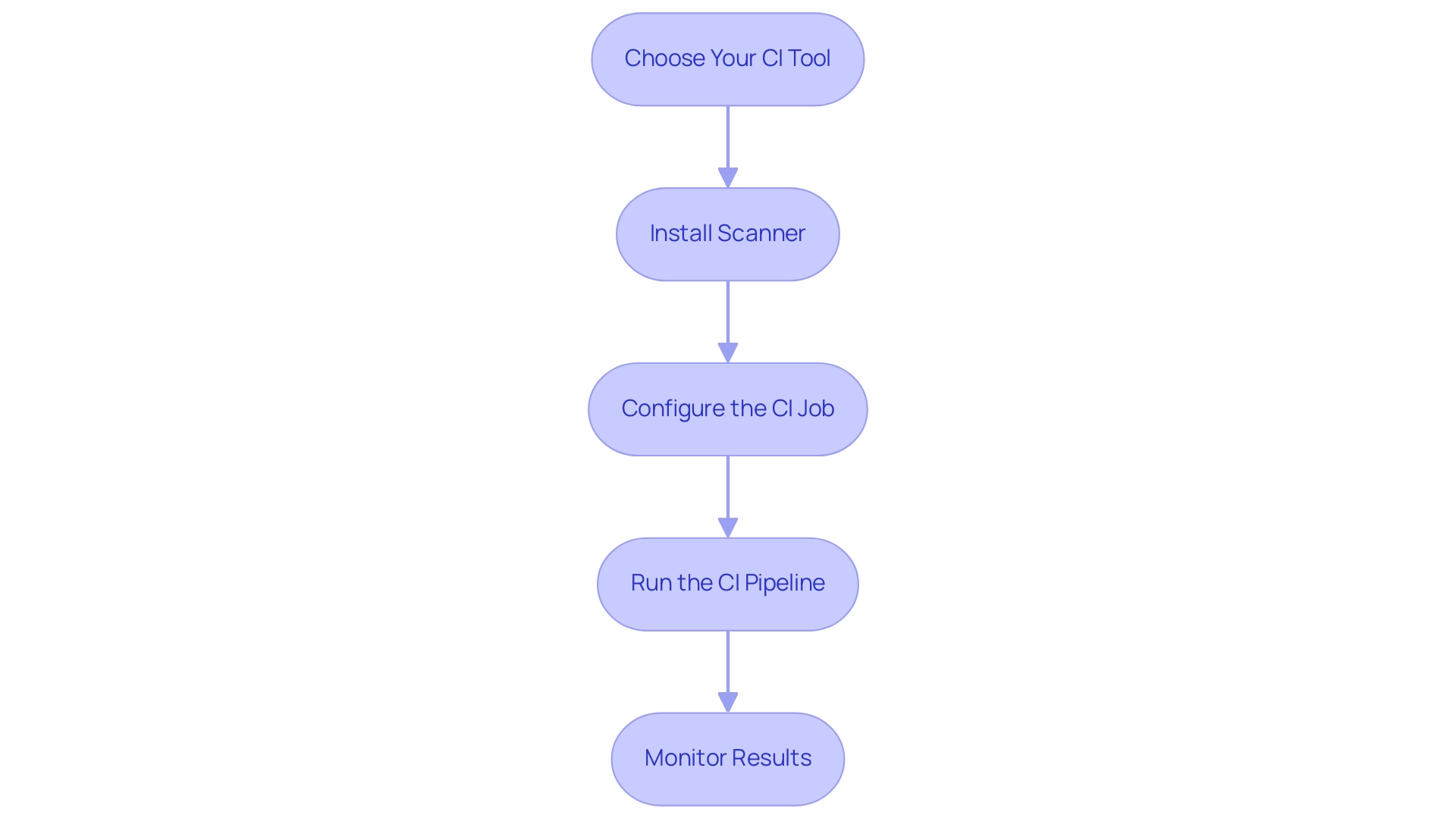
Running Code Analysis: Best Practices and Insights
To execute code analysis with maximum efficiency using the tool, follow these streamlined steps:
-
Initiate Analysis: Begin by employing the Scanner through your command line or CI/CD tool. Ensure that you accurately specify the project key and token to avoid any disruptions in the process.
-
Review Performance Profiles: Before starting the analysis, thoroughly examine the performance profiles relevant to your project. Adjust the rules according to your team's coding standards to ensure alignment with best practices.
-
Analyze Results: Once the analysis is complete, access the SonarQube dashboard to review critical metrics, including:
- Technical Debt: Assess the total effort needed to resolve identified issues, providing a clear understanding of the technical debt present. This is important as code biomarkers are scored from A to E, where A indicates the best quality and E signals severe potential problems.
- Code Smells: Pinpoint areas where code quality can be improved, allowing your team to focus on refactoring efforts.
- Coverage: Evaluate the percentage of code that is covered by tests to ensure robustness and reliability.
-
Address Issues: Utilize the insights gathered from the code analysis SonarQube to prioritize and tackle the identified problems. This step is essential for improving software standards and reducing future technical debt. As emphasized by the Tech Debt Radar, “This is not an automated tool... I define it as a Social Technical Debt Detector by Experience.” This highlights the importance of gathering developer feedback on codebase pain points during this process.
-
Document Changes: Keep thorough documentation of all changes implemented in response to the analysis results. This practice not only promotes accountability but also cultivates a culture of continuous improvement across your development team. Additionally, regular meetings should be held to track technical debt and assess progress in addressing it.
By systematically following these steps, teams can effectively manage technical debt and drive sustainable growth in their software projects. The recent introduction of the Tech Debt Radar further emphasizes the importance of gathering developer feedback on codebase pain points, highlighting areas that require immediate attention for improvement.
Ensuring Continuous Code Quality with SonarQube
To maintain a high standard of continuous code quality with SonarQube, consider the following strategies:
- Regular Analysis: Integrate regular code analysis within your CI/CD pipeline. This proactive approach enables early identification of challenges, reducing the risk of larger problems down the line and enhancing overall project efficiency. Using tools like Kodezi CLI, you can instantly identify and correct codebase problems before every push, ensuring that database scripts are also subject to quality checks. Kodezi CLI offers comprehensive explanations and insights into what went wrong and how it was resolved, assisting in understanding and preventing future problems.
- Set Up Alerts: Configure email notifications for critical issues to ensure that your team is immediately informed of significant problems. As Tansy Z. notes, "Double quotation marks are required. If not, the cp command will be executed locally." This practical tip serves as a reminder to pay attention to detail in your configurations, which is crucial for maintaining momentum and addressing concerns before they escalate.
- Conduct Review of the Program: Make code analysis SonarQube findings a core part of your review process. Promote conversations centered around the insights from these reports, fostering a collaborative atmosphere aimed at ongoing enhancement. Automated testers can catch bugs before they multiply, enhancing your programming quality with each release. Additionally, Kodezi CLI assists in performing code analysis SonarQube to identify performance bottlenecks and security concerns, ensuring that your code adheres to best practices.
- Train Your Team: Organize training sessions to empower your development team with the skills needed to effectively perform code analysis SonarQube reports. This knowledge enables them to implement best practices that align with identified issues, promoting a culture of excellence and efficiency, aided by the rapid issue resolution capabilities of Kodezi CLI.
- Iterate on Standards Gates: Regularly assess and adjust your standards gates based on ongoing project evolution and team feedback. This adaptability guarantees that the gates stay pertinent and efficient, supporting ongoing standards as projects advance. A case study from user viswanath emphasizes the significance of complete configuration in CI/CD pipelines, where a missing script section resulted in pipeline failures; this demonstrates the necessity for thoroughness in programming practices.
These strategies not only enhance code quality but also encourage a culture of continuous improvement, essential for achieving optimal efficiency and productivity in software development.
Conclusion
Integrating SonarQube into the software development process is a transformative step toward achieving exceptional code quality and efficiency. By meticulously preparing the environment, configuring the system, and integrating it into CI/CD pipelines, organizations can streamline their workflows and foster a culture of continuous improvement. The outlined steps—from setting up the necessary infrastructure to running code analysis—provide a clear roadmap for teams aiming to enhance their coding practices.
Regularly analyzing code and leveraging insights from SonarQube ensures that developers are not only aware of potential issues but are also equipped to address them proactively. The emphasis on quality gates, technical debt management, and team training plays a critical role in reinforcing high standards throughout the development lifecycle. By making SonarQube findings integral to the code review process and utilizing tools like Kodezi CLI for real-time feedback, teams can significantly boost their productivity and maintain a competitive edge.
Ultimately, the commitment to continuous code quality through SonarQube not only mitigates risks associated with technical debt but also nurtures a collaborative environment where best practices thrive. As development teams embrace these strategies, they pave the way for sustainable growth and project success, ensuring that high-quality code becomes the norm rather than the exception.
Frequently Asked Questions
What are the initial steps to prepare the environment for SonarQube?
The initial steps include installing Java, setting up PostgreSQL as the database backend, downloading the SonarQube tool, configuring the database connection, starting the server, and accessing the tool through a web browser.
How do I install Java for SonarQube?
Download the latest Java Development Kit (JDK) from the official Oracle website or OpenJDK, and confirm installation success by running java -version in your command line.
What is the process for setting up PostgreSQL for SonarQube?
Download PostgreSQL from the official site, create a dedicated database user and database during installation, and run the command CREATE DATABASE sonarqube; to create a new database.
How do I download and install SonarQube?
Visit the official SonarQube website to download the latest version, then extract the files into your preferred installation directory.
How do I configure the database connection for SonarQube?
Locate the sonar.properties file in the conf directory of your installation and update the database connection settings with the appropriate JDBC URL, username, and password.
How do I start the SonarQube server?
Navigate to the bin directory and execute the relevant script for your operating system, such as StartSonar.bat for Windows or sonar.sh start for Linux.
How can I access the SonarQube dashboard?
Open a web browser and enter http://localhost:9000 to access the SonarQube dashboard.
What should I do after starting SonarQube?
Log into the platform using the default credentials (admin/admin), change the default password, configure server settings, create a new project, and set up quality gates.
How do I change the default admin password in SonarQube?
Navigate to Administration > Security > Users to change the password or execute an SQL command to reset the admin password.
What are quality gates in SonarQube?
Quality gates are criteria that a project must satisfy to be considered acceptable, including metrics like coverage and code smells.
How can I integrate SonarQube into my CI/CD pipeline?
Choose your CI tool, install the Scanner plugin or CLI tool, configure the CI job to include SonarQube analysis, run the CI pipeline, and monitor the results on the dashboard.
What metrics can I analyze after running SonarQube?
Key metrics include technical debt, code smells, and test coverage, which help assess the quality of the code and identify areas for improvement.
How can I maintain continuous code quality with SonarQube?
Regularly perform code analysis, set up alerts for critical issues, review program findings, train your team, and iterate on standards gates to ensure ongoing improvement.




