Overview
The article focuses on providing a comprehensive step-by-step guide for developers on how to effectively use a code quality checker to enhance software development processes. It emphasizes the importance of choosing the right tool, configuring it to meet project needs, and integrating it into workflows to improve code security, reduce technical debt, and boost overall productivity, thereby ensuring high code quality standards are maintained throughout the development lifecycle.
Introduction
In the ever-evolving landscape of software development, maintaining high standards of code quality is paramount for success. Code quality checkers have emerged as indispensable allies for developers, offering automated solutions that not only identify vulnerabilities and coding errors but also enhance overall productivity. Among these tools, Kodezi CLI stands out, providing a comprehensive approach to ensure that codebases remain robust and secure before reaching production.
As organizations grapple with the complexities of modern coding practices, integrating such advanced tools becomes essential in fostering collaboration, mitigating technical debt, and ultimately delivering superior software products. This article delves into the multifaceted benefits of code quality checkers, offering insights on implementation strategies and customization options that empower development teams to achieve excellence in their projects.
Understanding Code Quality Checkers: An Overview
Program assessment checkers are crucial automated instruments that examine source text for possible mistakes, weaknesses, and adherence to programming standards. The CLI takes this further by autonomously identifying and fixing codebase issues before they reach production, ensuring that developers utilize a code quality checker to uphold high code quality standards. This versatile tool not only catches common programming mistakes but also enhances programming productivity by fixing performance bottlenecks and enforcing security best practices.
In an environment where over 70% of developers express concerns about cybersecurity during development, the CLI becomes increasingly vital. Moreover, with GitHub, GitLab, and Bitbucket being utilized by 84% of developers for collaboration, integrating the CLI into these platforms can significantly enhance productivity and mitigate the risk of bugs in production environments. Khalid Abuhakmeh, a .NET Developer Advocate, emphasizes the importance of diverse perspectives in the software development process, underscoring the necessity of tools that can cater to a wide range of developers.
Furthermore, considering the recent layoffs in the tech industry, maintaining high code quality standards with the assistance of a code quality checker and automated tools such as CLI becomes crucial in ensuring job security and reliability within development teams. By utilizing the AI-driven features, developers are better equipped to navigate the complexities of software development while ensuring robust security and reliability.
To get started quickly, the CLI offers a 5-minute quickstart guide and the opportunity to see a demo, making it accessible for all engineering teams. Additionally, users can view detailed explanations and insights into programming issues and resolutions, reinforcing Kodezi CLI's role as the B2B Swiss Army Knife for Engineering Teams.
Step-by-Step Guide to Implementing a Code Quality Checker
- Choose a Standard Checker: Start by investigating standard checkers that match your project requirements. Leading options for 2024 include SonarQube, a code quality checker known for its robust features despite a developer license costing at least 120 euros, along with ESLint for JavaScript projects and Checkstyle for Java applications. Bugsnag is another option, offering valuable monitoring features but with a less intuitive user interface. Evaluate essential factors such as language compatibility, integration capabilities with your existing development environment, and the level of community support available.
- Install the Tool: Once you've chosen a tool, adhere to the installation guidelines outlined in its documentation. This process typically involves downloading the software, executing installation scripts, or adding necessary plugins to your Integrated Development Environment (IDE).
- Configure the Checker: Customization is essential for enhancing the assessment tool to satisfy your project's specific needs. This includes setting up coding standards, defining rules, and establishing thresholds for warnings or errors. Review the default configurations provided and adjust them to suit your project's needs effectively.
- Execute the Checker: Run the software assessment tool against your project. Most tools allow execution through command-line interfaces or directly within your IDE. Carefully examine the output for identified issues, as this will guide your subsequent actions.
- Resolve Issues: Assess the reported issues, prioritizing them based on severity and impact. Refactor your code to address these concerns, thus enhancing overall quality and performance. Consider integrating the CLI, a versatile tool designed for B2B engineering teams, which autonomously enhances your codebase and resolves bugs before they reach production. The CLI tool stands out for its automation capabilities and seamless integration with existing workflows, making it a valuable asset for enhancing coding productivity. Ascendancy states, "Codacy is a code quality checker that automates code reviews," highlighting the significance of integrating such tools into your workflow. By implementing this systematic approach, developers can significantly reduce the risk of shipping applications with known vulnerabilities—a challenge acknowledged by roughly 79% of organizations, often due to pressing deadlines. Additionally, the CLI provides competitive pricing compared to other tools like Codacy and PMD, which can be costly. Don't forget to begin for free and see a demo to enhance your coding skills today!
Integrating Code Quality Checkers into Your Development Workflow
Incorporating a program assessment tool such as CLI into your development process can greatly improve the trustworthiness and effectiveness of your software repository. Here’s a structured approach to ensure successful implementation:
- Select Compatible Tools: Begin by choosing a code quality checker that integrates seamlessly with your version control system, such as Git, and your development environment, like Visual Studio Code.
This tool supports over 30 programming languages, making it a versatile choice designed to work effectively within your existing setup, maximizing efficiency. - Automate Checks: Setting up automated checks within your CI/CD pipeline is crucial. The tool automatically analyzes bugs and fixes them, providing immediate feedback for every commit or pull request.
This integration reduces the likelihood of issues arising later in the development cycle, illustrating the benefits of automation in development workflows. - Use Pre-commit Hooks: Implementing pre-commit hooks enables Kodezi’s script evaluation tool to operate before any changes are committed. This proactive measure catches potential issues early, preventing them from infiltrating the main codebase.
Just as stratified sampling enhances A/B tests, the platform helps uphold high standards from the outset, ensuring only trustworthy scripts enter the repository. - Encourage Team Adoption: Promote a culture of excellence within your group by informing members about the importance of this tool. Conduct training sessions that empower everyone to utilize this AI-powered tool effectively, ensuring collective responsibility for maintaining integrity.
As part of handling false positives and negatives, the platform offers detailed explanations about bugs, which assists in fine-tuning configurations and regular reviews of automated results.
By following these steps and utilizing the platform’s capabilities, teams can enhance their programming standards through a code quality checker and streamline their development processes, ultimately leading to better product outcomes. Regular reviews and adjustments of CI/CD processes, as emphasized by thought leaders like Dave Farley, who highlights the importance of continuous improvement and learning as the tech landscape evolves, are essential for adaptation and success. Additionally, the platform provides both free and paid plans, making it accessible for various users looking to enhance their programming productivity.
Customizing Your Code Quality Checker for Optimal Results
- Define Custom Rules: Personalizing programming standards checkers is essential for aligning them with your team's coding standards. Most tools, including Kodezi CLI, allow you to define specific rules tailored to your unique requirements. Regularly review the existing rules, and adjust or add new ones to ensure they effectively capture your project's needs. This customization not only improves programming standards and ensures adherence to security best practices but also streamlines the development process by minimizing unnecessary alerts. Furthermore, as companies increasingly concentrate on high-standard digital products, such as via Cloud-based Cross-Browser Testing, aligning your programming standards can greatly enhance cross-browser compatibility, ensuring a smooth user experience across various platforms.
- Set Severity Levels: Prioritize issues by modifying the severity levels in your assessment tools. By categorizing problems as warnings, errors, or informational alerts, you can direct your team's attention to the most critical issues first. This approach not only helps in efficiently managing your resources but also ensures that the most pressing concerns are addressed promptly, enhancing overall productivity. As highlighted in exploratory testing practices, a flexible approach can help uncover unique issues that might otherwise go unnoticed.
- Create Project-Specific Configurations: For teams managing multiple projects, developing project-specific configurations is crucial. Tailoring checks to each project’s unique requirements and team preferences allows for a more targeted approach. This approach improves the efficiency of programming assessment tools, including Kodezi's AI-driven automated builds and testing, ensuring that each project benefits from the most pertinent guidelines and practices. As Sandra Parker, Head Of Business Development at QArea, states, "I’m passionate about new technologies and how digital changes the way we do business," emphasizing the significance of utilizing technology in personalizing software assessment tools.
- Regularly Review Settings: As projects develop, so should your software evaluation checker settings. Periodically reviewing and updating these configurations ensures they remain relevant and effective. This proactive approach not only maintains high standards of code quality but also acts as a code quality checker that adapts to changing project dynamics, ultimately leading to more reliable software outcomes. By utilizing the CLI, teams can autonomously enhance their codebase and resolve bugs before they reach production. The CLI offers detailed explanations and insights into codebase issues, enabling teams to understand what went wrong and how it was resolved. Additionally, it effectively addresses performance bottlenecks, incorporates exception handling, and ensures compliance with the latest security best practices, ensuring optimal performance and security compliance.
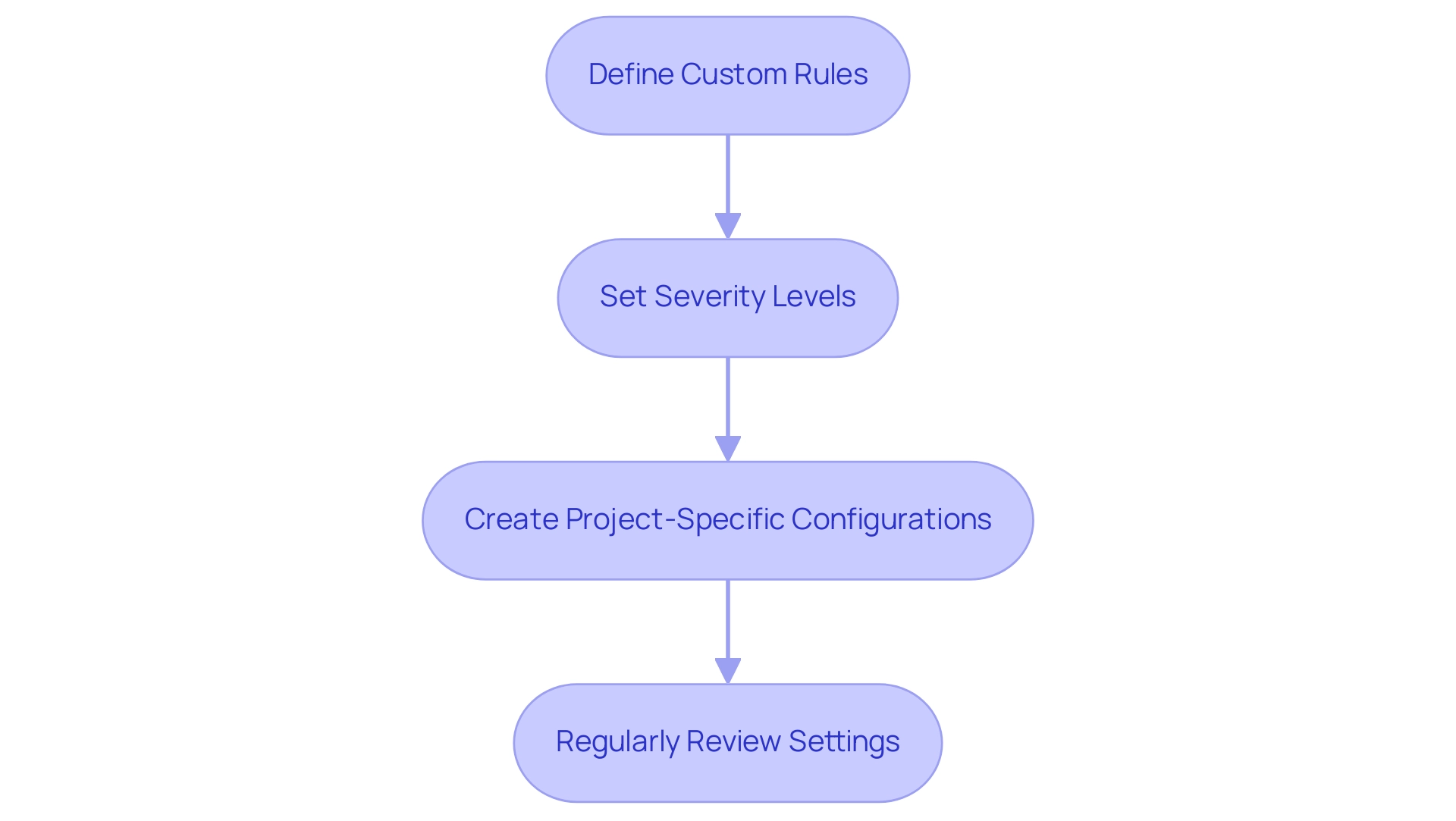
The Benefits of Using Code Quality Checkers in Development
Employing code quality checkers presents a multitude of advantages that can transform software development processes, and Kodezi CLI stands out as a premier tool in this arena, often referred to as the 'B2B Swiss Army Knife' for engineering teams:
- Enhanced Code Security: By proactively identifying vulnerabilities and security flaws during the development phase, tools like CLI fortify applications against potential attacks, safeguarding sensitive data. This is particularly relevant in the context of Static Application Security Testing (SAST) tools, which analyze source code for flaws before deployment, and Dynamic Application Security Testing (DAST) tools, which assess running applications for vulnerabilities.
- Mitigated Technical Debt: Conducting regular standards assessments with the CLI reduces the buildup of technical debt. This proactive approach simplifies the maintenance and evolution of the codebase, functioning as a code quality checker that allows developers to address issues before they escalate. Tools like SonarQube, ReSharper, and Code Climate complement the platform by providing insights that help teams manage technical debt effectively.
- Enhanced Cooperation: Embracing standardized programming practices through software assessment tools fosters a more unified work atmosphere. When all team members adhere to uniform guidelines, collaboration becomes more efficient, reducing misunderstandings and enhancing overall productivity. The CLI supports this by simplifying checks with the help of a code quality checker and promoting a collaborative programming culture.
- Enhanced Productivity: Automation of standards checks with CLI enables developers to allocate more time to feature development rather than bug hunting. This shift in focus accelerates development cycles and promotes quicker turnaround times for project deliverables, enhancing overall productivity.
- Improved Script Clarity: Script assessment tools, including the CLI tool, enforce consistent formatting and style guidelines, resulting in clearer and more maintainable scripts. This attention to detail acts as a code quality checker, which is essential for the long-term success of projects, ensuring that the work remains accessible and understandable for future developers.
As the saying goes, "If you can't measure it, you can't manage it." This principle emphasizes the importance of using programming assessment tools such as a code quality checker, as they offer quantifiable insights into software standards. With tools such as SonarQube, ReSharper, and Code Climate leading the way, organizations are equipped to build secure applications while effectively managing code quality and addressing vulnerabilities identified through SAST and DAST methodologies.
Explore Kodezi CLI today with a free trial and a quick 5-minute quickstart demo to see how it can transform your development processes.
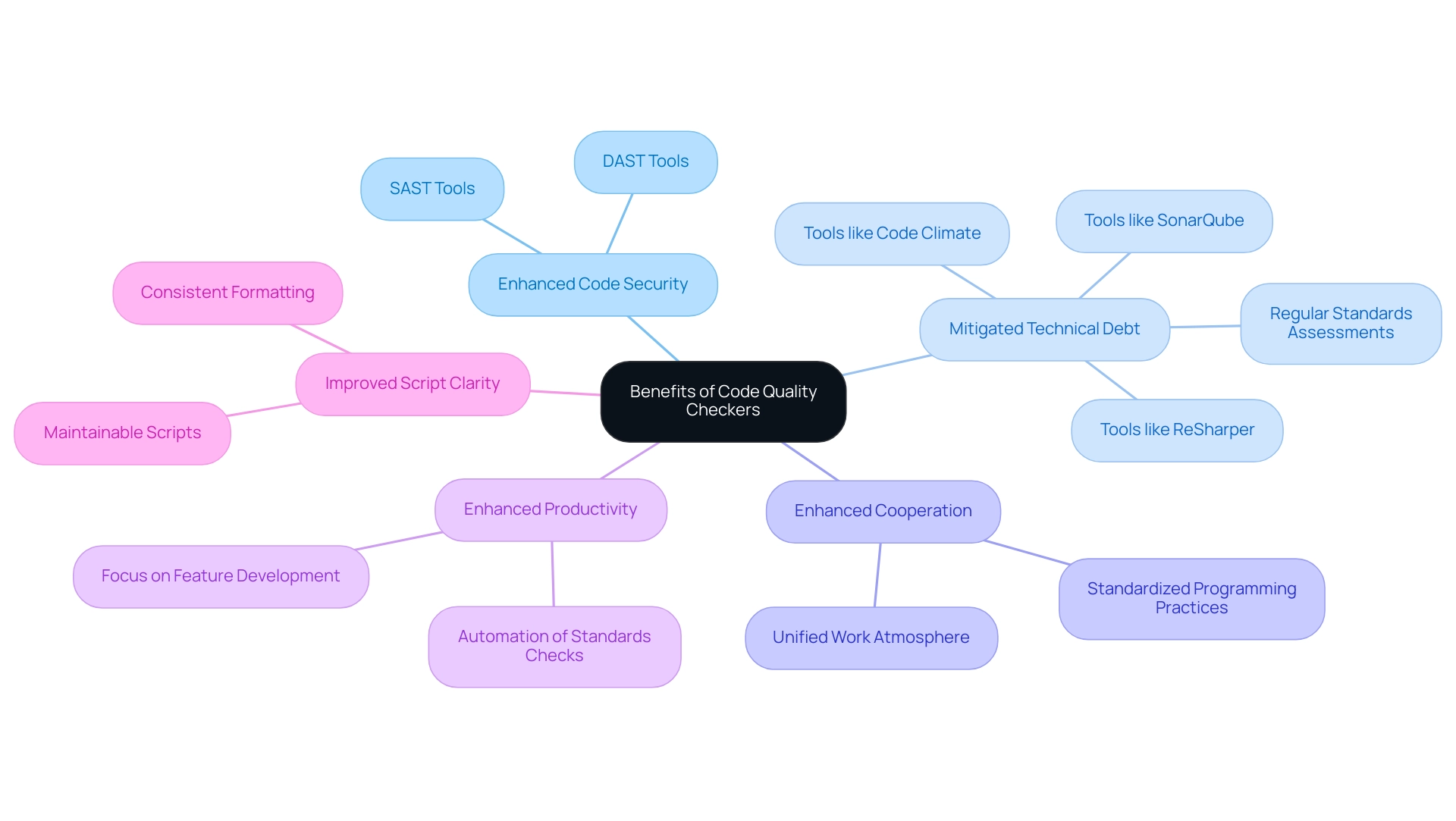
Conclusion
Integrating code quality checkers into the software development process is no longer just a best practice; it is a necessity for success in today’s fast-paced environment. By utilizing tools like Kodezi CLI, developers can ensure their codebases are not only secure and efficient but also ready for the demands of production. The advantages of enhanced security, reduced technical debt, improved collaboration, and increased productivity highlight the transformative potential of these tools.
The systematic approach to implementing code quality checkers includes:
- Selecting the right tool
- Configuring it to fit specific project needs
- Fostering team adoption
This ensures that development teams can maintain high coding standards while navigating the complexities of modern software development. Customizing rules and regularly reviewing settings further allow teams to adapt to evolving project requirements, ensuring ongoing effectiveness and relevance.
Ultimately, leveraging Kodezi CLI can streamline development workflows, mitigate risks, and enhance overall software quality. As organizations continue to prioritize robust and secure applications, investing in code quality checkers will not only improve individual projects but also contribute to the long-term success and sustainability of development teams. Embracing these innovative solutions is the key to thriving in the competitive landscape of software development.
Frequently Asked Questions
What are program assessment checkers and their main functions?
Program assessment checkers are automated tools that examine source code for mistakes, weaknesses, and compliance with programming standards. They help identify and fix codebase issues before production, ensuring high code quality.
How does the Command Line Interface (CLI) enhance programming productivity?
The CLI autonomously identifies and resolves codebase issues, catches common programming mistakes, fixes performance bottlenecks, and enforces security best practices, thereby enhancing programming productivity.
Why is the CLI particularly important in today's development environment?
Over 70% of developers express concerns about cybersecurity during development. The CLI's integration into popular collaboration platforms like GitHub, GitLab, and Bitbucket can significantly enhance productivity and reduce bugs in production.
What is the significance of maintaining high code quality standards in the current tech landscape?
High code quality standards are crucial for ensuring job security and reliability within development teams, especially in light of recent layoffs in the tech industry. Automated tools like the CLI assist in upholding these standards.
How can developers quickly get started with the CLI?
The CLI offers a 5-minute quickstart guide and a demo opportunity, making it accessible for all engineering teams. Users can also view detailed explanations of programming issues and resolutions.
What are some recommended standard checkers for code quality in 2024?
Recommended standard checkers include SonarQube, ESLint for JavaScript, and Checkstyle for Java applications. Bugsnag is another option known for monitoring features.
What are the steps to implement a code quality checker?
- Choose a standard checker that fits your project needs. 2. Install the tool following its documentation. 3. Configure the checker by setting coding standards and rules. 4. Execute the checker against your project. 5. Resolve identified issues by refactoring code based on severity and impact.
How does the CLI compare to other code quality checkers?
The CLI stands out for its automation capabilities and seamless integration with existing workflows, offering competitive pricing compared to other tools like Codacy and PMD. It helps reduce the risk of shipping applications with known vulnerabilities.




