Overview
To effectively use SonarQube for identifying and fixing code smells, developers should follow a structured approach that includes setting up the tool, creating projects with quality gates, integrating it into their build process, and analyzing the generated reports. The article outlines these steps in detail, emphasizing the importance of continuous monitoring and automated debugging to enhance code quality and maintainability, thereby significantly improving overall software excellence.
Introduction
In the realm of software development, ensuring code quality is not just a best practice—it's a necessity for delivering reliable and efficient applications. SonarQube emerges as a powerful ally in this pursuit, providing developers with the tools needed to continuously inspect and enhance their code across various programming languages.
By systematically analyzing code for:
- Bugs
- Security vulnerabilities
- Maintainability issues
SonarQube empowers teams to swiftly identify and address potential pitfalls before they escalate. When combined with Kodezi's AI-driven capabilities, this process becomes even more seamless, allowing for automated builds and testing that streamline workflows and boost productivity.
This article delves into the multifaceted functionalities of SonarQube, from installation and project creation to integration with CI/CD pipelines, showcasing how mastering these tools can lead to significant improvements in code quality and overall development efficiency.
Understanding SonarQube: A Tool for Code Quality
SonarQube functions as a vital open-source platform for the continuous evaluation of software quality and security weaknesses across various programming languages, including:
- Java
- C#
- C/C++
- Python
- JavaScript
- TypeScript
- Ruby
- PHP
- Swift
- Objective-C
By systematically analyzing programs, it produces detailed reports that identify concerns such as code smell, bugs, and security vulnerabilities. This capability allows developers to swiftly identify and rectify problematic areas within their codebase, significantly enhancing maintainability and performance. Furthermore, integrating Kodezi's AI-driven automated builds and testing enhances this process, enabling rapid problem resolution and performance optimization while ensuring compliance with the latest security best practices and coding standards.
Kodezi CLI identifies and rectifies all issues before you push your changes, ensuring a smooth continuous delivery process. Users can personalize or develop new Quality Gates according to their specific source standards requirements, allowing for greater adaptability in managing programming norms. As highlighted in a recent benchmarking report, there are objectively better metrics available, underscoring the significance of the maintainability rating of this tool in comparison to others.
The case study on Quality Gates Management demonstrates how a specific tool functions as a compliance marker for project metrics, allowing teams to uphold programming standards and sustain software excellence efficiently. Additionally, Kodezi CLI provides detailed explanations and insights when issues are resolved, further enhancing user understanding. Mastering the functionalities of these tools, along with the capabilities of Kodezi CLI, is essential for developers aiming to leverage these features effectively, ultimately resulting in enhanced programming standards and increased productivity.
Setting Up SonarQube: Installation and Configuration
To successfully set up the platform and improve your quality analysis, follow these straightforward steps:
- Download the software: Head to the official website and download the latest version tailored to your operating system. Notably, the Server 10.3 includes updates for the 2023 CWE Top 25 Report, which is crucial for enhancing security and addressing code smell sonarqube.
- Install Java: Ensure that Java JDK 11 or later is installed on your machine, as it is essential for running the application effectively.
- Extract Files: Unzip the downloaded package to your preferred directory.
- Configure Database: Set up a database using PostgreSQL, MySQL, or a similar option. Modify the
sonar.propertiesfile to establish a connection with your database. - Start the Server: Navigate to the
bindirectory, choose the folder corresponding to your operating system, and execute theStartSonarscript to initiate the server. - Access the Dashboard: Launch a web browser and enter
http://localhost:9000to access the dashboard.
In addition, with version 10.2, you gain support for MISRA C++ 2023 rules and various UI & UX improvements that enhance user experience. Following these steps will ensure that you have the software installed and ready for immediate use. A recent case study on the Server 10.5 highlights its support for the latest language versions, including Java 21 and C++23, showcasing improved analysis capabilities that simplify project setups in diverse environments.
This enables you to utilize its powerful features for programming standards, coverage, and code smell sonarqube analysis.
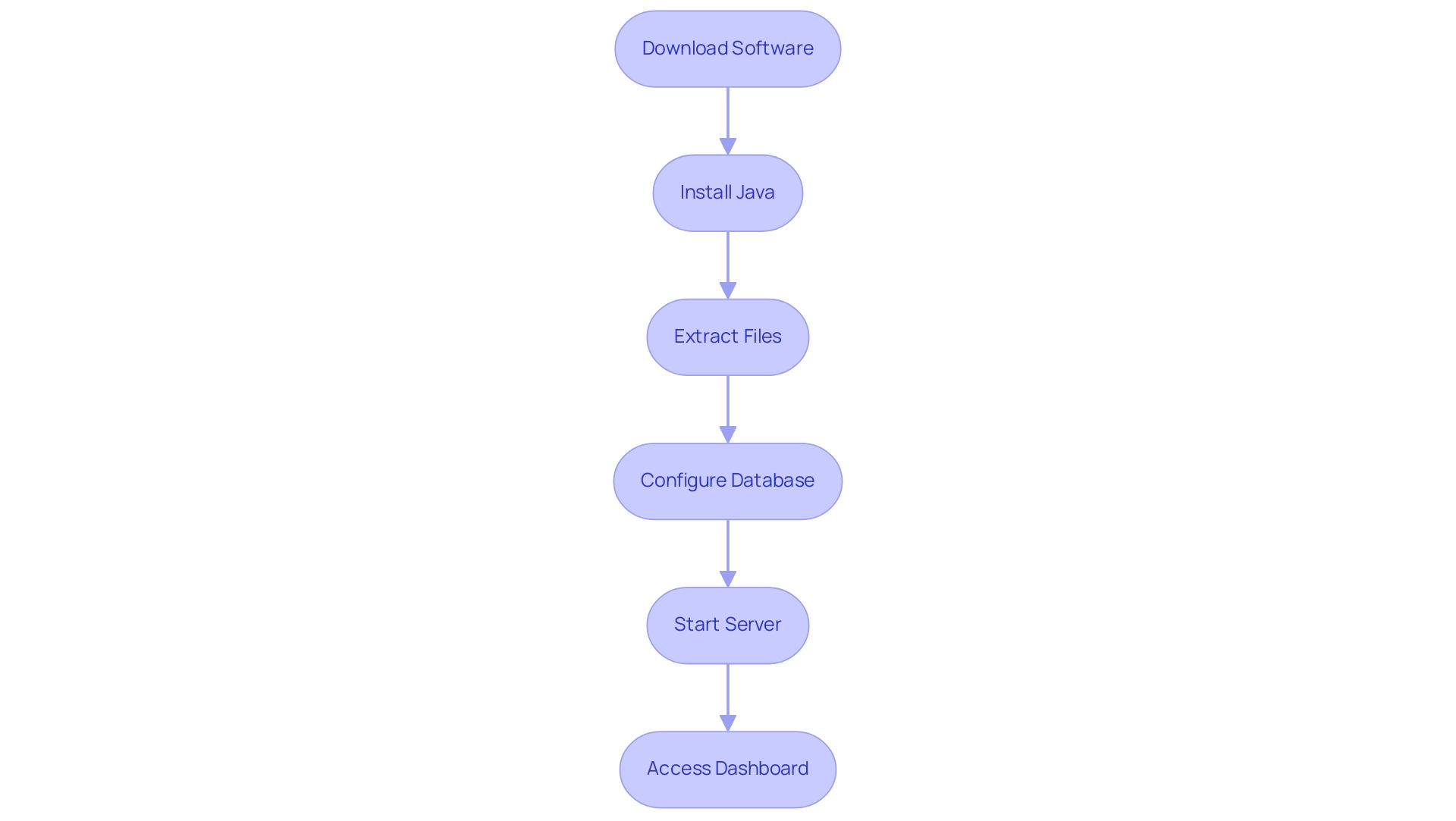
Creating a SonarQube Project and Configuring Quality Gates
Establishing a project in the platform is a simple procedure that lays the groundwork for upholding excellent code standards and incorporating automated testing. Follow these steps to get started:
-
Log into SonarQube: Begin by accessing your SonarQube dashboard to initiate project creation.
-
Create a New Project: Click on the 'Create Project' button. You'll need to enter a unique project key and name. Once you've done this, click 'Next' to proceed.
-
Configure Quality Gates: After your project is created, navigate to the 'Quality Gates' section. Here, you can either choose a predefined gate or create a custom one. Establishing metrics such as coverage, and code smell SonarQube, along with duplications, is essential for ensuring your project meets high standards.
To improve your comprehension of gate standards, you can access gate information for all projects through the API (version 8.4.2).
-
Set Project Permissions: Assign user permissions tailored to your team's collaboration needs. This step is crucial for facilitating effective collaboration and management of software.
As a practical example, consider the integration of SonarQube with Travis CI, where automating analysis during the build process led to the identification of bugs, vulnerabilities, and code smell SonarQube issues. This integration not only enabled developers to tackle security concerns, such as hardcoded credentials, thereby enhancing safety and excellence, but also assisted in automated debugging to swiftly rectify repository challenges. By utilizing features such as automated debugging, you can instantly pinpoint and resolve performance bottlenecks, security issues, and improve formatting in any section of your codebase.
Furthermore, automated debugging offers comprehensive explanations and insights into what went wrong and how it was resolved, further assisting in effective management of programming. Additionally, utilizing features from the commercial Portfolio Management plugin (also known as Views) can further improve project oversight in the platform, as noted by Mithfindel. By following these steps, you will not only have successfully created a project but also established criteria that significantly influence programming metrics, ensuring that your project remains robust, secure, and compliant with the latest coding standards.
The automated debugging capability also plays an essential role in ensuring compliance with security best practices and programming standards, enhancing overall software excellence.
Integrating SonarQube with Your Build Process
Incorporating a tool for analysis into your build process with CI/CD instruments is simple and greatly improves monitoring of programming standards. Follow these steps to achieve effective integration:
-
Choose Your CI Tool: Begin by selecting a CI tool that suits your project needs, such as Jenkins, GitLab CI, or CircleCI.
-
Install Scanner: Integrate the Scanner plugin into your CI tool. This addition enables automated analysis during the build process, ensuring that checks for code smell SonarQube are seamlessly incorporated.
-
Configure Your Build Script: Modify your build script to incorporate commands for code quality analysis.
For instance, in a Maven project, you would add:
mvn clean verify sonar:sonar -Dsonar.projectKey=your_project_key -
Run the Build: Initiate a build within your CI tool. The Scanner will perform the analysis and send the results back to your server, offering prompt feedback.
-
Review Results: Once the build process concludes, examine the dashboard for detailed analysis outcomes. This integration allows ongoing monitoring of software standards, assisting developers in swiftly recognizing and addressing issues related to code smell SonarQube directly within their CI/CD pipeline or IDE.
Notably, SonarQube supports monorepo configurations, allowing for the setup of multiple Quality Gates and project-labeled messages, which is essential for managing complex projects effectively.
Furthermore, the tool is essential in calculating technical debt and assessing code smell SonarQube, offering teams quantitative metrics to evaluate the quality and the volume of scripts covered by unit tests. As emphasized by the case study on improved developer productivity, feedback is given directly in the CI/CD pipeline or IDE, enabling developers to swiftly address issues, thereby enhancing productivity. As noted by Vijayan Kani, > parameters can be specified from the build configuration to generate the report in the CI tool used by the project.
By utilizing the tool, teams can boost productivity while effectively handling technical debt and ensuring high test coverage.
Analyzing SonarQube Reports: Interpreting Results
After examining your program, the tool generates detailed reports that offer useful insights into your software standards. To effectively interpret these results, follow these steps:
-
Access the Dashboard: Navigate to your project dashboard to view a summary of identified problems, including statistics that reveal the extent of your program's excellence.
For instance, in the eShopOnWeb project, SonarQube identified 20 bugs, 31 security hotspots, and 151 quality issues, which reflect potential code smell SonarQube areas for improvement. Note that all metrics can be utilized in a quality gate condition except for new concerns, which are vital for upholding quality standards. Code smell SonarQube: It is important to pay particular attention to the smells section, which highlights aspects of the system that could benefit from enhancements in readability and maintainability.
Clicking on each item provides detailed explanations and actionable suggestions for rectification. Here, Kodezi can play a vital role by automatically analyzing bugs and correcting them, serving as an autocorrect for code, thus streamlining the debugging process. Kodezi’s unique focus on bug correction sets it apart from tools like Copilot, which primarily offer autocomplete features.
-
Prioritize Problems: Utilize the severity metrics—blocker, critical, major, minor—to determine which concerns warrant your immediate attention. Tackling obstacles and critical challenges first is essential, as they present the highest risk to application behavior and developer productivity, ensuring a robust and dependable codebase. Kodezi can assist in this by automatically resolving these high-priority concerns, enhancing your efficiency.
-
Track Progress: Continuously observe the condition of the problems over time to evaluate enhancements in your programming standards. Regularly revisiting the reports allows you to maintain high standards and ensure ongoing enhancement of your codebase. Kodezi’s integration can help track these improvements in real-time, providing instant feedback.
-
Leverage Real-Time Analysis: Consider using SonarQube for Ide's Connected Mode in Visual Studio Code, which helps detect code smell SonarQube and provides instant code-quality feedback. This integration improves the programming experience by providing real-time analysis, enabling you to flag issues based on established standards. Additionally, Kodezi supports over 30 programming languages and aids in generating comments on programming, further boosting your productivity.
Kodezi offers both free and paid plans, making it accessible for various users.
By adeptly analyzing SonarQube reports alongside Kodezi's capabilities, you can make informed decisions that significantly elevate your code quality and maintainability, driving better outcomes for your development projects. As Jura Gorohovsky aptly states, 'This guide was written by Jura Gorohovsky,' emphasizing the expertise behind this analysis.
Conclusion
SonarQube stands out as an indispensable tool for enhancing code quality and security in software development. Through its systematic analysis of various programming languages, it empowers developers to identify and rectify issues such as bugs, security vulnerabilities, and maintainability concerns effectively. The integration of Kodezi’s AI capabilities further amplifies these benefits, enabling automated builds and testing that streamline workflows and drive productivity.
Setting up SonarQube is a straightforward process, allowing teams to:
- Create projects
- Configure quality gates tailored to their specific coding standards
By incorporating SonarQube into CI/CD pipelines, developers can ensure continuous monitoring and immediate feedback on code quality, which is crucial for maintaining robust and secure applications. The ability to generate detailed reports enables teams to prioritize issues and track improvements over time, fostering a culture of quality and accountability within the development process.
Ultimately, leveraging SonarQube alongside Kodezi not only enhances the quality of code but also significantly boosts overall development efficiency. By mastering these tools, teams can navigate the complexities of modern software development with confidence, ensuring that their applications are not only functional but also resilient and secure. Embracing these practices will lead to a more productive development environment and deliver reliable software solutions that stand the test of time.
Frequently Asked Questions
What is SonarQube and what does it do?
SonarQube is an open-source platform that continuously evaluates software quality and security weaknesses across various programming languages, producing detailed reports that identify issues like code smell, bugs, and security vulnerabilities.
Which programming languages does SonarQube support?
SonarQube supports multiple programming languages, including Java, C#, C/C++, Python, JavaScript, TypeScript, Ruby, PHP, Swift, and Objective-C.
How does SonarQube help developers?
By systematically analyzing programs, SonarQube allows developers to quickly identify and rectify problematic areas in their codebase, enhancing maintainability and performance.
What additional features does Kodezi offer when integrated with SonarQube?
Kodezi's AI-driven automated builds and testing enhance the problem resolution process, optimize performance, and ensure compliance with the latest security best practices and coding standards.
What is the role of Kodezi CLI in the development process?
Kodezi CLI identifies and rectifies issues before changes are pushed, ensuring a smooth continuous delivery process, and allows users to personalize or develop new Quality Gates based on their specific requirements.
What is a Quality Gate in the context of SonarQube?
A Quality Gate is a set of conditions that a project must meet to be considered acceptable in terms of code quality, allowing teams to uphold programming standards and maintain software excellence.
What are the steps to set up SonarQube?
The steps to set up SonarQube are: 1. Download the software from the official website. 2. Install Java JDK 11 or later. 3. Extract the downloaded package. 4. Configure a database (PostgreSQL, MySQL, etc.) and modify the sonar.properties file. 5. Start the server by executing the StartSonar script. 6. Access the dashboard via a web browser at http://localhost:9000.
What improvements are included in the latest version of SonarQube?
The latest version (10.3) includes updates for the 2023 CWE Top 25 Report for enhanced security and support for MISRA C++ 2023 rules, along with various UI and UX improvements to enhance user experience.
How does SonarQube improve project setups in diverse environments?
The latest version (10.5) supports the latest language versions, including Java 21 and C++23, which simplifies project setups and improves analysis capabilities across different environments.




