Introduction
In the evolving landscape of software development, the importance of unit testing cannot be overstated. As developers strive for higher code integrity and reliability, the ability to isolate and validate individual components becomes a cornerstone of effective programming.
With the rise of advanced tools like Kodezi, the process of implementing unit tests has transformed, enabling developers to automatically analyze, correct, and optimize their code. This not only enhances the efficiency of testing practices but also empowers teams to:
- Catch bugs early
- Streamline debugging
- Ensure that new updates do not introduce regressions
As organizations increasingly prioritize quality assurance, understanding the fundamentals of unit testing and leveraging the right tools can significantly elevate productivity and code quality. This article delves into the essentials of unit testing, providing insights and strategies to help developers navigate this critical aspect of software development.
Understanding Unit Testing: Importance and Basics
To ensure functionality, it is essential to write unit tests as a fundamental technique in software development, focusing on the isolation of individual components. The importance of unit examinations goes beyond simple validation; they act as an essential barrier against bugs, greatly improving software reliability. With Kodezi's AI-powered capabilities, developers can automatically analyze and correct code, optimize it, convert it, and even generate comments, ensuring that unit evaluations are not only comprehensive but also efficient.
By identifying issues early in the development cycle, unit evaluations streamline the debugging process and facilitate smoother refactoring. As walkytalky aptly notes,
You can evaluate to some chosen confidence level, but you must be prepared for such evaluations to fail in some fraction of cases.
This perspective underscores the necessity to write unit tests as part of robust testing practices.
Implementing comprehensive unit tests, along with Kodezi's automatic bug analysis and correction features, empowers developers to confidently write unit tests, ensuring that new updates do not inadvertently introduce regressions. Unlike rivals such as Copilot, which primarily concentrate on completion, Kodezi functions as an autocorrect tool, emphasizing debugging and problem-solving. As we approach 2024, the increasing emphasis to write unit tests reflects a broader trend in software development that prioritizes code integrity and quality assurance.
Kodezi currently supports 30+ programming languages and is compatible with Visual Studio Code (Vscode), making it a versatile tool for developers. A solid grasp of these fundamentals, alongside insights from studies such as the 'Demographic Snapshot of Software Testers,' which illustrates how advanced degrees correlate with higher salaries, will equip you to effectively integrate unit tests into your projects. With Kodezi, you can drive greater efficiency and productivity, making your programming efforts more effective and reliable.
Step-by-Step Guide to Writing Effective Unit Tests
-
Identify the Unit to Test: Begin by selecting a specific function or method to analyze. It’s crucial to concentrate on one unit at a time, as this promotes clarity in your evaluation process.
-
Set Up the Testing Environment: Ensure that your Go project incorporates the necessary evaluation framework, such as the
testingpackage or third-party alternatives. Proper configuration of the environment is essential to facilitate smooth execution processes, including the setup of mocking frameworks if needed. Additionally, consider using tools that allow you to mark certain lines of code as not counting towards coverage, which can help focus your testing efforts on the most critical parts of your codebase. -
Write unit tests: Develop case scenarios that clearly articulate the expected behavior of the unit. Use descriptive naming conventions to clarify the purpose of each evaluation. For instance, when evaluating a function designed to add two numbers, create a scenario that verifies it returns the correct sum. Keep in mind the guidance of industry experts who emphasize the simplicity of responses in case design, as quoted by the great master:
The third programmer wants only simple answers – even when there are no simple answers … and then does not follow them anyway.
-
Run the Tests: Execute your tests using the framework you’ve set up. Pay close attention to the results; they will indicate whether the unit operates as intended. Aim for a minimum code coverage of 80%, as indicated by others in the field, ensuring that most of your code is tested effectively. It's important to understand that choosing a coverage percentage is subjective, reflecting varying levels of confidence in the evaluation process. While 80% coverage is a common standard, some developers advocate for a higher threshold, such as 90%, especially for new projects to better support junior developers. Utilizing automated programming debugging tools can expedite the identification and resolution of any issues that arise during testing, ensuring compliance with the latest security best practices and coding standards. These tools can also assist in resolving performance bottlenecks, ensuring that your programs run efficiently and securely.
-
Refactor as Needed: If any evaluations fail, take the time to write unit tests and examine the program for potential issues. Refactoring is not only about correcting mistakes; it’s a chance to enhance the structure and readability of the program. After making adjustments, rerun the evaluations to validate that everything functions correctly. Automated debugging can assist in pinpointing performance bottlenecks and enhancing formatting, making refactoring more efficient.
-
Repeat: Continue this process for additional units, gradually increasing the coverage of your tests. Aim for a balance between 90% coverage for new projects to support junior developers while recognizing that 100% functionality coverage may yield better assurance than simply pursuing 100% coverage. This iterative method, supported by agile evaluation techniques, will strengthen your assurance in the software's accuracy and performance while improving overall quality. Automated testers play a crucial role in this process by catching bugs before they multiply, thus ensuring that each release maintains high code quality.
Choosing the Right Tools: Jest and Vue Test Utils
When it comes to unit evaluation, Jest and Vue Test Utils stand out as two leading tools in the realm of JavaScript applications. Jest, a robust framework for validation, offers a comprehensive suite of features, including powerful mocking capabilities, an efficient runner, and built-in assertions. This makes Jest an ideal choice for a wide range of JavaScript projects, ensuring thorough evaluation and reliable outcomes.
In contrast, Vue Test Utils is designed specifically for assessing Vue.js components. It offers crucial tools for assembling components and enabling interactions, streamlining the process of composing evaluations that accurately validate component behavior. This specialized focus enables creators to efficiently confirm that their Vue components function as intended.
However, challenges in unit evaluation can arise. For instance, a recent test suite ran only one total test, which unfortunately failed, highlighting the complexities developers can face (news). When selecting the appropriate tool for your project, consider the specific requirements at hand.
For projects centered around Vue.js, leveraging Vue Test Utils alongside Jest creates a formidable environment that maximizes both efficiency and accuracy. Conversely, if your focus is on general JavaScript testing, Jest alone may be sufficient to meet your needs. Both frameworks enjoy widespread support within the programming community and boast extensive documentation that promotes a smooth onboarding process.
Real-world usage statistics emphasize the popularity of these frameworks, with Jest being a preferred choice for many programmers due to its versatility and user-friendly features. Expert opinions further validate this, with one programmer, lmiller1990, noting, 'That seems to have done the trick; this workaround will be fine for now.'. Thank you for banging your head against this; I wish you success in getting all the types to behave in the future 😉.
Such insights emphasize the effectiveness of these tools in practical applications, making it essential to write unit tests for achieving maximum productivity.
Additionally, a case study titled 'Complex Type Handling in Props' illustrates the challenges faced when dealing with mismatched types in component props. By adjusting the prop types to ensure they matched the expected structure, the developers were able to resolve the type errors, showcasing the importance of precise testing and component validation.
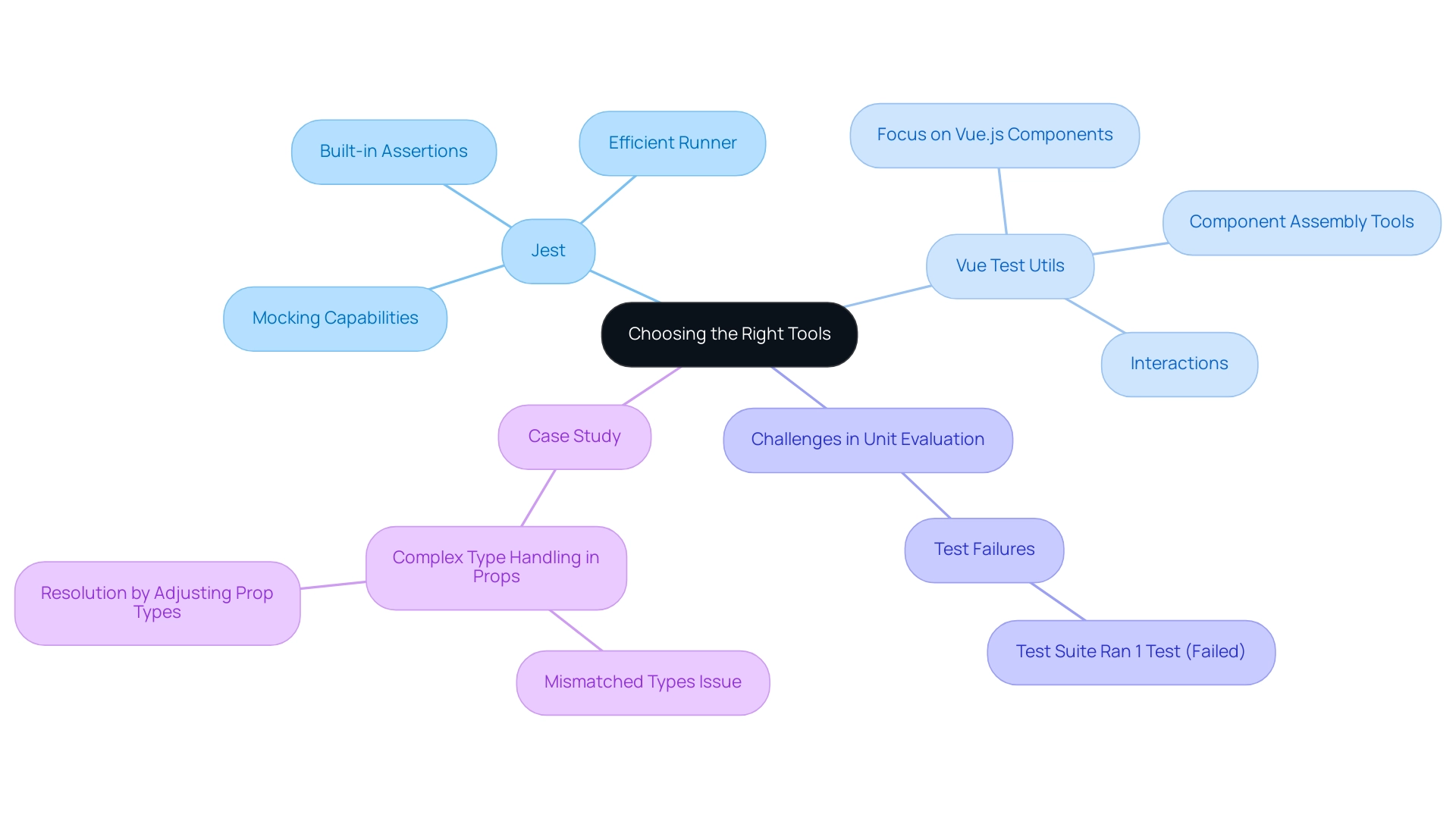
Best Practices for Writing Maintainable Unit Tests
- Keep Assessments Isolated: Ensuring that each assessment targets a single functionality is crucial for simplifying debugging. Isolated evaluations reduce dependencies that can obscure the source of failures, making it easier to pinpoint issues. This practice not only improves software quality but also aligns with the benefits of unit testing, such as earlier bug detection and serving as a safety net for developers, which encourages them to write unit tests. With Kodezi's automated code debugging, you can quickly identify and resolve issues in isolated evaluations, ensuring optimal performance and adherence to security best practices.
- Use Descriptive Names: Employing clear and descriptive names for each evaluation not only makes it easier for you to recall its purpose later but also aids others in understanding its intent quickly. This practice enhances collaboration and reduces misunderstandings among developers. As emphasized in the case study titled 'Writing a Clean and Readable Assessment,' clear naming conventions are crucial for maintaining readable evaluations, which facilitate easier debugging and maintenance. Kodezi's insightful feedback can help you refine your naming conventions for clarity and efficiency.
- Avoid Hardcoding Values: Instead of hardcoding values, leverage constants or configuration files for variables that may change in the future. This approach streamlines the evaluation process, making updates more straightforward and maintaining the assessment relevance over time. Kodezi supports this practice by ensuring your codebase adheres to best practices and coding standards, including performance optimization.
- Regularly Review and Refactor Assessments: Much like your production script, evaluation cases should undergo regular reviews and refactoring. This practice enhances clarity and efficiency, ensuring that assessments remain aligned with evolving codebases and development practices. With Kodezi, you can automate aspects of this review process, saving time and allowing for continuous improvement.
- Aim to Write Unit Tests for High Code Coverage: Striving to write unit tests is essential for ensuring robustness in your application. However, the focus should be on creating meaningful assessments rather than merely achieving a certain coverage percentage. As observed by industry specialists, 30% of programmers prefer test automation instead of manual evaluation, highlighting the necessity for strategic assessment initiatives that improve coverage and reliability. By utilizing Kodezi's automated evaluation features, programmers can significantly enhance the overall quality of their software, transforming their debugging processes and boosting productivity, as confirmed by over 1,000,000 satisfied users. Furthermore, Kodezi offers comprehensive clarifications and insights into troubleshooting, further assisting programmers in their evaluation efforts.
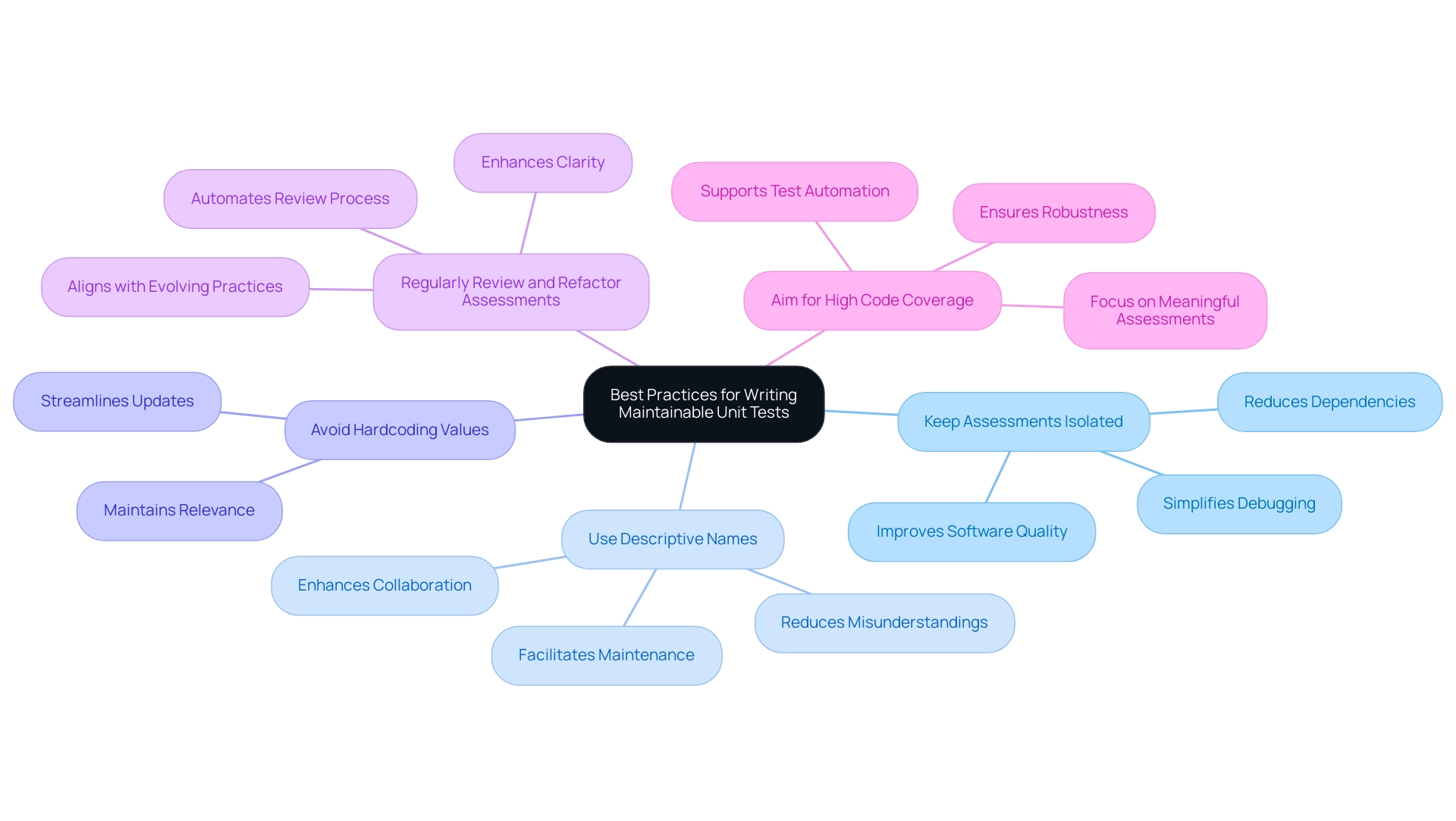
Overcoming Challenges in Unit Testing
Unit testing presents developers with several common challenges that, if addressed appropriately with tools like Kodezi, can lead to significant improvements in software quality and team efficiency:
- Flaky Evaluations: These evaluations, which fail intermittently, can introduce frustration and uncertainty into the development process. Kodezi's AI-driven bug analysis can help identify and rectify issues in your evaluations, enhancing reliability. Statistics indicate that unreliable evaluations arise in approximately 30% of software projects, significantly hindering productivity. To alleviate this problem, ensure that evaluations are isolated from one another and do not rely on external states or shared resources, increasing predictability in your results.
- Lack of Time: Many developers report feeling pressed for time, leading to testing being sidelined. By incorporating Kodezi into your development process, you can automate corrections, enhance your scripts, and produce comments, which simplifies the task to write unit tests and maintain evaluations alongside feature development. This seamless process saves time in the long run and improves code quality.
- Understanding Failures: Diagnosing the root cause of failures can often be daunting. Kodezi’s detailed bug explanations empower developers to swiftly understand and resolve issues. Employing effective debugging tools and maintaining comprehensive logs will trace failures back to their origins, enhancing your understanding of the codebase and enabling more efficient troubleshooting.
- Legacy Software: Creating evaluations for outdated programming can appear daunting. A practical strategy is to refactor incrementally; as you enhance the codebase, simultaneously implement validations. Kodezi can assist by optimizing legacy systems and generating comments, making the refactoring process smoother. This method not only enhances code quality but also gradually boosts your test coverage, fostering a strong evaluation environment.
According to Course Coordinator Dr. Paran Norton, "Addressing the challenges in unit evaluation is essential for improving both efficiency and quality in software development, particularly when we write unit tests." Developers seeking assistance with these challenges can leverage Kodezi to maximize their productivity, benefiting from its support for 30+ programming languages and compatibility with Visual Studio Code (Vscode), with plans to support more Ideas in the future. Additionally, they can explore Kodezi's free and paid plans to find the best fit for their needs.
Furthermore, they can benefit from the free drop-in tutoring services provided by the Academic Success Center, which offers guidance on effective unit evaluation practices.
By proactively tackling these challenges with the aid of Kodezi, developers can cultivate a strong testing culture that drives efficiency and enhances overall productivity.
Conclusion
In the rapidly evolving realm of software development, the significance of unit testing cannot be overstated. It serves as a critical mechanism for ensuring code reliability and integrity, allowing developers to isolate and validate individual components effectively. With the emergence of tools like Kodezi, the process of implementing unit tests has become more streamlined and efficient, ultimately enhancing productivity across development teams. By leveraging Kodezi's AI-powered capabilities, developers can automatically analyze and correct code, catch bugs early, and ensure that new updates do not introduce regressions.
The article has illuminated the essential steps for writing effective unit tests, from identifying the units to test and setting up the environment to running tests and refactoring as necessary. It has also highlighted the importance of choosing the right tools, such as Jest and Vue Test Utils, for specific projects, and adhering to best practices that ensure maintainable and robust tests. By focusing on high code coverage and regularly reviewing test cases, developers can create a resilient testing framework that supports ongoing quality assurance.
As developers navigate the challenges inherent in unit testing, the integration of tools like Kodezi can be transformative. By addressing common issues such as flaky tests and the lack of time, Kodezi empowers teams to enhance their testing processes significantly. By adopting a proactive approach to unit testing and utilizing the right tools, organizations can foster a culture of quality assurance that not only improves code quality but also drives greater efficiency and productivity in their software development efforts. Embracing these practices will undoubtedly lead to more reliable software and a more effective development lifecycle.
Transform your coding experience—sign up for Kodezi today and streamline your unit testing process!
Frequently Asked Questions
Why are unit tests important in software development?
Unit tests are essential in software development because they help isolate individual components, act as a barrier against bugs, and significantly improve software reliability. They also streamline the debugging process and facilitate smoother refactoring by identifying issues early in the development cycle.
How does Kodezi enhance the unit testing process?
Kodezi enhances the unit testing process by automatically analyzing and correcting code, optimizing it, converting it, and generating comments. This ensures that unit evaluations are comprehensive and efficient, empowering developers to write unit tests confidently and avoid introducing regressions with new updates.
What are the steps to effectively write unit tests?
The steps to effectively write unit tests include: 1. Identify the unit to test. 2. Set up the testing environment. 3. Write unit tests with clear case scenarios. 4. Run the tests and review the results for code coverage. 5. Refactor as needed based on test outcomes. 6. Repeat the process for additional units, aiming for high code coverage.
What tools are recommended for unit evaluation in JavaScript applications?
Jest and Vue Test Utils are recommended for unit evaluation in JavaScript applications. Jest is a robust framework with powerful features for general JavaScript testing, while Vue Test Utils is specifically designed for assessing Vue.js components.
What common challenges do developers face with unit testing?
Common challenges include flaky evaluations, lack of time for testing, understanding test failures, and dealing with legacy software. Kodezi provides solutions to these challenges through automated bug analysis, time-saving features, and support for refactoring legacy code.
What is the recommended code coverage percentage for unit tests?
A minimum code coverage of 80% is typically recommended, though some developers advocate for higher coverage, such as 90%, especially for new projects. This ensures that most of the code is effectively tested.
How can Kodezi support developers in overcoming unit testing challenges?
Kodezi supports developers by providing automated debugging tools, facilitating code optimization, generating comments, and offering insights into troubleshooting. This helps improve the overall quality of software and enhances team efficiency.




