Introduction
In the competitive realm of software development, the right tools can make a significant difference in efficiency and productivity. Integrated Development Environments (IDEs) are at the forefront of this transformation, providing developers with a comprehensive suite of tools that streamline the coding process. By consolidating code editors, debugging tools, and build automation within a single platform, IDEs eliminate the need to switch between disparate applications, enabling developers to focus on writing and refining code.
This article delves into the core components, key features, and various types of IDEs, illustrating how they enhance productivity and support high-quality software delivery. Through real-world applications and examples, the discussion highlights the critical role IDEs play in modern software development, ensuring that developers can meet the demands of ever-evolving technological landscapes.
What is an Integrated Development Environment (IDE)?
An Integrated Development Environment (IDE) is a comprehensive software package that combines essential resources for building software into a unified platform. It offers a centralized workspace, integrating code editors, debugging utilities, build automation, and additional features to enhance the development process. IDEs can be platform-specific or cross-platform, providing flexibility for programmers working on various operating systems. A vibrant and engaged user community is a positive sign, as active forums and community-driven support can be invaluable when you encounter challenges. Frequent updates, tackling bugs and adding new functionalities, not only improve the stability and security of the IDE but also showcase the creator's dedication to the tool's continuous enhancement.
Choosing the right IDE is crucial for developers, as it significantly influences the efficiency and success of a project. Different IDEs excel in various language environments, so selecting one that aligns with your project's requirements is essential. Ensuring compatibility with your programming platform, be it Windows, MacOS, or Linux, is another key consideration. 'An Ide's role in software creation is pivotal, providing a one-stop solution for writing, testing, and debugging code, ultimately contributing to increased productivity.'.
Core Components of an IDE
An Integrated Development Environment (IDE) is composed of several essential components that streamline the software development process. The code editor is the heart of any IDE, featuring syntax highlighting and code completion to facilitate writing and understanding code. Another key component is the compiler or interpreter, which translates source code into machine-readable instructions, ensuring the application runs as intended. The debugger plays a crucial role by allowing programmers to step through the code, monitor variables, and identify errors, thus providing a step-by-step examination of the program's execution.
Build automation systems are another integral part of an IDE, managing the compilation and linking of code to create executable programs. These tools handle repetitive tasks, enabling developers to focus on solving complex problems. Additionally, many IDEs come with version control integration, which is indispensable for tracking changes across multiple files and collaborating with team members. This feature is especially valuable in large projects, where maintaining consistency and adhering to coding standards are paramount.
Furthermore, the inclusion of graphical user interfaces (GUIs) enhances navigation within the IDE, making it more user-friendly. These interfaces often provide real-time analytics dashboards, offering live metrics and insights into the progress process. As an example, platforms like Codeium are expanding their capabilities to include system design, code maintenance, and security vulnerability scanning, demonstrating the continuous evolution and enhancement of IDE functionalities.
The combination of these components results in a unified work environment that supports all stages of software creation, from writing and debugging code to managing versions and automating builds. This cohesive environment not only boosts productivity but also ensures high-quality software delivery.
Benefits of Using an IDE
An Integrated Development Environment (IDE) is a comprehensive software suite that consolidates various resources essential for software development into a unified platform. By combining various resources within a unified setting, programmers can create, examine, and troubleshoot code more effectively, ultimately leading to enhanced productivity. The integrated setting minimizes the necessity to alternate among various resources, enabling developers to concentrate on programming. Moreover, aspects such as debugging utilities and error identification assist in reducing bugs prior to deployment, leading to superior software.
AI-driven solutions incorporated into IDEs can further boost productivity. For example, a study found that teams utilizing AI resources, such as natural language code generation and automated testing, completed their tasks about 30% faster on average compared to those employing traditional methods. This significant increase in speed demonstrates the potential of AI-based coding assistants to enhance software creation efficiency.
Moreover, a good IDE often comes with a vibrant user community and receives regular updates, addressing bugs and introducing new features. 'This ongoing improvement not only enhances the stability and security of the IDE but also reflects the developer's commitment to the advancement of the software.'. Whether platform-specific or cross-platform, the flexibility and support offered by a robust IDE are invaluable in streamlining the workflow and ensuring high-quality output.
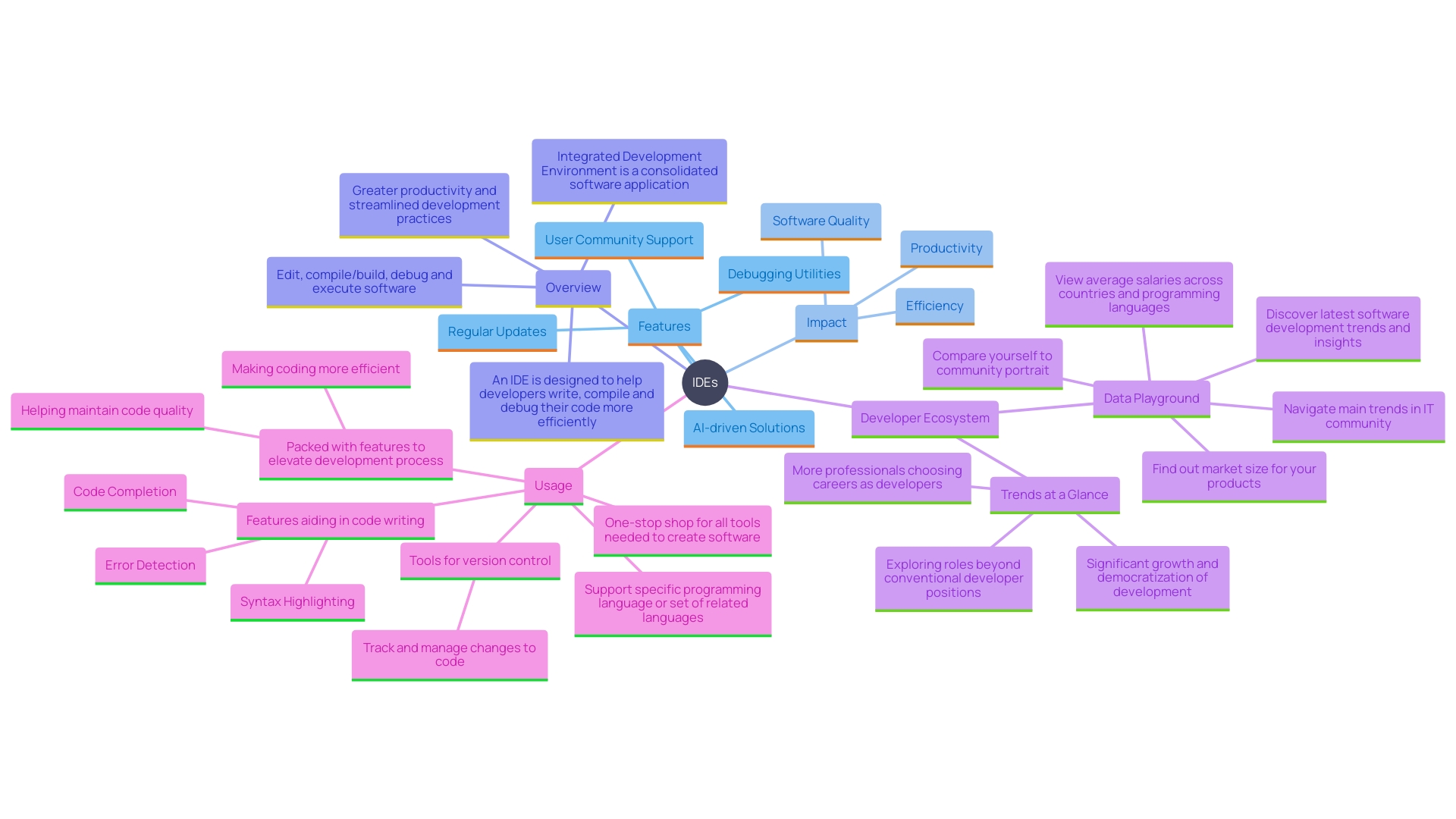
Key Features of IDEs
Integrated Development Environments (IDEs) are essential tools that significantly enhance the software development process. Key features of IDEs often include advanced code suggestion and auto-completion systems, which utilize large language models to predict and complete code snippets based on the context of the current work. This capability boosts productivity by reducing the time spent on typing and minimizing errors.
IDEs also provide integrated terminal support, which enables users to execute commands and scripts directly within the environment, streamlining the workflow. Version control system integration is another crucial feature, enabling seamless management of code changes and collaboration among team members. Customizable user interfaces enable creators to adapt their workspace to their preferences, further enhancing efficiency.
Moreover, many IDEs support plugins that extend functionality, catering to specific project requirements. For instance, the Eclipse IDE, supported by the Eclipse Foundation, provides a robust platform for developing cloud and edge applications, IoT, AI, and more, thanks to its extensive plugin ecosystem. This flexibility ensures that developers can adapt their IDE to fit the unique needs of each project.
The reliability of IDE features across large projects is a notable advantage. Since all resources within an IDE are integrated, they communicate effectively to build comprehensive project models, providing reliable support for complex operations. This integration is particularly beneficial for complex projects, as it ensures all components of the development environment are in sync, reducing the potential for errors.
Additionally, the presence of an active user community and regular updates are vital aspects of a good IDE. Communities provide invaluable support through forums and discussion groups, while frequent updates enhance stability, security, and feature sets. A lively community also signifies a commitment to ongoing enhancement, showcasing the creators' dedication to upholding a dependable and advancing resource.
In conclusion, by integrating multiple functionalities within a single, cohesive environment, IDEs streamline coding processes, enhance collaboration, and ultimately drive productivity. Their capacity to adjust to various technologies and project needs renders them essential resources for contemporary programmers.
Types of IDEs
Integrated Development Environments (IDEs) are crucial resources for developers, and choosing the appropriate one can greatly impact project efficiency and success. There are various types of Ideas tailored to different programming languages and platforms. For instance, Visual Studio is a popular choice for .NET languages, providing comprehensive tools and a robust debugging environment. Eclipse is widely used for Java development, offering extensive plugins and a strong community support system. PyCharm, in contrast, is preferred by Python programmers for its smart code support and outstanding integration with web frameworks.
Lightweight IDEs like Visual Studio Code have also gained traction due to their versatility. They support multiple languages and frameworks, making them an excellent choice for developers working on diverse projects. Based on recent statistics, the utilization of Python in diverse areas such as data analysis (47%), machine learning (42%), and web creation (40%) is increasing, emphasizing the necessity for a versatile IDE like Visual Studio Code.
Android Studio stands out as the official IDE for Android app development. Based on IntelliJ IDEA, it supports both Java and Kotlin, offering specialized tools for designing user interfaces and testing on different Android devices. This distinction between general-purpose and language-specific IDEs is crucial. As noted by experts, selecting the appropriate IDE is a crucial choice for programmers, as it significantly influences the efficiency and success of their projects.
Moreover, the role of AI in software creation is becoming more prominent. As Jason Beres, Sr. VP of Developer Tools at Infragistics, highlights, AI tools can speed up common developer tasks, though complex tasks still require human expertise. This trend highlights the dynamic nature of software creation and the importance of selecting an IDE that evolves with new technologies and practices.
Ultimately, whether you're working on a single language project or a multi-language one, ensuring your IDE supports your programming languages and platforms is essential. Frequent updates, a vibrant online community, and solid support are signs of a dependable IDE that will boost your productivity and simplify your creation process.
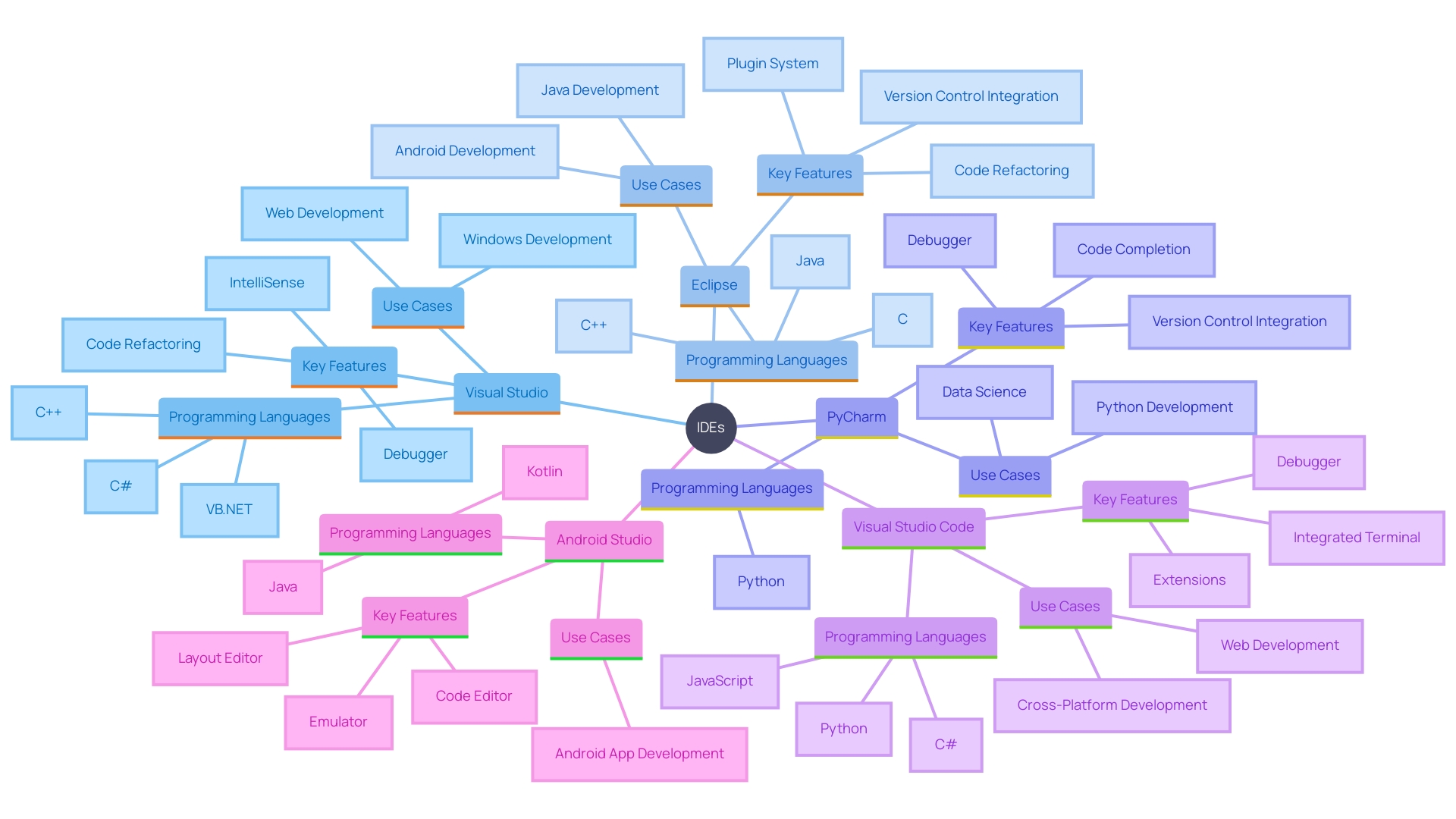
How IDEs Enhance Productivity and Efficiency
Integrated Development Environments (IDEs) greatly improve efficiency by providing a complete set of resources vital for software creation on one centralized platform. These resources encompass code editors, integrated debugging, and real-time error checking, which simplify the coding process and lessen the time spent addressing problems. IDEs also support code refactoring and build automation, facilitating a smoother workflow from writing to testing and debugging code.
For instance, Turing's AI-accelerated software development study highlights a 25% average increase in programmer productivity, demonstrating the efficiency gains possible with advanced tools. Furthermore, IDEs cater to various programming languages and operating systems, offering flexibility for programmers working in different environments. Regular updates and a strong community presence further enhance the stability and usability of IDEs, ensuring that developers have access to the latest features and support.
Active forums and user communities are invaluable, as they provide a platform for knowledge sharing and problem-solving, which is crucial when facing complex challenges. The capability of Ideas to incorporate various programming resources within one environment speeds up the software creation process, ultimately allowing teams to provide high-quality applications more effectively.
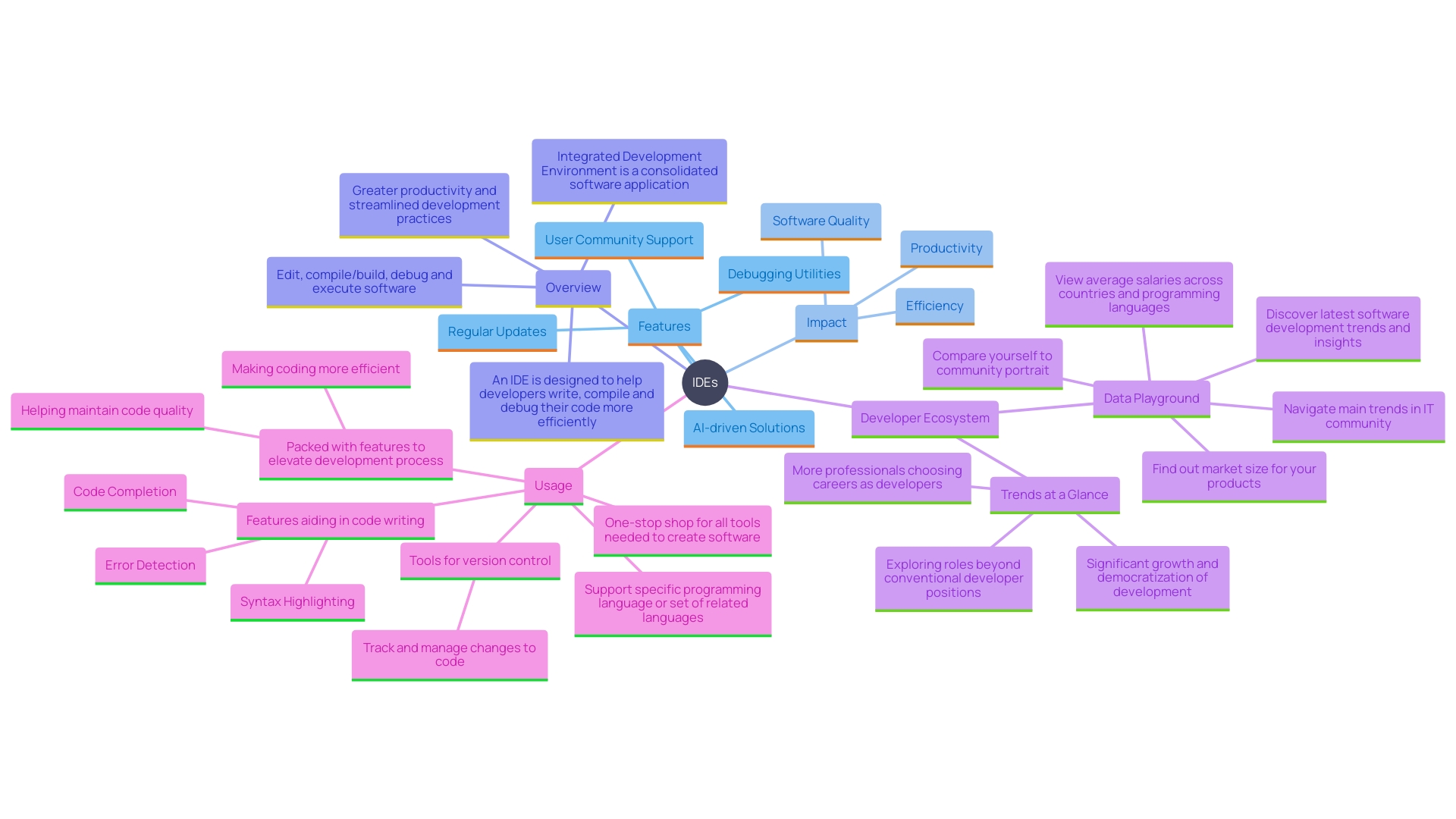
Real-World Applications and Examples of IDEs
IDEs are essential resources in the software creation environment, serving a broad range of sectors. For instance, Android Studio, the official IDE for Android app development, is built on IntelliJ IDEA and supports both Java and Kotlin, providing robust tools for designing user interfaces and testing across various devices. 'Game creators often rely on Unity, which recently announced Unity 6 with significant updates and long-term support, demonstrating their commitment to continuous improvement and user engagement.'. Web creators often rely on WebStorm or Atom for their extensive feature offerings and community assistance. In academia, Jupyter Notebook remains a popular choice for teaching programming concepts, highlighting the importance of Ideas in educational settings. These real-world applications underscore the versatility and critical role of Ideas in modern programming, enabling developers to streamline their workflow, enhance productivity, and deliver high-quality software efficiently.
Conclusion
The discussion surrounding Integrated Development Environments (IDEs) emphasizes their vital role in enhancing productivity and efficiency in software development. By consolidating multiple tools into a single platform, IDEs streamline the coding process, allowing developers to focus on writing and refining their code without the distractions of switching between various applications. The core components of IDEs, including code editors, debuggers, and build automation tools, work harmoniously to support all stages of development, ultimately leading to higher-quality software delivery.
The benefits of utilizing an IDE extend beyond mere convenience. Features such as advanced code suggestions, integrated terminal support, and version control system integration significantly boost development speed and collaboration among team members. Furthermore, the adaptability of IDEs to different programming languages and environments ensures that developers can select the most suitable tools for their specific projects, enhancing overall efficiency.
Real-world applications of IDEs across various industries illustrate their importance in modern software development. From Android Studio’s specialized tools for mobile app development to the versatility of lightweight IDEs like Visual Studio Code, the landscape is rich with options tailored to meet diverse needs. The continuous evolution of IDEs, fueled by active user communities and regular updates, further solidifies their position as indispensable resources for developers striving for maximum productivity and streamlined workflows.
Embracing these powerful tools ultimately leads to successful project outcomes and a more efficient development process.
Frequently Asked Questions
What is an Integrated Development Environment (IDE)?
An IDE is a comprehensive software package that combines essential tools for software development into a unified platform. It integrates code editors, debugging utilities, build automation, and additional features to streamline the development process.
What are the key components of an IDE?
The main components of an IDE include: Code Editor (facilitates writing code with features like syntax highlighting and code completion), Compiler/Interpreter (translates source code into machine-readable instructions), Debugger (allows programmers to step through code, monitor variables, and identify errors), Build Automation Systems (manages the compilation and linking of code), Version Control Integration (helps track changes and collaborate on projects), and Graphical User Interfaces (GUIs) that enhance navigation within the IDE.
Why is choosing the right IDE important for developers?
Selecting the appropriate IDE is crucial as it significantly influences project efficiency and success. Different IDEs are optimized for various programming languages and platforms, making it vital to choose one that aligns with your project's requirements.
How do IDEs improve productivity?
IDEs enhance productivity through integrated features that minimize the need for switching between different tools. They offer functionalities like error identification, debugging utilities, and AI-driven solutions that can speed up coding tasks. Studies have shown that teams using advanced IDEs can complete tasks up to 30% faster.
Can IDEs be platform-specific or cross-platform?
Yes, IDEs can be either platform-specific (designed for a particular operating system) or cross-platform (compatible with multiple operating systems). This flexibility allows developers to work in environments that suit their needs.
What role does community support play in the effectiveness of an IDE?
A vibrant user community is beneficial as it provides forums and support for troubleshooting and knowledge sharing. Active communities often lead to frequent updates and improvements, enhancing the stability and usability of the IDE.
What are some popular IDEs for specific programming languages?
Some widely-used IDEs include: Visual Studio (popular for .NET languages), Eclipse (commonly used for Java development), PyCharm (preferred by Python developers), Android Studio (the official IDE for Android app development), and Visual Studio Code (a versatile IDE supporting multiple languages).
How do IDEs incorporate AI to enhance development?
Many modern IDEs include AI-driven features like natural language code generation and automated testing, which can significantly speed up coding tasks. These tools help reduce common errors and improve overall efficiency in the development process.
What is the impact of regular updates on an IDE?
Frequent updates improve the stability, security, and functionality of an IDE. They address bugs and add new features, showcasing the developer's commitment to enhancing the software.
How do IDEs support complex projects?
IDEs provide a unified environment where all tools and resources are integrated, allowing for effective communication between components. This integration is particularly beneficial for large projects, as it helps maintain consistency and reduces the potential for errors.




