Introduction
In the ever-evolving world of software development, efficiency and productivity are paramount. Integrated Development Environments (IDEs) have emerged as indispensable tools, providing developers with a unified platform that consolidates essential programming tools. From code editors and debugging tools to build automation and version control integration, IDEs streamline the entire development process, allowing developers to focus on what they do best: writing and refining code.
This article delves into the core components, benefits, and various types of IDEs, illustrating how these powerful tools can enhance productivity and foster a collaborative working environment. By leveraging the robust features offered by modern IDEs, development teams can accelerate their workflows and deliver high-quality software with greater ease and efficiency.
What is an Integrated Development Environment (IDE)?
An Integrated Environment for Creation (IDE) is an all-inclusive software package that brings together different resources vital for software creation into a single platform. It offers programmers a centralized workspace, merging code editors, debugging resources, build automation, and additional features to enhance the development process. By integrating multiple tools within a cohesive environment, individuals can write, test, and debug code more efficiently, ultimately contributing to increased productivity.
IDEs address various requirements, with some being platform-specific and others providing cross-platform compatibility, enabling users to operate smoothly across different operating systems. A strong and active user community is a significant advantage, as forums, discussion groups, and community-driven support can be invaluable when encountering challenges. Regular updates addressing bugs and introducing new features are crucial as they enhance the stability and security of the IDE, reflecting the team's commitment to continuous improvement.
Choosing the right IDE is a critical decision, significantly influencing the efficiency and success of a project. It is essential to ensure that the IDE supports the programming languages relevant to your project and is compatible with your development platform, whether it's Windows, MacOS, or Linux. By offering a cohesive environment where all essential resources are readily available, IDEs enable programmers to speed up their processes and produce high-caliber software more effectively.
Key Components of an IDE
An Integrated Development Environment (IDE) typically includes several key components, each designed to enhance the efficiency and effectiveness of software development:
- Code Editor: A specialized text editor for writing code, featuring syntax highlighting, code completion, and other intelligent editing capabilities. This component makes it easier to write clean, error-free code by providing instant feedback and suggestions.
- Compiler/Interpreter: This essential resource translates written code into machine language, enabling its execution. By automating the compilation process, it significantly reduces the time and effort required to build applications.
- Debugger: An integrated resource for testing and debugging code, allowing developers to control the execution process and monitor variables and commands. Step-by-step debugging helps identify and resolve issues, ensuring the reliability of the application. The debugger is often seamlessly integrated within the IDE, providing a cohesive development experience.
- Build Automation Tools: These tools facilitate the compilation of code and management of dependencies, streamlining the build process. They are crucial for handling complex projects with numerous interconnected components, enhancing overall productivity.
- Version Control Integration: A vital feature that helps manage changes to code over time, making collaboration easier. Version Control Systems (VCS) monitor alterations across millions of lines of code and hundreds of files, enabling programmers to return to earlier versions and observe variations between releases. This integration is indispensable for maintaining the integrity and history of the codebase.
Each of these components operates collaboratively within the IDE to offer a comprehensive programming environment, supporting developers in writing, testing, and maintaining high-quality software.
Benefits of Using an IDE
Using an IDE can significantly enhance development efficiency by providing a centralized platform for coding, testing, and debugging. This integration reduces the time spent switching between different tools. Features such as auto-completion, error highlighting, and integrated documentation enable programmers to write code more quickly and with fewer errors. By integrating multiple tools within a cohesive environment, individuals can write, test, and debug code more efficiently, ultimately contributing to increased productivity.
Furthermore, IDEs often come with robust collaboration features that help teams work together more effectively, improving overall project outcomes. According to a study by JetBrains and GitKraken, the cohesion and efficiency of a development team can make or break a project, and a good IDE plays a crucial role in this. The study, which analyzed information from over 150,000 programmers, emphasizes that a well-chosen IDE can greatly streamline team dynamics.
In addition to these features, the choice between general-purpose and language-specific IDEs is critical. Ensuring that an IDE supports the programming languages relevant to your project can drastically influence its success. For instance, the Eclipse Foundation offers a comprehensive IDE that supports various languages and platforms, backed by a vibrant community and regular updates. This commitment to ongoing improvement not only enhances the stability and security of the IDE but also demonstrates the creator's dedication to the system's continuous enhancement.
Overall, the right IDE not only boosts individual productivity but also fosters a collaborative and efficient team environment, making it an indispensable tool in modern software development.
Features of an IDE
Integrated Development Environments (IDEs) boast a range of powerful features designed for software creators. Here are some of the key functionalities:
-
Code Refactoring Tools: These enable programmers to restructure existing code without altering its functionality, enhancing code readability and maintainability. According to a 2023 Developer Ecosystem Survey, efficient code management is crucial for handling complex applications that often contain millions of lines of code spread across hundreds of files.
-
Integrated Terminal: This feature provides command-line access within the IDE, allowing developers to execute scripts and commands seamlessly. This integration ensures a smoother workflow by decreasing the need to switch between different resources.
-
Debugging Tools: IDEs come equipped with sophisticated debugging capabilities, such as step-through debugging, breakpoints, and variable inspection. These tools are essential for identifying and fixing bugs, contributing to more reliable and robust software.
-
Extensibility: Support for plugins and extensions allows developers to enhance the Ide's functionality according to their specific needs. This adaptability ensures that the creation environment can evolve with the project requirements.
-
Customizable User Interface: Developers can tailor their workspace to their preferences, improving productivity and comfort. This customization is supported by a vibrant and engaged user community, which often shares valuable insights and tools for optimizing the IDE experience.
These features collectively lead to a more efficient and effective development process, as evidenced by their widespread use in successful, highly-used applications at companies like Google.
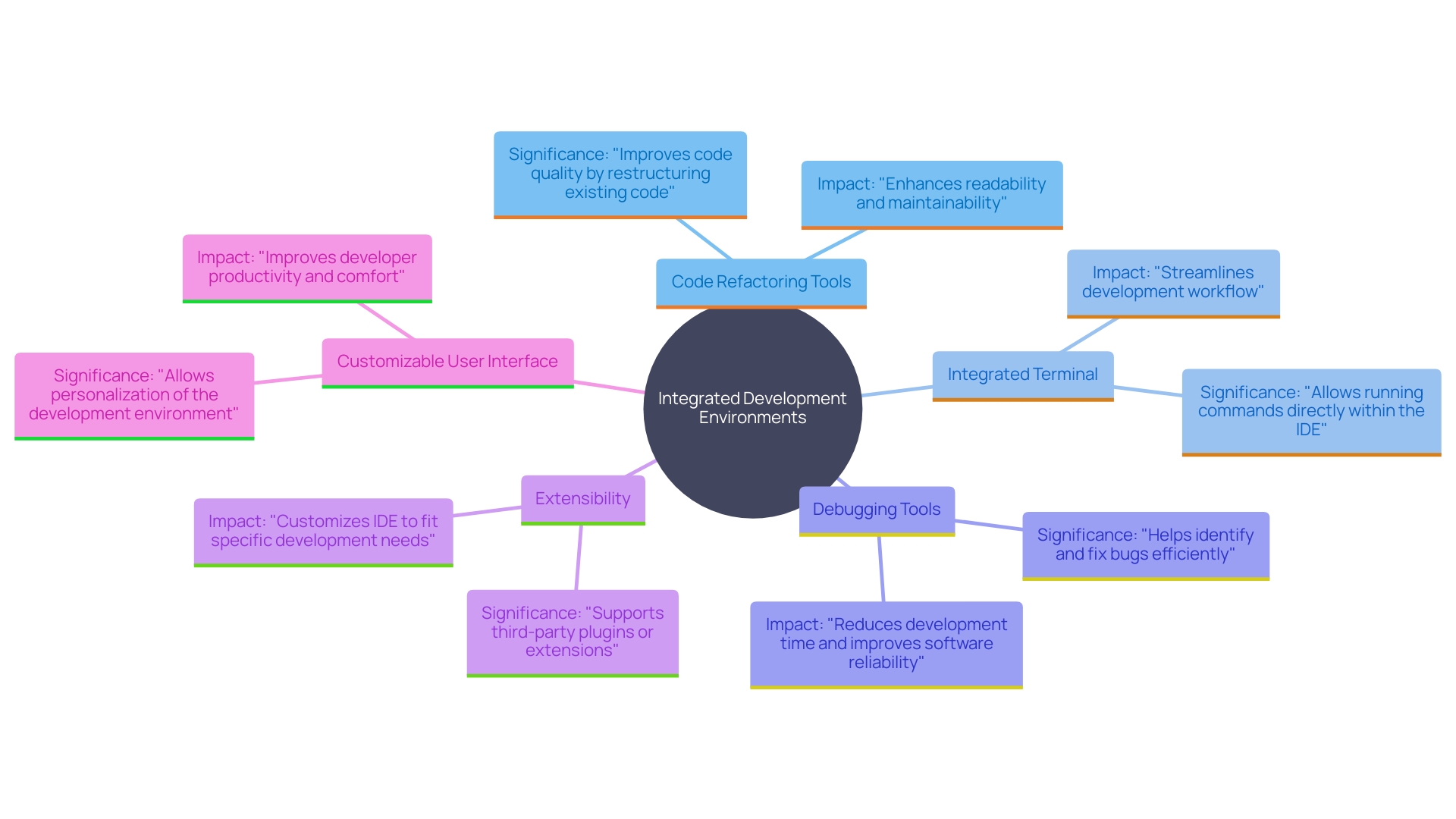
Types of IDEs
Integrated Development Environments (IDEs) come in various types tailored to different programming languages and environments. Understanding these categories can significantly influence the efficiency and success of your projects.
-
General-Purpose IDEs: Tools like Visual Studio and Eclipse fall into this category. They support multiple programming languages, making them versatile options for individuals working across different projects. These Ideas are recognized for their strong debugging features, incorporation of version control systems such as Git, and vibrant community backing, guaranteeing frequent updates and a wealth of shared knowledge.
-
Language-Specific IDEs: These are designed for specific programming languages, offering features finely tuned to the nuances of those languages. For example, PyCharm is a superb option for Python programmers, offering resources for data analysis, machine learning, and web design. IntelliJ IDEA, on the other hand, is tailored for Java, offering extensive support for Java's evolving ecosystem, which remains vibrant thanks to continuous contributions from the developer community.
-
Web Development IDEs: IDEs like Visual Studio Code and Sublime Text are geared towards web technologies. They offer extensive plugins and extensions to support HTML, CSS, JavaScript, and other web languages. These instruments are preferred for their lightweight, customizable qualities and robust community-driven progress.
-
Mobile Development IDEs: Android Studio is a prime example here, specifically tailored for Android app development. It supports Java and Kotlin, offering extensive resources for designing, testing, and debugging on various Android devices. The IDE's foundation on IntelliJ IDEA ensures it inherits a robust feature set, making it a powerful option for mobile developers.
Choosing the right IDE involves considering factors like language support, platform compatibility (Windows, MacOS, Linux), and the availability of community and vendor support. An effective IDE not only simplifies the coding process but also improves collaboration and productivity, making it an essential resource in contemporary software creation.
How IDEs Enhance Productivity and Efficiency
IDEs significantly enhance productivity and efficiency by consolidating all necessary tools into a single, cohesive environment. This seamless integration reduces setup time and minimizes context switching, enabling developers to concentrate on coding. Attributes like smart code recommendations, real-time error identification, and integrated testing frameworks enhance the creation process, allowing quicker iterations and release of software projects. The unified platform provided by an IDE allows for efficient writing, testing, and debugging of code, ultimately enhancing the overall development workflow.
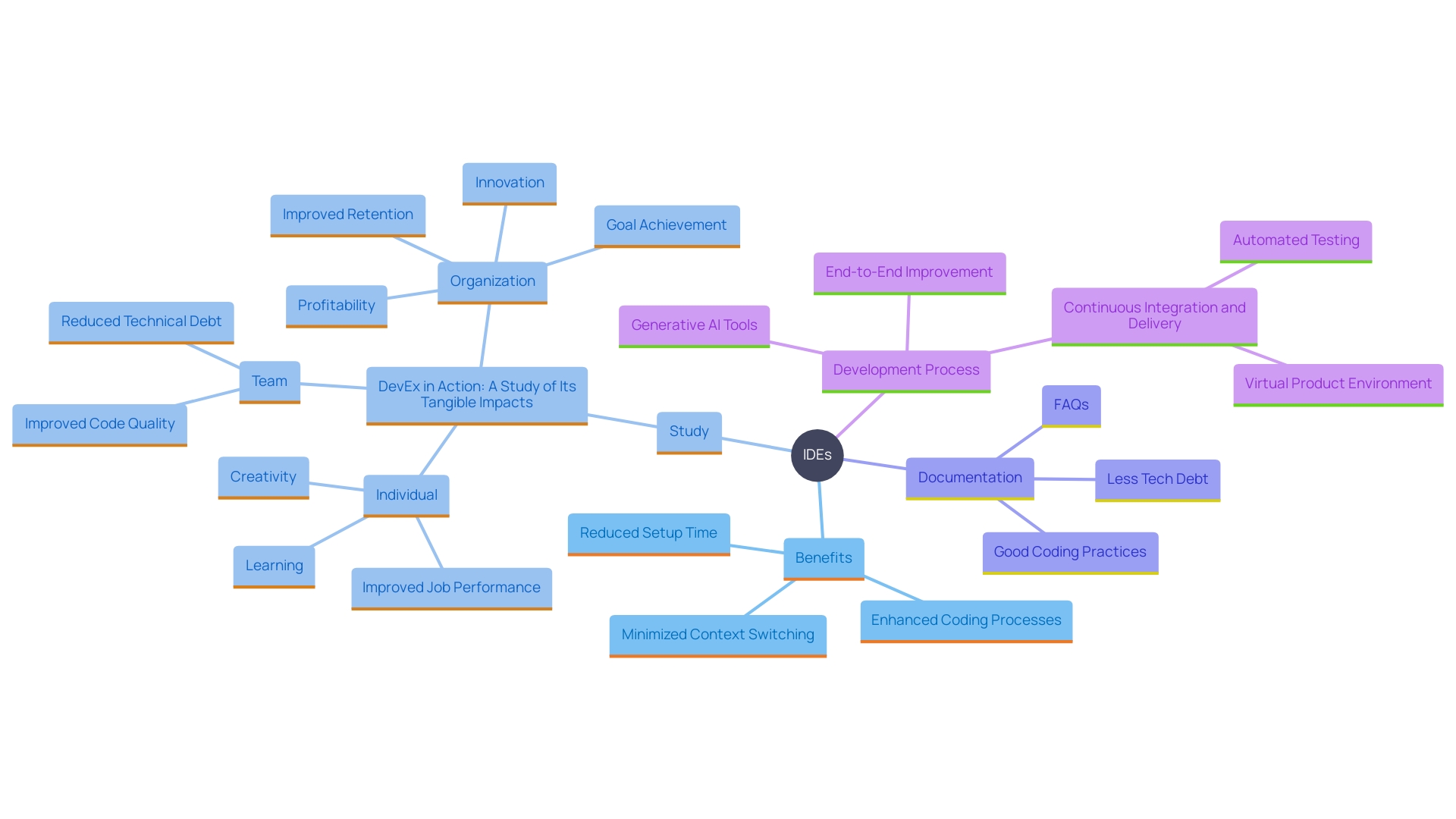
Conclusion
The exploration of Integrated Development Environments (IDEs) highlights their crucial role in enhancing software development efficiency and productivity. By providing a comprehensive suite of tools—from code editors to debugging capabilities—IDEs create a centralized workspace that significantly reduces the friction of switching between different applications. This integration allows developers to focus on writing and refining code, leading to faster project completion and higher-quality outcomes.
The key components of an IDE, including code refactoring tools, integrated terminals, and sophisticated debugging features, work in harmony to streamline the development process. By supporting collaboration and enabling real-time feedback, IDEs foster a cooperative environment that is essential for modern software development. The choice between general-purpose and language-specific IDEs can further influence project success, underscoring the importance of selecting an IDE that aligns with specific project requirements.
In summary, the adoption of a well-suited IDE is not merely a matter of convenience; it is a strategic decision that can greatly enhance productivity and efficiency. By leveraging the powerful features and functionalities of IDEs, development teams can accelerate their workflows, improve collaboration, and ultimately deliver high-quality software solutions more effectively. Embracing these tools is essential for any organization aiming to thrive in the competitive landscape of software development.
Frequently Asked Questions
What is an Integrated Development Environment (IDE)?
An IDE is an all-inclusive software package that combines various tools necessary for software development into a single platform. This includes code editors, debugging tools, build automation, and additional features that enhance the development process.
What are the main benefits of using an IDE?
IDEs provide a centralized workspace that increases productivity by allowing programmers to write, test, and debug code more efficiently. They also facilitate collaboration among teams and offer regular updates to enhance stability and security.
What key components are typically included in an IDE?
An IDE usually includes: Code Editor for writing code with features like syntax highlighting and code completion; Compiler/Interpreter that translates code into machine language for execution; Debugger that helps test and debug code by monitoring variables and execution processes; Build Automation Tools that streamline the build process and manage dependencies; Version Control Integration that manages changes to code over time, facilitating collaboration.
How do IDEs improve the development process?
IDEs reduce the time spent switching between different tools by integrating functionalities such as auto-completion, error highlighting, and integrated documentation. This leads to faster coding and fewer errors, ultimately enhancing overall productivity.
What types of IDEs are available?
IDEs can be categorized into: General-Purpose IDEs that support multiple programming languages, e.g., Visual Studio, Eclipse; Language-Specific IDEs tailored for specific languages, e.g., PyCharm for Python, IntelliJ IDEA for Java; Web Development IDEs focused on web technologies, e.g., Visual Studio Code; Mobile Development IDEs designed for mobile app development, e.g., Android Studio.
What factors should be considered when choosing an IDE?
When selecting an IDE, consider: Language support relevant to your project; Compatibility with your development platform (Windows, MacOS, Linux); Availability of community and vendor support; Features that enhance collaboration and productivity.
How do IDEs support collaboration among development teams?
IDEs often include robust collaboration features that streamline teamwork, enabling better project outcomes. They help manage code changes and facilitate communication among team members.
Can IDEs be customized?
Yes, many IDEs offer customizable user interfaces and support for plugins and extensions, allowing developers to tailor their workspace to meet specific needs and preferences.
How do IDEs ensure continuous improvement?
IDEs are supported by active user communities and regular updates that address bugs and introduce new features. This commitment to improvement enhances the stability and security of the IDE.
What is the significance of a strong user community for an IDE?
A strong user community provides valuable resources, such as forums and discussion groups, which can be incredibly helpful when users encounter challenges. It also contributes to the ongoing development and refinement of the IDE through shared insights and tools.




