Introduction
In the world of software development, debugging often feels like an uphill battle, draining valuable time and resources. But what if there was a way to turn this challenge into an opportunity? Enter AI-driven tools like Kodezi, which not only identify bugs but also automate the fixing process, significantly enhancing productivity.
So, how does Kodezi tackle these common pain points? With features designed to streamline workflows, Kodezi allows developers to focus on what truly matters - writing quality code. By automating tedious debugging tasks, it frees up time for innovation and creativity.
The benefits of using Kodezi are clear: improved productivity and higher code quality. Imagine spending less time on debugging and more on developing new features or refining existing ones. Wouldn’t that be a game changer?
Now, are you ready to explore the tools available on the Kodezi platform? Discover how integrating AI into your debugging process can maximize your potential and transform your coding practices.
Understand AI's Role in Automated Bug Fixing
Coding challenges can be daunting for developers, often leading to frustrating debugging sessions. Fortunately, Kodezi steps in to tackle these issues head-on. By leveraging AI, it is designed to ai fix bugs automatically through advanced machine learning algorithms and natural language processing, allowing for a more efficient coding experience.
Imagine being able to analyze your code and identify potential issues without the usual hassle. Kodezi learns from historical data, recognizing patterns in errors and suggesting fixes based on prior solutions. This capability not only detects bugs but also enables ai to fix bugs automatically, significantly cutting down the time developers spend on debugging.
What does this mean for you? By incorporating Kodezi into your development process, you can boost your productivity and maintain superior code quality over time. For instance, its automated debugging feature enables you to quickly recognize and resolve issues within your projects, such as:
- Addressing performance bottlenecks
- Implementing exception handling
- Improving formatting
Furthermore, Kodezi’s CLI can ai fix bugs automatically, autonomously enhancing your codebase by resolving bugs before production, optimizing performance, and ensuring adherence to the latest security practices. This practical application of AI illustrates how Kodezi can improve developer productivity and software quality.
Are you ready to elevate your coding experience? Explore the tools available on Kodezi’s platform and discover how they can transform your workflow.
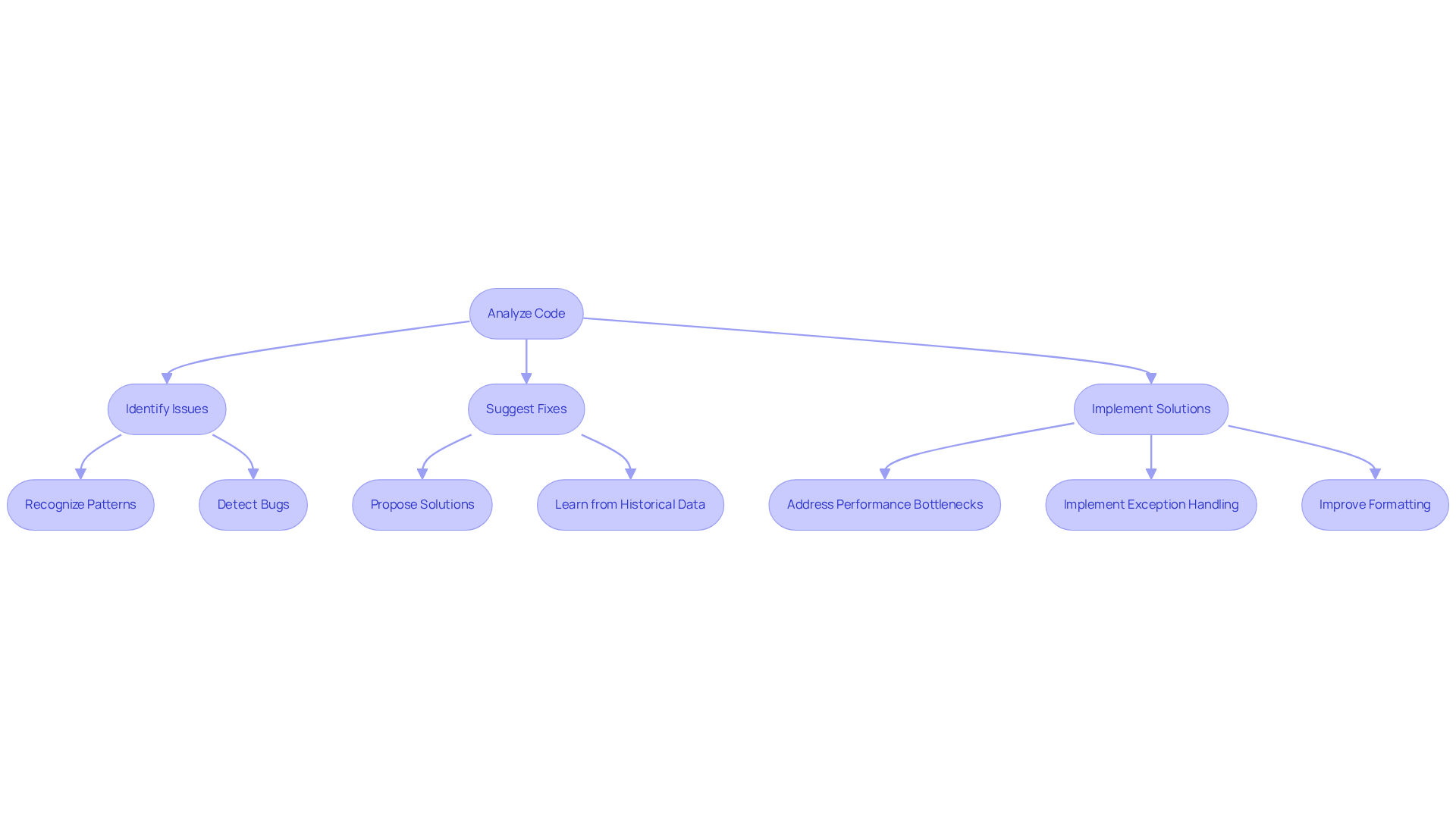
Set Up Your AI Bug Fixing Tool
Coding can be a challenging endeavor, often filled with bugs and inefficiencies that slow down development. But what if there was a way to streamline this process? Enter Kodezi, your tool that uses AI to fix bugs automatically and is designed to seamlessly integrate with your development stack. This platform offers unique functionalities that can significantly boost your productivity, including automatic bug assessment and code refinement, acting as an autocorrect tool for programming.
To get started with Kodezi, first, choose this OS. Research and select it as your go-to AI tool. Once you’ve made your choice, follow the installation instructions in the operating system's documentation. This may involve integrating the tool with your IDE or CI/CD pipeline, ensuring you can leverage its autonomous capabilities effectively.
Next, it’s time to configure your settings. Adjust them to align with your project requirements by establishing repositories, outlining coding standards, and activating alerts for error resolutions. This keeps your team updated on advancements and enhancements.
Don’t forget to connect to version control. Ensure the operating system is linked to your version control system, like GitHub, to facilitate real-time monitoring of modifications and automatic suggestions for fixes. This connection enhances your team's efficiency.
After setting everything up, run an initial analysis. Conduct a preliminary scan of your codebase to detect existing issues and vulnerabilities. This baseline evaluation will guide future observations and enhancements, ensuring that the ongoing learning features improve overall code quality and security over time.
By using Kodezi, you can tap into its self-sufficient capabilities, where AI fixes bugs automatically before they reach production, thereby enhancing your coding workflows. Imagine a development process that’s not only more efficient but also more enjoyable. Why not explore the tools available on the platform today?
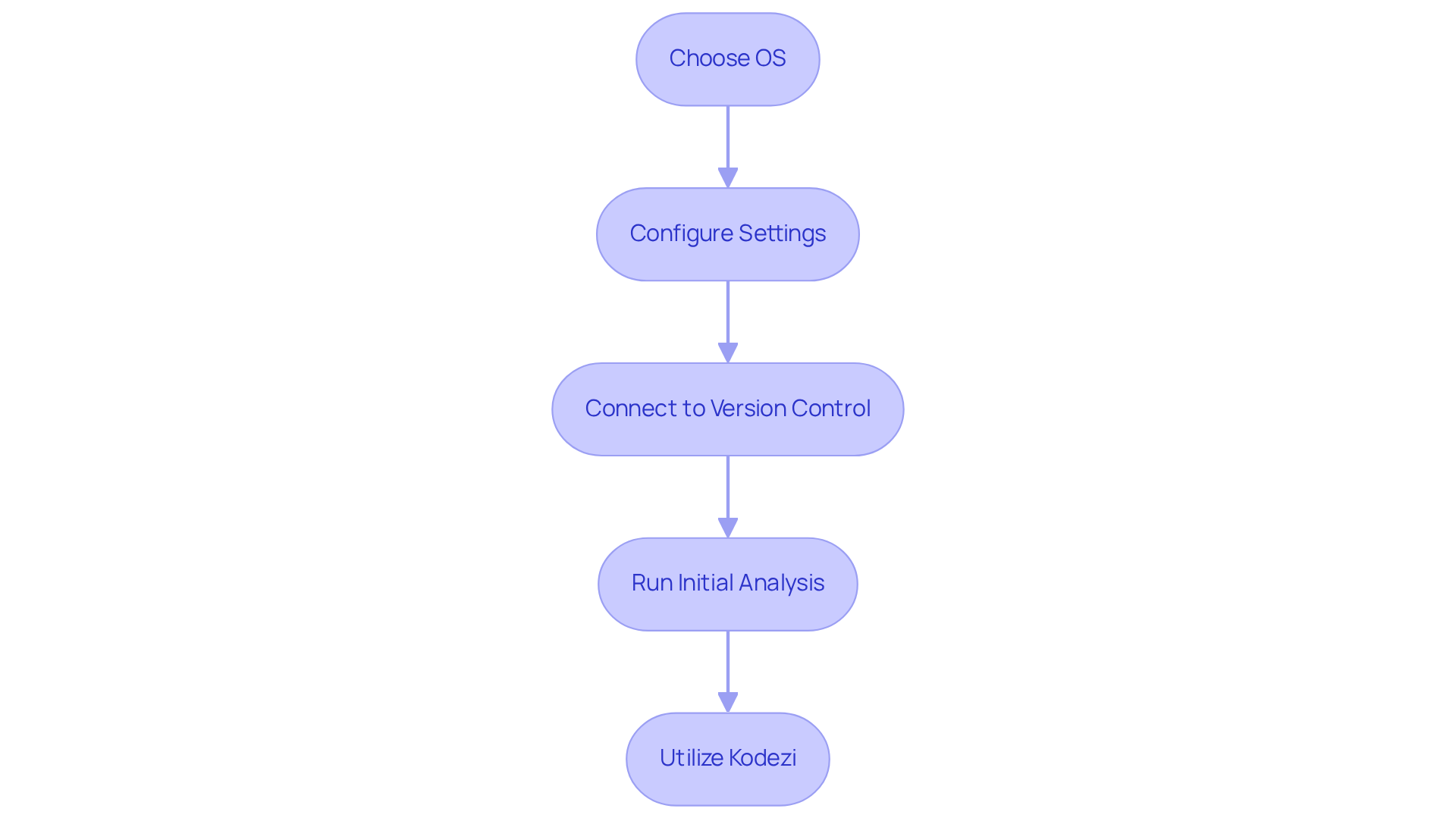
Analyze Your Codebase for Bugs
To effectively analyze your codebase for bugs, developers often face significant challenges. How can you ensure your code is free from errors and vulnerabilities? Kodezi offers a solution with its advanced tools designed to streamline the debugging process.
-
Run Static Analysis: Leverage AI tools to perform static code analysis, examining the code without execution. This method is crucial for identifying syntax errors, potential bugs, and security vulnerabilities early in the development cycle. Kodezi's capabilities allow the AI to fix bugs automatically, ensuring that issues are not only identified but also resolved efficiently.
-
Review Metrics: Examine key quality metrics such as cyclomatic complexity, duplication, and maintainability index. High levels of complexity or duplication often indicate areas prone to errors, making this review essential for maintaining code health. As Kenny DuMez states, "Code analysis tools are instrumental in improving the quality, security, and maintainability of software."
-
Conduct Dynamic Testing: Implement dynamic testing by executing your application in a controlled environment. This approach allows you to observe its behavior in real-time, helping to uncover runtime errors that static analysis might miss. The application improves this process by implementing AI to fix bugs automatically while examining issues and offering insights into their resolution.
-
Utilize Logging and Monitoring: Ensure your application is equipped with robust logging and monitoring systems. These tools capture errors and exceptions during execution, offering valuable insights into possible flaws and their contexts. The AI-driven features can assist in optimizing these logs for improved clarity and actionability.
-
Prioritize Findings: After collecting data, prioritize the identified bugs based on severity and impact. Focus on critical issues that could compromise functionality or security, ensuring that your development efforts address the most pressing concerns first. Automated tools that enable AI to fix bugs automatically can assist in prioritizing findings efficiently, enhancing precision and minimizing false alerts in your debugging process.
By utilizing Kodezi's features, you can significantly improve your productivity and code quality. Ready to enhance your coding practices? Explore the tools available on the Kodezi platform today!
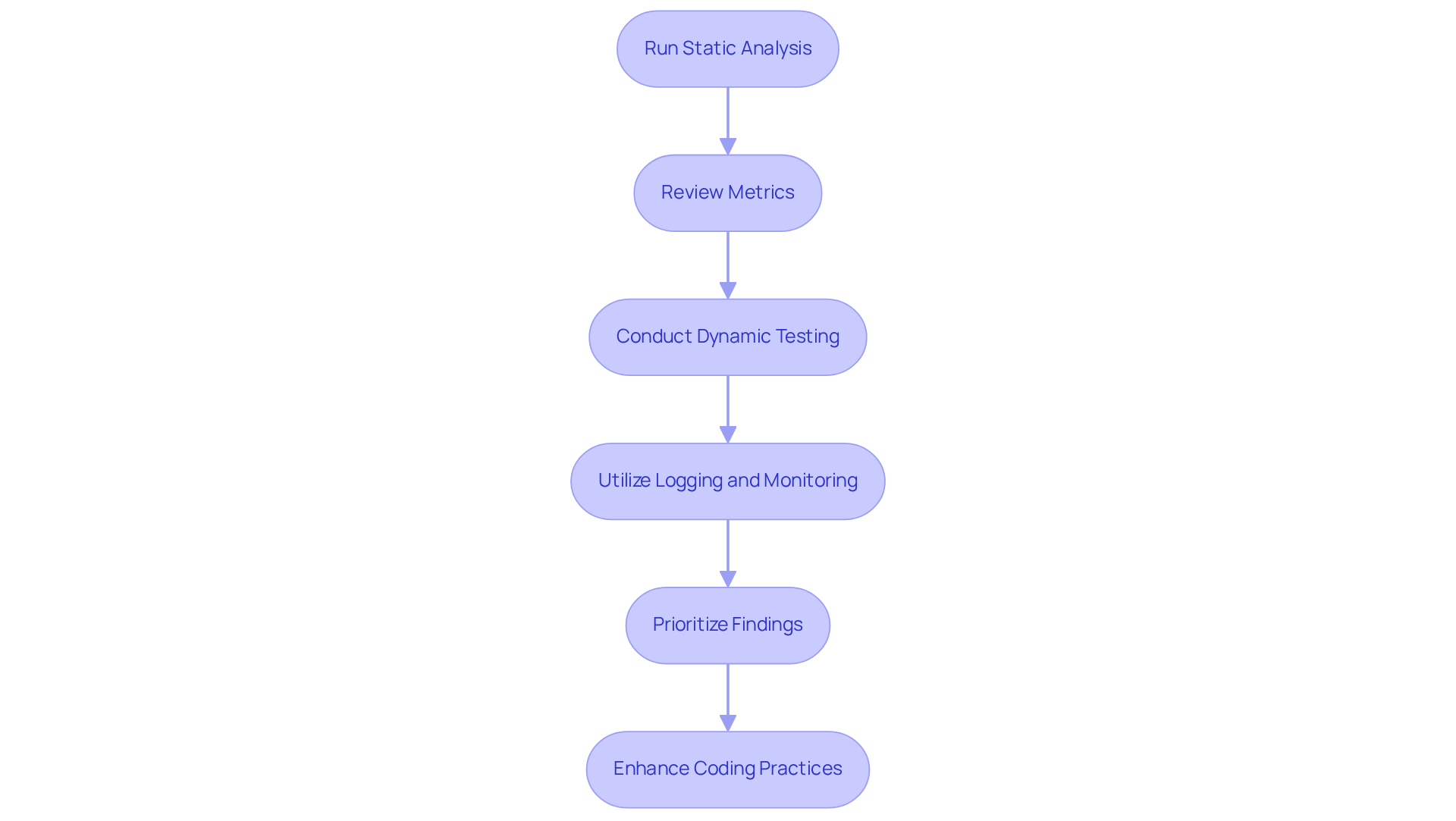
Generate and Apply Automated Fixes
Coding challenges can be daunting for developers, often leading to frustration and inefficiency. Fortunately, Kodezi provides a solution that allows the AI to fix bugs automatically, streamlining the bug-fixing process and making it easier to maintain high-quality code.
To get started, initiate the fixing process by using the AI tool that can fix bugs automatically to kickstart bug resolution. You can select specific bugs from the analysis report generated by the software, ensuring you focus on the most pressing issues.
Next, review the suggested solutions. Kodezi generates potential remedies based on its analysis, allowing you to assess whether these suggestions align with your coding standards and project requirements. This step is crucial for maintaining the integrity of your code.
Before applying any changes, it’s essential to test corrections in a staging environment. This practice helps guarantee that the fixes won’t introduce new problems into your production code, safeguarding your project’s stability.
Once you’ve verified the solutions, it’s time to apply the fixes. Kodezi simplifies this process by enabling automation through pull requests or direct commits, so that AI can fix bugs automatically, enhancing your workflow and saving you valuable time.
Finally, don’t forget to document changes. Keeping a record of all modifications, including the nature of the bug and the applied fix, is vital for future reference and audits. This documentation not only boosts your team’s efficiency but also fosters a culture of accountability.
By leveraging Kodezi, you can significantly improve your productivity and code quality. Why not explore the tools available on the platform today?
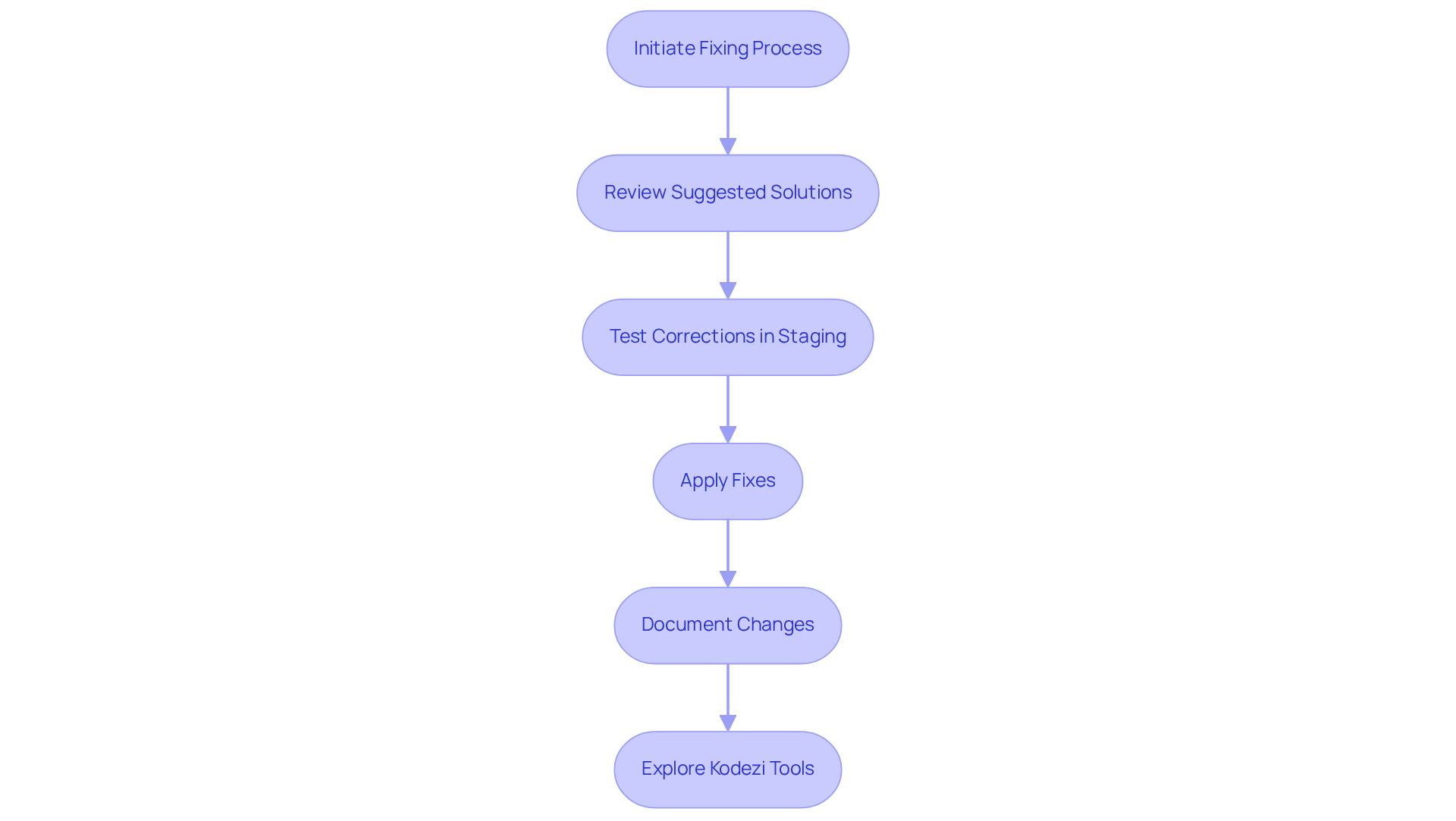
Maintain Code Quality with Continuous Monitoring
In the fast-paced world of software development, maintaining code quality can be a daunting challenge. Developers often grapple with bugs and vulnerabilities that can derail projects and impact user satisfaction. So, how can teams effectively tackle these issues? Enter Kodezi, a powerful tool designed to help you navigate these coding challenges with ease.
-
Set Up Automated Monitoring: With Kodezi CLI, you can continuously monitor your codebase for new bugs and vulnerabilities. This tool allows AI to fix bugs automatically by autonomously identifying issues before they reach production, providing real-time alerts and detailed explanations for any detected problems. This means you can respond swiftly to potential threats, keeping your projects on track.
-
Regularly Review Quality Metrics: Periodically evaluating quality metrics is crucial for identifying trends and areas needing enhancement. For instance, maintaining a target coverage of 70-80% can significantly lower defect density, improving overall reliability. Notably, Spotify upholds over 80% coverage across its microservices architecture, showcasing the effectiveness of this practice.
-
Conduct Regular Review Sessions: Consistent reviews with your team can make a world of difference. Discussing findings from the CLI tool ensures adherence to programming standards and fosters a culture of quality and accountability. The insights provided by the tool help address issues proactively, enabling the AI to fix bugs automatically and leading to a more robust codebase.
-
Update Dependencies: Keeping libraries and dependencies current is essential to minimize security vulnerabilities and bugs associated with outdated code. Tools like Dependabot can automate this process, scheduling regular updates to maintain security integrity and enhancing the capabilities of the CLI.
-
Iterate on Fixes: Finally, leverage insights gained from Kodezi CLI to iterate on improvements, allowing AI to fix bugs automatically. This proactive strategy not only addresses existing issues but also fortifies the codebase against future vulnerabilities, ultimately leading to a more resilient software environment.
By adopting these practices, teams can significantly enhance their code quality and maintain a competitive edge in the ever-evolving tech landscape. Why not explore the tools available on the Kodezi platform today?
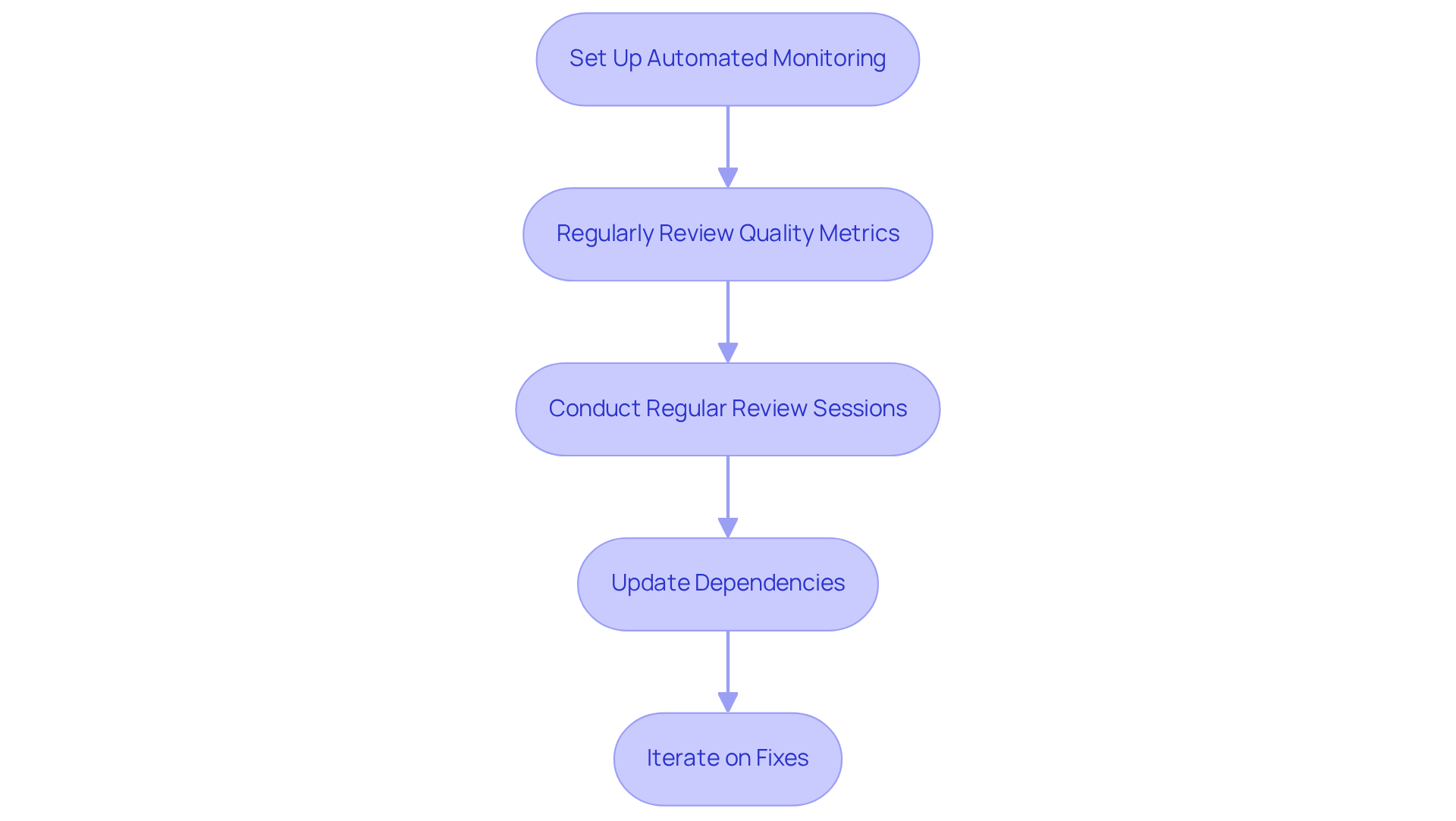
Conclusion
Integrating AI into the software development process addresses a significant challenge that developers face: bug fixing. With tools like Kodezi, programmers can automate the identification and resolution of coding issues, which not only enhances productivity but also improves code quality. This shift alleviates the burden of manual debugging, allowing teams to focus on delivering robust and reliable software solutions.
Furthermore, key strategies for leveraging Kodezi's capabilities were discussed throughout the article. From setting up the AI tool to analyzing codebases and generating automated fixes, each step is designed to streamline the debugging process. The importance of continuous monitoring and regular quality reviews was emphasized, showcasing how these practices can lead to significant improvements in maintaining code integrity and security.
In addition, embracing AI-driven solutions like Kodezi represents a critical step toward optimizing software development workflows. As the tech landscape continues to evolve, adopting these innovative tools will be essential for developers aiming to stay competitive. So, why not explore the potential of AI in your coding practices today? Transform the way you tackle bugs and ensure a smoother, more efficient development journey.
Frequently Asked Questions
What is Kodezi and how does it help developers?
Kodezi is an AI-powered tool designed to automatically fix bugs in code, utilizing advanced machine learning algorithms and natural language processing to enhance the coding experience and reduce debugging time.
How does Kodezi identify and fix bugs?
Kodezi analyzes code by learning from historical data to recognize patterns in errors. It suggests fixes based on prior solutions, allowing it to detect and automatically resolve bugs efficiently.
What are some specific issues Kodezi can help address?
Kodezi can help with addressing performance bottlenecks, implementing exception handling, and improving code formatting.
How can Kodezi improve developer productivity?
By incorporating Kodezi into the development process, developers can quickly recognize and resolve issues, significantly cutting down the time spent on debugging and maintaining superior code quality.
What steps are involved in setting up Kodezi?
To set up Kodezi, choose your operating system, follow installation instructions, configure your settings to align with project requirements, connect to version control systems like GitHub, and run an initial analysis of your codebase.
Why is it important to connect Kodezi to version control?
Connecting Kodezi to version control systems allows for real-time monitoring of code modifications and automatic suggestions for fixes, enhancing team efficiency.
What is the benefit of running an initial analysis with Kodezi?
Running an initial analysis helps detect existing issues and vulnerabilities in the codebase, guiding future observations and improvements to enhance overall code quality and security.
How does Kodezi ensure that bugs are fixed before production?
Kodezi autonomously fixes bugs automatically before they reach production, ensuring that the codebase is optimized for performance and adheres to the latest security practices.




