Overview
Mastering the Ansible Site YML can be a game changer for developers facing automation challenges. This article provides clear, step-by-step configuration tips, underscoring the significance of organizing automation tasks to enhance deployment efficiency. Have you ever struggled with managing complex automation processes? The structured approach outlined here is essential for successful automation using Ansible.
To get started, the article details vital preparation steps that set the foundation for effective configuration. Furthermore, it offers precise instructions that guide you through the configuration process, ensuring you can implement best practices seamlessly. In addition, common troubleshooting issues are addressed, equipping you with the knowledge to overcome potential obstacles.
By following these guidelines, you can significantly improve your automation capabilities. Imagine the productivity gains and the enhanced quality of your deployments. This structured approach not only simplifies your workflow but also empowers you to tackle automation tasks with confidence. Explore the insights provided in this article to elevate your Ansible expertise.
Introduction
In the world of IT automation, developers often face challenges with complex deployments. Mastering Ansible is essential for overcoming these obstacles and enhancing operational efficiency. Central to this mastery is the Ansible Site YML file, a pivotal component that orchestrates the execution of playbooks and roles. This ensures that tasks are executed seamlessly on managed nodes. Furthermore, understanding the significance of the Site YML file allows developers to:
- Configure it effectively
- Troubleshoot common issues
- Prepare the environment for successful automation
By grasping the nuances of this powerful tool, developers can elevate their automation practices, leading to more organized, secure, and efficient deployments.
Understand the Purpose of the Ansible Site YML
The ansible site yml document, which is commonly referred to as site.yml, is a crucial element in automation within Ansible. It orchestrates the execution of various playbooks and functions, delineating essential tasks for managed nodes. By clustering related operations, the Site YML document fosters organization and clarity, which are vital for navigating complex deployments. Its framework typically encompasses hosts, functions, and tasks, creating a streamlined workflow that boosts process efficiency.
Understanding the role of the Site YML file is pivotal for optimal operation. It enables developers to reference other playbooks and roles, promoting a cohesive deployment approach. This structured organization not only enhances efficiency but also adheres to the principle that mechanization applied to efficient operations amplifies efficiency, while applied to inefficient operations magnifies inefficiency. As Bill Gates aptly stated, "mechanization applied to efficient processes magnifies efficiency, while applied to inefficient processes magnifies inefficiency."
In practice, leveraging the ansible site yml can significantly enhance the management of automated tasks. For instance, employing roles and Ansible Vault for secrets management, as highlighted in the case study 'Implementing Roles and Secrets Management,' underscores the importance of structured organization and security in automated processes. This case study illustrates how these practices bolster the security and organization of automated efforts. Additionally, the data concerning remote connections from web servers in the 192.168.56.0/24 subnet utilizing MD5 authentication emphasizes the need for secure practices in automated processes.
Moreover, the reliability of the system is reinforced by the insight of Jeff Geerling, who remarked, 'What’s even more impressive is that you could execute any of the commands again (except for a few of the basic shell commands), and they wouldn’t alter anything—they would return 'changed': false, providing you reassurance that the original configuration is preserved.' By utilizing the ansible site yml file effectively, developers can ensure their efforts are both secure and well-organized, ultimately leading to more successful deployments.
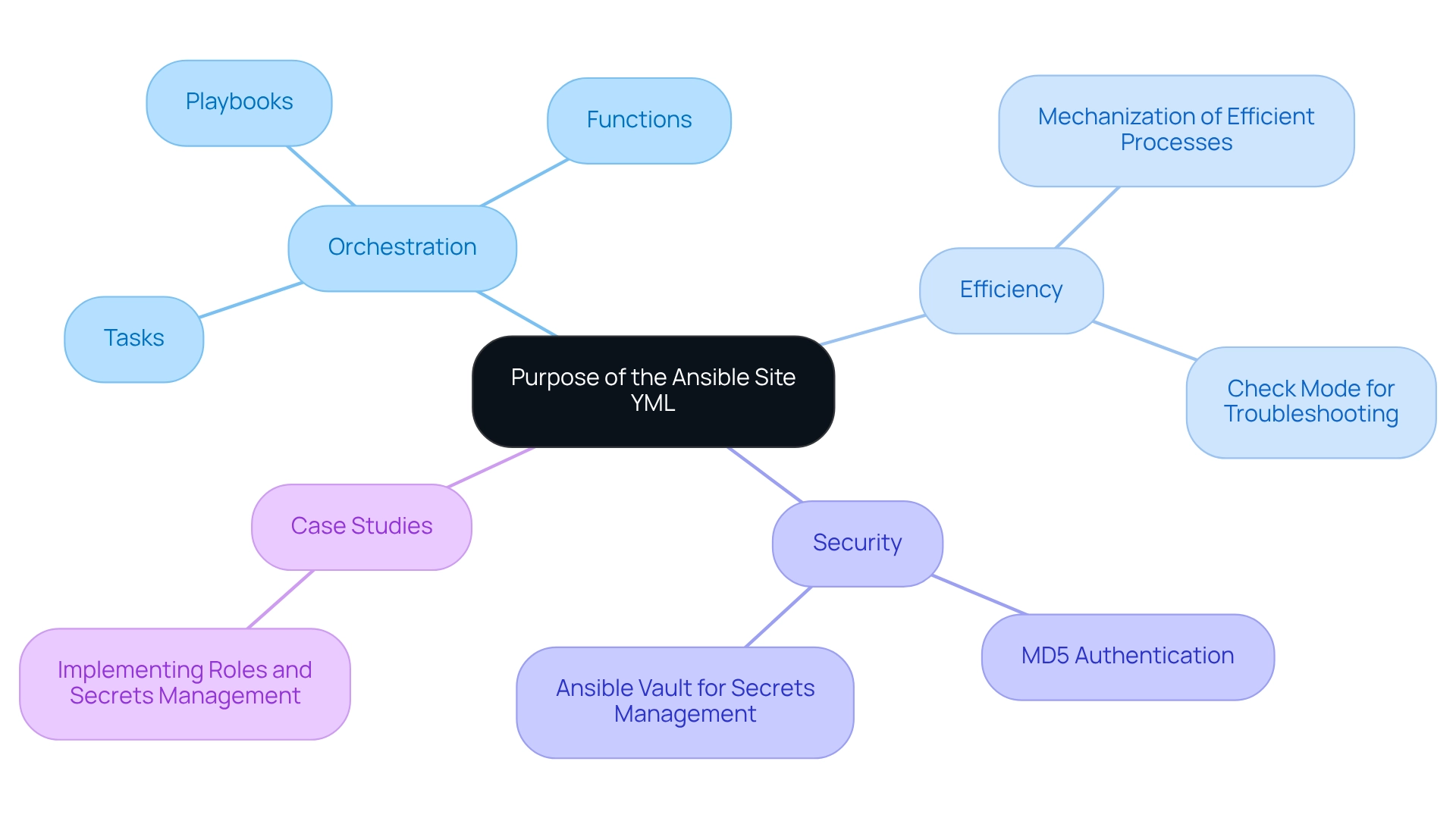
Prepare Your Environment for Site YML Configuration
To effectively prepare your environment for configuring the Site YML, it is essential to follow these steps:
-
Install the automation tool: Start by installing the automation tool on your control node. Utilize package managers such as
aptfor Ubuntu oryumfor CentOS. For instance:sudo apt update sudo apt install ansibleAnsible is widely adopted across various industries, including Software Development, Machine Learning, and DevOps, making it a relevant choice for automation tasks.
-
Set Up Inventory: Create an inventory document that lists all managed nodes. This document can be formatted in either INI or YAML. For example, generate a file named
inventory.yml:all: hosts: webserver1: webserver2: -
Verify SSH Access: Confirm that you can SSH into your managed nodes without encountering a password prompt. Set up SSH keys to facilitate this:
ssh-keygen -t rsa ssh-copy-id user@webserver1 -
Check Python Version: The tool requires Python 3. Ensure it is installed on your managed nodes:
python3 --version -
Create a Directory Structure: Organize your automation files by establishing a directory structure that includes folders for playbooks, tasks, and inventory. For example:
mkdir -p ~/ansible/{playbooks,roles,inventory}
By following these steps, you will lay a robust foundation for your Ansible automation tasks, enhancing efficiency and ensuring a smoother configuration process. As highlighted in a case study titled 'The Impact of Mechanization on Business Efficiency,' effective systems are crucial for maximizing the benefits of mechanization. While mechanization can significantly enhance efficiency, it can also exacerbate existing inefficiencies if not executed properly. As Jeff Geerling states, "What’s even more impressive is that you could run any of the ansible commands again... and they wouldn’t change anything—they would return 'changed': false, giving you peace of mind that the original configuration is intact." This reliability underscores the importance of proper preparation in your automation efforts.
Configure Your Ansible Site YML: Step-by-Step Instructions
To effectively configure your Ansible Site YML, follow these step-by-step instructions that will streamline your automation tasks:
-
Create the Site YML File: Start by initiating a file named
site.ymlin yourplaybooksdirectory:touch ~/ansible/playbooks/site.yml -
Define the Playbook Structure: Open the
site.ymlfile in a text editor and outline the playbook as follows:--- - name: Configure web servers hosts: all become: yes roles: - webserver -
Add Functions: Specify the functions to be executed, ensuring they are defined in the
rolesdirectory. For instance, if you have a role namedwebserver, it should be structured like this:~/ansible/roles/webserver/tasks/main.yml -
Include Variables: If your roles require variables, define them in the
group_varsorhost_varsdirectories. For example:# ~/ansible/group_vars/all.yml http_port: 80 max_clients: 200 -
Validate the YAML Syntax: Before executing the playbook, it’s crucial to validate the YAML syntax to prevent errors:
ansible-playbook ~/ansible/playbooks/site.yml --syntax-checkThe debug task may return messages such as 'http://www.google.com', underscoring the importance of debugging during the configuration process.
-
Run the Playbook: Finally, execute the Site YML to apply the configurations:
ansible-playbook ~/ansible/playbooks/site.yml -i ~/ansible/inventory/inventory.yml
By adhering to these steps, you will successfully configure your Ansible Site YML, enhancing the automation of tasks across your managed nodes. Additionally, incorporating comments within your YAML files not only boosts readability but also aligns with best practices for effective configuration management. As Timothy Appnel aptly notes, "Your automation content doesn't necessarily have to follow this guidance, but they're good ideas to keep in mind." Furthermore, consider implementing security best practices, such as utilizing Vault for sensitive data, to safeguard your configurations and maintain compliance with security standards. Remember, faster deployments can lead to increased efficiency, so keep the Speed-Control Paradox in mind as you optimize your playbooks.
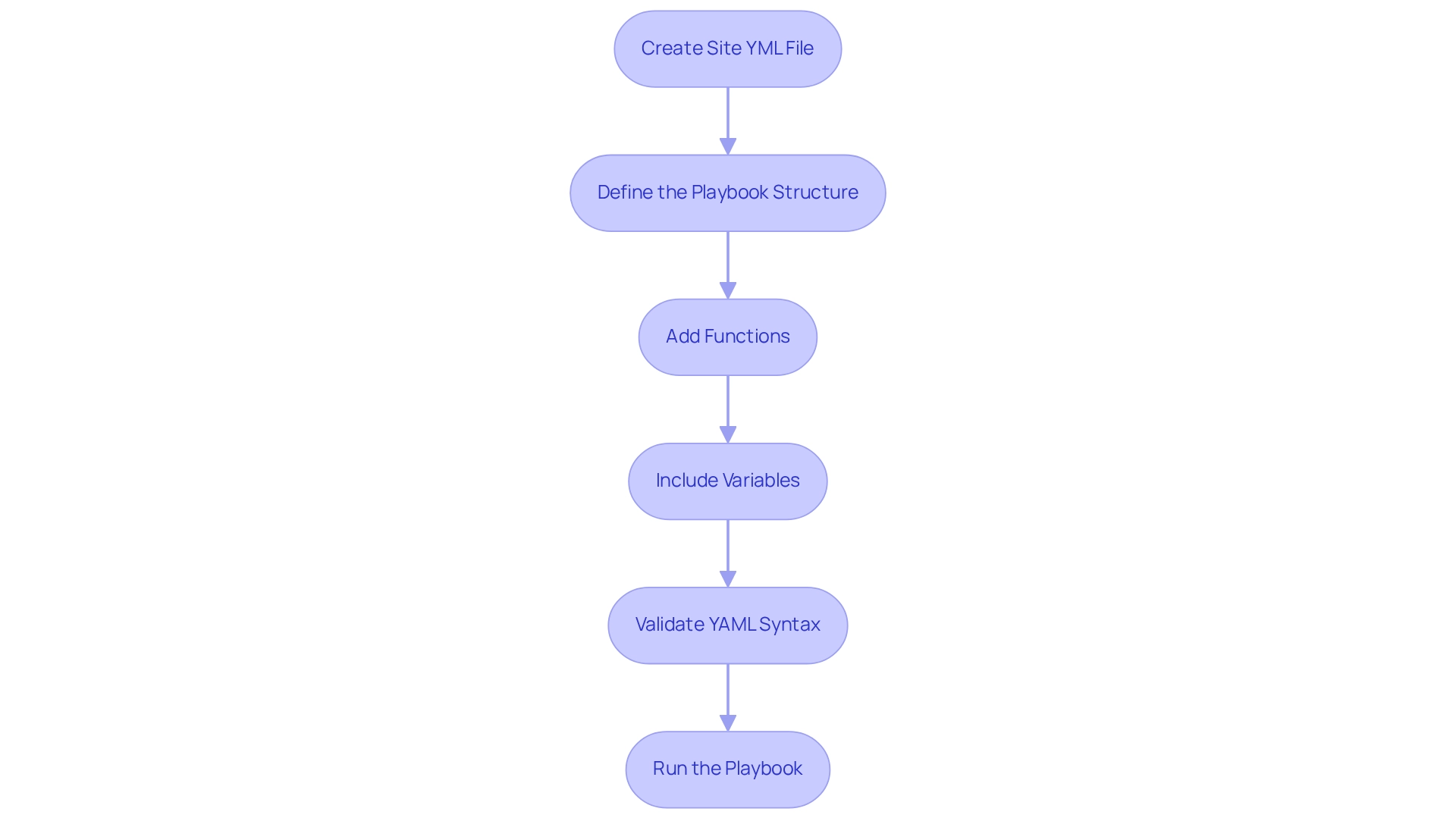
Troubleshoot Common Configuration Issues
When working with Ansible, developers often face various configuration challenges. These common problems can hinder productivity, but understanding their solutions can streamline your automation efforts.
YAML Syntax Errors: Incorrect indentation or syntax can lead to execution failures. Always ensure your YAML documents are properly formatted. Utilizing a linter like ansible-lint can help identify issues:
ansible-lint ~/ansible/playbooks/site.yml
Statistics indicate that a significant percentage of users encounter YAML syntax errors, underscoring the importance of meticulous formatting. Furthermore, Kodezi can assist by automatically analyzing your YAML documents for syntax errors and offering corrections, enhancing your productivity and reducing debugging time. Kodezi also optimizes and converts code, ensuring that your configurations are not only correct but also efficient.
SSH Connection Issues: If the automation tool cannot connect to your managed nodes, verify your SSH configuration. Ensure that SSH keys are correctly set up and that the nodes are reachable:
ssh user@webserver1
This step is crucial for establishing a reliable connection to your infrastructure.
Variable Not Found: Errors regarding missing variables often stem from incorrect definitions in the group_vars or host_vars files. Ensure that variable names match those referenced in your playbooks to avoid confusion.
Role Not Found: If the automation tool cannot locate a specified function, confirm that the function is correctly structured and placed in the roles directory. Verify that the role name in your ansible site yml file matches the directory name to prevent misconfigurations.
Verbose Mode for Debugging: Running your playbook in verbose mode provides detailed output, which can help identify issues more effectively:
ansible-playbook ~/ansible/playbooks/site.yml -i ~/ansible/inventory/inventory.yml -vvv
This approach is particularly useful for diagnosing complex problems. In addition, Kodezi can further enhance this process by providing insights into the bugs detected during execution, allowing for quicker resolutions compared to traditional methods.
Running Playbooks with Password Prompt: To run the playbook with a password prompt, use:
ansible-playbook playbook.yml --ask-become-pass
This ensures that you have the necessary permissions for executing tasks that require elevated privileges.
By understanding these common issues and their solutions, you can troubleshoot effectively and ensure the smooth execution of your automation playbooks. Real-world examples, such as resolving incorrect file paths, highlight the necessity of using absolute paths to avoid errors related to missing files. Proper configuration, testing, and debugging are vital for successful automation using this tool. As Ayooluwa Isaiah, Technical Content Manager, emphasizes, "His passion is simplifying and communicating complex technical ideas effectively," which is crucial for mastering Ansible configurations.
Conclusion
The Ansible Site YML file serves as a vital resource for developers navigating the complexities of IT automation. Understanding its purpose and structure is essential for effectively managing intricate deployments, enhancing organization, and boosting operational efficiency. The outlined steps for preparing the environment, configuring the Site YML, and troubleshooting common issues are crucial for successful automation.
Proper preparation, along with meticulous attention to YAML syntax, SSH configurations, and role definitions, can greatly minimize errors and bolster the reliability of automation tasks. As highlighted throughout the article, the principles of organization and security are critical in ensuring that automation efforts achieve the intended outcomes without compounding existing inefficiencies.
Ultimately, mastering the Ansible Site YML file equips developers to establish efficient, organized, and secure automation workflows. By adopting the best practices discussed, they can facilitate smoother deployments and cultivate a culture of continuous improvement in their automation strategies. Embracing these practices not only enhances individual projects but also contributes significantly to the overall success of IT automation initiatives.
Frequently Asked Questions
What is the purpose of the Ansible site.yml document?
The Ansible site.yml document orchestrates the execution of various playbooks and functions, delineating essential tasks for managed nodes, thereby fostering organization and clarity in complex deployments.
How does the site.yml document improve efficiency in automation?
By clustering related operations, the site.yml document creates a streamlined workflow that boosts process efficiency and enhances the organization of automated tasks.
Why is understanding the role of the site.yml file important?
Understanding the role of the site.yml file is pivotal for optimal operation as it enables developers to reference other playbooks and roles, promoting a cohesive deployment approach.
What does the quote by Bill Gates imply about mechanization in operations?
The quote by Bill Gates implies that mechanization applied to efficient processes amplifies efficiency, while applied to inefficient processes magnifies inefficiency, highlighting the importance of effective operations.
How can the Ansible site.yml enhance management of automated tasks?
The Ansible site.yml can enhance management of automated tasks by employing roles and Ansible Vault for secrets management, which underscores the importance of structured organization and security.
What is emphasized regarding secure practices in automated processes?
The need for secure practices in automated processes is emphasized, particularly in the context of managing remote connections and utilizing MD5 authentication.
What reassurance does Jeff Geerling provide regarding the reliability of the system?
Jeff Geerling provides reassurance that executing commands again would not alter anything and would return 'changed: false', ensuring that the original configuration is preserved.
How does effective use of the site.yml file contribute to successful deployments?
Effective use of the site.yml file ensures that developers' efforts are secure and well-organized, ultimately leading to more successful deployments.




