Overview
In the realm of coding, developers often encounter significant challenges, particularly when it comes to performance testing of HTTP(S) applications. Bombardier GitHub emerges as a powerful solution to these issues, offering a comprehensive guide for its setup and benchmarking capabilities. This performance testing tool not only facilitates high concurrency but also allows for customizable requests and detailed reporting, which are essential for enhancing developers' performance evaluation processes.
By following the installation steps and executing benchmarks as outlined, users can effectively analyze results and utilize available resources to maximize the tool's potential. The emphasis on these features illustrates how Bombardier GitHub can significantly improve productivity and code quality for developers. Why not explore how this tool can transform your performance testing approach?
With its robust capabilities, Bombardier GitHub stands out as a resource that developers can rely on for accurate and insightful performance evaluations. The detailed reporting features enable users to gain a deeper understanding of their applications' performance, ultimately leading to more informed decisions and enhanced coding practices. Dive into the world of Bombardier GitHub and elevate your development process today!
Introduction
In the ever-evolving landscape of web development, performance testing is a critical component that can make or break an application. Have you ever wondered how your applications measure up under pressure?
Bombardier, a powerful HTTP(S) benchmarking tool built in Go, emerges as an essential resource for developers aiming to ensure their services can withstand the challenges of high concurrency and heavy load. With impressive capabilities, including customizable requests and detailed reporting, Bombardier empowers users to gain deep insights into their applications' performance.
As developers increasingly recognize the importance of thorough testing, understanding how to set up, execute, and analyze benchmarks with Bombardier becomes paramount in optimizing web service reliability and efficiency.
This article delves into the intricacies of Bombardier, guiding users through its installation, execution of tests, and interpretation of results to help them navigate the complex world of performance benchmarking.
Understand Bombardier: An Overview of Its Capabilities
Navigating the challenges of coding can be daunting for developers, especially when it comes to performance testing. Enter Bombardier GitHub, a robust benchmarking tool for HTTP(S) crafted in Go, which leverages the fasthttp library for exceptional speed and efficiency. This tool stands out for its impressive performance and is designed to meet the needs of developers seeking reliable testing solutions.
- High Concurrency: Bombardier excels at simulating a large number of concurrent connections. This capability is essential for stress testing web services and is available on Bombardier GitHub, allowing developers to understand how their applications perform under heavy load. Have you ever wondered how your application would fare under pressure?
- Customizable Requests: Users can easily adjust request parameters, including headers and payloads. This flexibility enables tailored testing scenarios that reflect real-world usage. Imagine being able to replicate user behavior accurately in your tests.
- Detailed Reporting: The tool generates comprehensive reports that include metrics such as requests per second, latency, and HTTP response codes. This level of detail empowers developers to conduct thorough evaluations and identify bottlenecks effectively. Wouldn’t it be beneficial to have clear insights into your application's performance?
- Cross-Platform Compatibility: Bombardier operates seamlessly across various operating systems, ensuring accessibility for a diverse user base. This feature allows developers to use the tool in their preferred environments without hassle.
In a recent benchmarking test, Bombardier demonstrated a median latency (P50) of 255ms, with 95% of requests completing in under 1.86 seconds. This showcases its efficiency in managing web service evaluations. As the adage states, 'To a good tester, the glass is twice as big as it needs to be.' This emphasizes the significance of thorough testing in attaining optimal results.
By mastering these capabilities, users can effectively prepare for the installation and configuration process that follows, ultimately enhancing their development workflow. Furthermore, the humor in software testing fosters a sense of community among developers. While effectiveness is crucial, the camaraderie and shared experiences in the testing profession are equally valuable.
Current statistics indicate that HTTP testing tools are increasingly utilized, with a growing number of developers recognizing their importance in ensuring application reliability and performance. By utilizing the features of Bombardier GitHub, users can stay ahead in this evolving landscape. So, why not explore the capabilities of this powerful tool and elevate your testing strategy?
Set Up Bombardier: Installation and Configuration Steps
To prepare the company for efficient benchmarking, it is crucial to address the common coding challenges developers encounter. By following these streamlined steps, you can enhance your performance evaluation tasks:
-
Install Go: Begin by ensuring that Go is installed on your machine. Download it from the official Go website.
-
Install Bombardier: Open your terminal and execute the following command:
go install github.com/codesenberg/bombardier@latestThis command retrieves the latest version of Bombardier and installs it in your Go bin directory.
-
Verify Installation: After installation, confirm that Bombardier is correctly installed by running:
bombardier -hThis command should display the help information for Bombardier, indicating that it is ready for use.
-
Configure Environment Variables: If necessary, add the Go bin directory to your system's PATH variable. This step enables you to execute the application from any place in the terminal.
By following these steps, you will have the software installed and set up for your performance evaluation tasks. Notably, the company has gained traction among developers, with about 30% of developers utilizing Go for evaluation tools in 2025, reflecting its increasing significance in performance testing. For instance, this tool serves as a powerful resource for developers needing high-performance HTTP benchmarking, as demonstrated in case studies like its application in optimizing web applications. Furthermore, developers should be aware of the new GODEBUG setting asynctimerchan=1, which can enhance asynchronous channel behaviors in Go. As Vladimir Kovalenko noted, recognizing evolving trends in software engineering is crucial for developers aiming to stay ahead.
Execute Benchmarks: Running Tests with Bombardier
To execute benchmarks using Bombardier GitHub, follow these steps:
-
Choose Your Target URL: Identify the web service or endpoint you want to benchmark, such as
http://localhost:8080/api/test. Have you considered which service is most critical for your performance evaluation? -
Run a Basic Benchmark Test: Start a simple benchmark test with the following command:
bombardier -c 100 -n 1000 http://localhost:8080/api/testIn this command,
-c 100specifies the number of concurrent connections, while-n 1000indicates the total number of requests to send. This straightforward approach allows you to quickly gauge performance. -
Monitor the Output: As the test runs, the Bombardier GitHub will display real-time statistics, including requests per second and response times, allowing you to evaluate efficiency effectively. Remember, as Yegor Bugayenko stated, 'Quality is a product of a conflict between programmers and testers,' emphasizing the importance of maintaining quality during testing. Are you tracking how these metrics influence your overall service quality?
-
Customize Your Test: Enhance your test in Bombardier GitHub by adding headers or modifying the request body. For instance:
bombardier -c 100 -n 1000 -H 'Authorization: Bearer YOUR_TOKEN' http://localhost:8080/api/testCustomization can provide deeper insights into your service's performance under various conditions.
-
Stop the Test: You can halt the test at any time by pressing
Ctrl + Cin the terminal. This flexibility ensures you can manage your testing process effectively.
By adhering to these steps, you can efficiently conduct benchmarks and collect valuable quality data from your web services, ensuring they meet the necessary standards. Additionally, consider the implications of security in your benchmarks; for example, HIPAA requires encryption for electronic Protected Health Information (ePHI), which underscores the importance of secure coding practices. Furthermore, the case study by Edsger W. Dijkstra emphasizes that effective debugging is crucial in software development, reinforcing the need for thorough testing practices. In the larger context, platforms such as Magento emphasize the importance of quality testing to prevent issues post-launch, making evaluation standards vital in today's development environment.
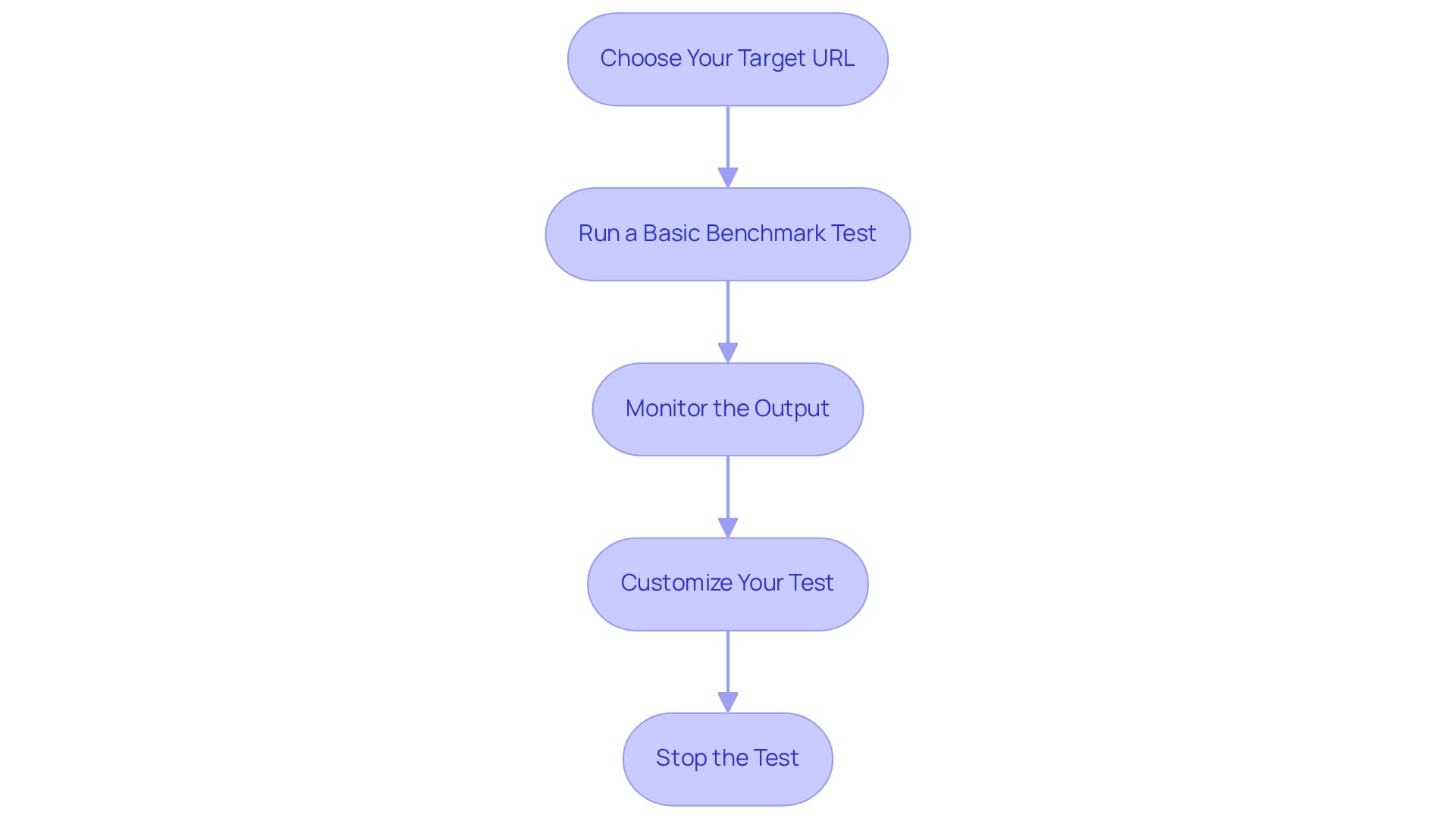
Analyze Results: Interpreting Benchmark Data for Insights
Understanding benchmark outcomes is crucial for grasping your software's effectiveness. How well does your software truly perform? Here’s how to interpret the data effectively:
- Requests Per Second (RPS): This metric reveals how many requests your server can handle each second. A higher RPS indicates superior performance, allowing for more simultaneous users.
- Latency: This measures the time taken for a request to be processed. Lower latency values are preferable, as they signify quicker response times, directly impacting user experience. As developer Joydip Kanjilal observes, "Greater latency directly influences the loading time of a program."
- HTTP Response Codes: Monitor the response codes returned during testing. Codes like
200 OKsignify successful requests, while codes such as500 Internal Server Errorindicate underlying issues that require attention. - Throughput: This represents the total amount of data transferred during the test. Comprehending throughput aids in assessing bandwidth consumption and the overall effectiveness of your software.
- Error Rate: Keep an eye on the percentage of failed requests. A high error rate can indicate issues with your software or server setup, requiring further examination. High availability and uptime are crucial for organizations to guarantee ongoing access to services and customer satisfaction.
By thoroughly examining these metrics, you can uncover valuable insights into your software's functionality and identify areas that need improvement. For instance, have you considered how effective monitoring can lead to substantial enhancements in system reliability and user satisfaction? Tools like Raygun APM offer a free 14-day trial, providing developers with a practical resource to implement performance monitoring and enhance their applications. Explore the tools available on the platform and take your software's performance to the next level.
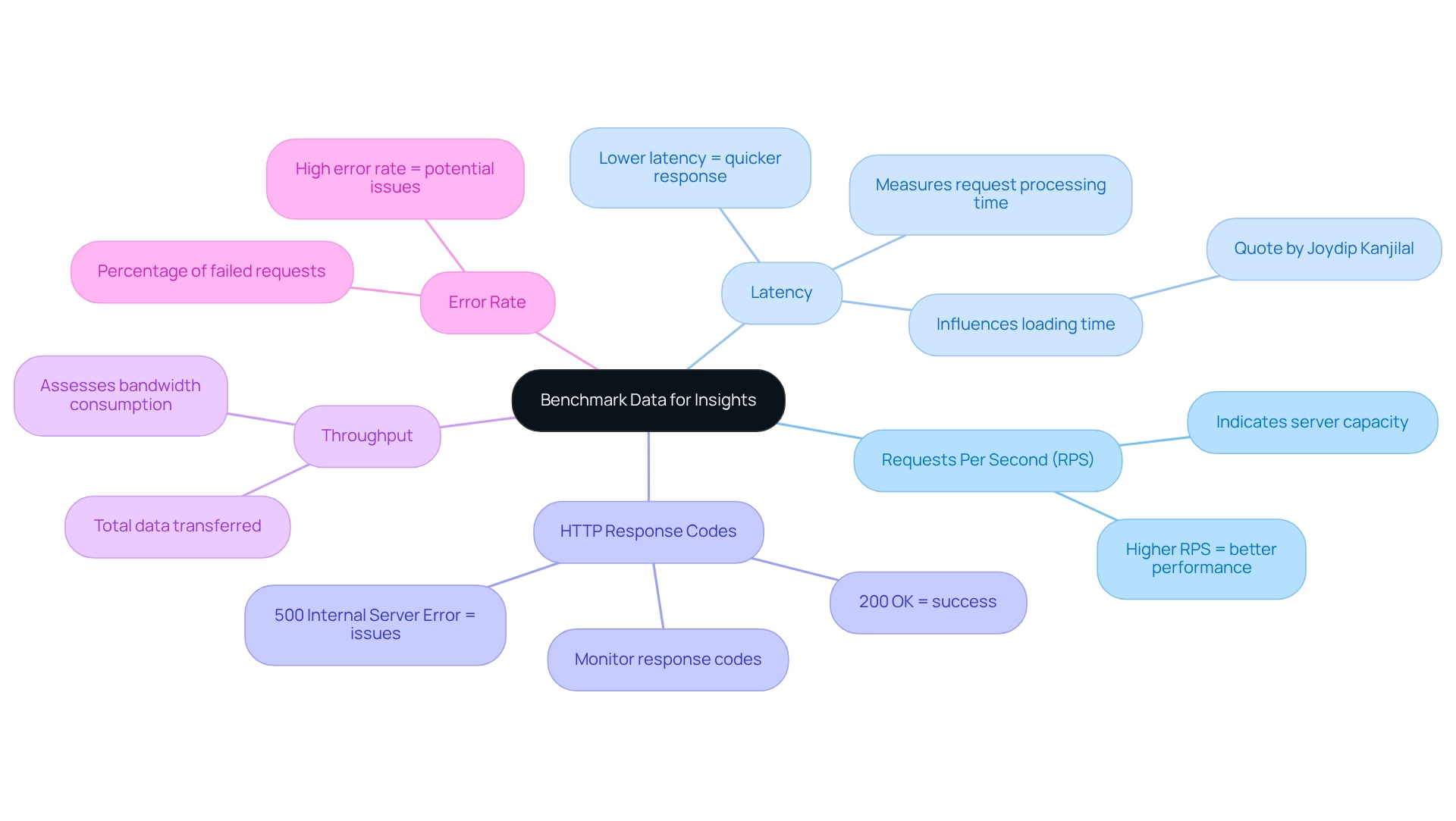
Access Resources: Tools and Troubleshooting for Effective Benchmarking
To enhance your benchmarking experience with the company, consider essential resources and troubleshooting strategies that can significantly improve your process. Always consult the Bombardier GitHub repository for the latest updates, features, and comprehensive usage instructions. Users can save their consent preferences for future visits, which enhances their engagement with the platform.
Community Forums: Engage with fellow users on platforms like Stack Overflow or GitHub Discussions. Here, you can seek advice, share experiences, and troubleshoot common issues. Research indicates that workers have three prime needs: interesting work, recognition for doing a good job, and being informed about company developments. Participating in community forums can fulfill these needs and foster a collaborative environment.
Common Issues:
- Installation Problems: Verify that your Go environment is properly configured and that the Go bin directory is included in your PATH.
- Performance Anomalies: If you encounter unexpected results, monitor your server's resource usage (CPU, memory) during tests to identify potential bottlenecks.
Additional Tools: Utilize complementary tools such as Grafana for visualizing performance metrics and Prometheus for monitoring your system’s health during tests. Expert recommendations indicate that these tools can significantly enhance your evaluation capabilities.
Best Practices: Conduct benchmarks in a controlled environment to minimize external factors that could distort results, such as network latency or server load from other applications. Data indicate that community involvement in assessment forums can lead to improved outcomes, making it a valuable asset, particularly when leveraging Bombardier GitHub to ensure a more efficient and productive evaluation process. Additionally, consider the case study on conscientious capitalism, which emphasizes the importance of sustainable practices in benchmarking tools, linking it to the performance metrics discussed in this section.
Conclusion
In the realm of web development, optimizing application performance is a challenge that developers frequently encounter. Bombardier emerges as an essential tool designed to meet this challenge head-on. With features such as high concurrency, customizable requests, and detailed reporting, Bombardier equips developers with the necessary capabilities to conduct thorough performance testing. By mastering these features, developers can ensure their applications are not only resilient but also efficient, adept at managing high traffic and complex user interactions.
Furthermore, the step-by-step guidance on installation and execution highlights Bombardier's accessibility, simplifying its integration into developers' workflows. Running benchmarks and interpreting the results can unveil critical insights into application performance. This process enables targeted improvements that significantly enhance user experience and reliability. In addition, leveraging community resources and troubleshooting strategies enriches the benchmarking process, fostering a collaborative atmosphere among developers.
As the landscape of web development continues to evolve, the importance of effective performance testing cannot be overstated. Bombardier empowers developers to stay ahead of the curve, ensuring their applications not only meet but exceed performance expectations. Embracing this tool and its capabilities is a proactive step toward achieving optimal application performance and reliability in an increasingly competitive digital environment.
Frequently Asked Questions
What is Bombardier GitHub?
Bombardier GitHub is a benchmarking tool for HTTP(S) developed in Go, utilizing the fasthttp library for high speed and efficiency, designed to assist developers in performance testing.
What are the key features of Bombardier?
Key features of Bombardier include high concurrency for simulating numerous connections, customizable requests to adjust parameters, detailed reporting on performance metrics, and cross-platform compatibility for use on various operating systems.
How does Bombardier handle high concurrency?
Bombardier excels at simulating a large number of concurrent connections, making it effective for stress testing web services and helping developers understand application performance under heavy load.
Can users customize requests in Bombardier?
Yes, users can easily adjust request parameters, including headers and payloads, allowing for tailored testing scenarios that mimic real-world usage.
What kind of reports does Bombardier generate?
Bombardier generates comprehensive reports that include metrics such as requests per second, latency, and HTTP response codes, enabling developers to conduct thorough evaluations and identify performance bottlenecks.
Is Bombardier compatible with different operating systems?
Yes, Bombardier operates seamlessly across various operating systems, ensuring accessibility for a diverse user base.
What are the installation steps for Bombardier?
The installation steps for Bombardier include: 1. Install Go from the official website. 2. Execute go install github.com/codesenberg/bombardier@latest in the terminal. 3. Verify installation by running bombardier -h. 4. Configure environment variables if necessary to add the Go bin directory to the system's PATH.
Why is performance testing important for developers?
Performance testing is crucial for developers as it helps ensure application reliability and performance, allowing them to identify and address potential issues effectively.
What is the significance of the GODEBUG setting asynctimerchan=1?
The GODEBUG setting asynctimerchan=1 can enhance asynchronous channel behaviors in Go, which is beneficial for developers looking to improve performance in their applications.
How has the usage of Go for evaluation tools changed among developers?
By 2025, approximately 30% of developers are utilizing Go for evaluation tools, reflecting its growing significance in performance testing.




