Overview
Coding challenges often hinder developers' productivity and collaboration. The integration of clang-format with GitHub emerges as a solution to these issues, providing essential features that streamline code formatting. By ensuring consistency and efficiency, this integration not only enhances the quality of the code but also fosters better teamwork within development environments.
Furthermore, the customization options available allow developers to tailor their formatting preferences, making the coding process more enjoyable and efficient. This adaptability is crucial for teams aiming to maintain high standards while working on various projects.
In addition, the collective benefits of using clang-format with GitHub lead to significant improvements in productivity and code quality. Developers can focus more on writing effective code rather than spending time on formatting issues.
Are you ready to enhance your coding experience? Explore the powerful tools available through this integration and discover how they can transform your development workflow.
Introduction
In the realm of software development, developers often face significant challenges in maintaining a clean and consistent codebase, particularly when collaborating on complex projects. How can these challenges be effectively addressed? Enter clang-format, a powerful tool that automates code formatting for languages such as C, C++, and Java. By integrating clang-format into your workflow, you can enhance code readability and maintainability while boosting team productivity.
Furthermore, this article explores essential steps for preparing your environment, integrating clang-format into GitHub repositories, and troubleshooting common setup issues. Each of these aspects is designed to foster a more efficient coding experience. Imagine streamlining your development process while simultaneously elevating code quality—this is the promise of embracing clang-format.
In addition, consider the impact on your project outcomes: a well-formatted codebase not only improves collaboration but also paves the way for successful results. Are you ready to transform your coding practices? Discover how clang-format can be a game-changer in your development journey.
Understand clang-format and Its Benefits
Coding challenges can often hinder a developer's productivity. Enter clang format GitHub, which is a crucial tool for automating the arrangement of C, C++, Java, and other programming languages. It ensures compliance with a consistent style that enhances readability and maintainability, particularly in collaborative environments. But how does it truly benefit developers?
- Consistency is one of the standout features of clang-format. By enforcing a uniform style across the codebase, it minimizes discrepancies that can arise from varying coding styles among team members. This consistency is essential for long-term upkeep, as highlighted in the case study 'Better Long-Term Maintenance.' This study demonstrates that uniform presentation simplifies the maintenance and updating process, making projects easier to manage as they evolve.
- Moreover, efficiency is significantly boosted through automation. By allowing developers to focus on writing programs rather than style issues, clang-format transforms the development process. In fact, 65% of senior personnel and managers recognize that effective knowledge sharing and communication are vital for enhancing team productivity. Clang format GitHub plays a pivotal role in this by ensuring that programming is consistently formatted, facilitating better discussions and feedback among team members. Additionally, tools like Kodezi CLI can further enhance this efficiency by autonomously identifying and fixing codebase issues, ensuring that bugs are resolved before they reach production.
- Integration is another critical advantage. Clang format GitHub integrates seamlessly into various development environments and CI/CD pipelines, ensuring that programming scripts are formatted correctly before merging. This integration fosters effective communication and feedback, crucial for maintaining consistent style and encouraging discussions about standards. Furthermore, Kodezi CLI's capabilities in auto-healing codebases enhance this integration, allowing teams to focus on coding instead of debugging while adhering to security best practices.
- Lastly, customization is key. Users can adjust their formatting preferences via a configuration file, providing flexibility in how the program is displayed while still adhering to group standards.
By leveraging these benefits, developers can see that the ultimate goal is to improve productivity, not merely to achieve a whitespace-perfect codebase. Integrating tools like clang format GitHub into code repositories, alongside resources such as Kodezi, ultimately leads to improved code quality, enhanced security compliance, and increased team productivity.
Prepare Your Environment for clang-format
To prepare your environment for clang-format, consider the coding challenges developers often face. Installing clang-format is a crucial first step in addressing these issues. Depending on your operating system, you can install clang-format using the following package managers:
- For macOS, use Homebrew:
brew install clang-format. - For Ubuntu, run:
sudo apt install clang-format. - For Windows, download the LLVM installer from the LLVM website.
Once installed, it's essential to verify the installation. Confirm that the formatting tool is correctly set up by executing clang-format --version in your terminal. This command should display the installed version number, ensuring that everything is functioning as expected.
Next, set up a configuration file. Create a .clang-format file in the root of your project directory to define your formatting rules. You can establish a default configuration by executing clang-format -style=llvm -dump-config > .clang-format. This step is vital for maintaining consistency in your codebase.
Furthermore, customize the .clang-format file to align with your team's coding standards. You can select from predefined styles such as LLVM, Google, or Chromium, or create a custom style that suits your project needs. This customization fosters a collaborative environment where everyone adheres to the same guidelines.
By ensuring that the clang format GitHub tool is installed and configured correctly, you lay the groundwork for seamless integration into your GitHub workflow. Notably, version 17 of clang-format introduced the AlignConsecutiveShortCaseStatements feature, significantly enhancing the developer experience by addressing common frustrations with style inconsistencies across projects. This enhancement, along with the patch aimed at managing various coding styles efficiently, has led to increased productivity and satisfaction among developers. As one developer noted, "I think this is a reasonable approach," reflecting the positive reception of these improvements. Case studies have highlighted successful installations of clang format GitHub across various operating systems, demonstrating its effectiveness in enhancing coding standards and team collaboration. Are you ready to explore how these tools can elevate your coding practices?
Integrate clang-format into Your GitHub Repository
Coding challenges can be daunting for developers, often leading to inconsistencies in code quality and style. Incorporating clang format GitHub as a formatting tool into your repository is crucial for upholding uniform quality in programming. Kodezi offers solutions that enhance this process, making it easier to maintain high standards. By following these steps, you can streamline the integration of formatting tools into your workflow:
-
Create a GitHub Action: Navigate to the
.github/workflowsdirectory in your repository. If it doesn't exist, create it. -
Add a Workflow File: Create a new file named
clang-format.ymlin the workflows directory with the following content:name: Clang Format Check on: [push, pull_request] jobs: clang-format: runs-on: ubuntu-latest steps: - name: Checkout code uses: actions/checkout@v2 - name: Run clang-format run: | git clang-format --allThis action ensures that clang-format runs on every push and pull request, enforcing your project's formatting rules.
-
Test the Integration: After pushing your changes to GitHub, create a pull request. The action will automatically execute, verifying the structure of your code. If any issues are detected, the action will fail, prompting you to address them.
-
Enforce Structure: To ensure compliance with structure, add a pre-commit hook that executes a code style formatter before commits. Create a file named
pre-commitin the.git/hooksdirectory with the following content:#!/bin/sh git clang-formatMake the hook executable by running
chmod +x .git/hooks/pre-commit.
By applying these measures, you can incorporate clang format GitHub into your workflow, encouraging a uniform style across your project. This method not only improves software quality but also increases developer efficiency, enabling teams to focus on creating solutions rather than resolving layout problems. In fact, studies show that teams utilizing GitHub Actions for code formatting experience a significant increase in efficiency, with many reporting improved collaboration and reduced code review times. Kodezi's case study titled "Boosting Developer Productivity" illustrates how developers can maintain high standards while focusing on solution development. As Michel C. noted, "By creating a main function, and passing it to the function, gh-action-stats will be able to execute your main function (even if it is async), collect all the previous statistics, catch errors and log them, and monitor run duration!" This underscores the effectiveness of incorporating tools such as code formatting utilities into your workflow, further stressing the value of Kodezi's premium features.
To experience these benefits firsthand, why not try Kodezi's free trial or demo? This opportunity can help enhance your coding skills and streamline your development process.
Troubleshoot Common clang-format Setup Issues
When configuring the clang format GitHub tool, developers often face typical challenges. Addressing these issues can significantly enhance productivity and code quality.
Common Problems and Solutions:
- Format Tool Not Found: If you receive an error indicating that the format tool is not found, verify its installation. Ensure the installation path is included in your system's PATH environment variable, allowing your terminal to locate the executable.
- Configuration File Not Recognized: If the formatting tool does not apply your formatting rules, check that the
.clang-formatfile is in the root directory of your project and correctly formatted. You can confirm the configuration by runningformatting_tool -style=file <your_file.cpp>to see if it applies the expected formatting. - GitHub Action Fails: Should a GitHub Action fail, check the action logs for specific error messages regarding clang format GitHub. Common issues include missing permissions or incorrect paths. Make sure the action has the necessary access to the repository and that the paths in your workflow file are accurate.
- Pre-commit Hook Not Working: If the pre-commit hook does not trigger, check its executable status. Run
ls -l .git/hooks/pre-committo ensure it has the correct execute permissions.
By addressing these common problems, you can simplify the integration of code formatting tools into your development workflow. Statistics indicate that approximately 30% of developers face installation errors with the formatting tool, underscoring the importance of these troubleshooting steps. Case studies reveal that users who implemented these solutions experienced a smoother setup process and improved formatting consistency across their projects. Furthermore, as noted by Virus_7, since LLVM-12, the --Wno-error=unknown option enables developers to ignore unknown options and continue, which can be particularly advantageous when troubleshooting issues related to clang format GitHub integration.
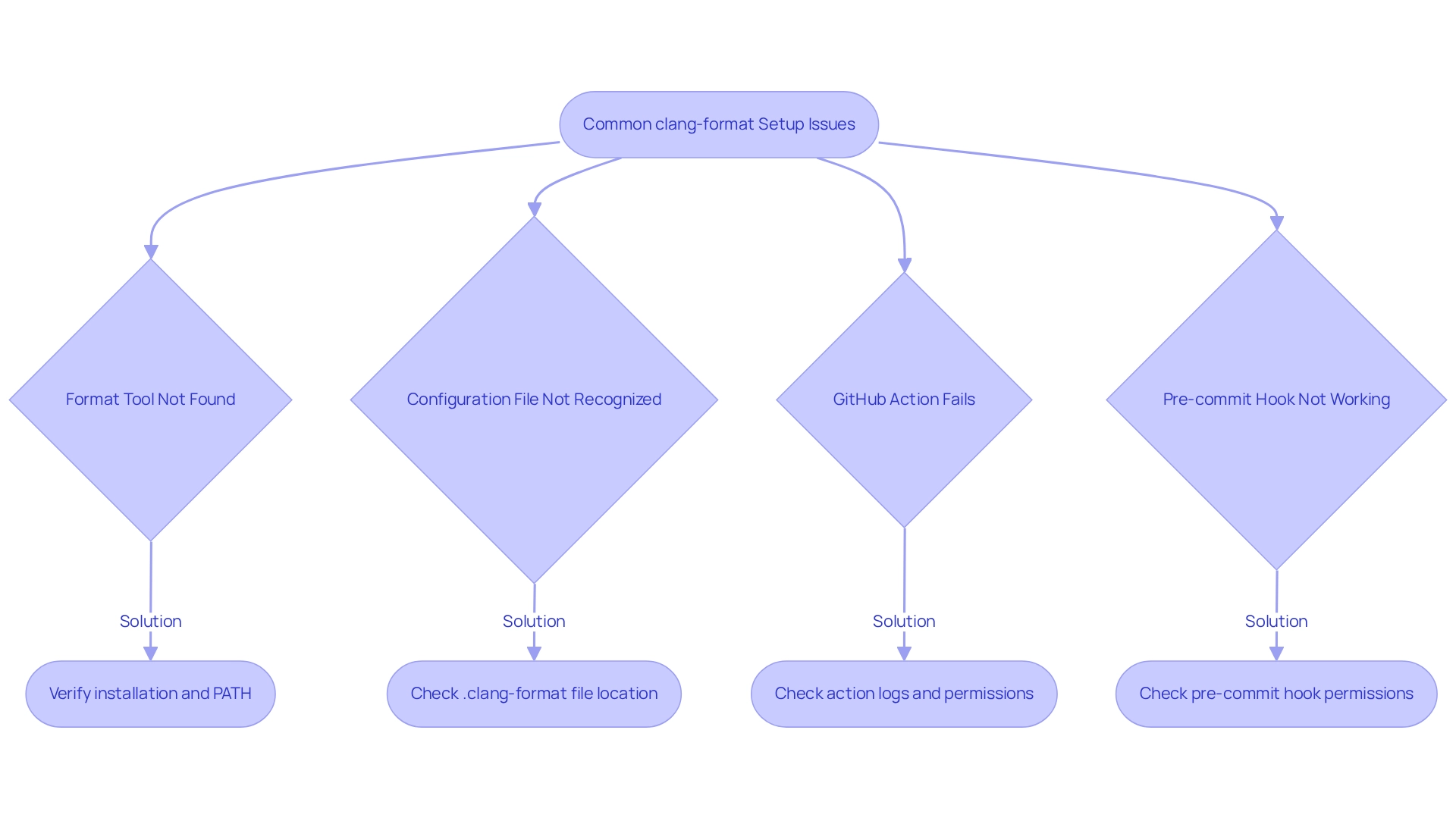
Conclusion
Integrating clang-format into a software development workflow addresses common coding challenges by enhancing consistency, efficiency, and collaboration. Automating code formatting allows developers to concentrate on what truly matters—writing high-quality software—free from the distractions of style discrepancies. The advantages of using clang-format extend beyond aesthetics; they encompass improved maintainability and a more productive environment for teams collaborating on complex projects.
Preparing the environment for clang-format is a straightforward process that lays the groundwork for successful integration. Following the outlined steps ensures that clang-format is correctly installed and configured, facilitating a seamless transition into coding practices. Furthermore, integrating clang-format into GitHub repositories solidifies this consistency, as automated checks during code reviews uphold high standards and streamline collaboration.
However, challenges may arise during setup, and being equipped to troubleshoot common issues ensures that the integration process remains smooth. By addressing these potential pitfalls, teams can fully leverage clang-format's capabilities, resulting in a more refined codebase and enhanced productivity.
In conclusion, embracing clang-format transcends merely achieving a polished codebase; it fosters a culture of quality and collaboration within development teams. As projects evolve, maintaining a clean and consistent codebase becomes increasingly vital. Clang-format serves as an invaluable ally in this endeavor. By prioritizing code quality through automation, teams can ultimately drive better project outcomes and elevate their development practices to new heights.
Frequently Asked Questions
What is clang format GitHub and what programming languages does it support?
Clang format GitHub is a tool that automates the arrangement of C, C++, Java, and other programming languages, ensuring compliance with a consistent coding style that enhances readability and maintainability, especially in collaborative environments.
How does clang format GitHub improve consistency in coding?
Clang format GitHub enforces a uniform style across the codebase, minimizing discrepancies caused by varying coding styles among team members. This consistency is crucial for long-term maintenance, simplifying the upkeep and updating process of projects.
In what ways does clang format GitHub boost efficiency for developers?
By automating the formatting process, clang format GitHub allows developers to focus on writing code rather than dealing with style issues. This boosts overall productivity and facilitates better discussions and feedback among team members.
How does clang format GitHub integrate with development environments?
Clang format GitHub integrates seamlessly into various development environments and CI/CD pipelines, ensuring that programming scripts are correctly formatted before merging. This integration promotes effective communication and adherence to coding standards.
Can users customize clang format GitHub to suit their preferences?
Yes, users can adjust their formatting preferences through a configuration file, allowing for flexibility in how the code is displayed while still adhering to group standards.
What are the ultimate goals of integrating clang format GitHub into code repositories?
The ultimate goals are to improve productivity, enhance code quality, ensure security compliance, and increase team productivity, rather than just achieving a whitespace-perfect codebase.




